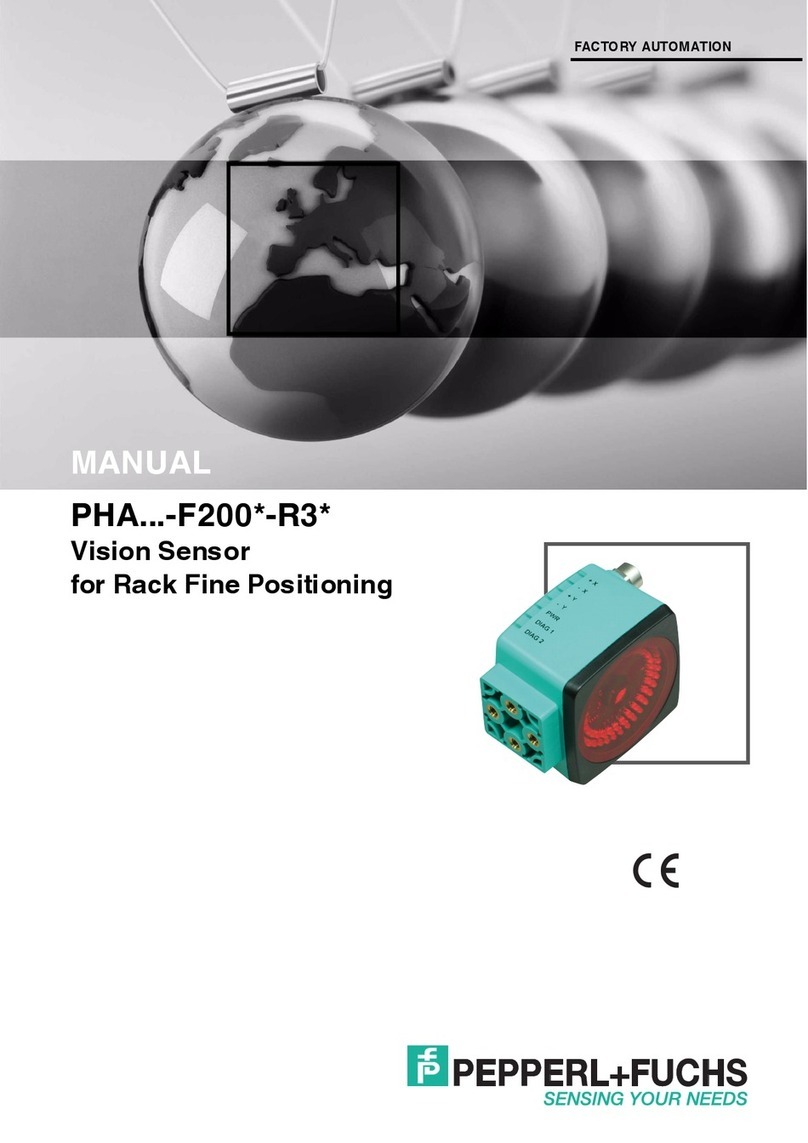Instruction Manual
1. Marking
Base Station
IDM-Z1-X64-B-J1-BT-N0
Equipment protection level Gb
ATEX certificate: IBExU 18 ATEX 1050
ATEX marking: 1 II 2G Ex ib IIB T4 Gb
IECEx certificate: IECEx IBE 18.0009
IECEx marking: Ex ib IIB T4 Gb
Equipment protection level Db
ATEX certificate: IBExU 18 ATEX 1050
ATEX marking: 1 II 2D Ex ib IIIC T135°C Db
IECEx certificate: IECEx IBE 18.0009
IECEx marking: Ex ib IIIC T135°C Db
Pepperl+Fuchs Group
Lilienthalstraße 200, 68307 Mannheim, Germany
Internet: www.pepperl-fuchs.com
2. Validity
Specific processes and instructions in this instruction manual require
special provisions to guarantee the safety of the operating personnel.
3. Target Group, Personnel
Responsibility for planning, assembly, commissioning, operation,
maintenance, and dismounting lies with the plant operator.
The personnel must be appropriately trained and qualified in order to carry
out mounting, installation, commissioning, operation, maintenance, and
dismounting of the device. The trained and qualified personnel must have
read and understood the instruction manual.
4. Reference to Further Documentation
Observe laws, standards, and directives applicable to the intended use
and the operating location. Observe Directive 1999/92/EC in relation
to hazardous areas.
Observe laws, standards, and directives applicable to the intended use
and the operating location.
Refer to the relevant EU-type examination certificate to see the
relationship between the connected circuit type, the maximum permitted
ambient temperature, the surface temperature, and the effective inner
reactances.
The corresponding datasheets, manuals, declarations of conformity, EU-
type examination certificates, certificates, and control drawings
if applicable (see datasheet) are an integral part of this document. You can
find this information under www.pepperl-fuchs.com.
For specific device information such as the year of construction,
scan the QR code on the device. As an alternative, enter the serial number
in the serial number search at www.pepperl-fuchs.com.
Due to constant revisions, documentation is subject to permanent change.
Please refer only to the most up-to-date version, which can be found under
www.pepperl-fuchs.com.
5. Intended Use
The device is only approved for appropriate and intended use.
Ignoring these instructions will void any warranty and absolve
the manufacturer from any liability.
The device is used for transmitting the data captured by the handheld
reader (1-D barcodes or 2-D stacked codes) to the host. This data from
the handheld reader is received wirelessly via Bluetooth.
The device is an electrical apparatus for hazardous areas.
The device may be operated in the Zones 1 and 21 or in the Zones 21
and 22.
Take the intended use of the connected devices from the corresponding
documentation.
Use the device only within the specified ambient temperature range.
The device is intended for indoor use.
The device is designed for a maximum altitude of 2000 m.
6. Improper Use
Protection of the personnel and the plant is not ensured if the device
is not used according to its intended use.
7. Mounting and Installation
Prior to using the product make yourself familiar with it. Read the
instruction manual carefully.
Only use accessories specified by the manufacturer.
Prior to mounting, installation, and commissioning of the device you
should make yourself familiar with the device and carefully read the
instruction manual.
When connecting intrinsically safe devices with intrinsically safe circuits of
associated apparatus, observe the maximum peak values with regard to
explosion protection (verification of intrinsic safety). Observe the
standards IEC/EN 60079-14 or IEC/EN 60079-25.
The device must only be operated in the specified ambient temperature
range and at the specified relative humidity without condensation.
Observe the installation instructions according to IEC/EN 60079-14.
If circuits with type of protection Ex i are operated with non-intrinsically
safe circuits, they must no longer be used as circuits with type of
protection Ex i.
Observe the grounding requirements for type of protection Ex i according
to IEC/EN 60079‑14.
For intrinsically safe circuits, the dielectric strength of the insulation against
other intrinsically safe circuits and against the shield must be
at least 500 V according to IEC/EN 60079-14.
Keep the separation distances between all non-intrinsically safe circuits
and intrinsically safe circuits according to IEC/EN 60079-14.
Observe the compliance of the separation distances between two
adjacent intrinsically safe circuits according to IEC/EN 60079-14.
Requirements for Cables and Connection Lines
Observe the permissible cable type and cable length given in the
respective hazardous area certificate.
Do not use aluminum wire for connection of the device.
Regarding the verification of intrinsic safety, observe the maximum
permissible external capacitance of this device and the other devices in
the circuit.
Install the cables and connection lines in such a way that they are
protected from ultraviolet radiation.
The dielectric strength of the insulation must be at least 500 V according to
IEC/EN 60079-14.
Observe the permissible core cross section of the conductor.
Observe the minimum bending radius of the conductors.
Observe the maximum permissible length of cables and connection lines.
The insulation stripping length must be considered.
Install cables and cable glands in a way that they are not exposed to
mechanical hazards.
Requirements in Relation to Electrostatics
Avoid electrostatic charges which could result in electrostatic discharges
while installing, operating, or maintaining the device.
Avoid inadmissibly high electrostatic charge of the cables and connection
lines.
An electrostatic charge poses an ignition hazard in case of discharge.
8. Operation, Maintenance, Repair
Prior to using the product make yourself familiar with it. Read the
instruction manual carefully.
Observe the warning markings.
Do not remove the warning markings.
Do not use a damaged or polluted device.
The device must not be repaired, changed, or manipulated. In case of
failure, always replace the device with an original device.
When detecting a damage, remove the device from the hazardous area.
Do not connect or disconnect the electrical connection when energized.
Observe the installation instructions according to IEC/EN 60079-14.
If cleaning is necessary while the device is located in a hazardous area, in
order to avoid electrostatic charging only use a clean damp cloth.
Observe IEC/EN 60079-17 for maintenance and inspection.
If the device is installed in potentially explosive dust atmosphere, remove
dust layers which exceed 5 mm in regular intervals.
Requirements for Cables and Connection Lines
Only cables and connection lines that meet the requirements of the
respective hazardous area certificate of the device may be connected to
the intrinsically safe connection.
Only use cables and connection lines with a temperature range
appropriate to the application.
Observe the grounding requirements for type of protection Ex i according
to IEC/EN 60079‑14.
When using stranded conductors, crimp wire end ferrules
on the conductor ends.
9. Delivery, Transport, Disposal
Check the packaging and contents for damage.
Check if you have received every item and if the items received are the
ones you ordered.
Always store and transport the device in the original packaging.
DOCT-8507A / 2023-02 1 / 2