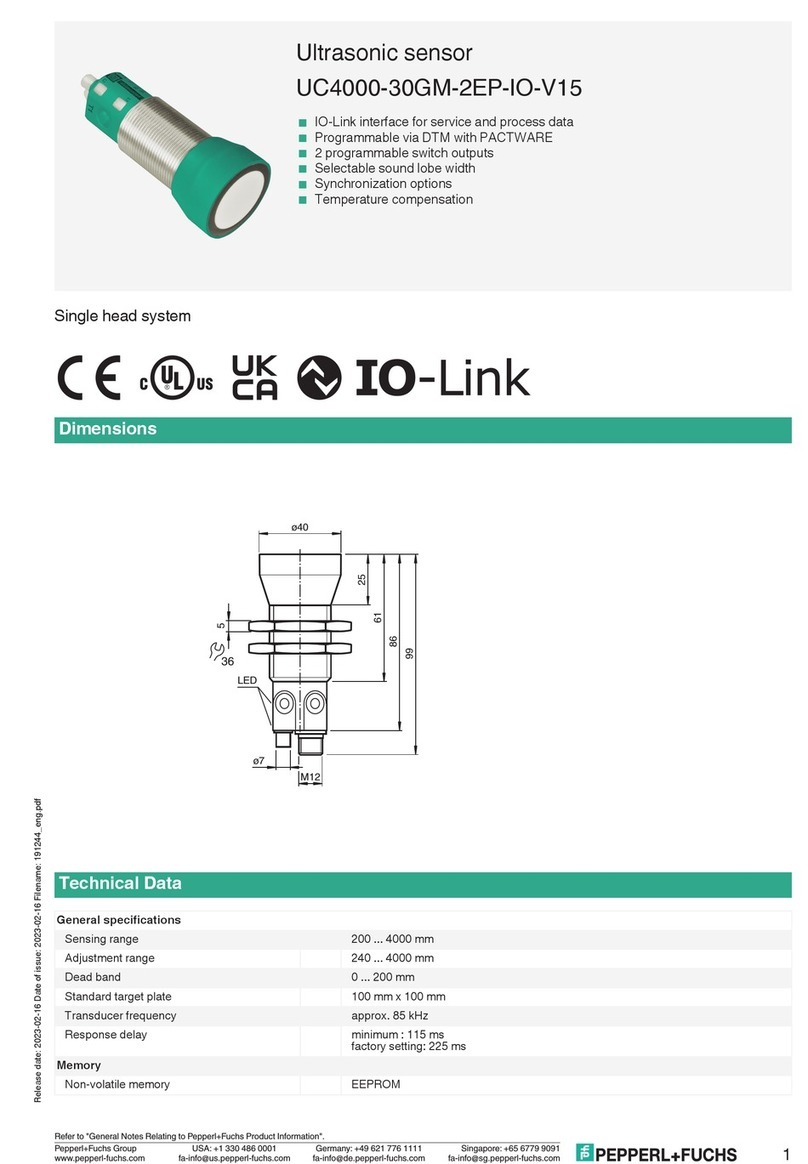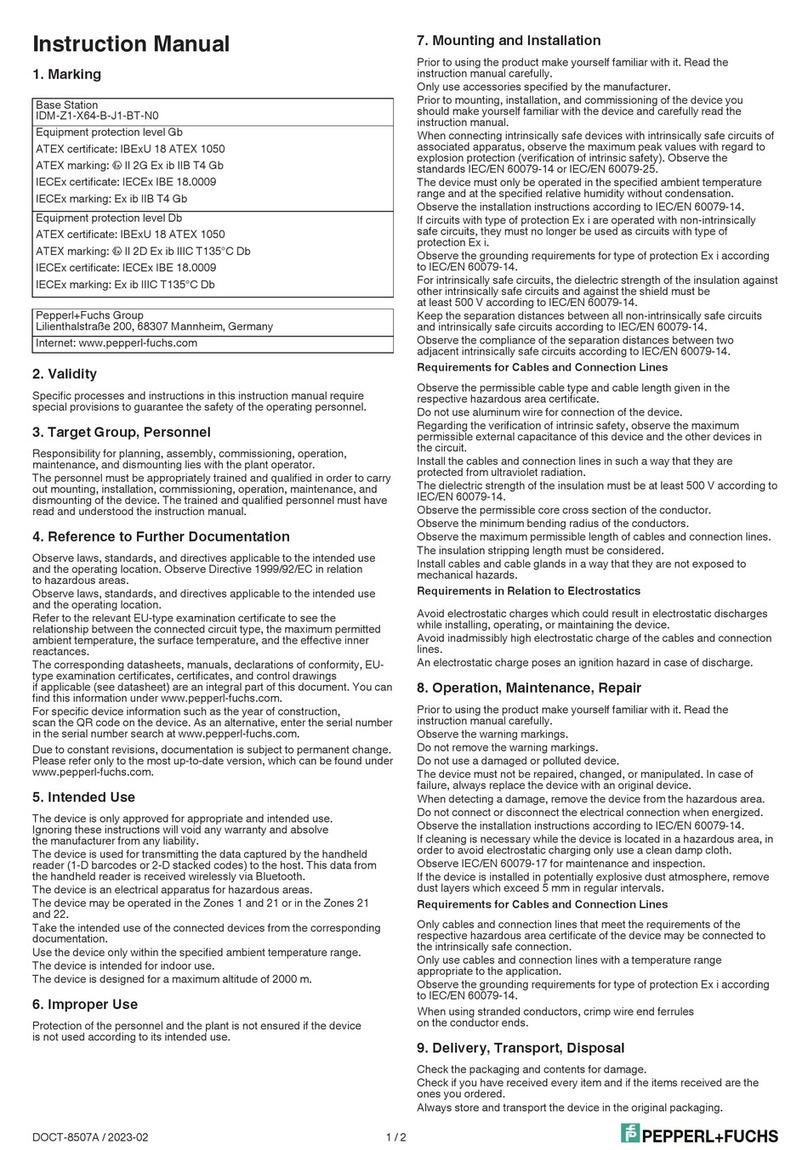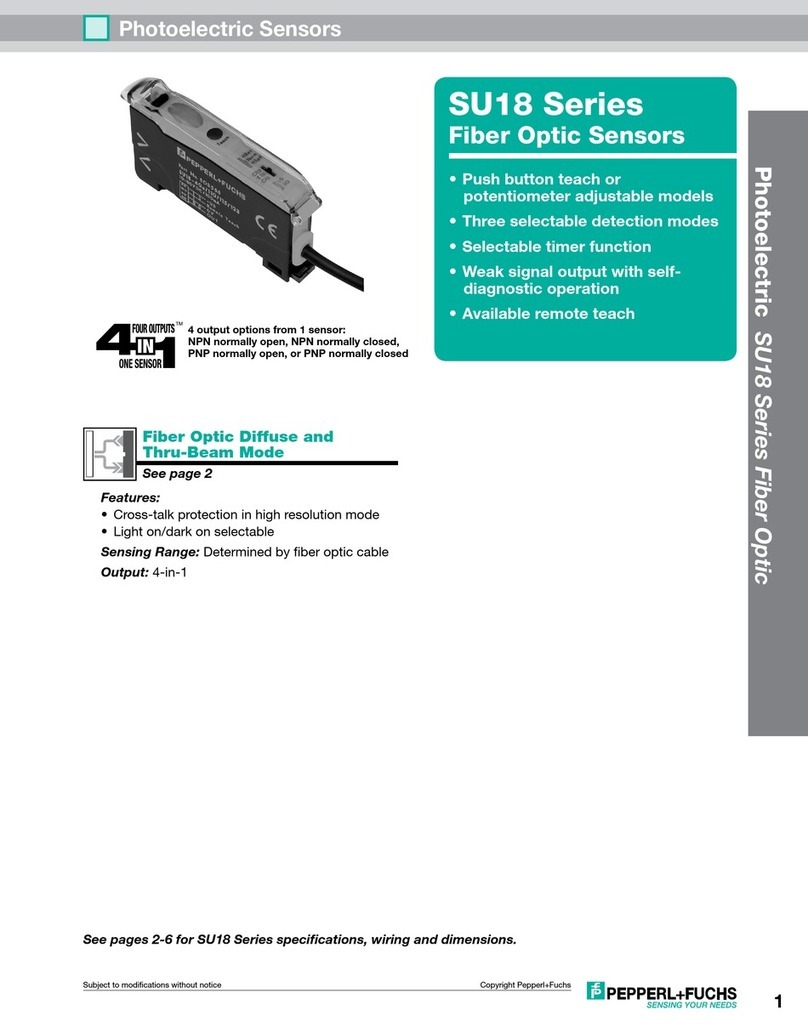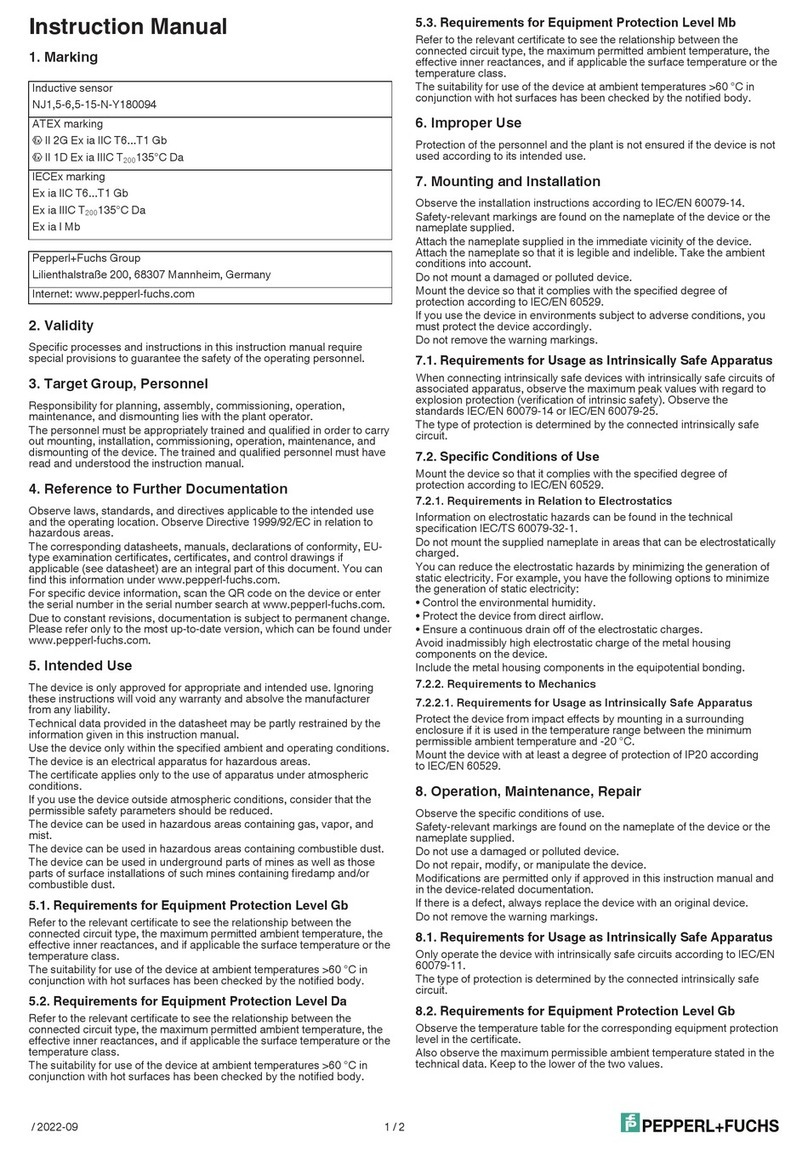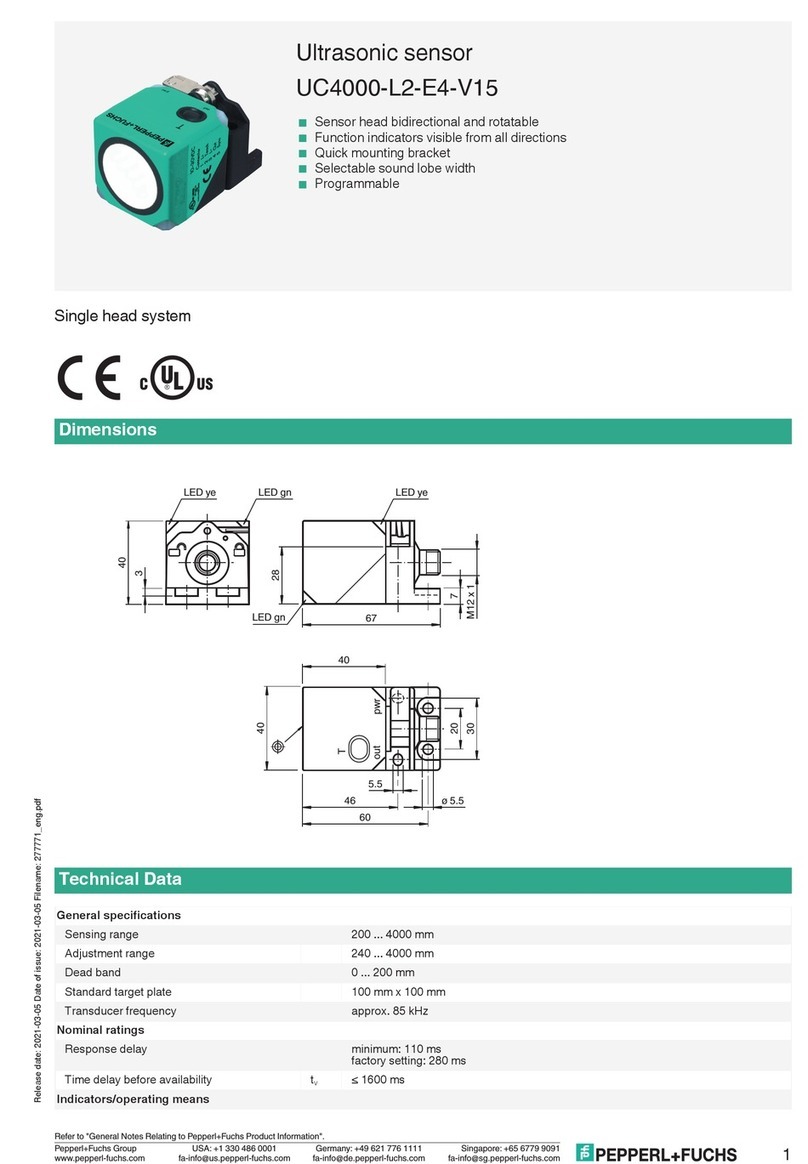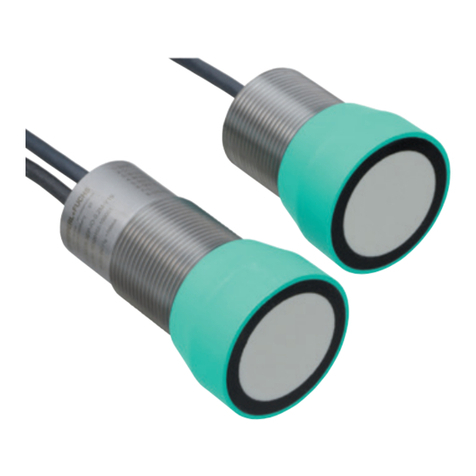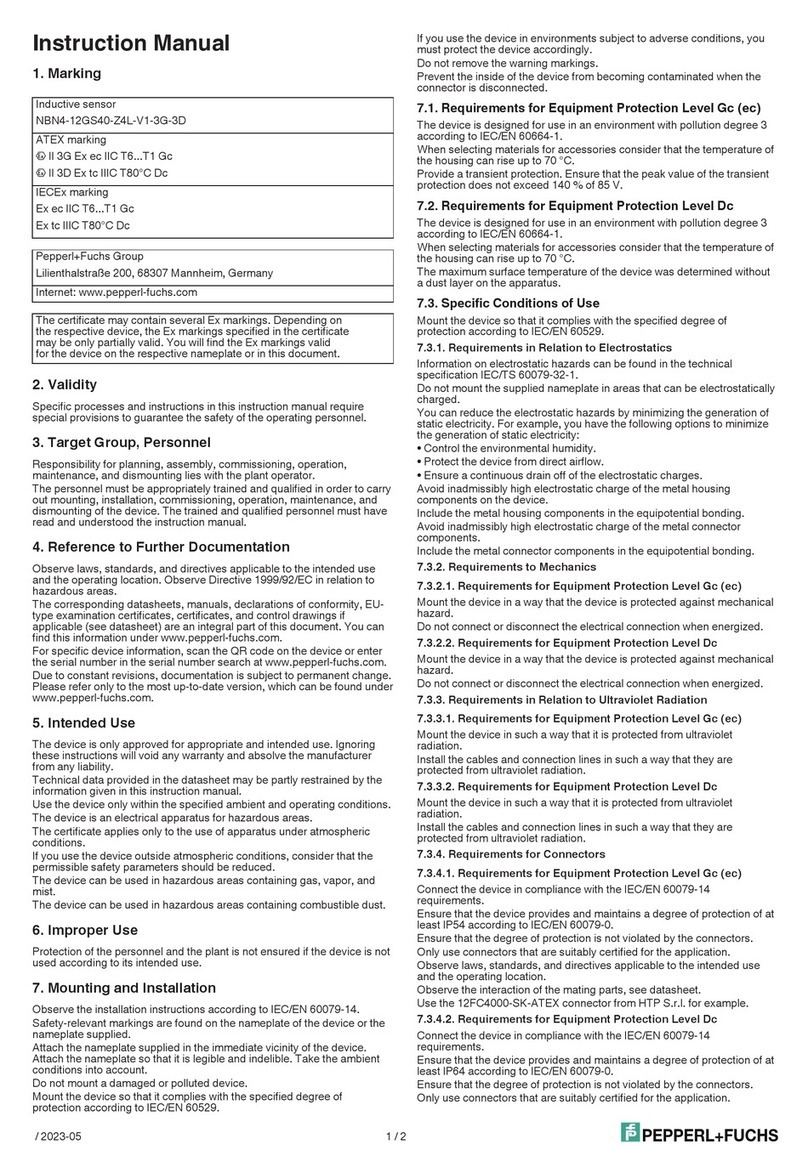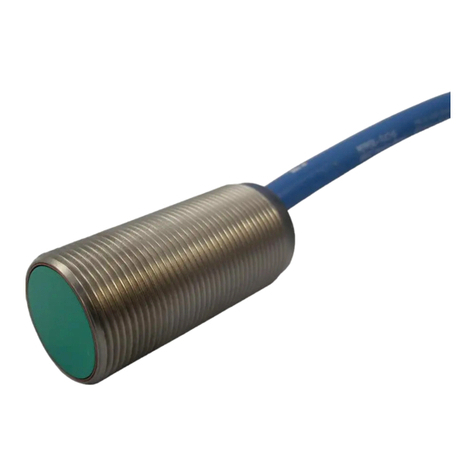Adressen / Addresses / Adresses / Direcciónes / Indirizzi
Contact Pepperl+Fuchs GmbH · 68301 Mannheim · Germany · Tel. +49 621 776-4411 · Fax +49 621 776-27-4411 · E-mail: fa-info@de.pepperl-fuchs.com
Worldwide Headquarters: Pepperl+Fuchs GmbH · Mannheim · Germany · E-mail: info@de.pepperl-fuchs.com
USA Headquarters: Pepperl+Fuchs Inc. · Twinsburg · USA · E-mail: fa-info@us.pepperl-fuchs.com
Asia Pacific Headquarters: Pepperl+Fuchs Pte Ltd · Singapore · E-mail: fa-info@sg.pepperl-fuchs.com · Company Registration No. 199003130E
For more contact-adresses refer to the catalogue or internet: http://www.pepperl-fuchs.com
Y-Orientierung
Montage des Sensors
Sensoren der Baureihe -F99 bestehen aus dem Sensormodul und dem dazugehörigen Gehäuse aus Aluminium-Druckguss. Wählen Sie zur Mon-
tage des Sensors eine senkrechte, ebene Fläche mit den Mindestabmessungen 7 mm x 5 mm.
Zur Sensormontage gehen Sie wie folgt vor:
1. Lösen Sie die Zentralschraube unterhalb des Sensoranschlusses.
2. Schieben Sie das Klemmelement so weit zurück, bis Sie das Sensormodul aus dem Gehäuse entnehmen können.
3. Nehmen Sie das Sensormodul aus dem Gehäuse.
4. Positionieren Sie das Gehäuse am gewünschten Montageort und befestigen Sie es mit vier Senkkopfschrauben. Achten Sie darauf, dass
die Schraubenköpfe nicht überstehen.
5. Setzen Sie das Sensormodul in das Gehäuse ein.
6. Schieben Sie das Klemmelement bündig in das Gehäuse. Kontrollieren Sie den ordnungsgemäßen Sitz des Sensorelements.
7. Ziehen Sie nun die Zentralschraube fest.
Der Sensor ist nun montiert.
LED-Anzeige
Achsendefinition
Die Definition der X-Achse und Y-Achse ist auf dem Sensorgehäuse durch aufgedruckte und beschrift-
ete Doppelpfeile dargestellt.
Einlernen der Schaltpunkte (X-Achse)
1. Taste T1 > 2 s drücken (siehe LED-Anzeige)
2. Sensor in Schaltposition 1 bringen
3. Taste T1 kurz drücken. LED „out 1“ leuchtet 1,5 s zur Bestätigung. Schaltpunkt 1 ist eingelernt
4. Sensor in Schaltposition 2 bringen
5. Taste T1 kurz drücken. LED „out 1“ leuchtet 1,5 s zur Bestätigung. Schaltpunkt 2 ist eingelernt
6. Sensor kehrt in den Normalbetrieb zurück (siehe LED-Anzeige)
Einlernen der Schaltpunkte (Y-Achse)
1. Taste T2 > 2 s drücken (siehe LED-Anzeige)
2. Sensor in Schaltposition 1 bringen
3. Taste T2 kurz drücken. LED „out 2“ leuchtet 1,5 s zur Bestätigung. Schaltpunkt 1 ist eingelernt
4. Sensor in Schaltposition 2 bringen
5. Taste T2 kurz drücken. LED „out 2“ leuchtet 1,5 s zur Bestätigung. Schaltpunkt 2 ist eingelernt
6. Sensor kehrt in den Normalbetrieb zurück (siehe LED-Anzeige)
Einlernen der Analoggrenzen (X-Achse)
1. Aktivieren Sie den Lernmodus für die Analoggrenzen, indem die Tasten T1 und T2 gleichzeitig > 2 s drücken (siehe LED-Anzeige)
2. Taste T1 > 2 s drücken (siehe LED-Anzeige)
3. Sensor in die Position der Auswertegrenze „Minimum“ bringen
4. Taste T1 kurz drücken. LED „out 1“ leuchtet 1,5 s zur Bestätigung. Auswertegrenze „Minimum“ ist eingelernt. In dieser Position liefert der
Analogausgang des Sensors seinen Minimalwert.
5. Sensor in die Position der Auswertegrenze „Maximum“ bringen
6. Taste T1 kurz drücken. LED „out 1“ leuchtet 1,5 s zur Bestätigung. Auswertegrenze „Maximum“ ist eingelernt. In dieser Position liefert der
Analogausgang des Sensors seinen Maximalwert.
7. Sensor kehrt in den Normalbetrieb zurück (siehe LED-Anzeige)
Überschreitet die Sensorneigung eine der Analoggrenzen, so wird der letzte Wert des Analogausgangs beibehalten.
Einlernen der Analoggrenzen (Y-Achse)
1. Aktivieren Sie den Lernmodus für die Analoggrenzen, indem die Tasten T1 und T2 gleichzeitig > 2 s drücken (siehe LED-Anzeige)
2. Taste T2 > 2 s drücken (siehe LED-Anzeige)
3. Sensor in die Position der Auswertegrenze „Minimum“ bringen
4. Taste T2 kurz drücken. LED „out 2“ leuchtet 1,5 s zur Bestätigung. Auswertegrenze „Minimum“ ist eingelernt. In dieser Position liefert der
Analogausgang des Sensors seinen Minimalwert.
5. Sensor in die Position der Auswertegrenze „Maximum“ bringen
6. Taste T2 kurz drücken. LED „out 2“ leuchtet 1,5 s zur Bestätigung. Auswertegrenze „Maximum“ ist eingelernt. In dieser Position liefert der
Analogausgang des Sensors seinen Maximalwert.
7. Sensor kehrt in den Normalbetrieb zurück (siehe LED-Anzeige)
Überschreitet die Sensorneigung eine der Analoggrenzen, so wird der letzte Wert des Analogausgangs beibehalten.
Rücksetzen des Sensors auf Werkseinstellungen
1. Taste T1 und Taste T2 > 1 s drücken (siehe LED-Anzeige)
2. Die Rücksetzung ist erfolgt, wenn nach ca. 1 s die grüne LED „Power“ wieder an geht.
Unterspannungs-Erkennung
Unterschreitet die Versorgungsspannung einen Wert von ca. 7 V, so werden alle Ausgänge und gelben LEDs abgeschaltet. Die grüne LED „pow-
er“ blinkt schnell. Überschreitet die Versorgungsspannung einen Wert von ca. 8 V, so setzt der Sensor seinen Normalbetrieb fort.
Störfestigkeit nach DIN ISO 11452-2: 1 V/m
Frequenzband 2 MHz bis 2 GHz
Leitungsgeführte Störgrößen nach ISO 7637-2:
Anzeigen in Abhängigkeit des Betriebszustandes LED grün
Power
LED gelb
out 1
LED gelb
out 2
Schaltpunkte einlernen (X-Achse)
Schaltpunkte einlernen (Y-Achse)
aus
aus
blinkt
aus
aus
blinkt
Lernmodus Analoggrenzen aktivieren
Analoggrenze einlernen (X-Achse)
Analoggrenze einlernen (Y-Achse)
aus
aus
aus
blinkt
blinkt
aus
blinkt
aus
blinkt
Normalbetrieb ein Schaltzustand Schaltzustand
Rücksetzen auf Werkseinstellungen:
2 s ... 1 s
> 1 s ... Ende des Rücksetzvorgangs
danach wie Normalbetrieb
aus
blinkt
blinkt
aus
blinkt
aus
Unterspannung blinkt aus aus
Die Schießerfunktion (Ausgang aktiv) ist stets definiert als der Bereich zwischen der ersten und der zweiten parametrierten Schalt-
position im Uhrzeigersinn von der ersten Schaltposition aus gesehen .
Beispiel :
Fall 1 Der Schaltpunkt 1 sei in der Position +45°, der Schaltpunkt 2 sei in der Position +9 ° eingelernt (Einlernen im Uhrzeigersinn).
Der Ausgang ist dann aktiv zwischen +45° und +9 °.
Fall 2 Der Schaltpunkt 1 sei in der Position +9 °, der Schaltpunkt 2 sei in der Position +45° eingelernt (Einlernen entgegen dem
Uhrzeigersinn).
Der Ausgang ist dann aktiv zwischen +9 ° aufsteigend über die 36 °/ ° Position hinweg bis +45°, also insgesamt über einen
Winkelbereich von 315°.
Das Vertauschen der Schaltpositionen führt also zu einer Umkehrung des Schaltverhaltens.
Die Schießerfunktion (Ausgang aktiv) ist stets definiert als der Bereich zwischen der ersten und der zweiten parametrierten Schalt-
position im Uhrzeigersinn von der ersten Schaltposition aus gesehen .
Siehe Beispiel oben.
EMV-Eigenschaften
Impuls 1 2a 2b 3a 3b 4
Schärfegrad III III III III III III
Ausfallkriterium C A C A A C
EN 61 -4-2: CD: 8 kV / AD: 15 kV
Schärfegrad IV IV
EN 61 -4-3: 3 V/m (8 ...25 MHz)
Schärfegrad IV
EN 61 -4-4: 2 kV
Schärfegrad III
EN 61 -4-6: 1 V ( , 1...8 MHz)
Schärfegrad III
EN 55 11: Klasse A
Y = ° Y = 9 ° Y = ±18 ° Y = 27 ° (-9 °)
Y Orientation
Mounting of the sensor
Sensors from the -F99 series consist of a sensor module and accompanying cast aluminum housing. Select a vertical surface with minimum dimen-
sions of 7 mm x 5 mm to mount the sensor.
Mount the sensor as follows:
1. Loosen the central screw under the sensor connection.
2. Slide back the clamping element until you are able to remove the sensor module from the housing.
3. Remove the sensor module from the housing
4. Position the housing at the required mounting location and secure using four countersunk screws. Make sure that the heads of the screws do
not protrude.
5. Place the sensor module in the housing.
6. Slide the clamping element flush into the housing. Check that the sensor element is seated correctly.
7. Finally tighten the central screw.
The sensor is now mounted correctly.
LED display
Axis definition
The definition of the X-axis and Y-axis is shown on the sensor housing by means of imprinted and labeled
double arrows.
Teach-in of switching points (X-axis)
1. Press key T1 > 2 s (see LED display)
2. Move sensor to switching position 1
3. Press key T1 briefly. LED "out 1" lights for 1.5 s as confirmation. Switching point 1 has been taught
4. Move sensor to switching position 2
5. Press key T1 briefly. LED "out 1" lights for 1.5 s as confirmation. Switching point 2 has been taught
6. Sensor returns to normal operation (see LED display)
Teach-in of switching points (Y-axis)
1. Press key T2 > 2 s (see LED display)
2. Move sensor to switching position 1
3. Press key T2 briefly. LED "out 2" lights for 1.5 s as confirmation. Switching point 1 has been taught
4. Move sensor to switching position 2
5. Press key T2 briefly. LED "out 2" lights for 1.5 s as confirmation. Switching point 2 has been taught
6. Sensor returns to normal operation (see LED display)
Teach-in of analog limits (X-axis)
1. Activate the teach-in mode for the analog limits by simultaneously pressing keys T1 and T2 > 2 s (see LED display)
2. Press key T1 > for 2 s (see LED display)
3. Move the sensor into the position of minimum evaluation limit
4. Press key T1 briefly. LED "out 1" lights for 1.5 s as confirmation. The minimum evaluation limit has been taught. In this position the analog output
will provide its minimum output value.
5. Move the sensor into the position of maximum evaluation limit
6. Press key T1 briefly. LED "out 1" lights for 1.5 s as confirmation. The maximum evaluation limit has been taught. In this position the analog output
will provide its maximum output value.
7. Sensor returns to normal operation (see LED display)
If the sensor inclination exceeds one of the analog limits, the last value of the analog output is retained.
Teach-in of analog limits (Y-axis)
1. Activate the teach-in mode for the analog limits by simultaneously pressing keys T1 and T2 > 2 s (see LED display)
2. Press key T2 > 2 s (see LED display)
3. Move the sensor into the position of minimum evaluation limit
4. Press key T2 briefly. LED "out 2" lights for 1.5 s as confirmation. The minimum evaluation limit has been taught. In this position the analog output
will provide its minimum output value.
5. Move the sensor into the position of maximum evaluation limit
6. Press key T2 briefly. LED "out 2" lights for 1.5 s as confirmation. The maximum evaluation limit has been taught. In this position the analog output
will provide its maximum output value.
7. Sensor returns to normal operation (see LED display)
If the sensor inclination exceeds one of the analog limits, the last value of the analog output is retained.
Resetting the sensor to factory settings
1. Press keys T1 and T2 > 1 s (see LED display)
2. The sensor has been reset when the green LED "Power" lights again after approx. 1 s.
Undervoltage detection
If the supply voltage falls below a value of approx. 7 V, all outputs and yellow LEDs are deactivated. The green "Power" LED flashes rapidly. If the supply
voltage exceeds a value of approx. 8 V, the sensor continues with normal operation.
Interference immunity in accordance w ith
DIN ISO 11452-2: 1 V/m
Frequency band 2 MHz up to 2 GHz
Mains-borne interference in accordance with ISO 7637-2:
Displays dependent on the operating state LED green:
Power
LED yellow
out 1
LED yellow
out 2
Teach-in of switching points (X-a xis)
Teach-in of switching points (Y-axis)
off
off
flashes
off
off
flashes
Activate teach-in mode for analog limits
Teach-in of analog limit (X-axis)
Teach-in of analog limit (Y-axis)
off
off
off
flashes
flashes
off
flashes
off
flashes
Normal operation on switchingstate switchingstate
Reset to factory settings:
2 s ... 1 s
> 1 s ... end of reset process
Followed by normal operation
off
flashes
flashes
off
flashes
off
Undervoltage flashes off off
The NC (active output state) is always defined in the range from the 1st configured position to 2n d configured position.
As an example :
Case #1: configure position #1 at +45degree, configure position #2 at +9 degree; NC is from +45 ' +9 in the CW direction
Case #2: configure position #1 at +9 degree ; configure position #2 at +45 degree; NC is from +9 ' +45 in the CW direction
The NC (active output state) is always defined in the range from the 1st configured position to 2n d configured position.
See also the example, above.
EMC Properties
Pulse 1 2a 2b 3a 3b 4
Severity level III III III III III III
Failure criterion C A C A A C
EN 61 -4-2: CD: 8 kV / AD: 15 kV
Severity level IV IV
EN 61 -4-3: 3 V/m (8 ...25 MHz)
Severity level IV
EN 61 -4-4: 2 kV
Severity level III
EN 61 -4-6: 1 V ( . 1...8 MHz)
Severity level III
EN 55 11: Klasse A
Y = ° Y = 9 ° Y = ±18 ° Y = 27 ° (-9 °)