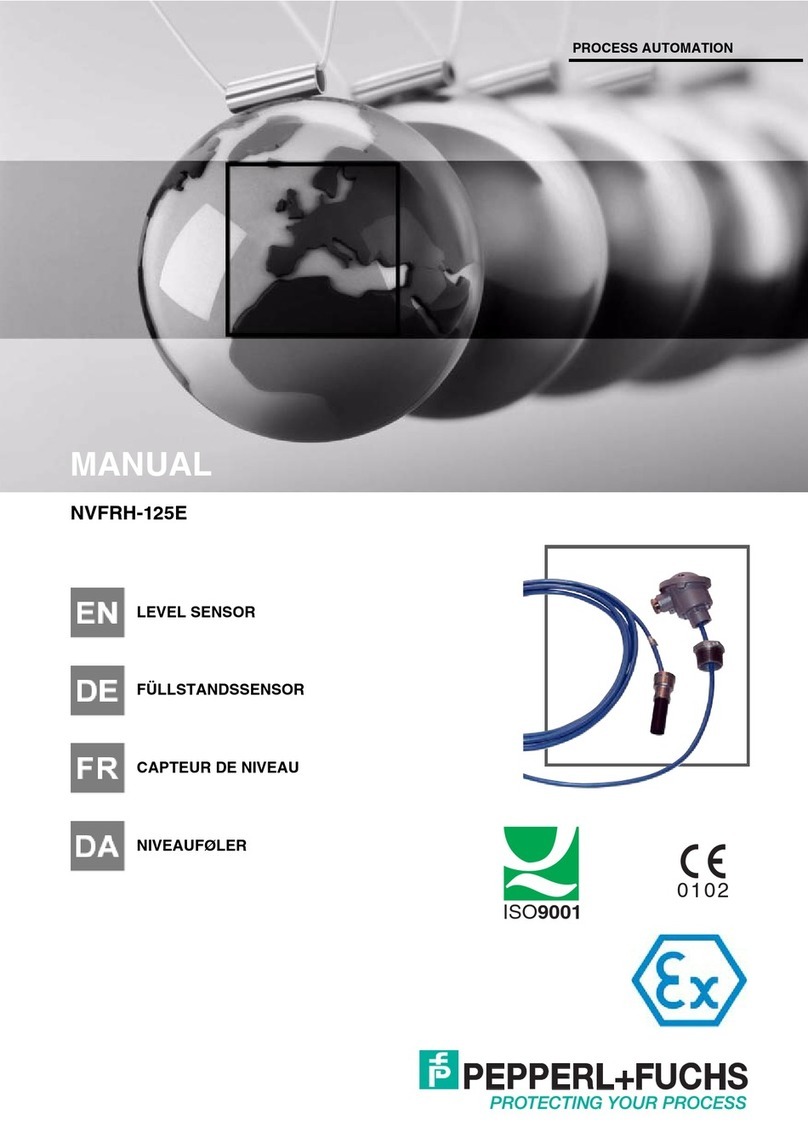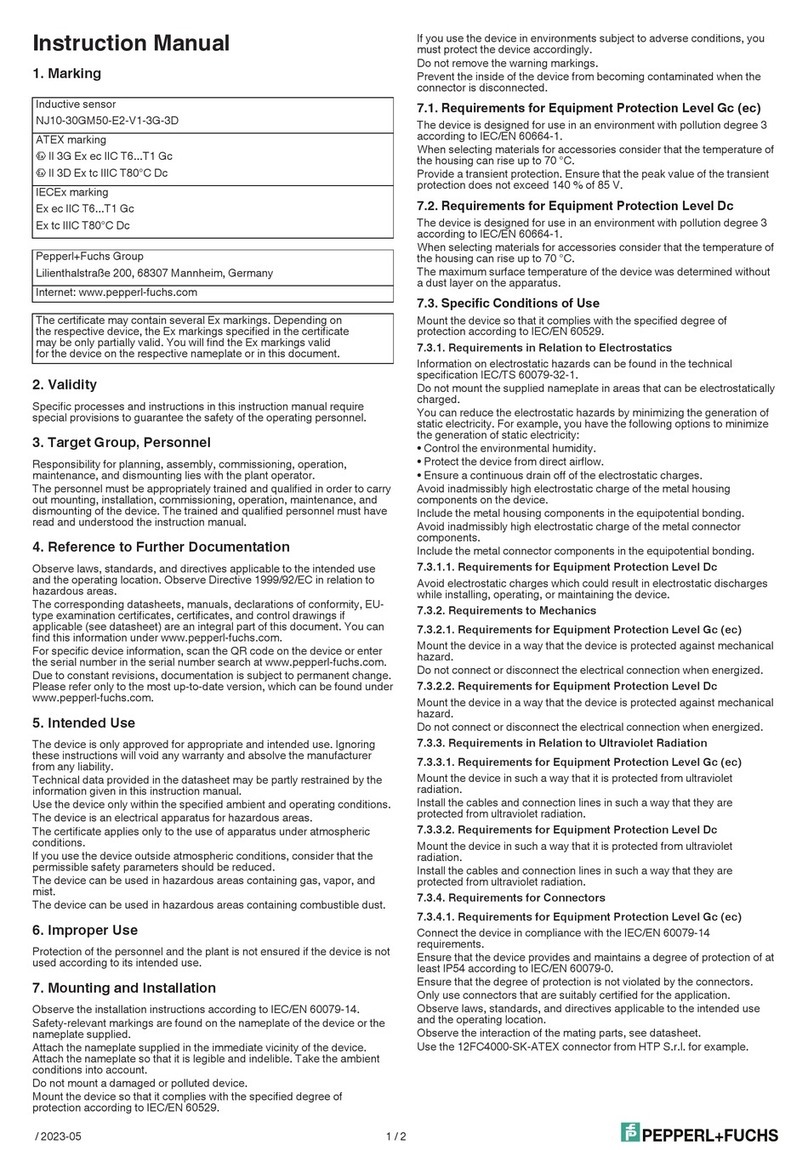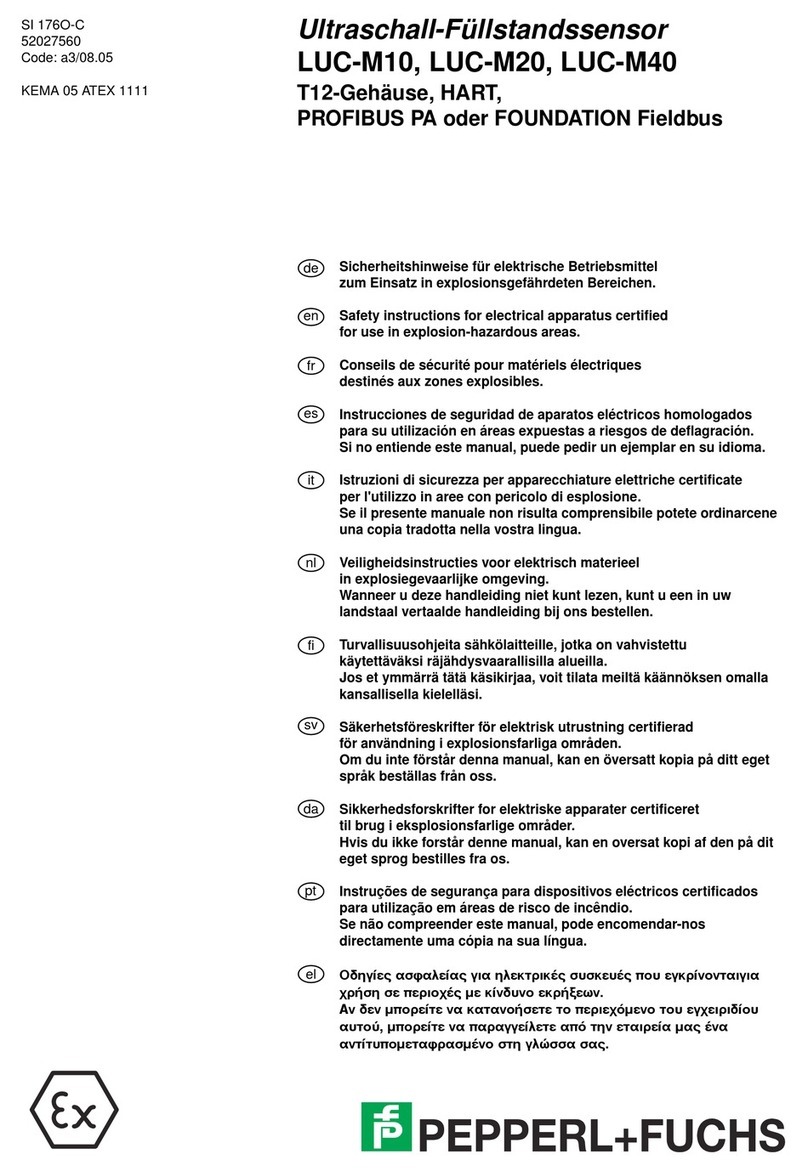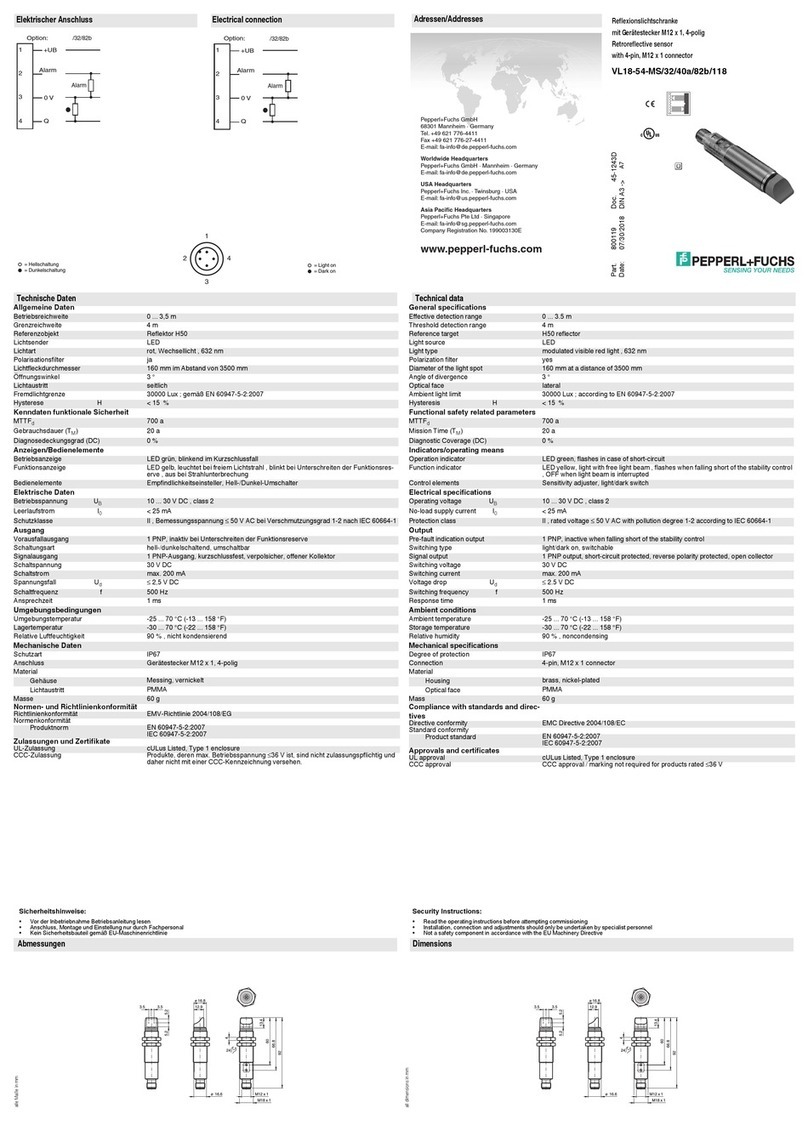alle Maße in mm
DimensionsAbmessungen
Technische Daten Technical data
Elektrischer Anschluss Electrical connection Adressen/Addresses
Sicherheitshinweise:
• Vor der Inbetriebnahme Betriebsanleitung lesen
• Anschluss, Montage und Einstellung nur durch Fachpersonal
• Kein Sicherheitsbauteil gemäß EU-Maschinenrichtlinie
Security Instructions:
• Read the operating instructions before attempting commissioning
• Installation, connection and adjustments should only be undertaken by specialist personnel
• Not a safety component in accordance with the EU Machinery Directive
all dimensions in mm
www.pepperl-fuchs.com
Pepperl+Fuchs GmbH
68301 Mannheim · Germany
Tel. +49 621 776-4411
Fax +49 621 776-27-4411
Worldwide Headquarters
Pepperl+Fuchs GmbH · Mannheim · Germany
USA Headquarters
Pepperl+Fuchs Inc. · Twinsburg · USA
E-mail: fa-info@us.pepperl-fuchs.com
Asia Pacific Headquarters
Pepperl+Fuchs Pte Ltd · Singapore
Company Registration No. 199003130E
M12 x 1
13
31
30
31.3
16.8
ø 4.3 (3 x)
59.5
56.5
3.7
13.6
22.6
48.6
Reflexions-Lichttaster HGA
mit Gerätestecker M12 x 1, 5-polig
Background suppression sensor
with 5-pin, M12 x 1 connector
MLV41-8-HV-60-IR/110/124/167
Allgemeine Daten
Vordergrundausblendung 0 ... 15 mm
Tastbereich auf schwarz (6 %): 20 ... 60 mm fest eingestellt
Tastbereich min. 20 ... 60 mm
Tastbereich max. 16 ... 70 mm
Hintergrundausblendung ab 70 mm
Lichtsender IRED
Lichtart infrarot, Wechsellicht , 880 nm
Schwarz-/Weiß-Differenz (6%/90%) < 1 % bei 60 mm
Lichtfleckdurchmesser max. 6 mm im Abstand von 70 mm
Öffnungswinkel ca. 4 °
Fremdlichtgrenze 50000 Lux
Kenndaten funktionale Sicherheit
MTTFd1260 a
Gebrauchsdauer (TM) 20 a
Diagnosedeckungsgrad (DC) 0 %
Anzeigen/Bedienelemente
Betriebsanzeige LED grün, statisch leuchtend Power on, Kurzschluss oder Unterspannung : pulsierend (1 Hz).
Verschmutzung : blinkend (1 Hz)
Funktionsanzeige 2 LEDs gelb
ein: Objekt innerhalb des Tastbereiches\aus: Objekt außerhalb des Tastbereiches
Elektrische Daten
Betriebsspannung UB10 ... 30 V DC
Welligkeit 10 %
Leerlaufstrom I0max. 25 mA
Eingang
Testeingang Senderabschaltung bei +UB
Ausgang
Vorausfallausgang 1 Gegentaktausgang, kurzschlussfest, verpolgeschützt
Signalausgang 1 Gegentaktausgang, kurzschlussfest, verpolgeschützt
Schaltspannung max. 30 V DC
Schaltstrom max. 100 mA
Spannungsfall Ud
≤
2,5 V DC
Schaltfrequenz f 250 Hz
Ansprechzeit 2 ms
Umgebungsbedingungen
Umgebungstemperatur 0 ... 70 °C (32 ... 158°F)
Lagertemperatur -40 ... 75 °C (-40 ... 167 °F)
Mechanische Daten
Schutzart IP67
Anschluss Gerätestecker M12 x 1, 5-polig
Material
Gehäuse Aluminium , Delta-Seal Beschichtung
Lichtaustritt Glasscheibe
Masse 50 g
Normen- und Richtlinienkonformität
Richtlinienkonformität
EMV-Richtlinie 2004/108/EG EN 60947-5-2:2007
Normenkonformität
Produktnorm EN 60947-5-2:2007
IEC 60947-5-2:2007
Zulassungen und Zertifikate
Schutzklasse II, Bemessungsspannung
≤
50 V AC bei Verschmutzungsgrad 1-2 nach IEC 60664-1 , Funkti-
onsisolierung nach DIN EN 50178
UL-Zulassung cULus Listed 57M3 (nur in Verbindung mit UL Class 2 Spannungsversorgung; Type 1 enclosure)
CCC-Zulassung Produkte, deren max. Betriebsspannung
≤
36 V ist, sind nicht zulassungspflichtig und daher nicht
mit einer CCC-Kennzeichnung versehen.
M12 x 1
13
31
30
31.3
16.8
ø 4.3 (3 x)
59.5
56.5
3.7
13.6
22.6
48.6
08/18/2011
Date:
General specifications
Foreground suppression 0 ... 15 mm
Detection range on black (6 %): 20 ... 60 mm fixed
Detection range min. 20 ... 60 mm
Detection range max. 16 ... 70 mm
Background suppression starts from 70 mm
Light source IRED
Light type modulated infrared light , 880 nm
Black/White difference (6 %/90 %) < 1 % at 60 mm
Diameter of the light spot max. 6 mm at a distance of 70 mm
Angle of divergence approx. 4 °
Ambient light limit 50000 Lux
Functional safety related parameters
MTTFd1260 a
Mission Time (TM) 20 a
Diagnostic Coverage (DC) 0 %
Indicators/operating means
Operating display LED green, statically lit Power on, short-circuit or undervoltage : pulsing (1 Hz). Pollution : flas-
hing (1 Hz)
Function display 2 LEDs yellow
ON: object inside the scanning range
OFF: object outside the scanning range
Electrical specifications
Operating voltage UB10 ... 30 V DC
Ripple 10 %
No-load supply current I0max. 25 mA
Input
Test input emitter deactivation at +UB
Output
Output of the pre-fault indication 1 push-pull output, short-circuit protected, reverse polarity protected
Signal output 1 push-pull output, short-circuit protected, reverse polarity protected
Switching voltage max. 30 V DC
Switching current max. 100 mA
Voltage drop Ud
≤
2.5 V DC
Switching frequency f 250 Hz
Response time 2 ms
Ambient conditions
Ambient temperature 0 ... 70 °C (32 ... 158°F)
Storage temperature -40 ... 75 °C (-40 ... 167 °F)
Mechanical specifications
Protection degree IP67
Connection M12 x 1 connector, 5-pin
Material
Housing aluminum , Delta-Seal coated
Optical face glass pane
Mass 50 g
Compliance with standards and directives
Directive conformity
EMC Directive 2004/108/EC EN 60947-5-2:2007
Standard conformity
Product standard EN 60947-5-2:2007
IEC 60947-5-2:2007
Approvals and certificates
Protection class II, rated voltage
≤
50 V AC with pollution degree 1-2 according to IEC 60664-1 , functional insula-
tion acc. to DIN EN 50178
UL approval cULus Listed 57M3 (Only in association with UL Class 2 power supply; Type 1 enclosure)
CCC approval Products with a maximum operating voltage of
≤
36 V do not bear a CCC marking because they do
not require approval.
Sender-
abschaltung
aktiv ohne
Verschmutzung
aktiv bei
Verschmutzung
Papier
bahn
Alarm
+UB
-UB
Test
1
2
3
4
5
Q2
Q1
Emitter
deactivation
active when
not soiled
active when
soiled
Paper
web
Alarm
+UB
-UB
Test
1
2
3
4
5
Q2
Q1
DIN A3 -> DIN A7
Part. No.: 224265 45-3137C
Doc. No.:
1
3
4
5
2
1
3
4
5
2
= Hellschaltung
= Dunkelschaltung
= Light on
= Dark on