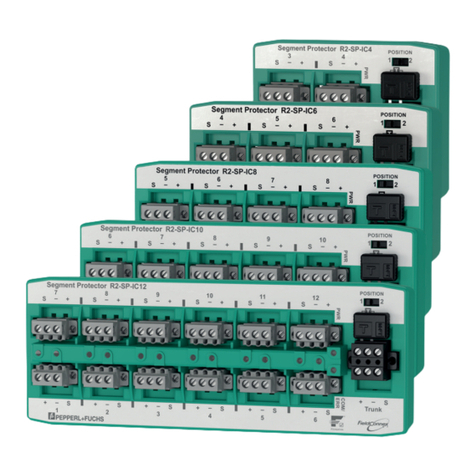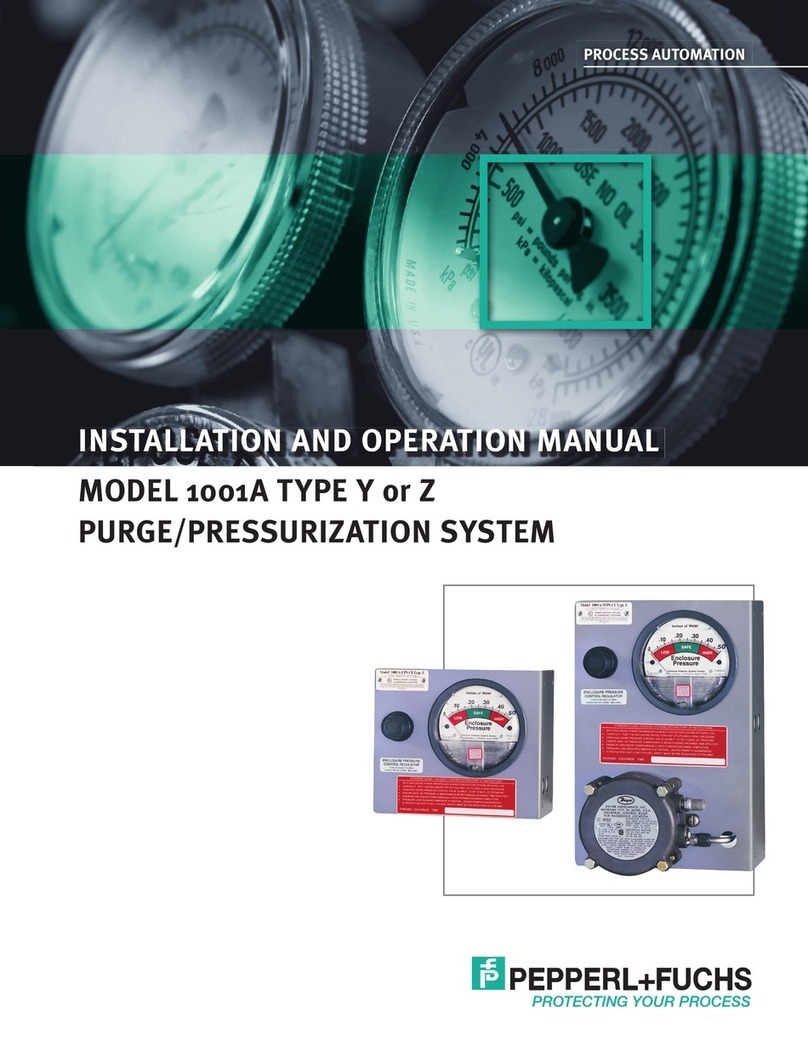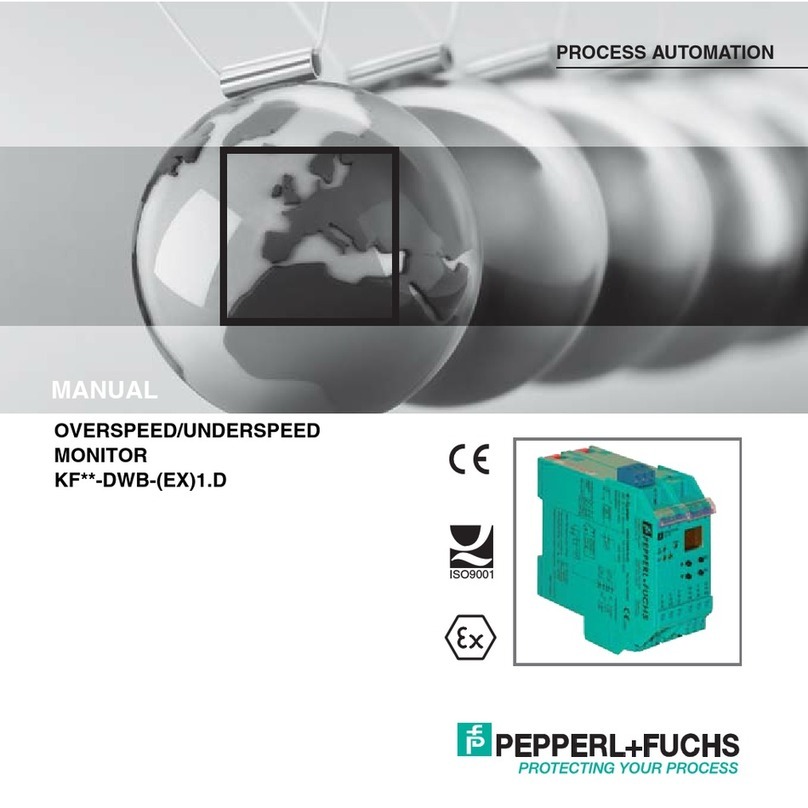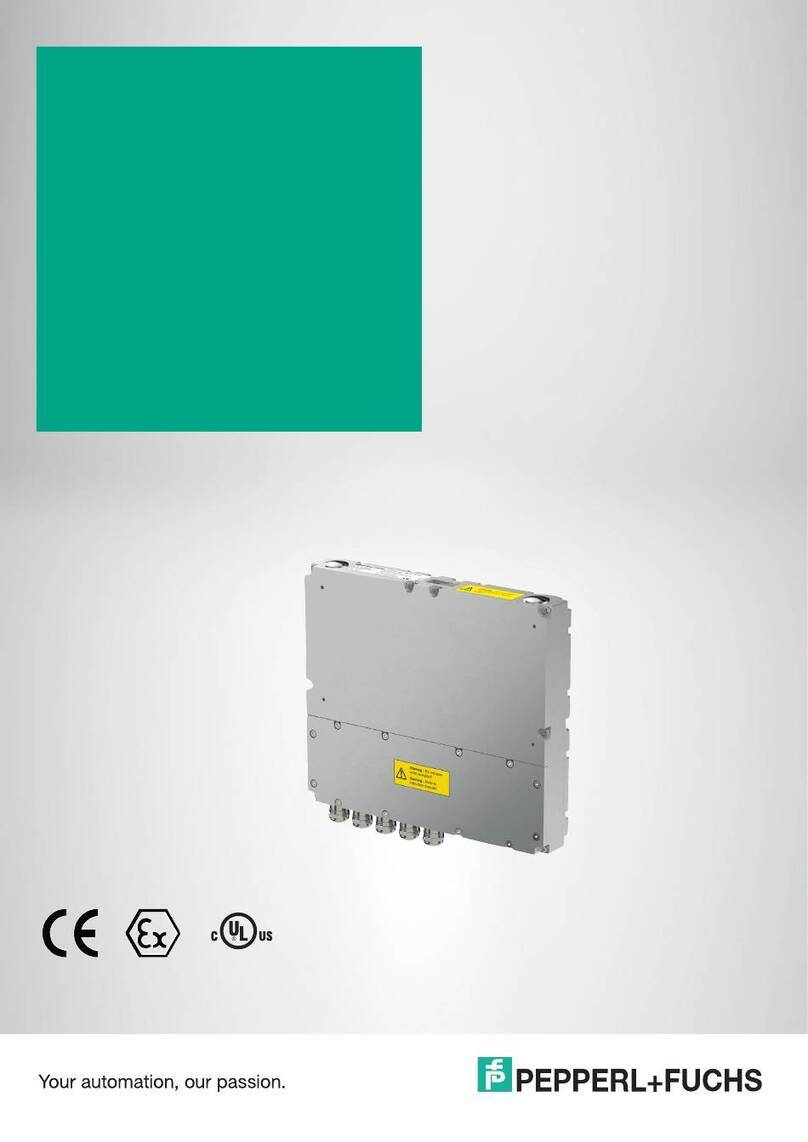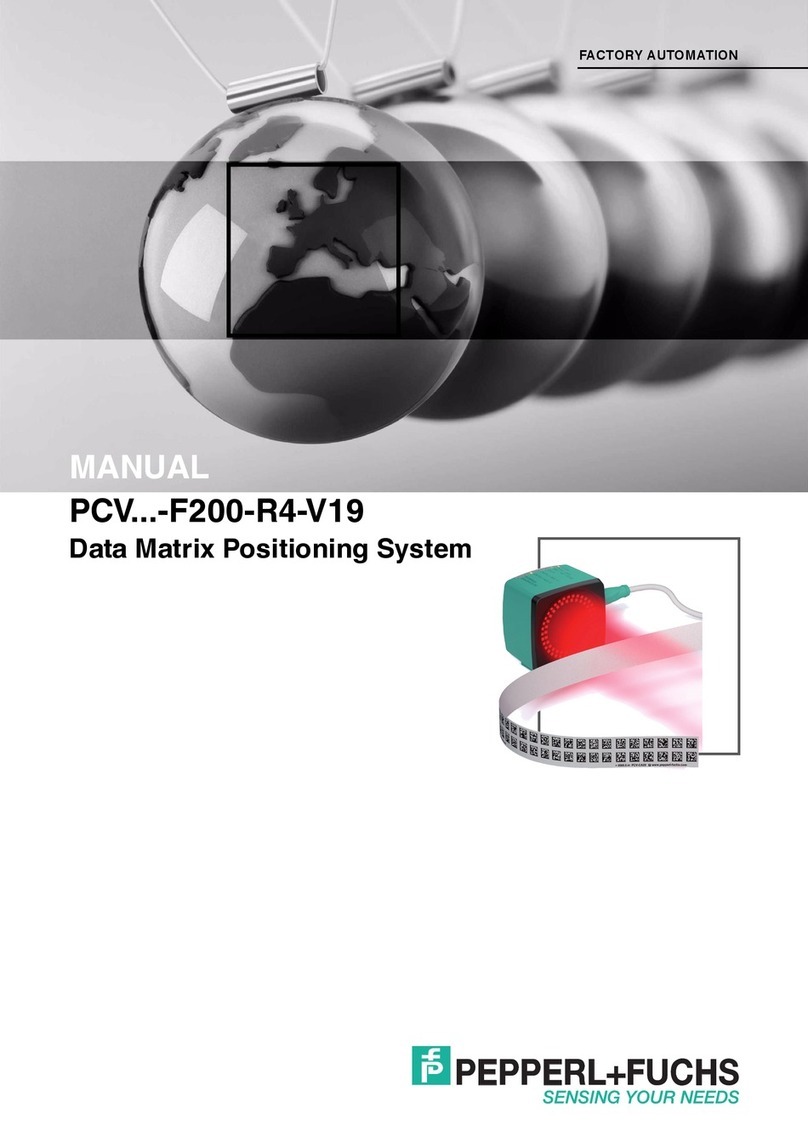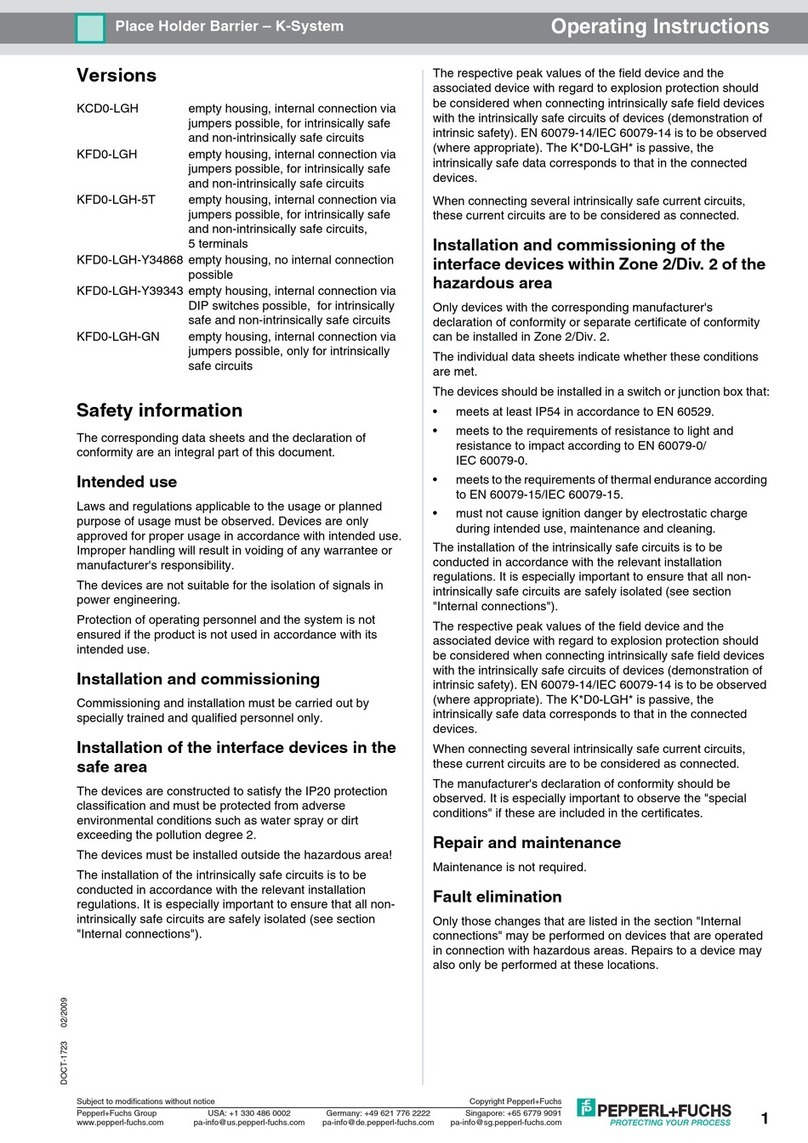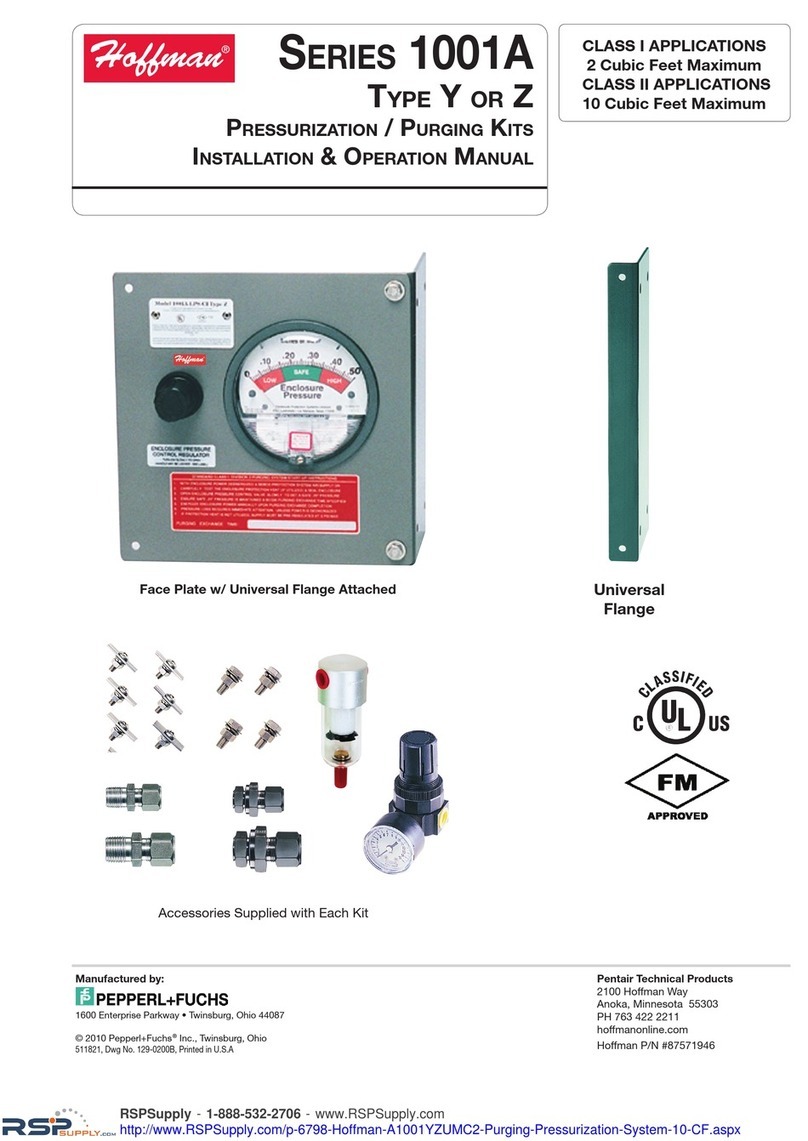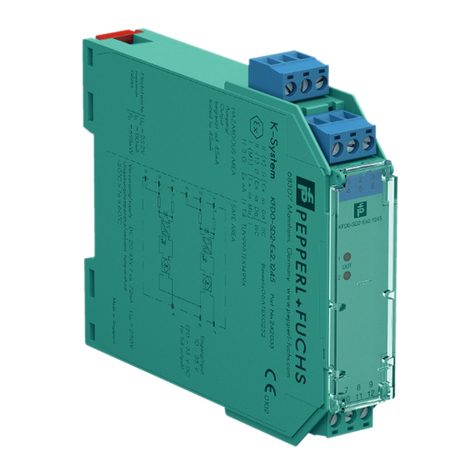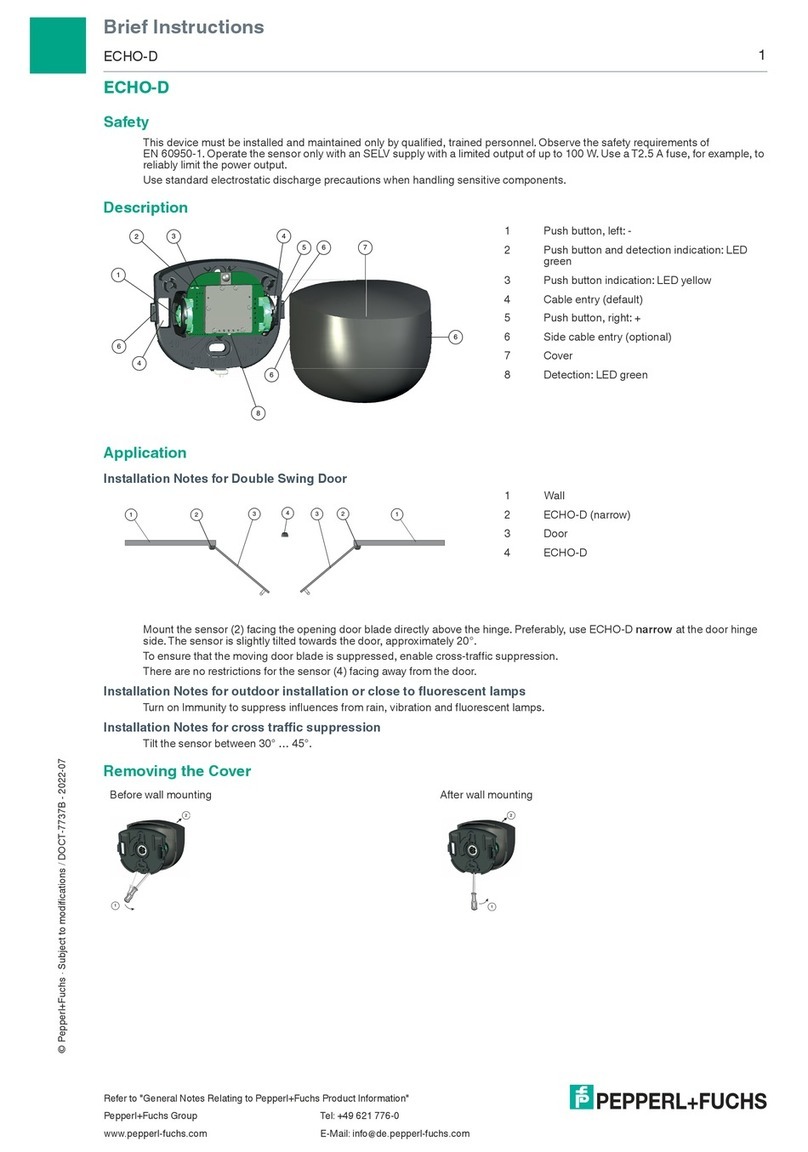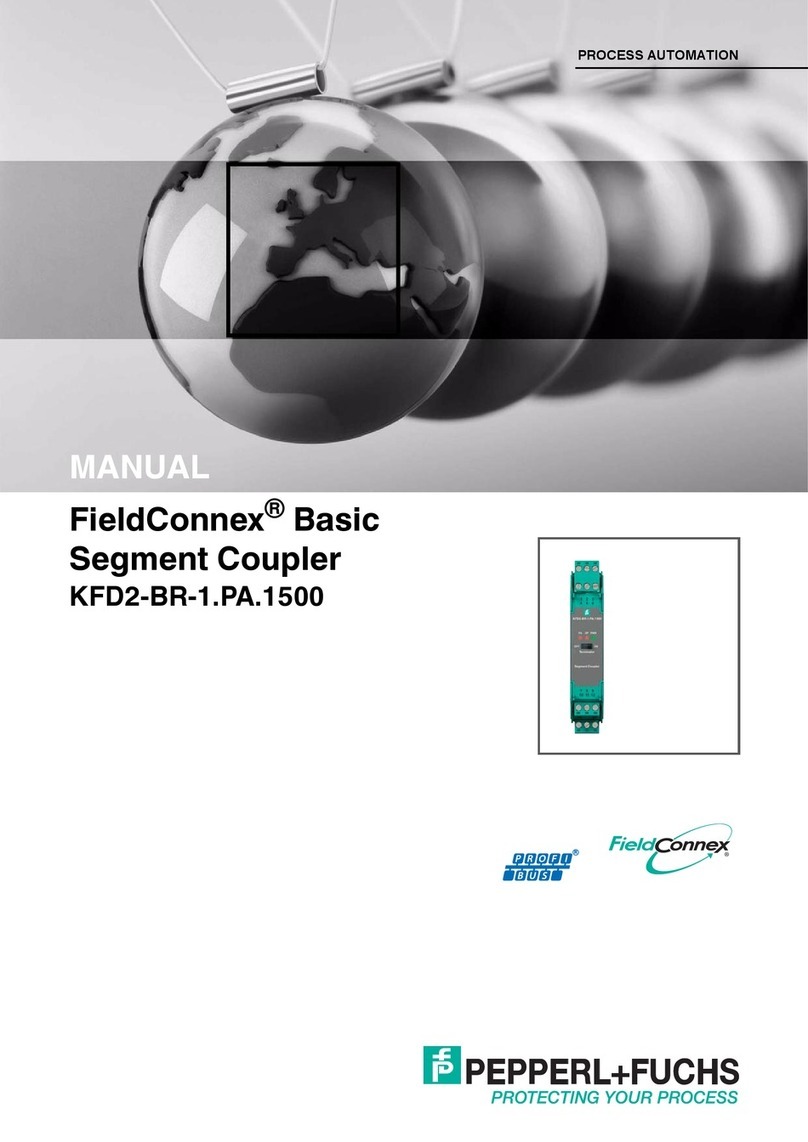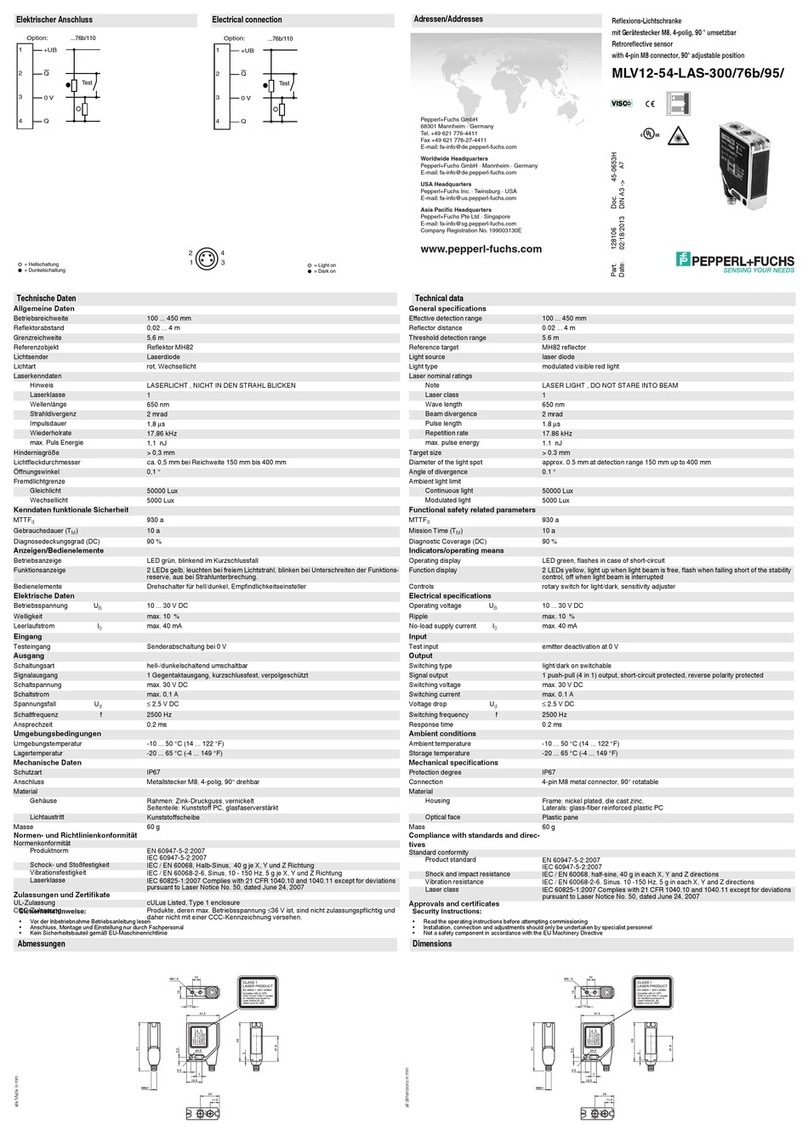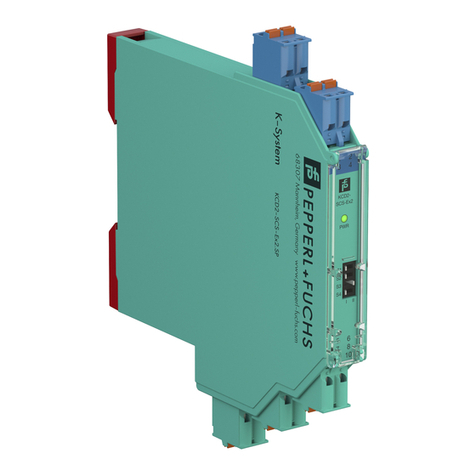VisuNet Control Center 6
Contents
2023-05
3
1 History of the Manual ................................................................................................ 5
2 Introduction................................................................................................................ 6
2.1 Content of this Document............................................................................. 6
2.2 Target Group, Personnel ............................................................................... 6
2.3 Symbols Used ................................................................................................ 7
3 Security Context ........................................................................................................ 8
4 Product Description .................................................................................................. 9
4.1 Overview......................................................................................................... 9
4.2 Program features ......................................................................................... 10
4.3 Licensing ...................................................................................................... 11
4.4 Installation.................................................................................................... 12
5 VisuNet CC Setup .................................................................................................... 13
5.1 Main Structure (User Interface).................................................................. 14
5.2 Device Structure .......................................................................................... 19
6 Manage (Home)........................................................................................................ 20
6.1 Group Management..................................................................................... 20
6.2 View............................................................................................................... 21
6.3 Programm Apperance ................................................................................. 21
6.4 Group Actions .............................................................................................. 21
6.5 User Management........................................................................................ 29
6.6 About............................................................................................................. 31
7 Manage (Device) ...................................................................................................... 32
7.1 Device Function Tiles .................................................................................. 32
7.1.1 Device Status ...................................................................................................................33
7.1.2 Device Settings (Tile)........................................................................................................ 35
7.2 Device Settings (Ribbon) ............................................................................ 41
7.3 Device Management .................................................................................... 42
7.4 Device Commands....................................................................................... 49
7.5 Device Backup ............................................................................................. 57
7.6 Profile Clipboard.......................................................................................... 68
7.7 Profiles.......................................................................................................... 69