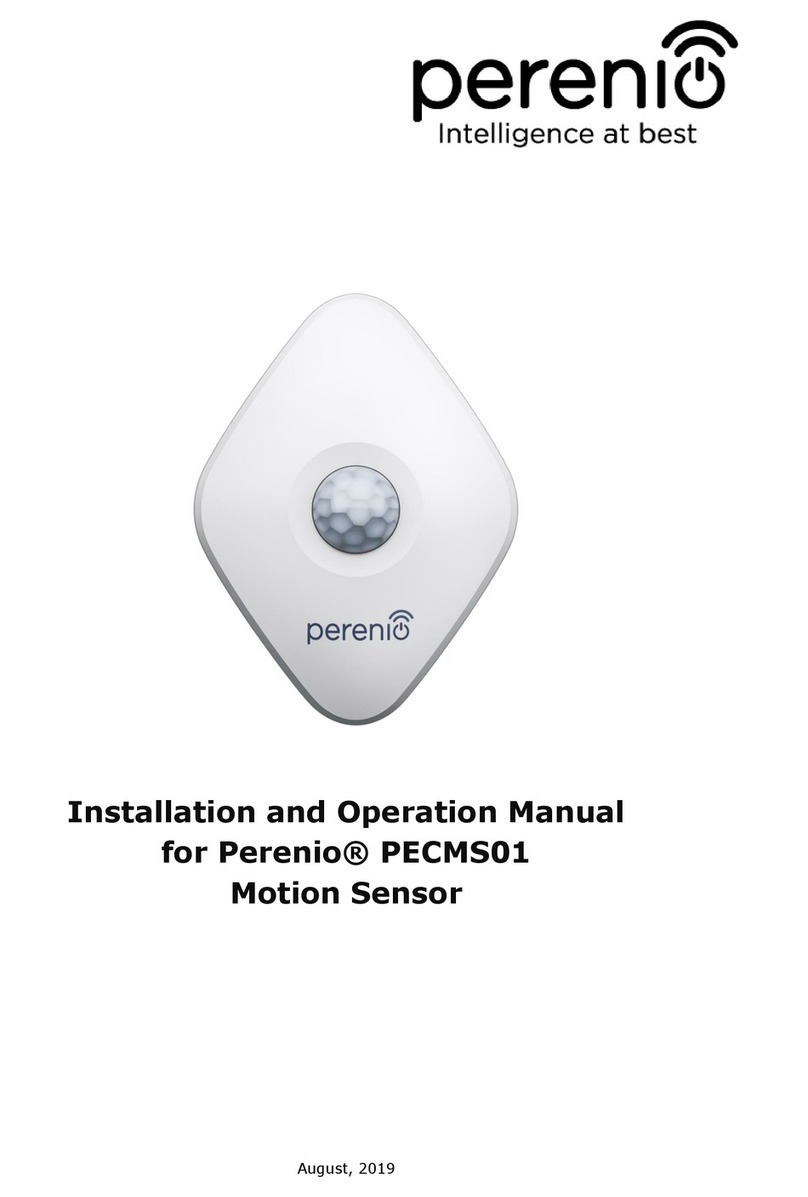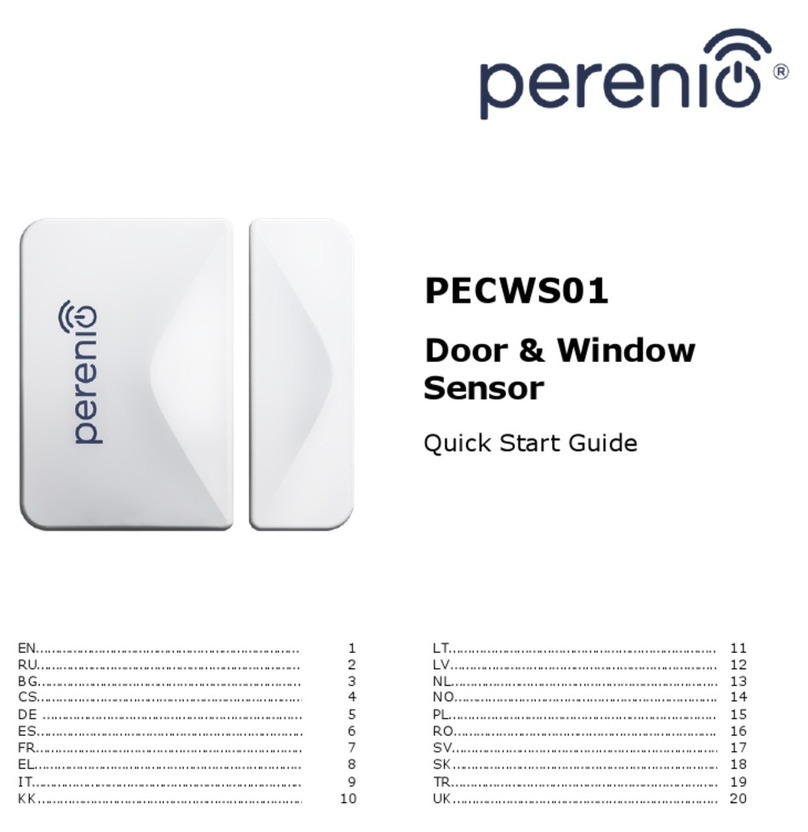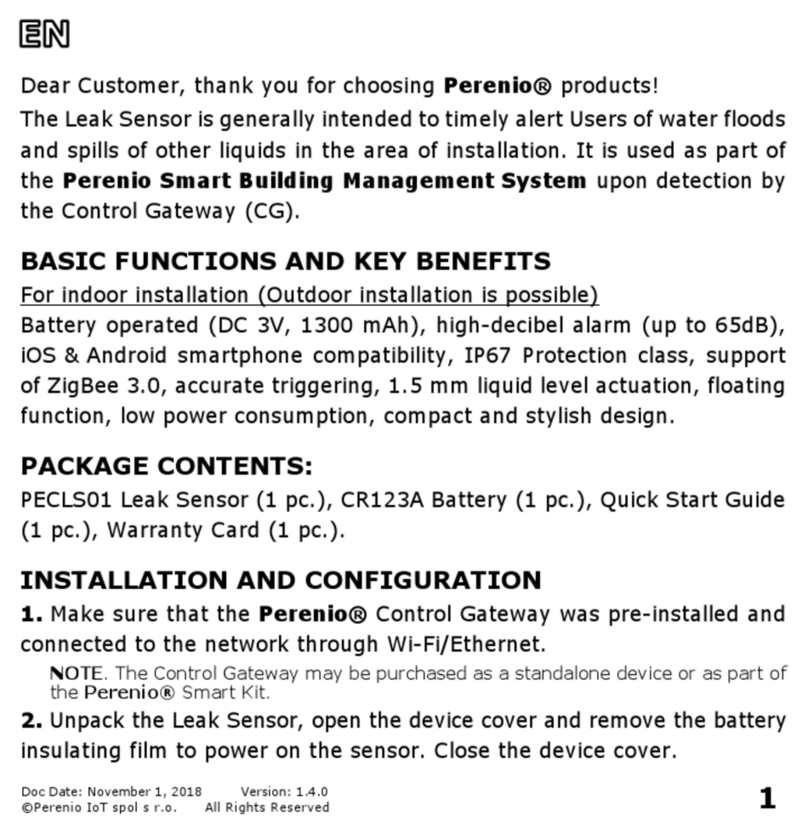Installation and Operation Manual
for Perenio® Power Link Wi-Fi Device
©Perenio IoT spol s r.o. All rights reserved Doc Version: 1.0.3
Page 7of 54
Table of Contents
Introduction ..................................................................................................... 3
Copyrights ....................................................................................................... 3
Responsibility and Technical Support................................................................... 4
Conformance to Standards................................................................................. 5
Table of Contents.............................................................................................. 7
1 General Description and Specifications ........................................................... 10
1.1 General Purpose ..................................................................................... 10
1.2 Technical Specification ............................................................................ 12
1.3 Scope of Delivery.................................................................................... 14
1.4 Packaging and Labelling .......................................................................... 14
1.5 Safe Operation Rules .............................................................................. 14
2 Installation and Setup................................................................................... 18
2.1 Initial Powering On ................................................................................. 19
2.2 Selection of the Mobile App for Control...................................................... 19
2.3 Activation in the Perenio Smart App.......................................................... 20
2.4 Management of the Device (Perenio Smart)............................................... 26
2.4.1 Control Panel.................................................................................... 26
2.4.2 Viewing Energy Statistics.................................................................... 26
2.4.3 Setting Scheduled Timers ................................................................... 27
2.4.4 Event History.................................................................................... 30
2.4.5 Additional Settings ............................................................................ 31
2.4.6 Subscriptions.................................................................................... 32
2.4.7 Changing the Room or Location for the Power Plug ............................... 34
2.4.8 History and Push Notifications ............................................................ 35
2.5 Activation in the Perenio Lite App ............................................................. 36
2.6 Management of the Device (Perenio Lite) .................................................. 42
2.6.1 Control Panel.................................................................................... 42
2.6.2 Setting Weekly Timer......................................................................... 42
2.6.3 Setting Countdown Timer................................................................... 44