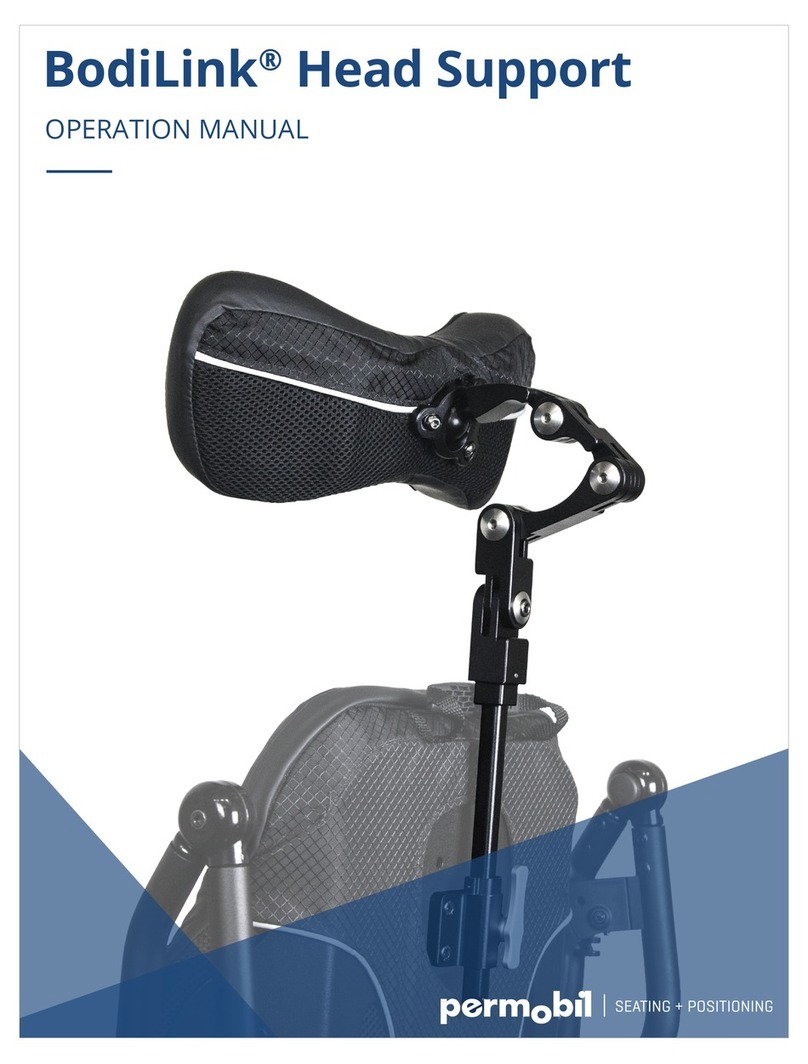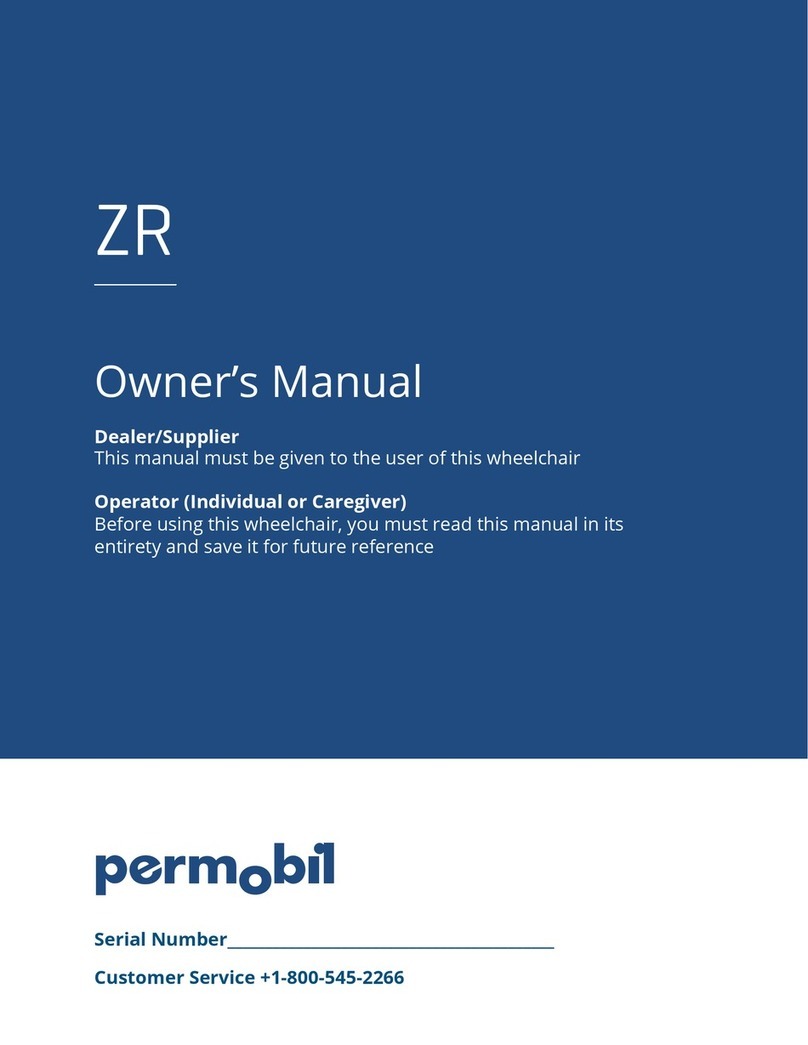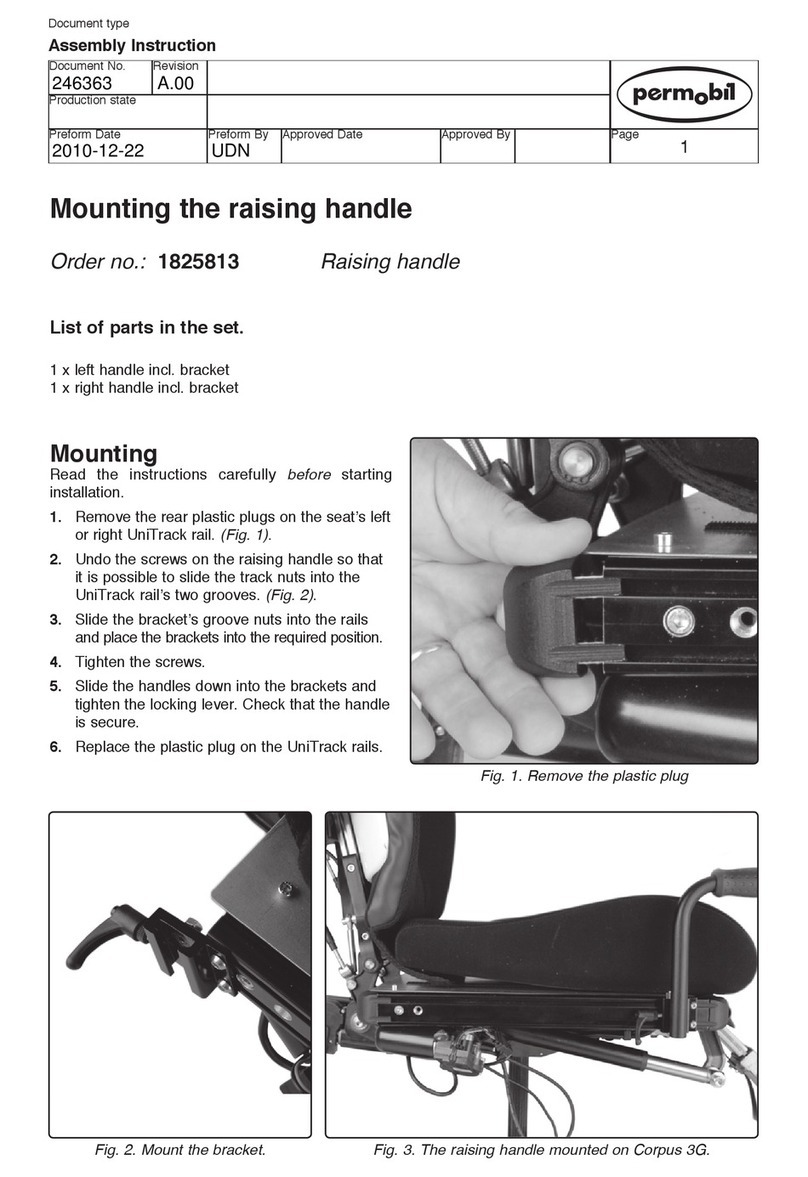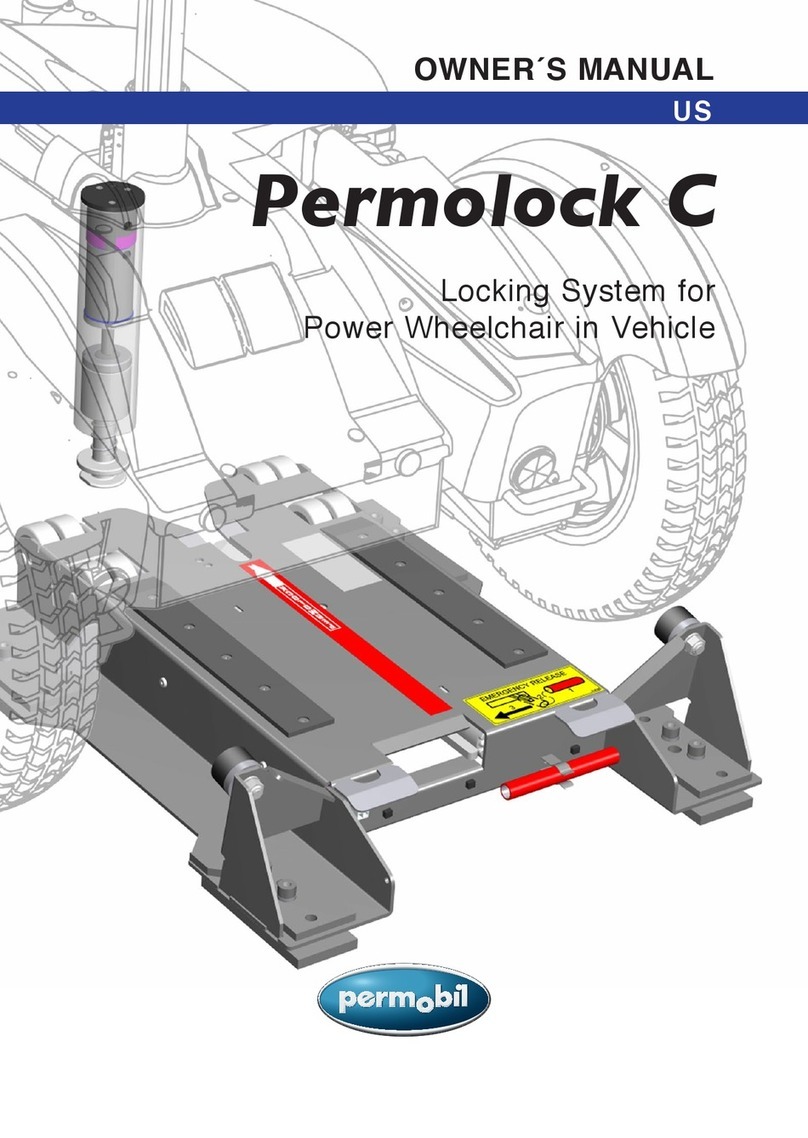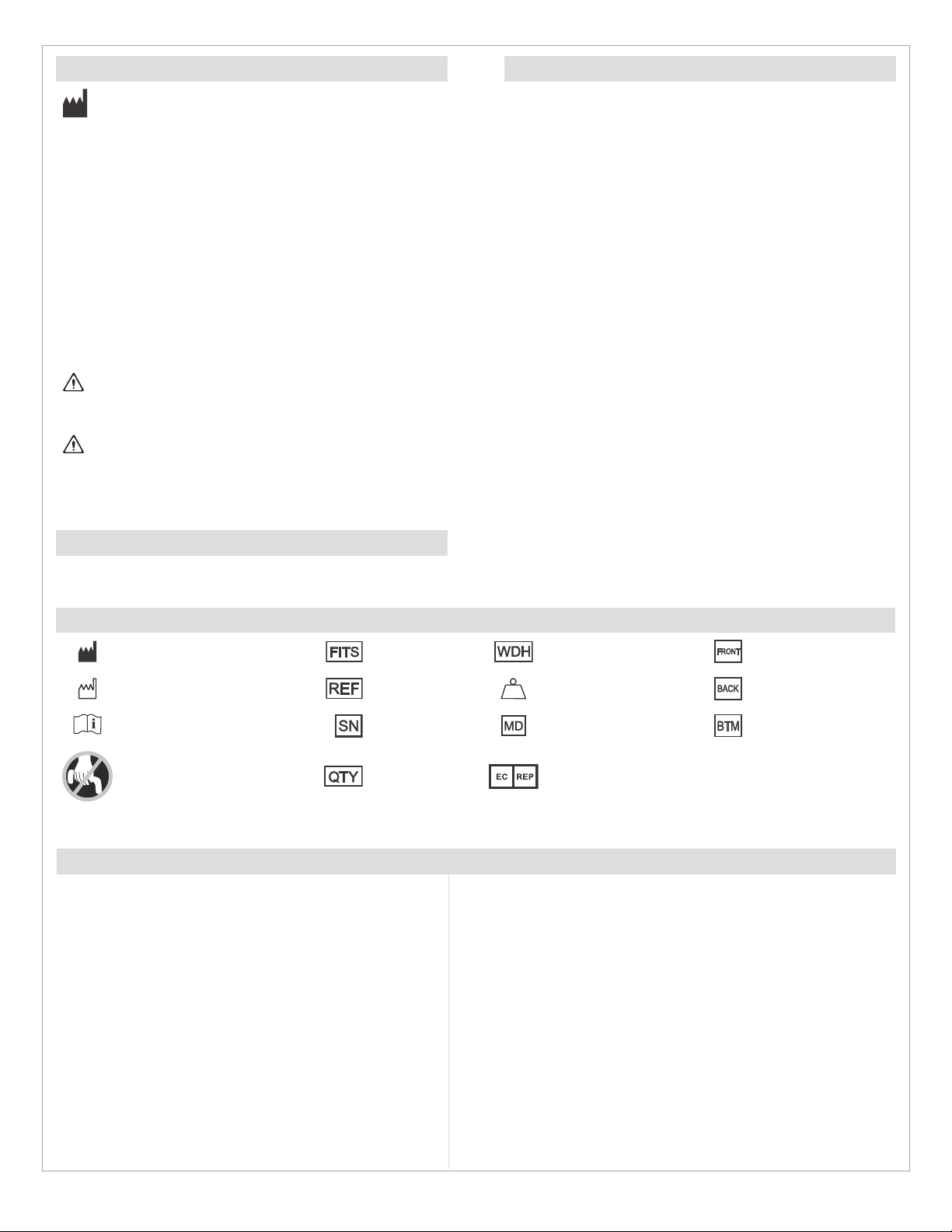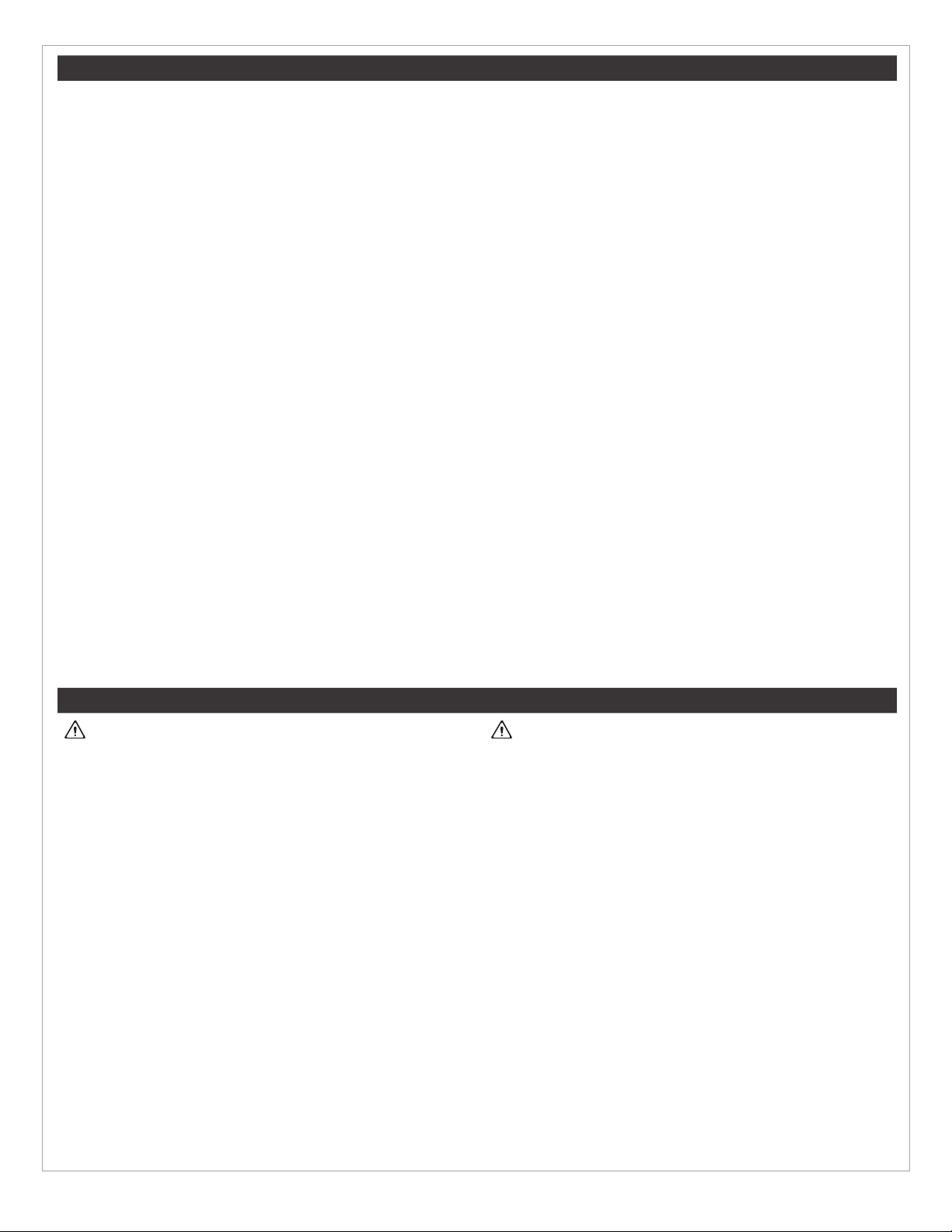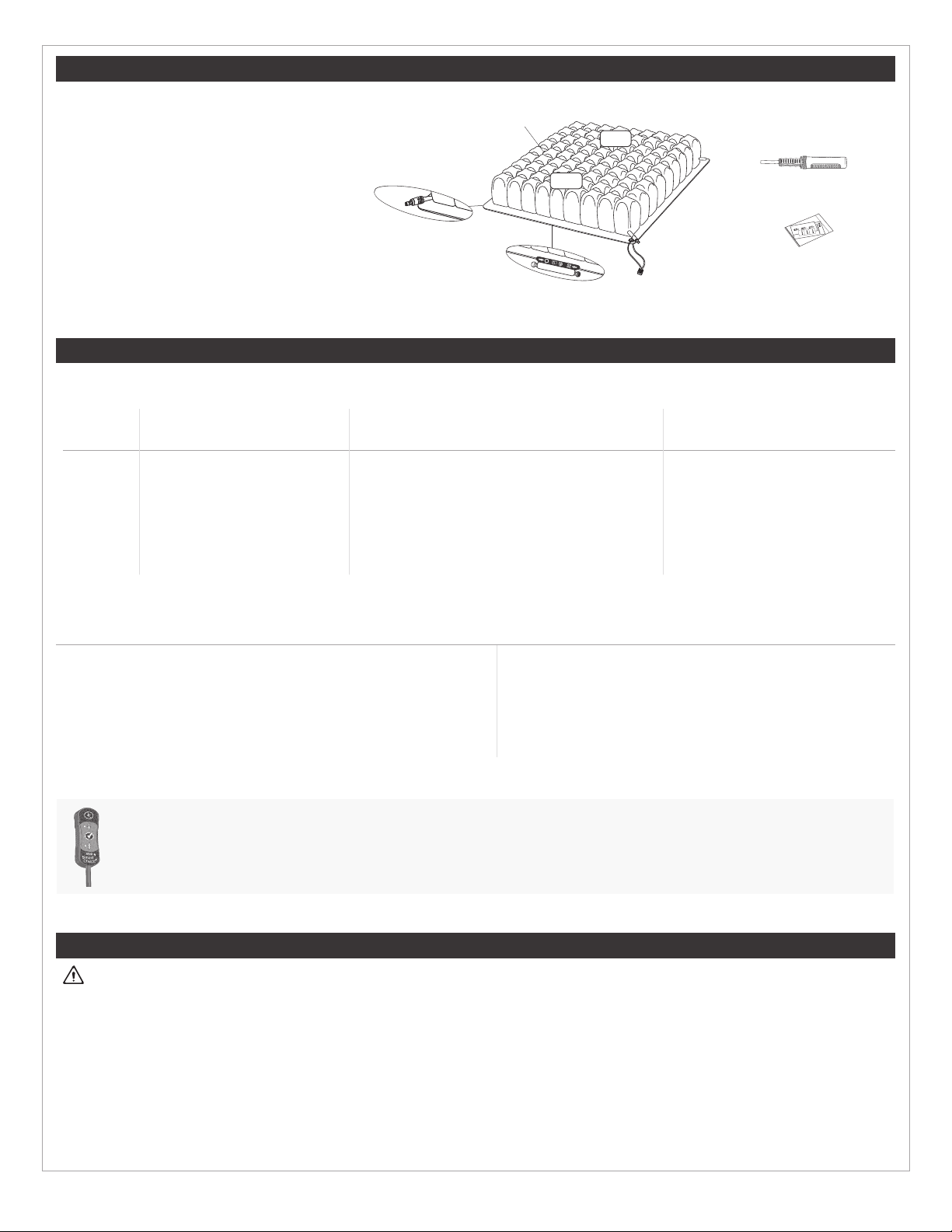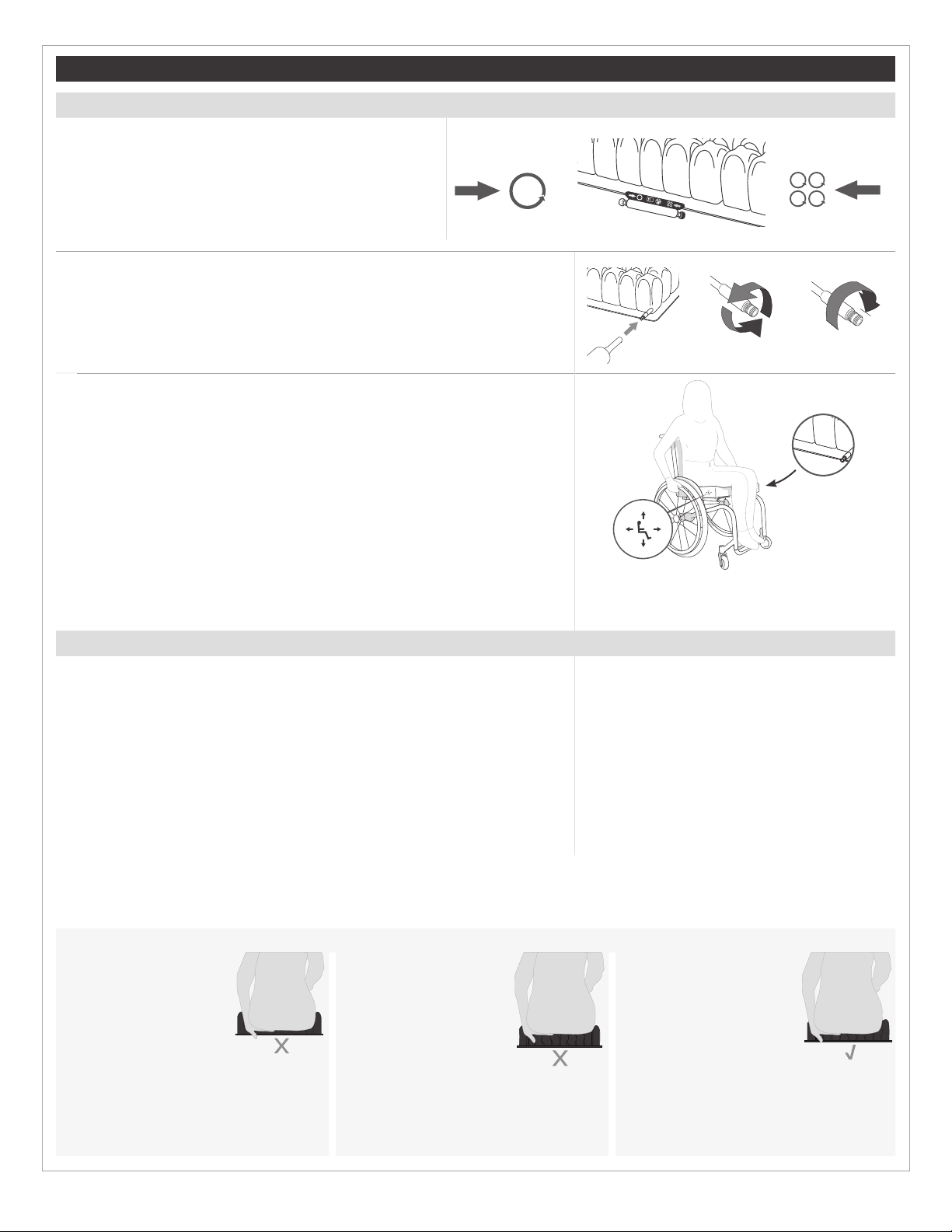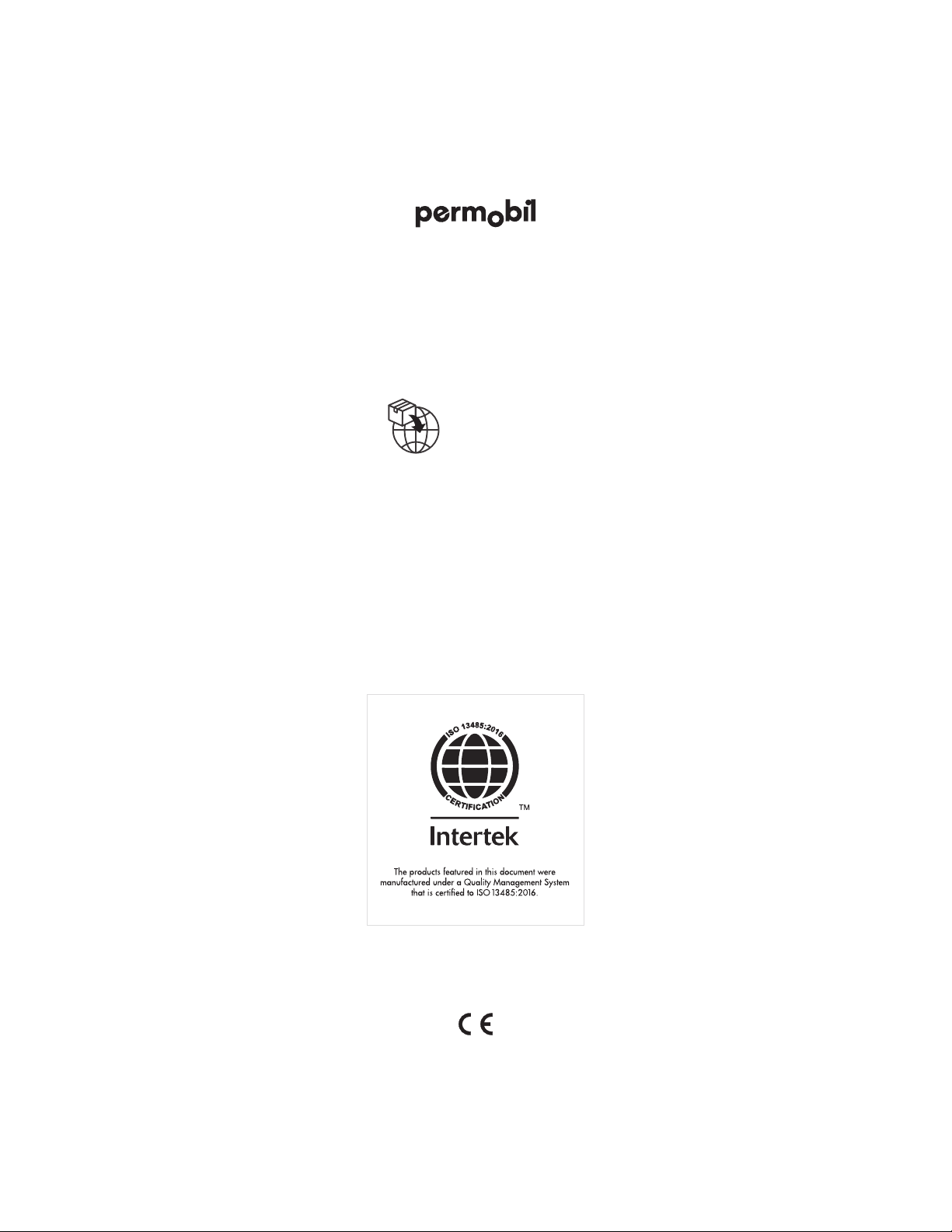2
ROHO DRY FLOATATION Cushions Operation Manual - Single Compartment, Sensor Ready, ENHANCER, Quadtro SELECT, Contour SELECT
Intended Use
Each ROHO DRY FLOATATION product in this manual is an adjustable, air-lled, cellular-design wheelchair support surface. There is no weight
limit, yet the cushion must be properly sized to the individual.
Each of the following products utilizes DRY FLOATATION Technology and is intended to conform to an individual's seated shape to provide skin/
soft tissue protection, positioning, and an environment to facilitate wound healing.
SELECT and ENHANCER Cushions:
ROHO QUADTRO SELECT LOW PROFILE Cushion (QUADTRO SELECT LOW PROFILE)
ROHO QUADTRO SELECT MID PROFILE Cushion (QUADTRO SELECT MID PROFILE)
ROHO QUADTRO SELECT HIGH PROFILE Cushion (QUADTRO SELECT HIGH PROFILE)
ROHO CONTOUR SELECT Cushion (CONTOUR SELECT)
ROHO ENHANCER Cushion (ENHANCER)
Each of the following products utilizes DRY FLOATATION Technology and is intended to conform to an individual's seated shape to provide skin/
soft tissue protection and an environment to facilitate wound healing.
Single Compartment Cushions:
ROHO LOW PROFILE Single Compartment Cushion (LOW PROFILE Single Compartment Cushion)
ROHO HIGH PROFILE Single Compartment Cushion (HIGH PROFILE Single Compartment Cushion)
ROHO HIGH PROFILE Single Compartment Cushion with Sensor Ready Technology (HIGH PROFILE Sensor Ready Cushion)
The Sensor Ready Cushion is compatible with the Smart Check Cushion Monitoring Device.
Contraindication: Based on clinical, scientic or engineering evidence, these products may not be suitable for individuals who require
accommodation of pelvic asymmetry greater than is specied below, per product:
1 in. (2.5cm) - QUADTRO SELECT LOW PROFILE, ENHANCER, CONTOUR SELECT, LOW PROFILE Single Compartment Cushion
2 in. (5cm) - QUADTRO SELECT MID PROFILE
3 in. (7.5cm) - QUADTRO SELECT HIGH PROFILE, HIGH PROFILE Sensor Ready Cushion, HIGH PROFILE Single Compartment Cushion
A clinician who is experienced in seating and positioning should determine whether the product is appropriate for the individual’s particular seating
needs. The product’s intended use statement alone should not be relied upon to make that determination.
The medical products featured in this document are intended to be only one part of an overall care regimen that includes all seating and mobility
equipment and therapeutic interventions. A clinician who is experienced in seating and positioning should identify this care regimen after
evaluating the individual’s physical needs and overall medical condition.
A clinician should also evaluate for visual, reading, and cognitive impairment to determine the need for caregiver assistance or the need for other
assistive technology, such as large-print instructions, to ensure proper product use.
Important Safety Information
Warnings:
- Skin/soft tissue breakdown can occur due to a number of factors,
which vary by individual. Check skin frequently, at least once a
day. Redness, bruising, or darker areas (when compared to normal
skin) may indicate supercial or deep tissue injury and should be
addressed. If there is any discoloration to skin/soft tissue, STOP
USE immediately. If the discoloration does not disappear within 30
minutes after disuse, immediately consult a healthcare professional.
- DO NOT place obstructions between the individual and the cushion.
The cushion and the cover MUST be compatible sizes and MUST
be used as directed in this manual. Except for the compatible
covers listed in "Product Specications" in this manual, placement
of any items between the individual and the cushion: 1) may reduce
or eliminate the benets of the cushion, increasing the risk to skin
or to other soft tissue, and 2) may cause the individual to become
unstable and vulnerable to falling.
- DO NOT use the cushion on top of, or in conjunction with, any other
products or materials, except as indicated in this manual. Using
non-compatible products or materials, whether inside or outside
the cover: 1) may reduce or eliminate the benets of the cushion,
increasing the risk to skin or to other soft tissue, and 2) may cause
the individual to become unstable and vulnerable to falling.
Warnings, continued:
- If you are unable to perform any tasks described in this manual,
seek assistance by contacting the clinician, equipment provider,
distributor, or Customer Support.
- DO NOT expose the cushion to high heat, open ames or hot
ashes. Testing or certication claims, including for ammability,
may no longer apply to this device when it is combined with other
products or materials. Check testing and certication claims for all
products used in combination with this device.
- The cushion surface will acclimate to the surrounding temperature.
Take appropriate precautions, especially when the cushion will
contact unprotected skin.
- Use caution when handling the cushion: Metal grommets on the
corners may be a finger trap hazard.
- DO NOT use the cushion as a water otation device (e.g., a Life
Preserver). It will NOT support you in water.