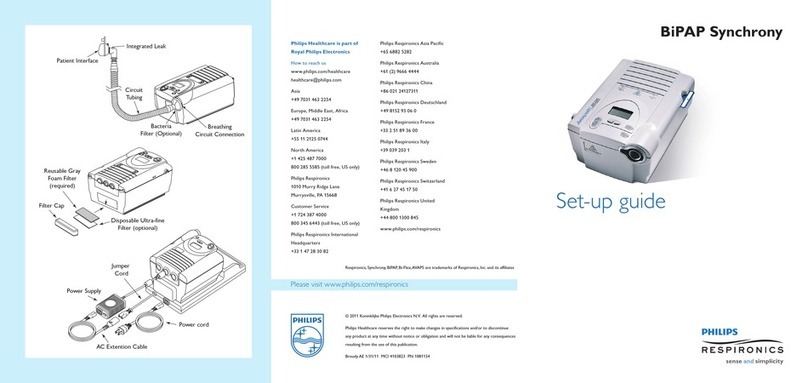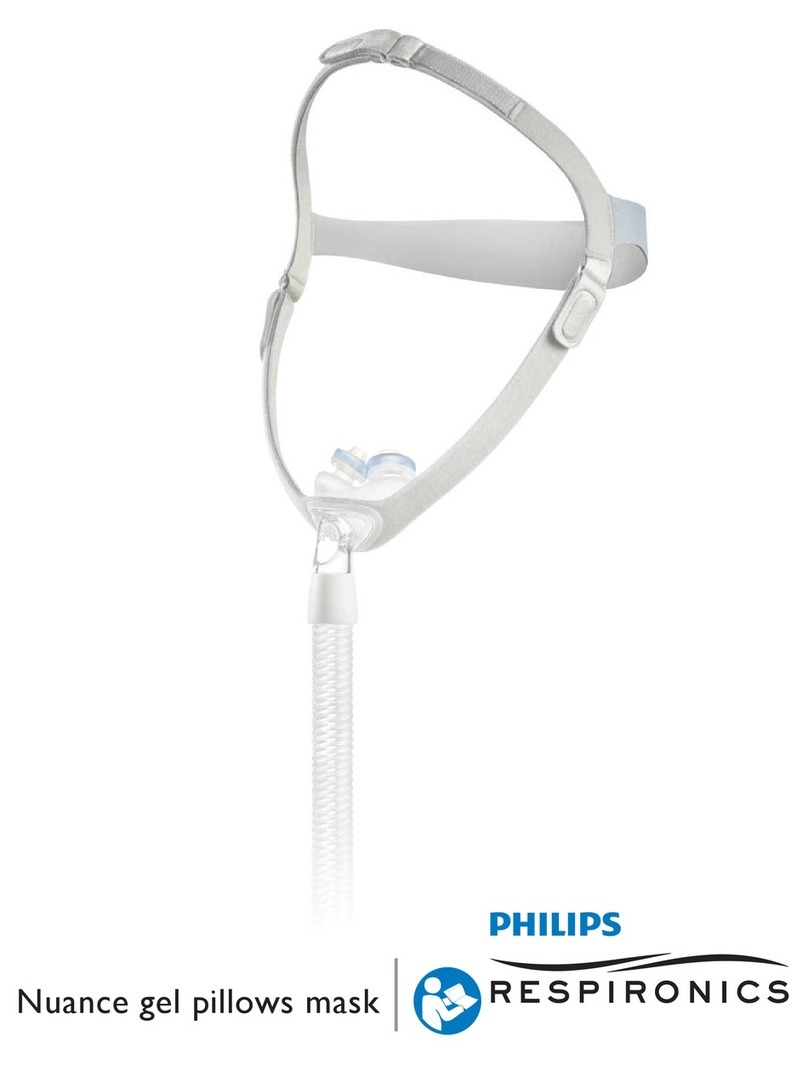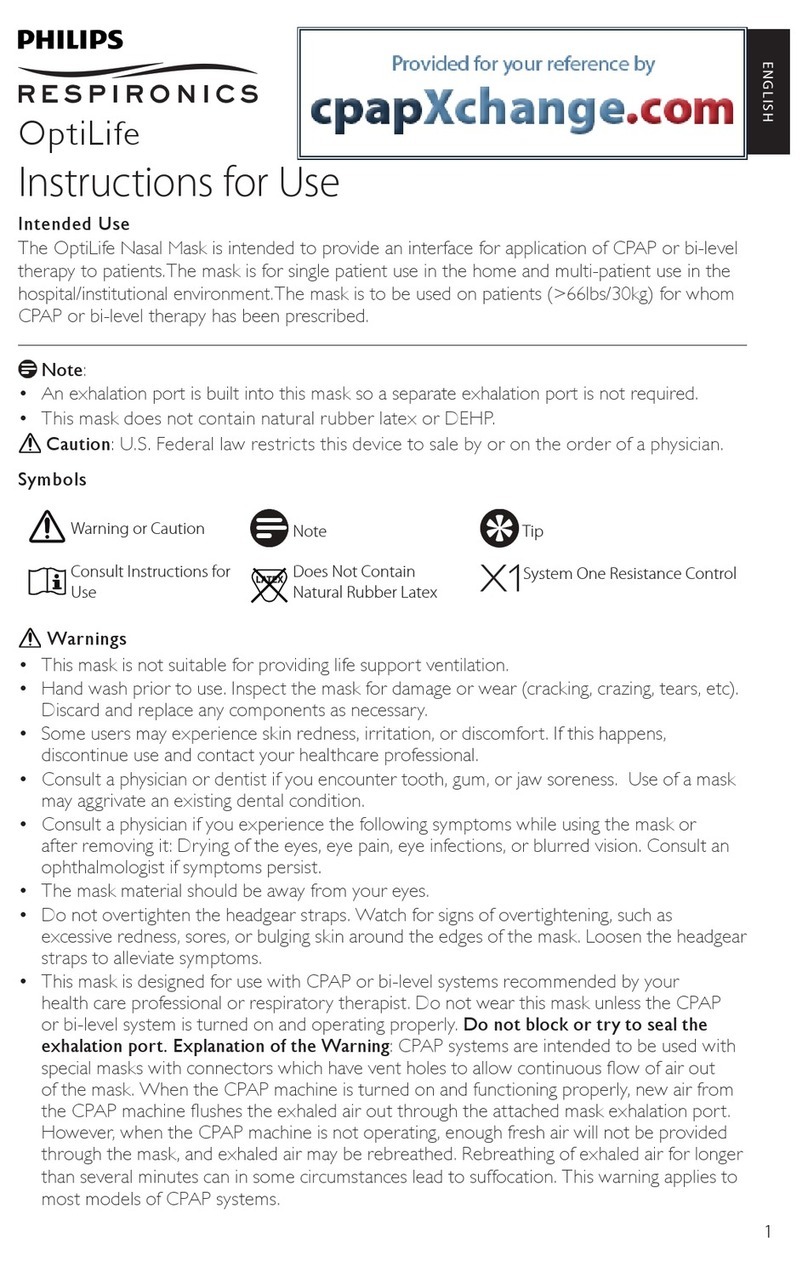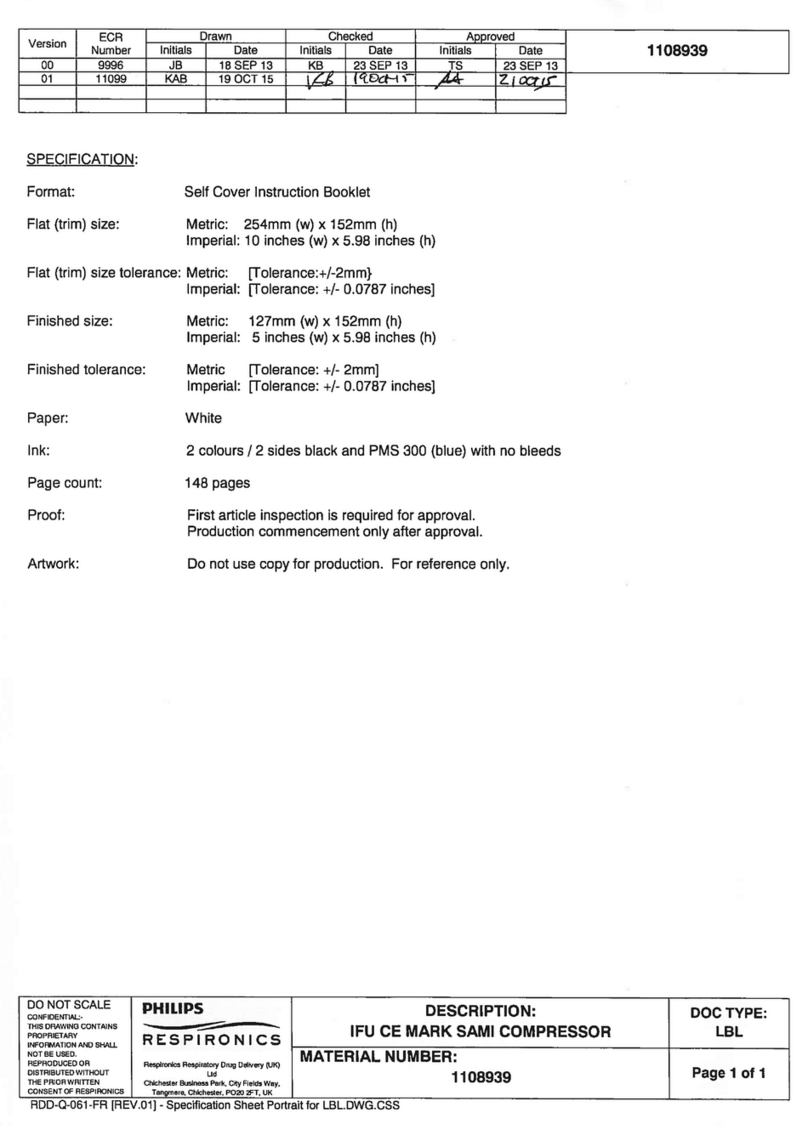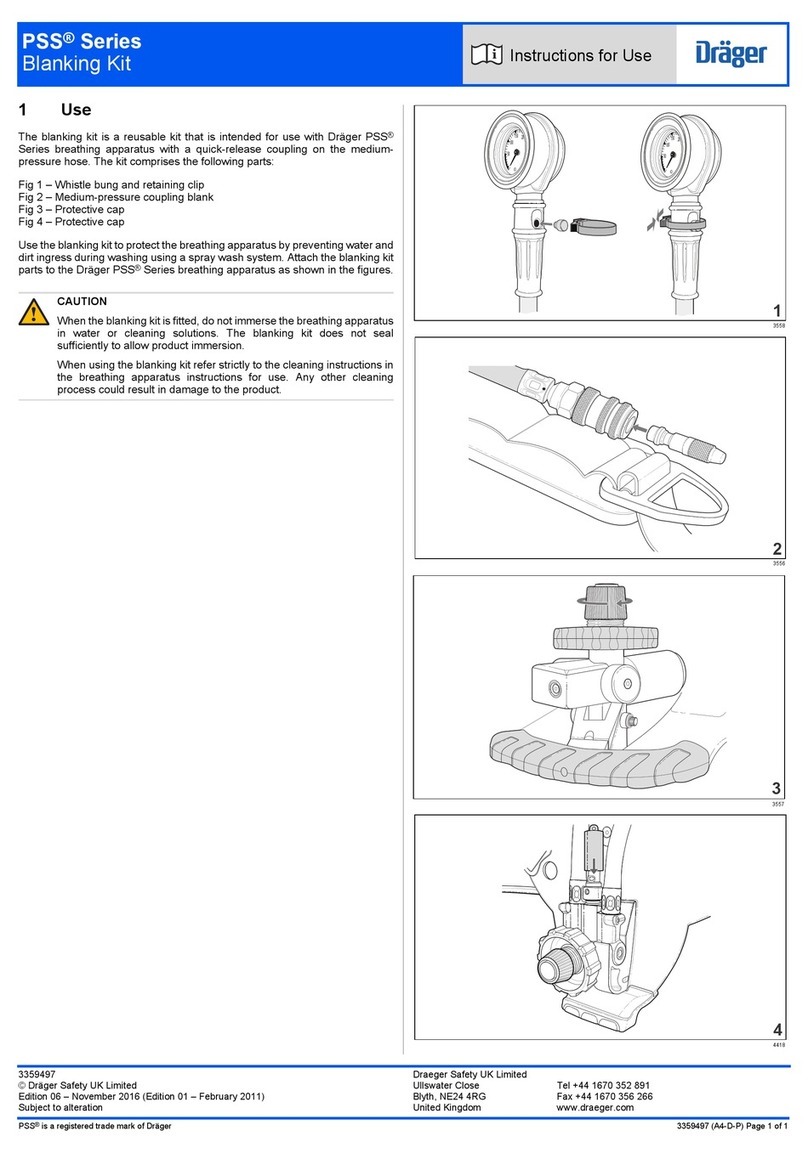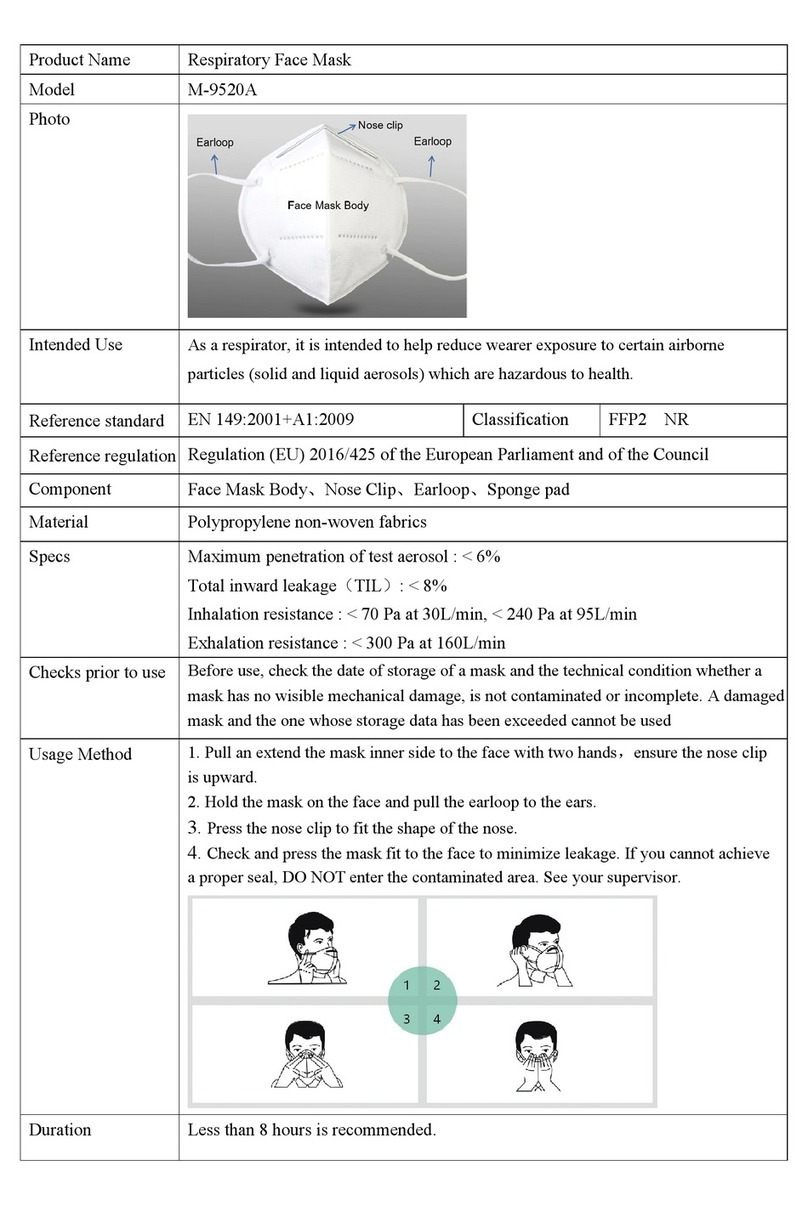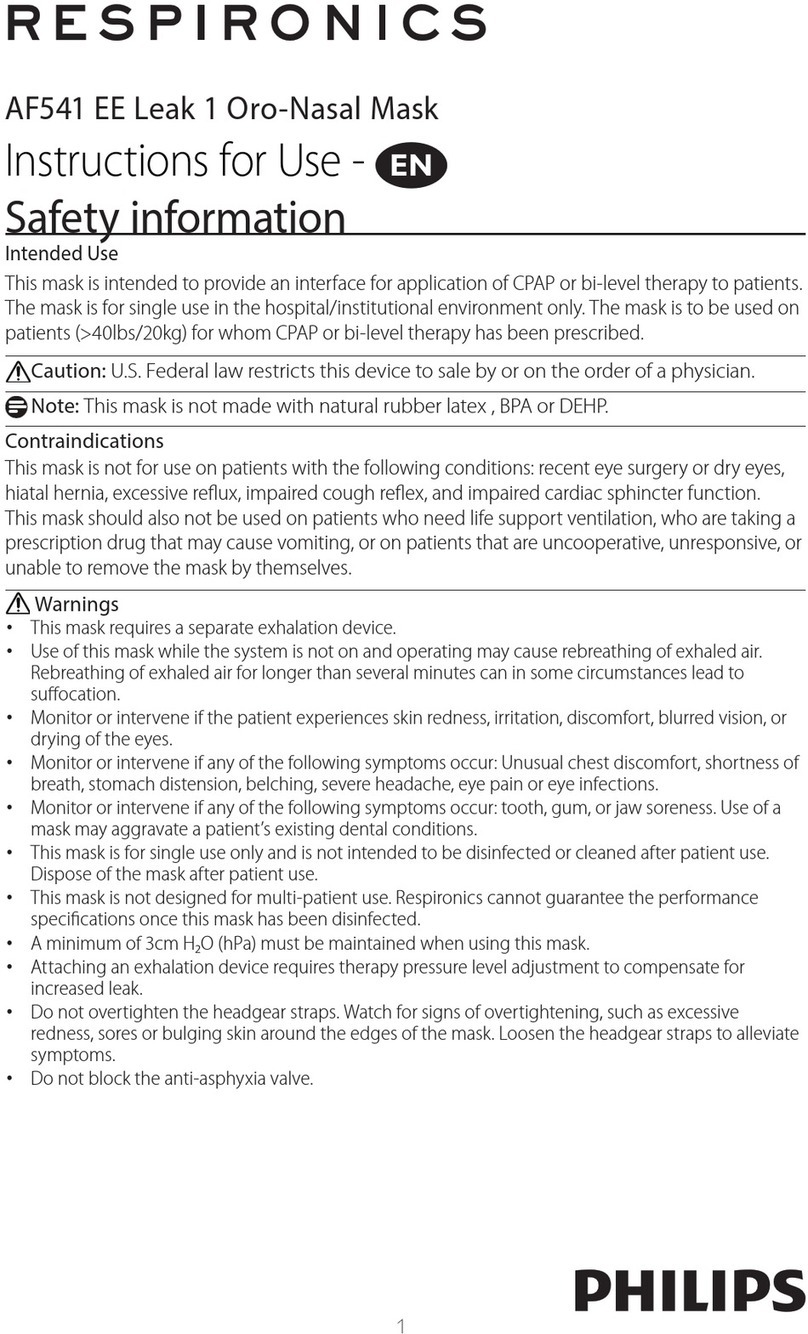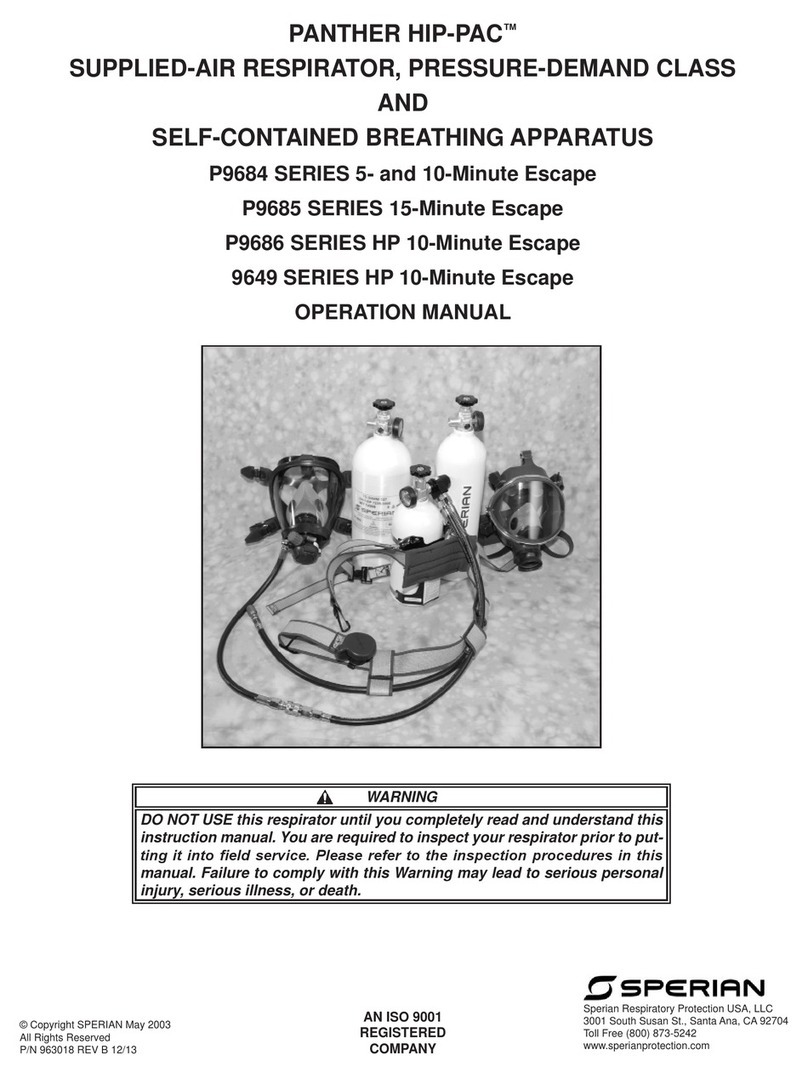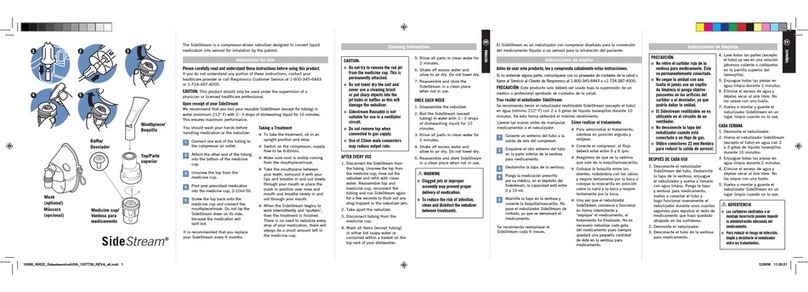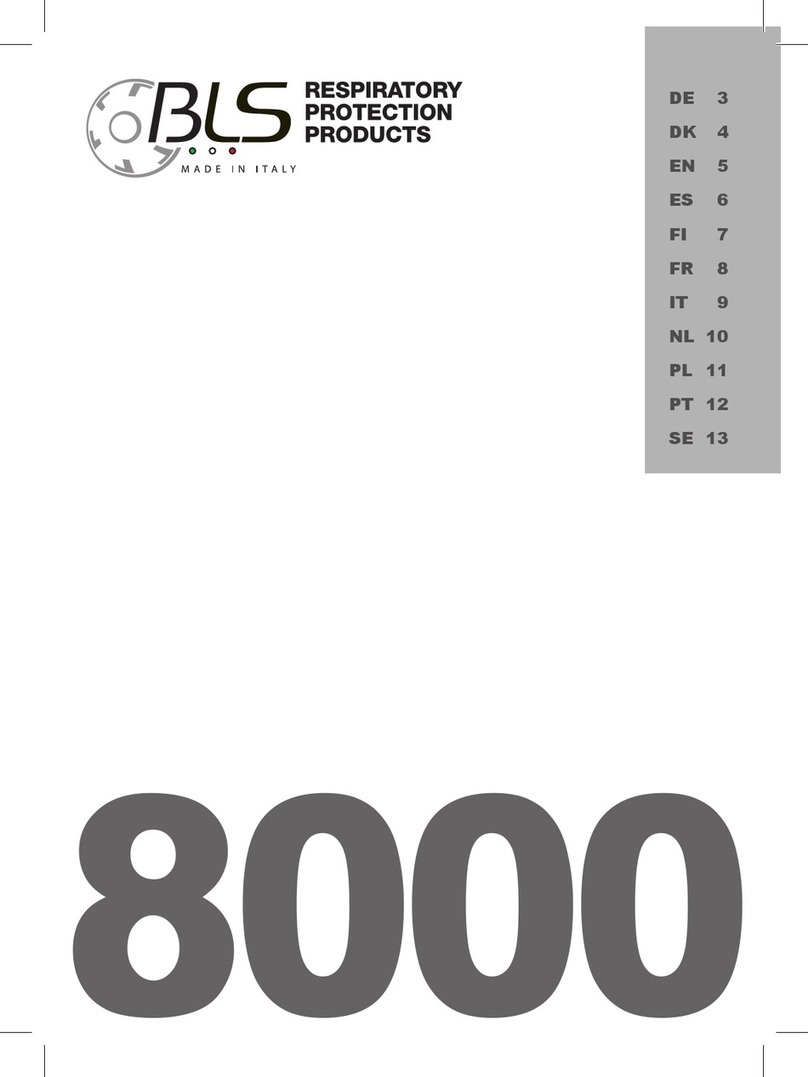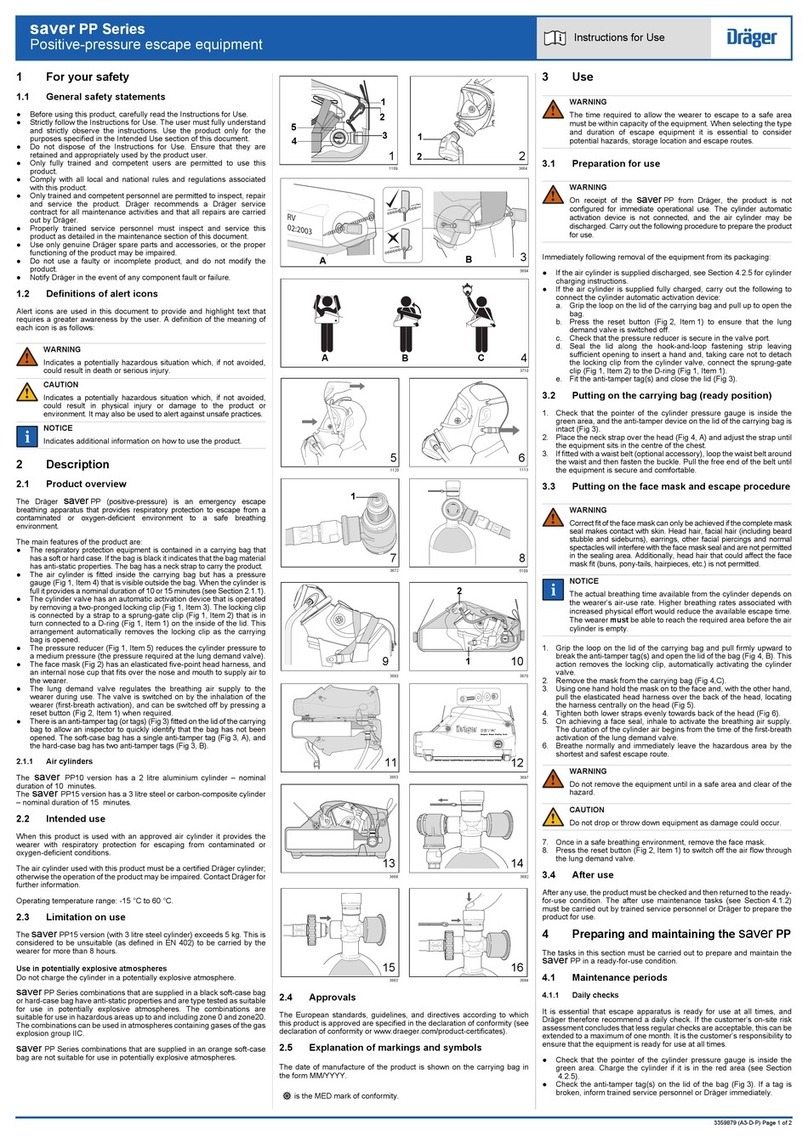PAGE 2
1127179,VER.02
DREAMSTATION BIPAP S/T AND AVAPS SERVICE &TECHNICAL REFERENCE MANUAL
Chapter 1. Introduction................................................................................................................7
1.1 System Overview ..................................................................................................................................7
Device Description.........................................................................................................................8
Therapy Modes..............................................................................................................................8
Therapy Features...........................................................................................................................9
1.2 Device Features..................................................................................................................................11
1.3 Humidifier System Overview...............................................................................................................12
1.4 Service Notice .....................................................................................................................................13
1.5 Service Training ..................................................................................................................................13
1.6 Product Support Statement.................................................................................................................14
Chapter 2. Warnings, Cautions, & Notes..................................................................................14
Chapter 3. Specifications & Classifications.............................................................................14
Chapter 4. Cleaning and Disinfection.......................................................................................15
4.1 Cleaning and Disinfecting: Device and Humidifier Exterior.................................................................15
Chapter 5. Device Setup.............................................................................................................16
5.1 Supplying DC Power to the Device.....................................................................................................16
5.2 Supplying AC Power to the Device.....................................................................................................17
5.3 Connecting the Tubing to the PAP Device..........................................................................................18
5.4 Connecting the Humidifier to the PAP Device.....................................................................................19
5.5 Connecting the Tubing to the Humidifier.............................................................................................20
5.6 Disconnecting the Tubing....................................................................................................................21
5.7 Disconnecting the Devices..................................................................................................................21
5.8 Checking the Humidifier Lid Seal........................................................................................................22
5.9 Installing/Replacing the Air Filters.......................................................................................................23
5.10 Starting the Device ..........................................................................................................................25
5.11 Navigating the Device Screens........................................................................................................26
User Menu Navigation (Therapy On) and Optional Humidification Settings................................27
Adjusting the Humidifier and Heated Tube Settings....................................................................28
User Menu Navigation (Therapy Off)...........................................................................................29
Accessing Provider Mode Screens..............................................................................................35
Navigating the Provider Mode Screens .......................................................................................35
Provider Settings..........................................................................................................................36
5.12 Therapy Event Detection.................................................................................................................44
5.13 Connecting to Wi-Fi (if available).....................................................................................................45