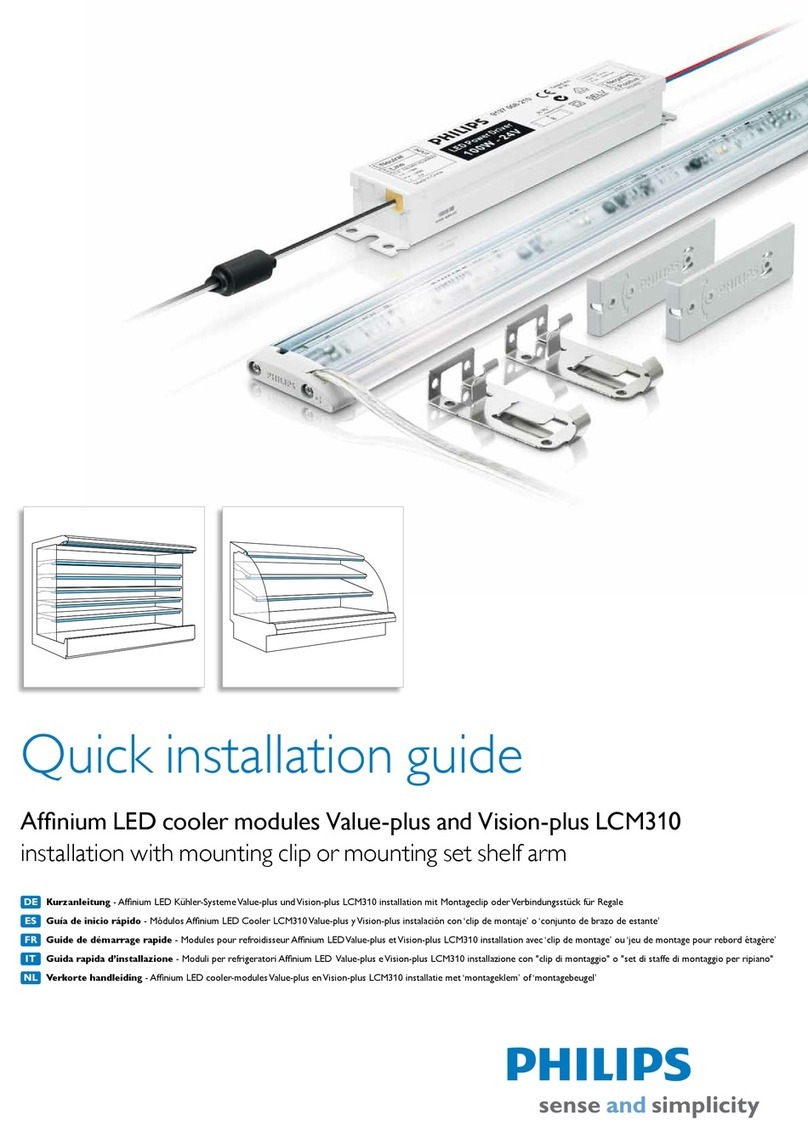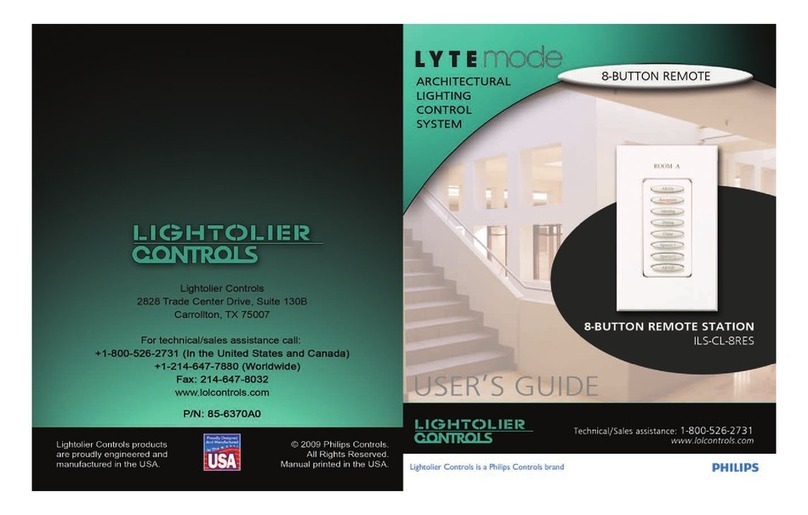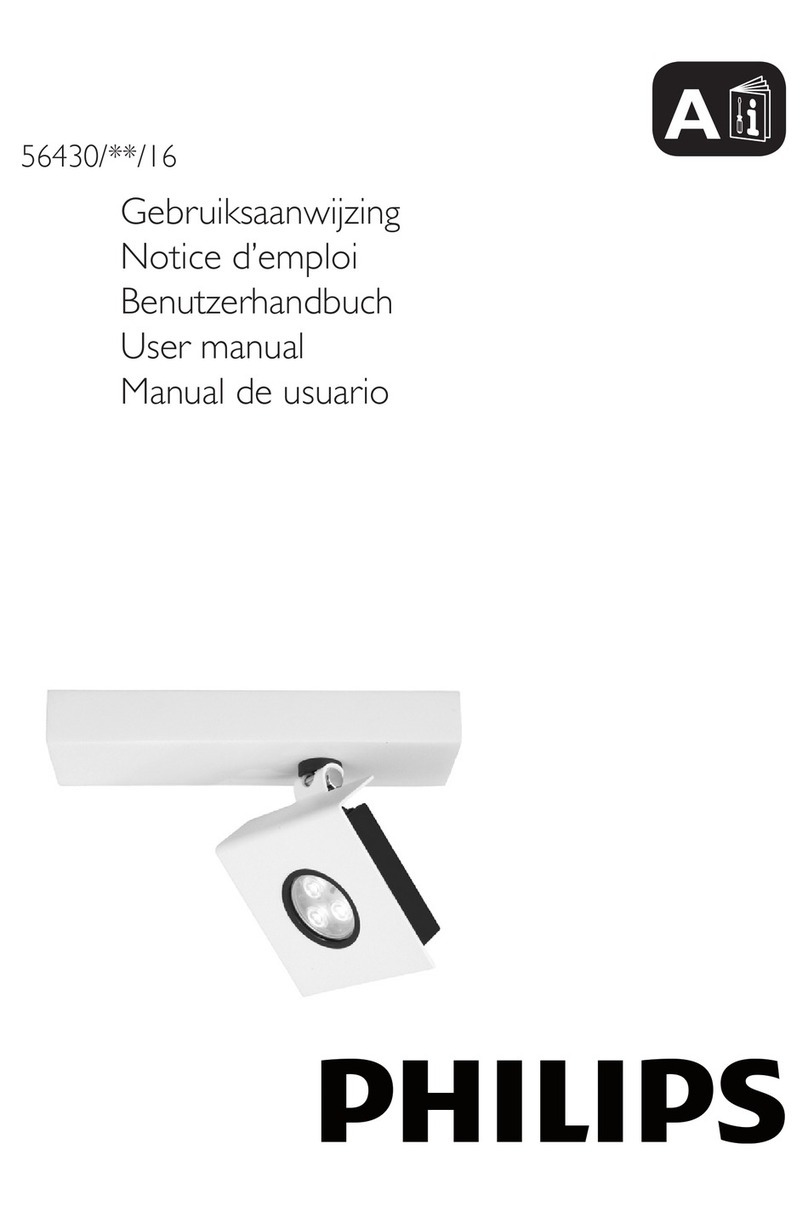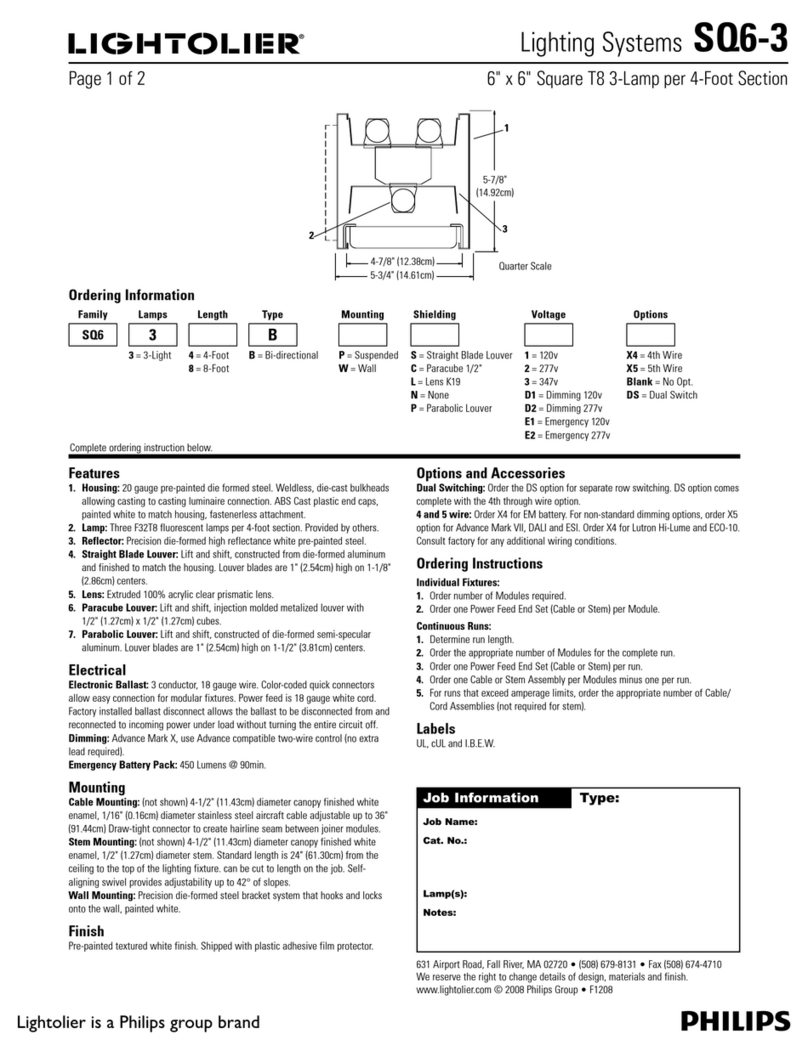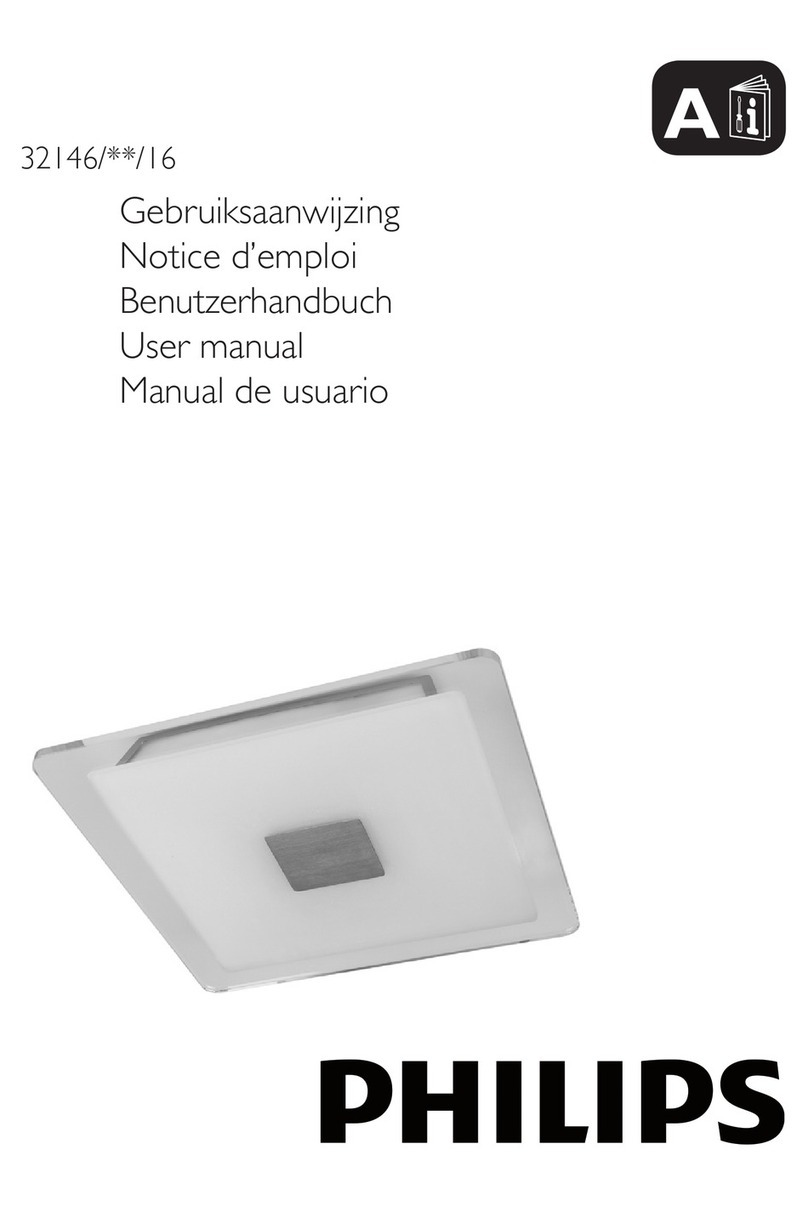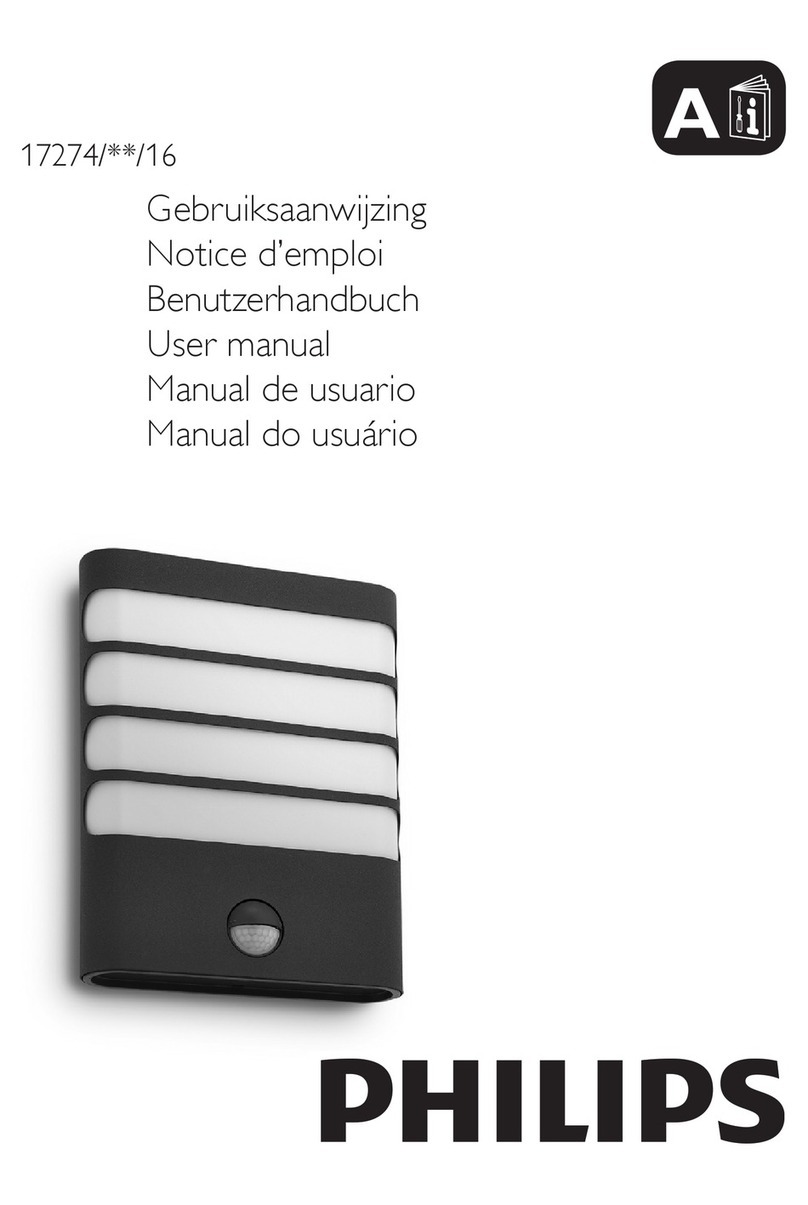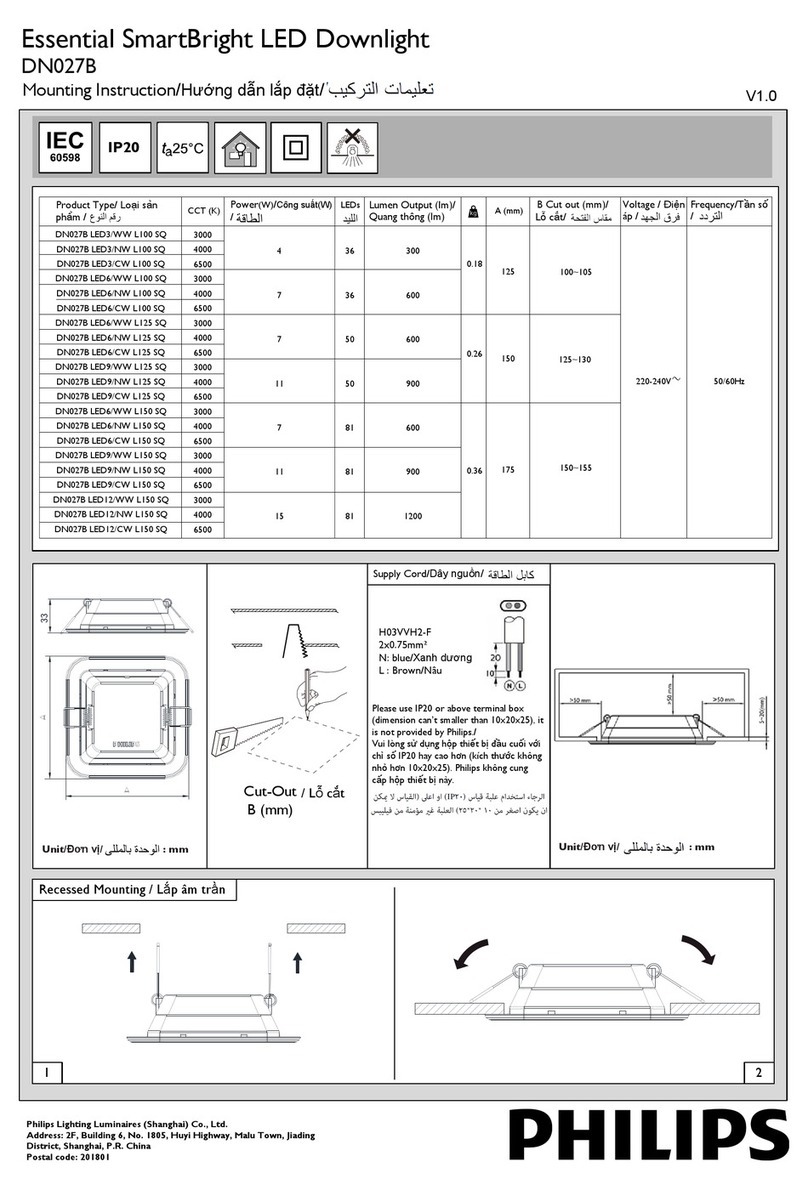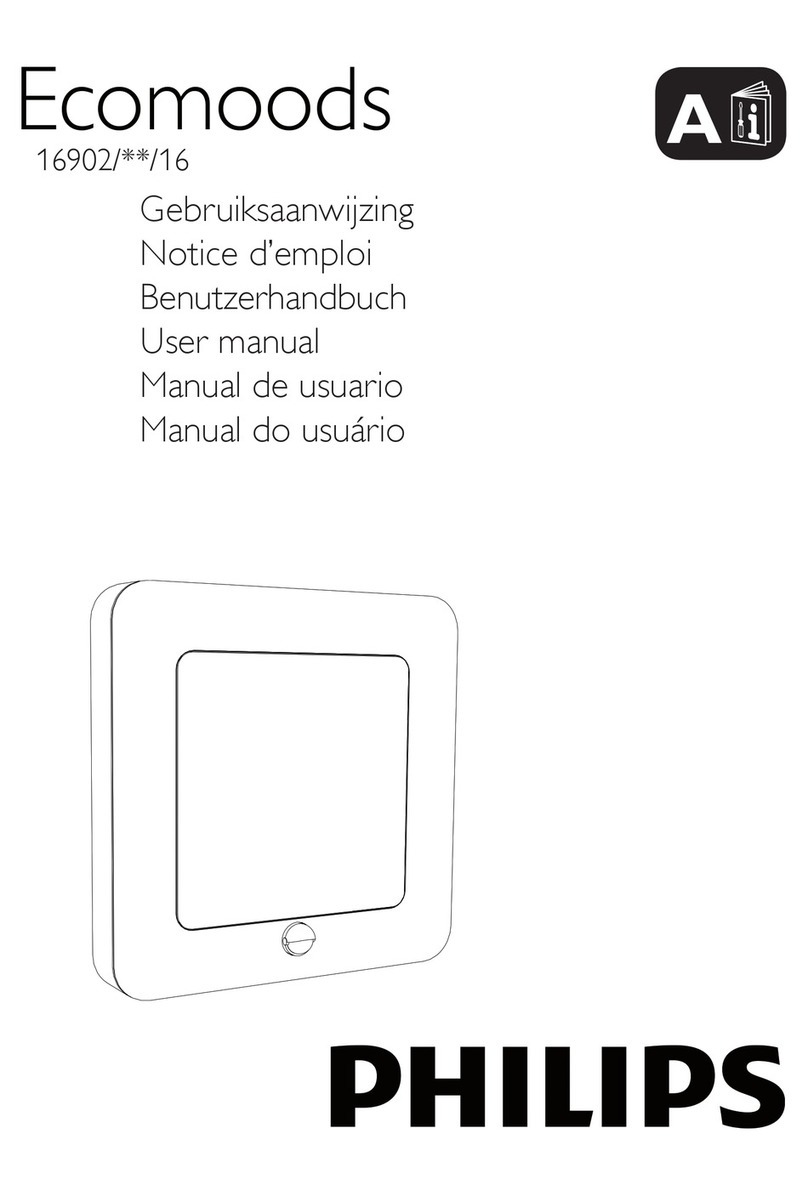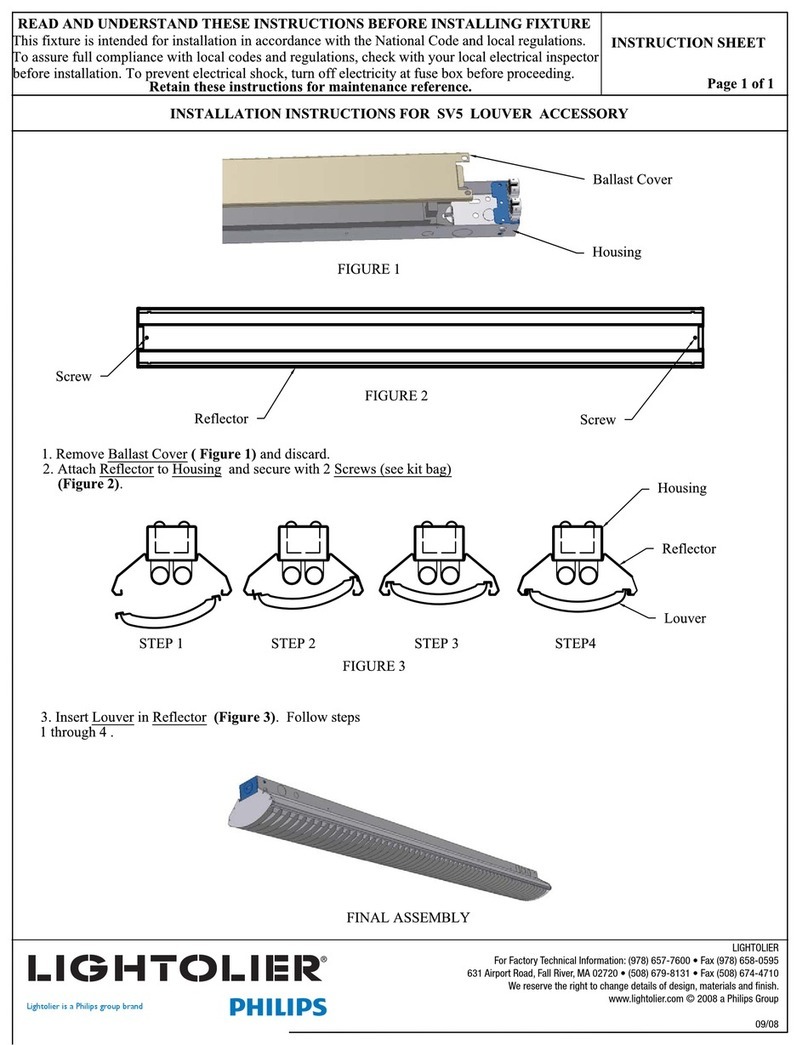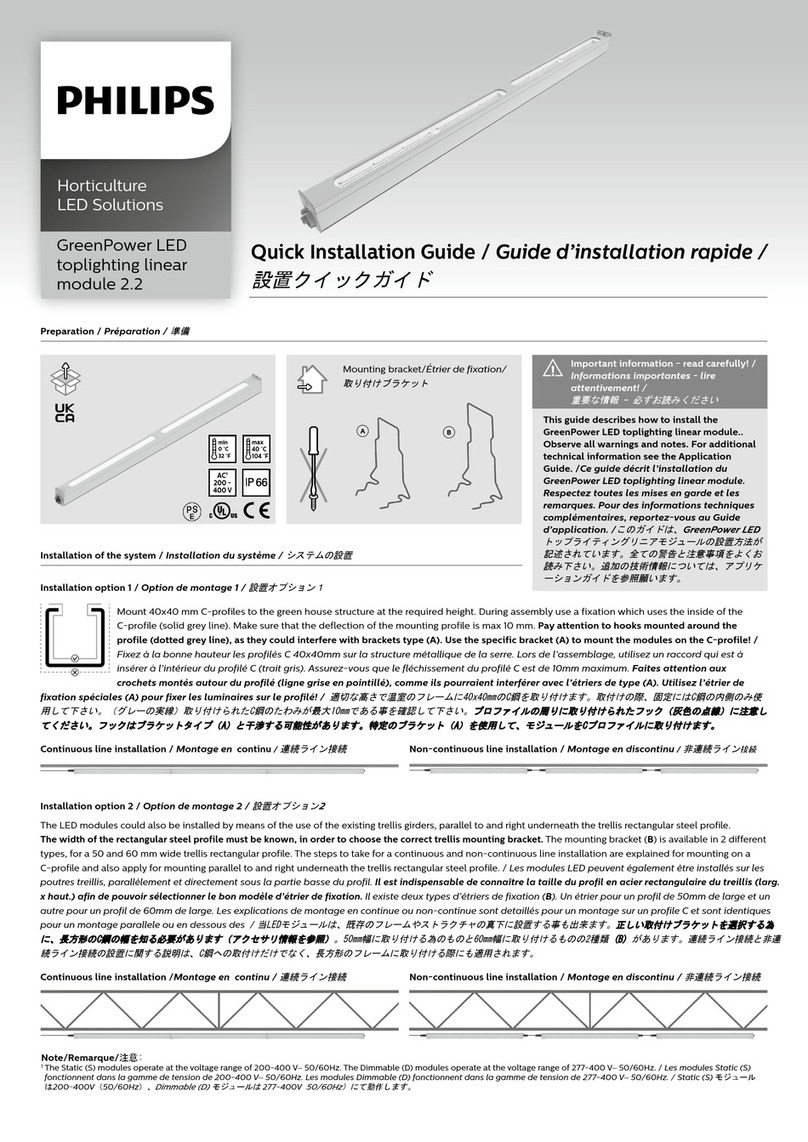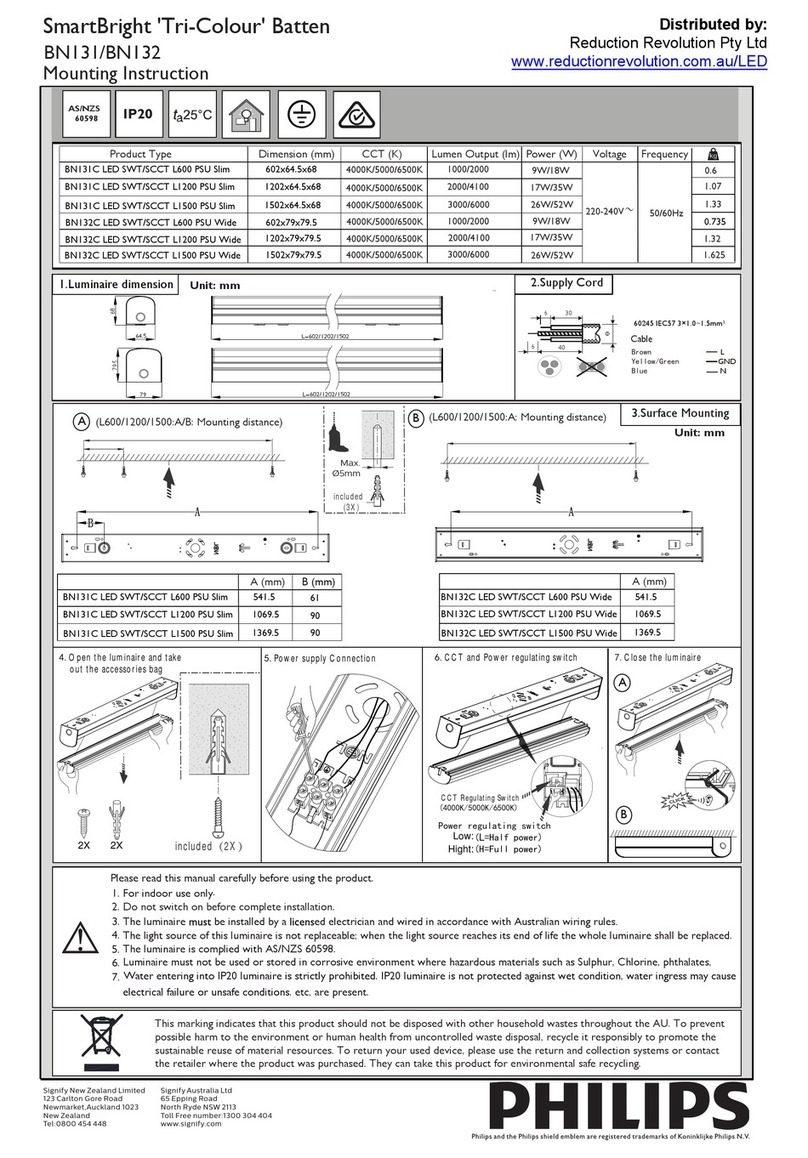ColorBlast Product Guide 9
Installation
ColorBlast offers rich, saturated wall-washing color and color-changing effects, both
indoors and outdoors. Both ColorBlast 12 and ColorBlast 6 are low-voltage fixtures,
intendedforusewiththepower/datasuppliesPDS150e24VandPDS-6024Vfrom
Philips Color Kinetics.
Owner / User Responsibilities
It is the responsibility of the contractor, installer, purchaser, owner, and user to
install, maintain, and operate ColorBlast fixtures in such a manner as to comply with
all applicable codes, state and local laws, ordinances, and regulations. Consult with
the appropriate electrical inspector to ensure compliance.
Installing in Wet or Damp Locations
When installing in wet or damp locations, it is good practice to seal all fixtures and
junctionboxeswithelectronics-gradeRTVsiliconesealanttoensurethatmoisture
cannot enter or accumulate in wiring compartments, cables, or other electrical parts.
You must use suitable outdoor-rated junction boxes when installing in wet or damp
locations.Additionally,youmustusegaskets,clamps,andotherpartsrequiredfor
installation to comply with all applicable local and national codes
Create a Lighting Design Plan
and Layout Grid
1. Determine the appropriate location of each power / data supply in relation to
thextures,andofthexturesinrelationtoeachother.Refertothepower
/datasupply’sInstallationInstructionsorSpecicationSheetforguidelineson
conguringandpositioningthepower/datasupplyinrelationtothecontroller.
Withthenative60ft(18.3m)power/datacablesuppliedwitheachxture,
youcanconnectuptothreeColorBlast12xturestoeachPDS-150e,orone
ColorBlast12xturetoeachPDS-60.YoucanconnectuptosixColorBlast6
xturestoeachPDS-150e,oruptotwoColorBlast6xturestoeachPDS-60.
Using18AWG,3-conductorstrandedcopperwire,youcanextendthecablefor
eachindividualxturetoamaximumlengthof150ft(45.7m),aslongasthetotal
cablelengthforeachpower/datasupplydoesnotexceed400ft(121.9m).
2. On an architectural diagram or other diagram that shows the physical layout of
the installation, identify the locations of all switches, controllers, power supplies,
xtures,andcables.
3. EachColorBlastxturecomespre-programmedwithauniqueserialnumber.As
youunpackthextures,recordtheserialnumbersinalayoutgrid(typicallya
spreadsheet or list) for easy reference and light addressing.
4. Assigneachxturetoapositioninthelightingdesignplan.
5. Tostreamlineinstallationandaidinlightshowprogramming,youcanafxa
weatherproof label identifying the order or placement in the installation to an
inconspicuouslocationoneachlightxture’shousing.
Start the Installation
1. Install all power / data supplies, including any interfaces with controllers. Power
/ data supplies and external controllers send power and control signals to the
xturesoverthesinglexturecable.
2. Ensurethatthenumberoffreepower/datasupplypowerportsisadequate.
3. Verifythatalladditionalsupportingequipment(switches,controllers)isinplace.
EFor complete instructions on how to wire
the power / data supply, refer to the specic
power / data supply’s Installation Guide or
Specication Sheet. For sample wiring diagrams,
visit www.colorkinetics.com/support/wiring/
ls_prod.html/
ERefer to the ColorBlast 6 and ColorBlast 12
Installation Instructions for specific
warning and caution statements.
Record fixture serial numbers
1234 567 89101
123-456789-00
111000 22b342-45/567
123-4567 8 91 01
0000000000
12345678
00
0000
1234 567 89101
123-456789-00
111000 22b342-45/567
123-4567 8 91 01
0000000000
12345678
00
0000