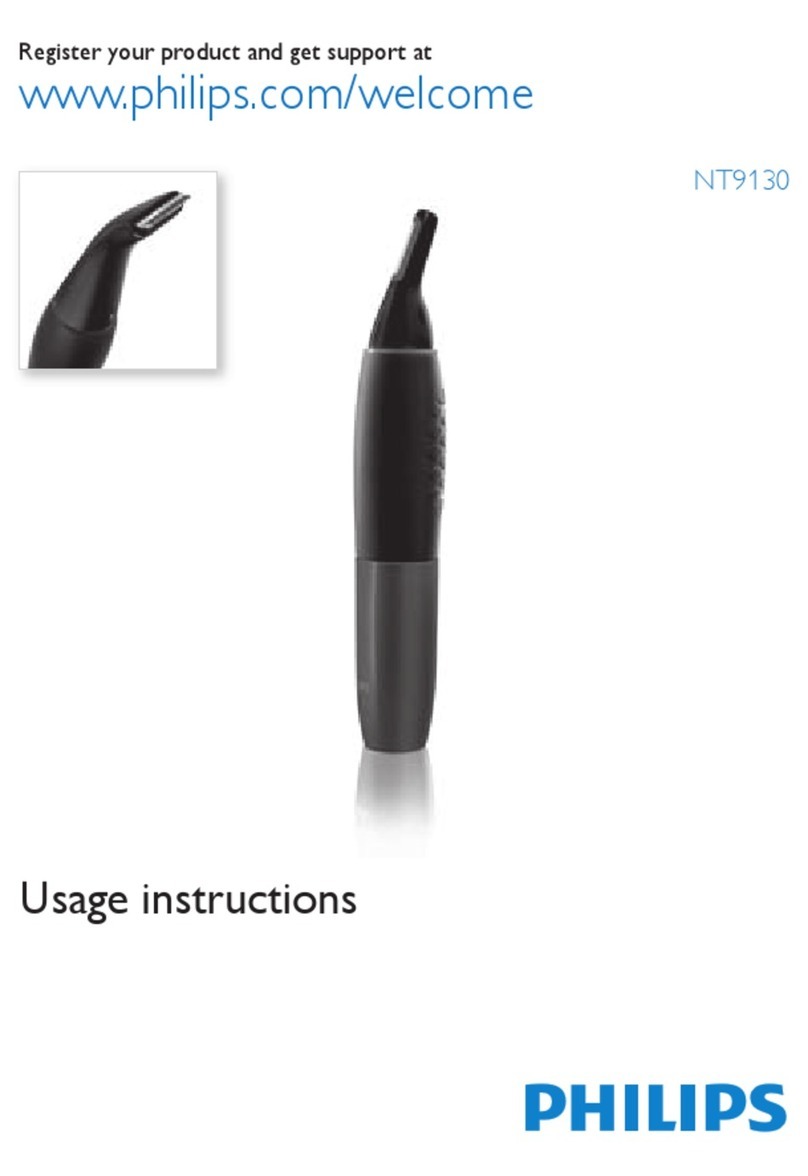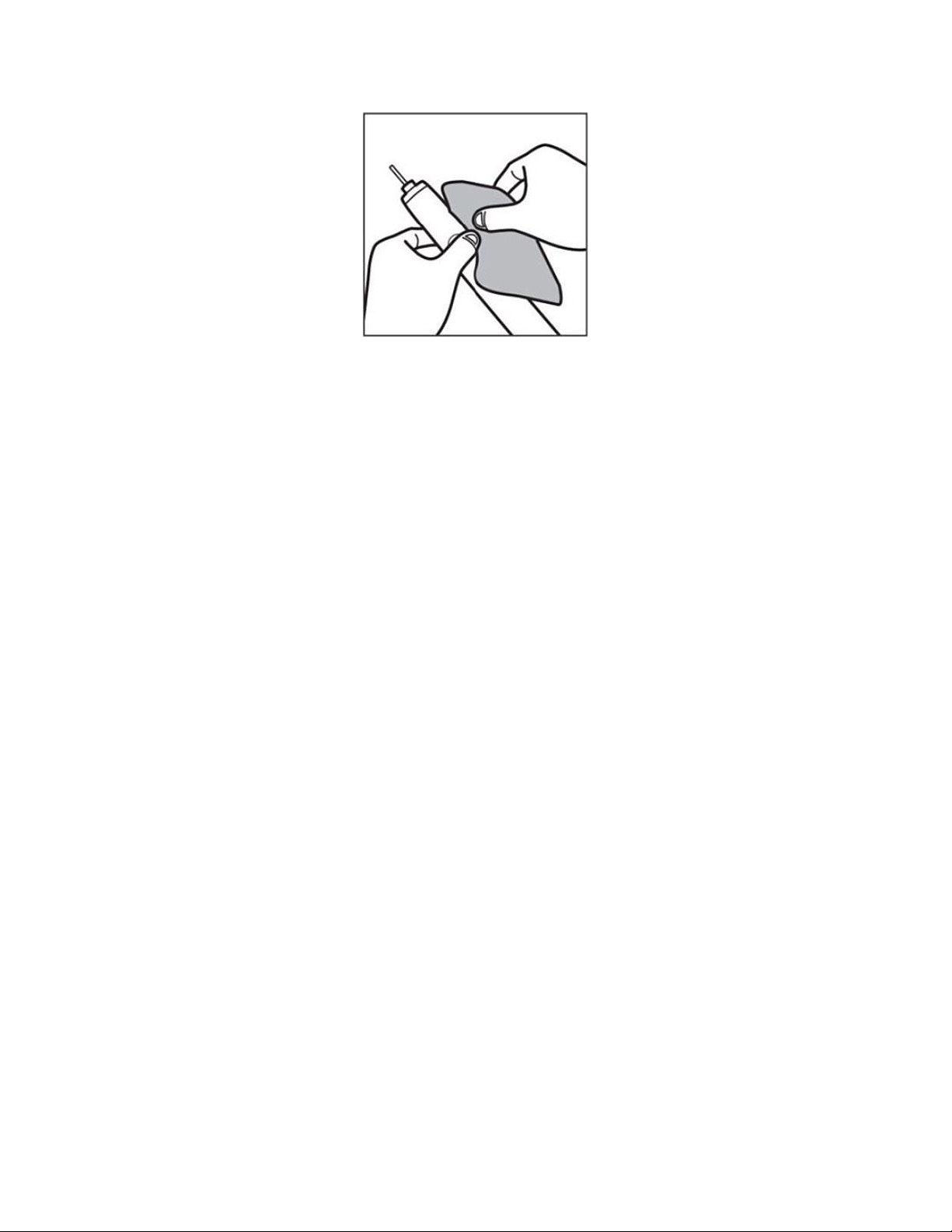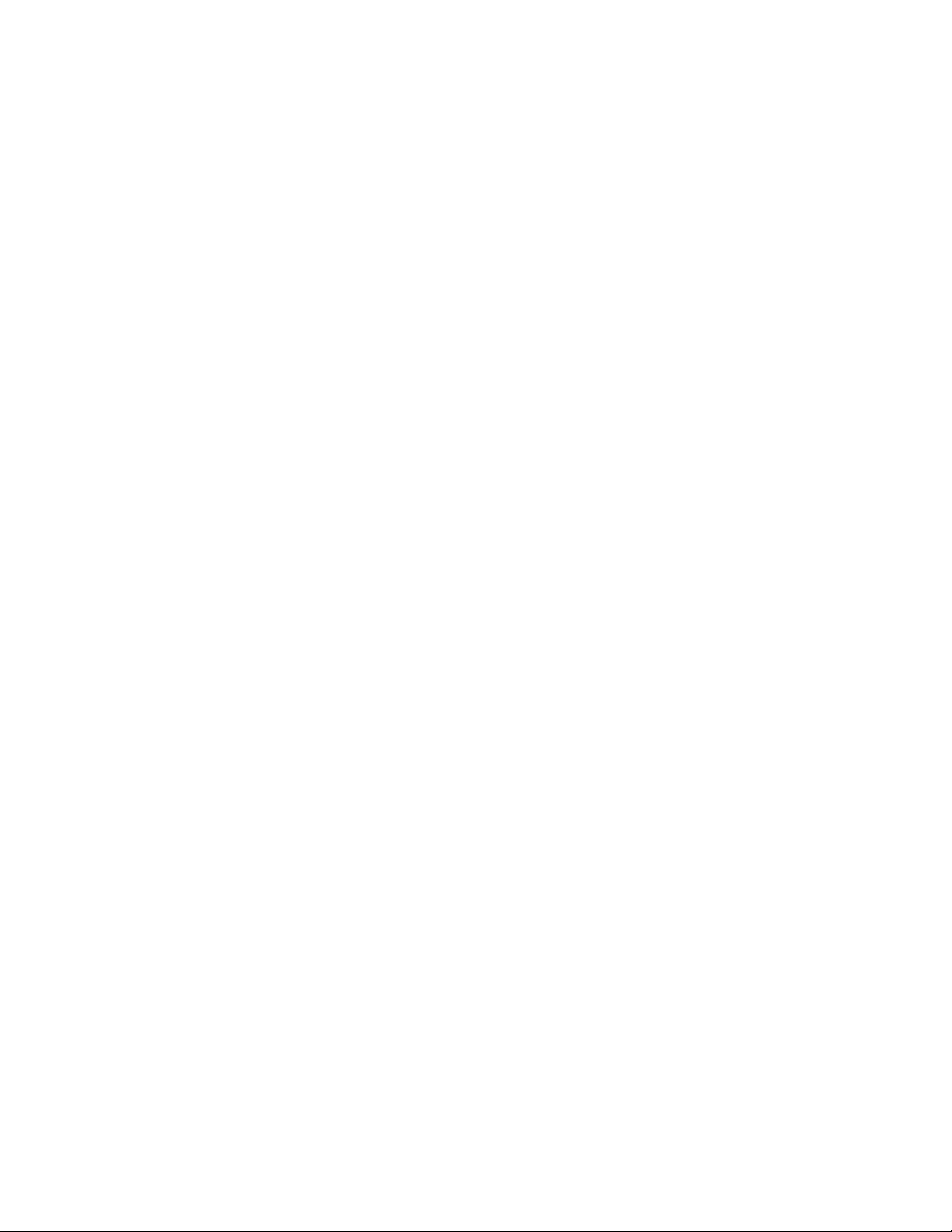Philips Sonicare DiamondClean 9000 Operating instructions
Other Philips Personal Care Product manuals
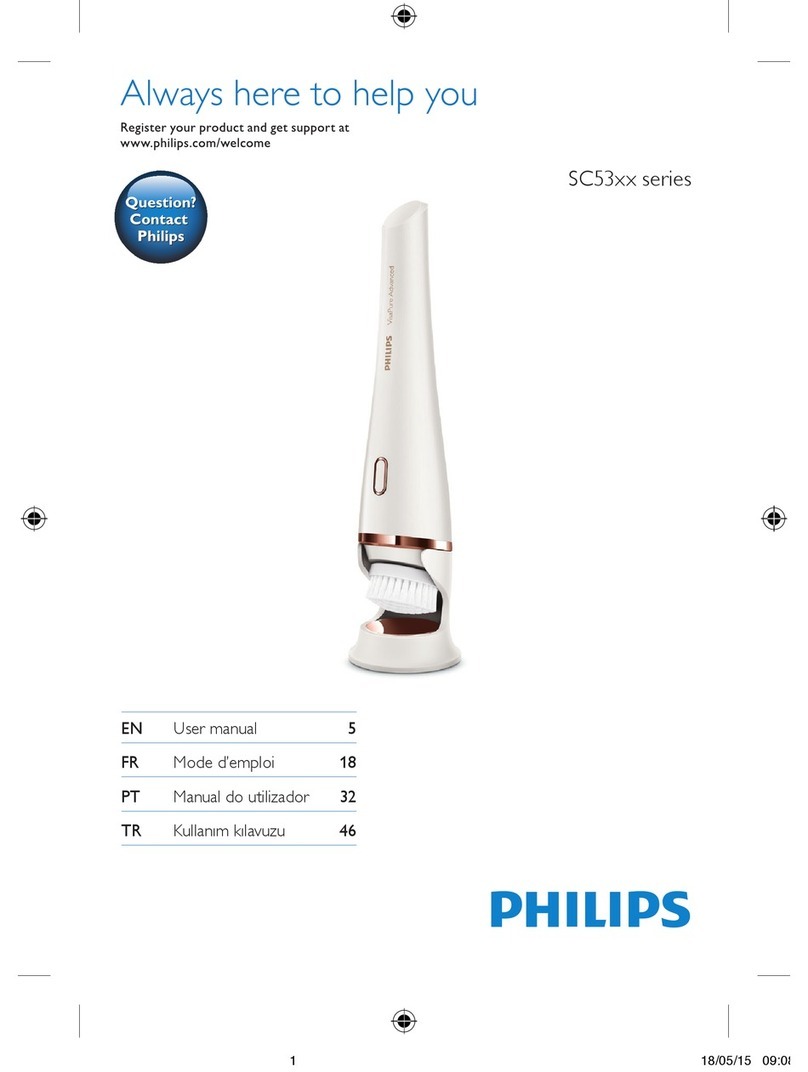
Philips
Philips VisaPure Advanced SC53 Series User manual
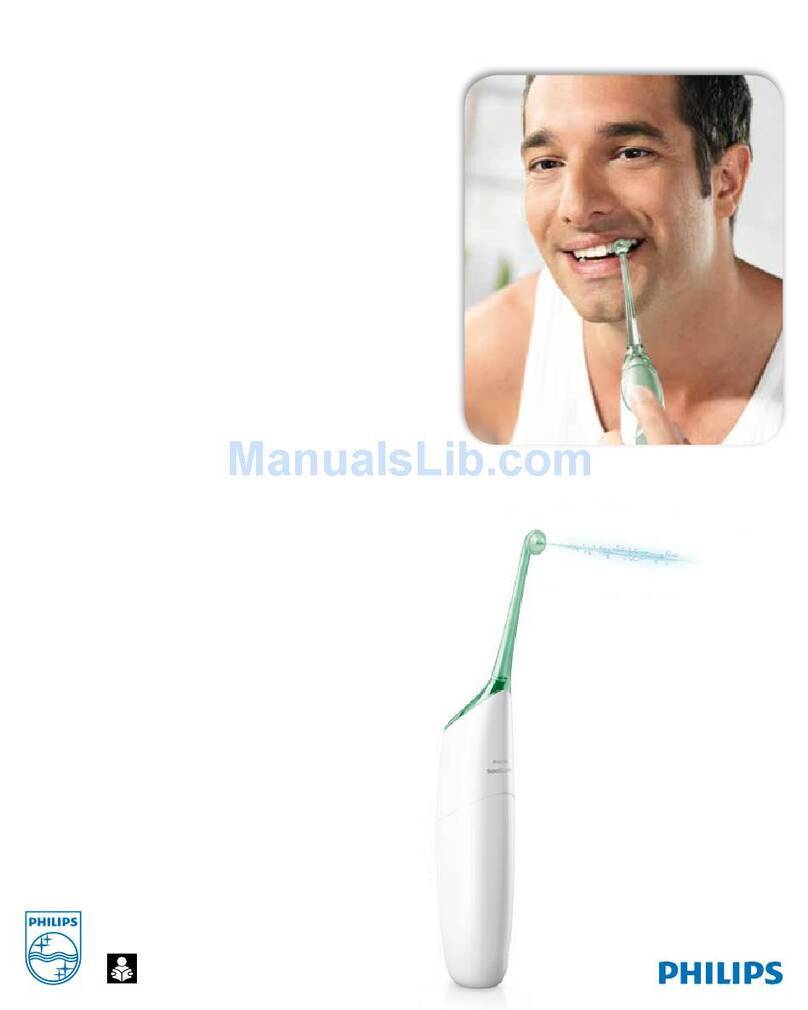
Philips
Philips Sonicare Airfloss HX8111/02 Instruction Manual

Philips
Philips HB977/01 User manual
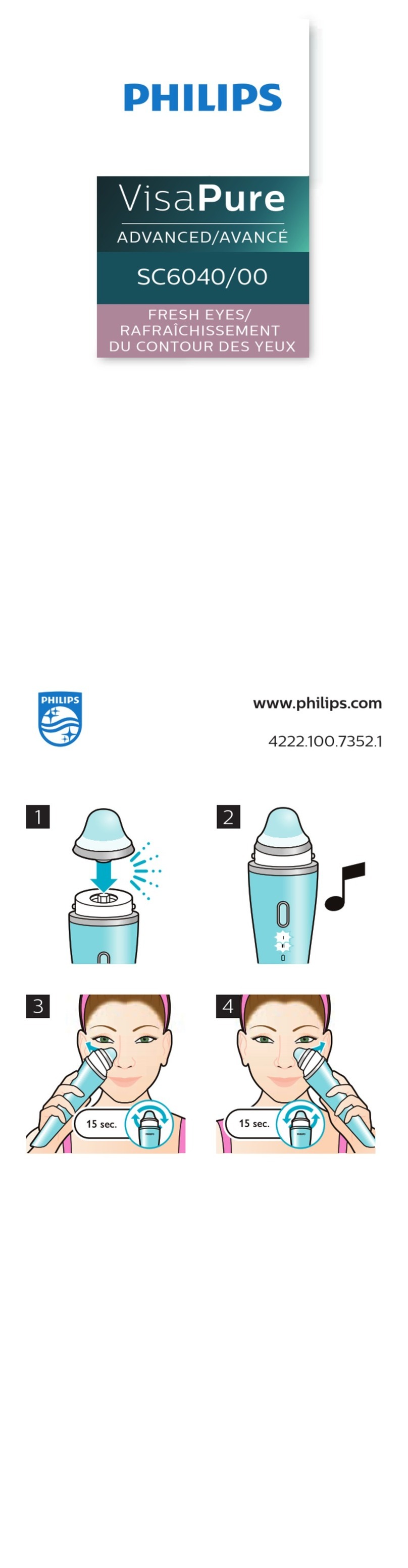
Philips
Philips VisaPure Advanced SC6040/00 User manual
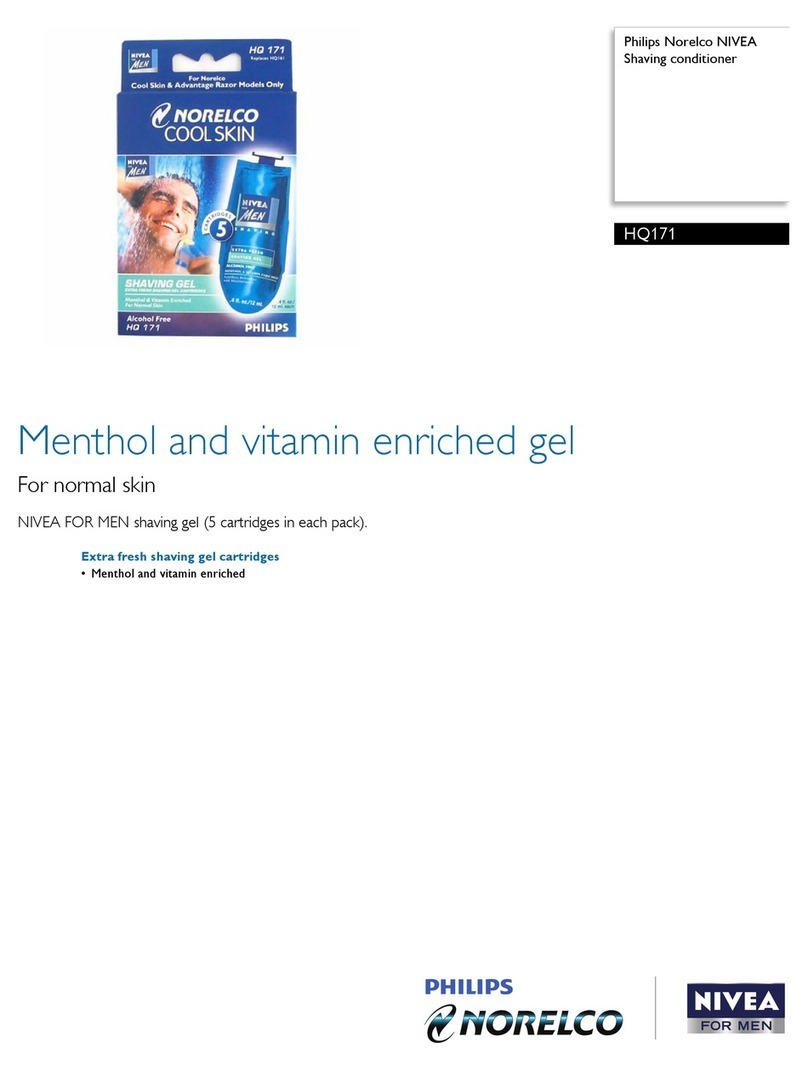
Philips
Philips Norelco HQ171 User manual

Philips
Philips SC5370 User manual

Philips
Philips PR3092 User manual
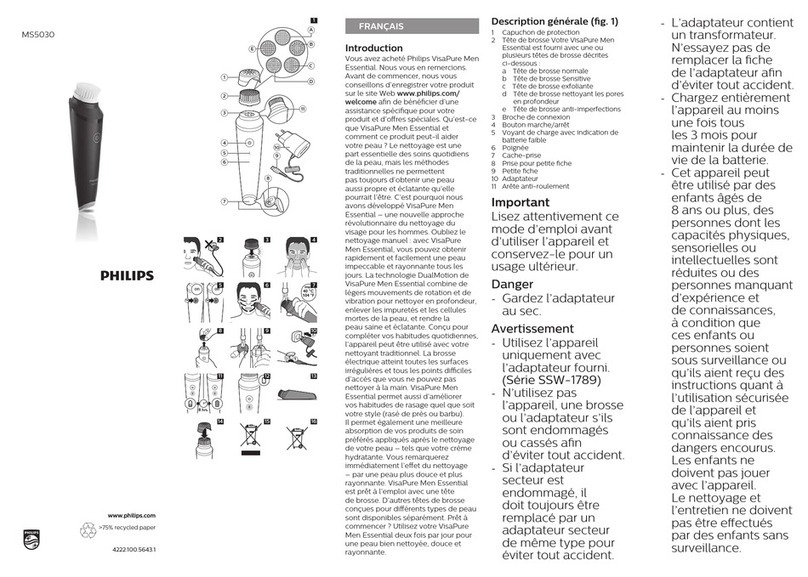
Philips
Philips MS5030 Manual
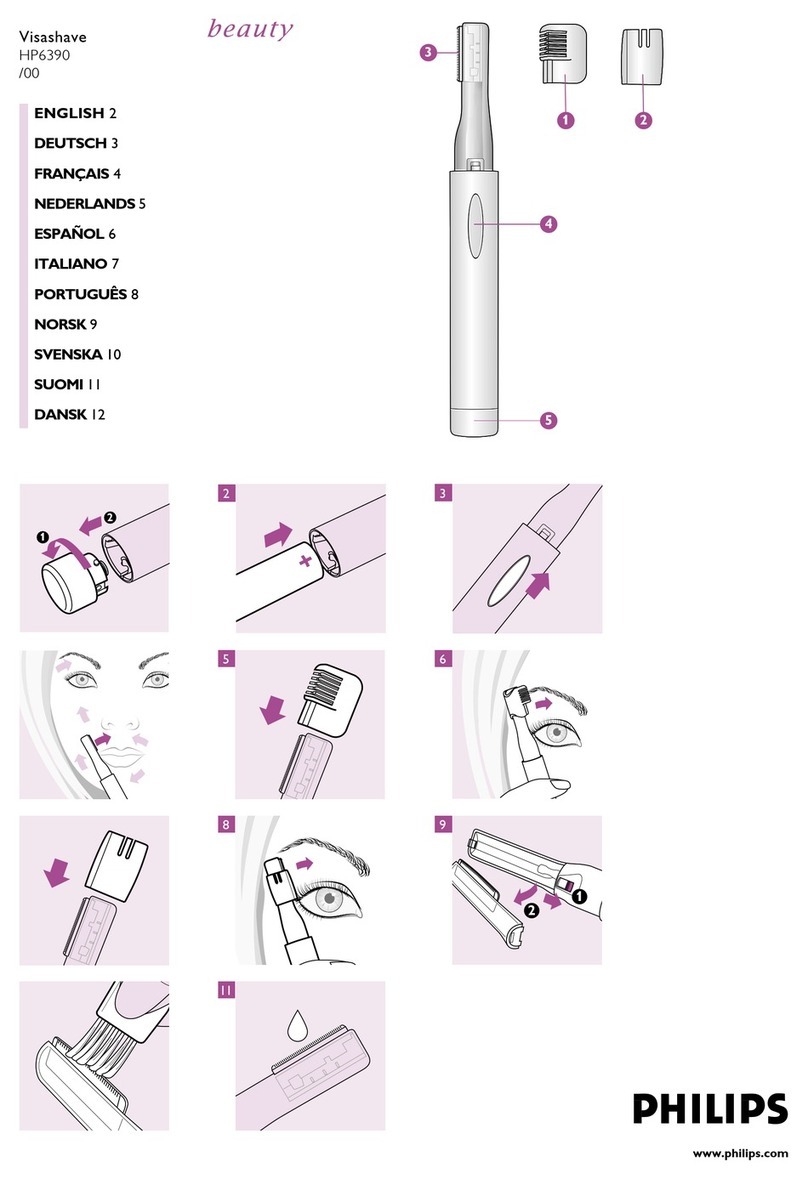
Philips
Philips Visashave HP6390/00 User manual

Philips
Philips Sonicare Airfloss HX8111/12 User manual
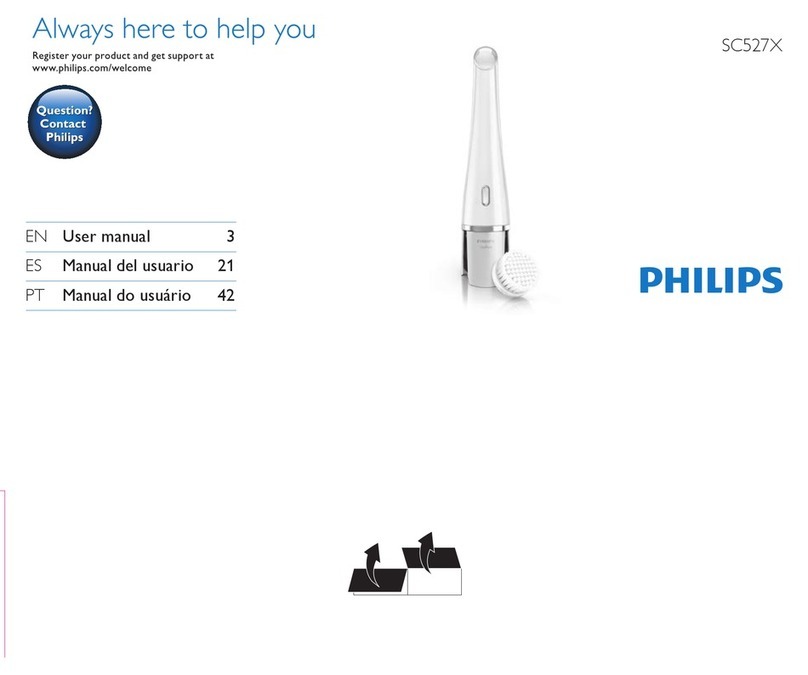
Philips
Philips SC527X User manual

Philips
Philips HB604 User manual

Philips
Philips BHS738 User manual

Philips
Philips HB826/01 User manual

Philips
Philips DTI-2 User manual

Philips
Philips PR3723 User manual
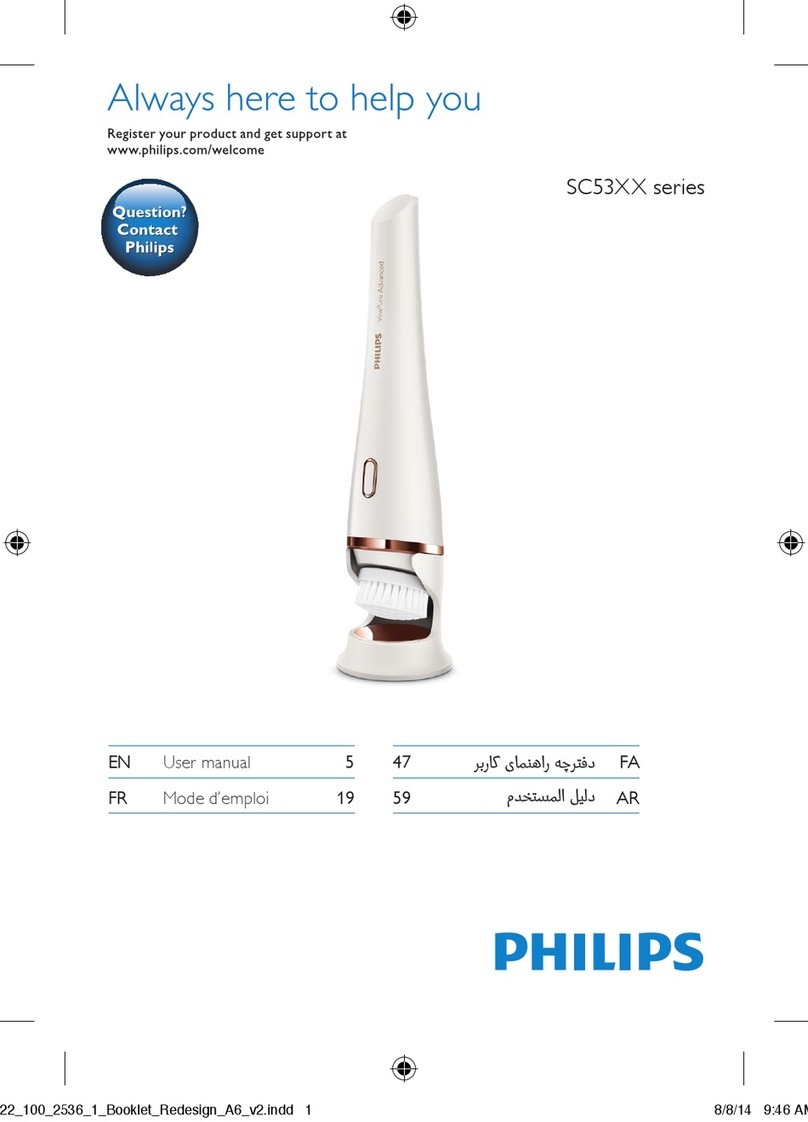
Philips
Philips SC5340/10 User manual

Philips
Philips GC360 User manual

Philips
Philips PR3841 User manual

Philips
Philips BT3206 User manual