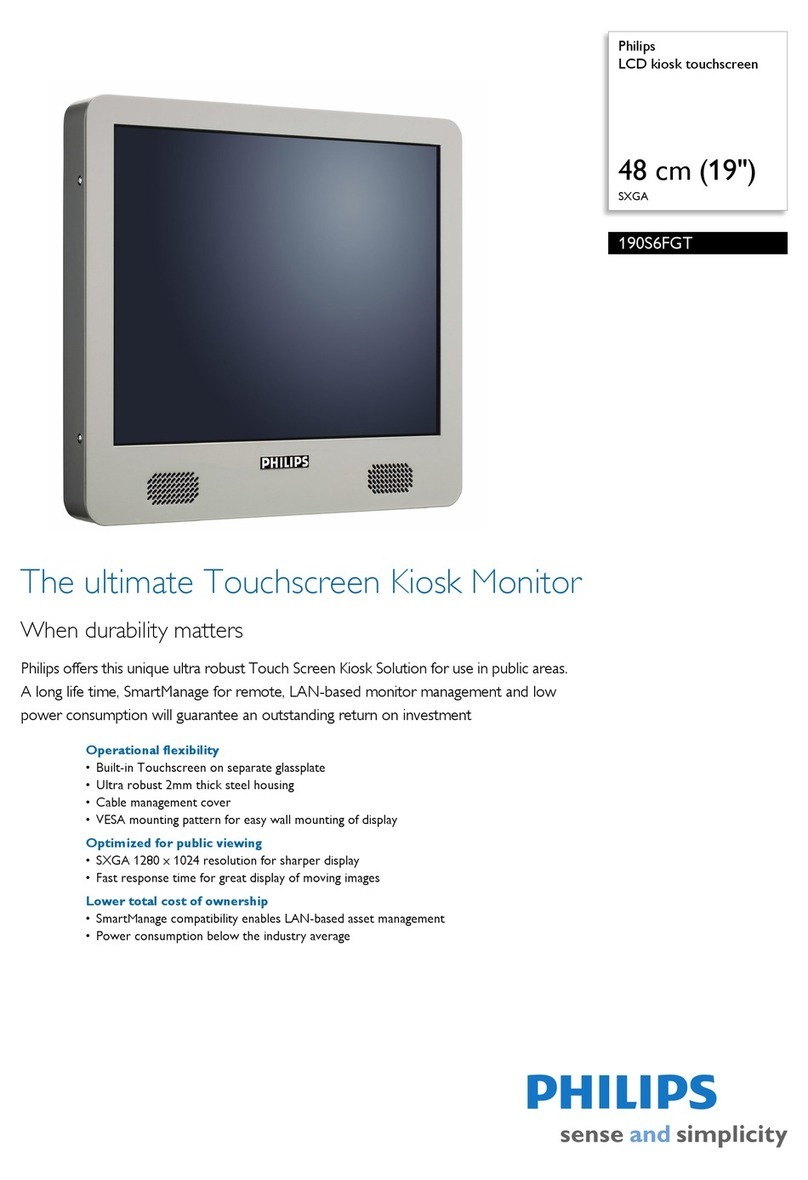www.lighting.philips.com/dynalite
Installation Instructions
Instructions d’installation
Installationsanweisungen
Instrucciones de instalación
Istruzioni per l’installazione
Installatie-instructies
インストー ル 手 順
安装指示
DTP170
36 mm
(1.41 in)
233 mm (9.17 in)
149 mm (5.86 in)
DMNP24040-P-NA
4 x M3.5
DDNP1501
x4
100 mm (3.93 in)
122 mm (4.80 in)
136 mm (5.35 in)
208 mm (8.18 in)
220 mm (8.66 in)
1
Devices must be installed by a
qualied electrician in accordance with
all national and local electrical and
construction codes and regulations.
Les appareils doivent être installés par un
électricien diplômé conformément à tous les
codes et réglementations électriques et de
construction nationaux et locaux.
Die Geräte sind von einem qualizierten Elektriker
in Übereinstimmung mit allen geltenden
Vorschriften zu installieren.
Los dispositivos deben ser instalados por un
electricista calicado y cumpliendo todas las
normas y regulaciones, tanto nacionales como
locales, sobre instalaciones eléctricas y obras.
I dispositivi devono essere installati da un
elettricista qualicato in conformità con le norme
locali e nazionali vigenti in materia di costruzioni
edilizie e installazione di impianti elettrici.
De apparaten moeten worden aangebracht
door een gekwaliceerde elektricien en in
overeenstemming met alle nationale en
plaatselijke elektriciteits- en bouwvoorschriften.
装置を取り付ける際は、資格のある電気技師に依頼し、
国および地域の電気および建設に関するすべての法令に
従 ってくだ さい 。
根据国家/地区及当地的电气与建筑规范和法规,该设
备必须由有资质的电工进行安装。
.
2
Colour Touchscreen
45° C (113° F)
0° C (32° F)
300 mm (11.81 in)
300 mm (11.81 in)