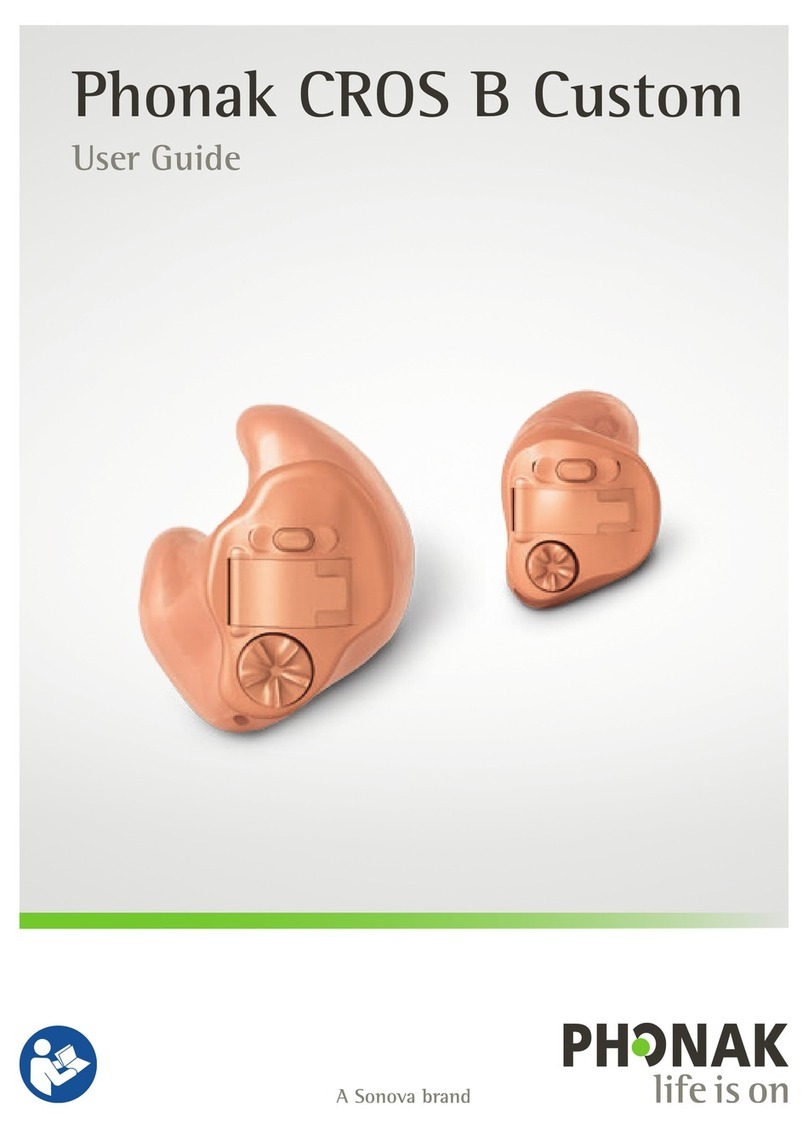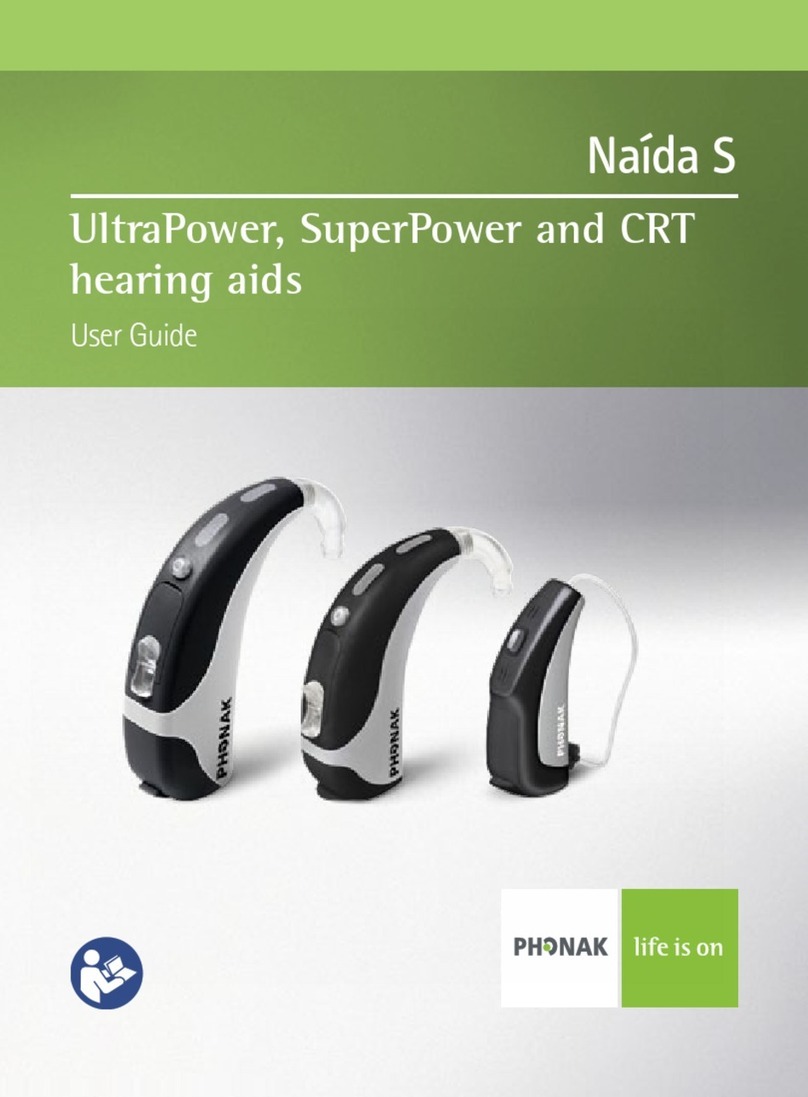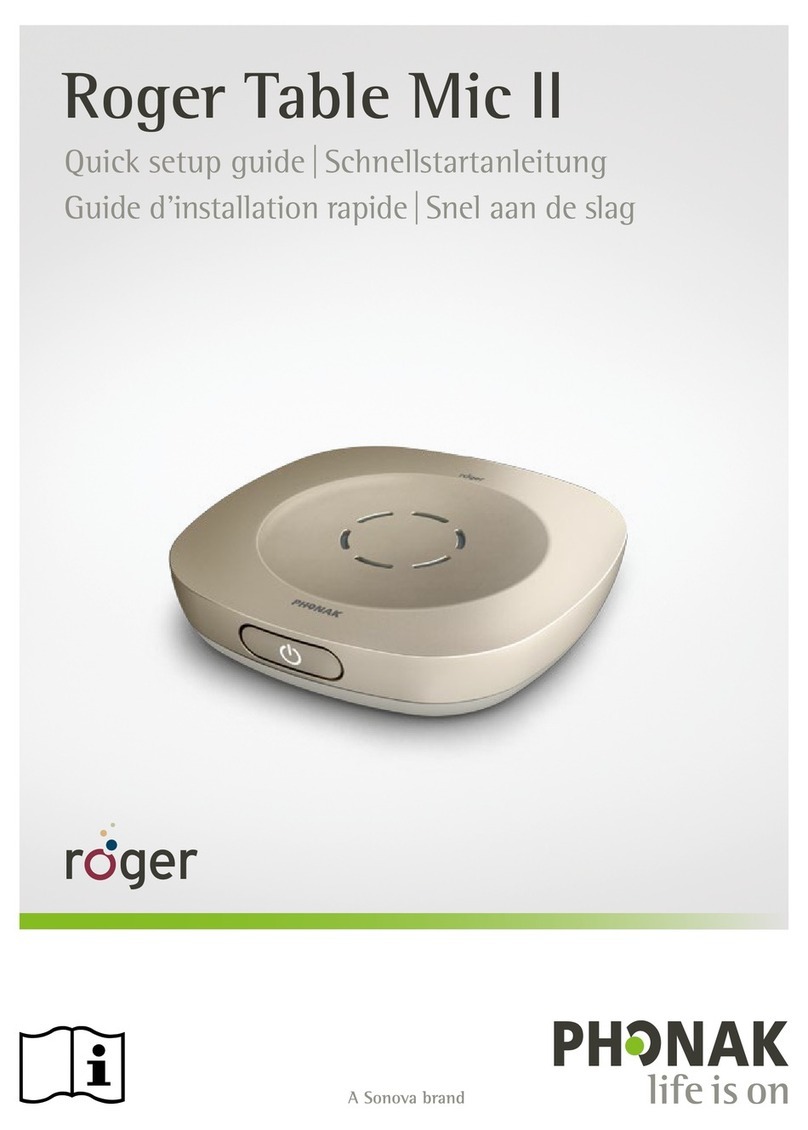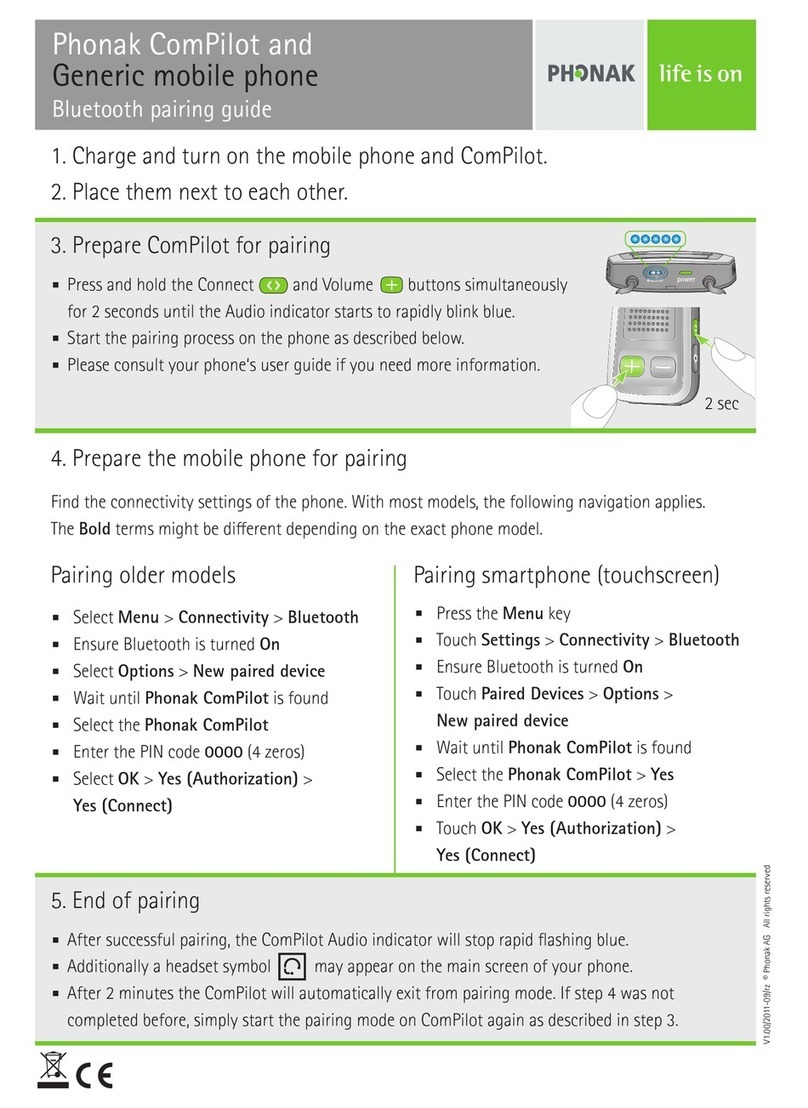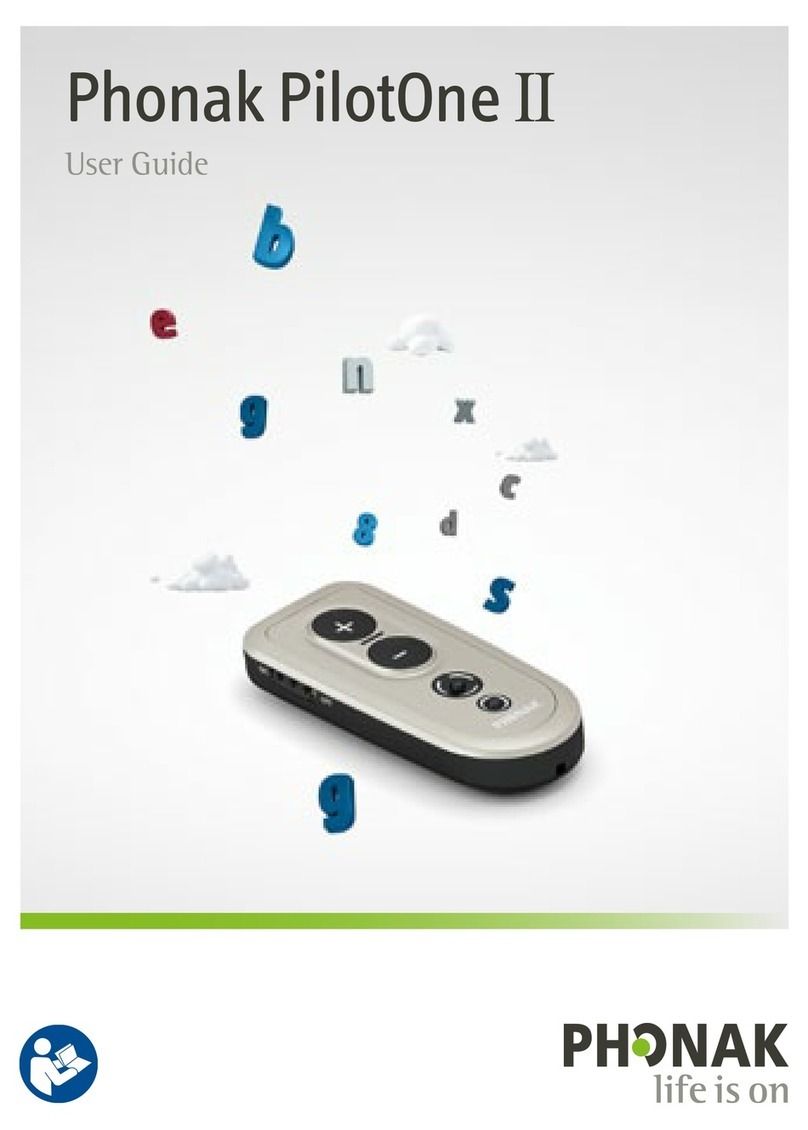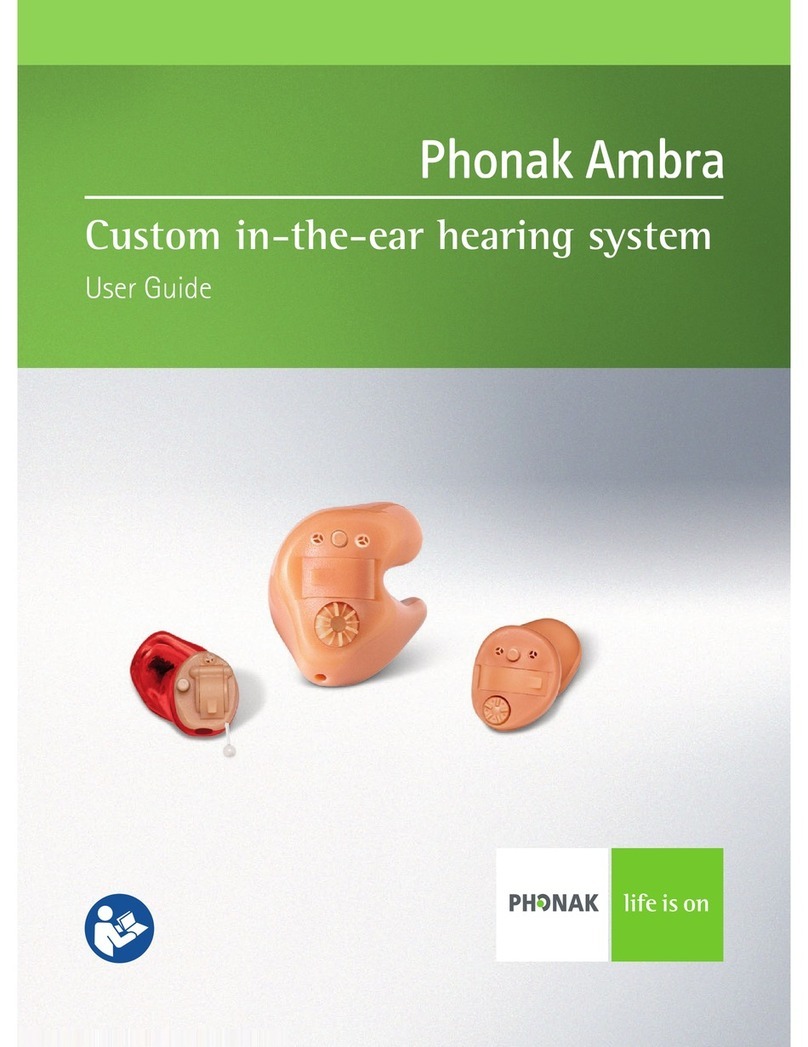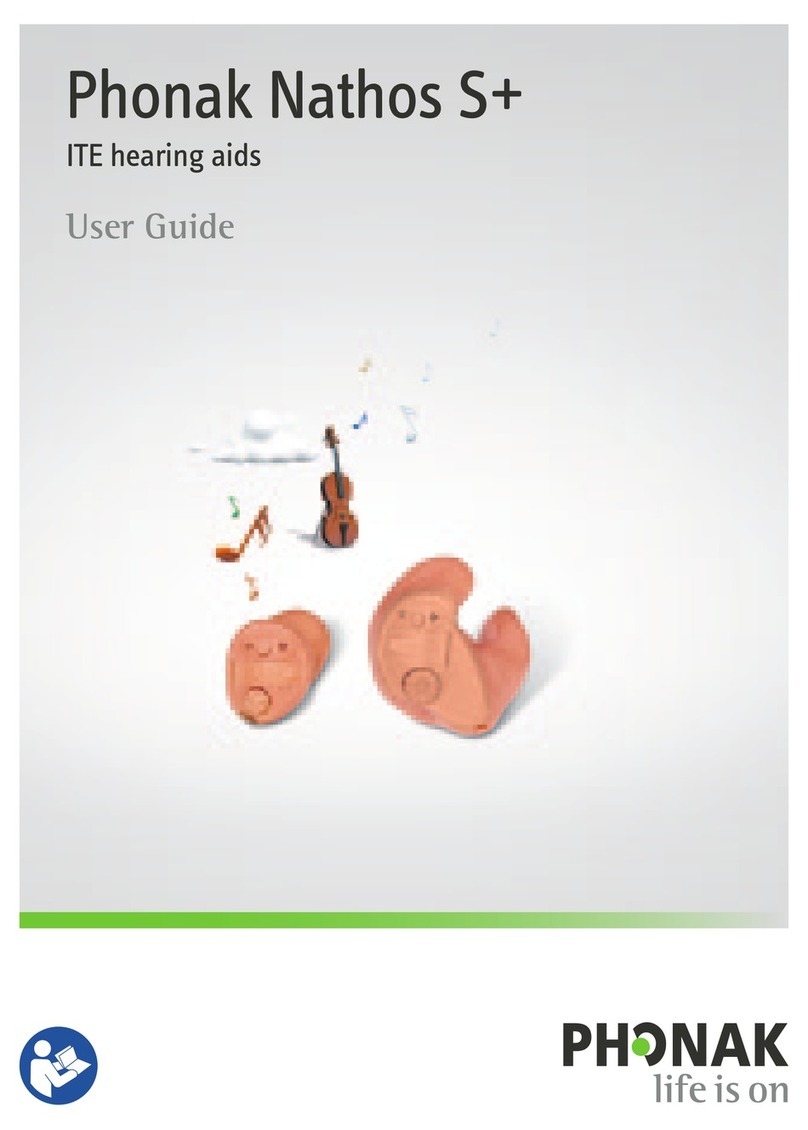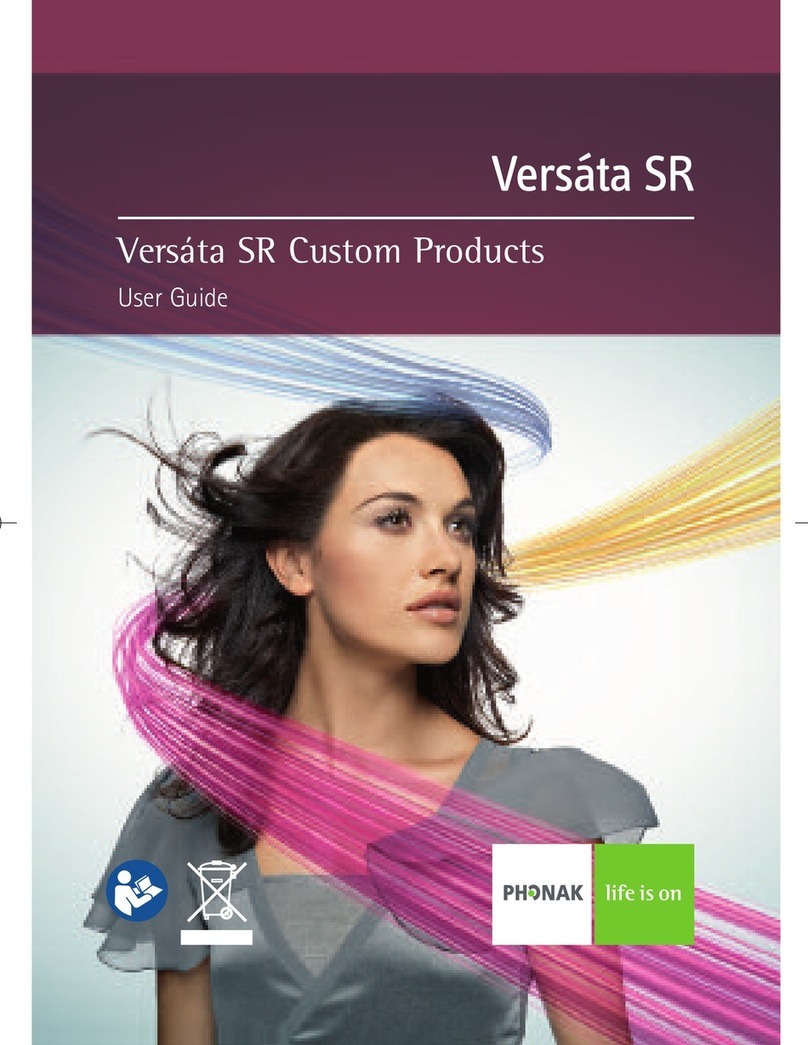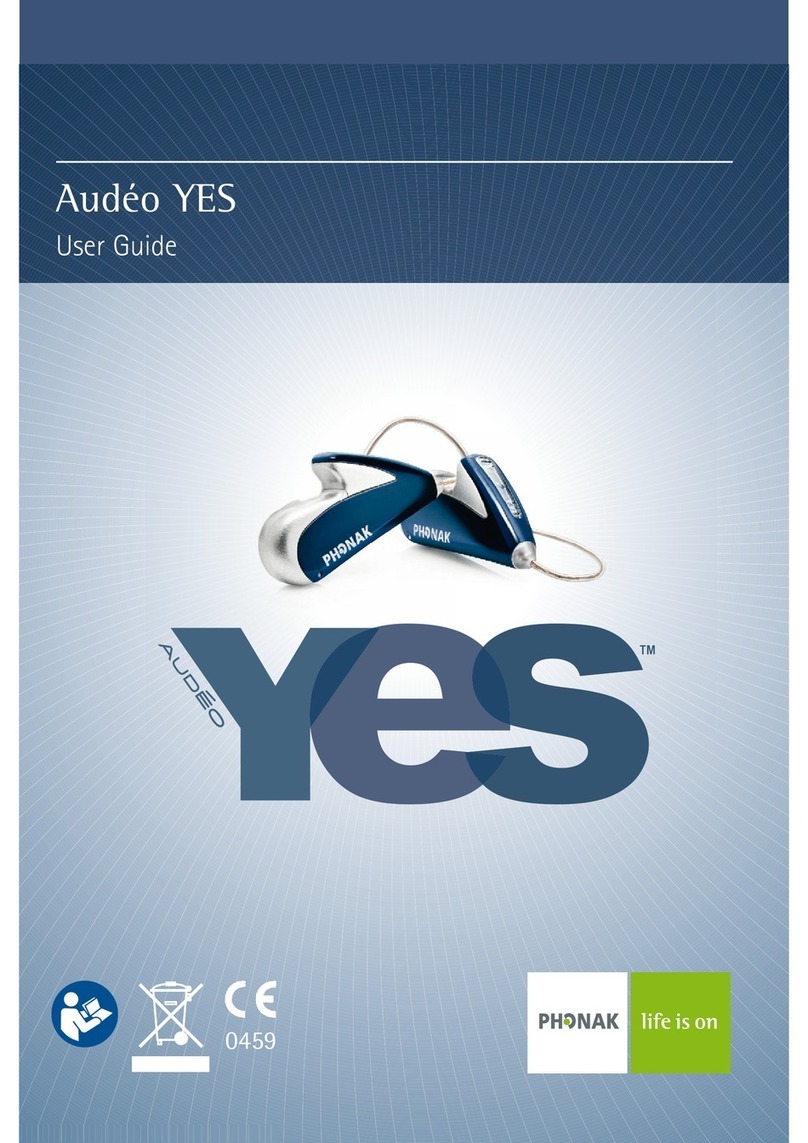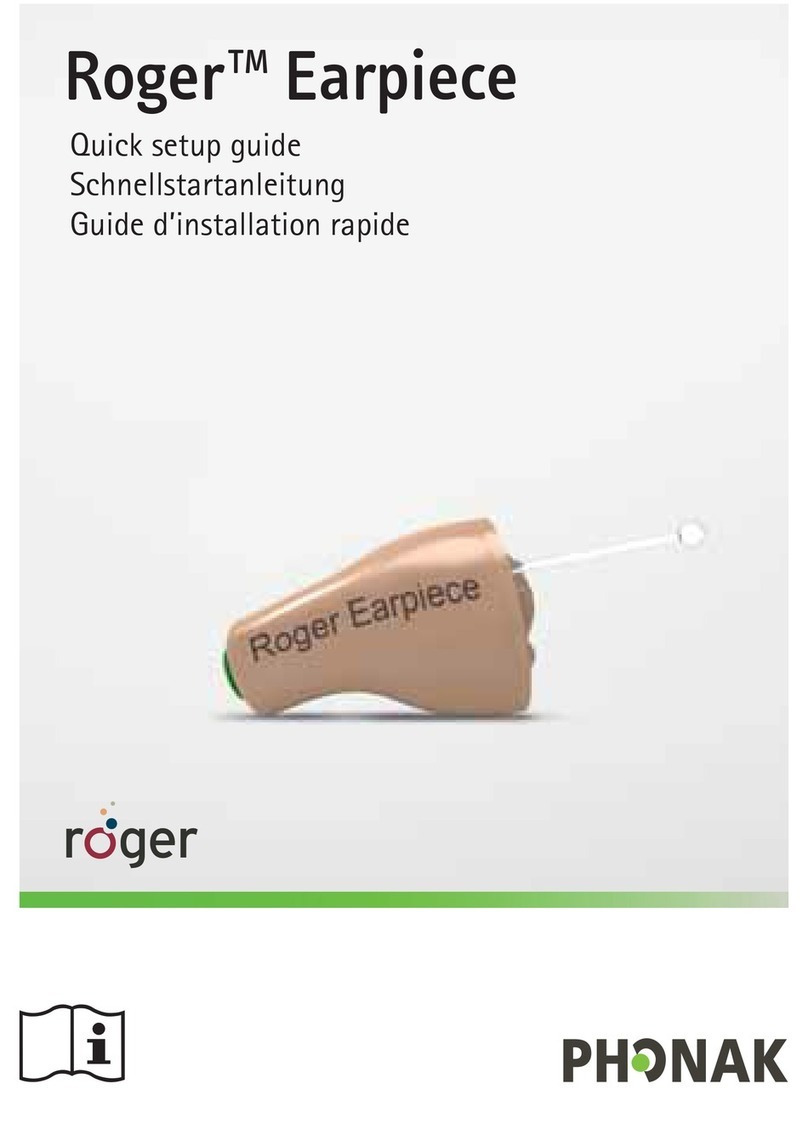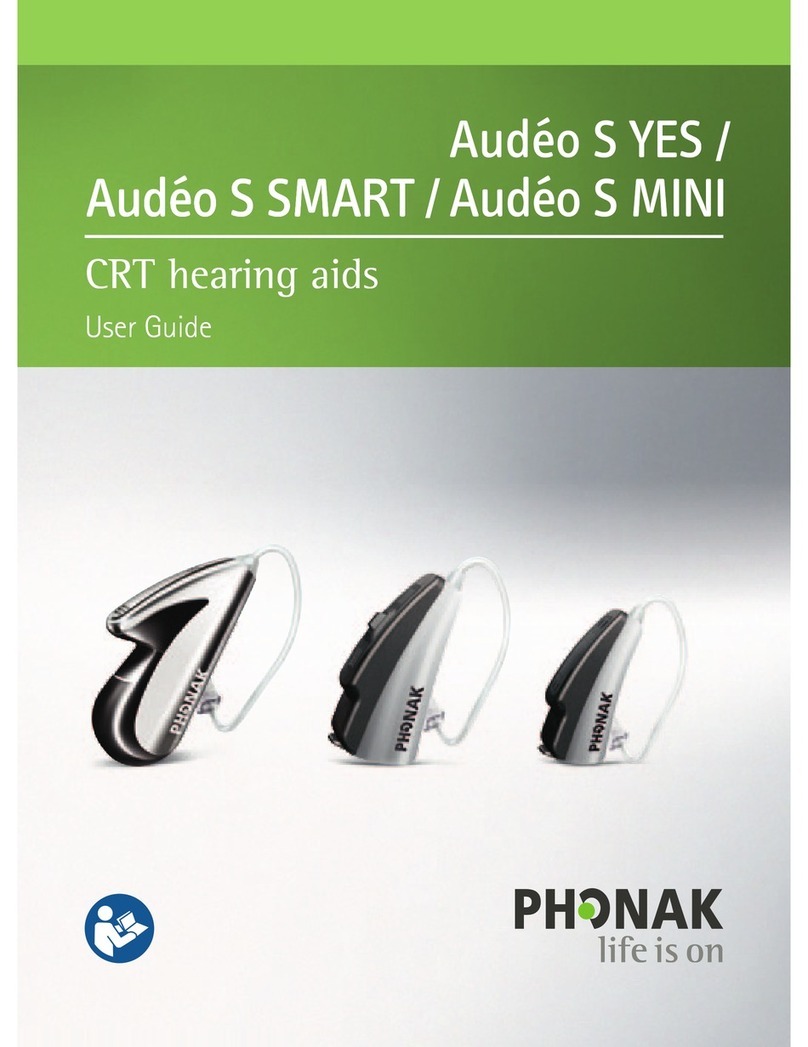Phonak Target™ 2
Device options
Click [Device options] to adjust the individual settings for the CROS volume / volume and program change (depending on the user
controls available).
or CROS II, the volume of the CROS signal can be adjusted separately, if desired.
Finishing the fitting session
You can close the session at any time by clicking [Save & close session] in the top right corner of the screen. The save dialog will confirm
the successful save of the CROS II fitting. After the save, Phonak Target will guide you to the start screen.
The wireless connection between the CROS II transmitter and hearing aid starts automatically once both instruments have been
disconnected from the fitting device and turned on.
Important: When streaming from the accessories, the CROS II streaming will be automatically disconnected. Reconnection will
also be automatic when you stop streaming of the accessory.
CROS II fitting in Junior Mode
Important: CROS II is not recommended for 0-3 years.
In Junior Mode 4-8 years, the default program setup is Roger/DAI + M (Startup program) and Speech in Noise (2
nd
program) with the push
button disabled.
To access CROS II, go to
[
Fine tuning]
[
Program manager] and set the
position of Calm Situation to the second position and remove the Speech in Noise
program from the program sequence.
Go to [Device options] [Push button], enable the [SHOR PRESS] to Program
change.
Once saved and disconnected, toggle to the Calm Situation program to connect
CROS II. The Connect beeps will be heard.
In Junior Modes 9-12 and 13-18, the Startup program is Roger/DAI + M and the push button is enabled by default. AutoSense OS is
available via the push button as an additional program. To access CROS II, toggle to AutoSense OS.
Manufacturer:
Phonak AG
Laubisrütistrasse 28
CH-8712 Stäfa
Switzerland
CE mark applied 2015
/V1.00/2015-03 © Phonak AG All rights reserved