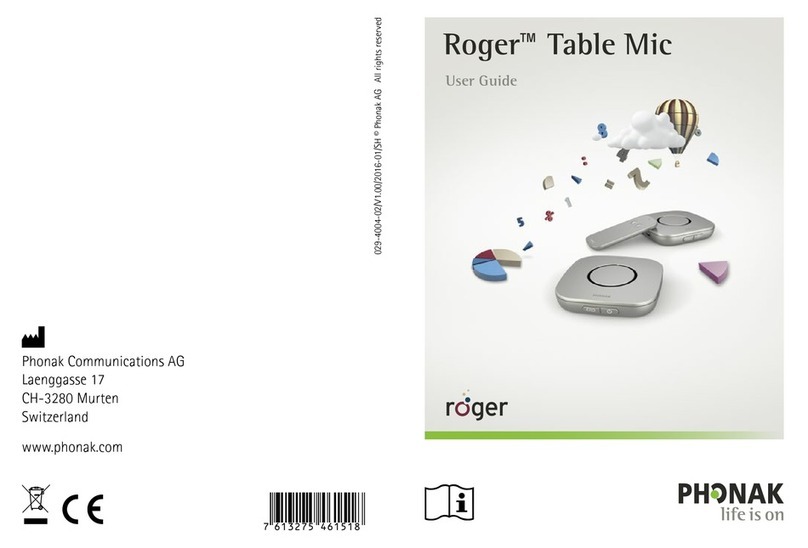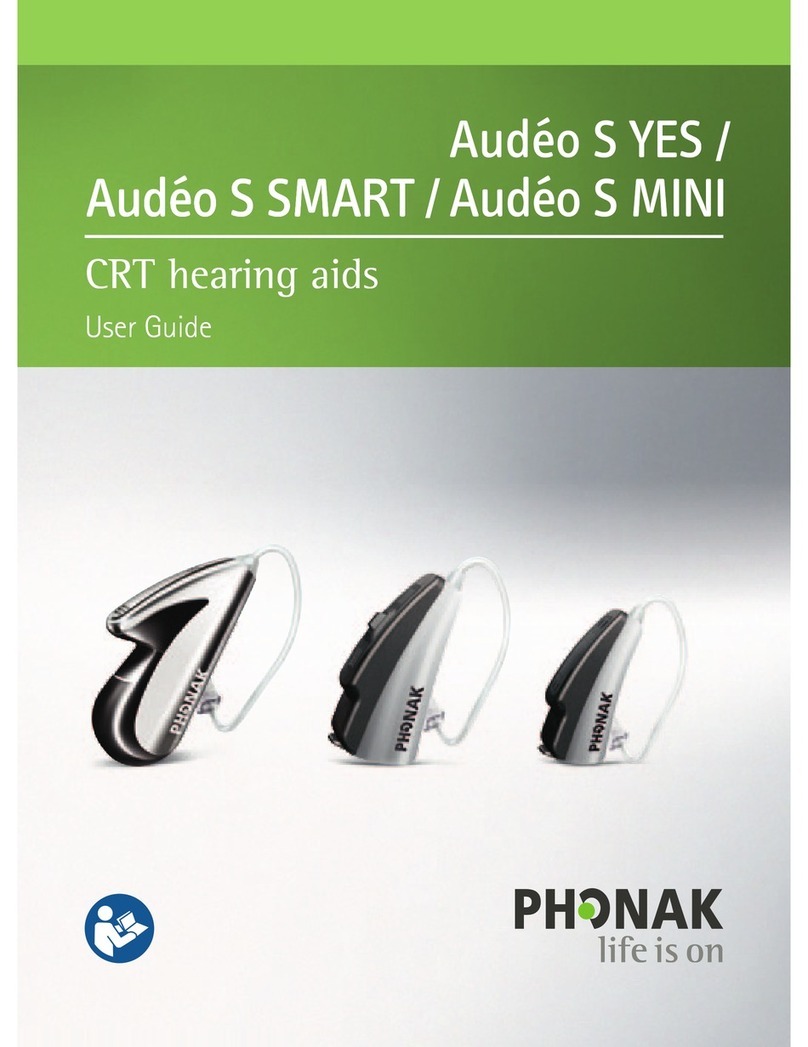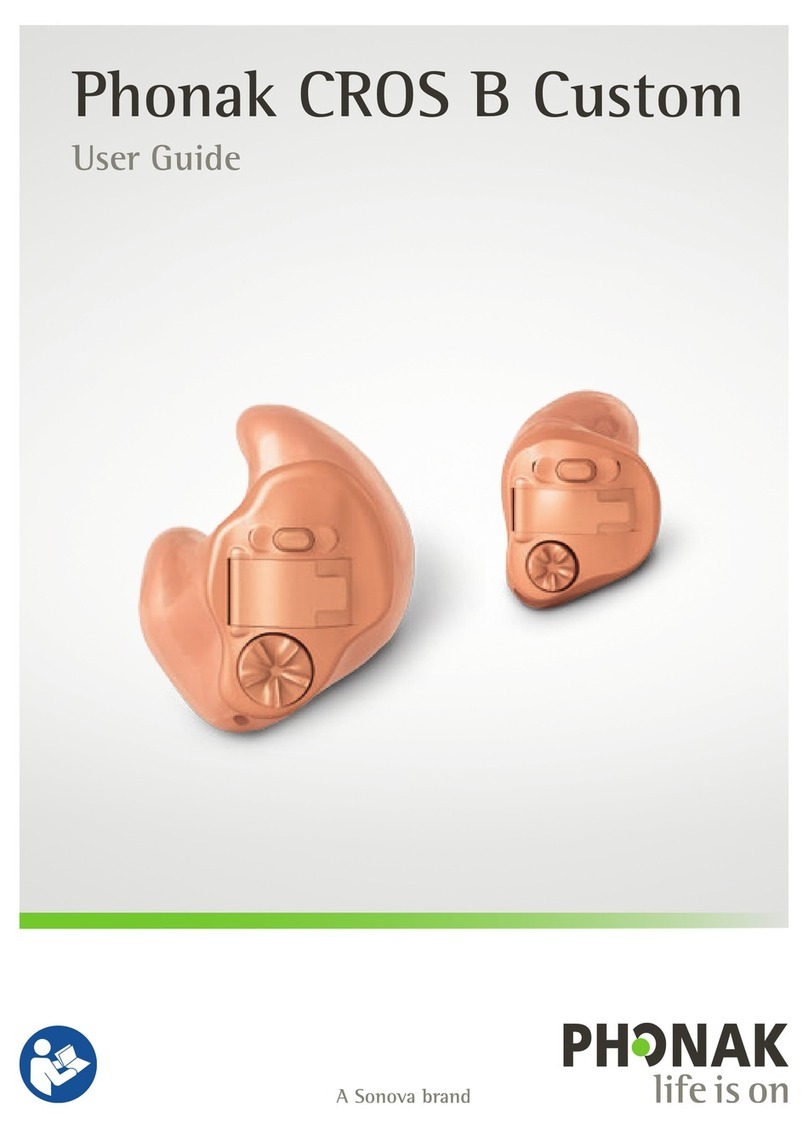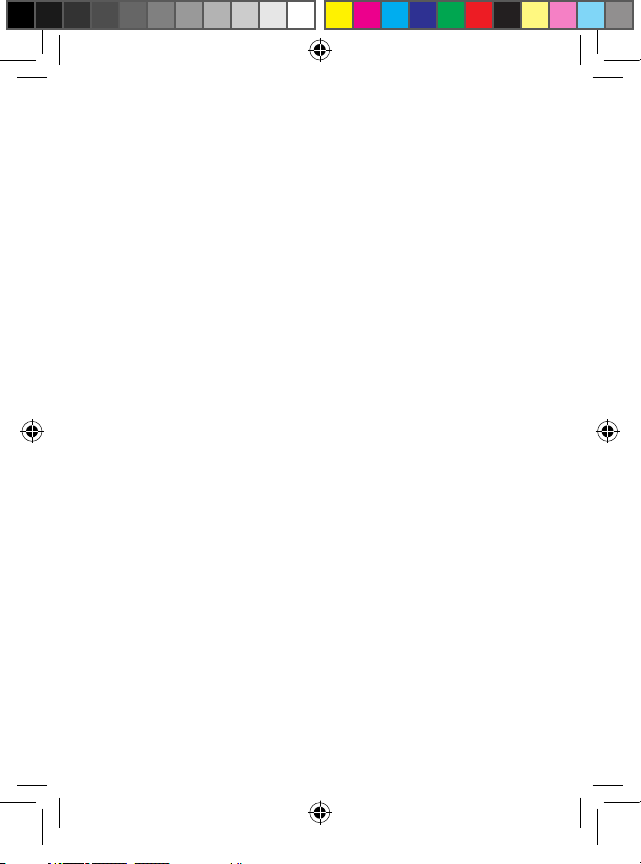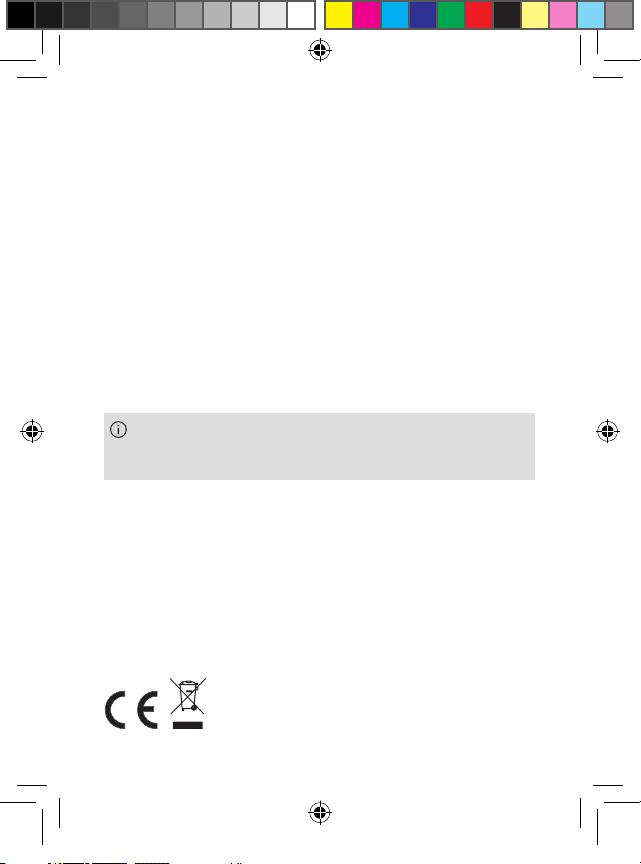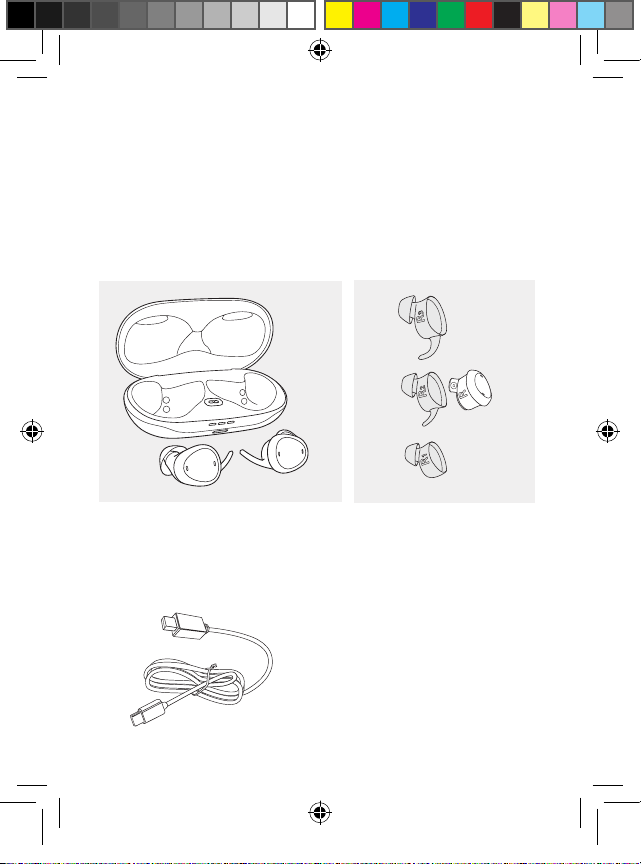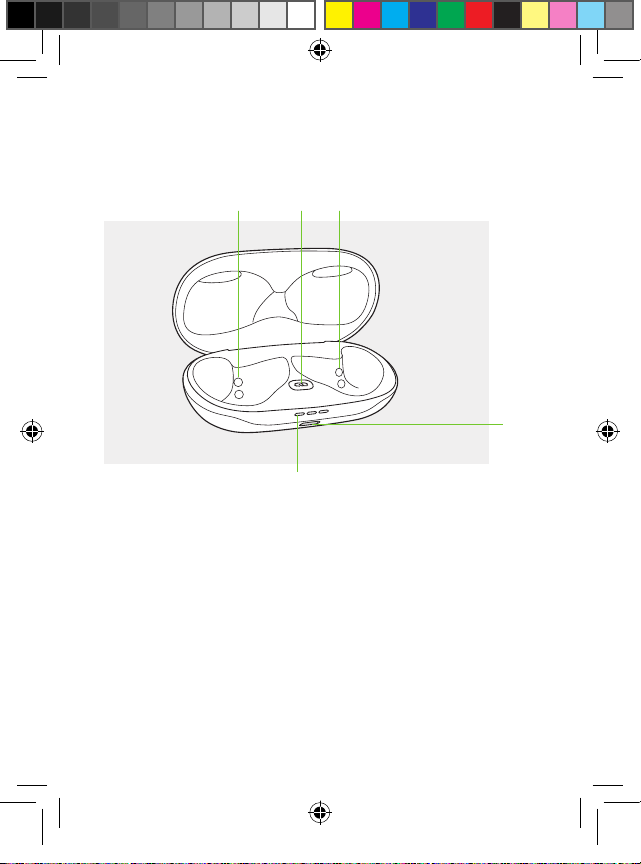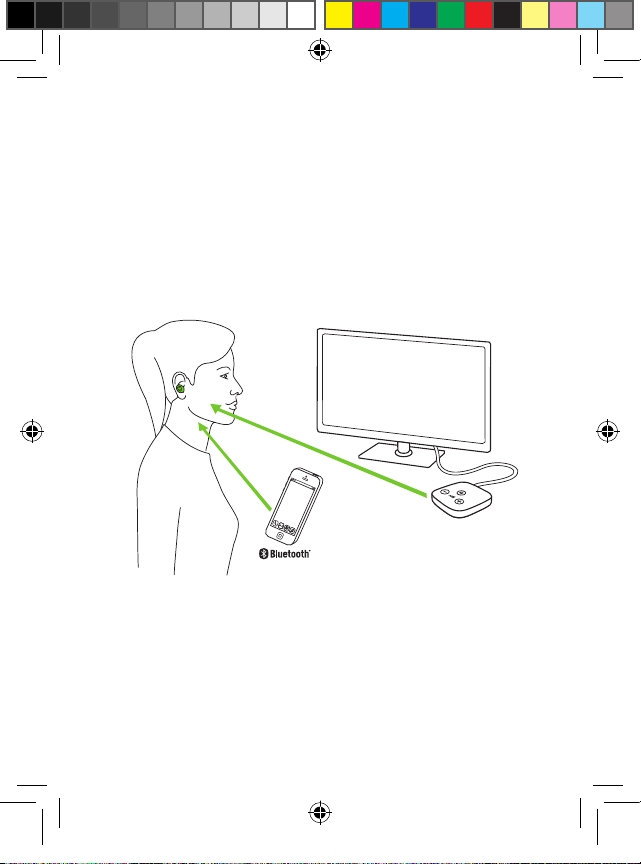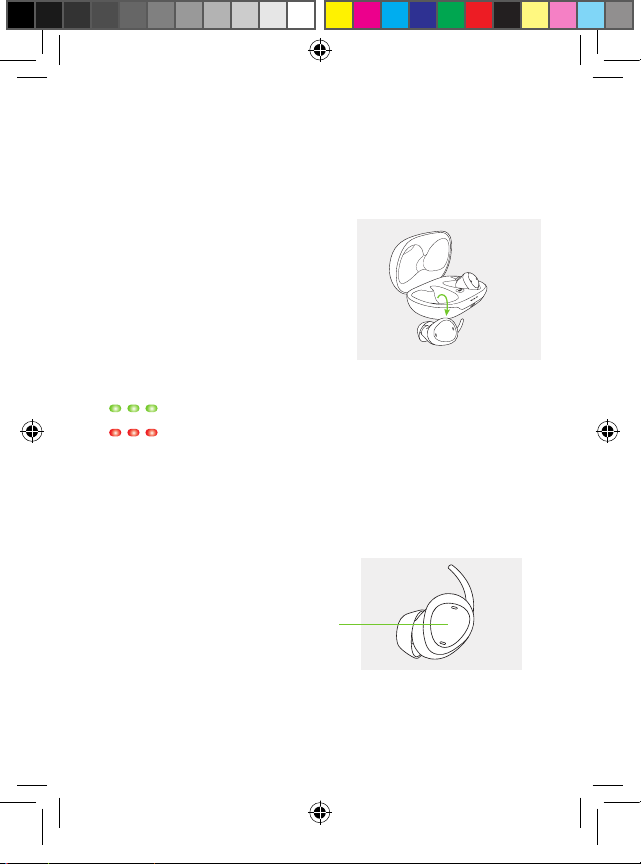Phonak Earbuds User manual
Other Phonak Hearing Aid manuals
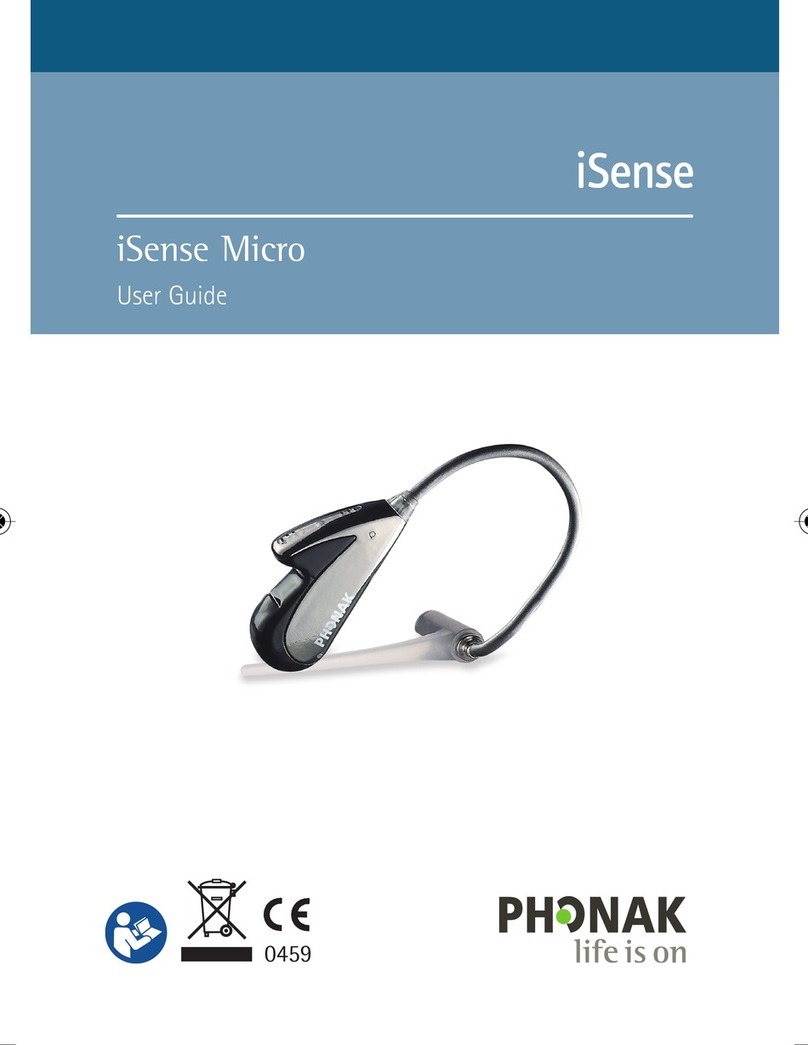
Phonak
Phonak iSense Micro User manual
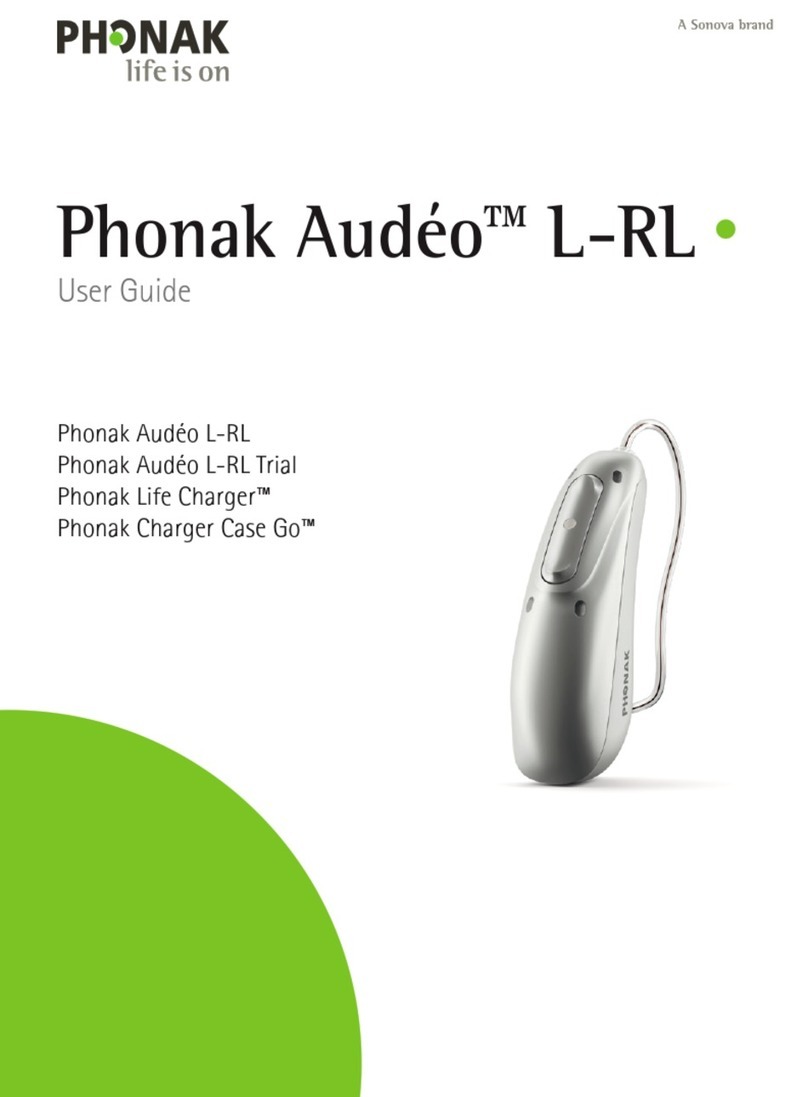
Phonak
Phonak Audeo L-RL Series User manual
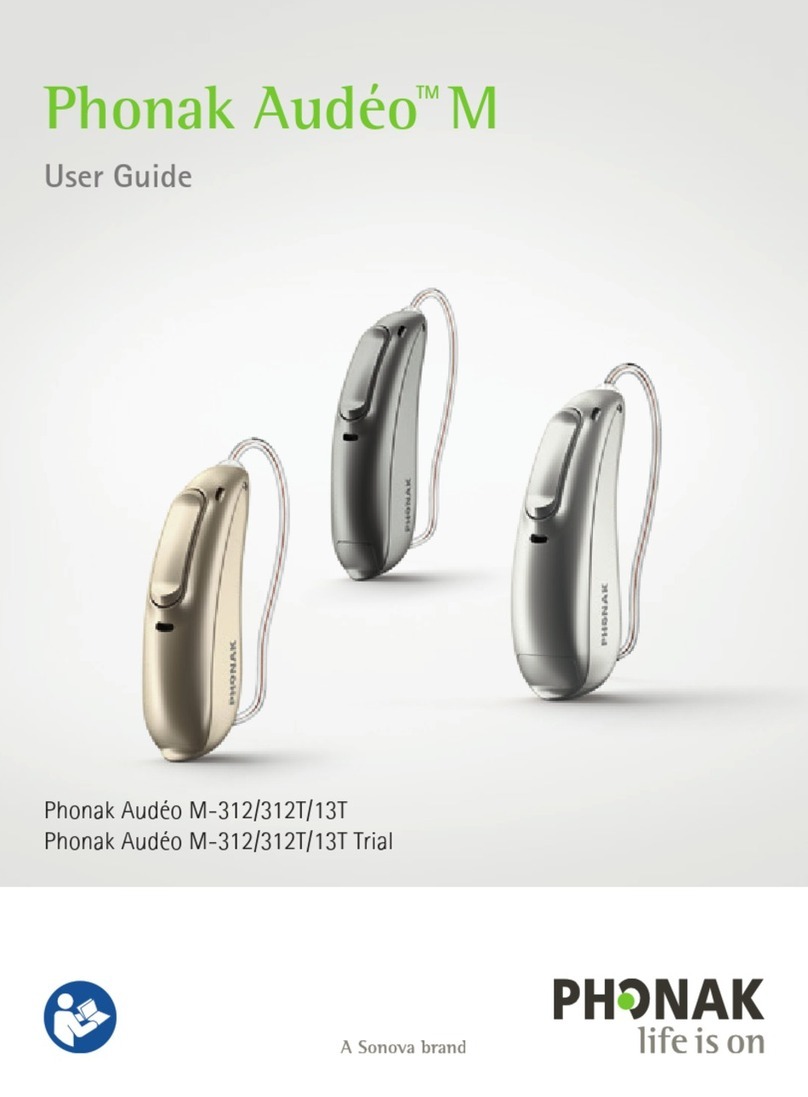
Phonak
Phonak Audeo M-312T Trial User manual

Phonak
Phonak roger User manual

Phonak
Phonak Roger TableMic II Safety guide
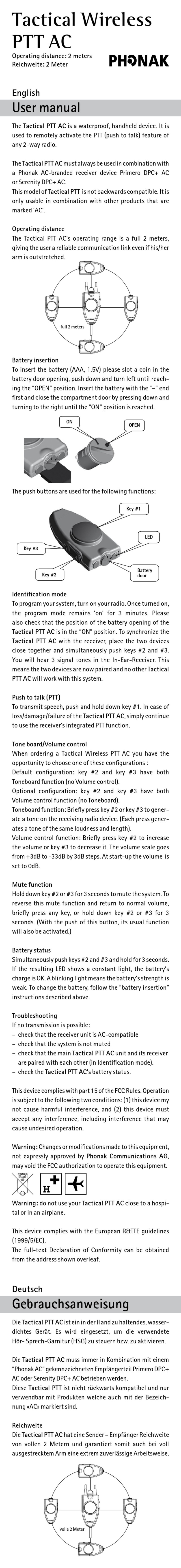
Phonak
Phonak Tactical Wireless PTT AC User manual

Phonak
Phonak Naida V90-RIC User manual

Phonak
Phonak Audeo P Series User manual
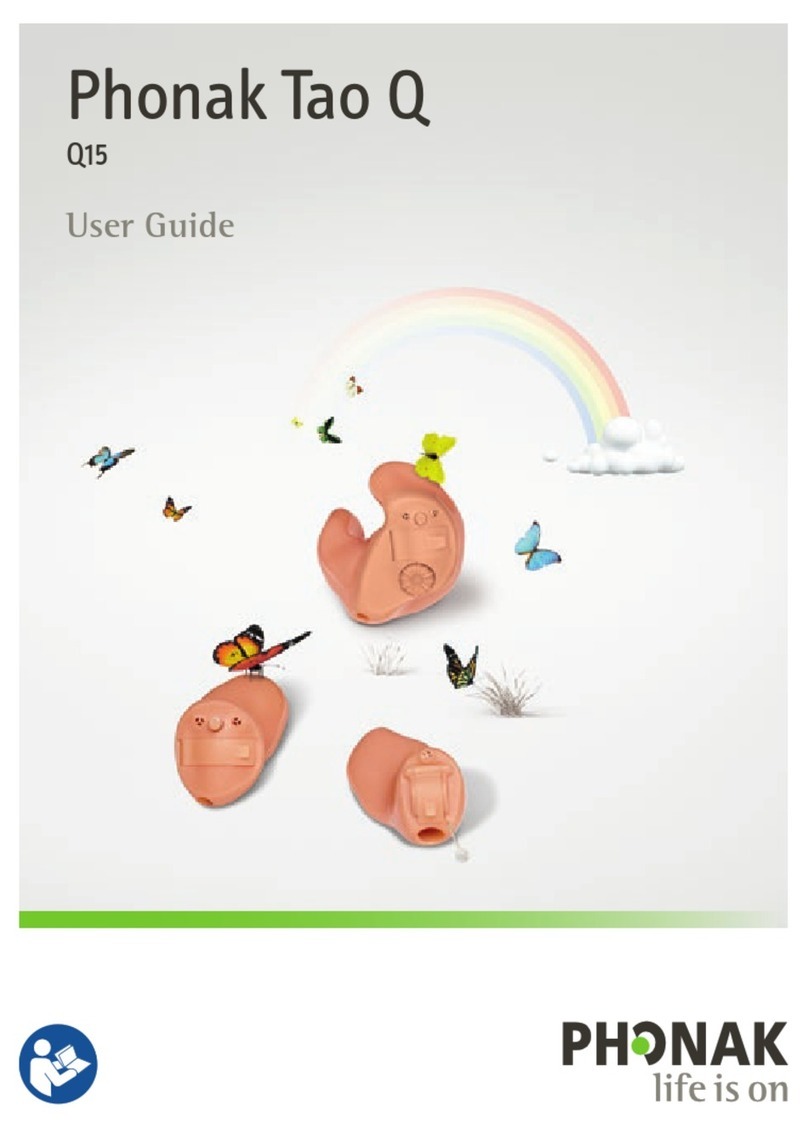
Phonak
Phonak Tao Q15 User manual
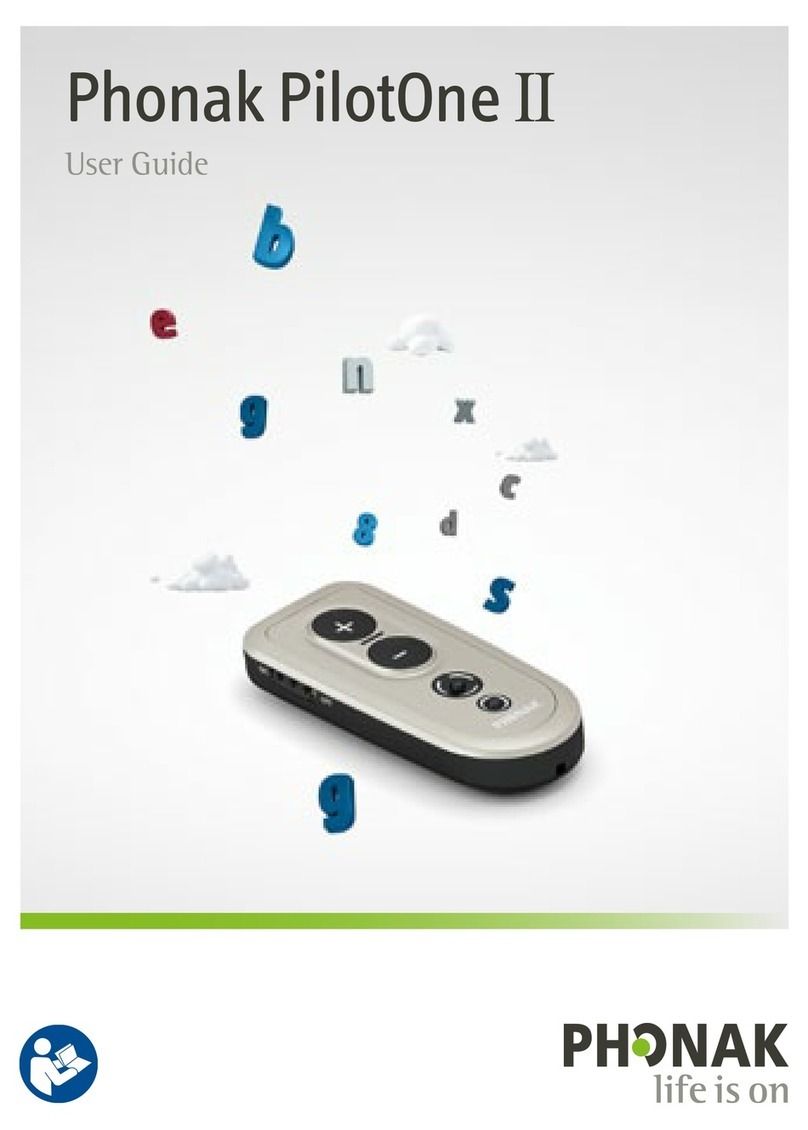
Phonak
Phonak PilotOne II User manual
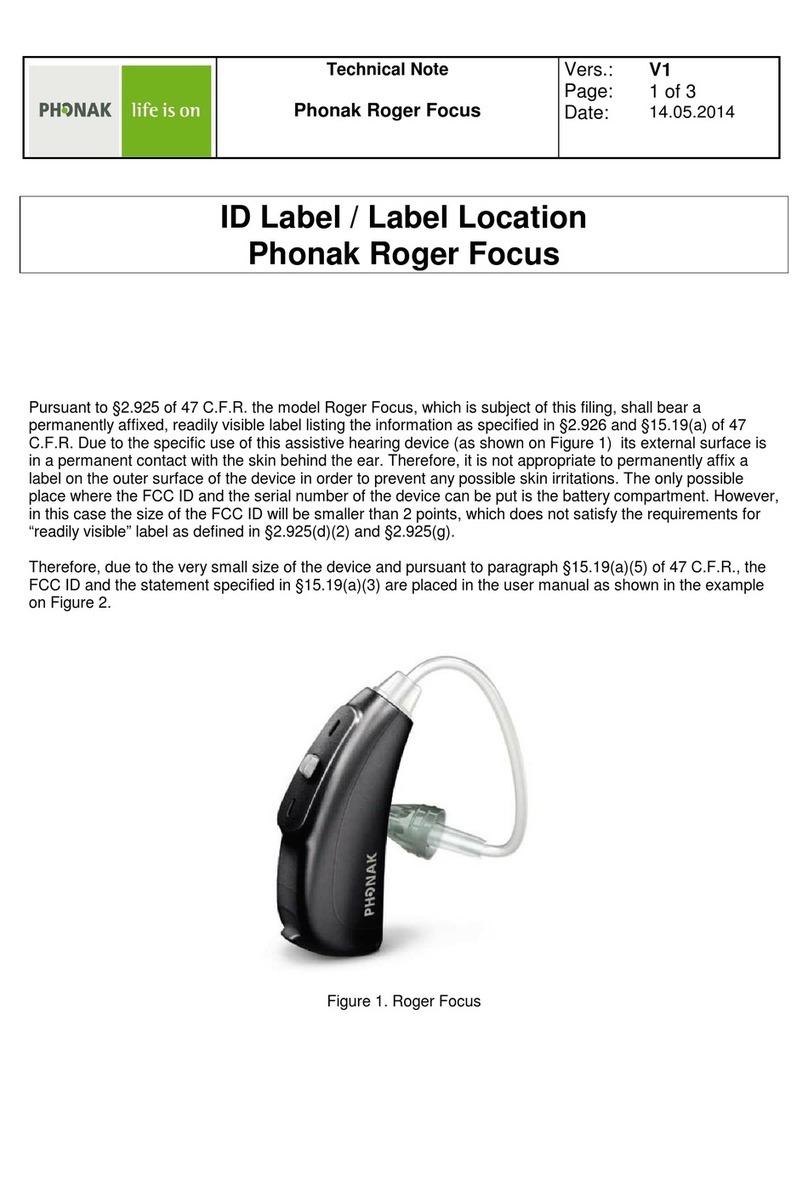
Phonak
Phonak Roger Focus Instruction Manual
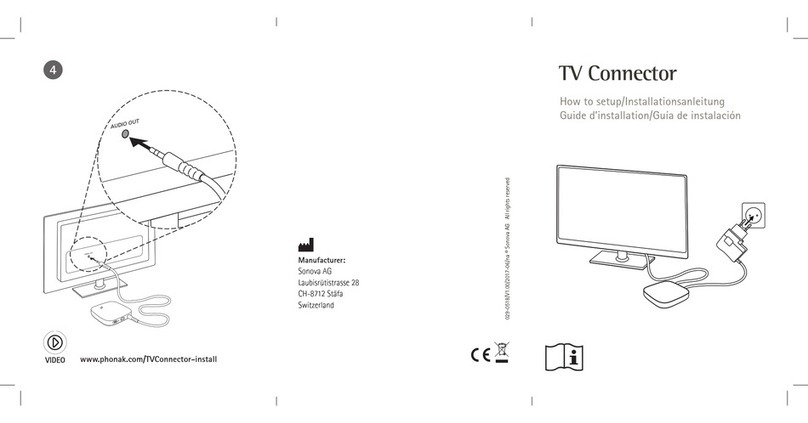
Phonak
Phonak TV Connector Setup guide
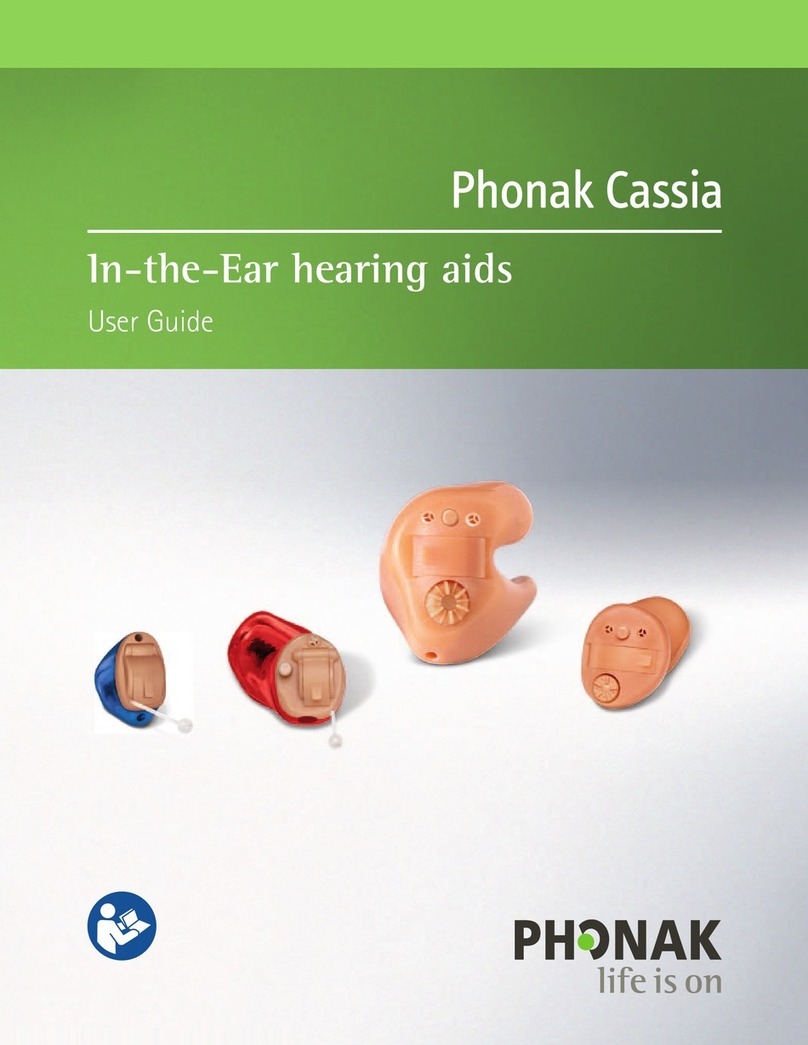
Phonak
Phonak Cassia User manual

Phonak
Phonak Roger Focus II-312 User manual
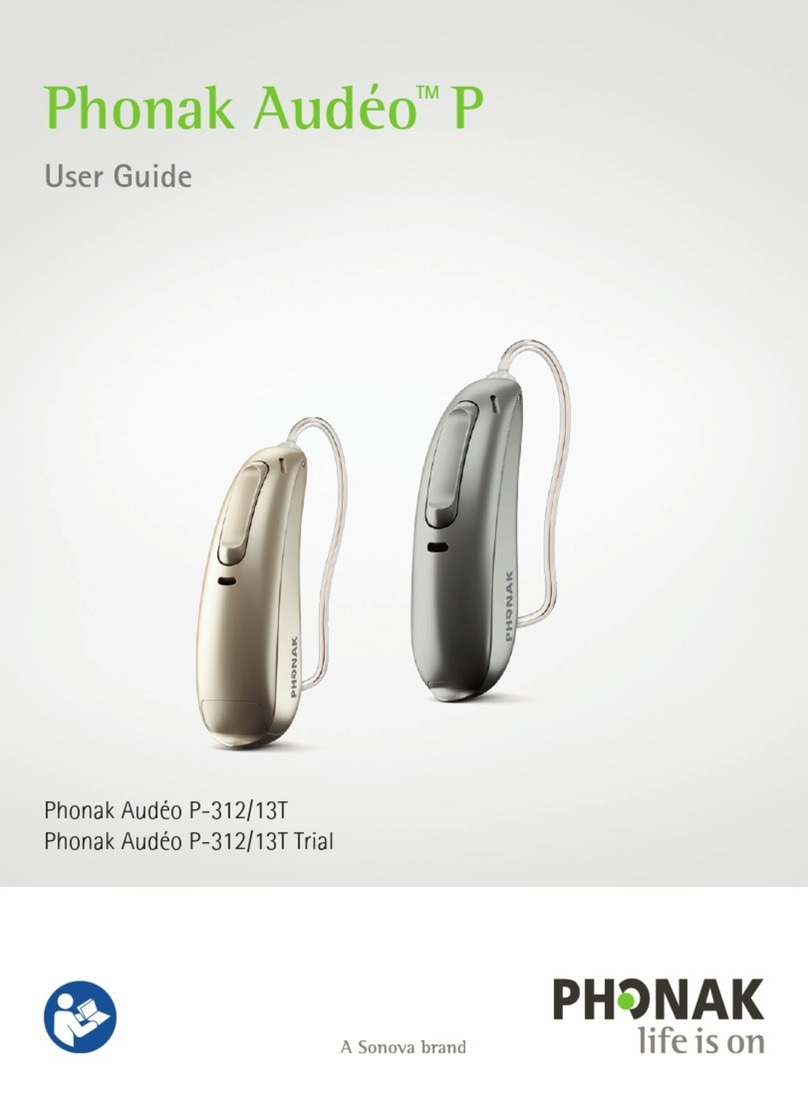
Phonak
Phonak Audeo P-312T User manual
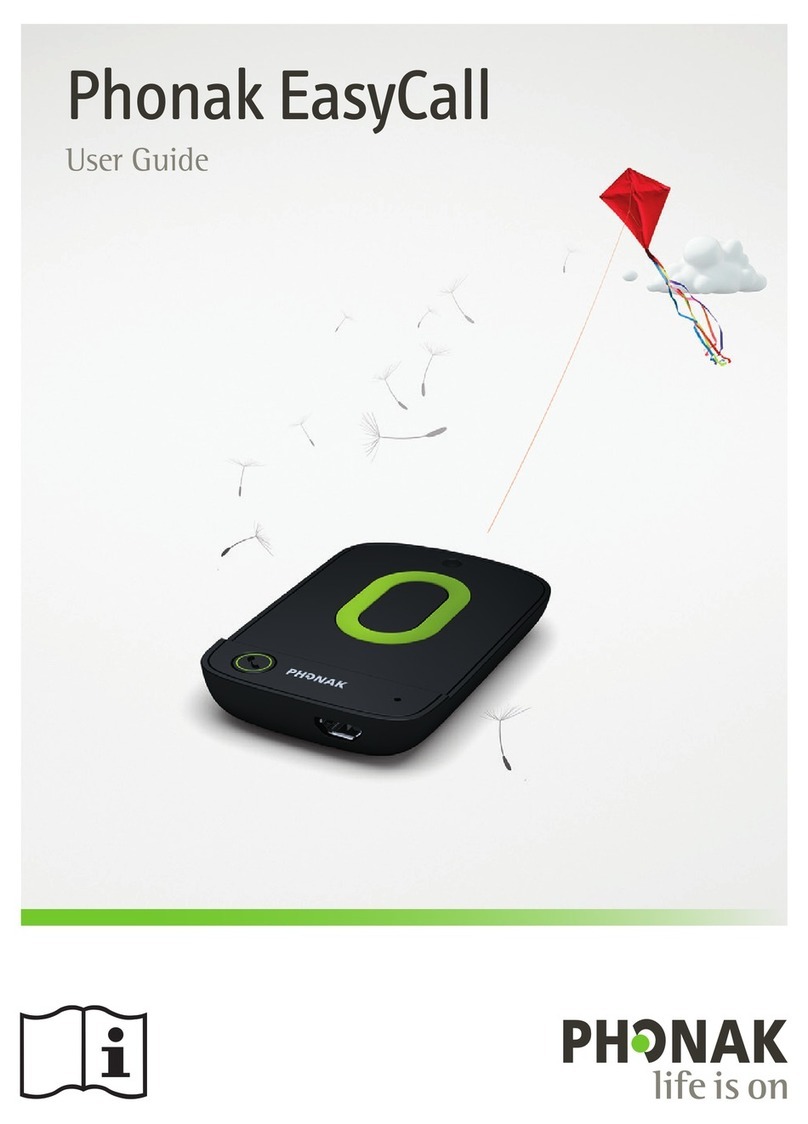
Phonak
Phonak EasyCall User manual

Phonak
Phonak audeo B90-direct User manual

Phonak
Phonak RemoteMic User manual
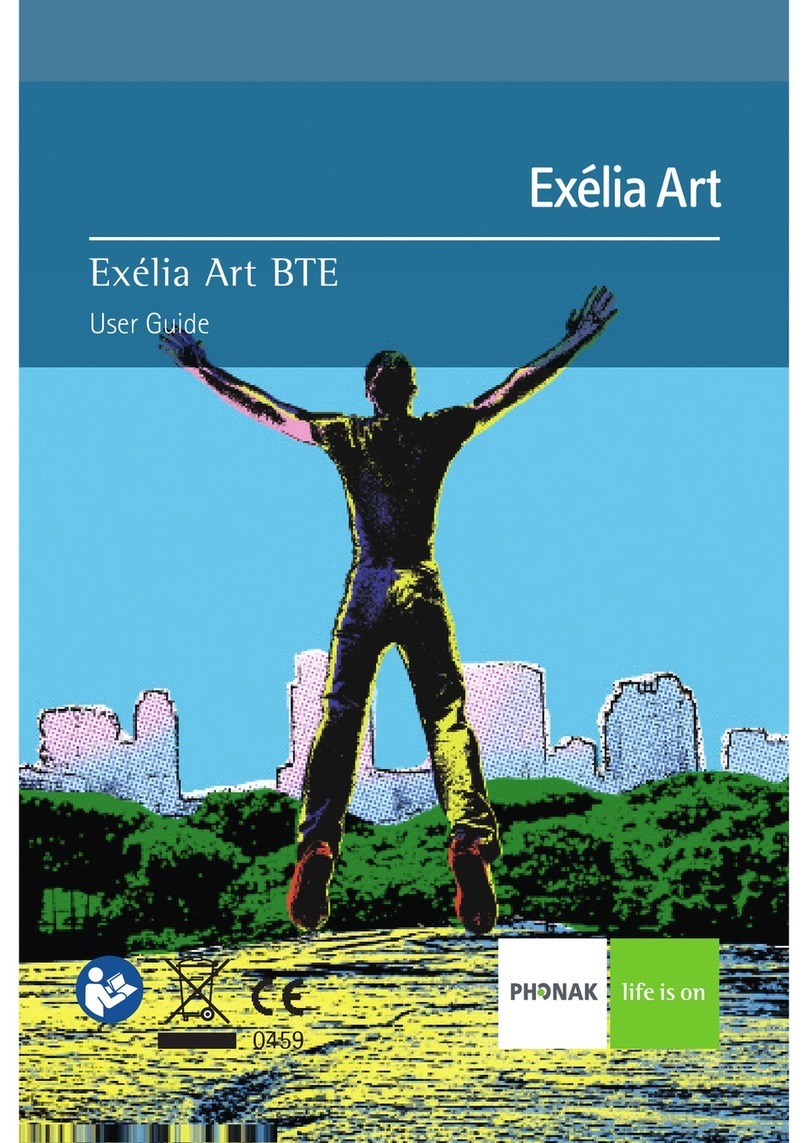
Phonak
Phonak Exelia Art BTE User manual
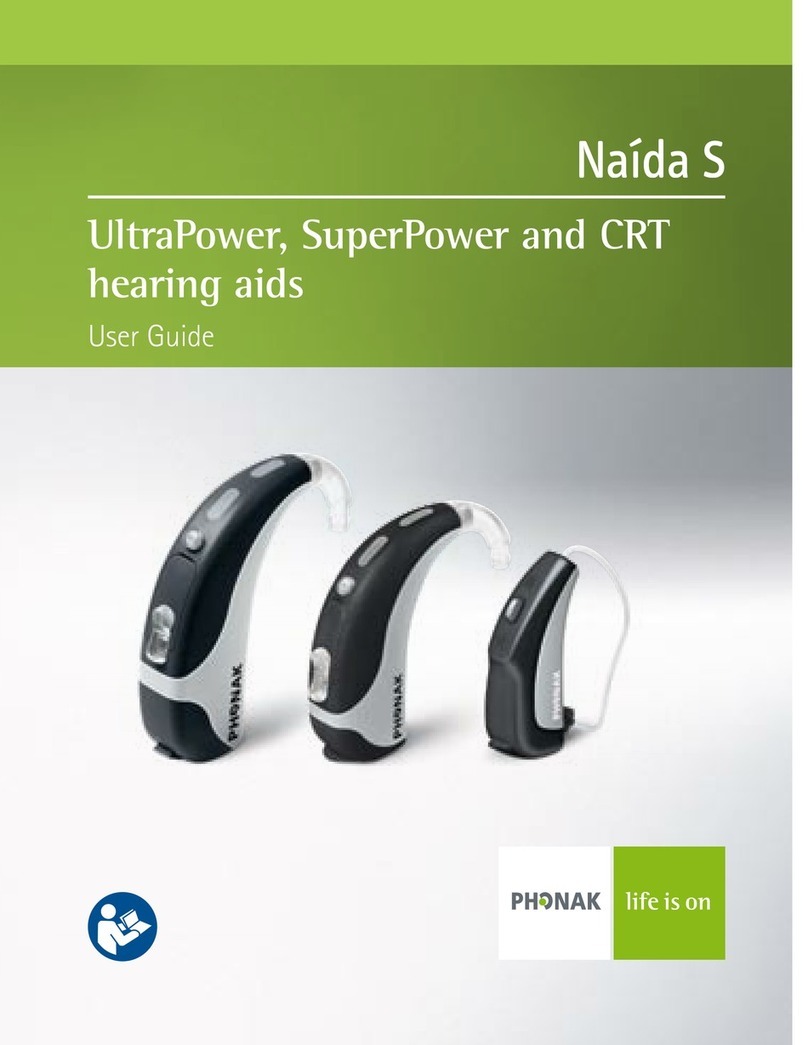
Phonak
Phonak Naida S User manual