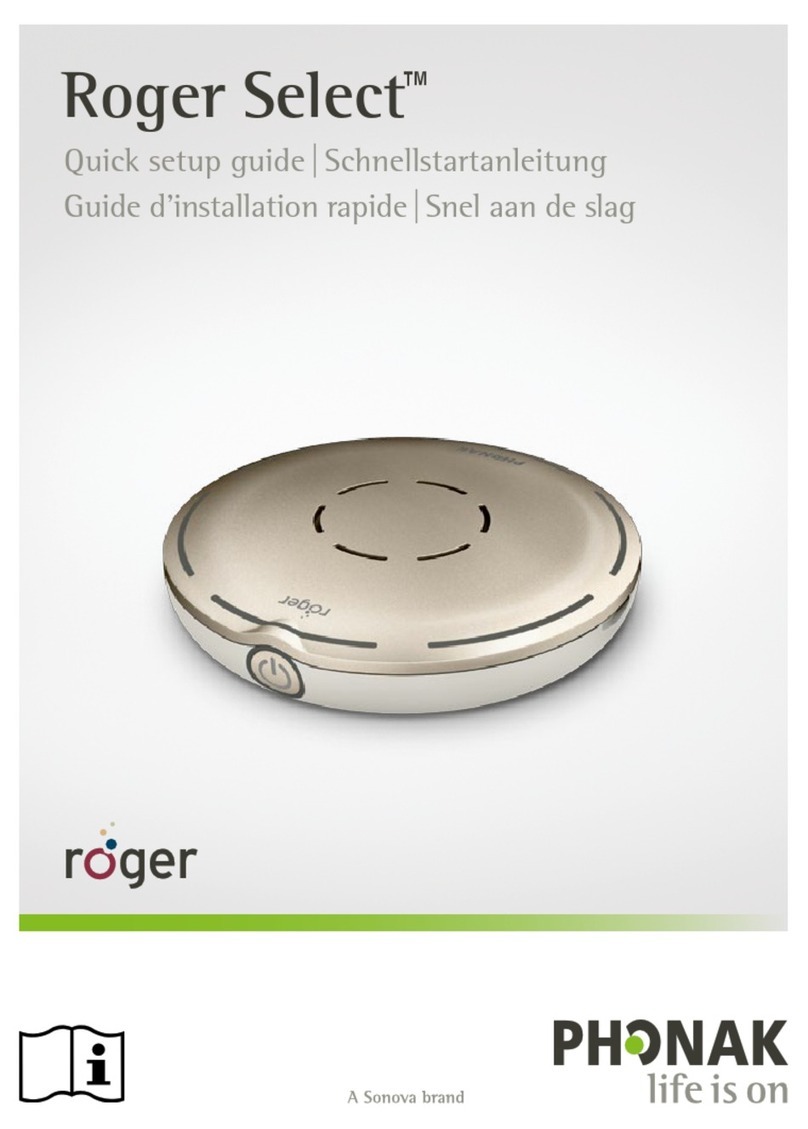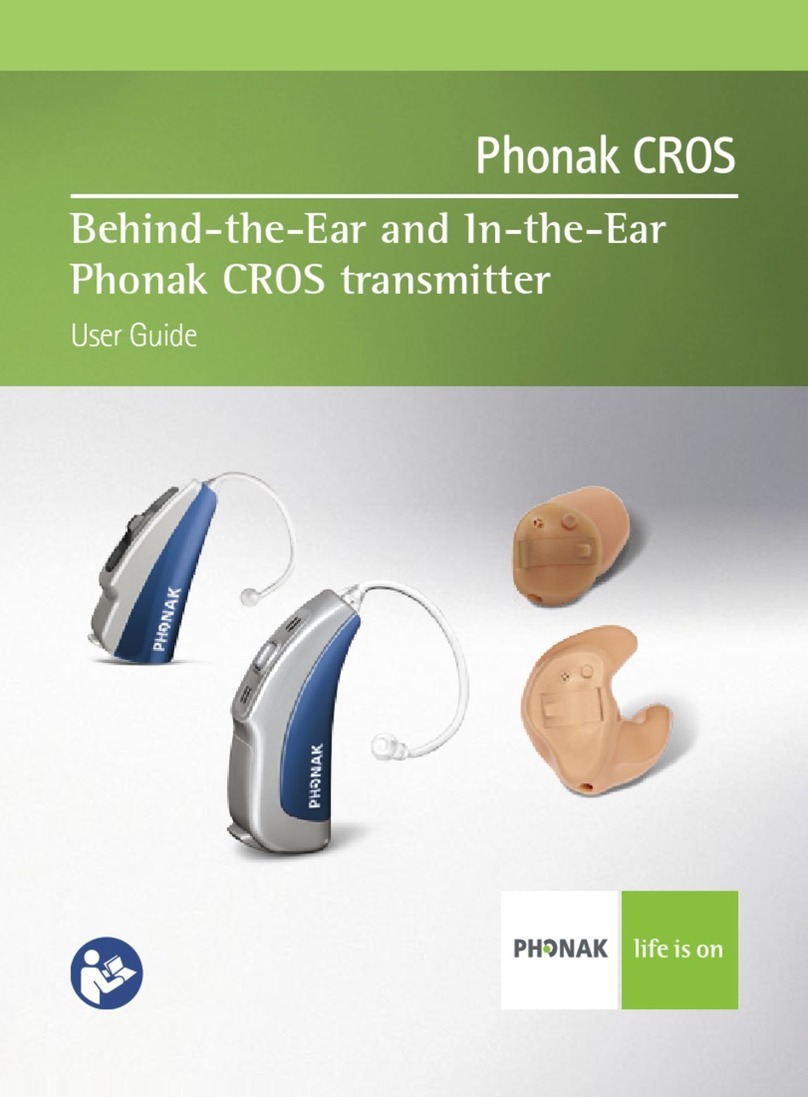Phonak ROGER EARPIECE User manual
Other Phonak Hearing Aid manuals
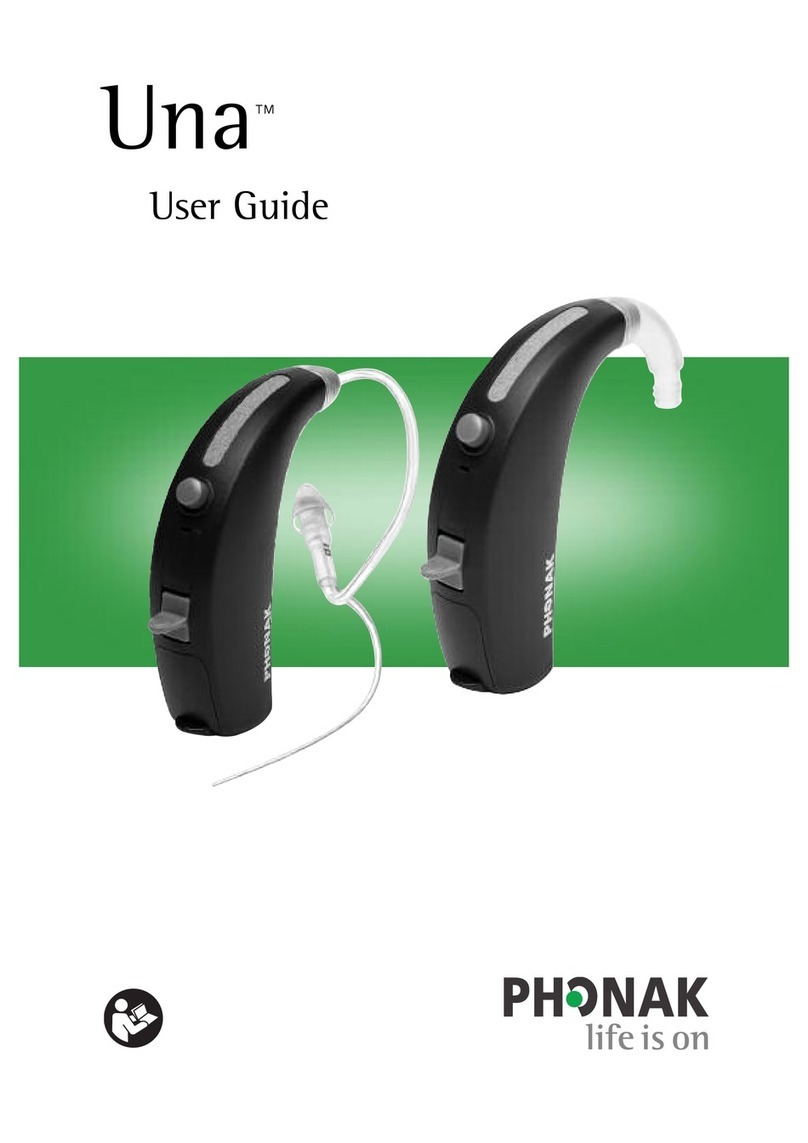
Phonak
Phonak Una User manual
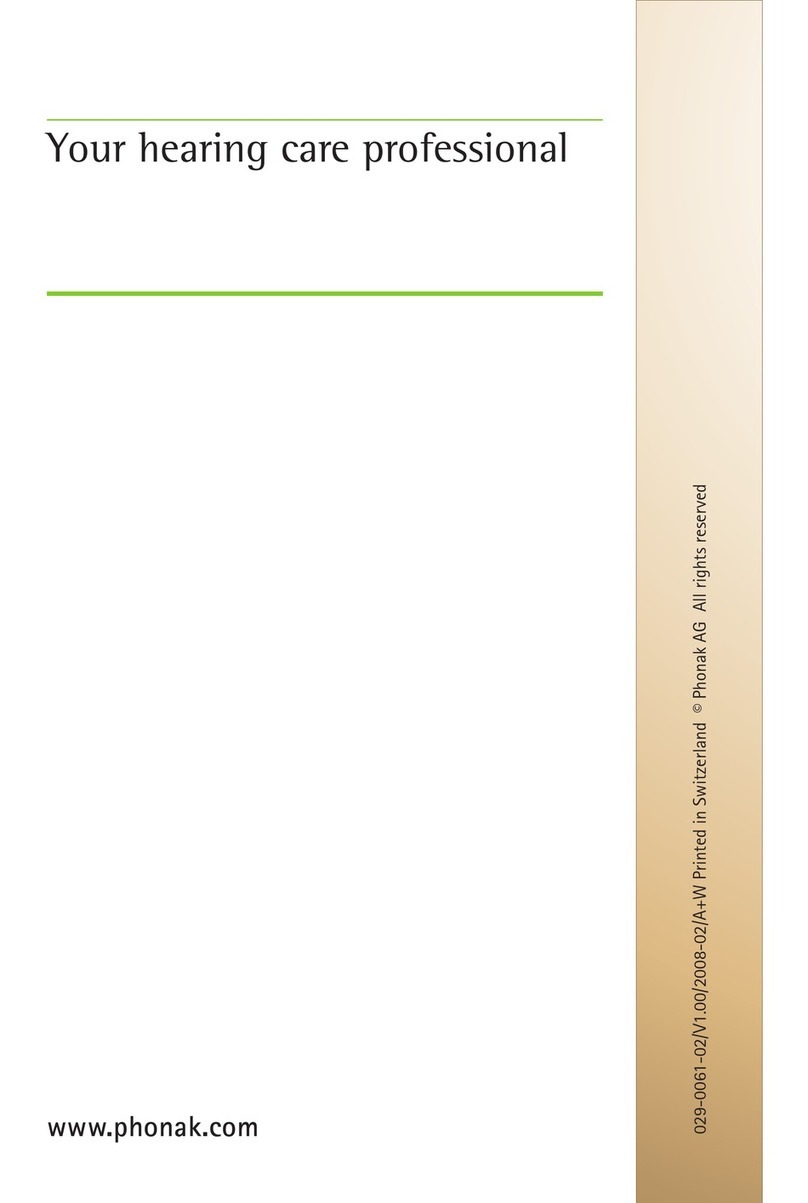
Phonak
Phonak inspiro User manual

Phonak
Phonak SmartLink+ User manual

Phonak
Phonak Roger EasyPen User manual

Phonak
Phonak ComPilot Air II User manual
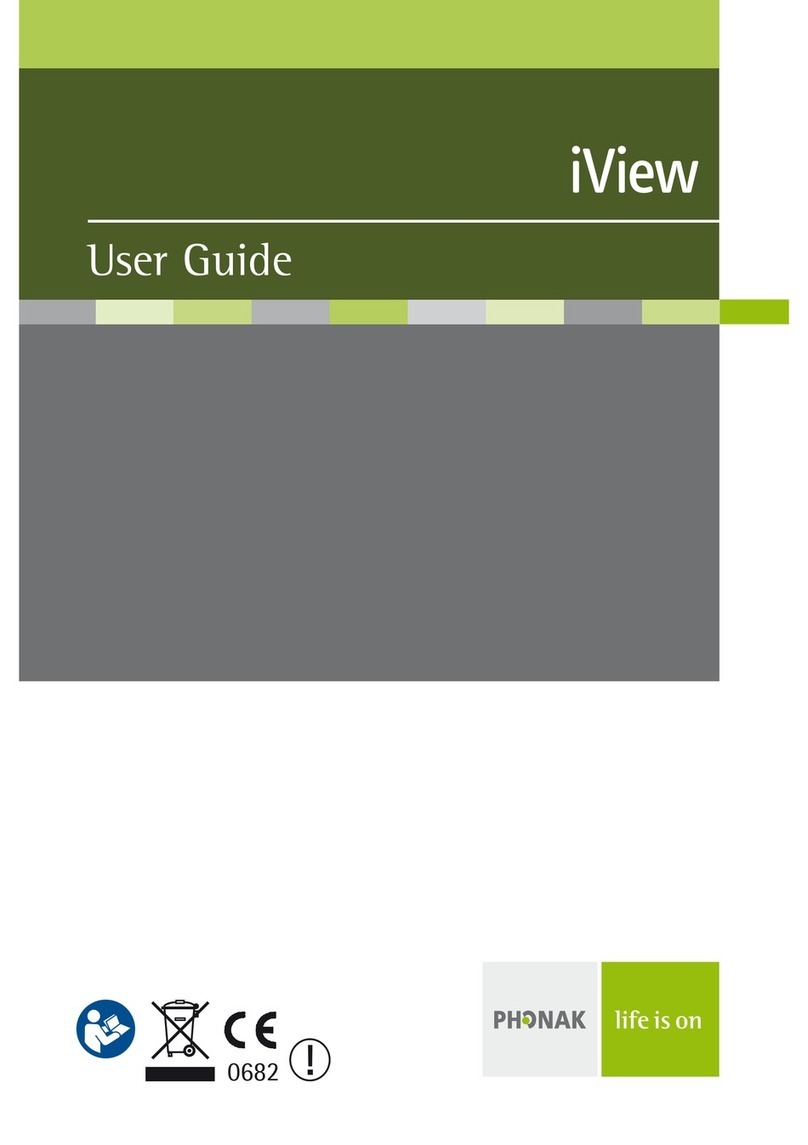
Phonak
Phonak iView User manual
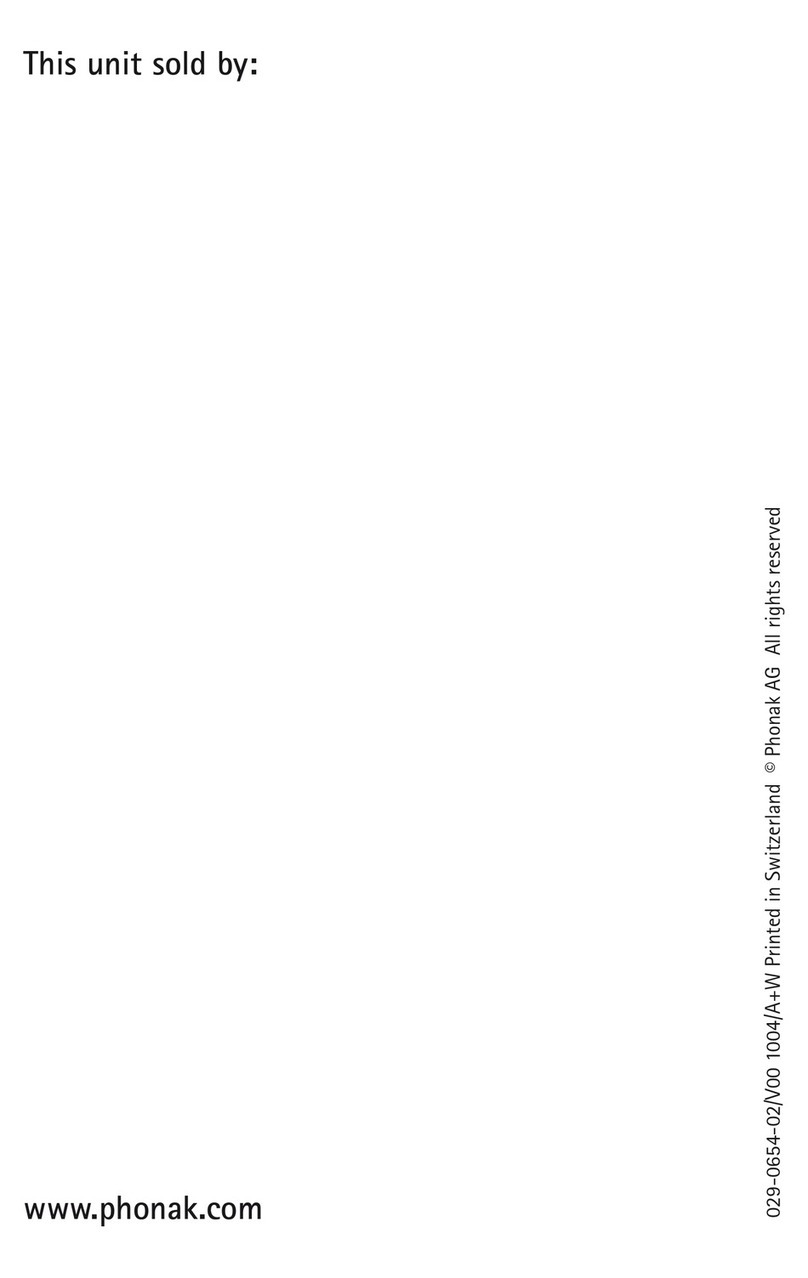
Phonak
Phonak SmartLink SX User manual
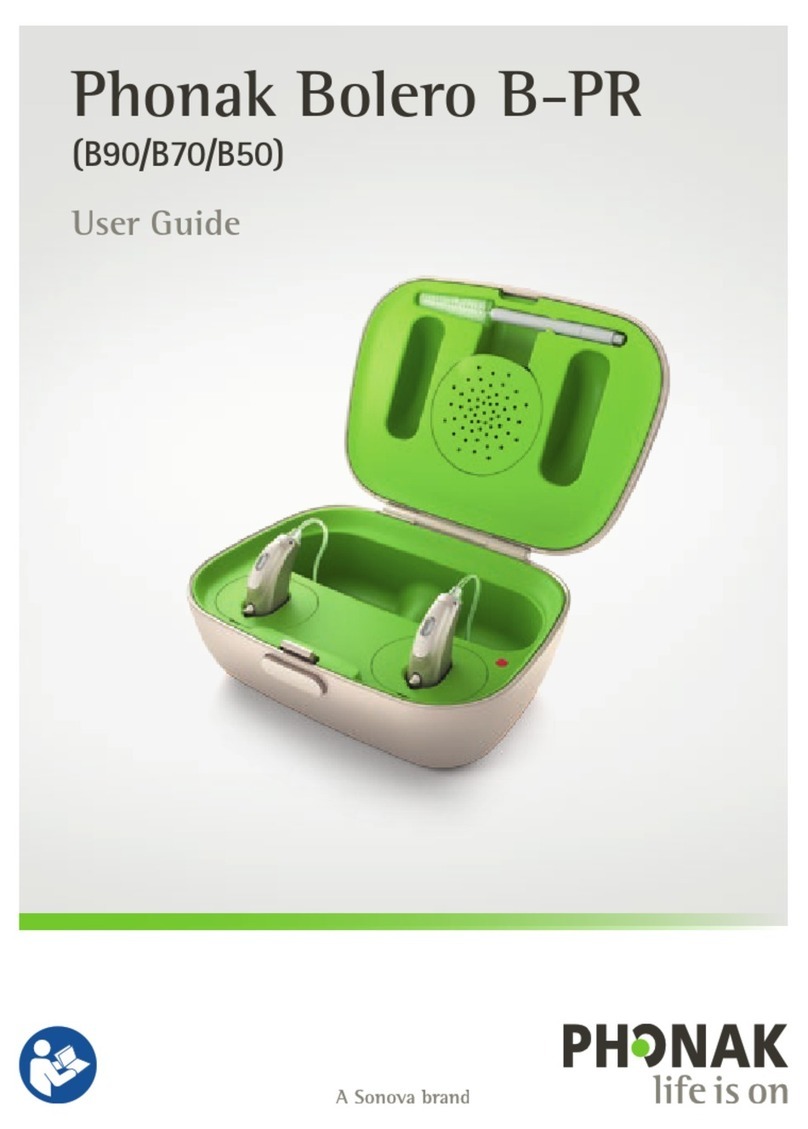
Phonak
Phonak Bolero B-PR series User manual
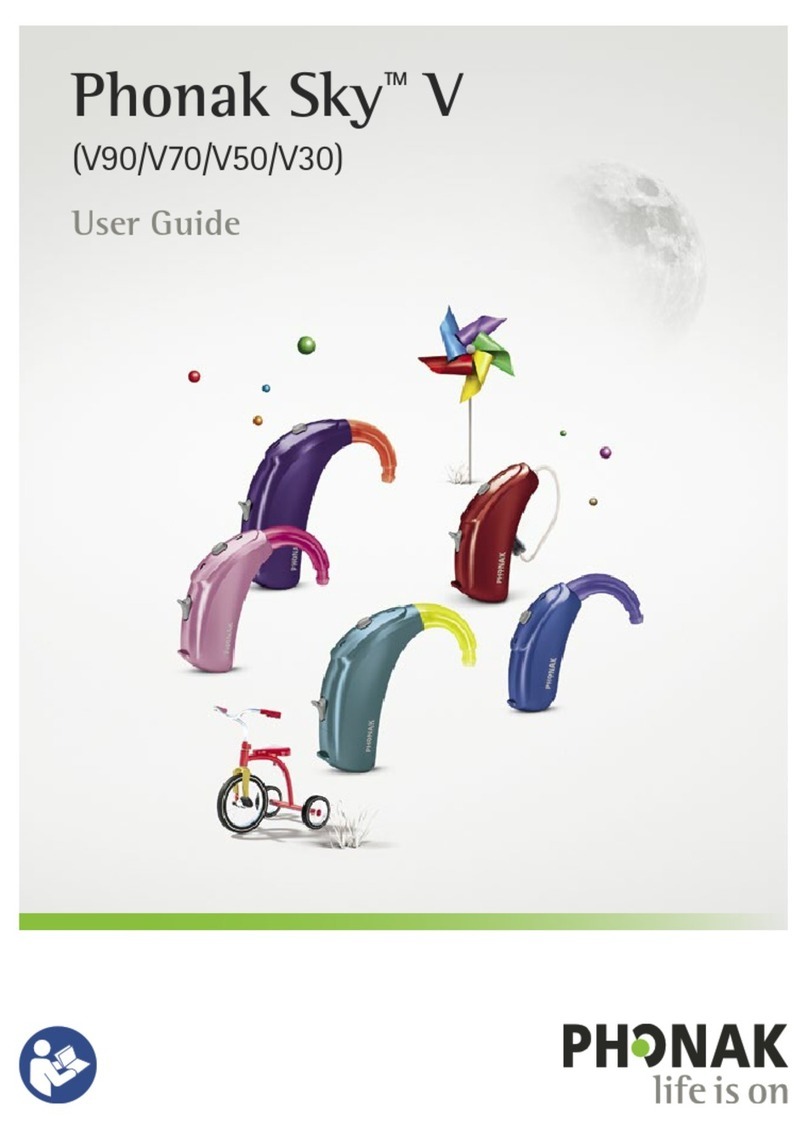
Phonak
Phonak Sky V90-M User manual

Phonak
Phonak Q90 User manual
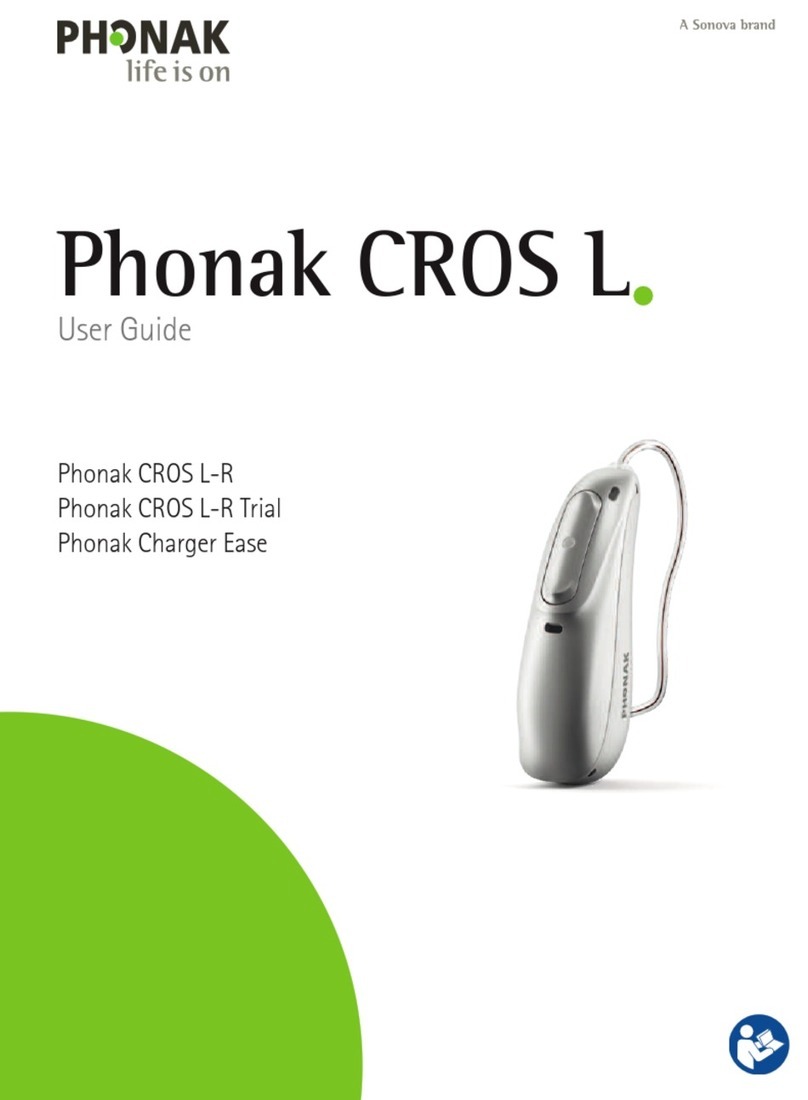
Phonak
Phonak CROS L-R User manual
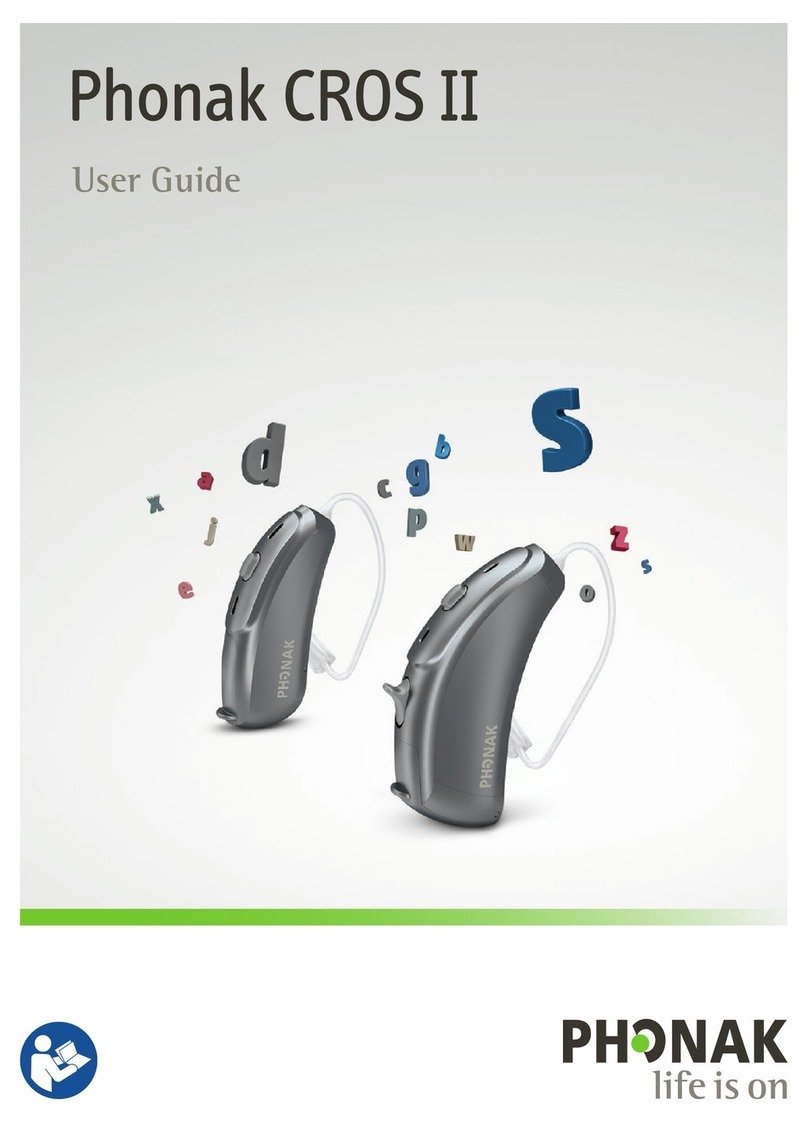
Phonak
Phonak CROS II-312 User manual

Phonak
Phonak WatchPilot 2 User manual
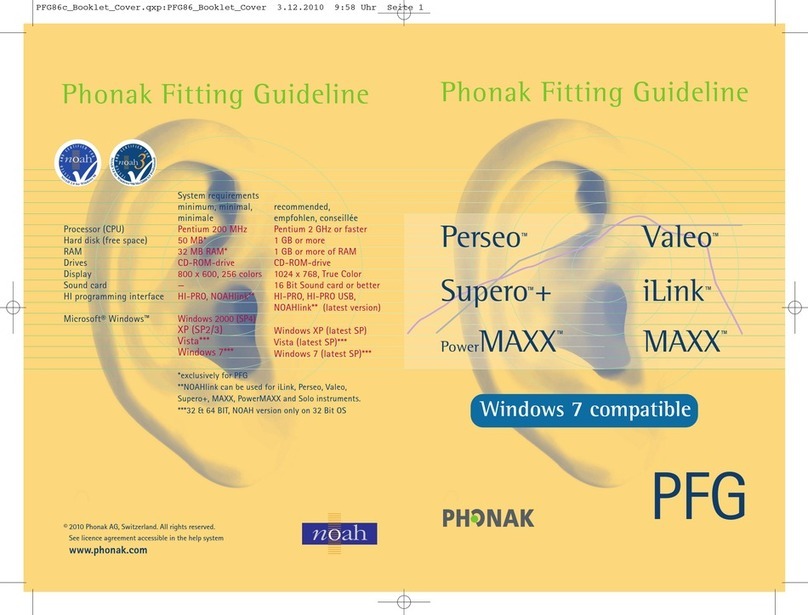
Phonak
Phonak Perseo Instruction Manual

Phonak
Phonak iCom User manual

Phonak
Phonak Naida V90-RIC User manual

Phonak
Phonak Roger Covert 2.0 User manual

Phonak
Phonak Lyric User manual
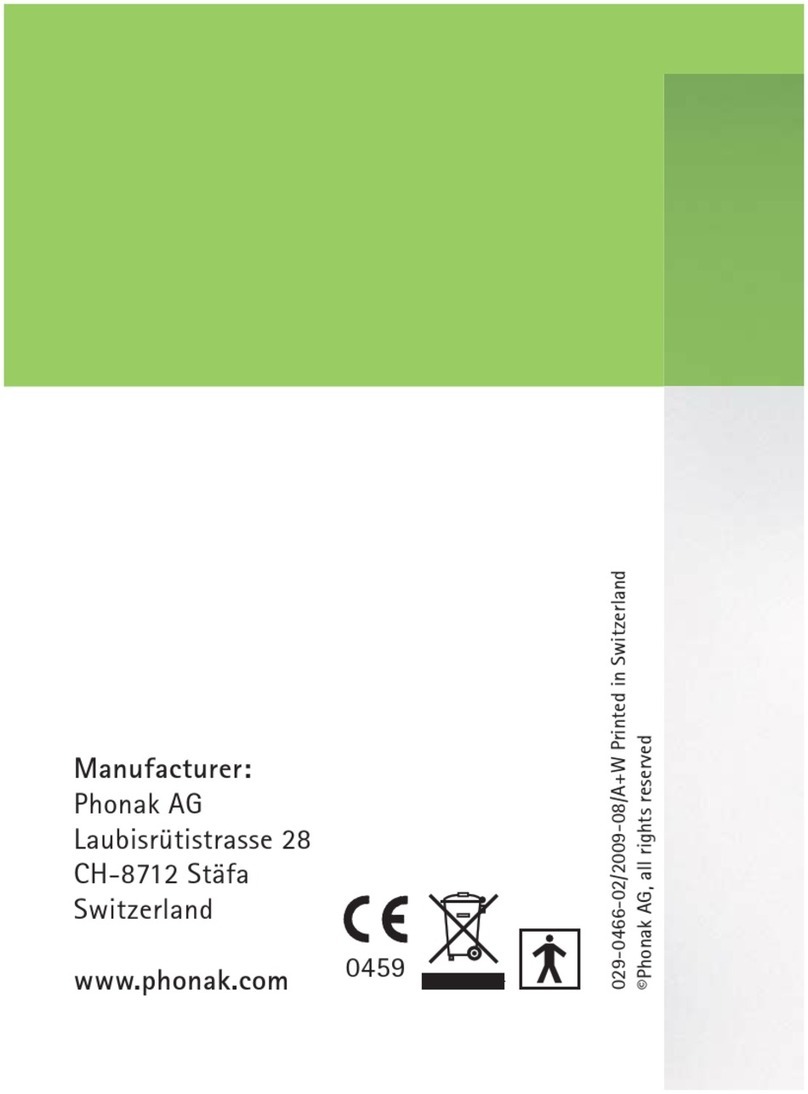
Phonak
Phonak Audeo MINI User manual
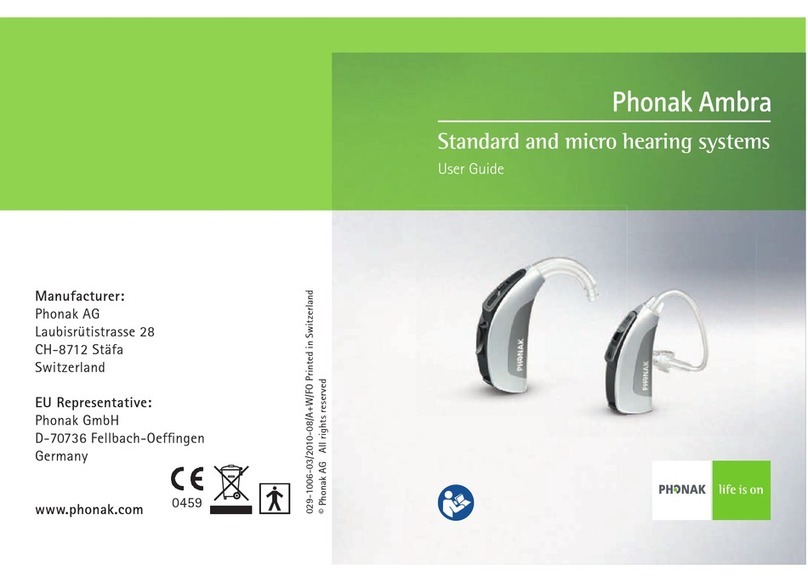
Phonak
Phonak Standard and micro hearing systems User manual