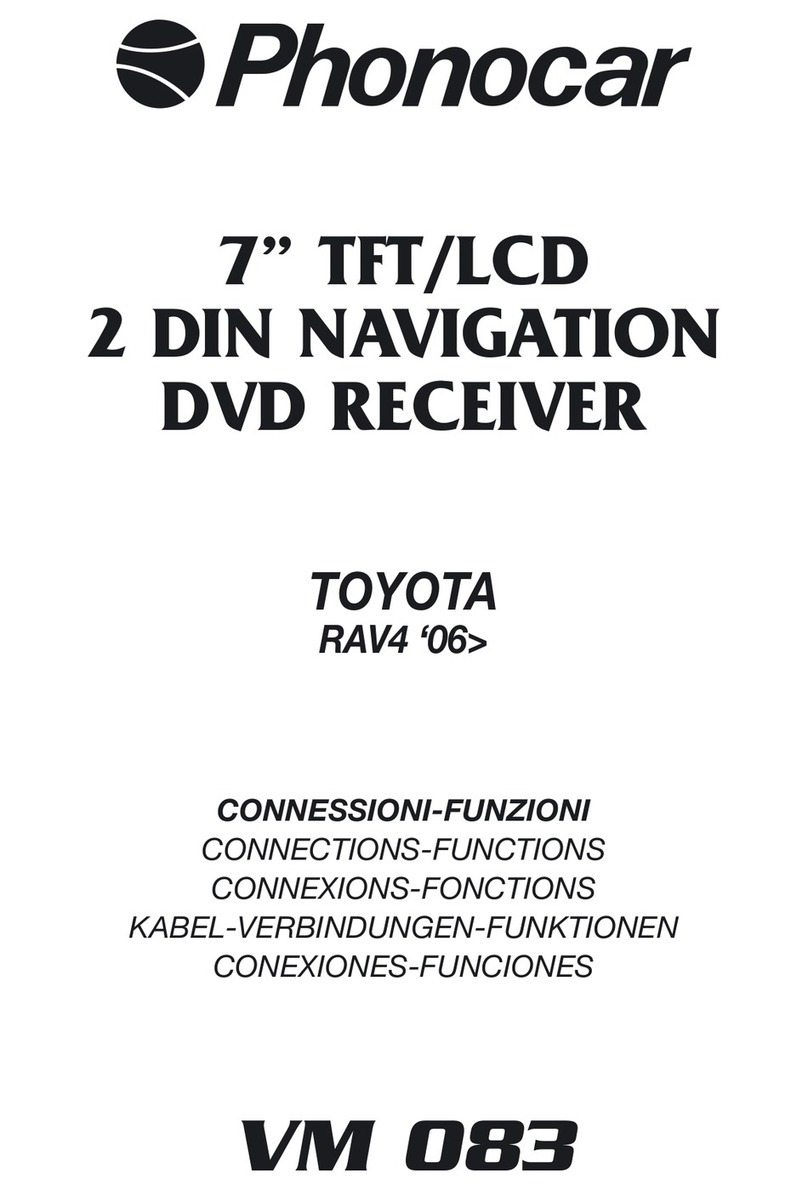IT L’interfaccia è un dispositivo elettronico che permette di recuperare le funzioni dei comandi al volante
originali delle vetture quando si sostituisce l’autoradio originale.
IMPORTANTE: La nuova autoradio deve essere provvista dell’uscita comandi al volante tramite cavo.
Per poter visualizzare la retrocamera originale/sensori di parcheggio/menu vettura E’ NECESSARIO:
1) Inserire i terminali nel connettore del CAVO SEGNALE AUTORADIO rispettando gli schemi di collega-
mento.
2) Collegare il cavo segnale autoradio e successivamente il connettore alimentazione.
3) Accendere il quadro strumenti , attendere 10-15 sec e verificare il funzionamento.
GB The Interface is an electronic device providing for the Original steering-wheel functions of cars, fitted
with CAN-BUS or RESISTIVE-protocols, when the Original car-radio is replaced.
IMPORTANT: The new car-radio must have an Exit for the steering-wheel commands through cable-control.
To visualize the Original Rear-camera/Parking Sensors/Vehicle-Menu, you have to:
1) Put the terminals into the connector of the CABLE FOR CAR-RADIO-SIGNAL, as per connection-scheme.
2) Connect the cable for car-radio-signal . Then plug the current-supply-connector.
3) Switch-on the instruments-board; wait for 10 – 15 seconds and check if everything works.
FR L’Interface est un dispositif électronique permettant de récupérer les commandes au Volant d’origine,
dans les voitures équipées avec protocole CAN-BUS ou RESISTIF, quand on remplace l’autoradio d’origine.
IMPORTANT: Le modèle d’autoradio qu’on va choisir, doit être équipé avec une Sortie pour les commandes
au volant par câble.
Pour pouvoir visualiser la caméra de recul original/capteurs de stationnement/menu véhicule il est nécessaire:
1) Introduire les terminaux dans le connecteur du CABLE SIGNAL AUTORADIO, en respectant les schémas
de branchement.
2) Brancher le câble de signal autoradio et, en suite, le connecteur d’alimentation.
3) Allumer le tableau de bord, attendre 10 – 15 secondes et vérifier le fonctionnement.
D Die Interface ist eine elektronische Vorrichtung, mit der sich die Original-Lenkradsteuerungen wiederher-
stellen lassen, wenn das Original-Autoradio ersetzt wird, soweit der Wagen mit CAN-BUS oder RESISTIF-
Protokoll ausgestattet ist.
WICHTIG: das Nachrüst-Autoradio muss mit einem Ausgang für den Anschluss eines Lenkradsteuerungs-
Kabels versehen sein.
Um Original-Rückfahrkamera/Parksensoren/Wagen-Menü auszuweisen, muss man:
1)Endstücke,gemäss Anschluss-Plan, in den Stecker des AUTORADIO-SIGNAL-KABELS geben
2)Zuerst das Autoradio-Signal-Kabel verbinden, dann Stromstecker eingeben.
3)Instrumenten-Tafel einschalten. 10 – 15 Sekunden warten und kann kontrollieren, ob alles funktioniert.
E El interfaz es un dispositivo electrónico que permite recuperar las funciones de los mandos de volante de
origen en los coches con protocolo CAN-BUS o RESISTIVO cuando se sustituye la autoradio de origen.
IMPORTANTE la nueva autoradio debe tener las funciones para controlar los mandos de volante mediante
cable.
Para poder visualizar la retro-cámara original/sensores de aparcamiento/menú coche ES NECESARIO:
1) Introducir los terminales en el conector del CABLE SEÑAL AUTORADIO respetando los esquemas de
conexión.
2) Conectar el cable de señal autoradio y a continuación el conector de alimentación.
3) Encender el cuadro de los instrumentos, esperar 10-15 s y verificar el funcionamiento.