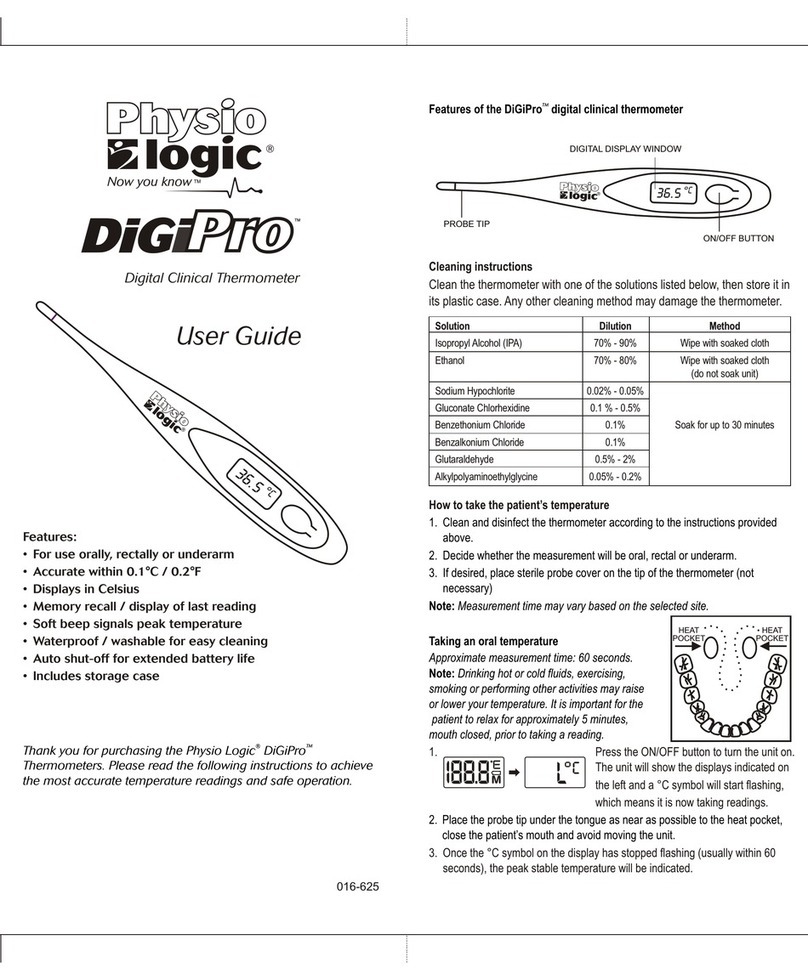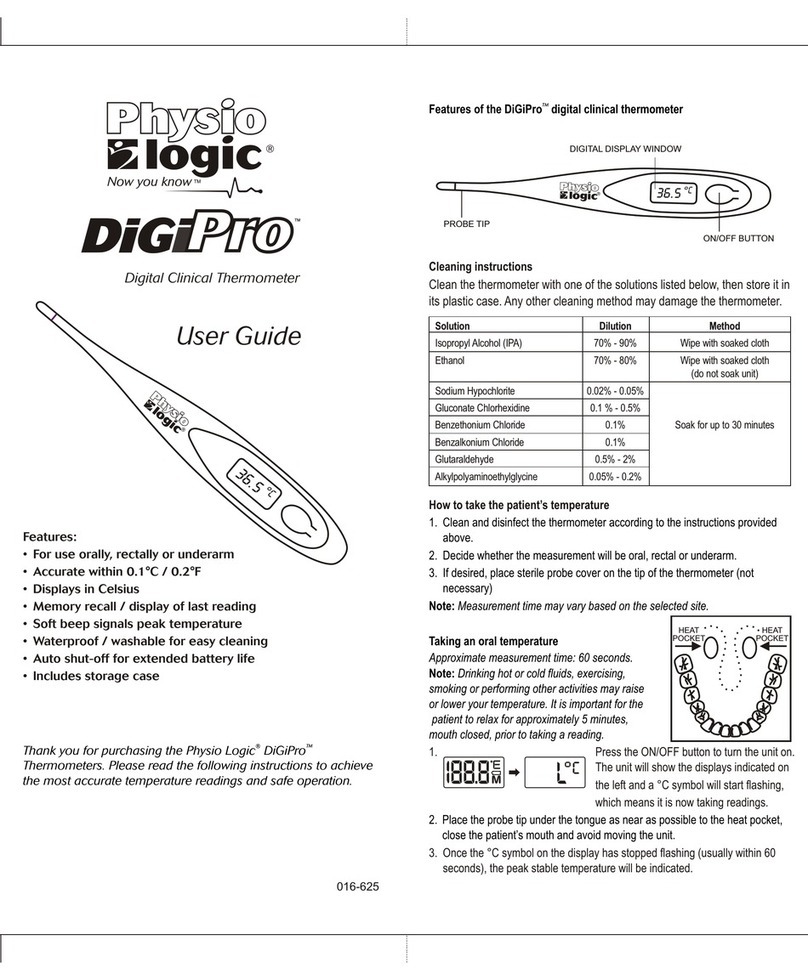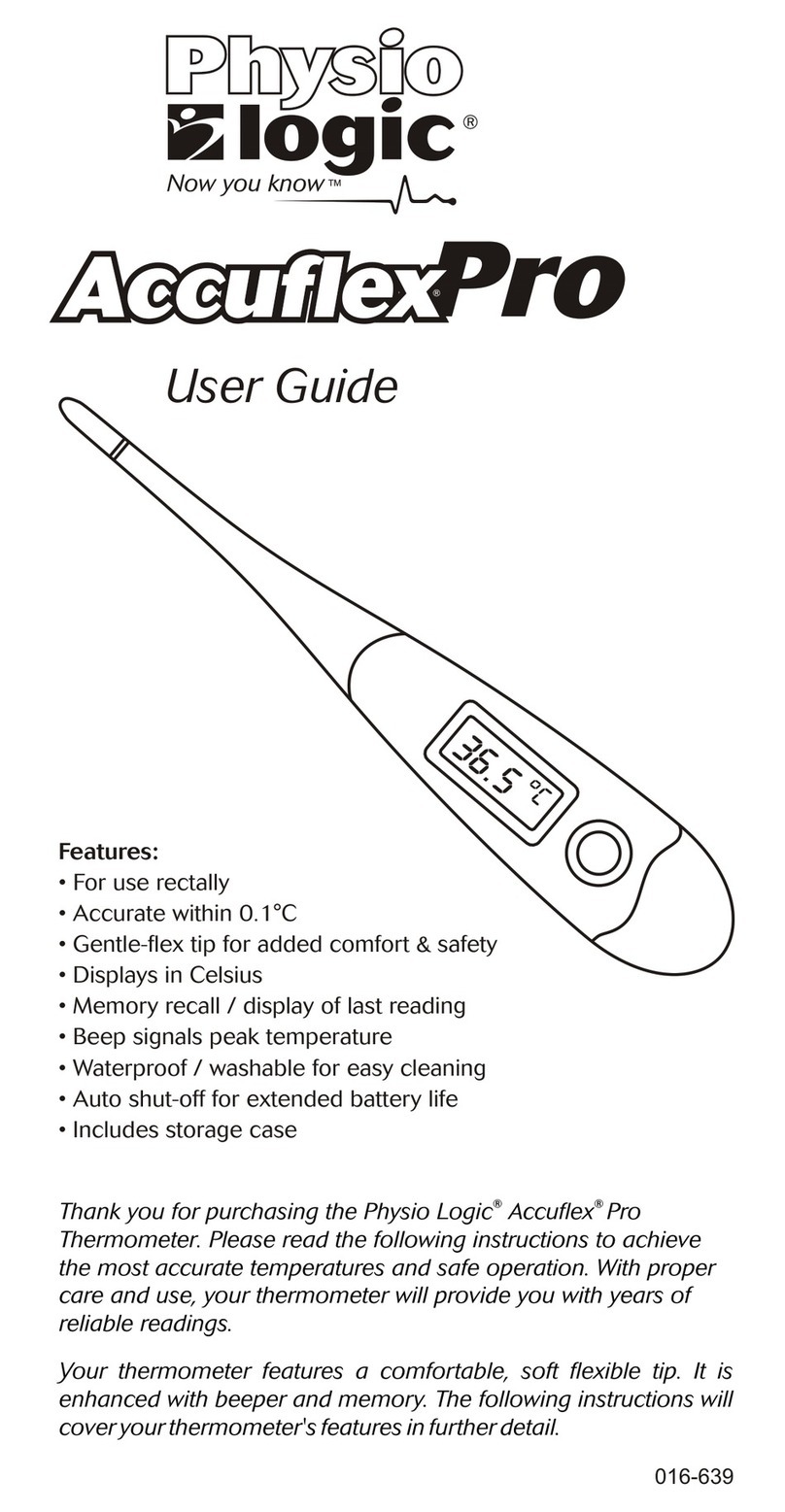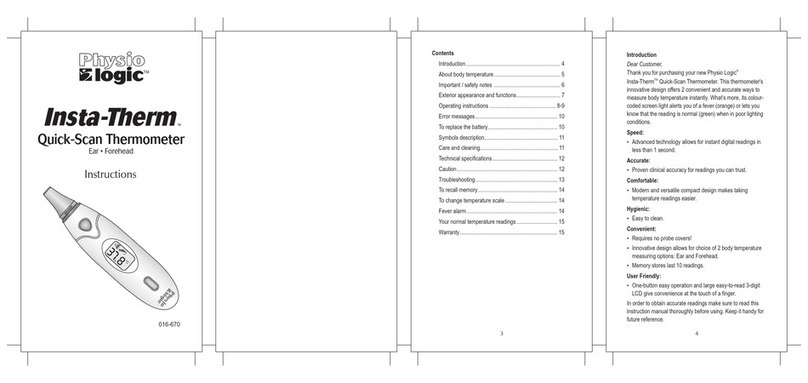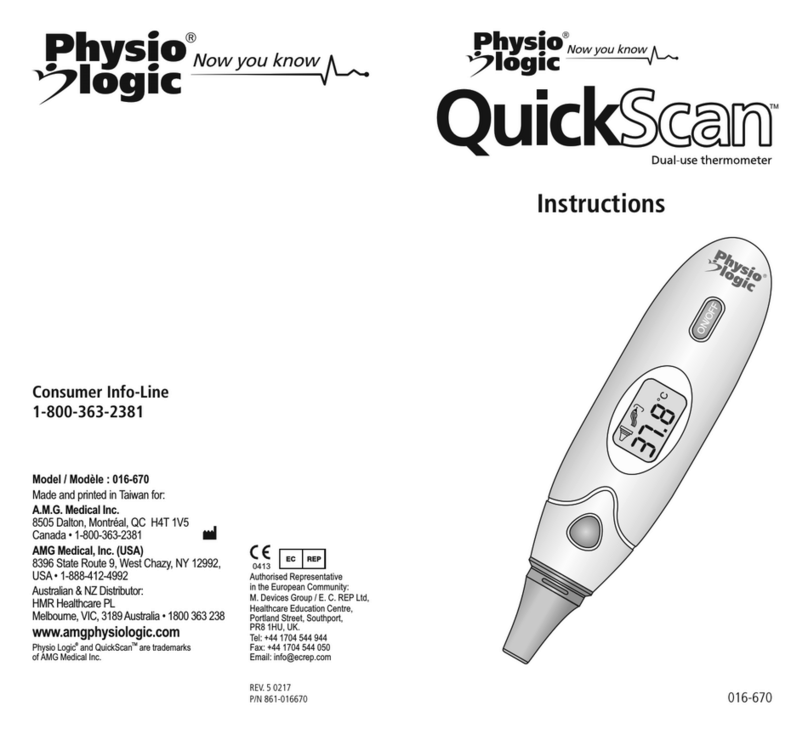General care
1. The thermometer should only be used under the supervision of an adult.
2. Do not walk, run or talk during temperature taking.
3. Clean the thermometer before and after each use.
4. Store the unit in the protective case when not in use.
5. Do not bite the probe.
6. Do not store the unit where it will be exposed to direct sunlight, dust or
humidity. Avoid extreme temperatures.
7. Dropping or subjecting your thermometer to strong shocks should be avoided.
8. Do not attempt to disassemble the unit, except to replace the battery.
Changing the battery
The battery in your digital thermometer needs to be replaced when the “ ”
symbol appears in the middle right of the display. Replace the battery with a
1.55V, AG3 alkaline or SR41 silver oxide type or equivalent.
To replace the battery,
1. Slide the battery cap away from the unit.
2. Using a non-metal pointed tool, carefully
remove the battery and insert the new
battery with the positive (+) side facing
the display side of the unit.
3. Carefully slide the battery cap back
into place, making sure that the cap
fits snugly to protect the battery
compartment from moisture.
Note: Please properly dispose of the battery
away from small children and heat.
Specifications
Display:
Display resolution:
Measurement range:
Accuracy:
Liquid Crystal Display
4 Digits (1/10th of a degree increments)
32°C to 43.9°C
± 0.1°C in the 35°C to 42°C range
± 0.2°C otherwise
Average measurement time: Oral: 5.6 seconds, rectal: 10.2 seconds,
axillary: 6.9 seconds
Tone: Thermometer beeps when activated and
deactivated. A series of four beeps signal
when peak temperature is reached
Memory: Displays last measured temperature
Battery: One, 1.55V, AG3 alkaline or SR41 silver oxide
Battery life: Approximately 100 hours of continuous operation
or approx. 18 months of 10 minutes per day
Automatic shut-off: After approximately 6 minutes
Ambient operating temperature: 0°C to 50.0°C (humidity: 10 % ~ 83 %)
Dimensions: 15.2 cm x 2.15 cm x 1.4 cm
Weight : 16.8 grams with battery inside
Specifications are subject to change without notice.
REV. 1.0 0705