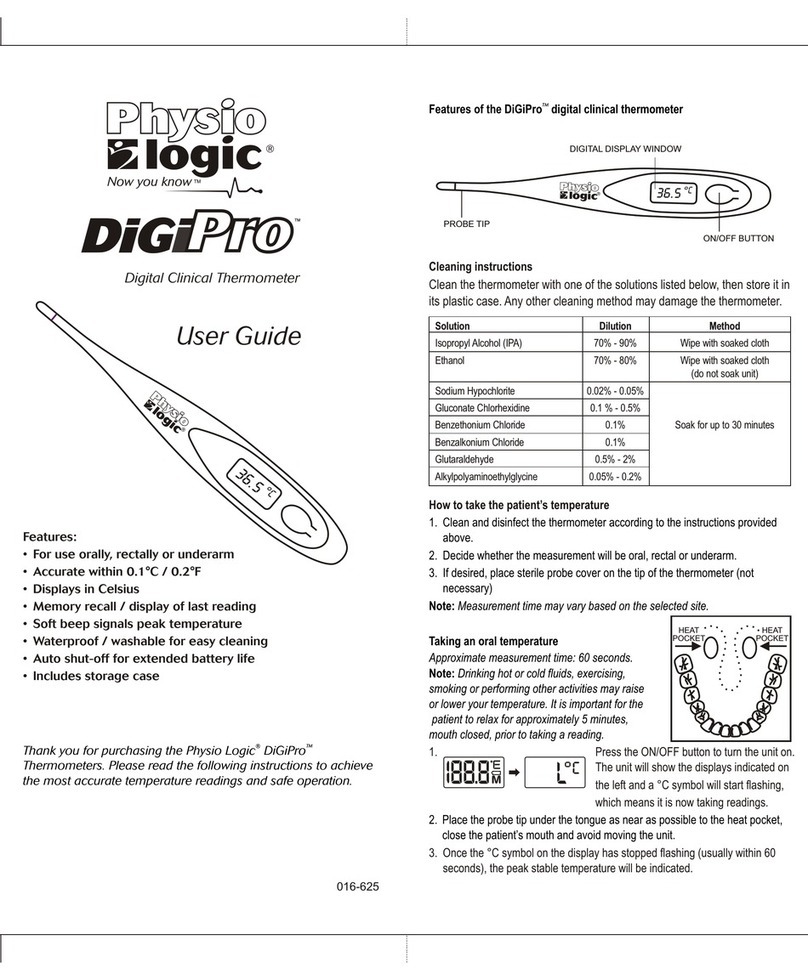Physio Logic Insta-Therm User manual
Other Physio Logic Thermometer manuals
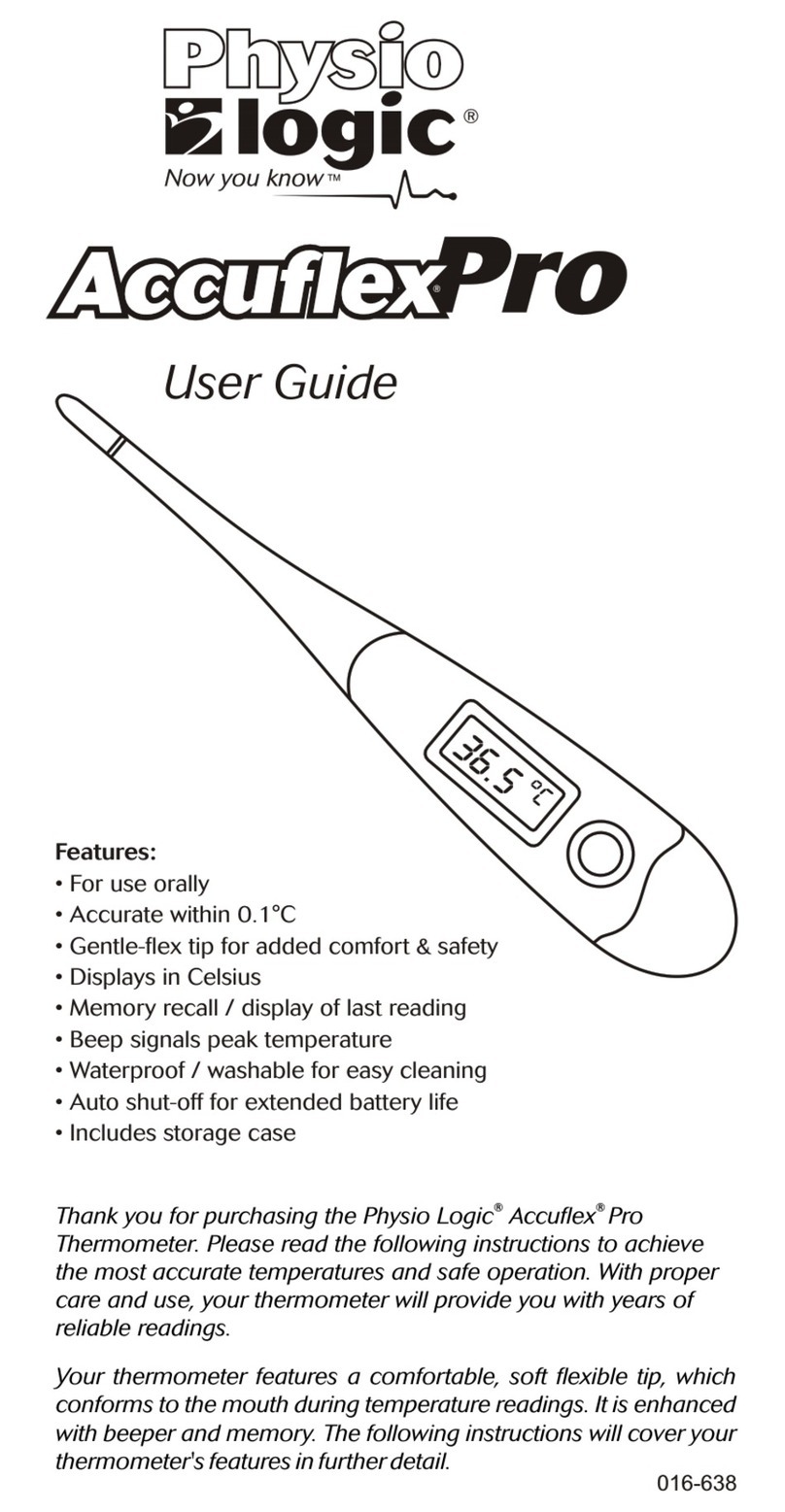
Physio Logic
Physio Logic Accuflex Pro User manual

Physio Logic
Physio Logic ProScan 016-660 User manual
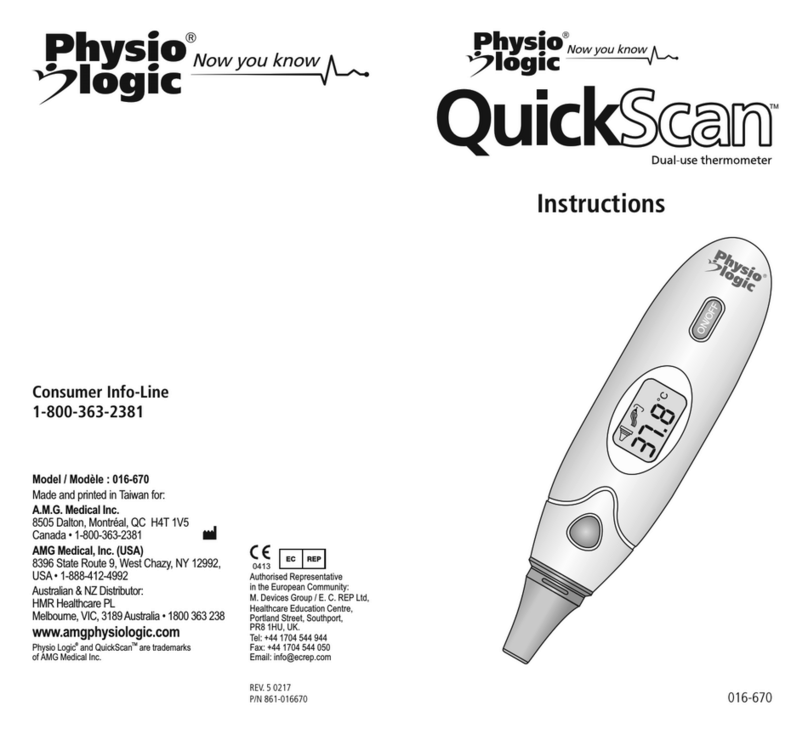
Physio Logic
Physio Logic QuickScan 016-670 User manual

Physio Logic
Physio Logic Accuflex 5 User manual

Physio Logic
Physio Logic Accuflex PRO Plus User manual

Physio Logic
Physio Logic Accuflex Pro User manual
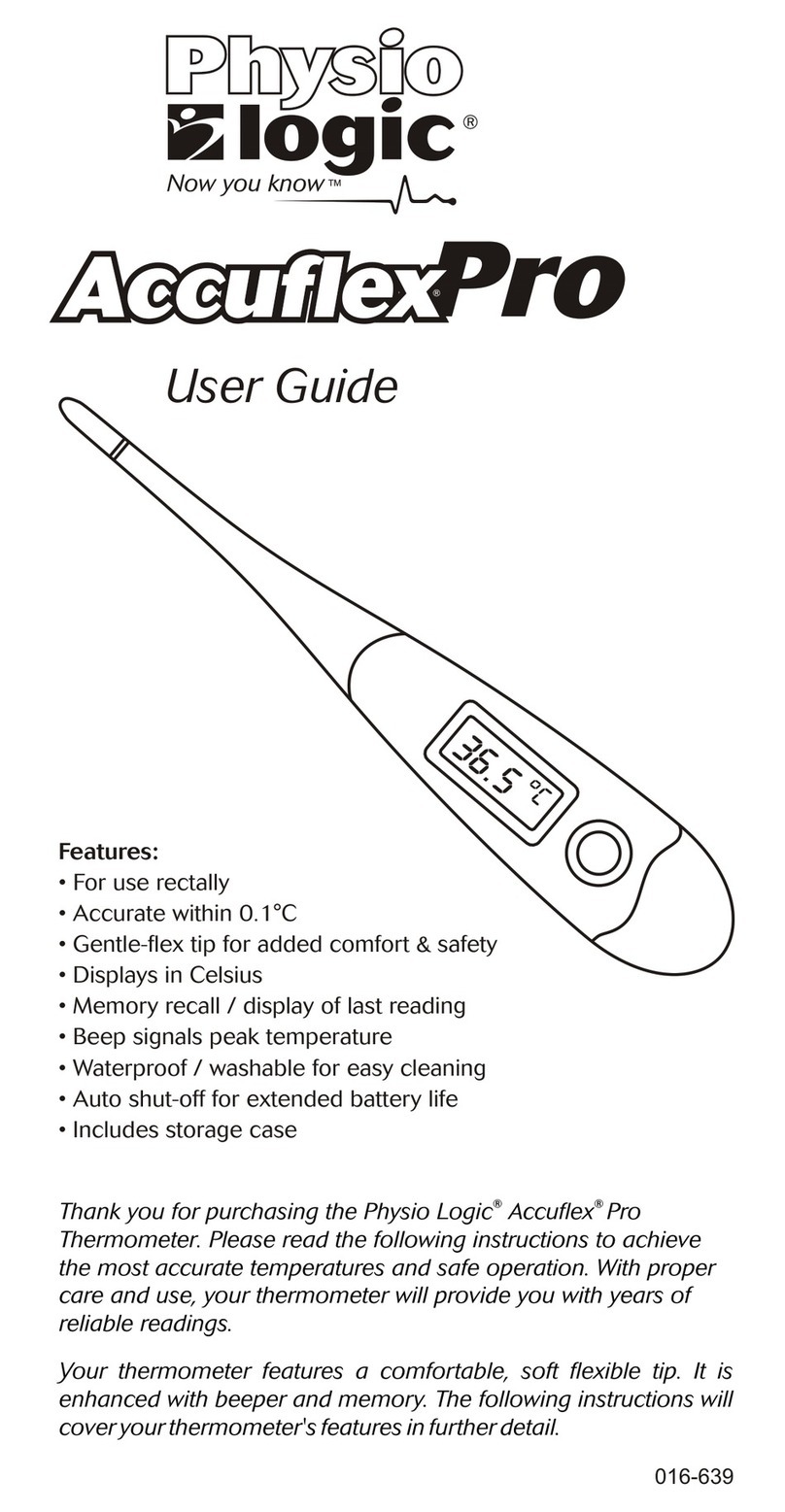
Physio Logic
Physio Logic Accuflexpro User manual
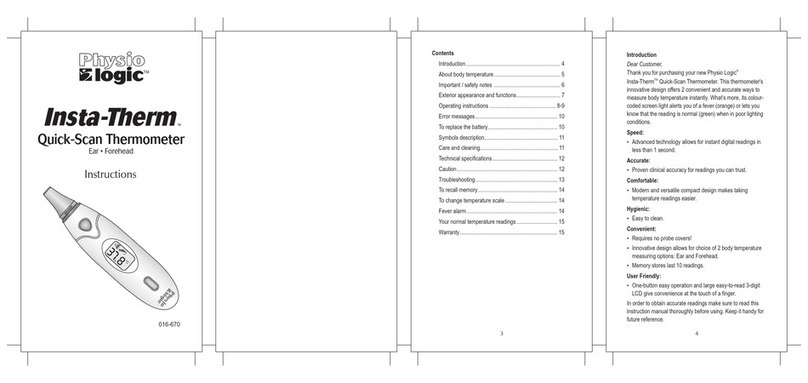
Physio Logic
Physio Logic Insta-Therm User manual

Physio Logic
Physio Logic Accuflex User manual
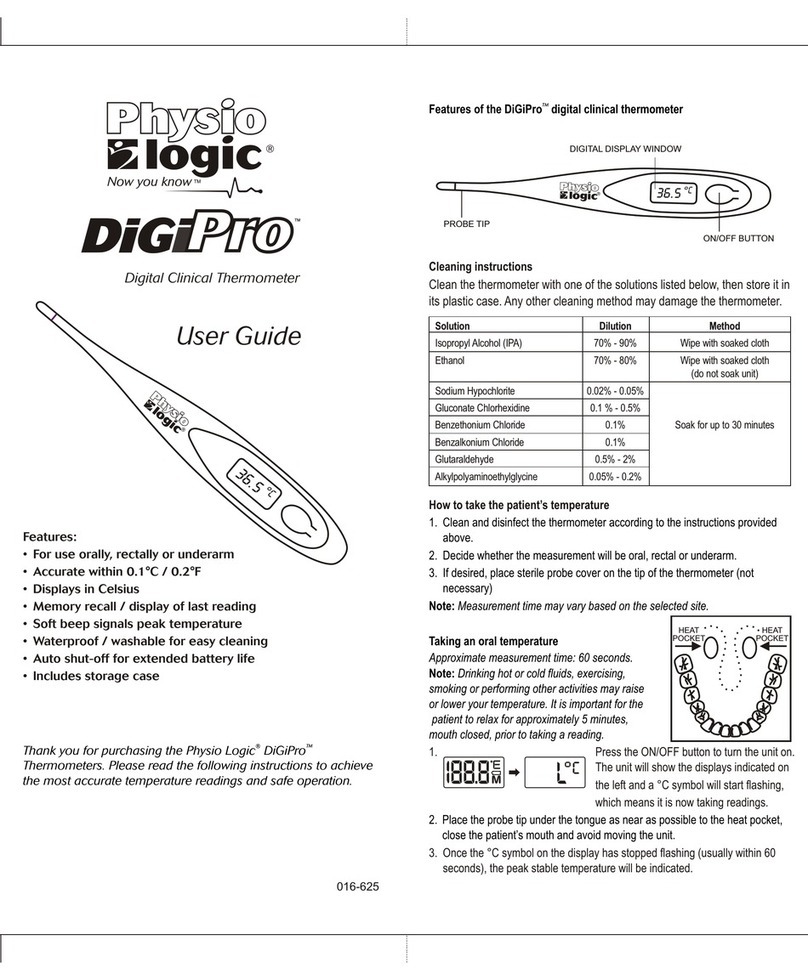
Physio Logic
Physio Logic DiGiPro User manual