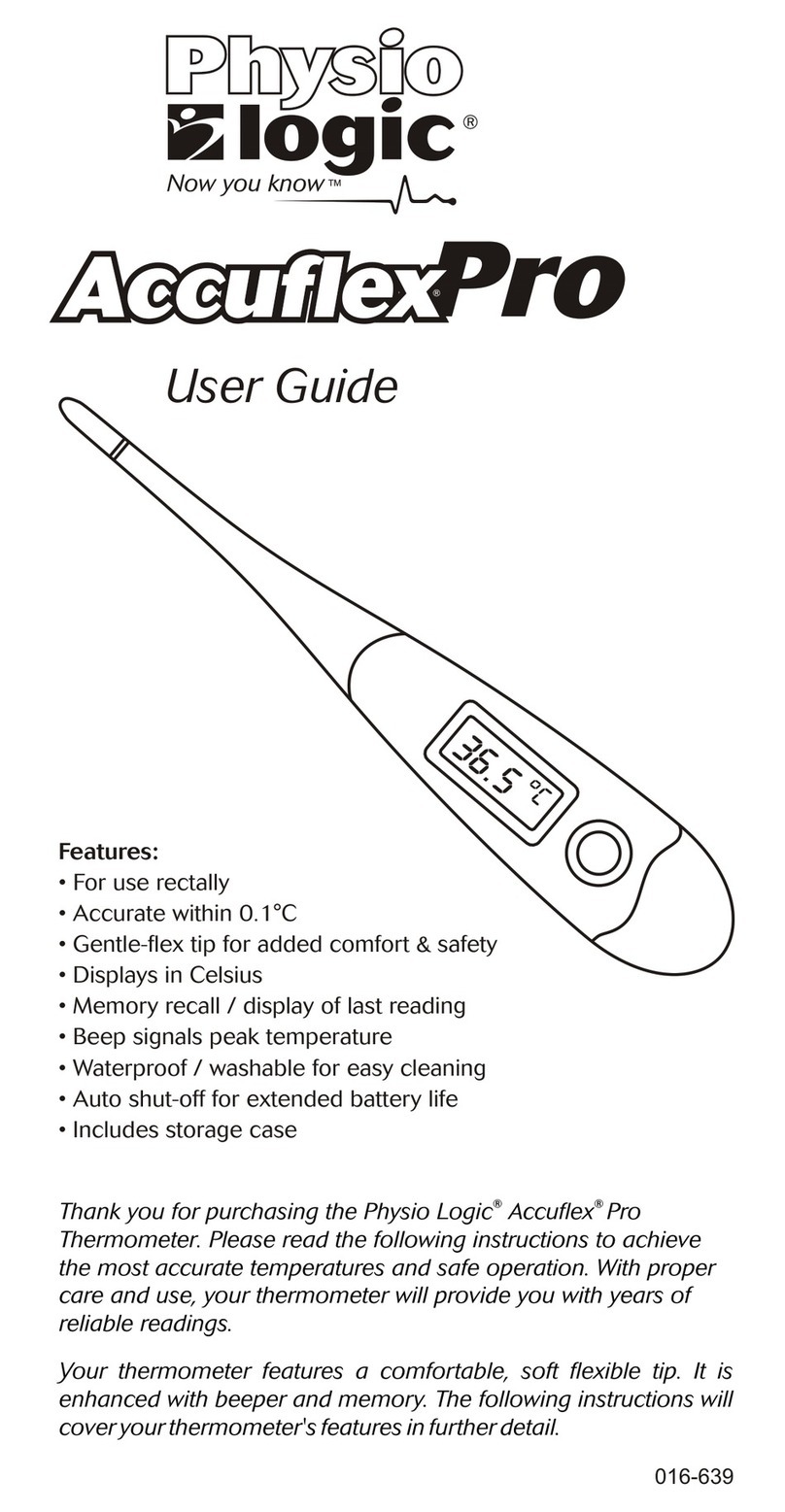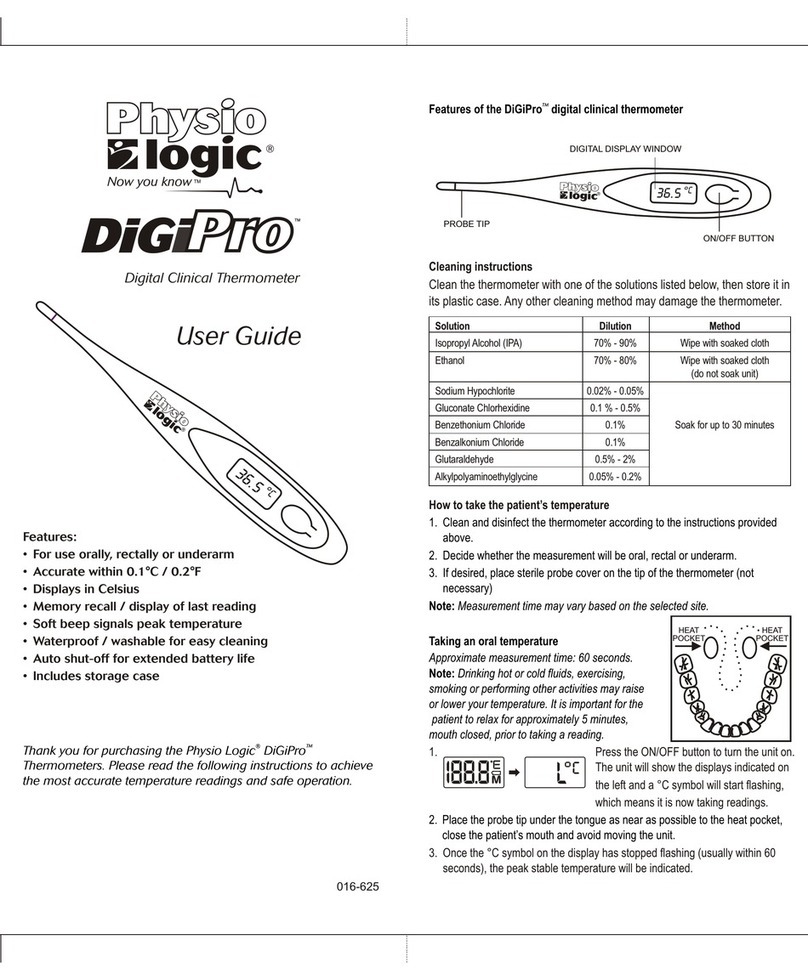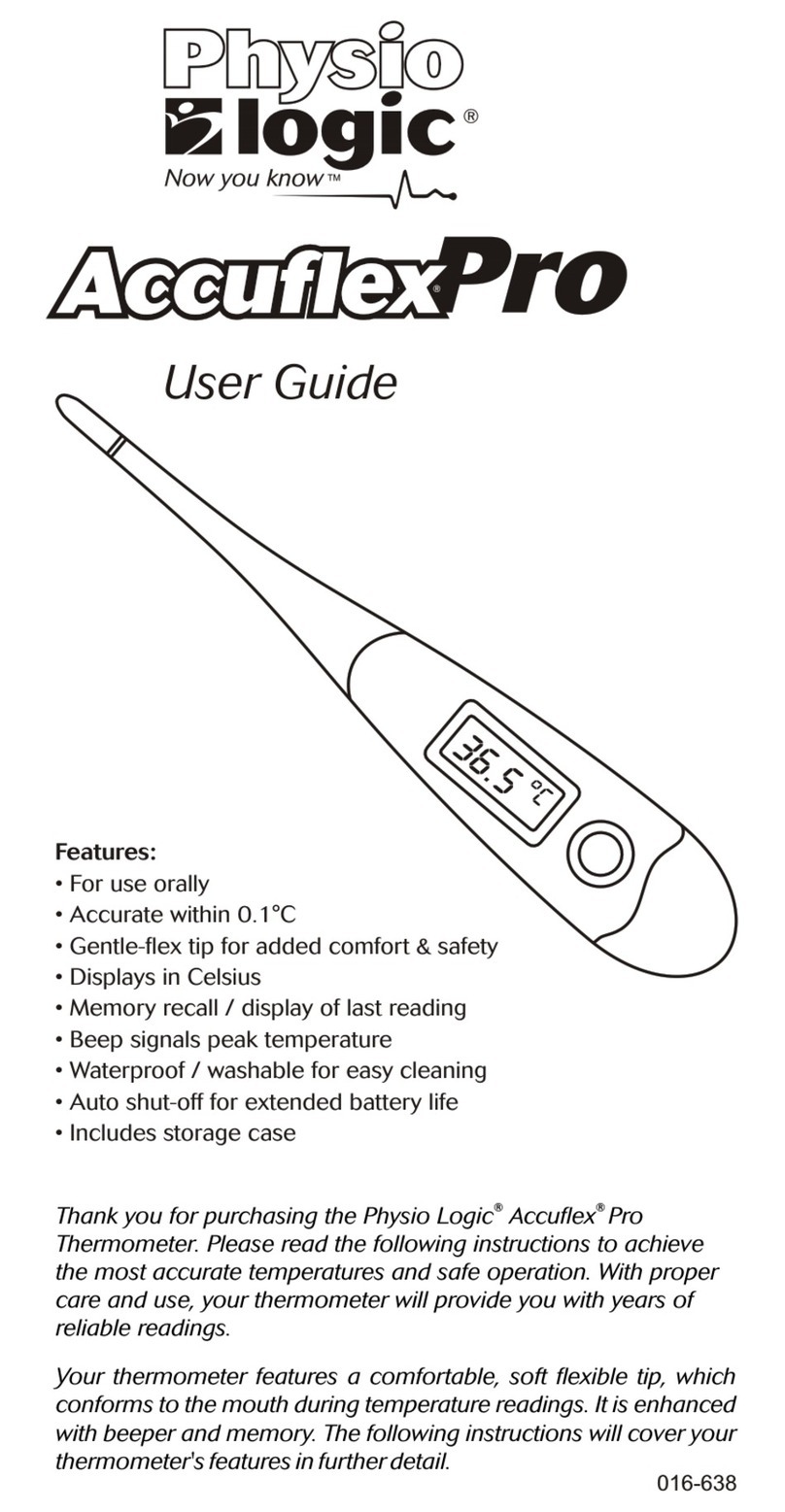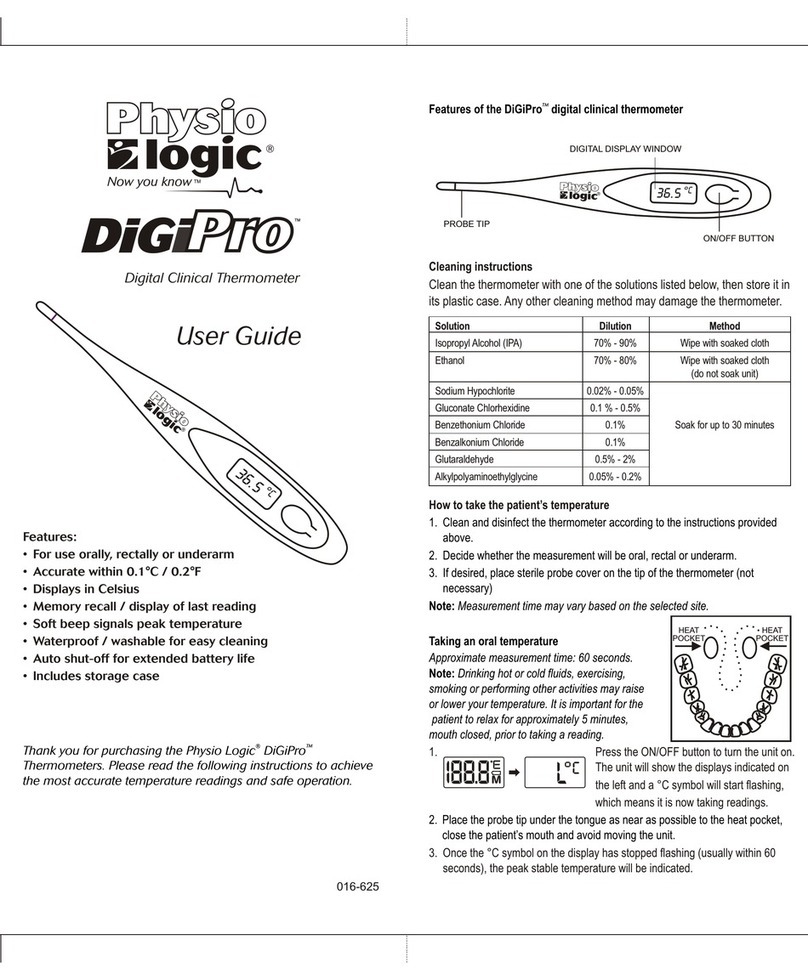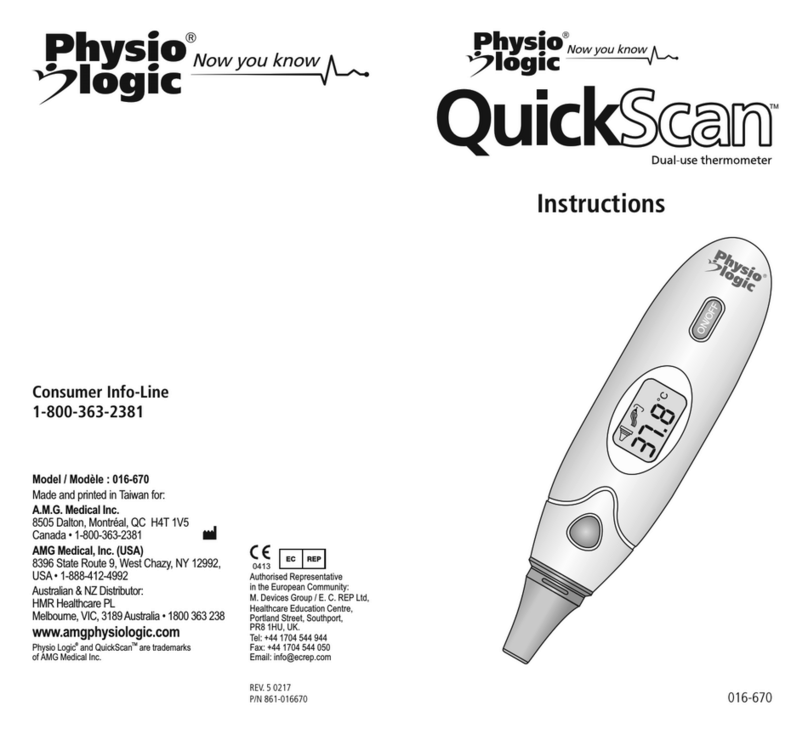7
56
Important notes
• This thermometer is designed for taking temperature
readings from the ear and forehead only. DO NOT use it for
measuring rectal, oral or underarm temperature.
• This thermometer is calibrated and ready to use.
• This thermometer does not require probe covers.
• The thermometer body is NOT waterproof, only the infrared
probe is. Direct contact of the body with water or other
liquids must be avoided.
• A low battery symbol ( ) indicates that the battery needs
to be replaced.
• This thermometer is a delicate electronic device. Please
handle with care.
• Do not expose the thermometer to direct sunlight.
• Store at normal room temperature and humidity.
Safety notes
• Please read the entire instruction manual before using this
thermometer. Proper measuring technique is crucial to
achieving accurate readings. Improper use will affect
results.
• Earwax and other obstructions will affect the accuracy of
the readings. Before using, ensure that the optical lens is
clean. If it is covered by earwax, wipe it with a cotton swab.
If desired, moisten the swab with alcohol. If alcohol is used,
wait 5 minutes after cleaning the lens before taking a
reading.
• Do not use the thermometer if the ambient temperature is
below 10°C (50°F) or above 40°C (104°F).
• Do not use the thermometer if the ambient humidity is
higher than 95%RH.
Operating Instructions
1- Make sure that the optical lens is clean.
(see safety notes)
2- Press the On/Off button to turn the power on. The display
will show all screen icons and will emit a “beep”. When
the symbol “ ” appears, the thermometer is ready to
take a reading.
3- To change the reading mode, press the function switch
button and hold it for 3 seconds. The “ ” symbol
indicates that the thermometer is now in forehead mode.
To switch back to ear mode, press the function switch
button again and hold it for 3 seconds (the “ ” will
disappear).
To measure temperature in forehead mode
1- Ensure that the forehead mode is active (“ ”).
2- Place the probe at temple level leaving 1 cm between the
probe and the skin.
3- Press the scan button. A “beep” will indicate that the
measurement is complete. The temperature will appear
on the display.
Since forehead temperature is lower than ear temperature
and it is easily influenced by ambient temperature, we
recommend to also measure the ear temperature when
the result is higher than 37°C in forehead mode.
• Do not use the thermometer if the ear canal is wet or if the
person is suffering from an ear disease.
• Do not apply force when inserting the probe into ear canal.
• This thermometer is intended for household use only. Use
of this thermometer is not intended as a substitute for
physician’s consultation.
Recommendation
• Wait at least 30 minutes after eating, exercising or bathing
before taking a temperature reading.
Optical lens
Probe
Scan
button
Display
On/Off
button
Function
switch
button
Battery
cover
Exterior appearance and functions
8
Screw
About body temperature
Several factors can affect normal body temperature. It
fluctuates throughout the day; being generally lower in the
morning and higher during the afternoon. Also as we age, our
normal body temperature tends to decrease slightly (see table
below for reference). Different parts of human body also have
different temperatures: generally, ear temperature is close to
oral temperature but higher than underarm temperature.
Body temperature average per age
Body temperature is controlled by the hypothalamus. The
blood flowing through the hypothalamus also flows through the
eardrum in the middle ear. For this reason, taking a
temperature reading in the ear can give a good estimation of
body temperature.
The Physio Logic Insta-Therm Quick-Scan Thermometer uses
infrared technology, which allows detection of the energy
emitted from the eardrum and its surrounding tissue and
conversion of the energy into a temperature reading.
Normal body temperature is different from person to person.
Knowing this temperature can be important for future
situations. Use your Physio Logic Insta-Therm Quick-Scan
Thermometer to take a normal temperature reading of you and
each member of your family and write it down on the last page
of this booklet for future reference.
Age 0-2 3-10 11-65 +65
°C 36.4 - 38.0 36.1 - 37.8 35.9 - 37.6 35.8 - 37.5
°F 97.5 - 100.4 97.0 - 100.4 96.6 - 99.7 96.4 - 99.5