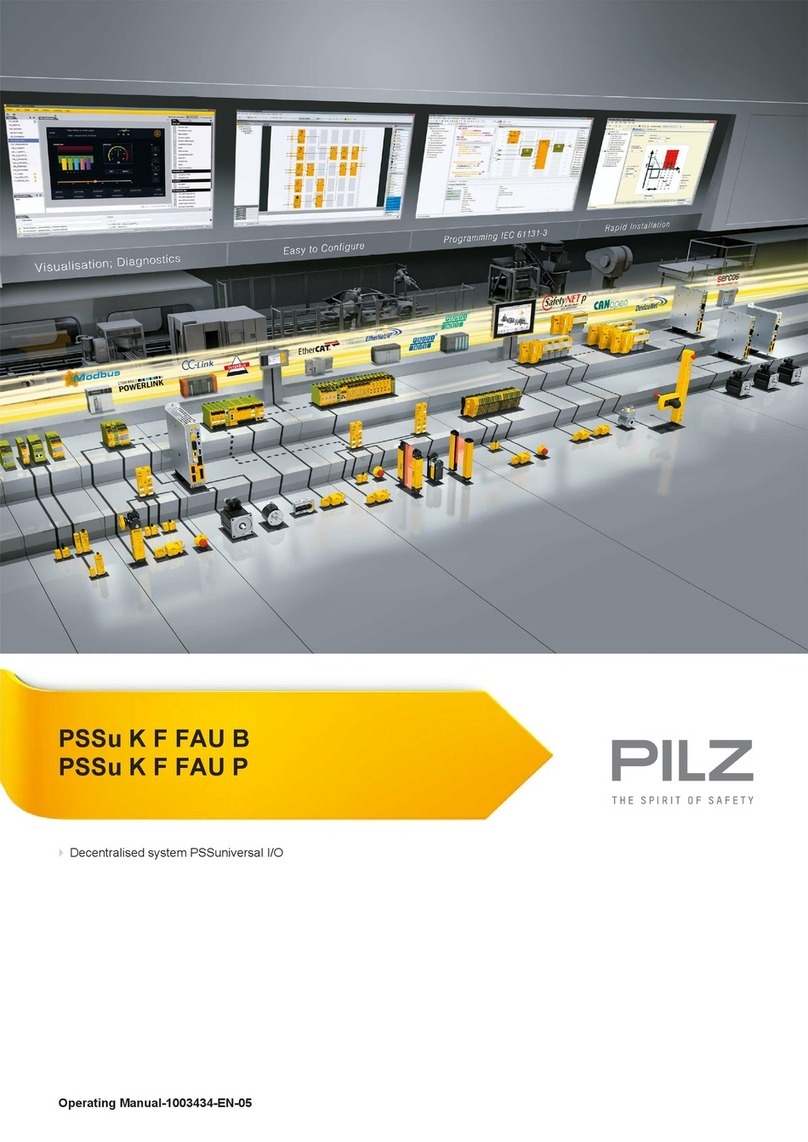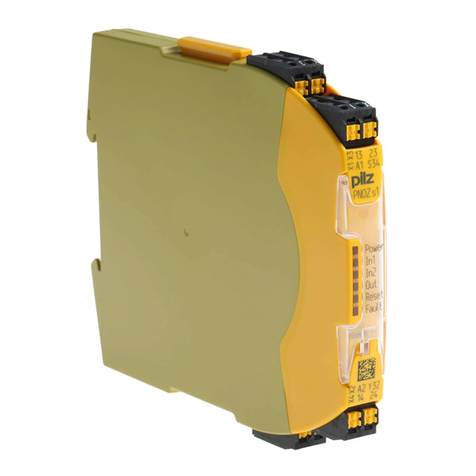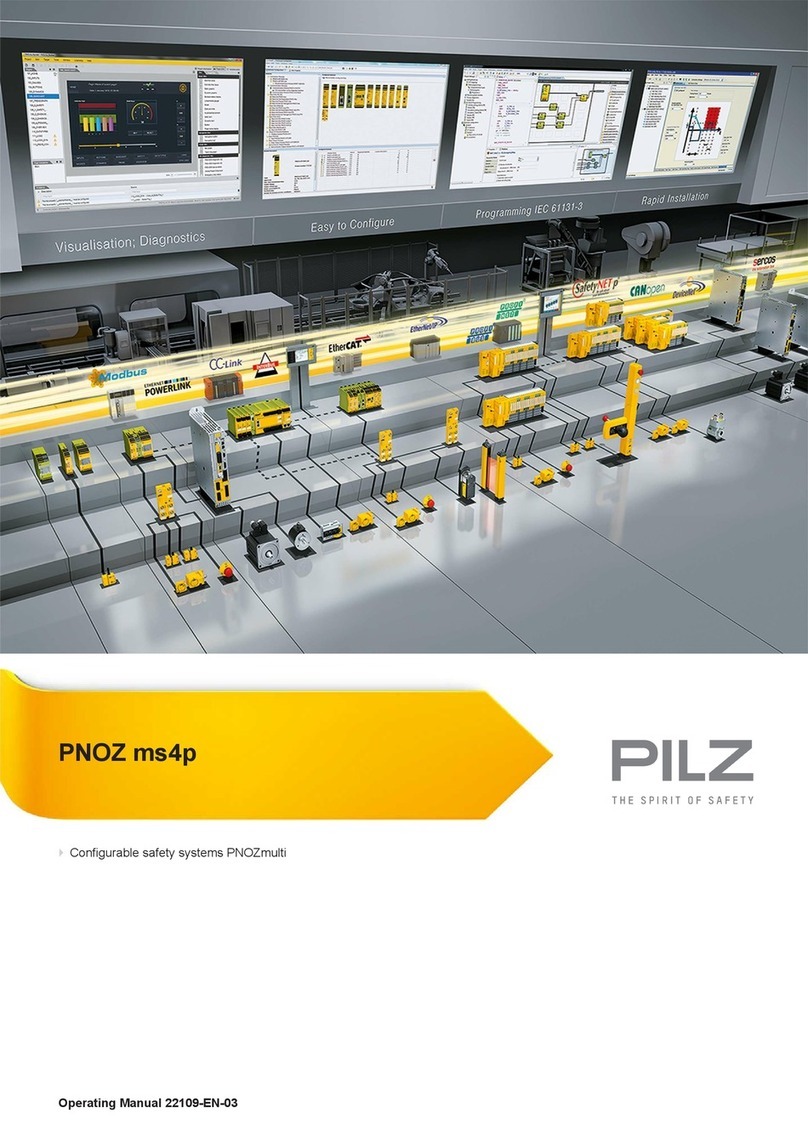Erweiterungsmodul PNOZ mc7p CC-
Link
Das Erweiterungsmodul PNOZ mc7p
(coated version) darf nur an ein Basisgerät
(z. B. PNOZ m1p des modularen Sicher-
heitssystems PNOZmulti) angeschlossen
werden. Es koppelt das modulare Sicher-
heitssystem PNOZmulti an CC-Link. Das
modulare Sicherheitssystem PNOZmulti
dient dem sicherheitsgerichteten Unterbre-
chen von Sicherheitsstromkreisen und ist
bestimmt für den Einsatz in:
• NOT-AUS-Einrichtungen
• Sicherheitsstromkreisen nach VDE 0113
Teil 1, 11/98 und EN 60204-1, 12/97
(z. B. bei beweglichen Verdeckungen)
Achtung! Das Erweiterungsmodul
PNOZ mc7p (coated version) darf
nicht für sicherheitsgerichtete
Funktionen verwendet werden.
Zu Ihrer Sicherheit
Beachten Sie nachfolgend aufgeführte
Sicherheitsbestimmungen:
• Installieren und nehmen Sie das Modul
nur dann in Betrieb, wenn Sie mit dieser
Betriebsanleitung und den geltenden
Vorschriften über Arbeitssicherheit und
Unfallverhütung vertraut sind.
• Verwenden Sie das Modul nur gemäß
seiner Bestimmung. Beachten Sie dazu
auch die Werte im Abschnitt "Technische
Daten".
• Halten Sie beim Transport, bei der
Lagerung und im Betrieb die Bedingungen
nach EN 60068-2-6, 04/95 ein (siehe
"Technische Daten").
• Öffnen Sie nicht das Gehäuse und
nehmen Sie auch keine eigenmächtigen
Umbauten vor.
• Schalten Sie bei Wartungsarbeiten
unbedingt die Versorgungsspannung ab.
Beachten Sie unbedingt die Warnhinweise in
den anderen Abschnitten dieser Anleitung.
Diese Hinweise sind optisch durch Symbole
hervorgehoben.
Wichtig: Beachten Sie die Sicher-
heitsbestimmungen, sonst erlischt
jegliche Gewährleistung.
Modulbeschreibung
Der CC-Link ist konzipiert für den schnellen
Datenaustausch in der Feldebene. Das
Erweiterungsmodul PNOZ mc7p (coated
version) ist ein passiver Teilnehmer (Slave)
des CC-Link. Die Grundfunktionen der Kom-
munikation entsprechen CC-Link Ver. 1.10.
Die zentrale Steuerung (Master) liest
zyklisch die Eingangsinformationen von den
Slaves und schreibt die Ausgangs-
informationen zyklisch an die Slaves. Neben
der zyklischen Nutzdatenübertragung verfügt
der CC-Link auch über Funktionen für
Diagnose und Inbetriebnahme.
PNOZ mc7p CC-Link expansion
module
The PNOZ mc7p (coated version)expansion
module may only be connected to a base
unit (e.g. PNOZ m1p from the PNOZmulti
modular safety system). It connects the
PNOZmulti modular safety system to CC-
Link. The PNOZmulti modular safety system
is used for the safety-related interruption of
safety circuits and is designed for use in:
• Emergency stop equipment
• Safety circuits in accordance with
VDE 0113 Part 1, 11/98 and EN 60204-1,
12/97 (e.g. on movable guards)
Caution! The PNOZ mc7p (coated
version) expansion module may not
be used for safety-related functions.
For your safety
Please note the following safety regulations:
• Only install and commission the module if
you are familiar with both these instruc-
tions and the current regulations for health
and safety at work and accident preven-
tion.
• Only use the module in accordance with
its intended purpose. Please also take
note of the values in the “Technical
details” section.
• Transport, storage and operating condi-
tions should all conform to EN 60068-2-6,
04/95 (see “Technical details”).
• Do not open the housing or undertake any
unauthorised modifications.
• Always switch off the supply voltage when
carrying out maintenance work.
You must take note of the warnings given in
other sections of these operating instruc-
tions. These are highlighted visually through
the use of symbols.
Notice: Failure to keep to these safety
regulations will render the warranty
invalid.
Module description
The CC-Link is designed for fast data
exchange at the field level. The PNOZ mc7p
(coated version)
expansion module is a
passive
CC-Link subscriber (slave). The
basic functions of communication
correspond to CC-Link Ver. 1.10. The central
controller (master) reads input information
from the slaves and writes output informa-
tion to the slaves as part of each cycle. As
well as the cyclical transfer of usable data,
CC-Link can also be used for diagnostics
and commissioning functions.
Module d’extension PNOZ mc7p CC-
Link
Le module d’extension PNOZ mc7p (coated
version) ne doit être raccordé qu’à un
appareil de base (par exemple PNOZ m1p
du système de sécurité modulaire
PNOZmulti). Il assure le couplage du
système de sécurité PNOZmulti au CC-Link.
Le système de sécurité modulaire
PNOZmulti est conçu pour interrompre en
toute sécurité des circuits de sécurité. Il est
conçu pour être utilisé dans les :
• Circuits d’arrêt d’urgence
• Circuits de sécurité selon les normes
VDE 0113-1, 11/98 et EN 60204-1, 12/97
(p. ex. pour protections mobiles)
Attention ! Le module d’extension
PNOZ mc7p (coated version) ne doit
pas être utilisé pour des fonctions
de sécurité.
Pour votre sécurité
Toutefois, vous êtes tenu de respecter les
prescriptions de sécurité suivantes :
• Vous n’installerez le module et ne le
mettrez en service qu’après vous être
familiarisé avec le présent manuel
d’utilisation et les prescriptions en vigueur
sur la sécurité du travail et la prévention des
accidents.
• N’utilisez le module que conformément à
l’usage auquel il est destiné. À ce sujet,
respectez les valeurs indiquées dans les
“ Caractéristiques techniques ”.
• Observez les exigences de la norme EN
60068-2-6,
04/95
lors du transport, du
stockage et de l’utilisation de l’appareil (voir
les caractéristiques techniques).
• N’ouvrez pas le boîtier et n’effectuez pas de
modifications non autorisées.
• Lors de l’exécution de travaux de
maintenance, coupez impérativement la
tension d’alimentation.
Respectez impérativement les avertissements
dans les autres paragraphes du présent
manuel d’utilisation. Ces avertissements sont
signalés par des symboles visuels.
Important : respectez les consignes de
sécurité, sinon la garantie devient
caduque.
Description du module
Le CC-Link est conçu pour un échange
rapide de données sur le terrain. Le module
d’extension PNOZ mc7p (coated version) est
un abonné passif (Slave) de CC-Link. Les
fonctions de base de communication sont
conformes à la norme CC-Link Ver. 1.10. Le
système central (Master) lit cycliquement les
informations d’entrée sur les esclaves
(Slaves) et écrit cycliquement les
informations de sortie dans
les esclaves.
Outre la transmission cyclique des données
utiles, le bus
CC-Link
est également doté de
fonctions de diagnostic et de mise en service.
21 060-01
PNOZ mc7p, PNOZ mc7p coated version
4D Betriebsanleitung
4GB Operating instructions
4F Manuel d`utilisation