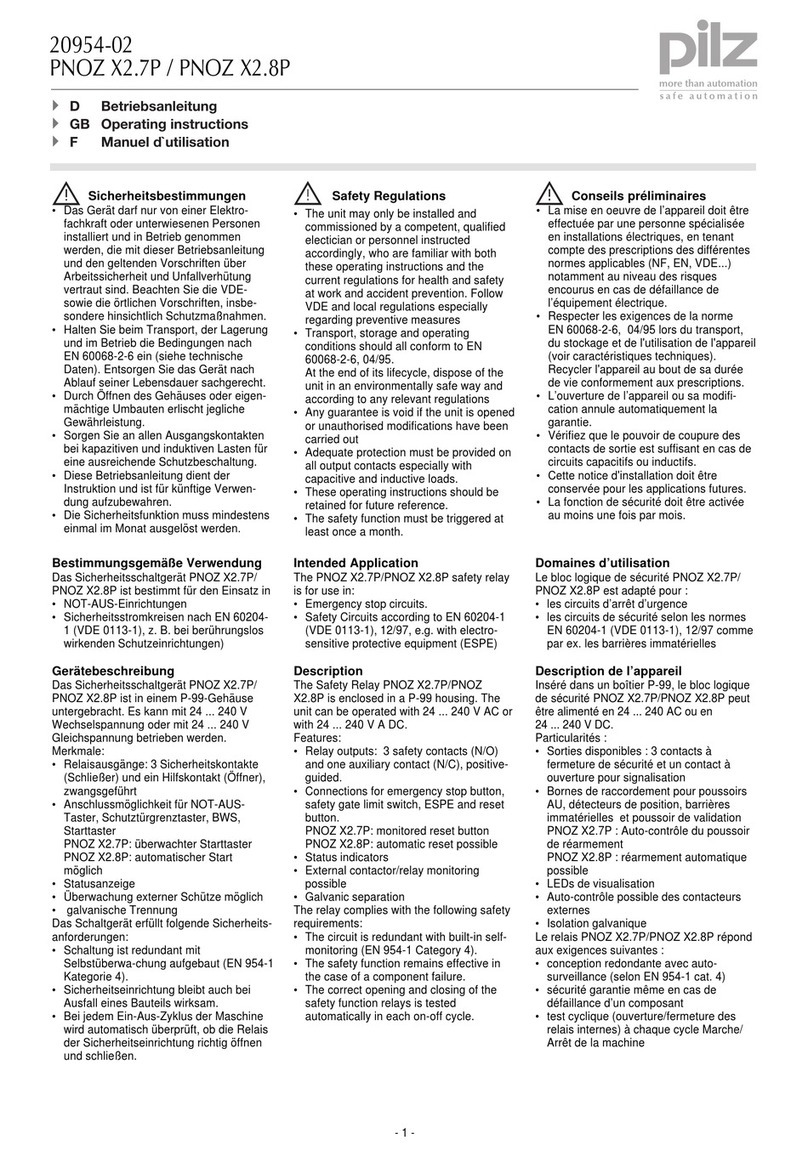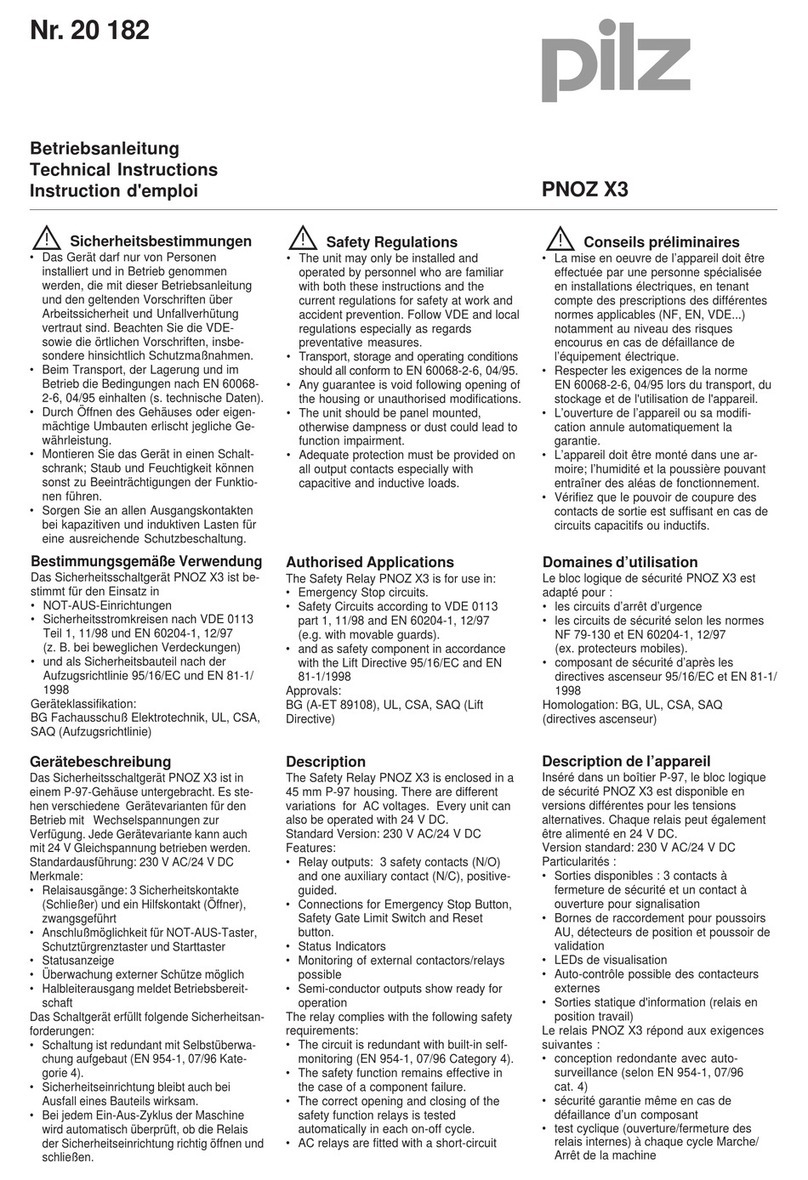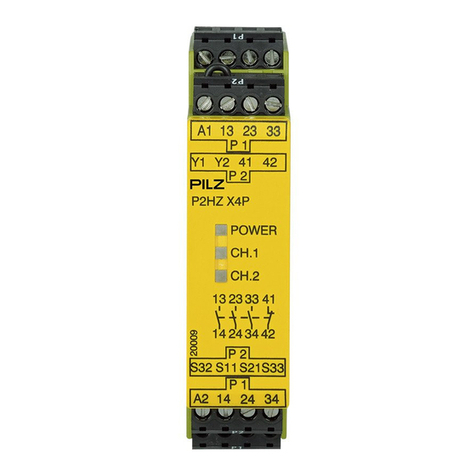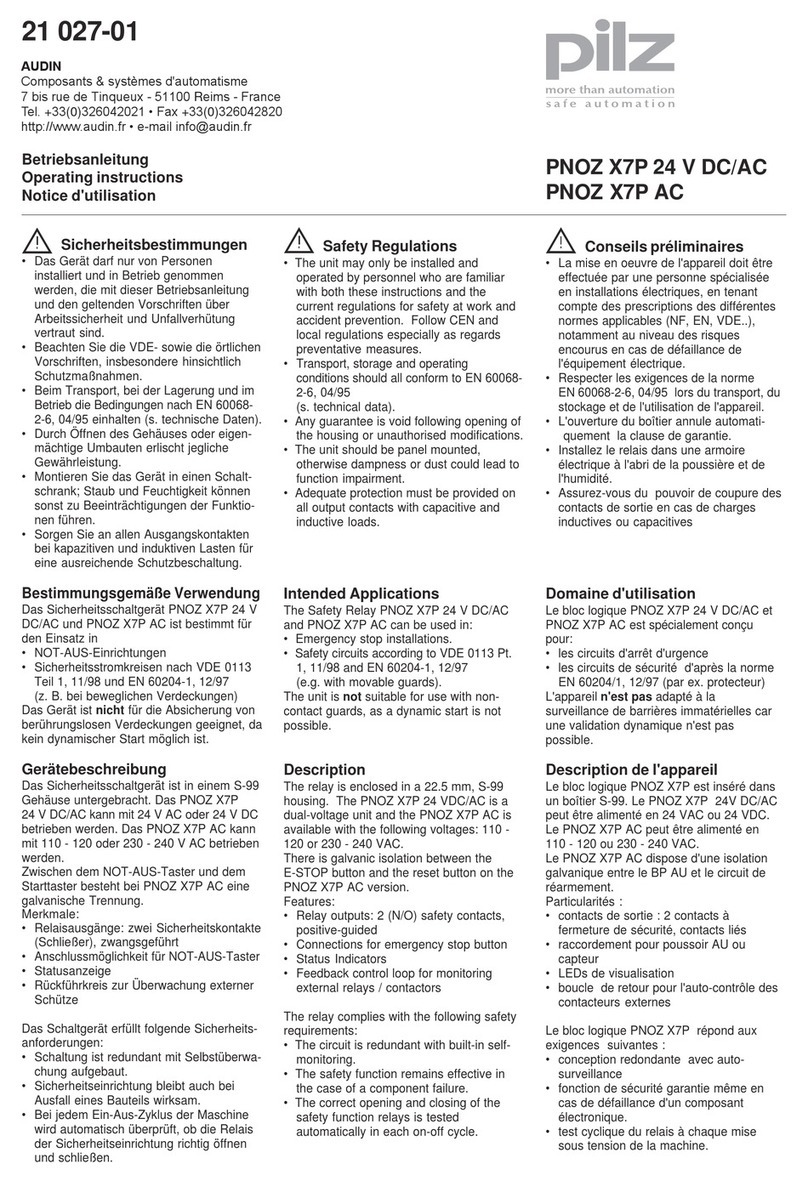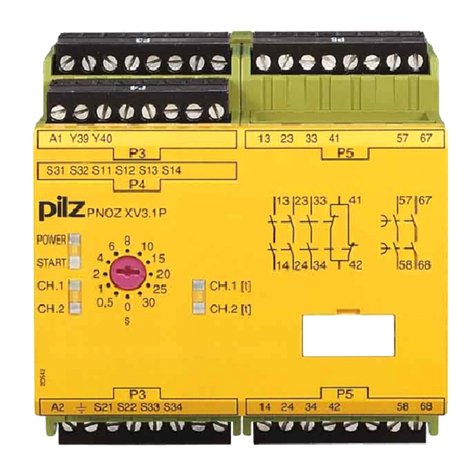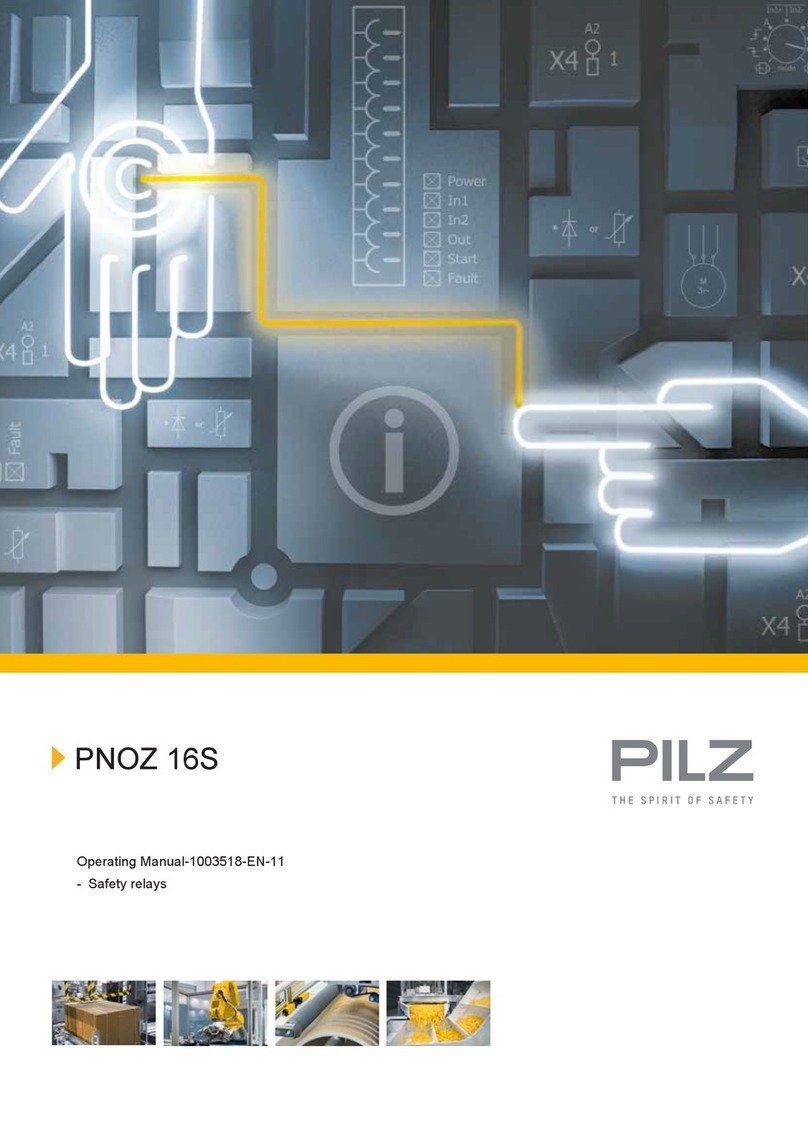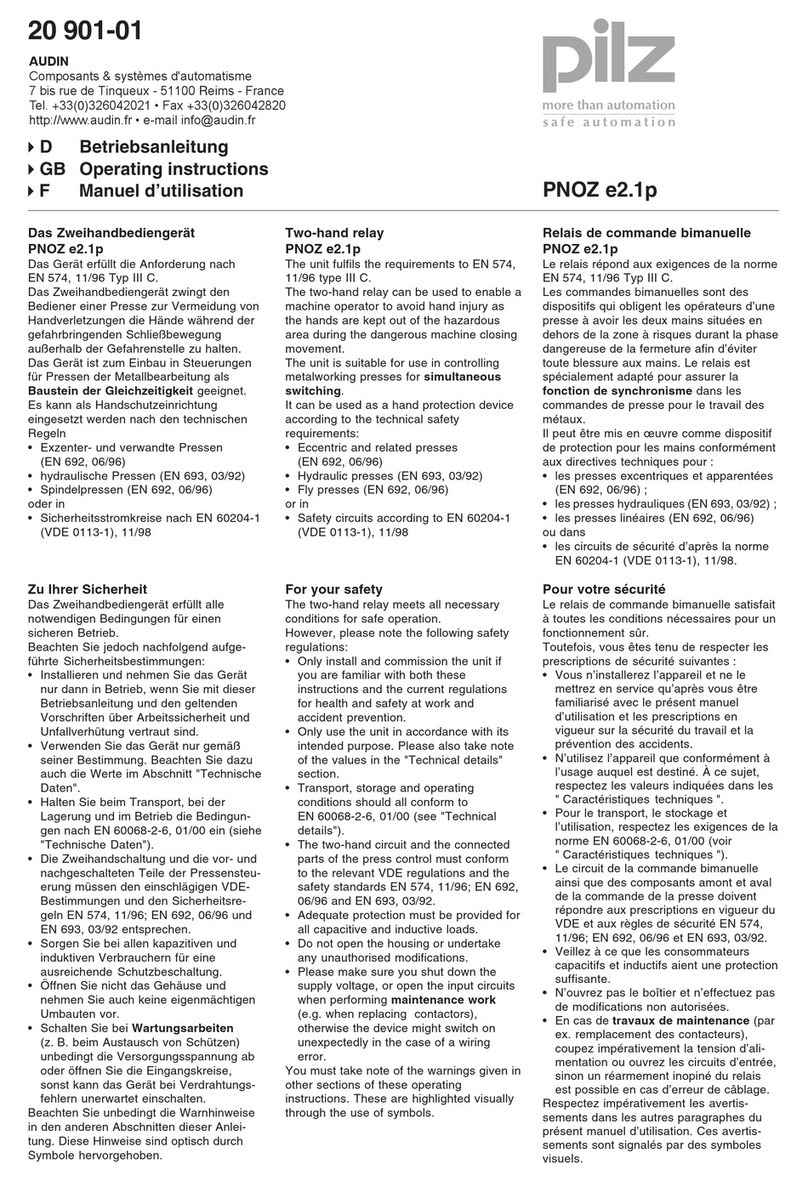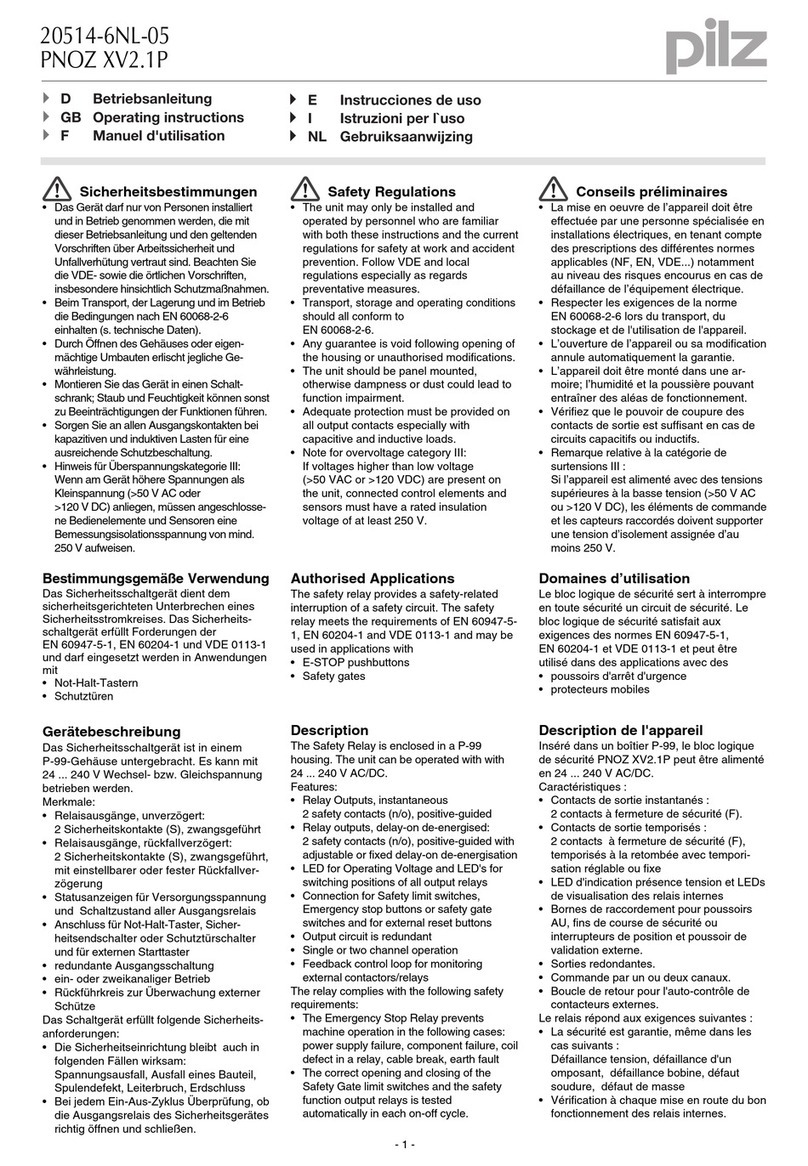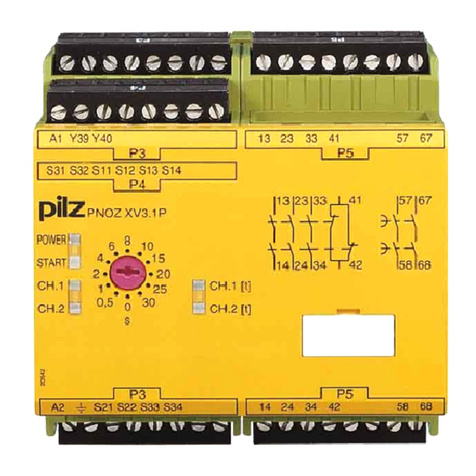Contents
Operating Manual PSWZ X1P
21005-EN-11 | 3
Introduction ............................................................................................................................5
Validity of documentation.......................................................................................................... 5
Using the documentation .......................................................................................................... 5
Definition of symbols................................................................................................................. 5
Safety ...................................................................................................................................... 6
Intended use ............................................................................................................................. 6
Safety regulations ..................................................................................................................... 6
Safety assessment ................................................................................................................... 6
Use of qualified personnel ........................................................................................................ 7
Warranty and liability ................................................................................................................ 7
Disposal .................................................................................................................................... 7
For your safety.......................................................................................................................... 7
Unit features ...........................................................................................................................8
Safety features ....................................................................................................................... 8
Block diagram/terminal configuration ................................................................................. 9
Function description ............................................................................................................. 9
Operating modes ...................................................................................................................... 10
Timing diagram ......................................................................................................................... 11
Installation ..............................................................................................................................11
Wiring ......................................................................................................................................11
Preparing for operation ......................................................................................................... 13
Connection................................................................................................................................ 13
Set standstill detection.............................................................................................................. 14
Application example.................................................................................................................. 15
Operation ................................................................................................................................16
Status indicators ....................................................................................................................... 16
Fault indicators ......................................................................................................................... 17
Faults – Interference .............................................................................................................. 17
Dimensions in mm .................................................................................................................17
Technical details ....................................................................................................................18
Safety characteristic data ......................................................................................................... 31
Supplementary data ..............................................................................................................32
Service life graph ...................................................................................................................... 32