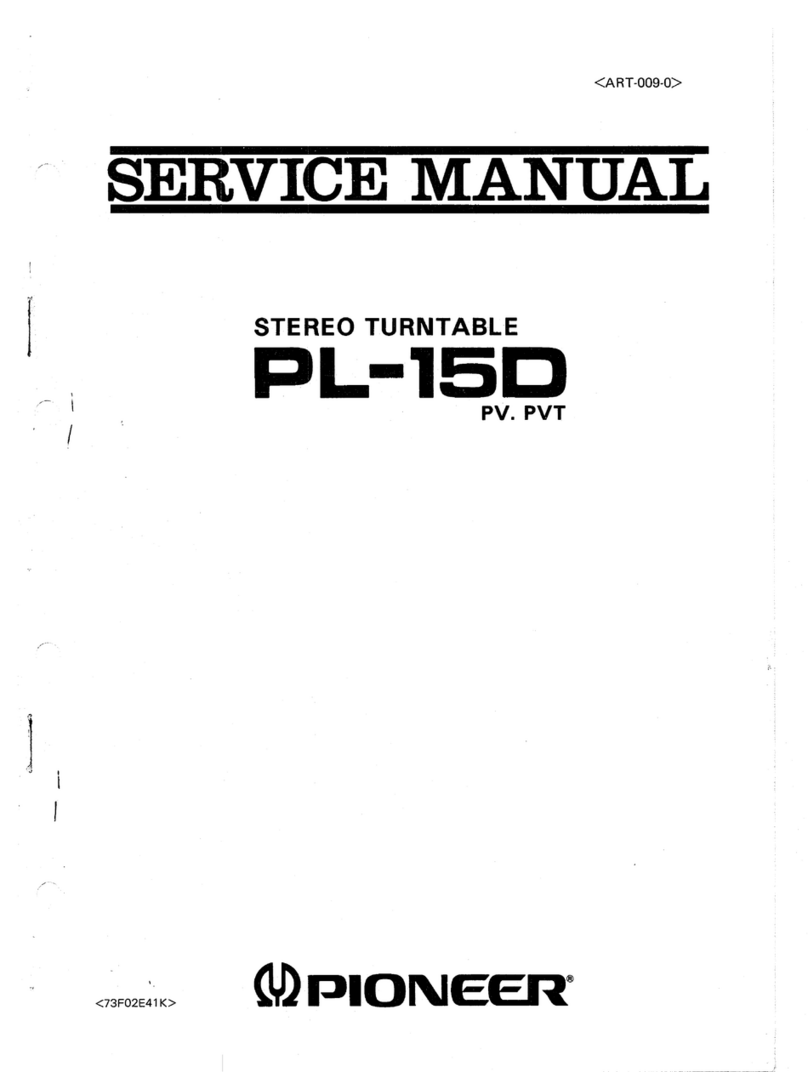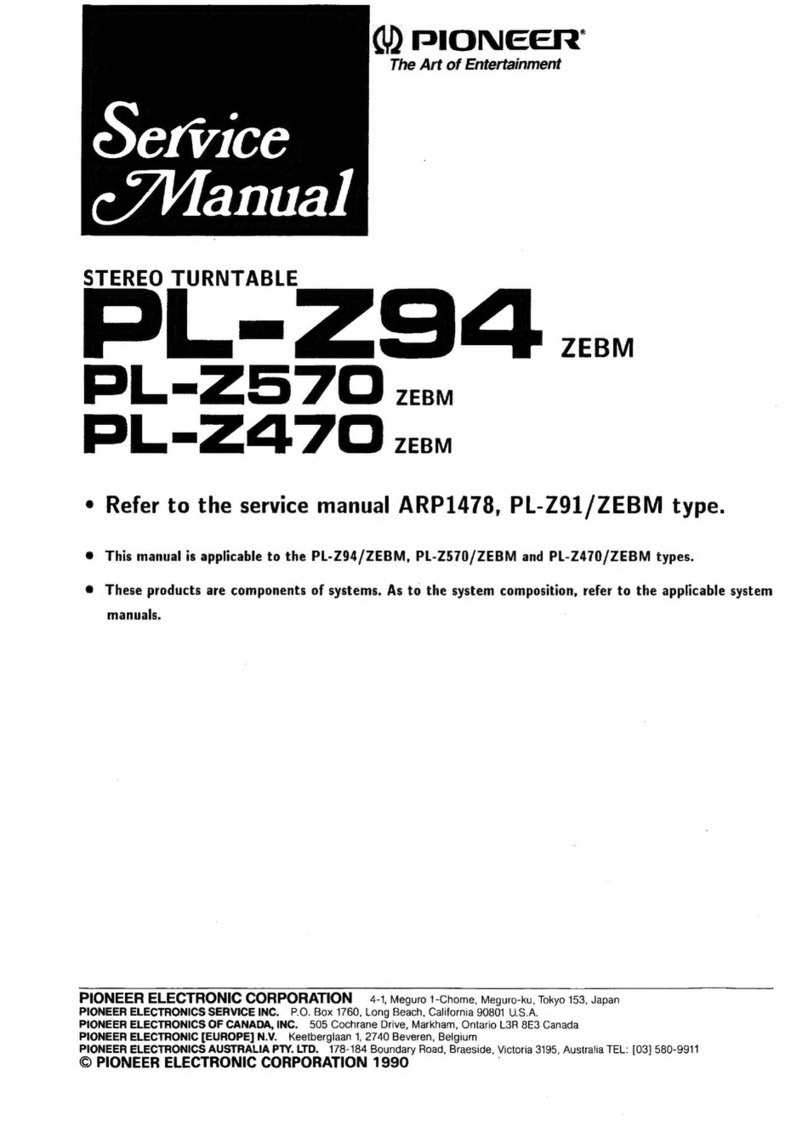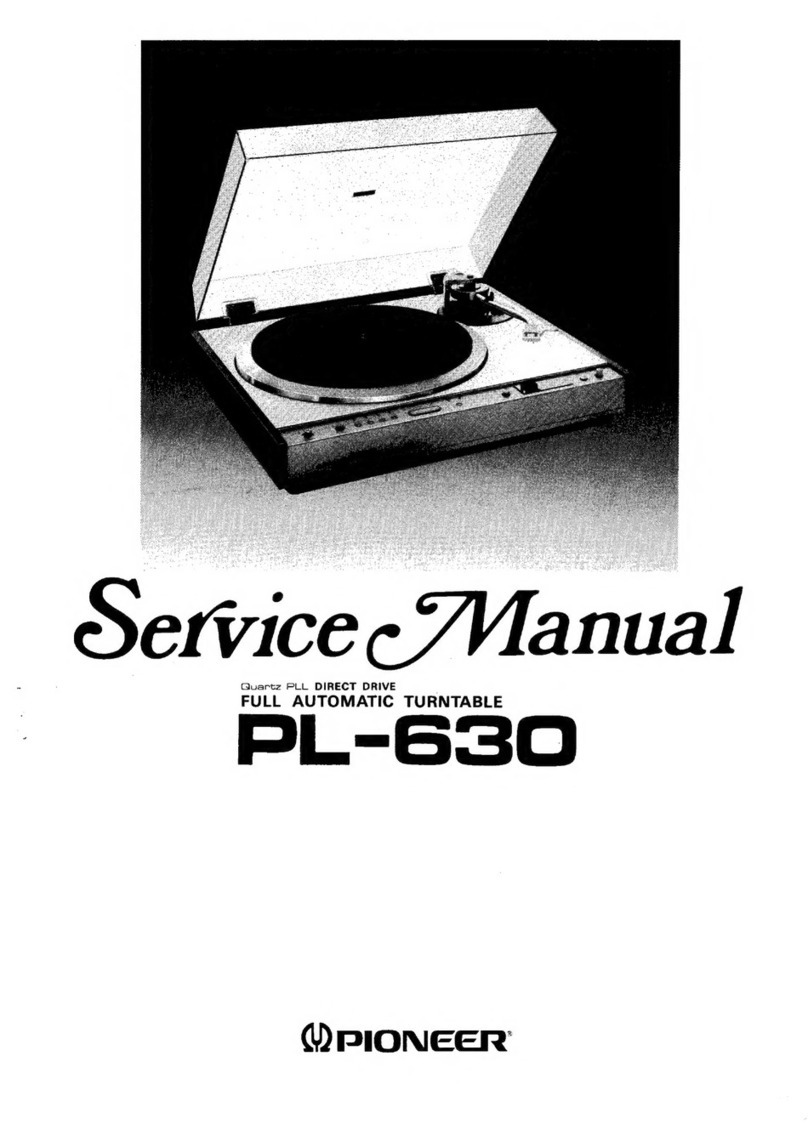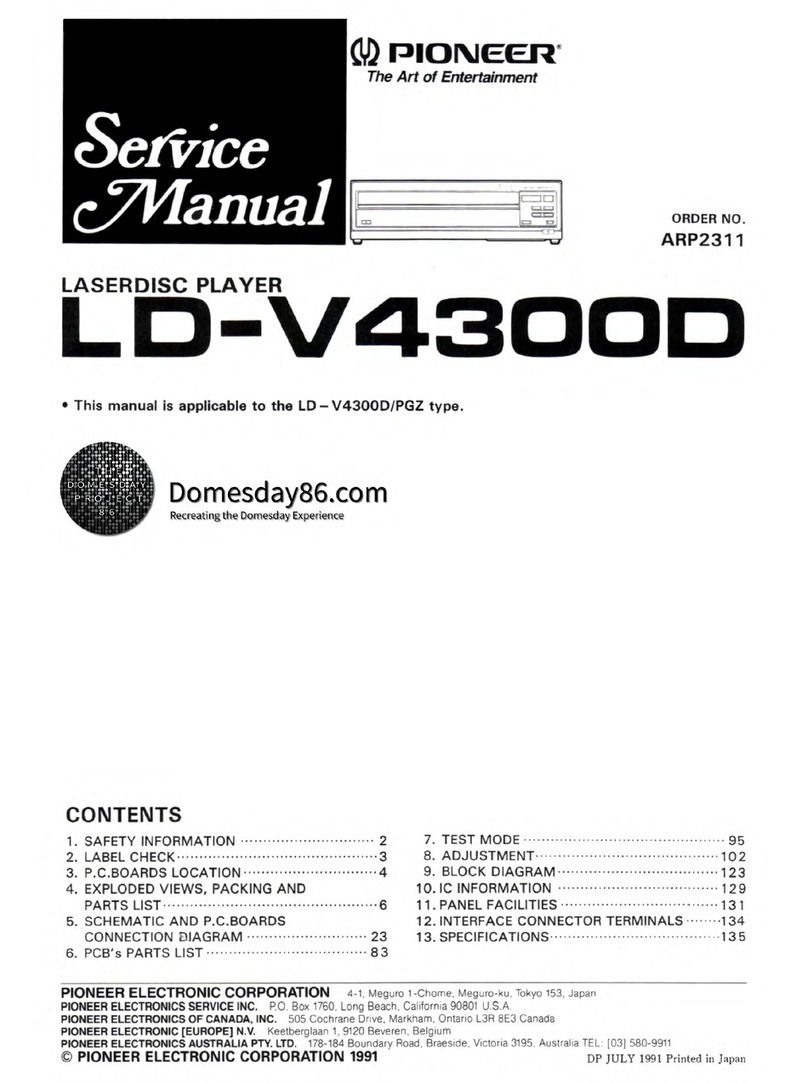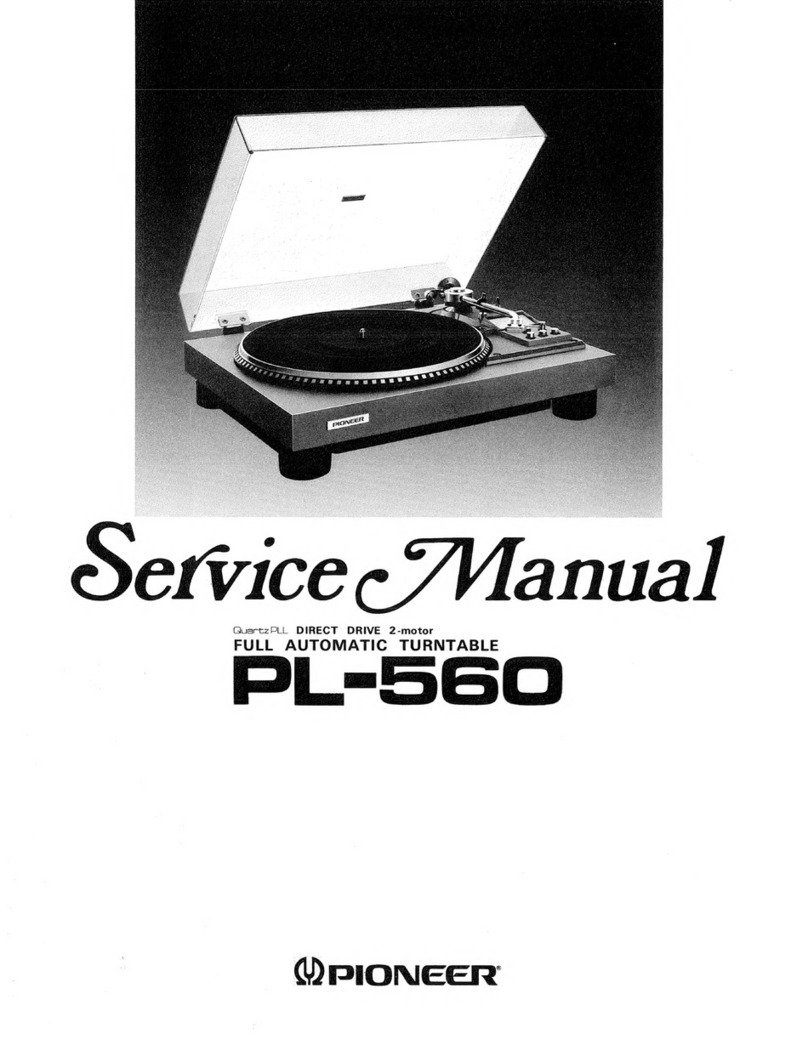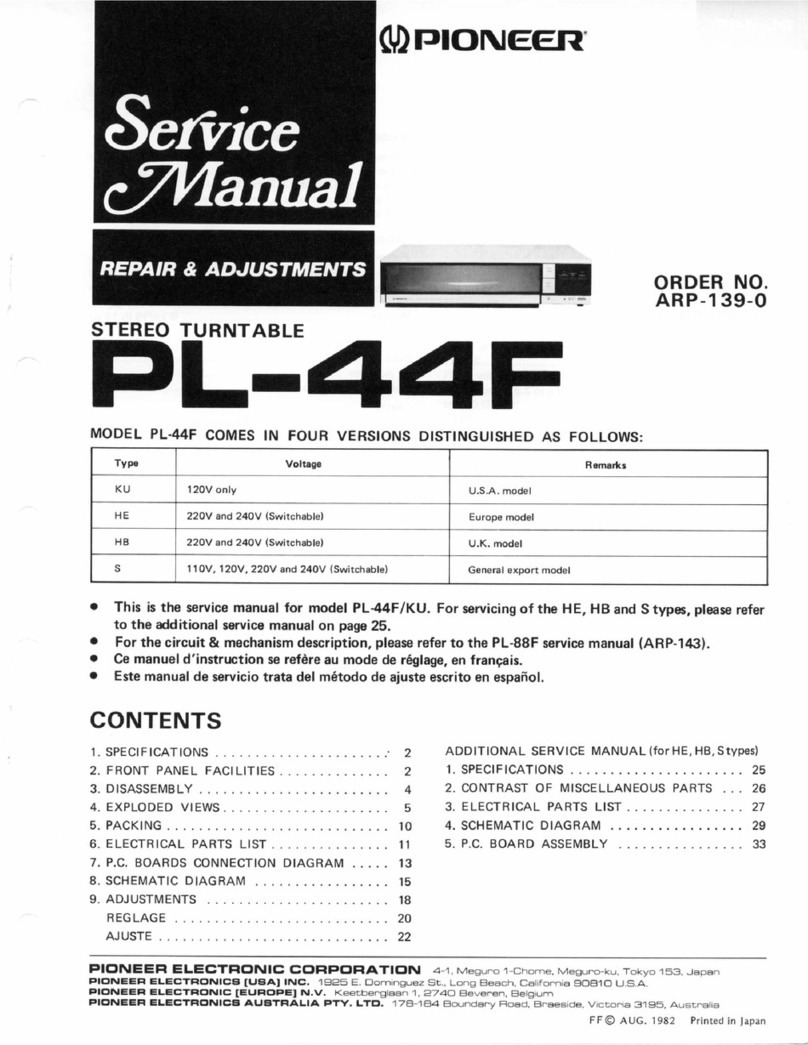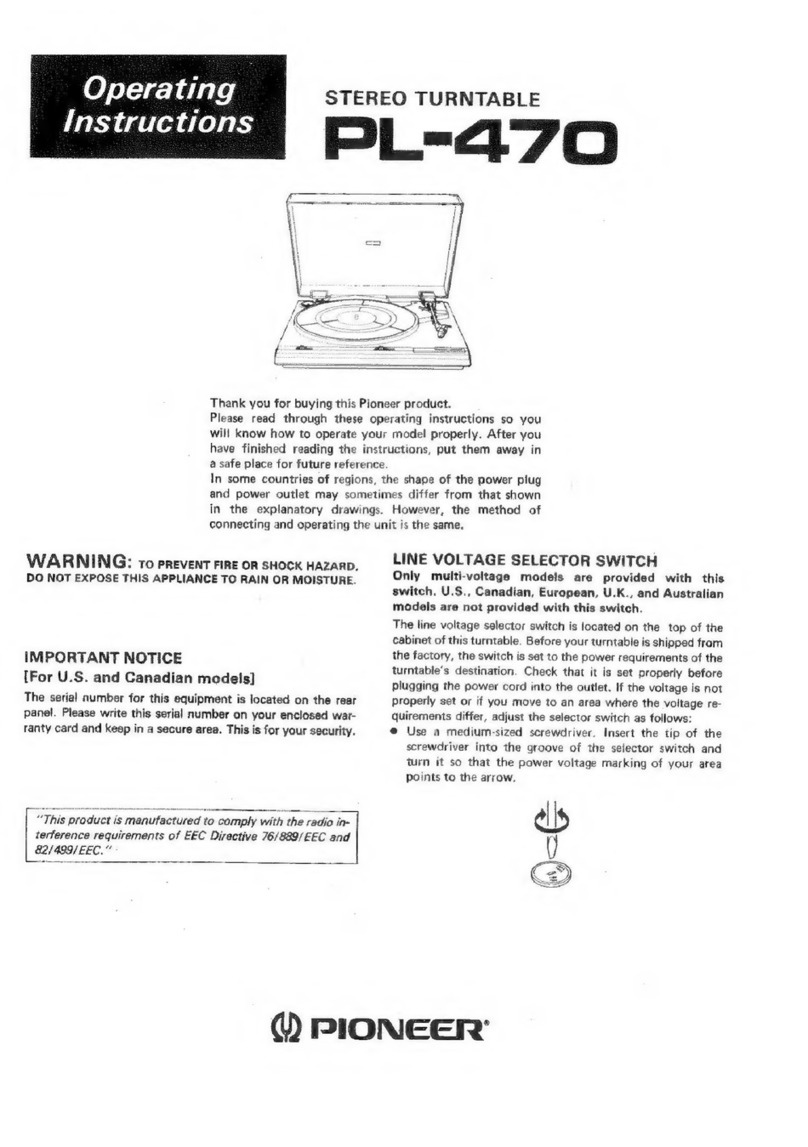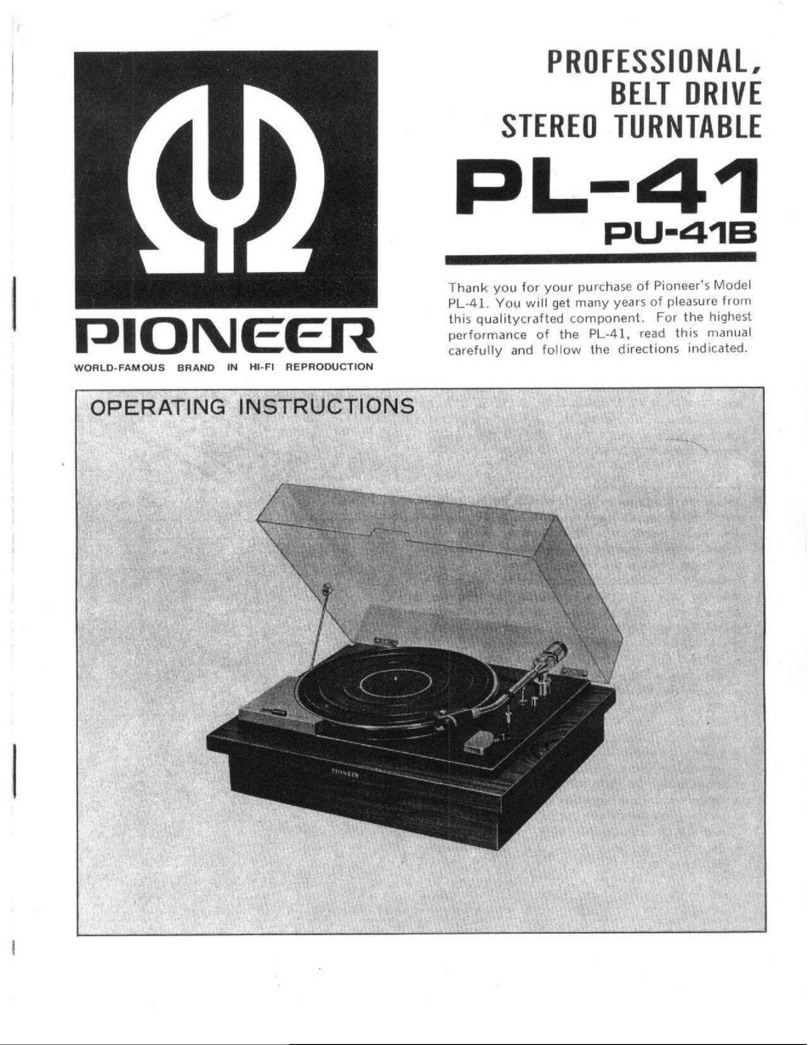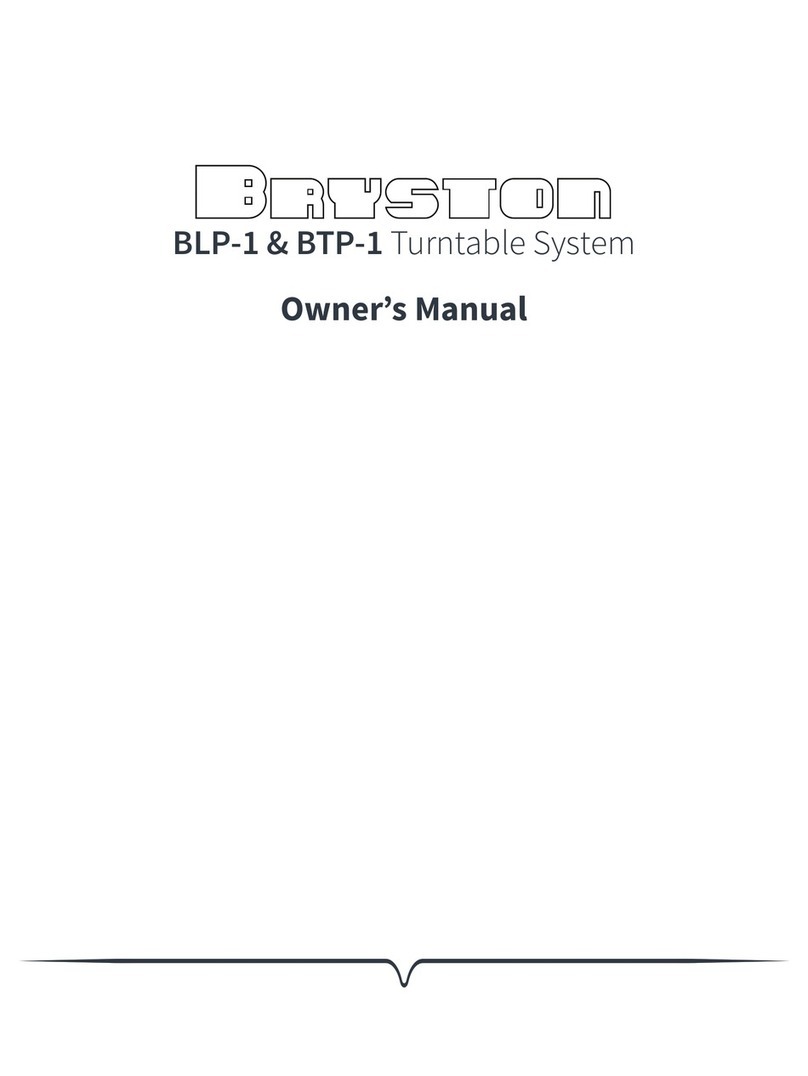LOADING
BATTERIES
INTO
REMOTE
CONTROL
UNIT..........
5
PL-Z93
TURNTABLE
SET
UP.............:ccceceeeeeteeeeeeeeeeeeeeanene
5
CONNECTIONS
0...
ccceeeee
cece
nec
eee
ese
eeneneeeeeeseeeeeeeeeeeeesn
eens
6
ANTENNA
CONNECTIONS
..........cccceceecece
ence
ereaneeeeeneeeeees
7
SURROUND
SYSTEM
PANEL!FAGILITIES
:ccicsccccccevsaecccitaceicstntsis
sduaasedetseeseseense
on
HOW
TO
HANDLE
CASSETTE
TAPES..........::seceeeeeeeeeseeeee
15
BASIC
OPERATIONS.
.........cccccececceeeeeeseeseseeeesseeeeeeeeeeeeees
GRAPHIC
EQUALIZER
CONTROLS
............ceceeeeeeeeneneeeeees
MICROPHONE
MIXING..........:ccccceeceeceeceesseeseeeeenees
2
CASSETTE
TAPE
RELAY
PLAYBACK
LOADING
BATTERIES
INTO
REMOTE
CONTROL
UNIT
1.
Open
the
rear
cover.
2.
Install
size
““AAA’’
(IEC
RO3/UM-4)
batteries
correctly
matching
polarity.
3.
Close
the
cover.
Incorrect
use
of
batteries
may
lead
to
leakage
or
rupture.
Always
be
sure
to
follow
these
guidelines:
A:
Always
insert
batteries
into
the
battery
compartment
correctly
matching
the
positive
+
and
negative
—
polarities,
as
indicated
inside
the
compartment.
B:
Never
mix
new
and
used
batteries.
C:
Batteries
of
the
same
size
may
have
different
voltages,
depending
on
their
type.
Do
not
mix
different
type
of
batteries.
CONTENTS
RELAY
RECORDING
........cccccccseecctsseecseceeaseneecescoseensraces
PARALLEL
RECORDING...
COPYING
TAPES
:.des:
3225224
bescastadinnggnatha
ca
deedbacaceae
teatiene
rad
TAPE
FADER
sh.
cicdacacsccevesaedieusstotctgenstanenetcnerestagees
dcesadacs
A.S.E.S.
(Auto
Synchro
Editing
System)
SLEEP
TIMER
eiiecetsuuctevectavsccceavsctacdss
races
ci
dehtesseeeseetiaaans
TIMER:
PLAYBACK.
.o33cc30c5e5
oS
cccaseetepicdeethsincens
dveatoeresteeace’
TIMER
RECORDING
.............ceceeeeee
seen
neeee
ees
eeeees
MAINTENANCE
ies
ice
ses
edivcceaeccensssasecsegecsosavenees
TROUBLESHOOTING
..........ceceeceeeeeeeeeeee
nena
eens
SPECIFICATIONS
.........0ccccsscsccscserctcssesscnsecsececceserenerseeas
PL-Z93
TURNTABLE
SET
UP
S
E>
GD
EP
adaptor
Platter
mat
Platter
(You
will
find
this
taped
on
the
cabinet)
2.
Pinch
belt
on
inner
rim
between
thumb
and
forefinger.
3.
Slip
belt
over
finger
and
pull
out,
inserting
finger
in
hole.
4.
Insert
finger
from
top
of
platter
and
transfer
belt
to
forefinger.
5.
Lower
platter
onto
spindle.
6.
Release
belt
onto
pulley.
Pulley
Correct
®
Incorrect
oe
Ne
7.
Place
platter
mat
on
platter
(with
‘‘PIONEER”’
side
up).
8.
Remove
the
vinyl
band
holding
the
tonearm.
9.
Remove
the
tonearm
from
the
arm
rest.
a
ade
10.
Remove
the
stylus
cover.
5
<ARB1218>