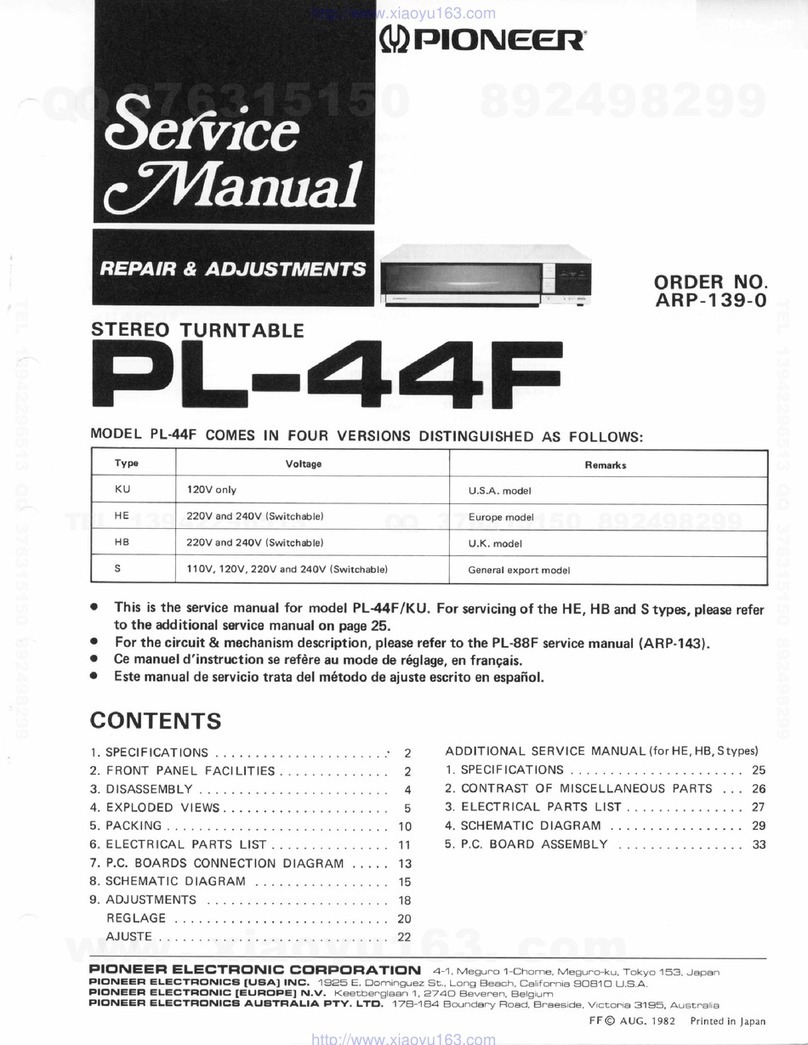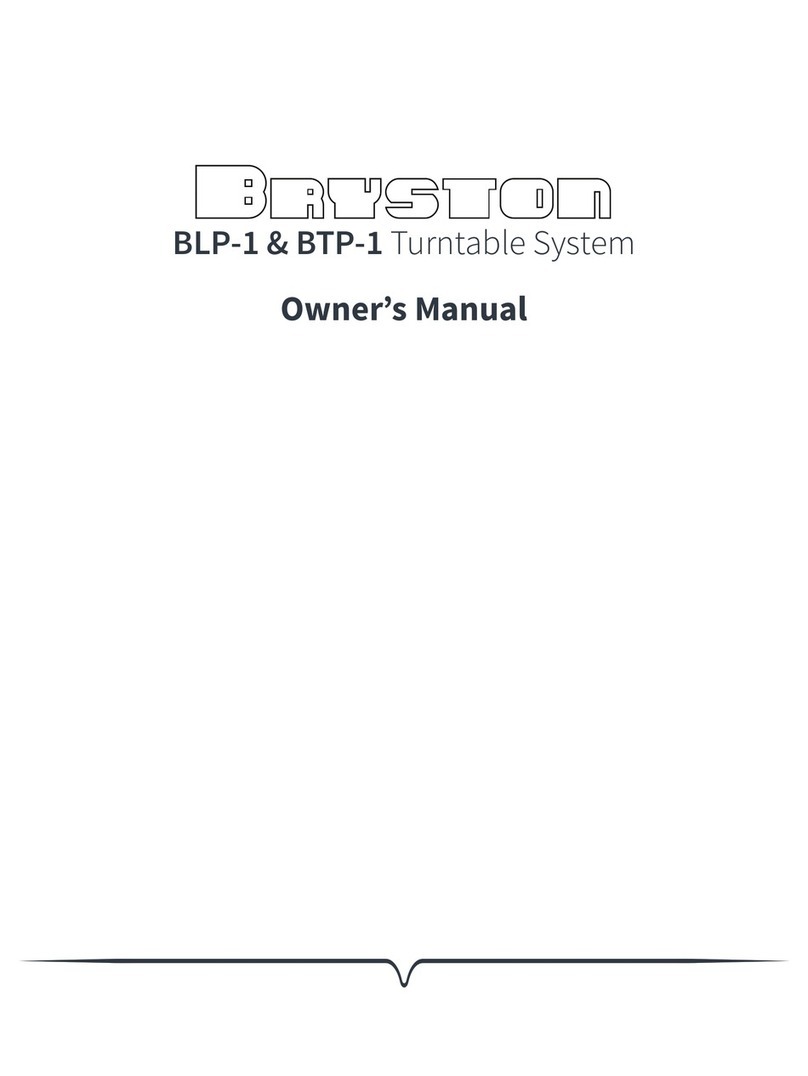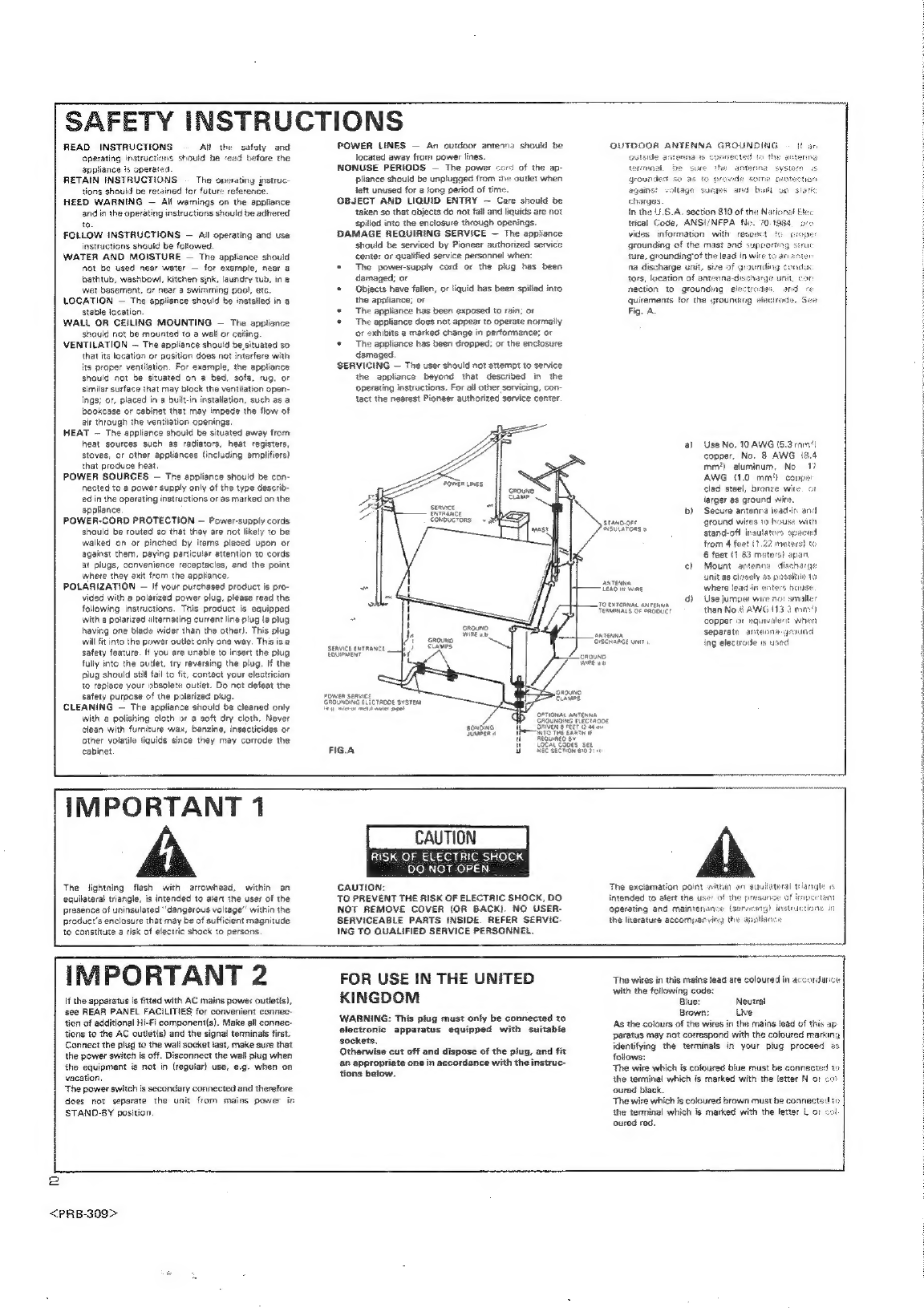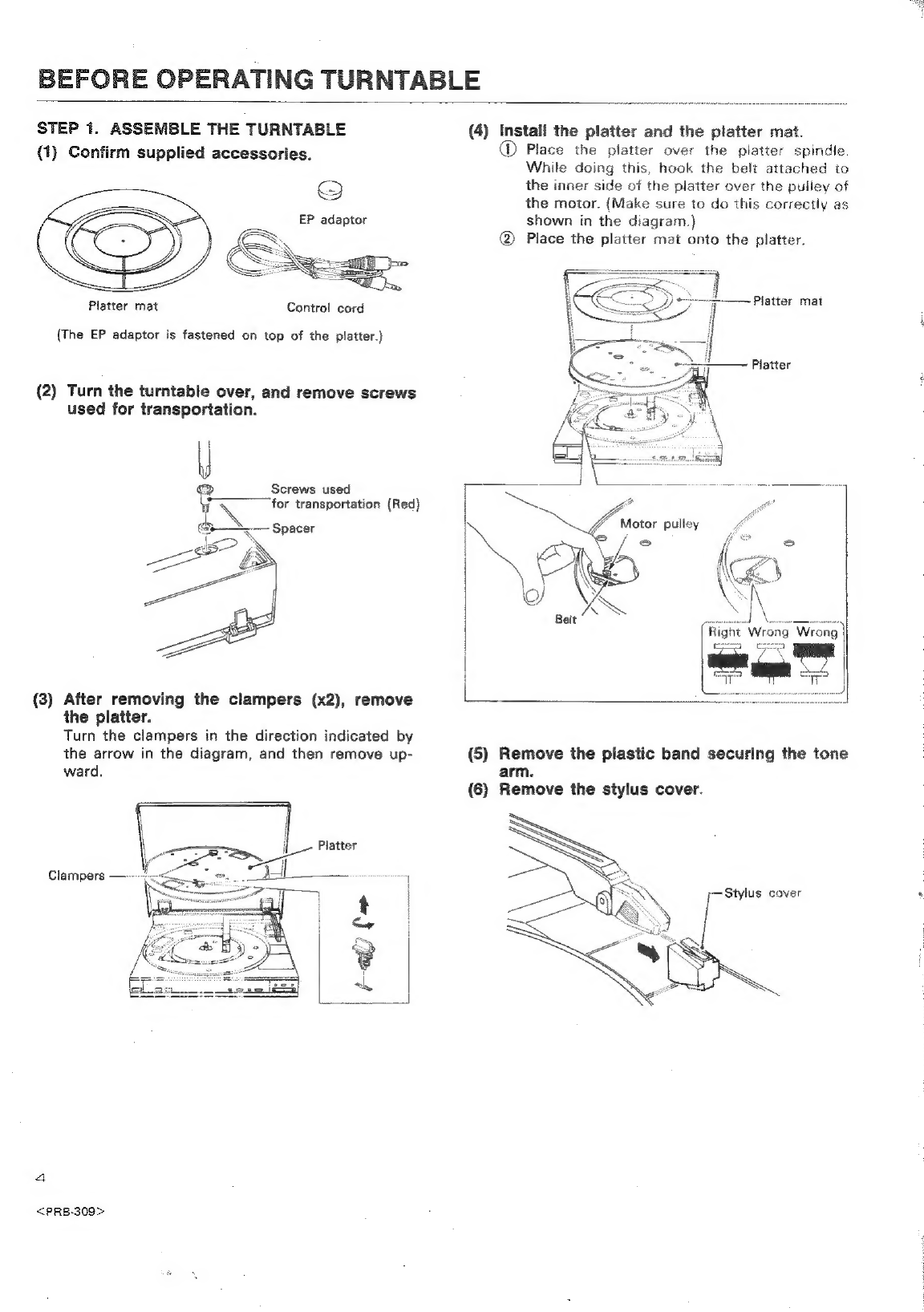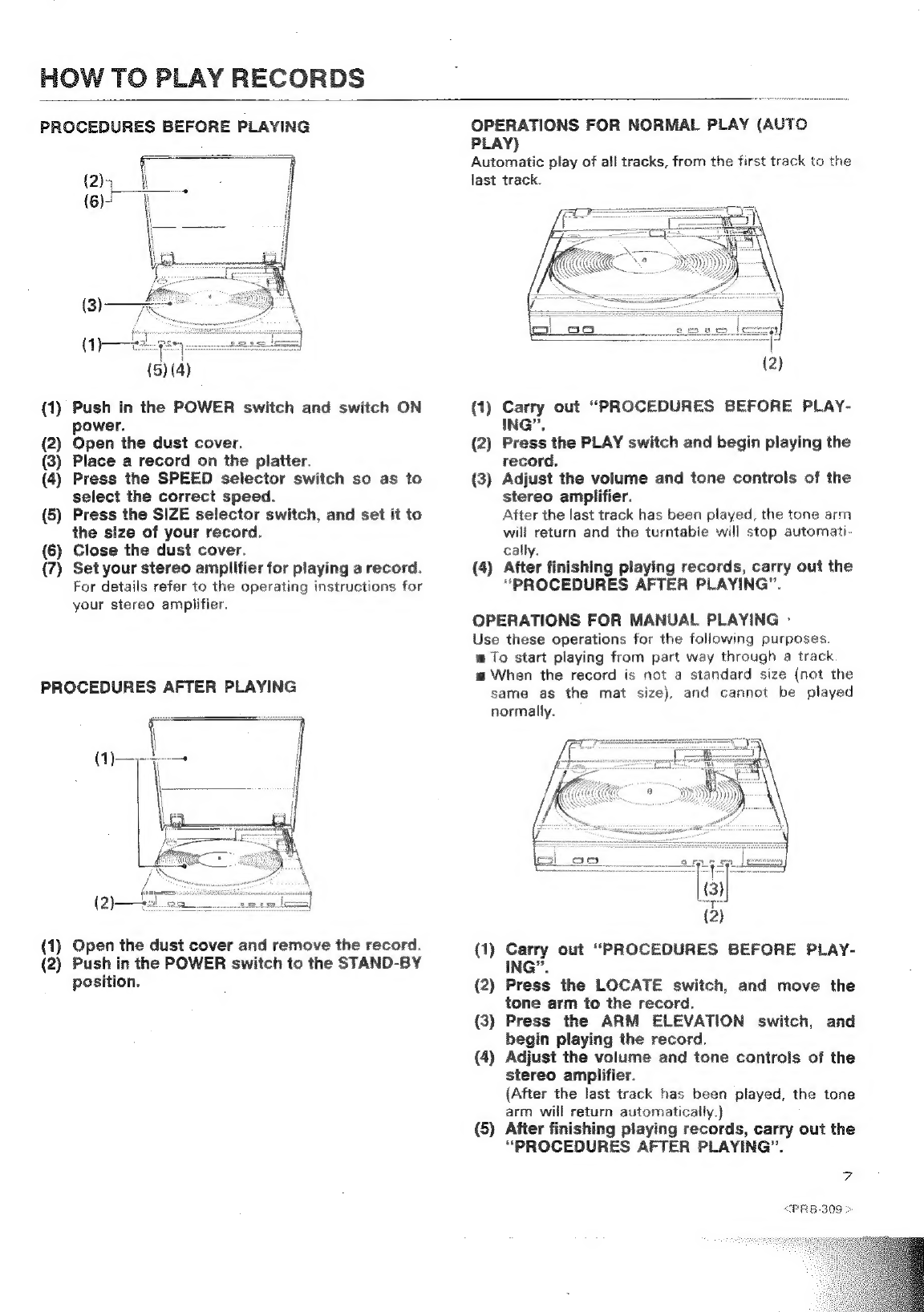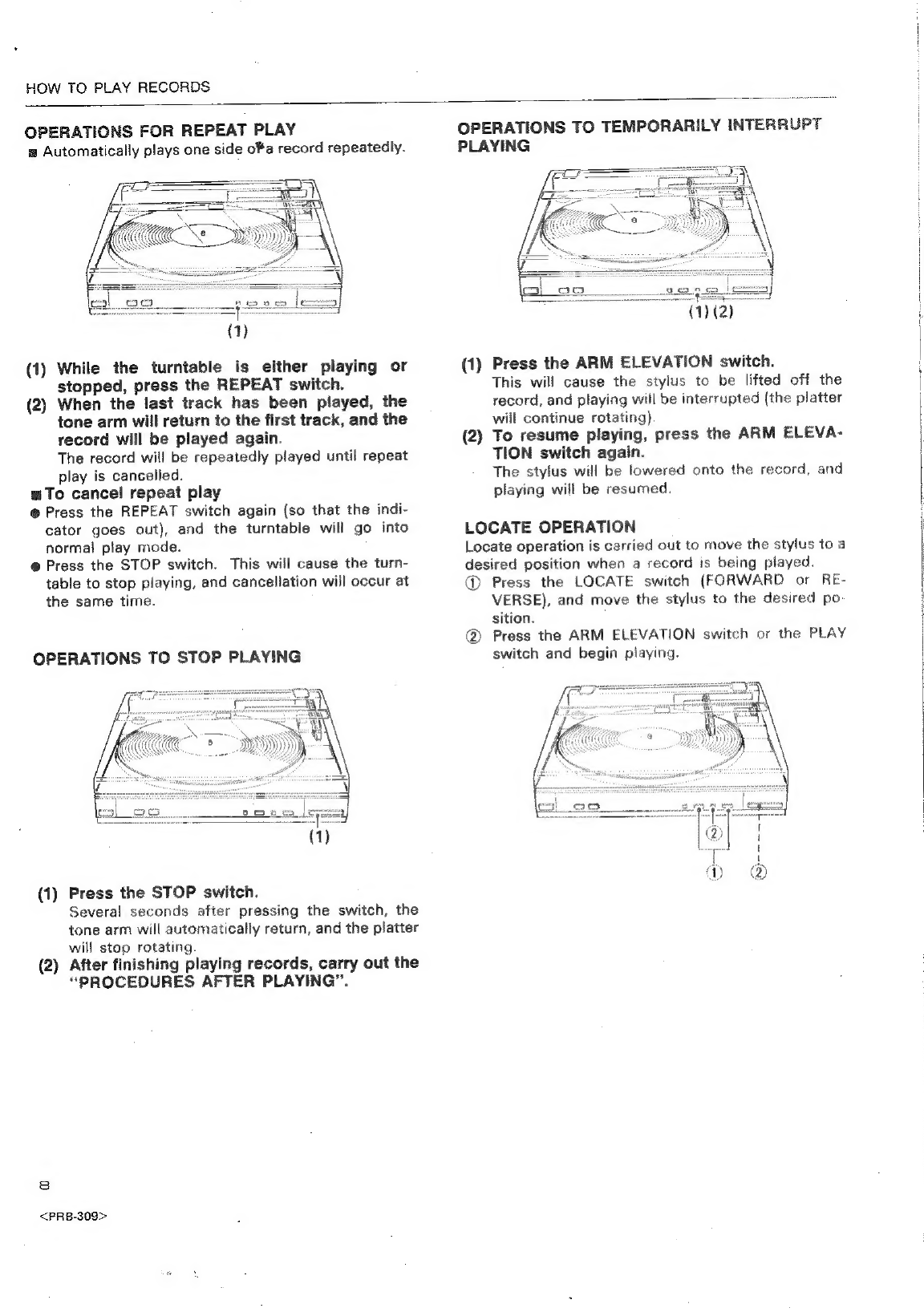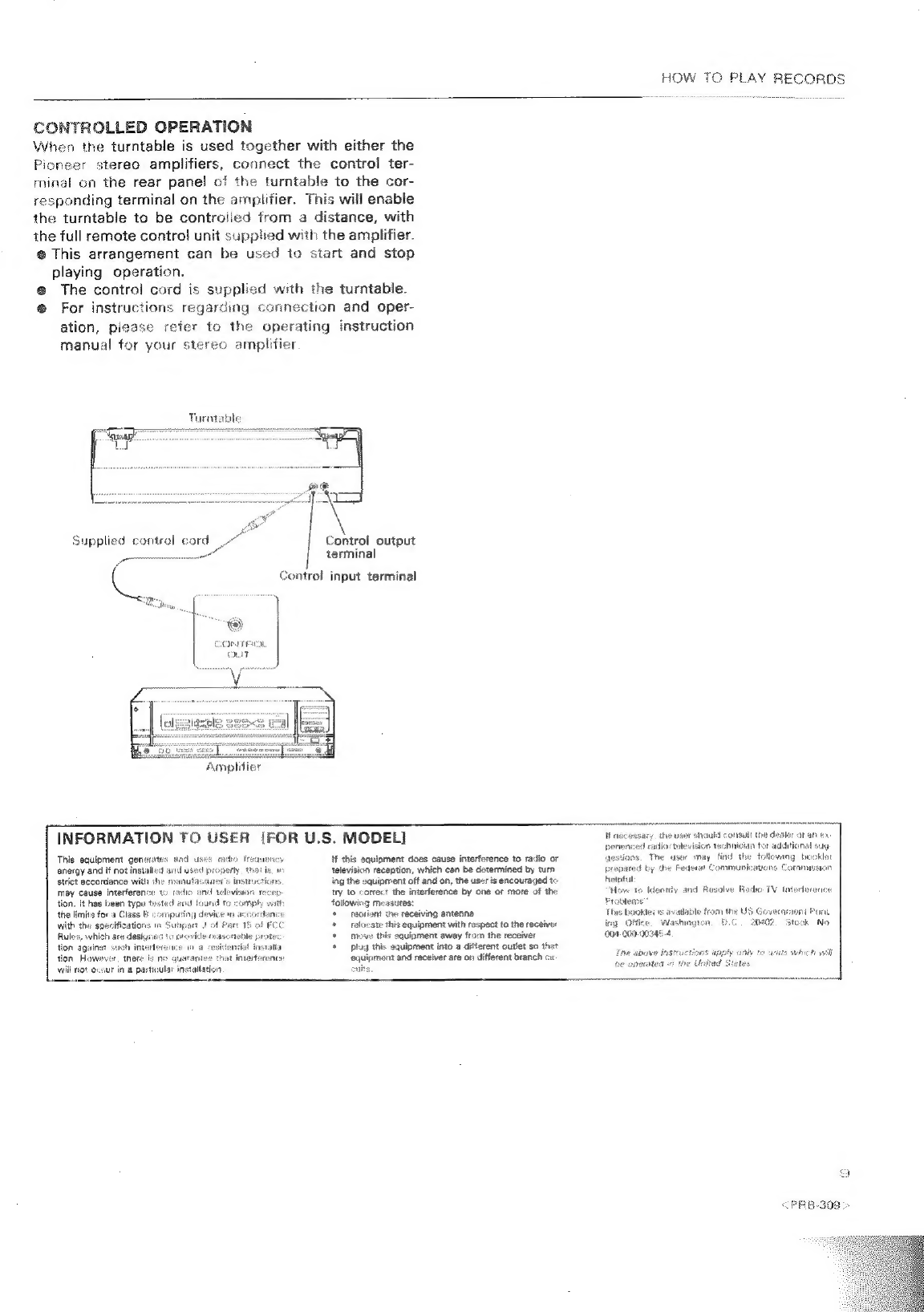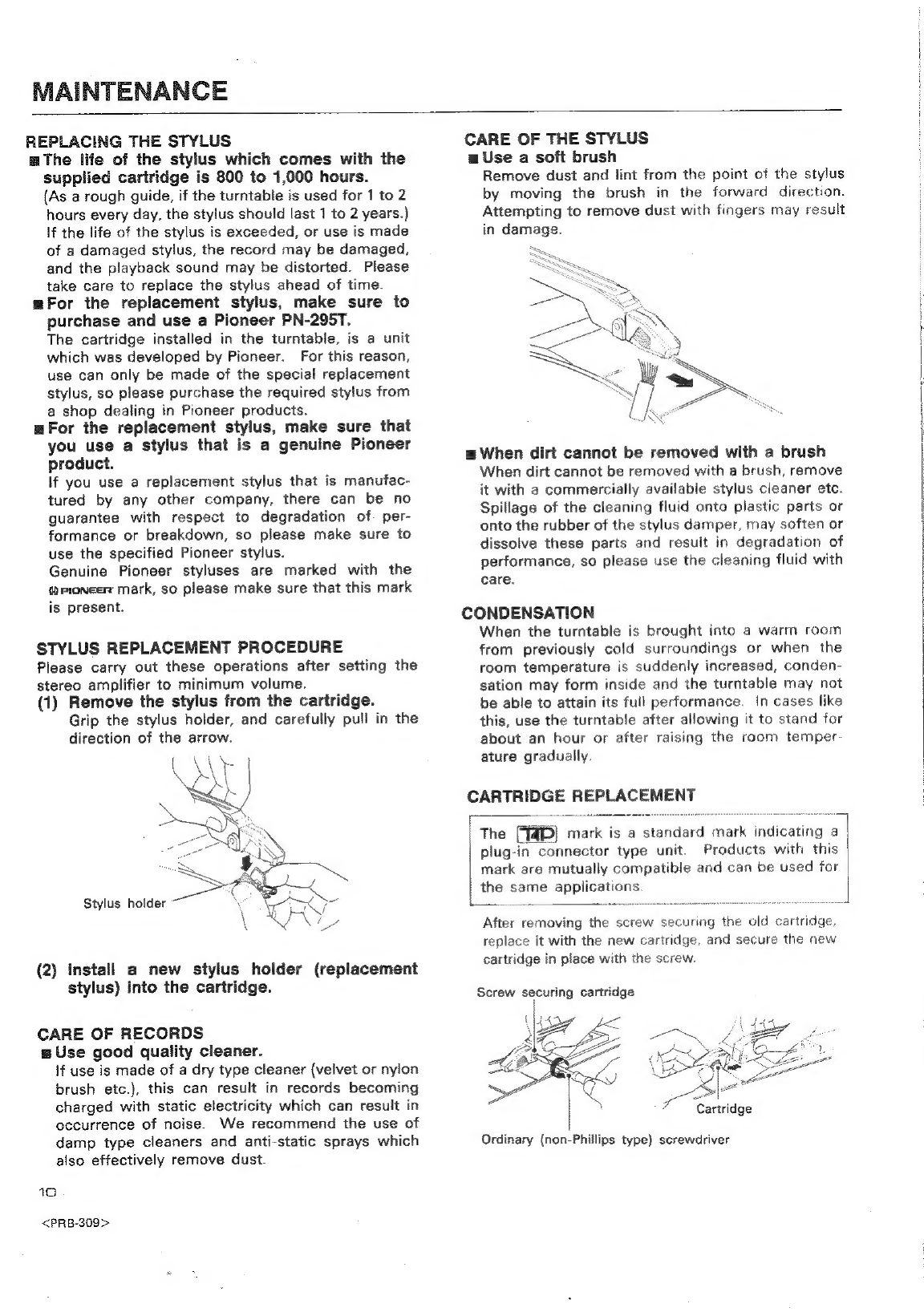Pioneer PL-X505 User manual
Other Pioneer Turntable manuals
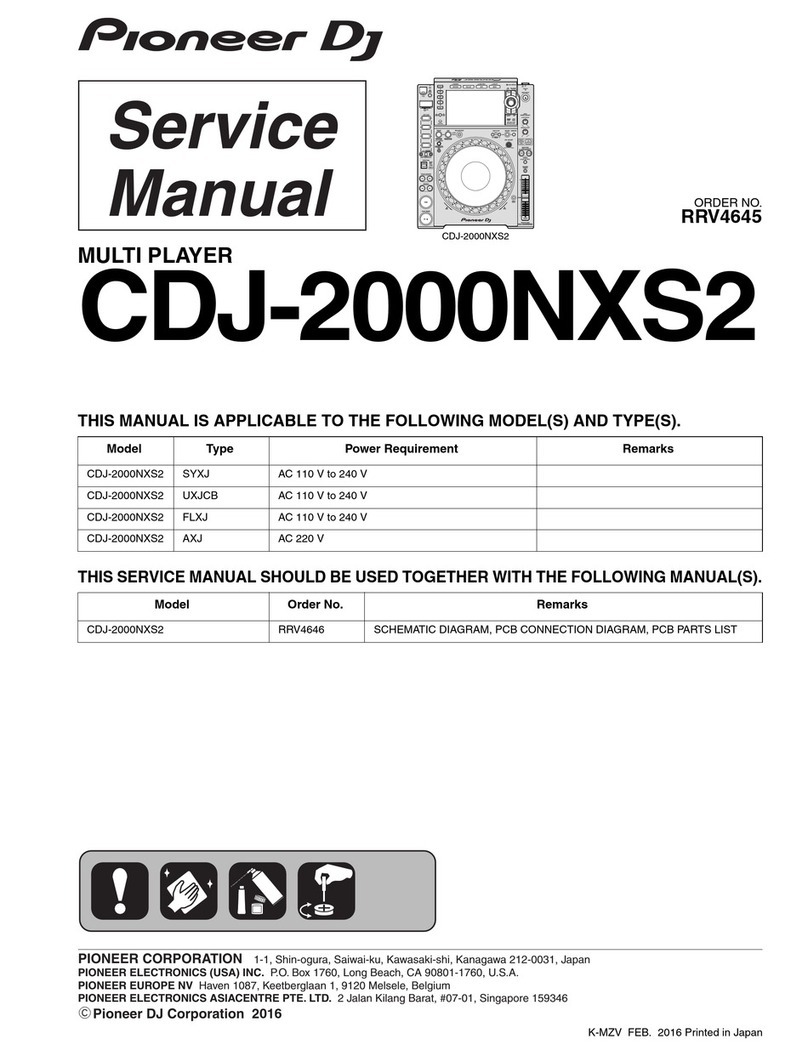
Pioneer
Pioneer CDJ-2000NXS2 User manual
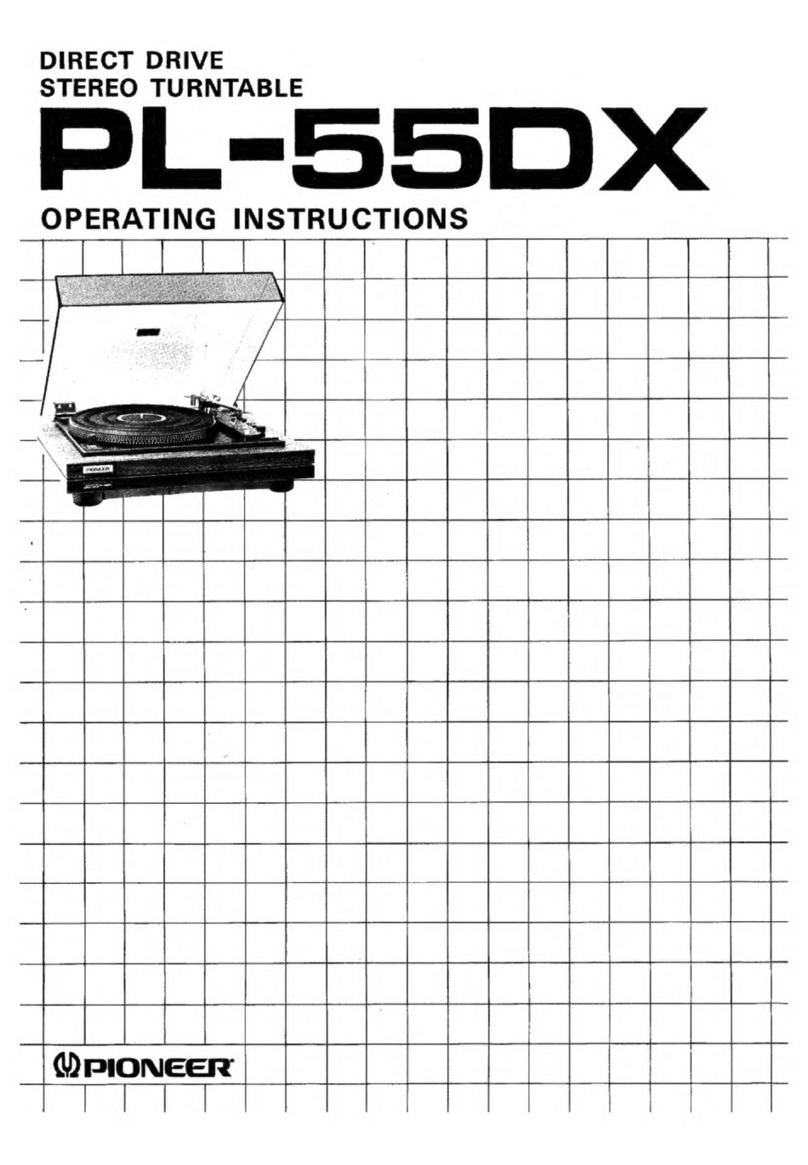
Pioneer
Pioneer PL-55DX User manual

Pioneer
Pioneer PL-514 User manual
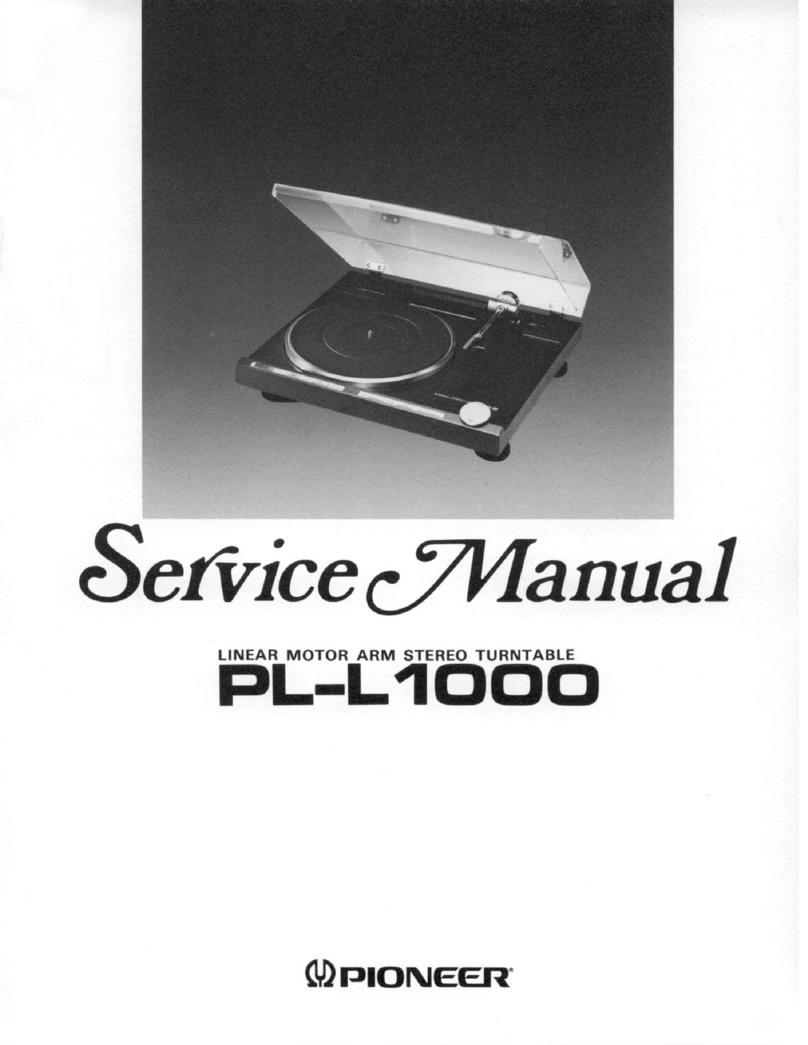
Pioneer
Pioneer PL-L1000 User manual

Pioneer
Pioneer PL-5 User manual

Pioneer
Pioneer PL-3000/HB User manual

Pioneer
Pioneer PL-530 User manual

Pioneer
Pioneer PL-41A User manual
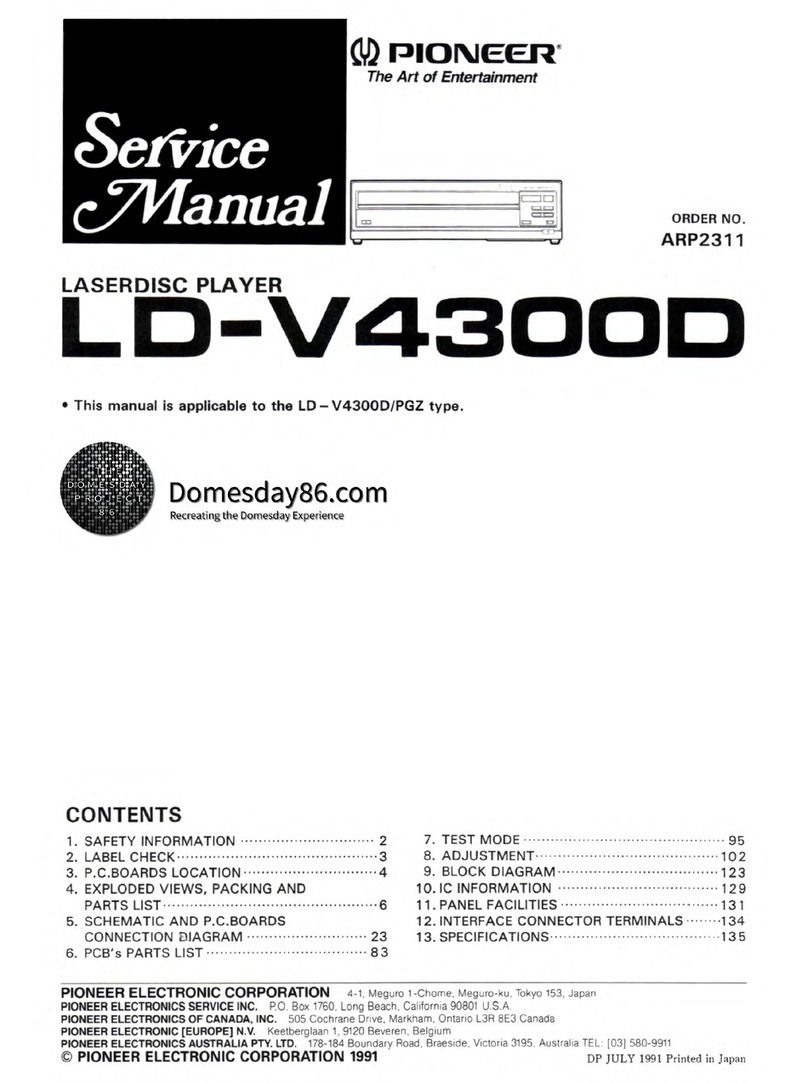
Pioneer
Pioneer LD-V4300D User manual

Pioneer
Pioneer PZ-115D User manual
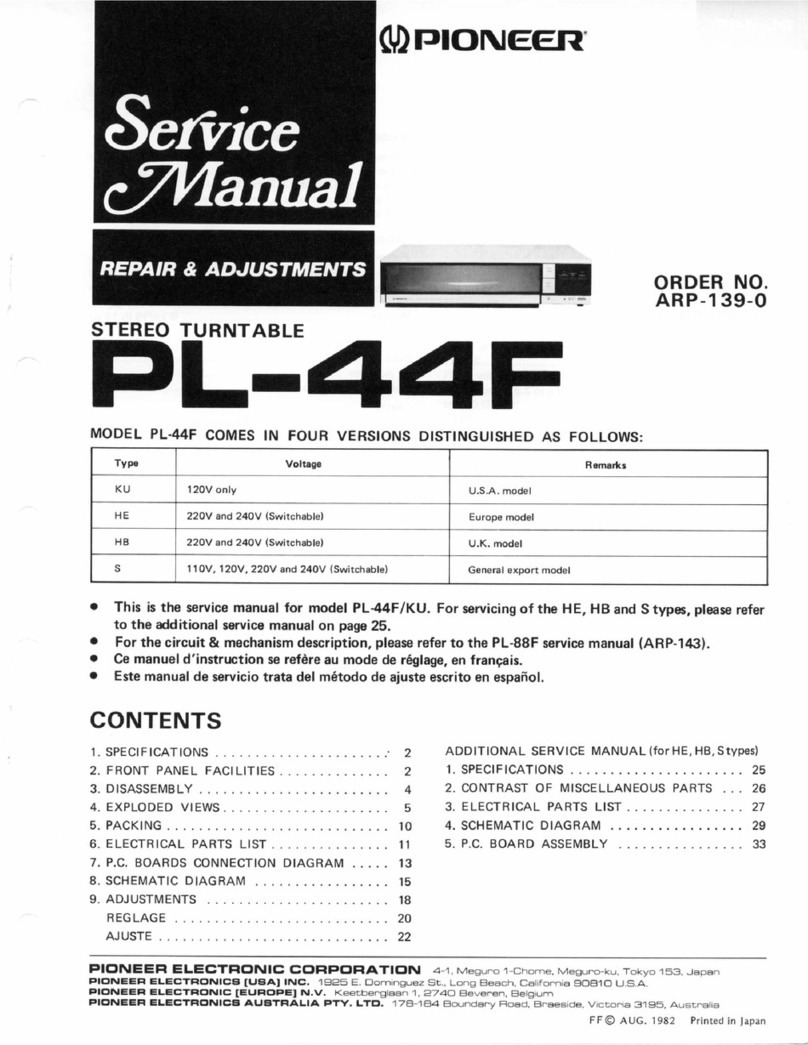
Pioneer
Pioneer PL-44F User manual

Pioneer
Pioneer PL-550 User manual

Pioneer
Pioneer PLX-1000 User manual
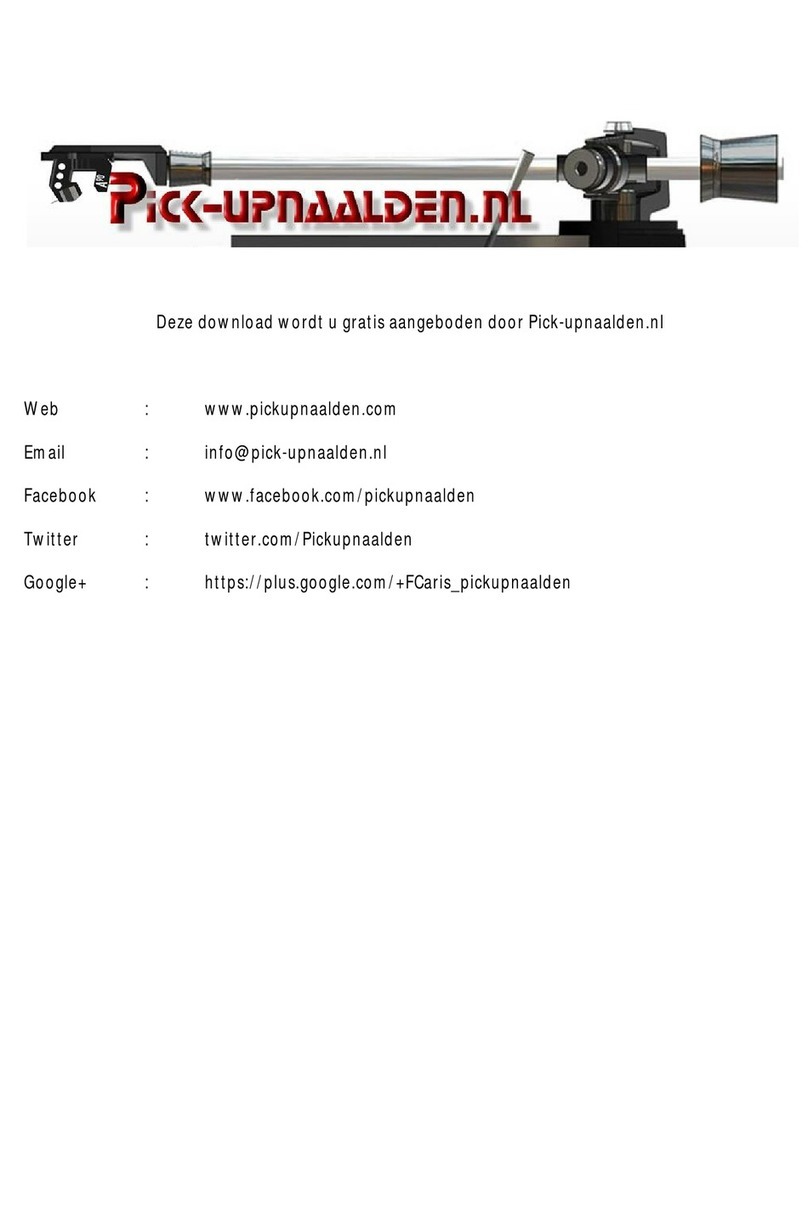
Pioneer
Pioneer PL-110 User manual
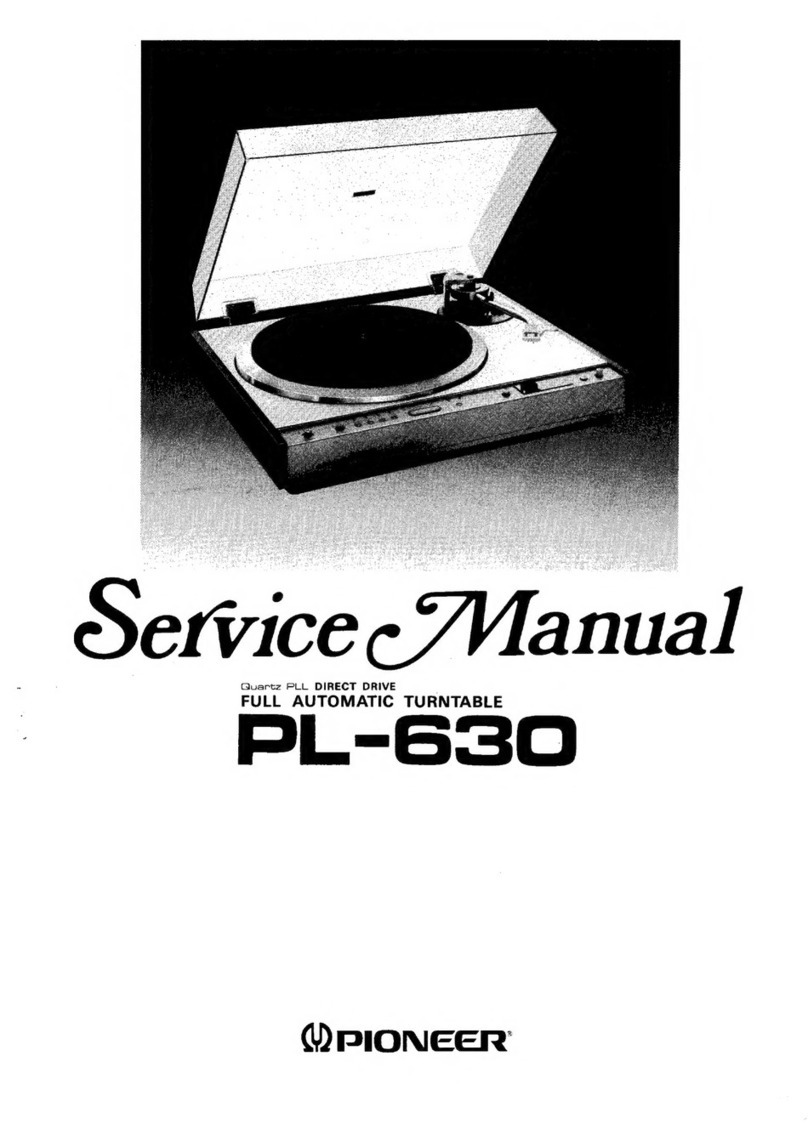
Pioneer
Pioneer PL-630 User manual

Pioneer
Pioneer PL-516 KUT User manual
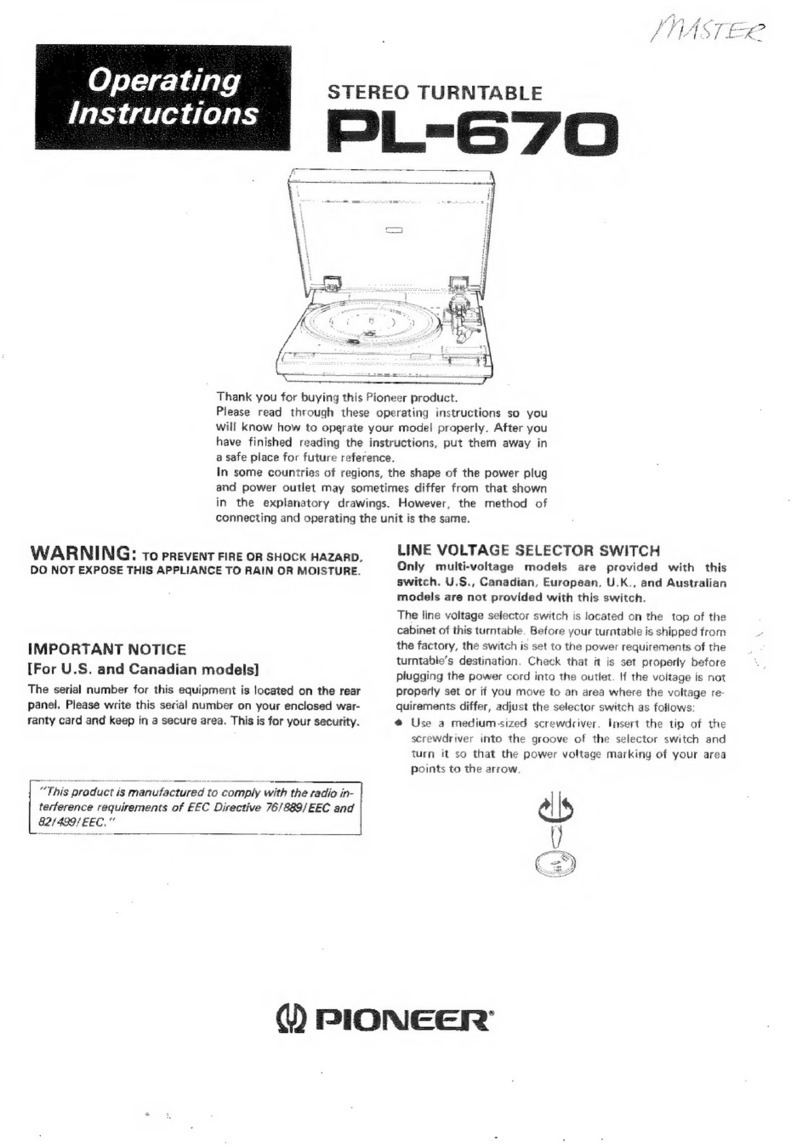
Pioneer
Pioneer PL-670 User manual

Pioneer
Pioneer DC-Z93 User manual

Pioneer
Pioneer PL-500X User manual
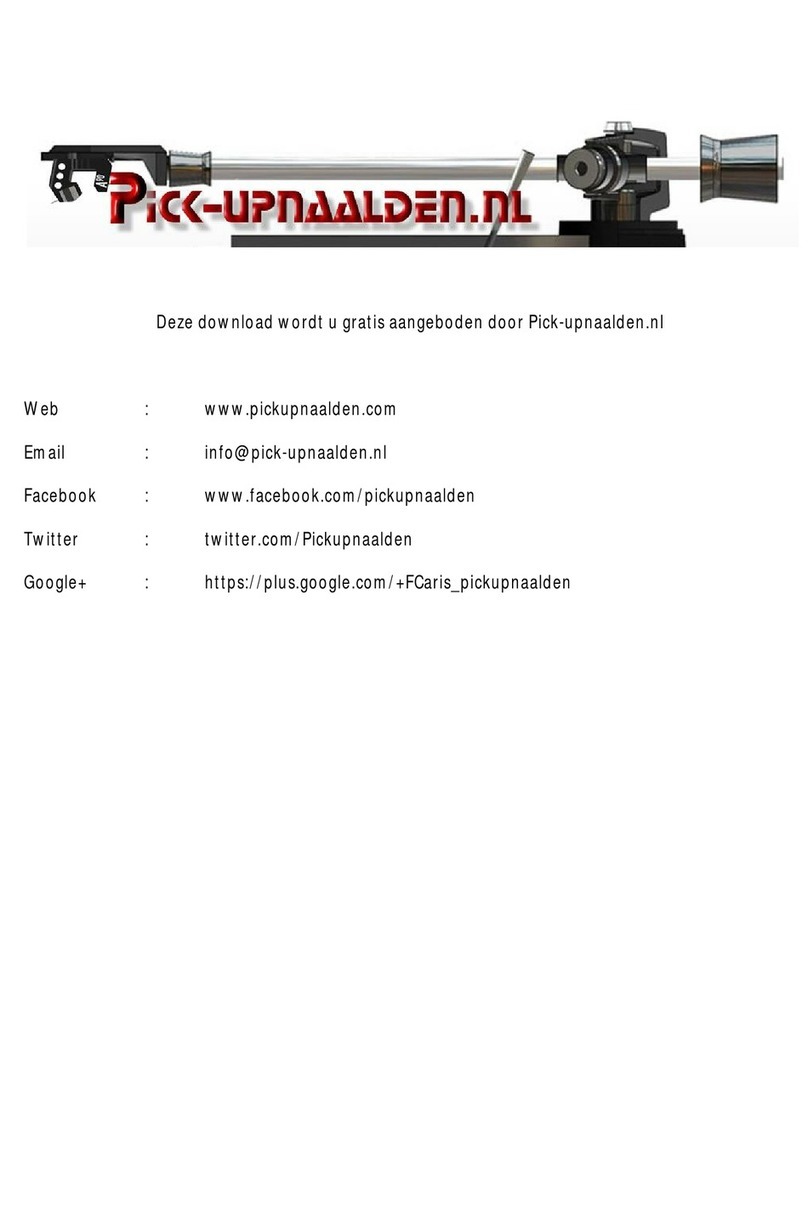
Pioneer
Pioneer PL-88F User manual