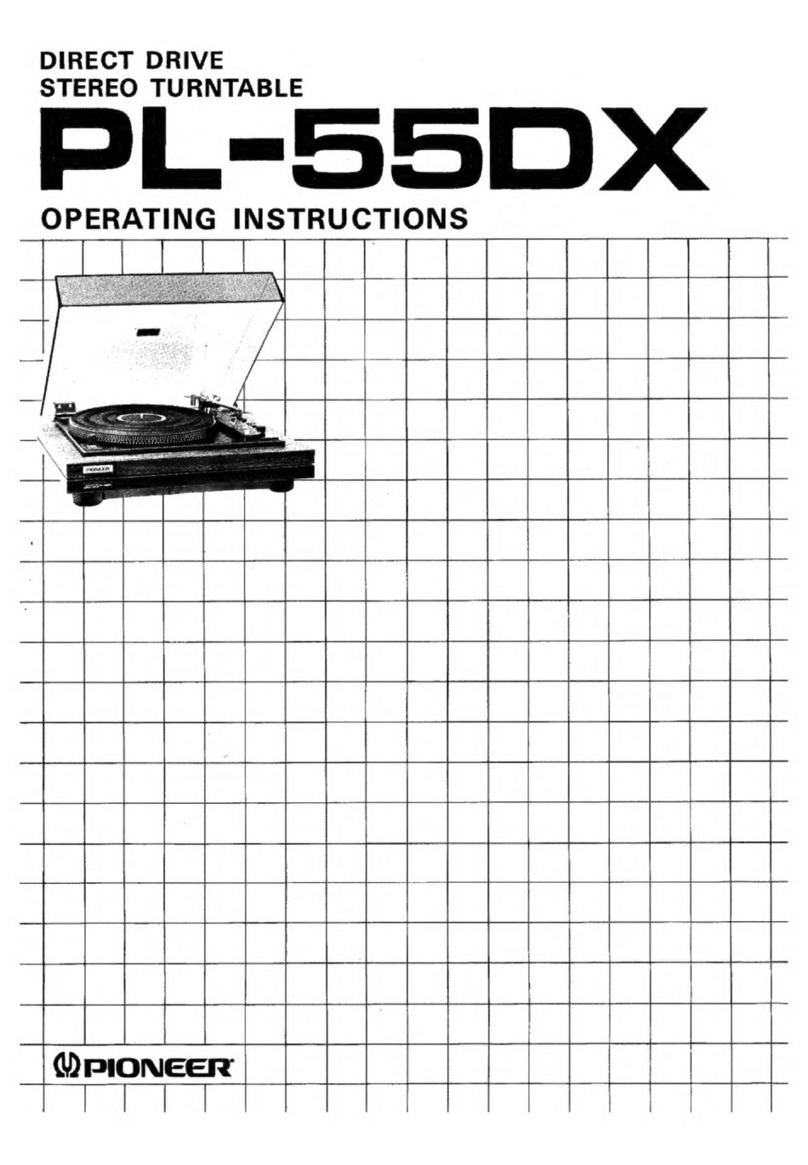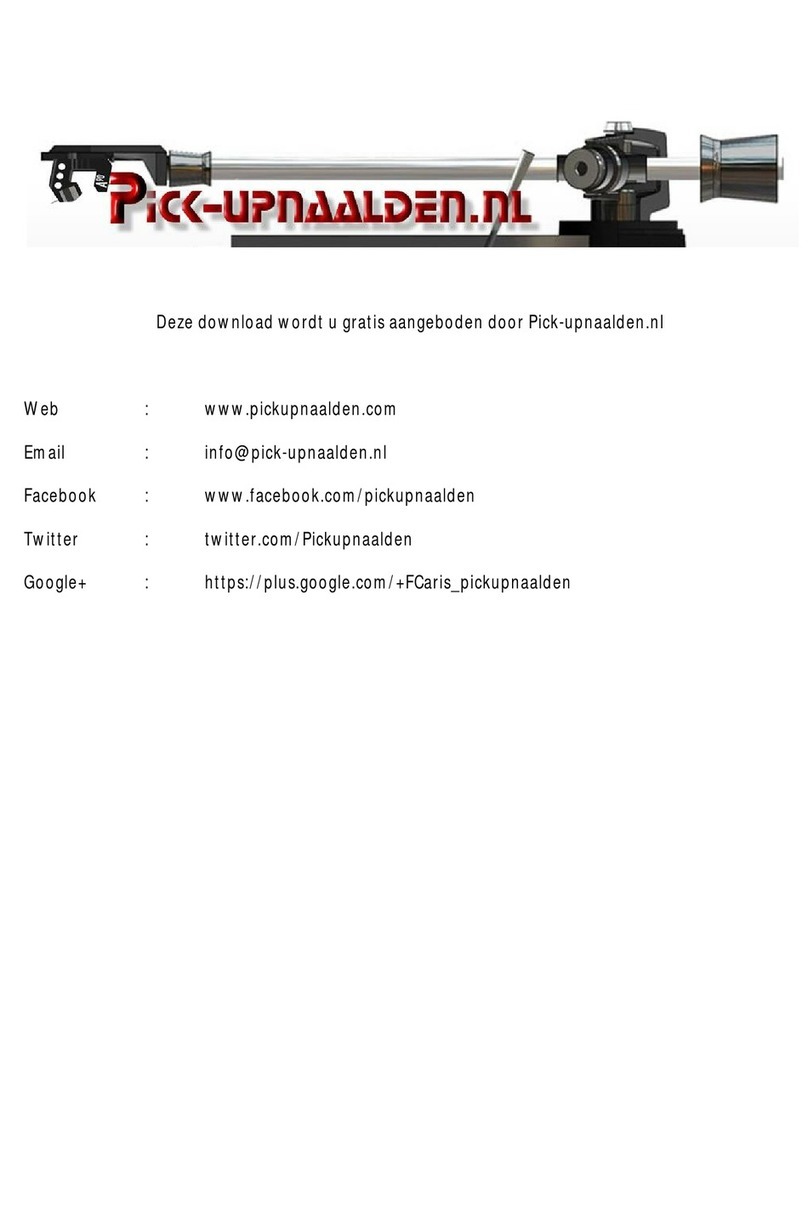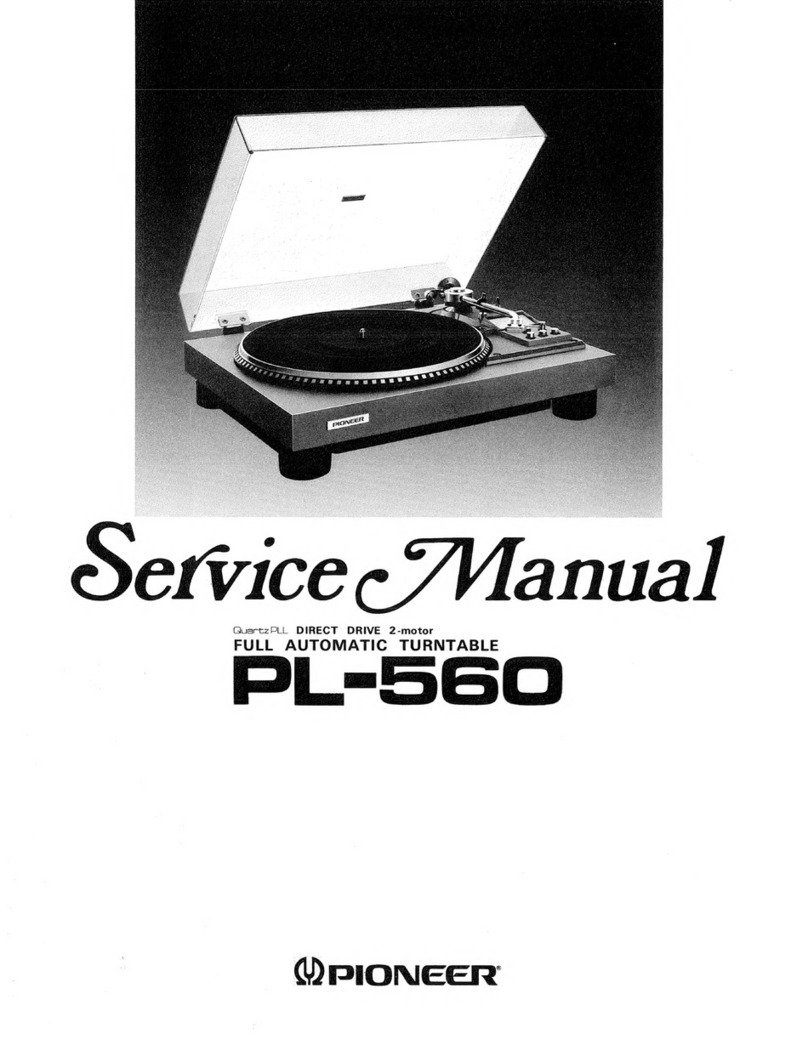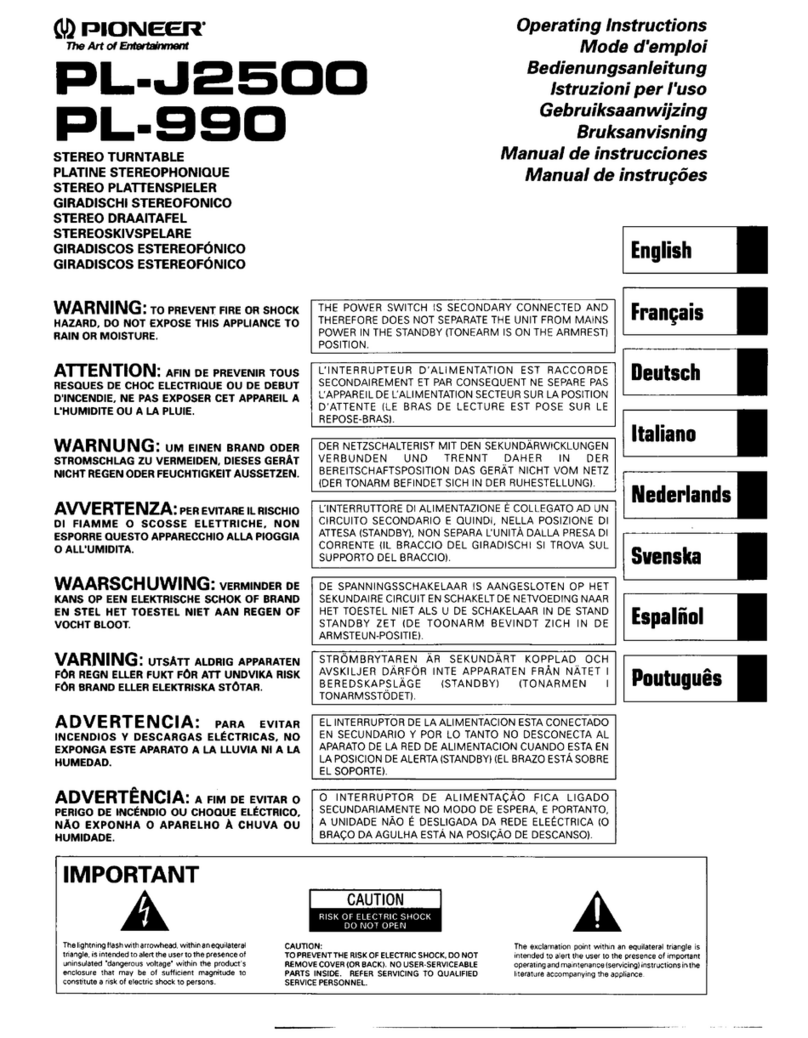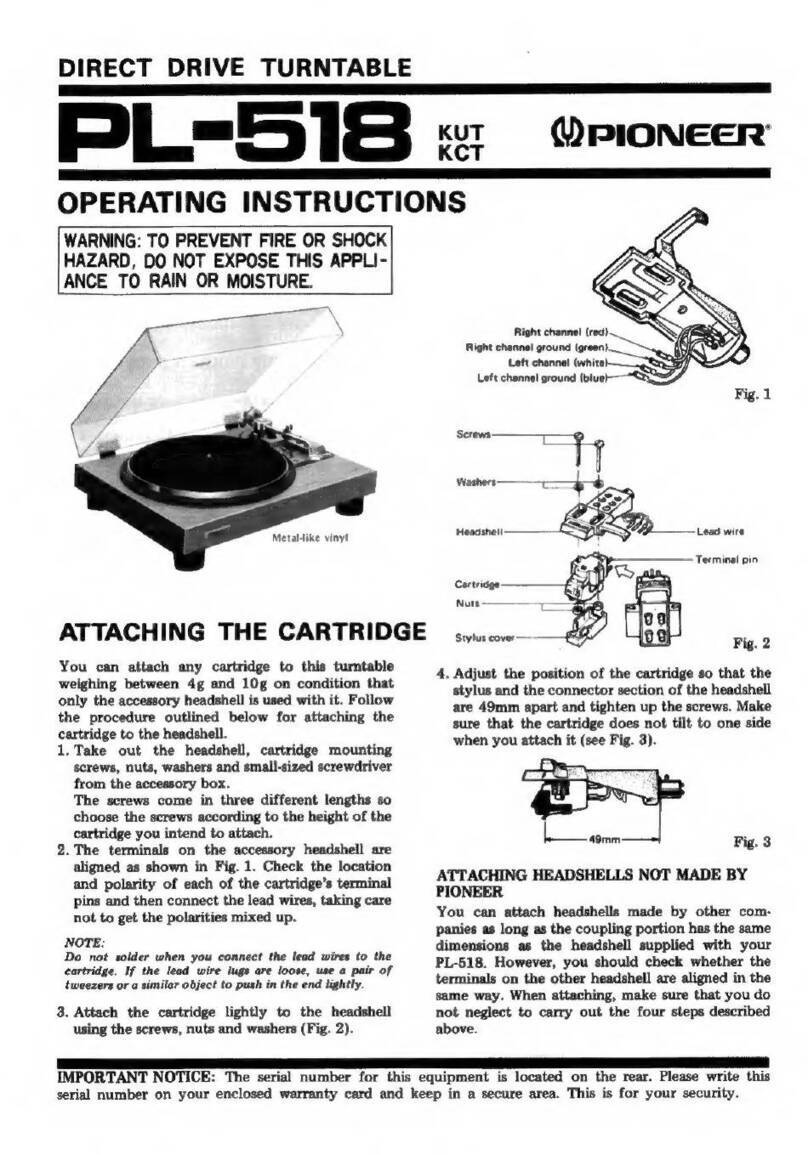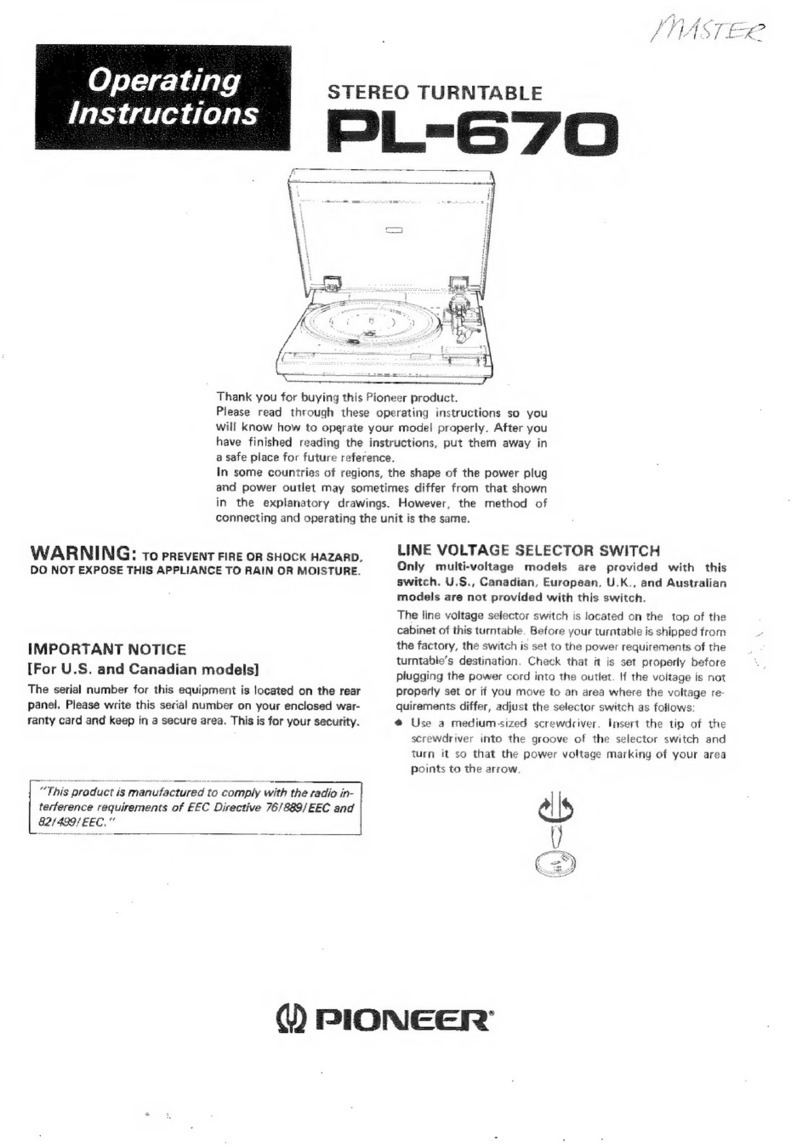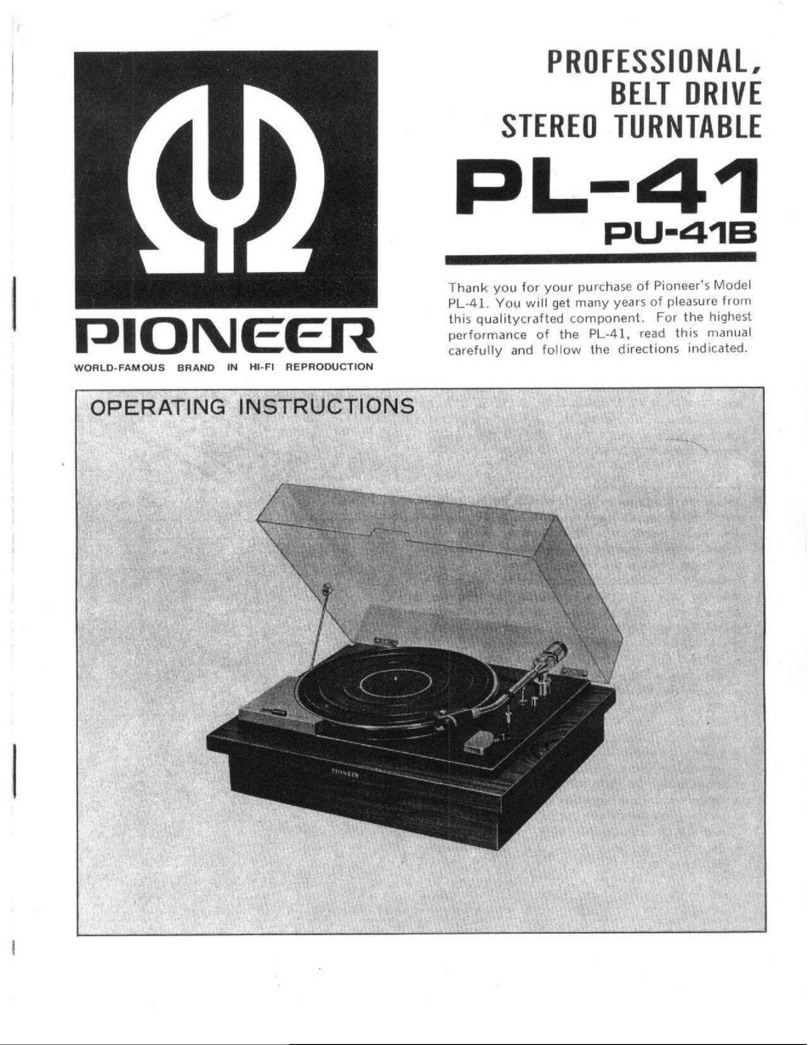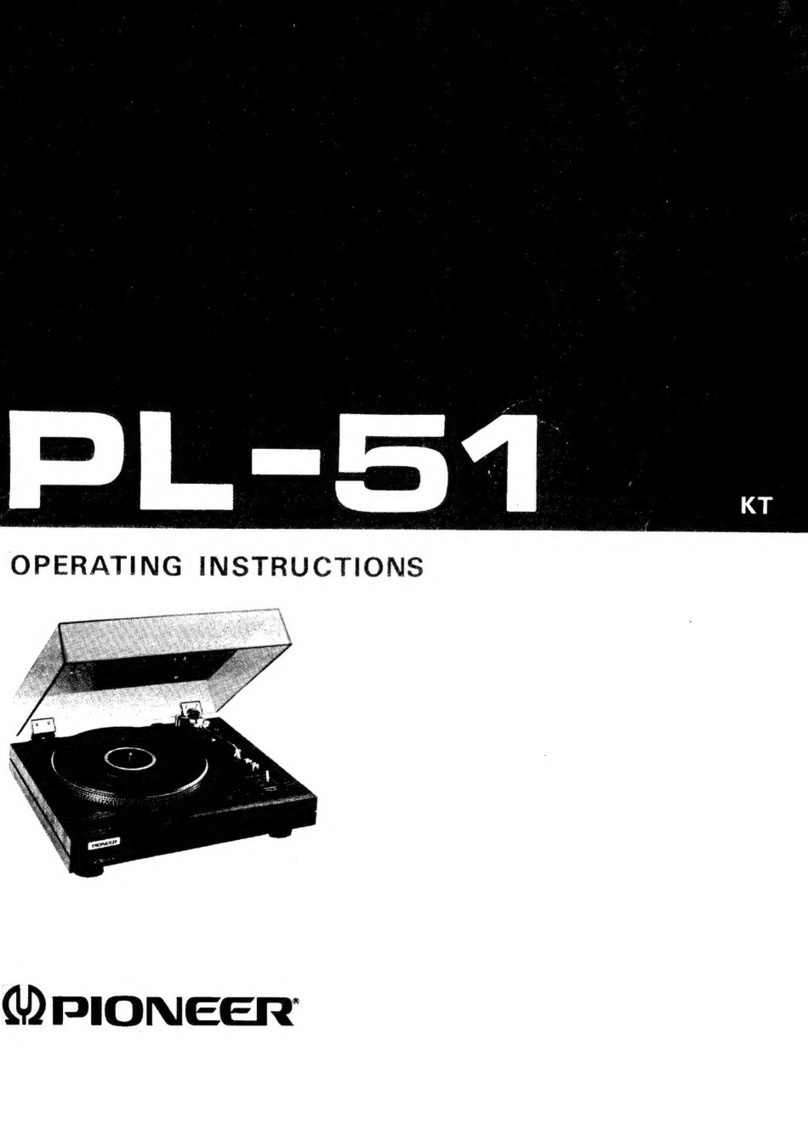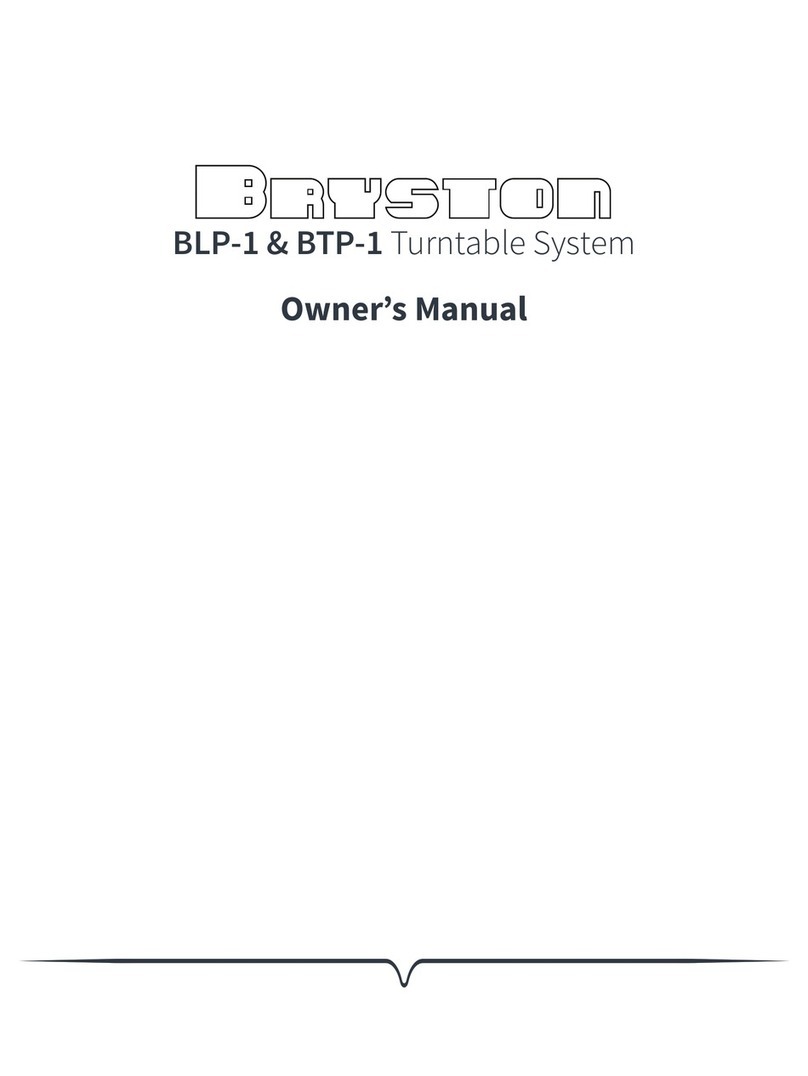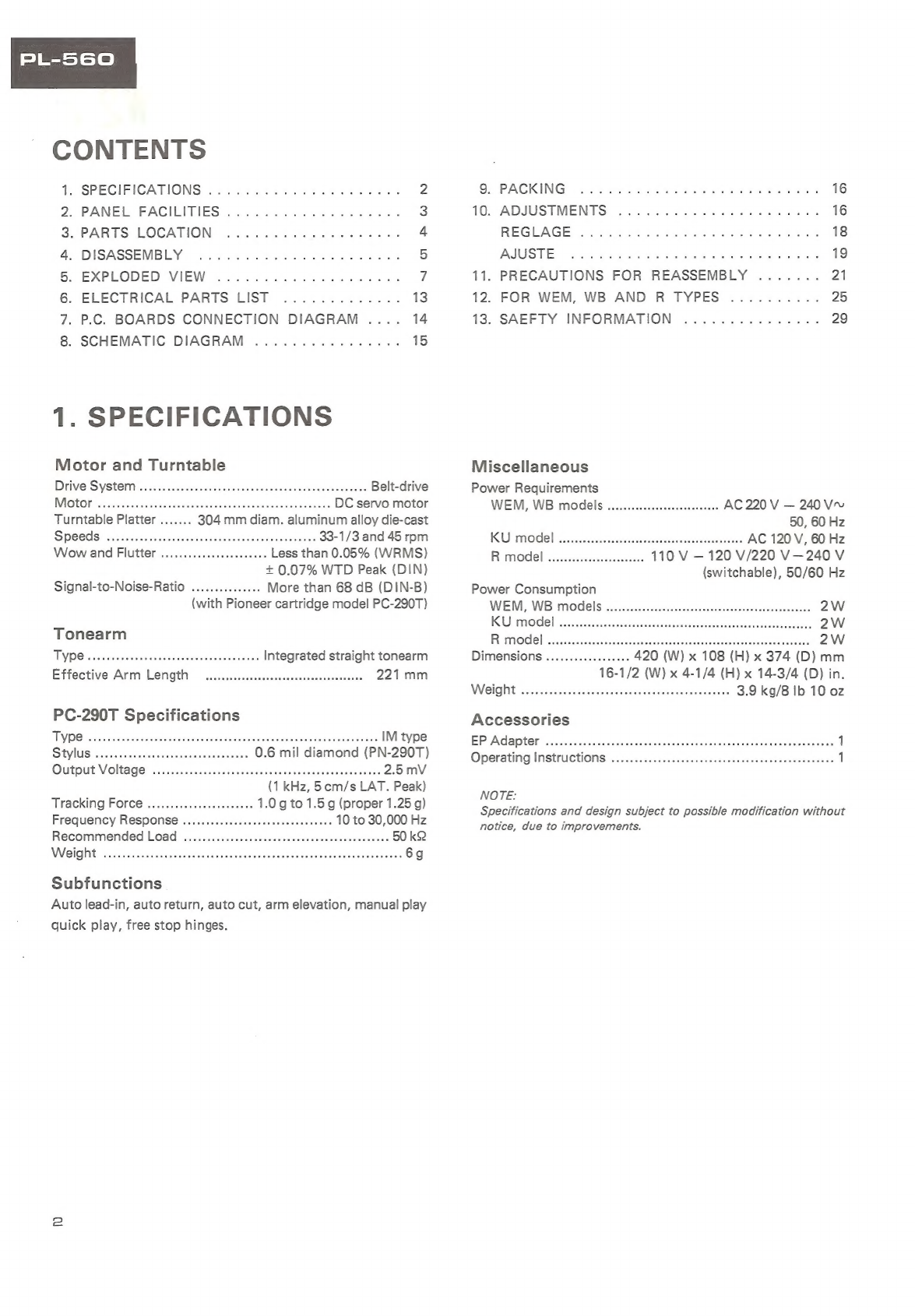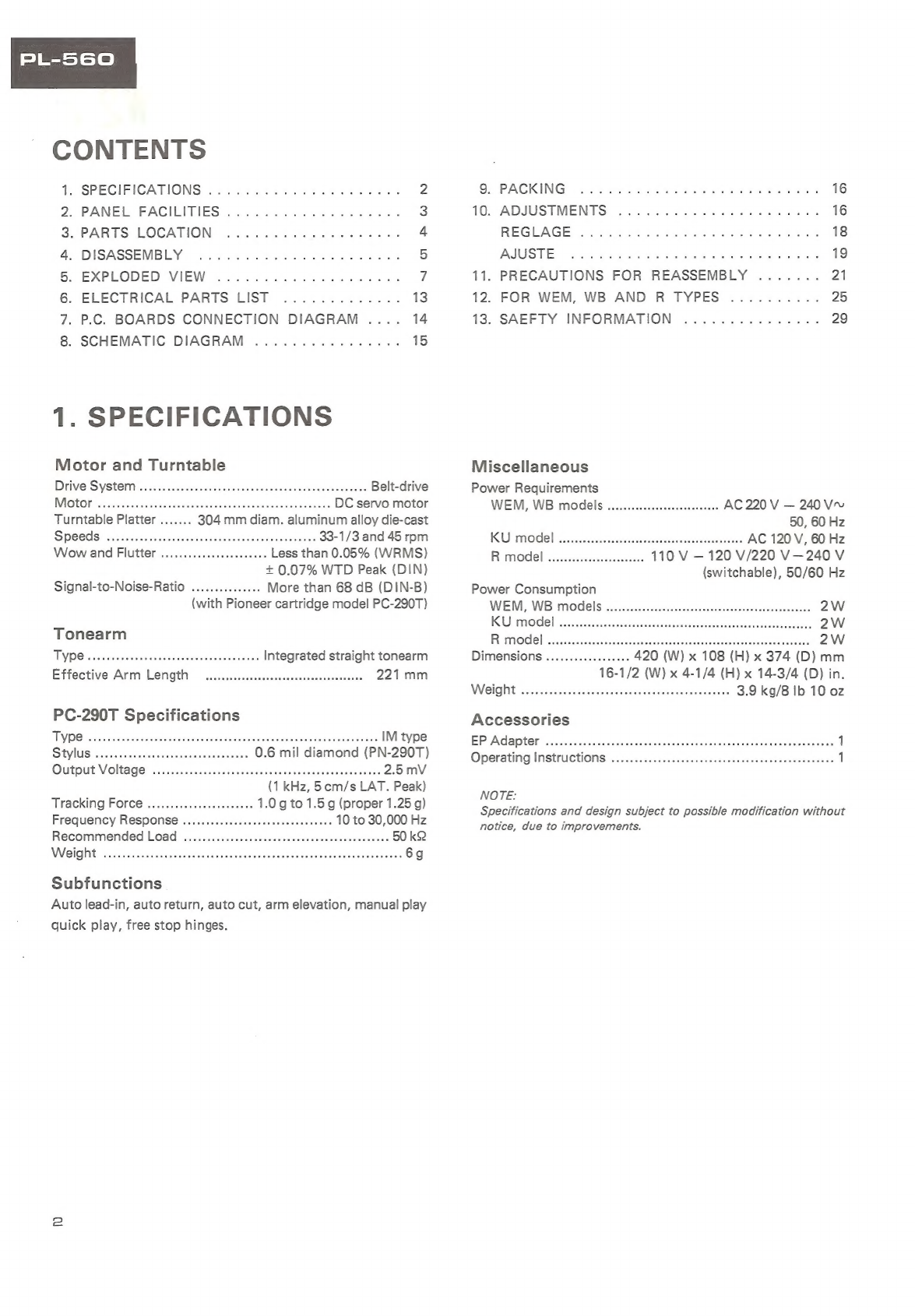
PL-560
CONTENTS
1.
SPECIFIGATIONS
4.65
6
enw
eee
a
ewes
ew
eee
2
2;
PANEL,
FACILITIES
s25
600026
e8ee
e039
e458
3
3.
PARTS
LOGATION
32:
s2e5s¢ee20
0294
o
4
A.
DISASSEMBLY
ace
ee
ee
me
ee
5
5:
EXPLODED:
VIEW
snc
ce
wien
os
Gide
ee
boo
7
6.
ELECTRICAL
PARTS
LIST
fe.s
cen
n
cca
sis
13
7.
P.C.
BOARDS
CONNECTION
DIAGRAM
....
14
8.
SCHEMATIC
DIAGRAM
................
15
1.
SPECIFICATIONS
Motor
and
Turntable
DEIVE
SWStO
RA
sistas
wcrcracrsninwcctarwiereemnieninsnsoued
samaaasiiens
Belt-drive
MO
tor
scccveniad
seawsananin
sanshaxaeanansin
waenead
tenaba
DC
servo
motor
Turntable
Platter
.......
304
mm
diam.
aluminum
alloy
die-cast
SPECS:
sn
Sarauasadsaccanmmbocesass
vedas
teammates
33-1/3
and
45
rpm
Wow
and
Flutter
..............eceeeeees
Less
than
0.05%
(WRMS)
+
0.07%
WTD
Peak
(DIN)
Signal-to-Noise-Ratio
...............
More
than
68
dB
(DIN-B)
(with
Pioneer
cartridge
model
PC-290T)
Tonearm
TY
DG
s
asnasenected
ivneteinenacnnsenvea
cede
Integrated
straight
tonearm
Effective
Arm
Length
.....cccssssssesecssssrseeeesseeeeees
221
mm
MY
DG)
sis
svtiae
eeceannsens
Meeanaaas
tudes
mssmeae
ated
aes
aacuieed
nee
IM
type
SHVUS)
cssies
magna
cimaimcunasanresiemes
0.6
mil
diamond
(PN-290T)
OUTPUT
VOIAGE:
iciscncaccionicnoaninantannbimaaniemeiamaatenasam
en
aeis
2.5mV
(1
kHz,
5
cm/s
LAT.
Peak)
TraCking
FOre)
.
csicscsswssnsciisimnnienin
1.0
g
to
1.5
g
(proper
1.25
g)
Frequency
Response
saves
scsisnsevssaencessacecacnss
10
to
30,000
Hz
RECOMMENAGEE.LOAP)
serie
ssiinewssie
saictonicennie
cteoaendceeereions
50
kQ
WCIGHE:
snaticicunssiaonsitasaeatimecsimameaanesameneaeieceiamensmemedte
6g
Subfunctions
Auto
lead-in,
auto
return,
auto
cut,
arm
elevation,
manual
play
quick
play,
free
stop
hinges.
9.
PACKING
<2s3ianea0e
eae
Pedas
oe
wade
rn
16
10:
ADIGISTMENMS:
a6
a
s03.
6
4odie
eaaraccg!
es
bewrare
ahaa
16
REGLAGE
4.6440
440c000
Gene
beeaea
bn
18
AJUSTE.
2:
scbadenes
seeeedeecne
beau
5
19
11.
PRECAUTIONS
FOR
REASSEMBLY
.......
21
12.
FOR
WEM,
WB
AND
R
TYPES
..........
25
13.
SAEFTY
INFORMATION
...............
29
Miscellaneous
Power
Requirements
WEM,
WB
models?
siccvscssevsucsidssavexauss
AC
220
V
—
240
Vv
50,
60
Hz
WOE
esacensesuedetscossnadenwicesantenenceeeteas
AC
120
V,
60
Hz
RimOdel
ssisaveessvedages
cess:
110
V
—
120
V/220
V—240
V
(switchable),
50/60
Hz
Power
Consumption
WEM,
WB
models
........cccccccecsessseeeeeeeseceeterscneseeenenees
2W
KWiMOGEl:
sctscsrausaincdvenscatyunccieedeisecoestsssardavevacteaunsed
2W
RUM
OGE|
a
deoveveces
cousin
caasseaaverstanred/cxteceoneentamaguee?
2W
Dimensions
.............00008
420
(W)
x
108
(H)
x
374
(D)
mm
16-1/2
(W)
x
4-1/4
(H)
x
14-3/4
(D)
in.
WIIG
atcscciczccietscrescigareinareilevracanina
earnalneersrtetcaaretataat
3.9
kg/8
Ib
10
oz
Accessories
EPAGapten
sscccssrcccasar
cistexasanmamavananvercaesiniaaiandascemenadecaine
oa
1
Operating
INStHU
CONS
is
iesiisisssccadiansian
cocmensinsaaasrnanrdicmanieaaiins
1
NOTE:
Specifications
and
design
subject
to
possible
modification
without
notice,
due
to
improvements.