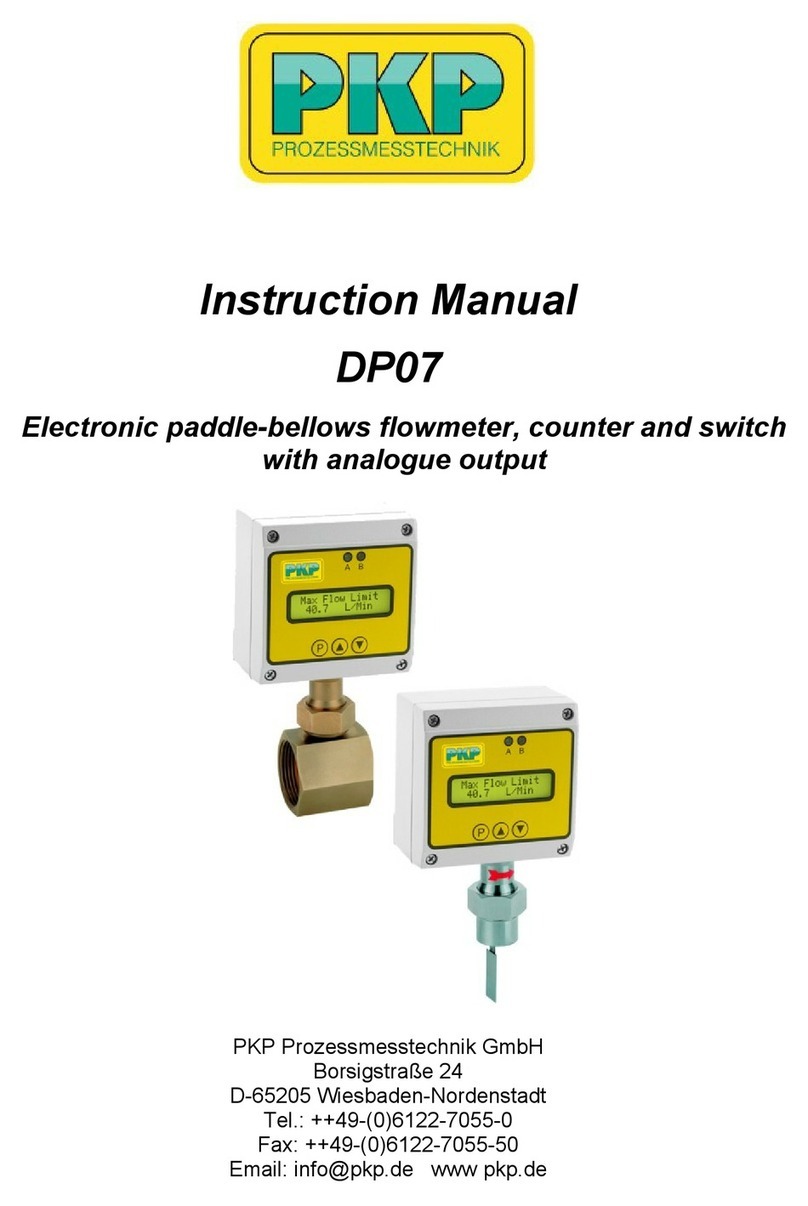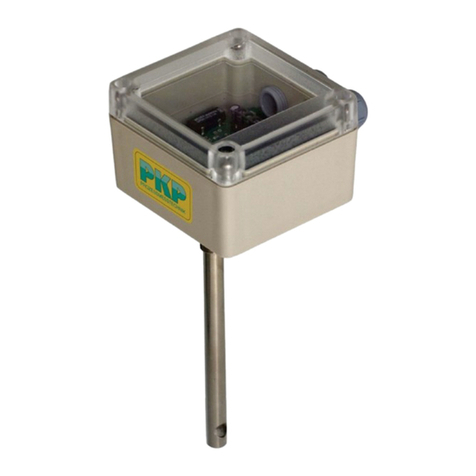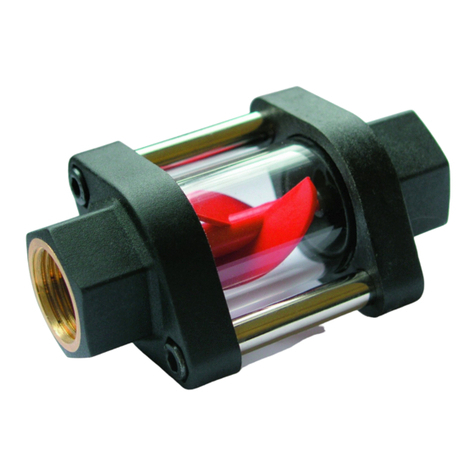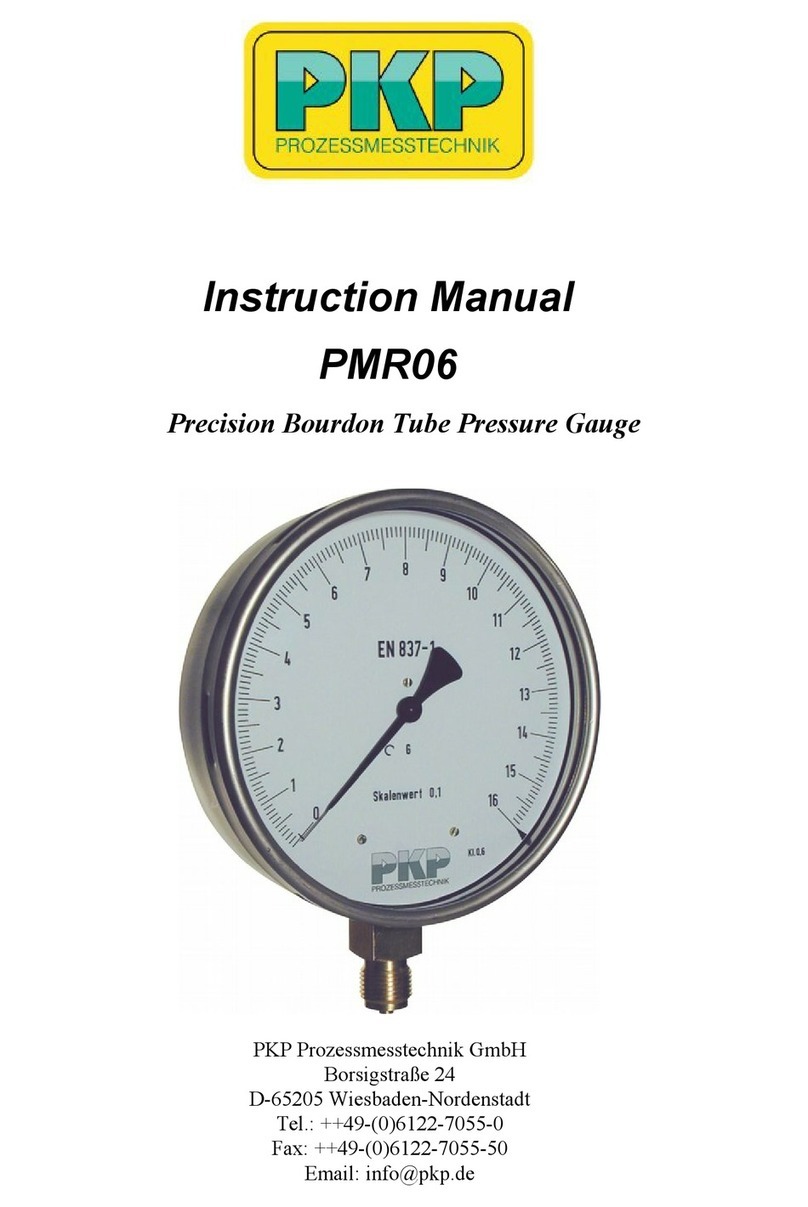Table of Content
DB51 EN V1.22 Page 4o 40
11 Operation...................................................................................................................16
11.1 Initialization .......................................................................................................................... 17
11.2 Main menu ............................................................................................................................ 17
11.3 Settings................................................................................................................................. 18
11.3.1 Sensor Setup................................................................................................................... 18
11.3.1.1 Input / change tube diameter.................................................................................... 18
11.3.1.2 Input / change consumption counter ........................................................................ 19
11.3.1.3 Definition of the units for flow, velocity, temperature and pressure ......................... 19
11.3.1.4 Definition of the reference conditions....................................................................... 20
11.3.1.5 Setting of Zero point and Low-flow cut off................................................................ 22
11.3.2 Modbus settings............................................................................................................... 23
11.3.2.1 Modbus RTU Setup.................................................................................................. 23
11.3.2.2 Modbus TCP (Optional)............................................................................................ 24
11.3.2.2.1 Network Setup DHCP........................................................................................... 24
11.3.2.2.2 Network Settings static IP..................................................................................... 25
11.3.2.3 Modbus TCP Settings............................................................................................... 26
11.3.2.4 Modbus Settings (2001…2005)............................................................................. 27
11.3.2.5 Values Register (1001 …1500) ................................................................................ 27
11.3.3 Pulse /Alarm..................................................................................................................... 29
11.3.3.1 Pulse output.............................................................................................................. 29
11.3.4 User Setup....................................................................................................................... 30
11.3.4.1 Password.................................................................................................................. 30
11.3.4.2 Language.................................................................................................................. 30
11.3.4.3 Display / Touch......................................................................................................... 31
11.3.5 Advanced......................................................................................................................... 31
11.3.6 4 -20mA ........................................................................................................................... 32
11.3.7 DB51 Info...................................................................................................................... 34
11.4 MBus...................................................................................................................................... 35
11.4.1 Default Settings communication...................................................................................... 35
11.4.2 Default values transmitted ............................................................................................... 35
12 Status / Error messages...........................................................................................36
12.1 Status messages.................................................................................................................. 36
12.2 Error messages.................................................................................................................... 37
13 Maintenance..............................................................................................................38
14 Cleaning of the sensor head....................................................................................38
15 Re-Calibration...........................................................................................................38
16 Spare parts and repair..............................................................................................38
17 Calibration.................................................................................................................38
18 Warranty....................................................................................................................38