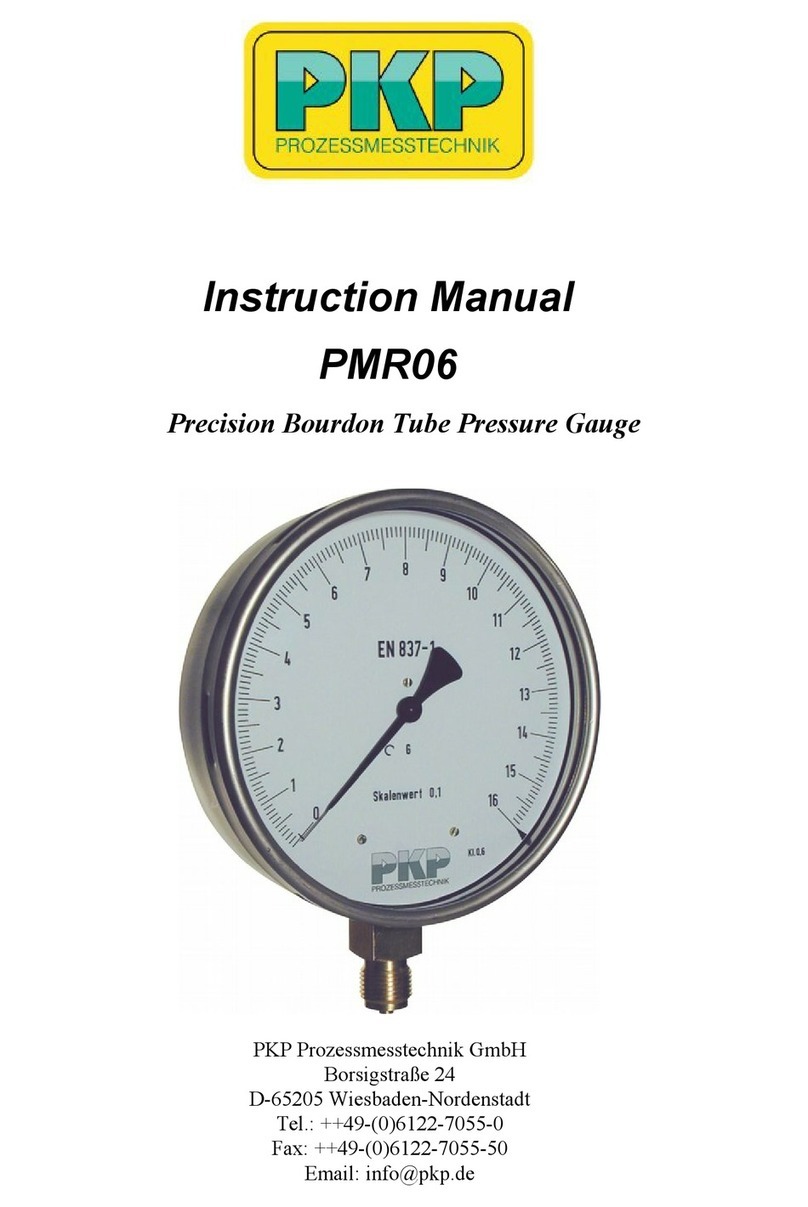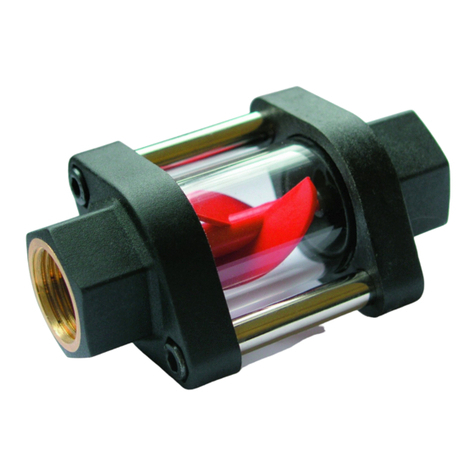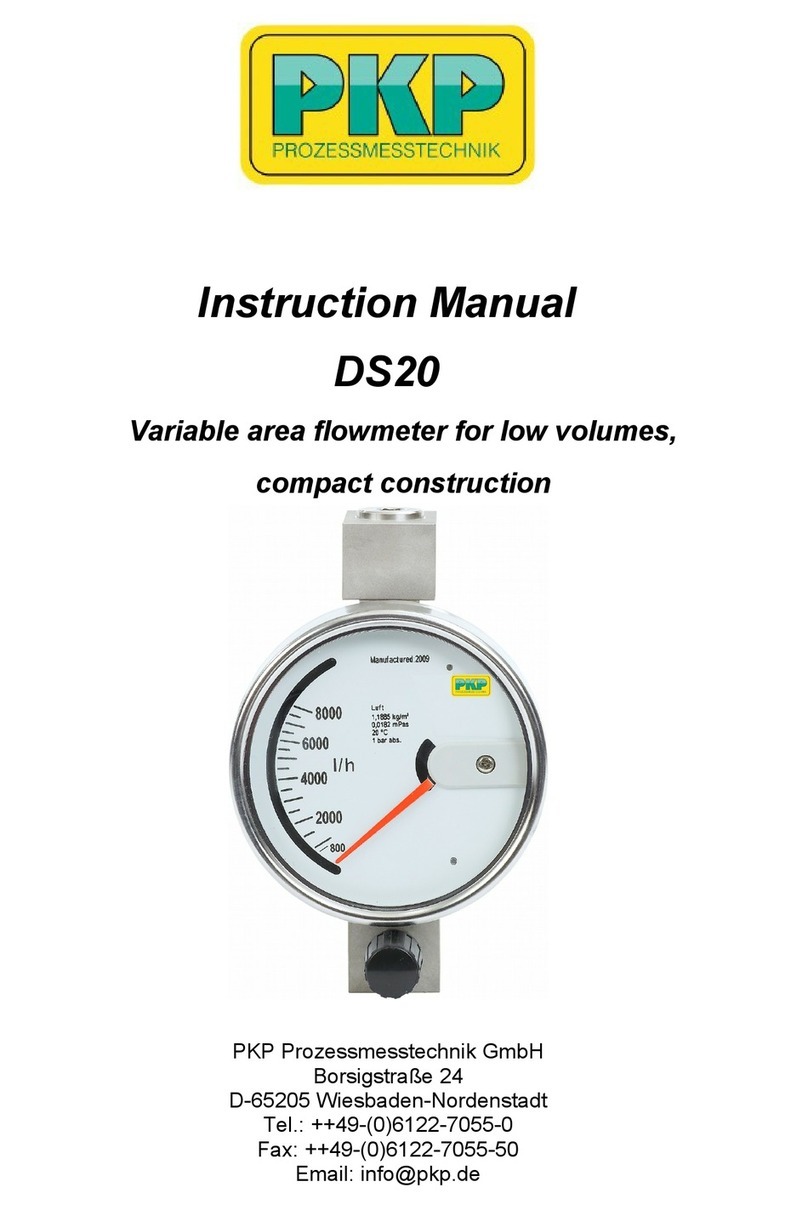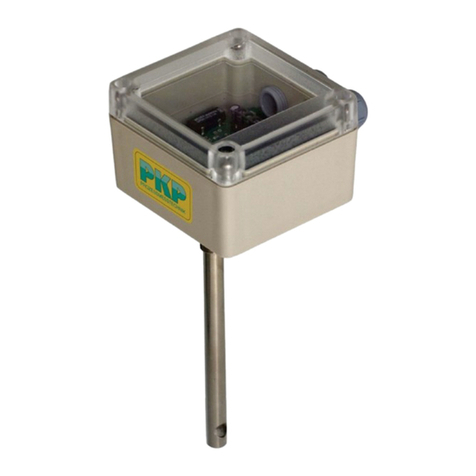Mounting the ferrite
The flow transmitter DP07 is EMI certified and comes up to the corresponding norm. The
EMI directive will only be achieved, if the provided ferrites are mounted as mentioned
under “Power Supply”, “Analogue output”, “Voltage output”, “Frequency output”, “Connect -
ing the relays”. If not, serious malfunctions can be appeared depending on the mounting
position.
IMPORTA T: Always mount the ferrite
Protection on data loss
If your device is operated on incorrect EMI conditions, it could come to data loss respect-
ively damages of coded data in extreme cases.
As the item need these data for a correct function there hereby is an anticipate protection.
In this case the item is showing K DATA MISSI G.
So that this information is available for the occupant, even in case of a use of the ana -
logue-voltage or frequency output, impermissible values will normally be transferred.
These are 1 mA, 20 V, respectively 0 Hz.
In order to re-establish the function of the item in such a case, the necessary software is
saved additionally for safety reasons. The software can be load again with the menu item
FACTORY RESET.
Therefore push the button or in the menu FACTORY RESET. You will be asked to
start the action (Y) button or to break up ( ) button .
ATTE TIO !
When starting the application, all adjusted data as switch points, totalizer value etc. will be
lost. (Reset to the original factory setting)
Please consider this and keep the data before starting the procedure in mind.
After the reestablishment has been started, you will get informed about the status of the
procedure. When the flow indication on the display appears, the operation is over. The
device is working as usual again. Please consider that e.g. the switch points have to be
new installed again.
We would like to point out, that the data loss occurs only if the item is used under forbid -
den conditions.
Therefore it is really necessary to open corresponding arrangements in order to avoid a
new data loss.
This could be:
•mounting the provided ferrites
•installation of the device at another position
•changing the cabling within the installation (no measure or feed lines of the trans-
mitter near high voltage feed cable).
•Reducing of radiation or magnetic field
•installation of suitable electrostatic shields
DP07 Instruction manual 04/2023 page 10