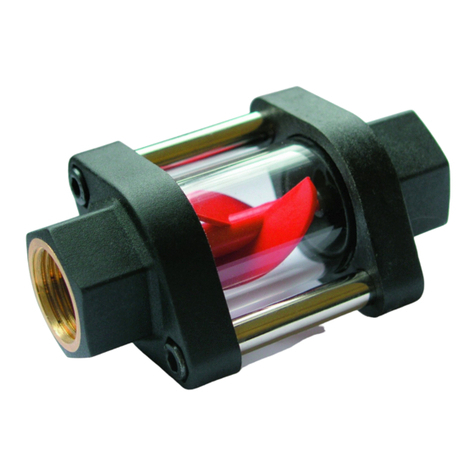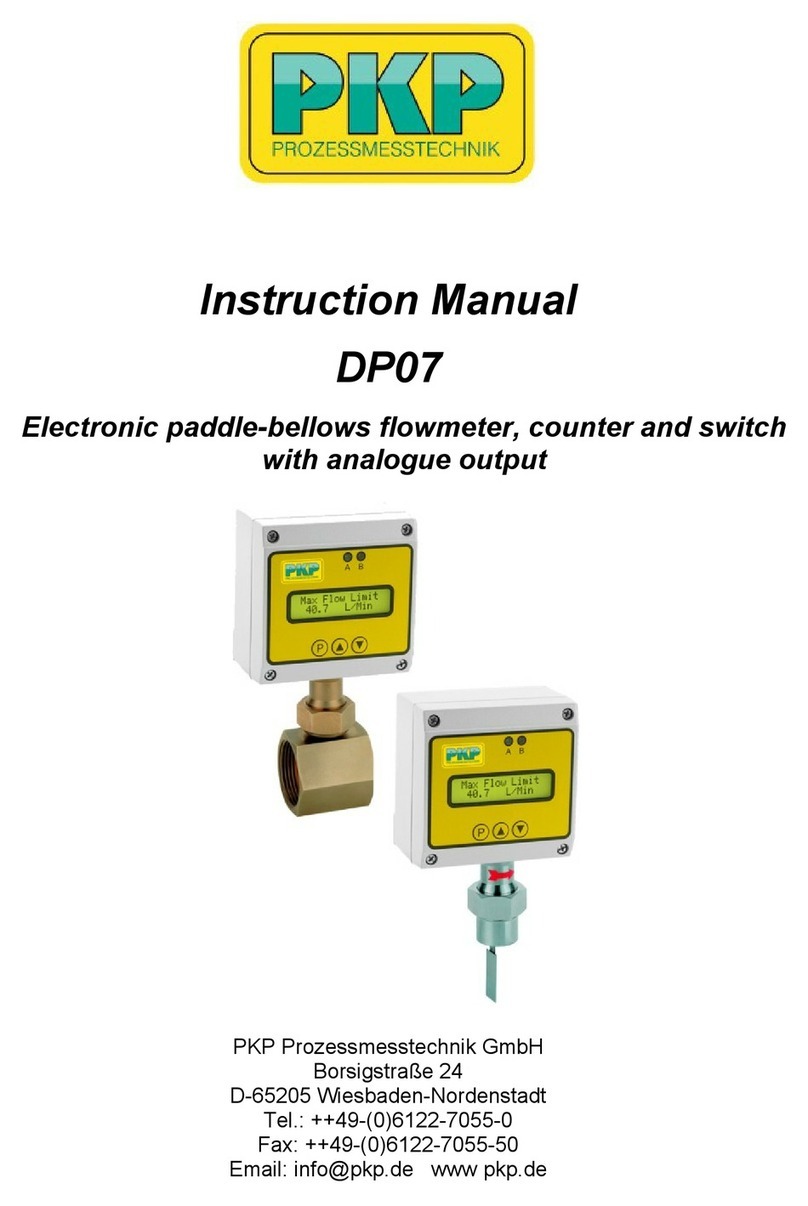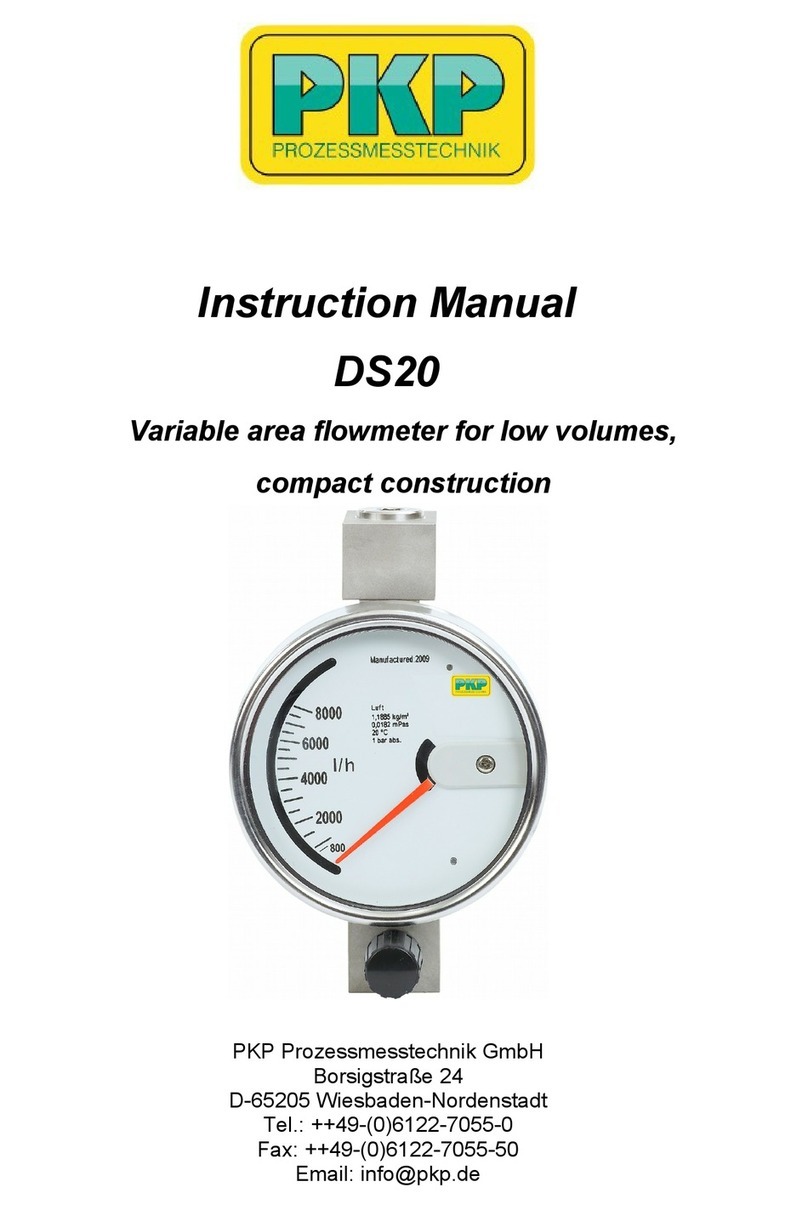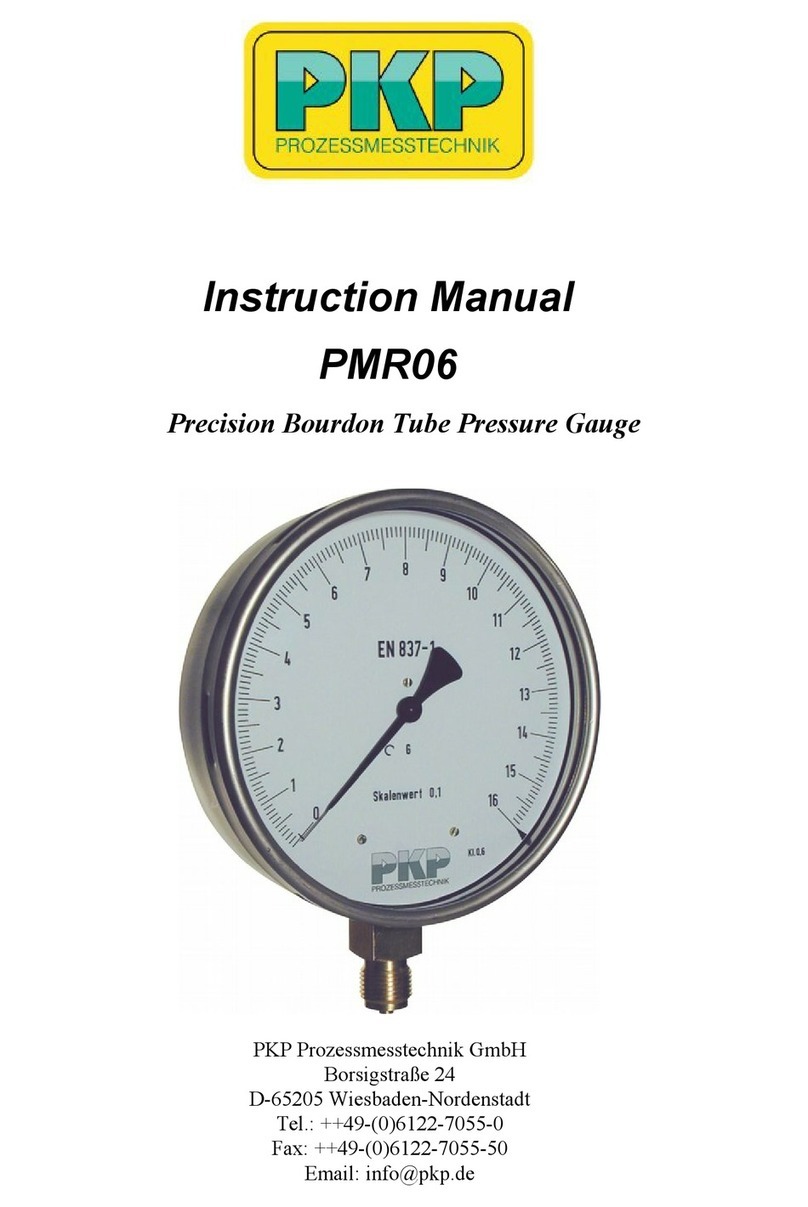Table of Contents
Safety Information..................................................................................................................2
Requirements for use in hazardous areas:............................................................................3
Explosion and fire hazards.....................................................................................................3
Meter hazards........................................................................................................................4
Installation..............................................................................................................................5
Meter operation......................................................................................................................6
Pressure loss diagrams.........................................................................................................6
Evaluation units general.........................................................................................................9
Electrical Connection / Evaluation units..............................................................................10
Function of the on-site display.............................................................................................17
Programming of the on-site display.....................................................................................19
Linearisation.........................................................................................................................23
Additional programming of more parameters for display with pulse and analogue output
(Type B and D2)...................................................................................................................24
Cleaning...............................................................................................................................26
Safet Information
General Instructions
To ensure safe operation, the device should only be operated according to the
specifications in the instruction manual. The requisite Health & Safety regulations for a
given application must also be observed. This statement also applies to the use of
accessories.
Every person who is commissioned with the initiation or operation of this device must have
read and understood the operating instructions and in particular the safety instructions!
The work safety instructions in this manual as well as the safety, accident prevention and
environmental protection regulations generally valid for the work area must be observed.
The liability of the manufacturer expires in the event of damage due to improper use, non-
observance of this operating manual, use of insufficiently qualified personnel and
unauthorized modification of the device.
Proper Usage
The flow meters DOZ03, DOZ05 and DOZ07 are designed to monitor continuous flow
rates of liquids or gases which do not attack the device materials. All other usage is
regarded as being improper and outside the scope of the device.
In particular, applications in which shock loads occur (for example, pulsed operation)
should be discussed and checked in advance with our technical staff.
The series DOZ03, DOZ05 and DOZ07 flow meter devices should not be deployed as the
sole agents to prevent dangerous conditions occurring in plant or machinery. Machinery
and plant need to be designed in such a manner that faulty conditions and malfunctions
do not arise that could pose a safety risk for operators.
DOZ03 / DOZ05 / DOZ07 Instruction manual 02/2021 page 2