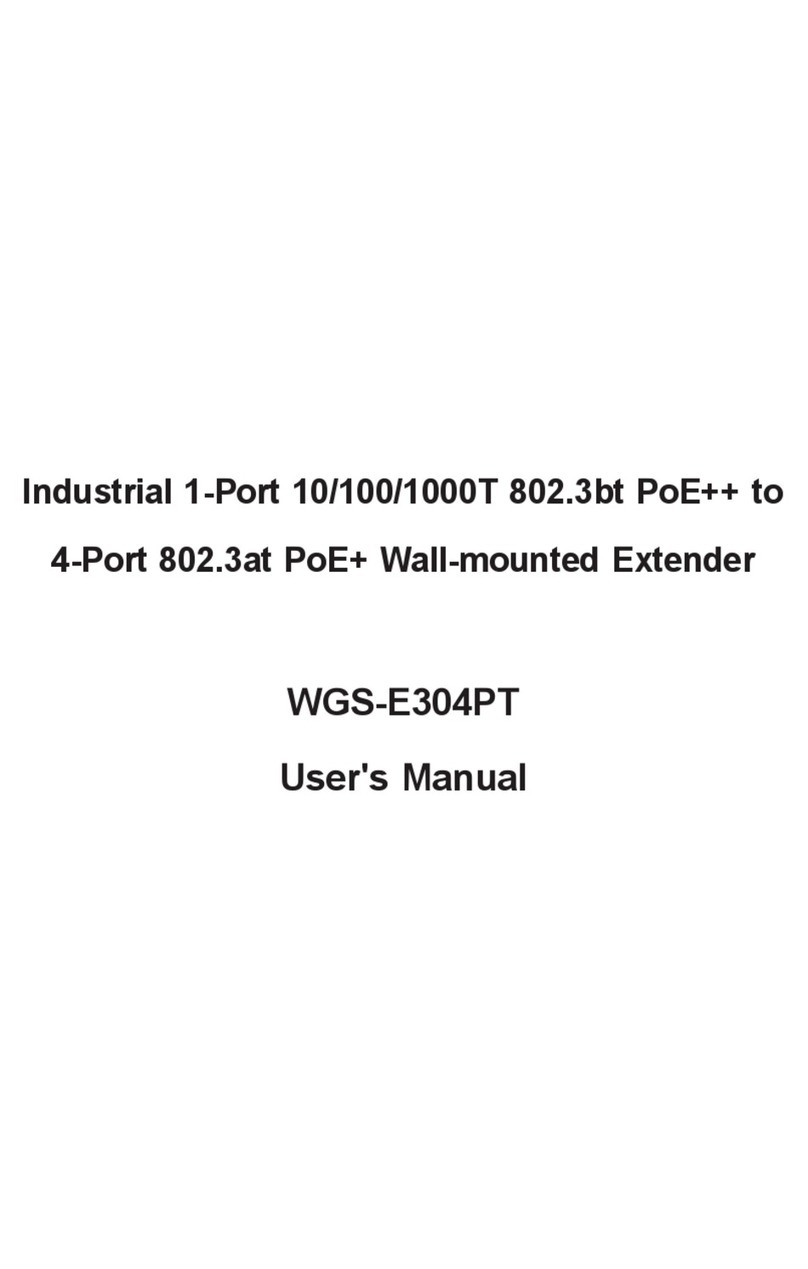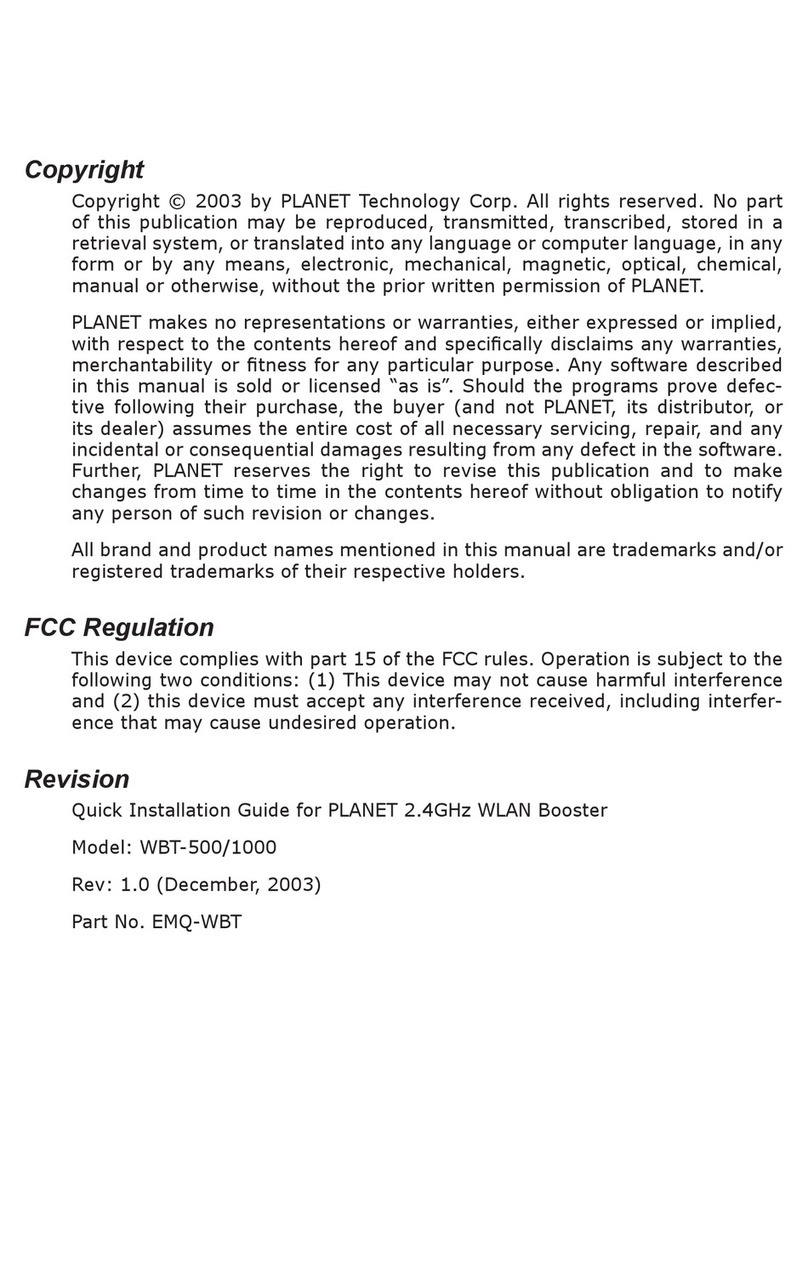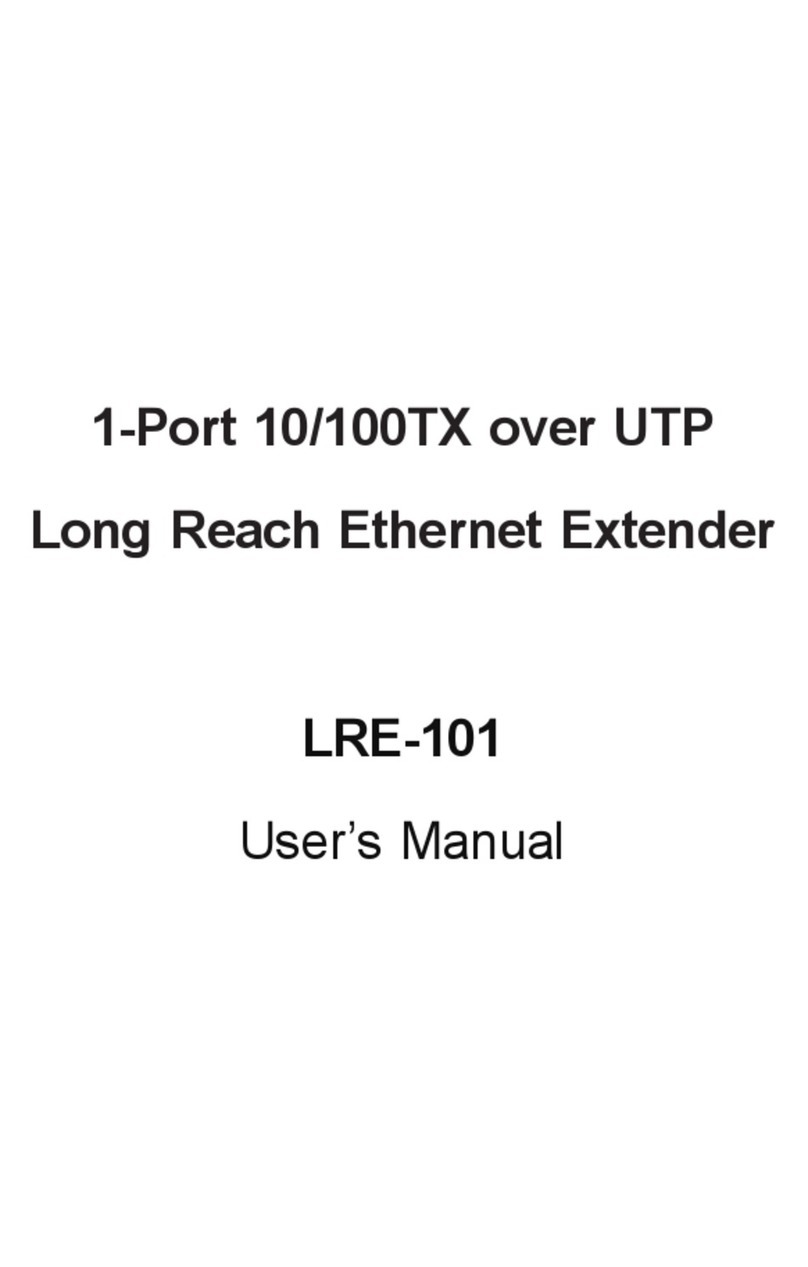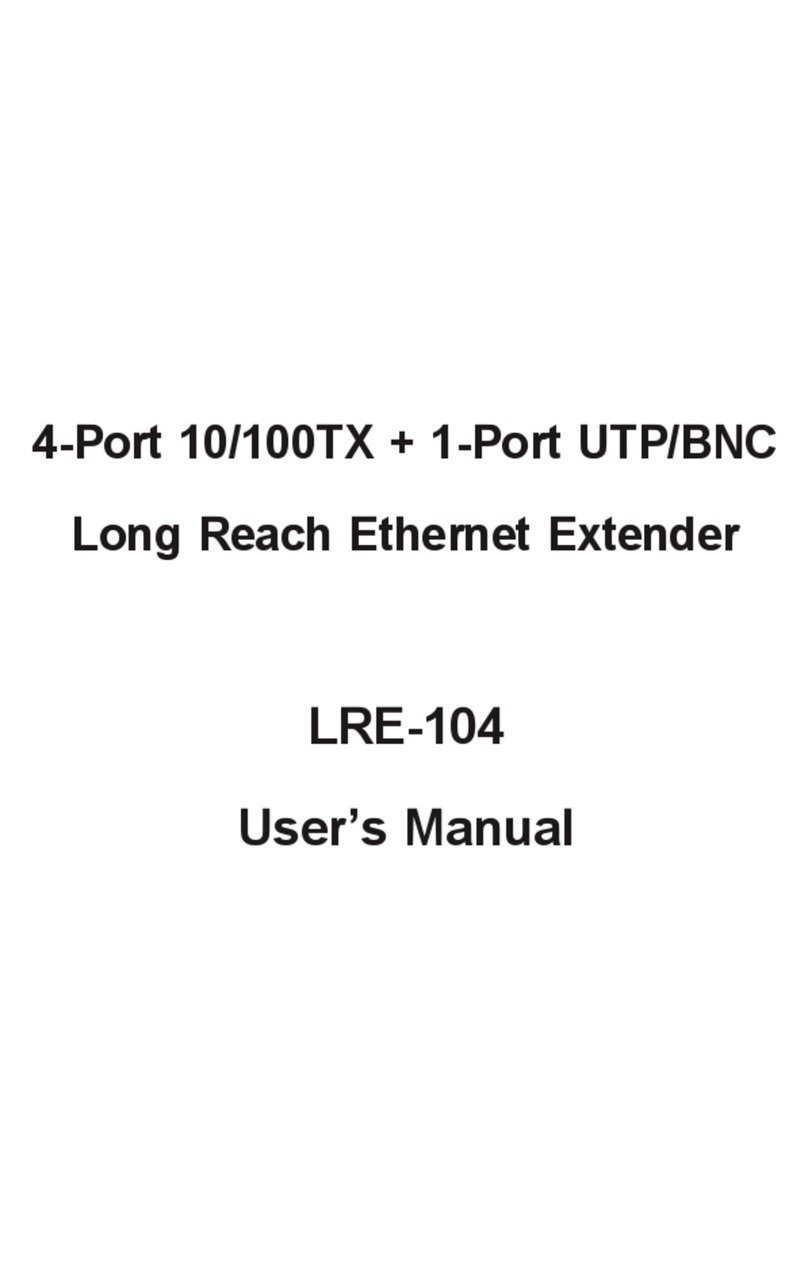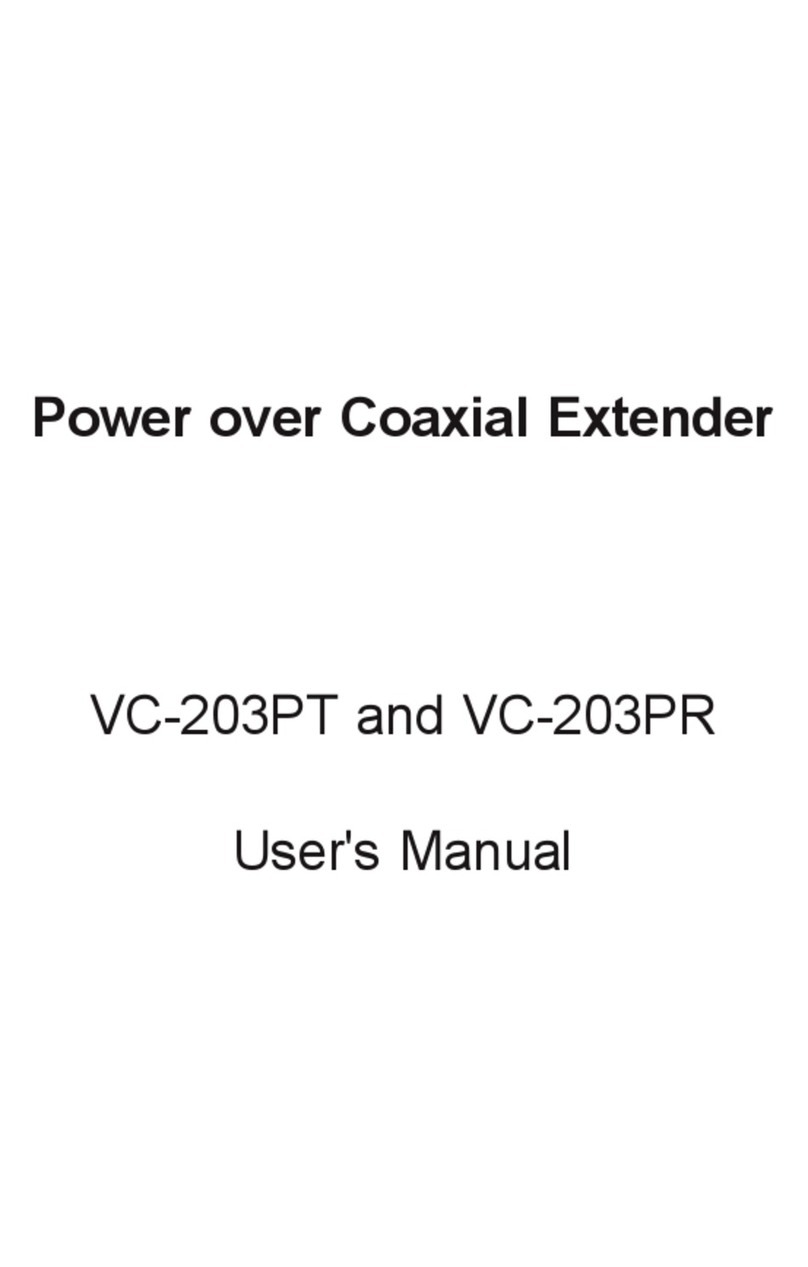Video Wall Ultra 4K HDMI/USB Extender over IP with PoE
IHD-410PT / IHD-410PR
Table of Contents
Chapter 1. Product Introduction.............................................................................6
1.1 Package Contents............................................................................................................6
1.2 Overview..........................................................................................................................7
1.3 Features.........................................................................................................................11
1.4 Product Specifications ...................................................................................................12
1.5 Hardware Interface ........................................................................................................14
1.5.1 Diagrams:.............................................................................................................14
1.5.2 Interfaces:............................................................................................................15
1.6 Device Connection Topology.........................................................................................17
Chapter 2. Hardware Installation..........................................................................19
2.1 Devices Requirements...................................................................................................19
2.2 Installation Instructions ..................................................................................................19
Chapter 3. Preparation..........................................................................................20
3.1 Find the IP Address via Monitor.....................................................................................20
3.2 Find the IP Address via Bonjour Browser Software.......................................................21
3.3 Setting TCP/IP on your PC............................................................................................22
3.3.1 Windows XP.........................................................................................................22
3.3.2 Windows 7 ...........................................................................................................25
3.3.3 Windows 10 .........................................................................................................28
Chapter 4. Web-based Management....................................................................31
4.1 System ...........................................................................................................................32
4.1.1 Version Information..............................................................................................32
4.1.2 Update Firmware .................................................................................................32
4.1.3 Utilities .................................................................................................................33
4.1.4 Statistics...............................................................................................................34
4.2 Video Wall......................................................................................................................35
4.2.1. Basic Setup..........................................................................................................35
4.2.2. Setup Steps (Examples)......................................................................................39
4.2.3. Advanced Setup ..................................................................................................41
4.3 Network..........................................................................................................................44
4.3.1. IP Setup...............................................................................................................44
4.3.2. Casting Mode.......................................................................................................44
4.4 Function .........................................................................................................................46
4.4.1. Video over IP .......................................................................................................46
4.4.2. USB over IP.........................................................................................................47