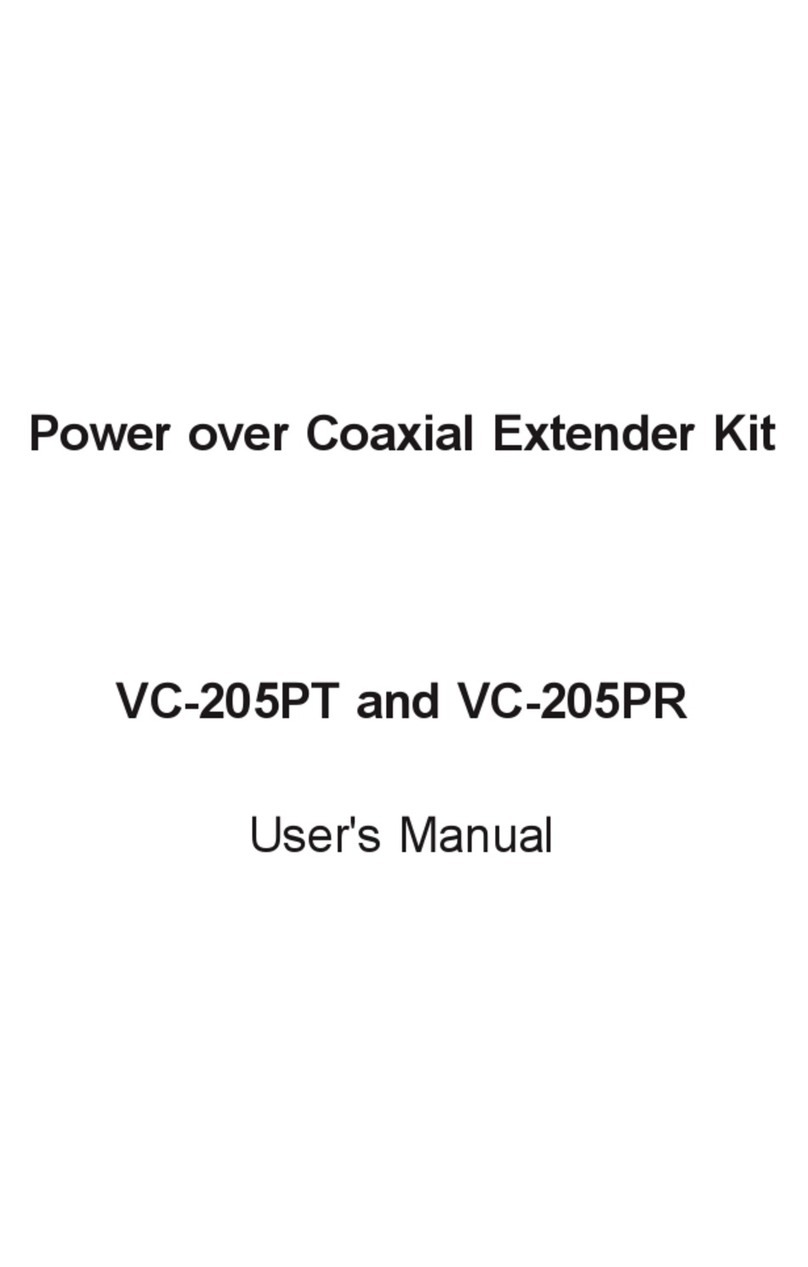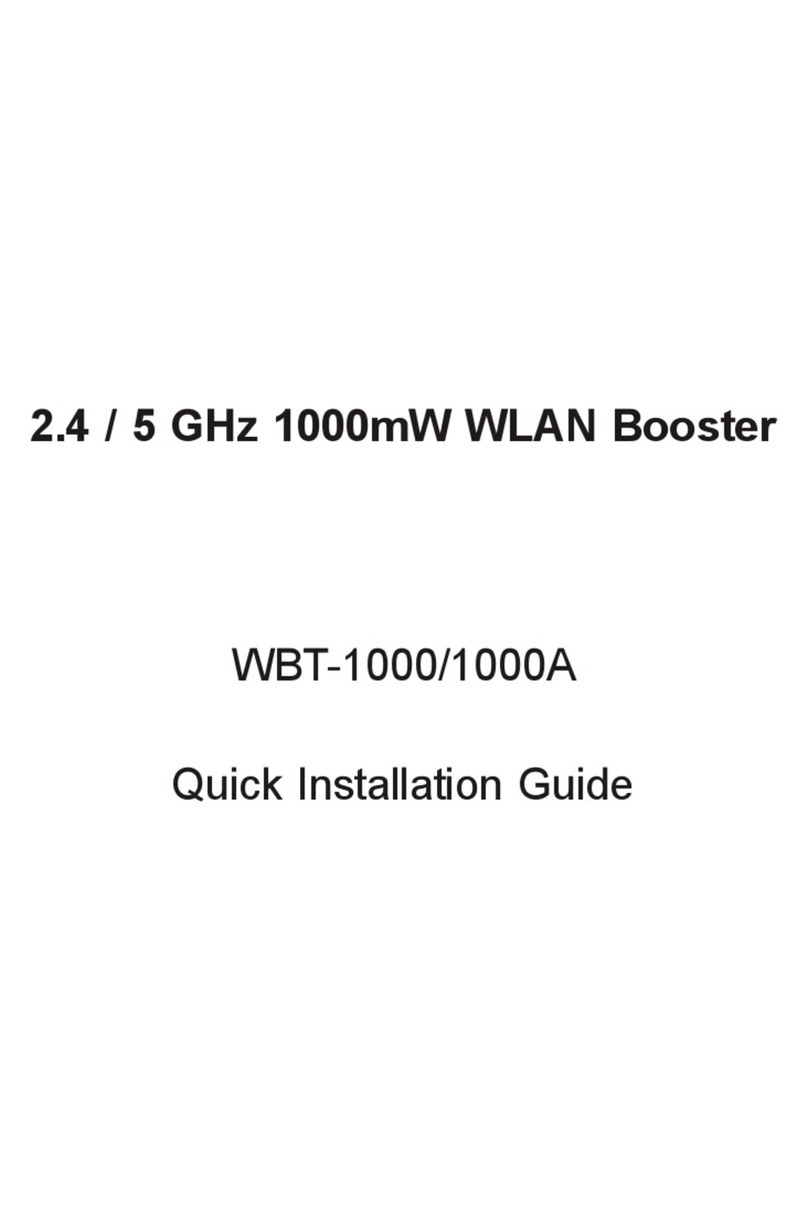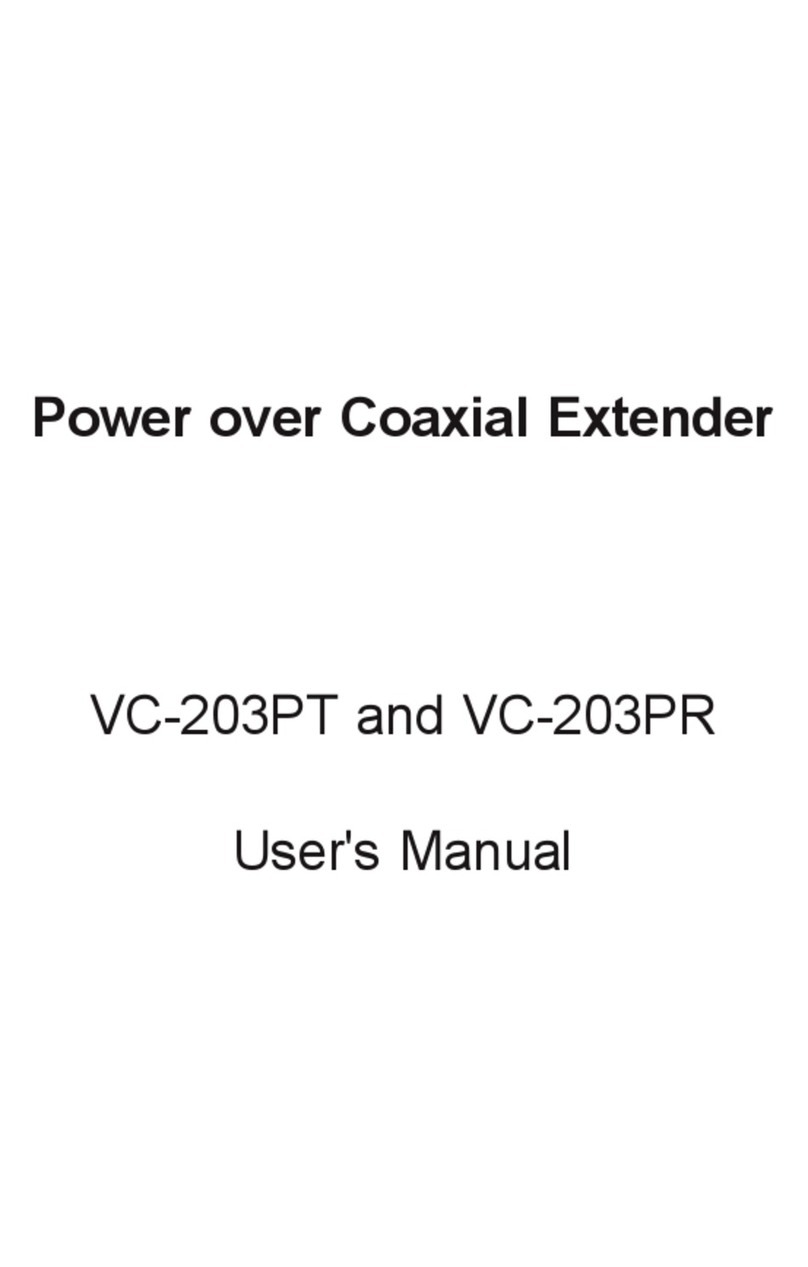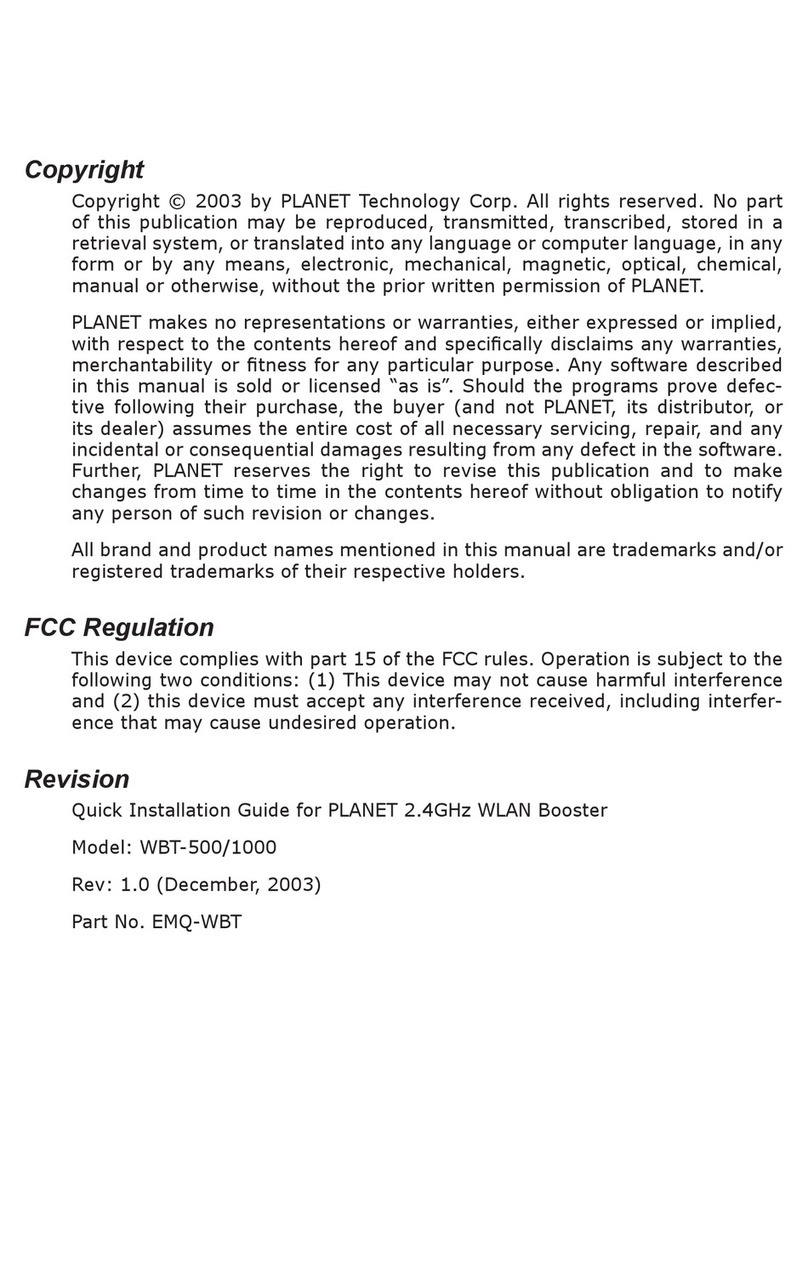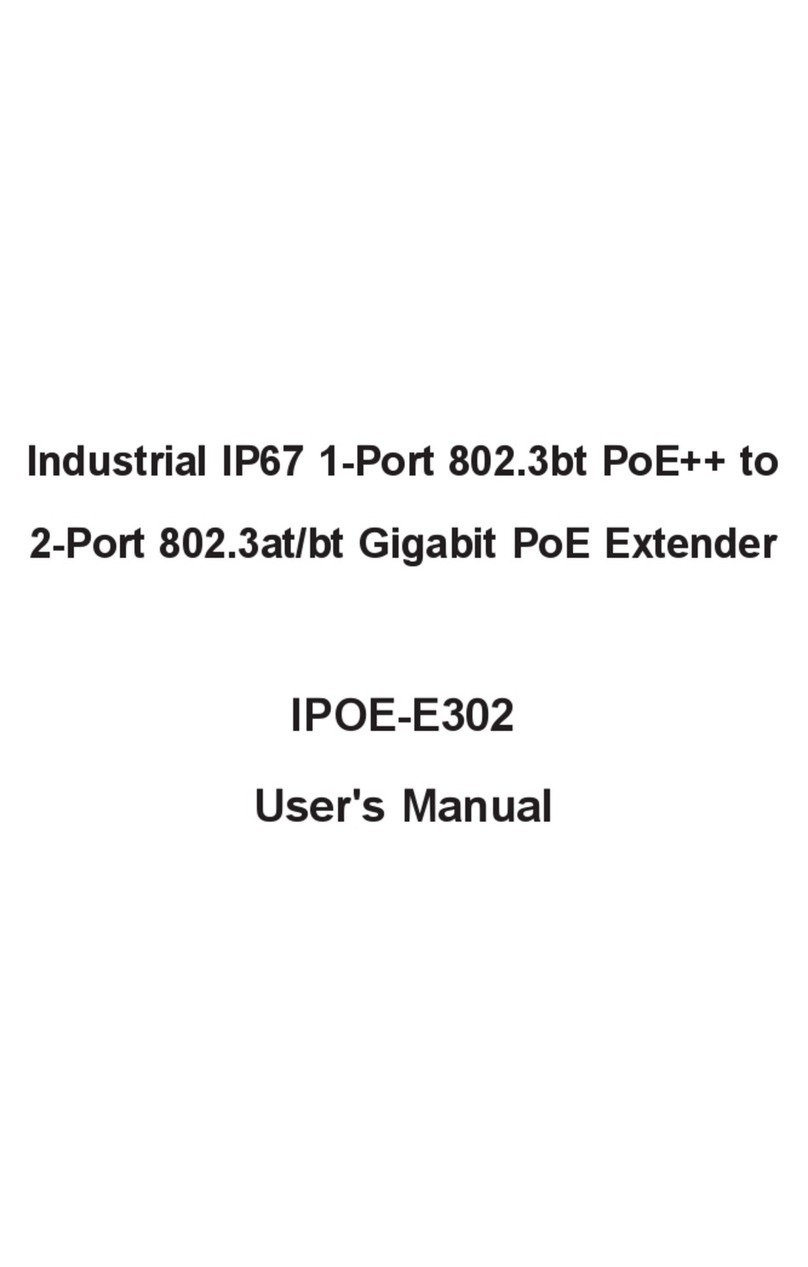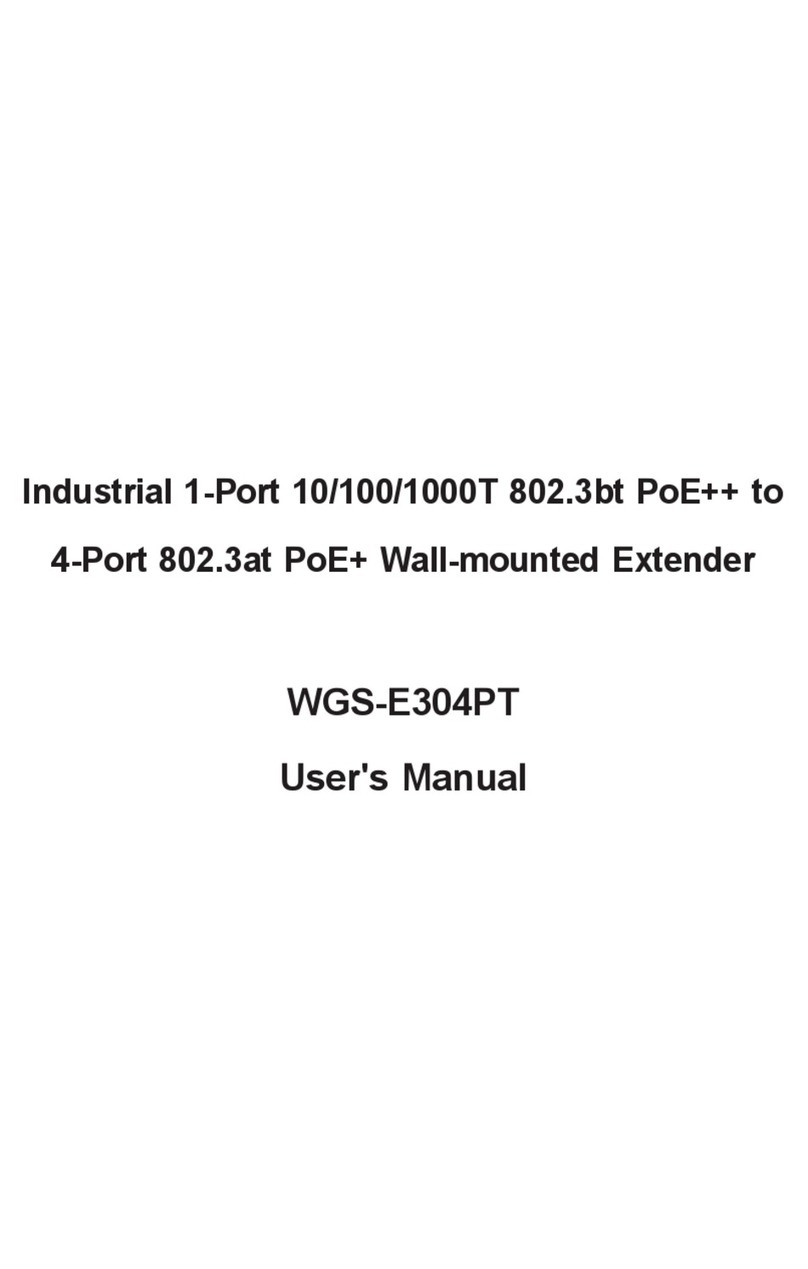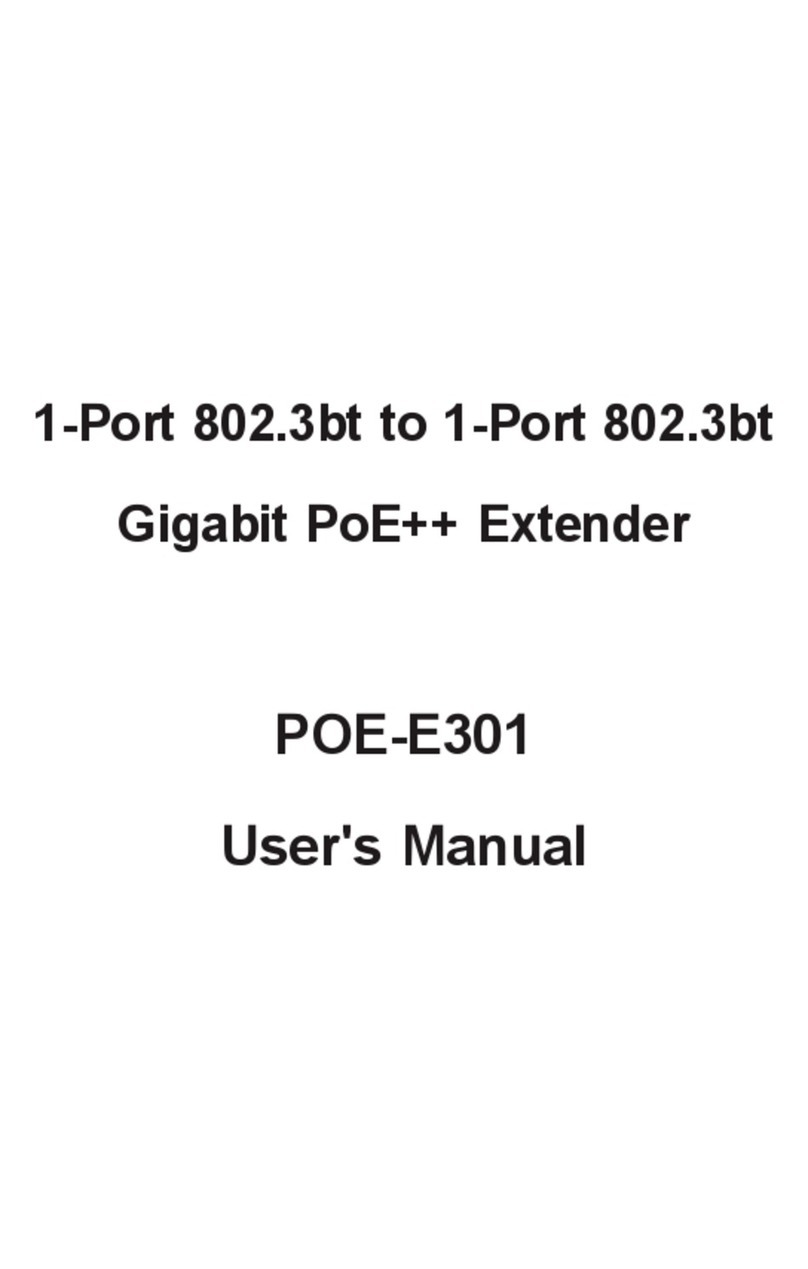CONTENTS
Chapter 1. Product Introduction...................................................................................................... - 6 -
1.1 Package Contents............................................................................................................ - 6 -
1.2 Product Description.......................................................................................................... - 6 -
1.3 Product Features.............................................................................................................. - 8 -
1.4 Product Specification........................................................................................................ - 8 -
Chapter 2. Hardware Overview.......................................................................................................- 11 -
2.1 Hardware Description......................................................................................................- 11 -
2.1.1 The Front Panel..................................................................................................- 11 -
2.1.2 LED Indications...................................................................................................- 11 -
2.1.3 The Rear Panel.................................................................................................. - 12 -
Chapter 3. Installation..................................................................................................................... - 14 -
3.1 Mounting Options........................................................................................................... - 14 -
3.2 Ceiling or Wall Installation.............................................................................................. - 14 -
Chapter 4. Configuring the AP....................................................................................................... - 17 -
4.1 System Requirements.................................................................................................... - 17 -
4.2 Manual Network Setup - TCP/IP Configuration ............................................................. - 17 -
4.3 Login Web UI.................................................................................................................. - 22 -
4.4 Setup Wizard.................................................................................................................. - 23 -
4.4.1 Setup – Wireless AP (AP).................................................................................. - 24 -
4.4.2 Setup – Bridge (WDS)....................................................................................... - 28 -
Chapter 5. Advanced Settings....................................................................................................... - 33 -
5.1 LAN Settings.................................................................................................................. - 33 -
5.2 Wireless Basic Settings.................................................................................................. - 35 -
5.3 Wireless Security Settings ............................................................................................. - 37 -
5.3.1 AP Security Settings.......................................................................................... - 38 -
5.3.2 WDS Security Settings ...................................................................................... - 40 -
5.4 Advanced Wireless Settings .......................................................................................... - 41 -
5.5 Connection Status.......................................................................................................... - 43 -
5.6 SNMP Configuration ...................................................................................................... - 44 -
5.7 System Tools.................................................................................................................. - 45 -
5.7.1 Change Password ............................................................................................. - 45 -
5.7.2 Restore to Factory............................................................................................. - 46 -
5.7.3 Backup / Restore............................................................................................... - 47 -
5.7.4 Time Settings..................................................................................................... - 47 -
5.7.5 Reboot ............................................................................................................... - 48 -
5.7.6 Upgrade............................................................................................................. - 49 -
5.7.7 System Log........................................................................................................ - 50 -
5.8 Logout ............................................................................................................................ - 50 -
APPENDIX I: WDS Operation Mode Configuration........................................................................ - 52 -
P2P: Point to Point Mode ........................................................................................................ - 52 -
P2MP: Point to Multiple Point Mode........................................................................................ - 54 -
Repeater Mode:....................................................................................................................... - 56 -
APPENDIX II:Product Specification .............................................................................................. - 58 -