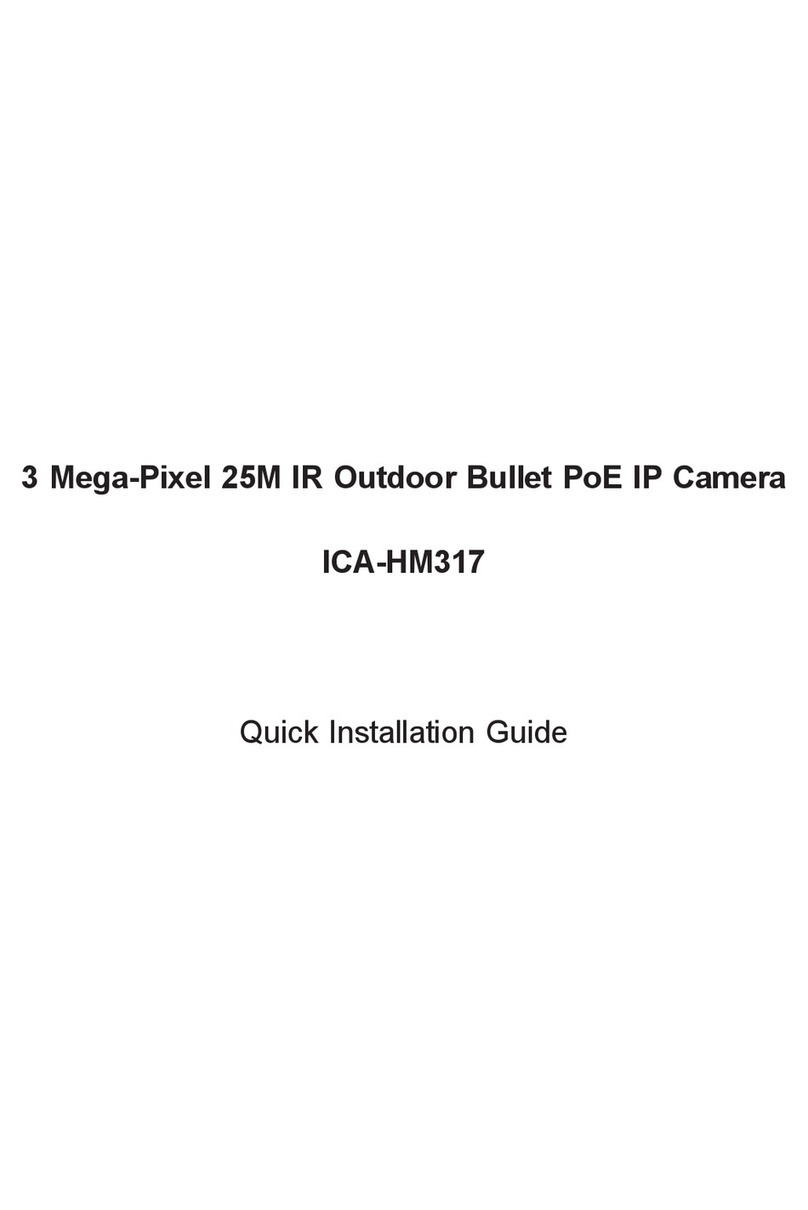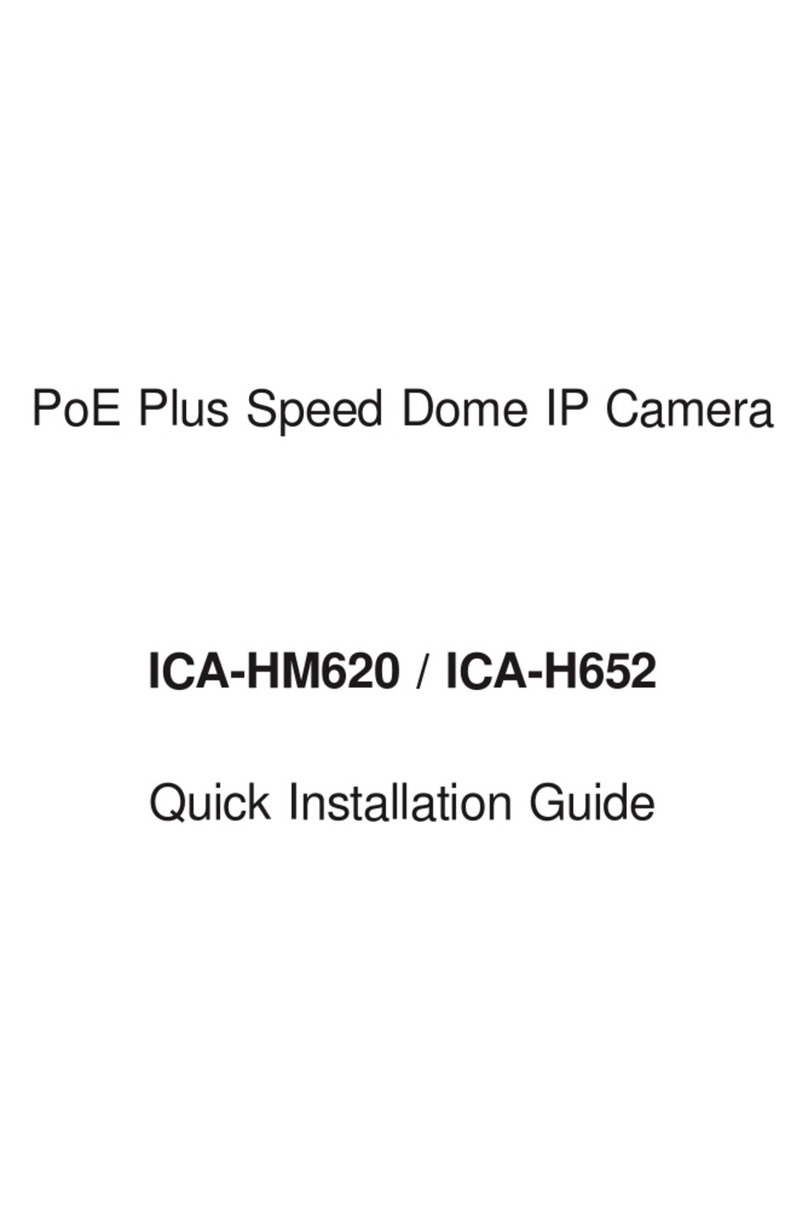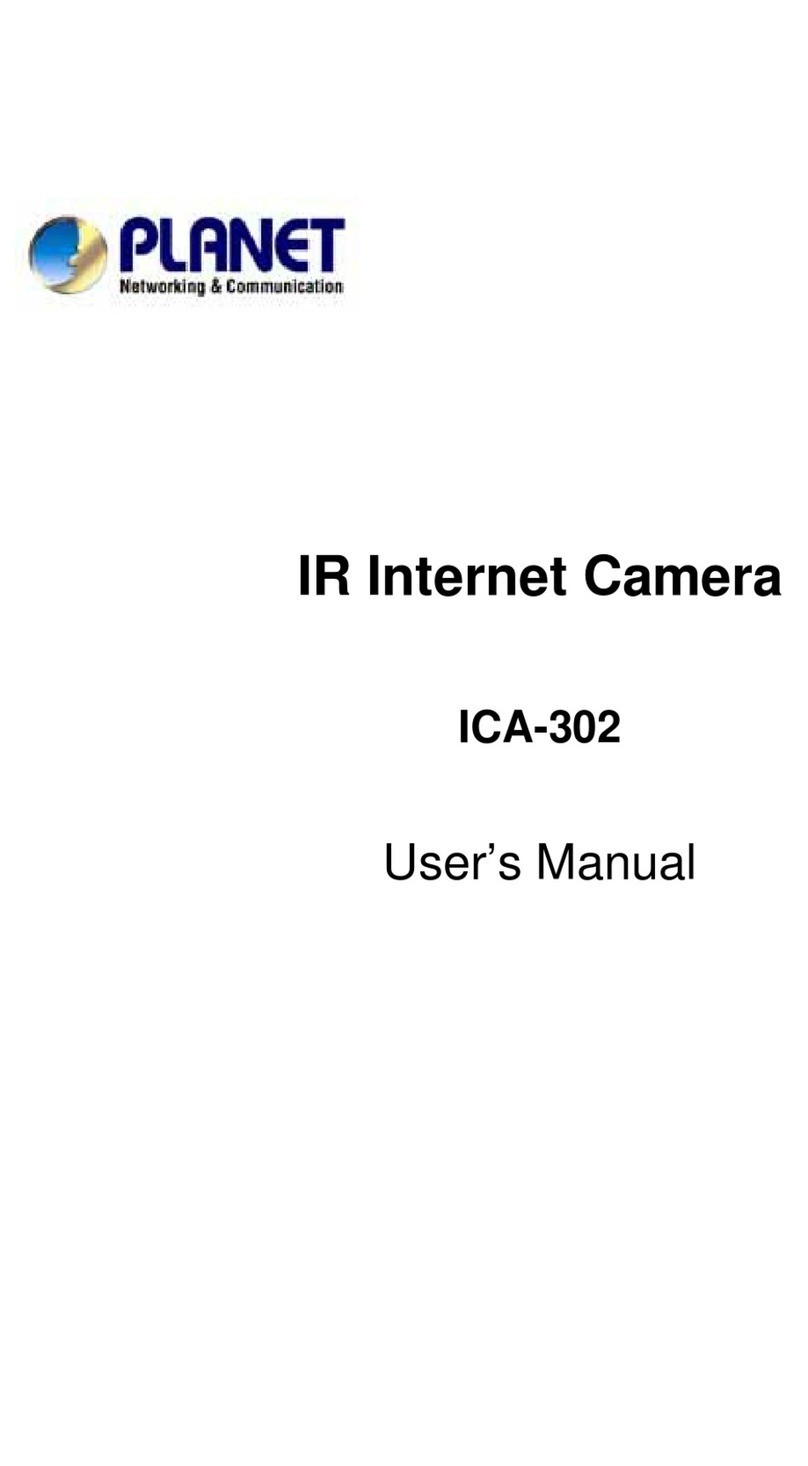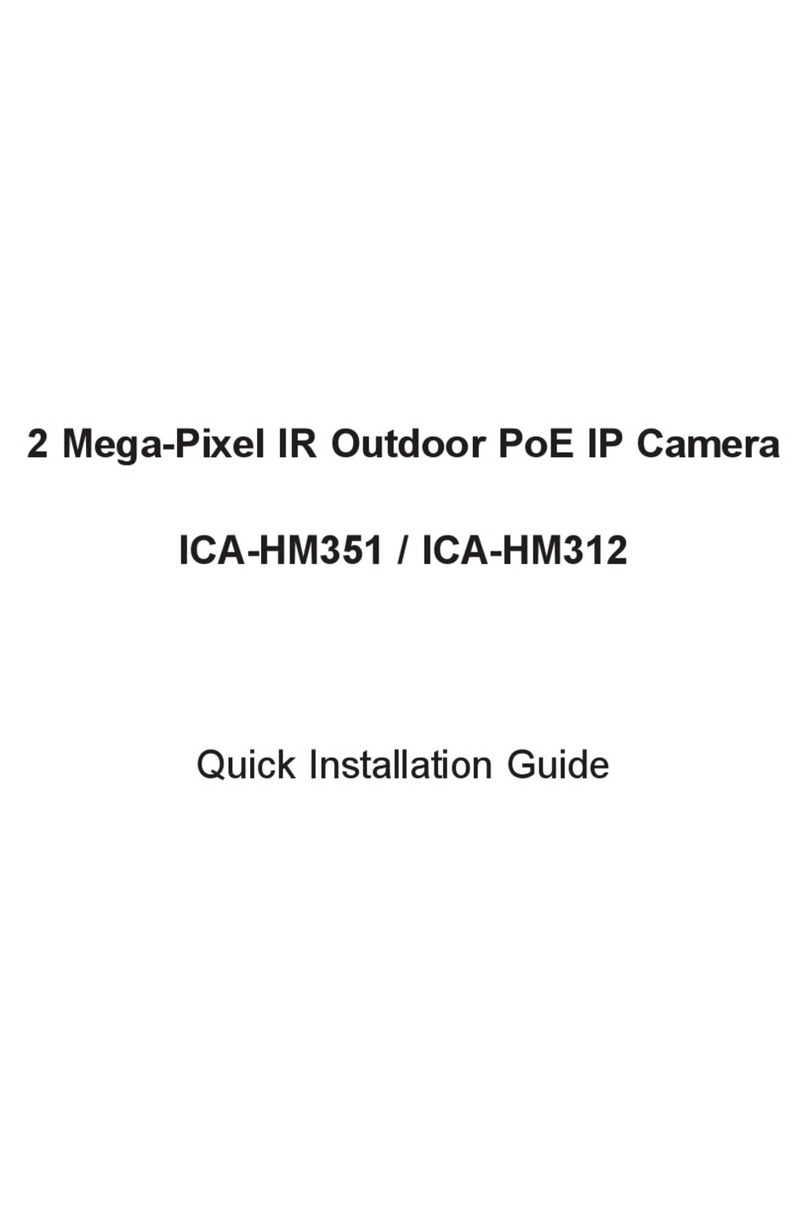ICA-230
The PLANET ICA-230, pan / tilt internet camera, offers pan range
of 355-degrees and tilt range of 100-degrees to control over TCP/IP
networks. The ICA-230 can send video and audio via the internet to a
web browser anywhere in the world.
The ICA-230 features zero-lux illumination. The 4 IR illuminators built
around the lens brings the clearest vision at night. The ICA-230 offers
color picture during the day and monochrome at night with built-in CMOS
sensor for up to 10 meters. Use new High-Light LED to provide greater
performance in the dark and longer life of LED.
Multi-profile stands for video stream simultaneously. The ICA-230 can
generate MPEG-4 and M-JPEG streaming to different users at the same
time. Furthermore, the resolution can differ from one user to another.
This state-of-the-art design is considered to be able to fit in various
network environments. Up to 10 users can have access to the ICA-230
simultaneously at any point in time.
The ICA-230 takes surveillance to use 2-way audio. It can remotely
speak to anyone at ICA-230 site when adding a speaker on ICA-230. It
is compliant with IEEE 802.3af standard PoE interface. The ICA-230 can
assist in locating the camera in an area where there is no power outlet.
The professional management software, PLANET Cam Viewer, is a multi-
camera video surveillance application which can handle ICA-230 to provide
monitoring, recording and event management functions. That offers you
to setup a comprehensive and effective surveillance system quickly and
easily. It can provide a real professional security environment to protect
your property and life.
Data Sheet
1
Key Features
Offers pan range of 355-degrees and tilt range of 100-degrees•
to control over network.
2-way audio with built-in microphone and additional external•
speaker
4 times brighter IR LED than ordinary IR LED and visible•
distance up to 10 meters
Multi-profile encoder supports MPEG-4 and M-JPEG video•
compression simultaneously and 30fps for all resolution
3GPP for 3G mobile remote applications•
Clear and high resolution quality pictures for day and night•
Plug-N-Watch is able to simplify system integration in existing•
network environment
Because of supporting TCP/IP networking, SMTP e-mail and•
HTTP public network standards, ICA-230 can be applied and
utilized to a mixed IP network environment
Easy configuration: Network administrators can configure and•
manage via Windows-based utility or web interface
DDNS, PPPoE and FTP uploading supports more alternatives in•
surveillance network
Motion Detection: the motion detection feature can monitor•
any suspicious movement in specific area
Compliant with IEEE 802.3af standard PoE interface•
Cam Viewer - Central management software supported•
PoE CMOS PT IR Internet Camera