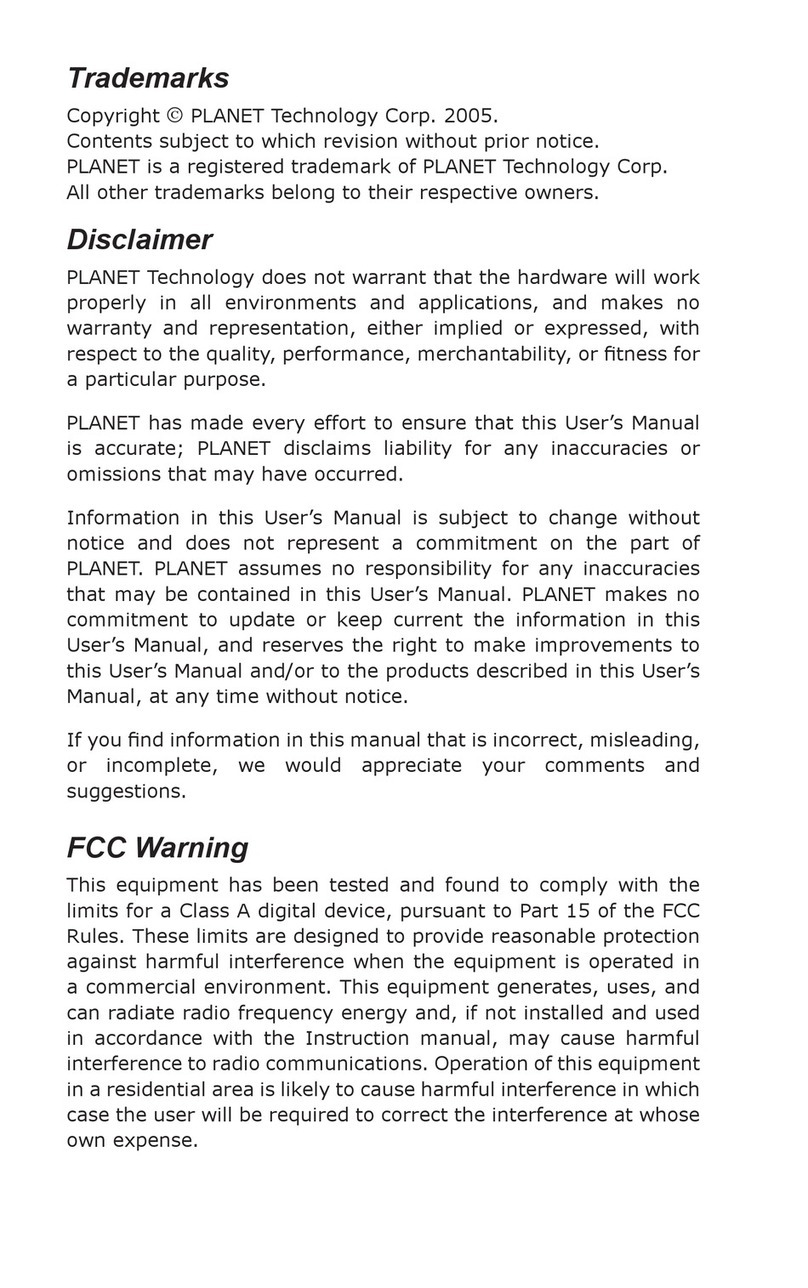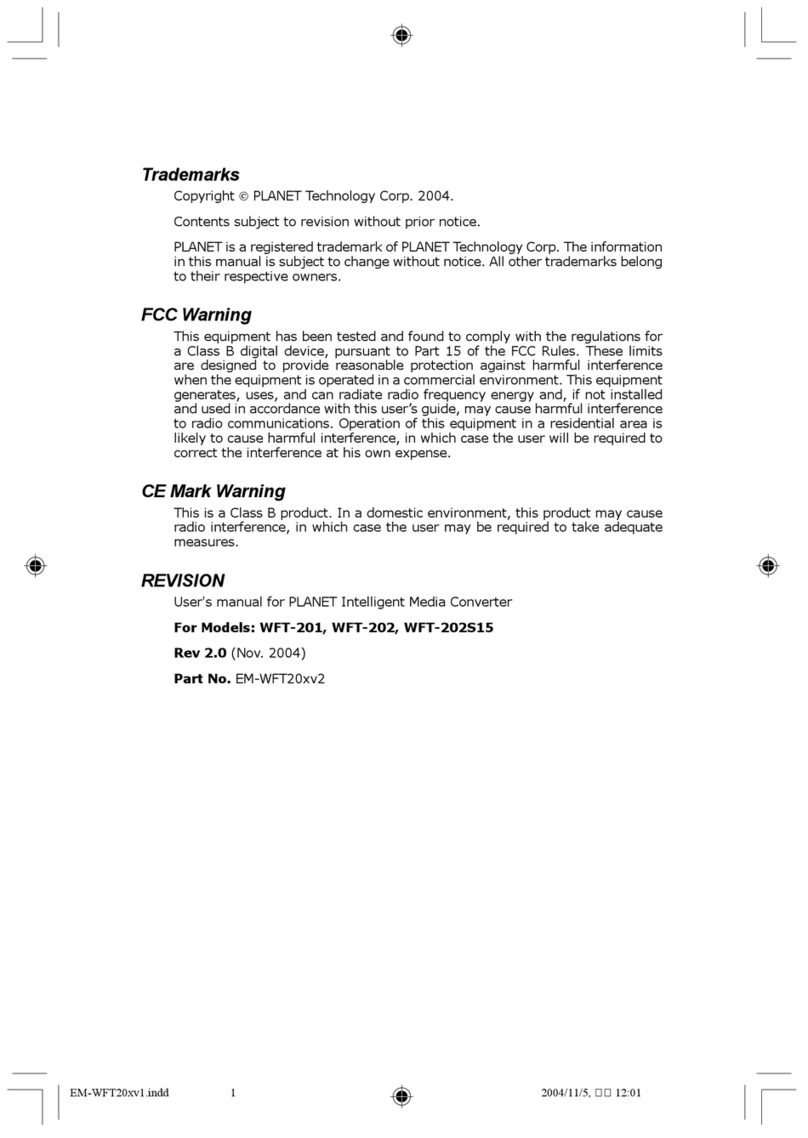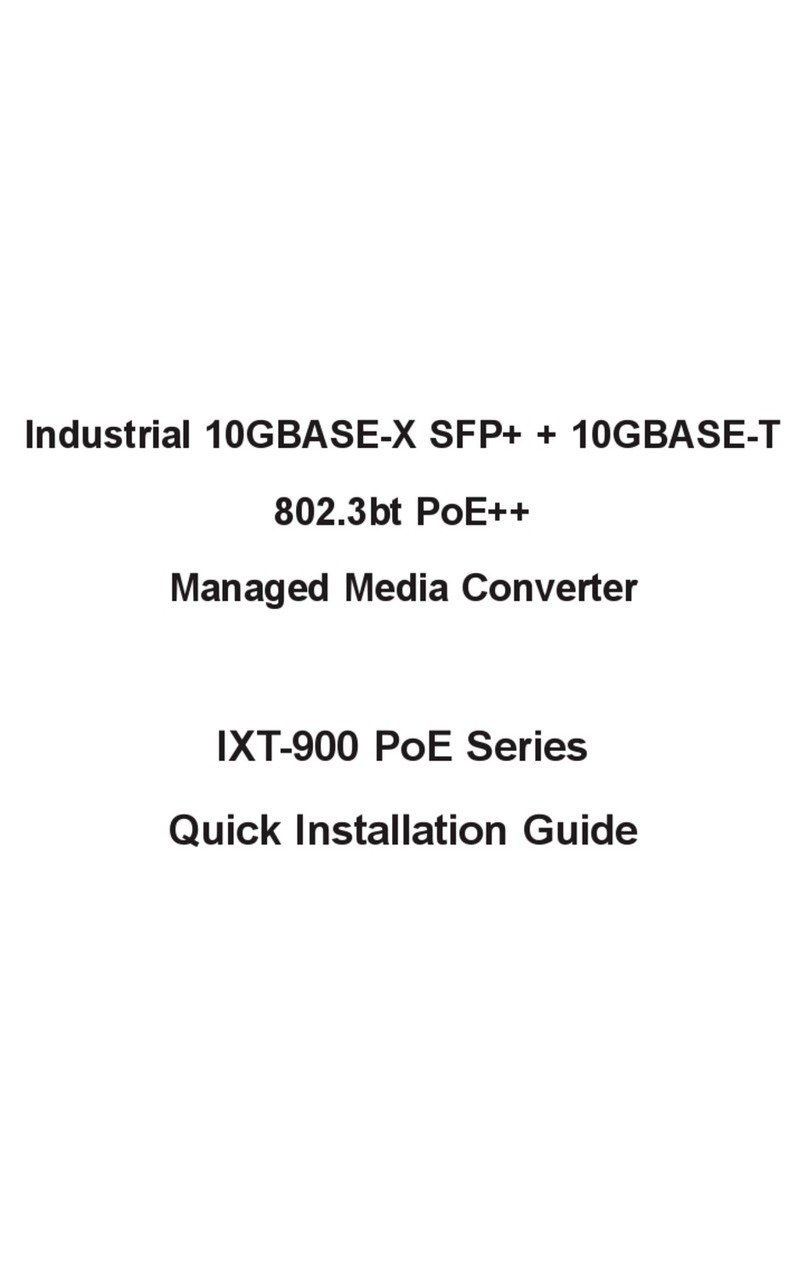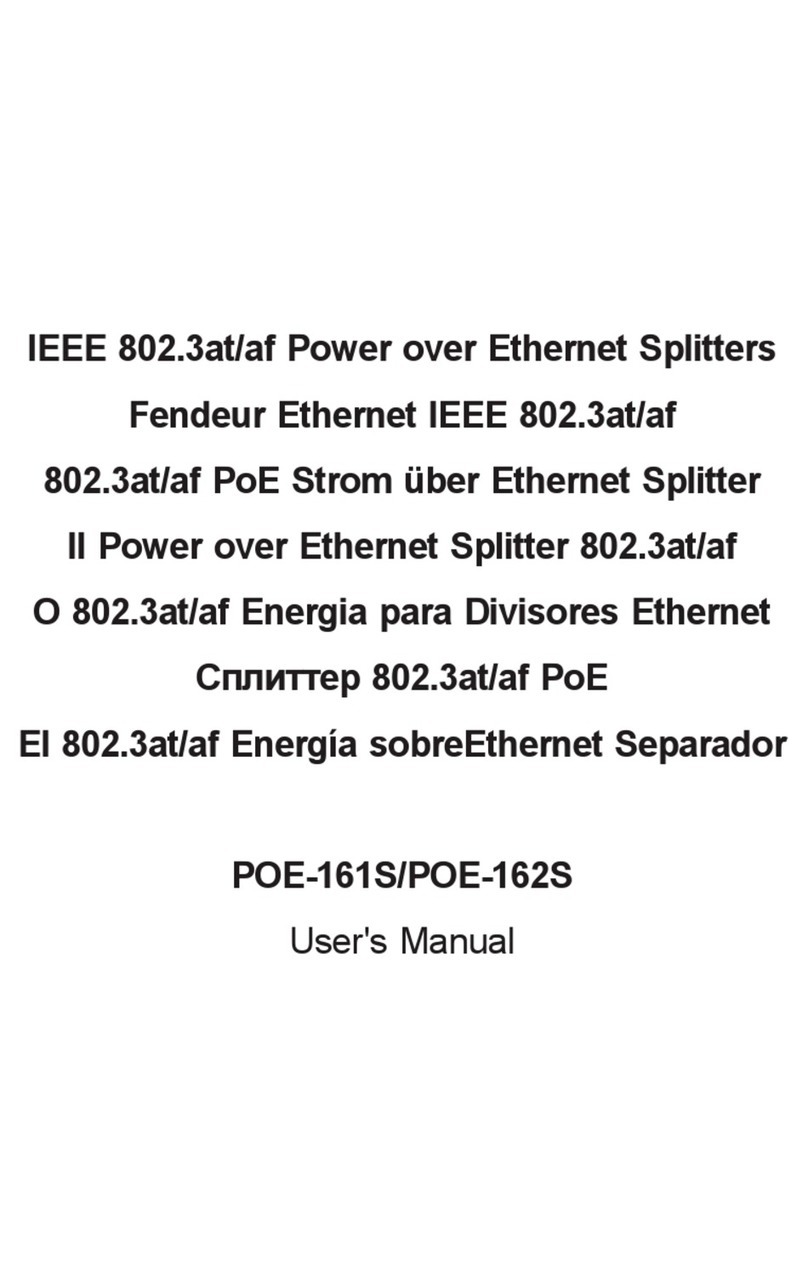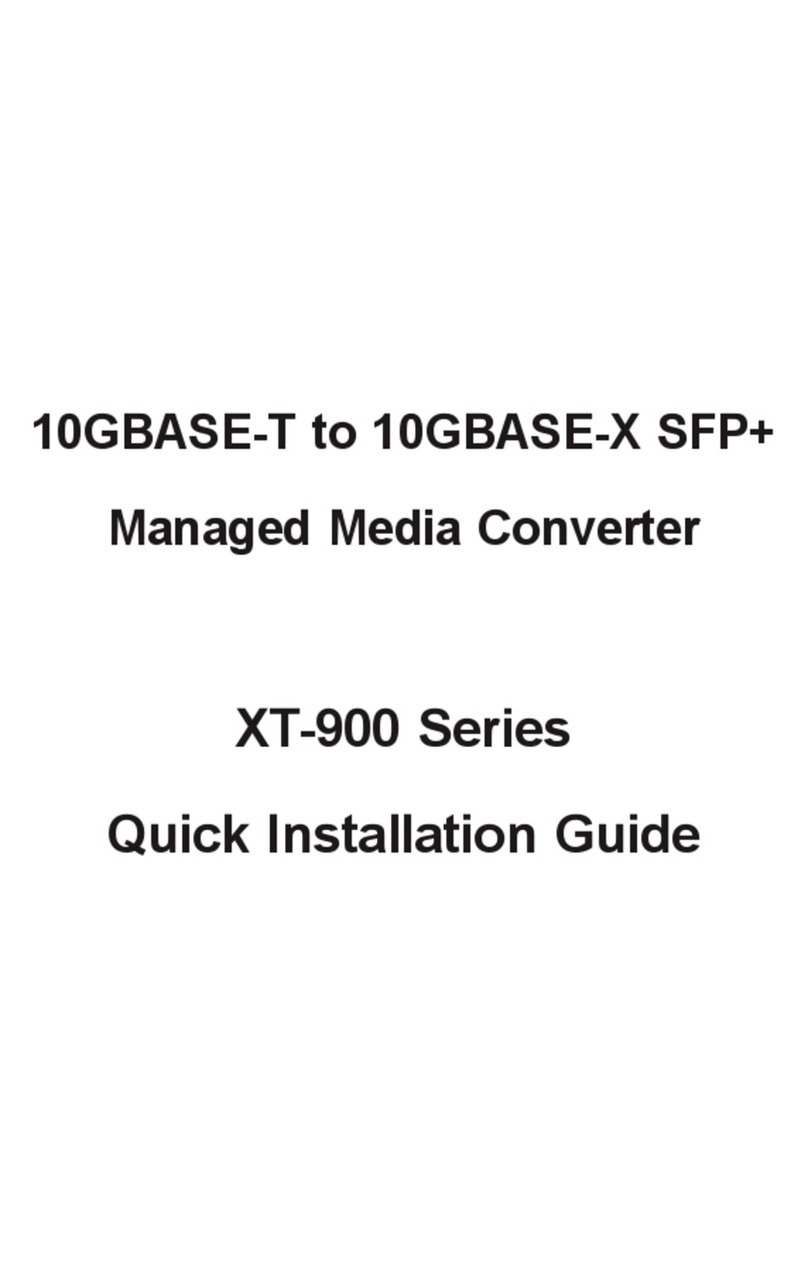VC-201A
High Performance Ethernet over VDSL Solution
The PLANET VC-201A is an Ethernet-over-VDSL2 media converter
with high performance. It is designed based on two core networking
technology, Ethernet and VDSL2 (Very-high-data-rate Digital Subscriber Line
2). The VDSL2 technology offers the absolutely fastest data transmission
speeds over existing copper telephone lines without the need of rewiring.
The VC-201A supports ultra-high performance to the pervasive telephone
line network with up to 100/55Mbps asymmetric data rate within 200m
and 25/4Mbps for 1.6km long range connections.
Implements with Existing Telephone Copper Wires
The VC-201A is also a Long Reach Ethernet (LRE) converter provides one
RJ-45 Ethernet port and two RJ-11 phone jacks, in which one is for VDSL
connection and the other one is for POTS (Plain Old Telephone Service)
connection. The VC-201A has built-in POTS splitter to share the existing
phone line with POTS, therefore it is no need of replacing the existing
copper wiring. Just plug the VC-201A into the existing RJ-11 telephone
jack and a high-performance VDSL2 network can be connected. It is ideal
for use as an Ethernet extender to an existing Ethernet network.
Delivers High-Demand Services Connectivity for ISP / Triple Play
Devices
The VC-201A provides excellent bandwidth to satisfy the triple play
devices for home entertainment and communication. With the capability
of 100/55Mbps symmetric data transmission, the VC-201A enables
many Multi-Media services to work on local Internet, such as VOD (Video
on Demand), Voice over IP, Video phone, IPTV, Internet caching server,
distance education, and so on.
Easy Installation
The Converter is plug-and-play design and fully compatible with all kinds
of network protocols. Moreover, the operating status of each individual
Data Sheet
1
Key Features
Cost-effective VDSL2 CO / CPE bridge solution•
One box design, CO / CPE selectable via DIP Switch•
Defines asymmetric (Plan 998) and symmetric (Plan 997) band•
plans for the transmission of upstream and downstream signals
Complies with IEEE 802.3, IEEE 802.3u and IEEE 802.3x•
standards
DMT (Discrete Multi-Tone) line coding•
Half duplex Back pressure and IEEE 802.3x Full Duplex Pause•
frame flow control
Built-in POTS splitter to share voice and data•
Two RJ-11 connectors for each VDSL port, one for VDSL•
connection and one for POTS connection
Voice and data communication can be shared simultaneously•
based on the existing telephone wire
Supports up to 1536 bytes packet size, IEEE 802.1Q VLAN tag•
transparent
VDSL2 stand-alone transceiver for simple bridge modem•
application
Advantage of minimum installation time (Simply as Plug-and-•
Play)
Selectable target band plan and target SNR margin•
Supports extensive LED indicators for network diagnostics•
Co-work with PLANET MC family Media Chassis (MC-700 /•
1500/ 1500R)
Compact in size, easy installation•
Ethernet over VDSL2 Converter
port and the whole system can be watched via the rich diagnostic LEDs
on the front panel. There are two selectable models of the VC-201A,
one is used at client side (CPE) and the other one is at central side
(CO). The CPE or CO mode can be adjusted by using a built-in DIP
switch. For point-to-point connection, a CPE mode VC-201A and a CO
mode VC-201A must be setup as one pair of converters to perform the
connection.
Provides Superior Upstream and Downstream Transmission
The VC-201A also defines asymmetric (Plan 998) and symmetric (Plan
997) band plans for the transmission of upstream and downstream
signals. The featured band plan 997 provides the symmetric
transmission on both downstream and upstream. On the other hand,
the band plan 998 performs higher transmission quality in short range
for central side (CO) in asymmetric mode. In all, when the VC-201A
is in symmetric mode, it provides better upstream performance, and
when the VC-201A is in asymmetric mode, it gives better downstream
performance.