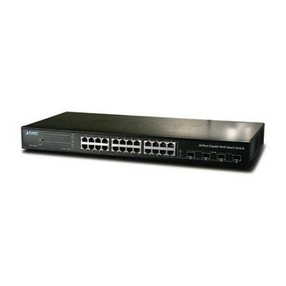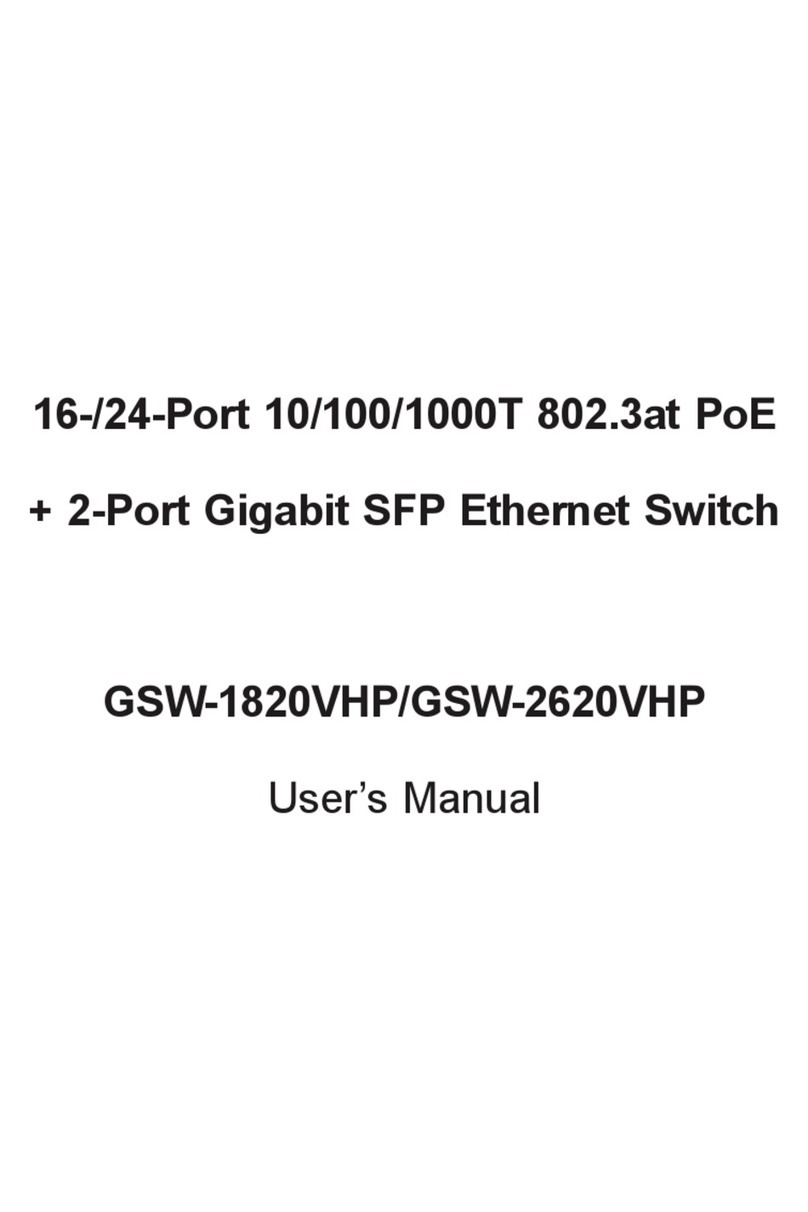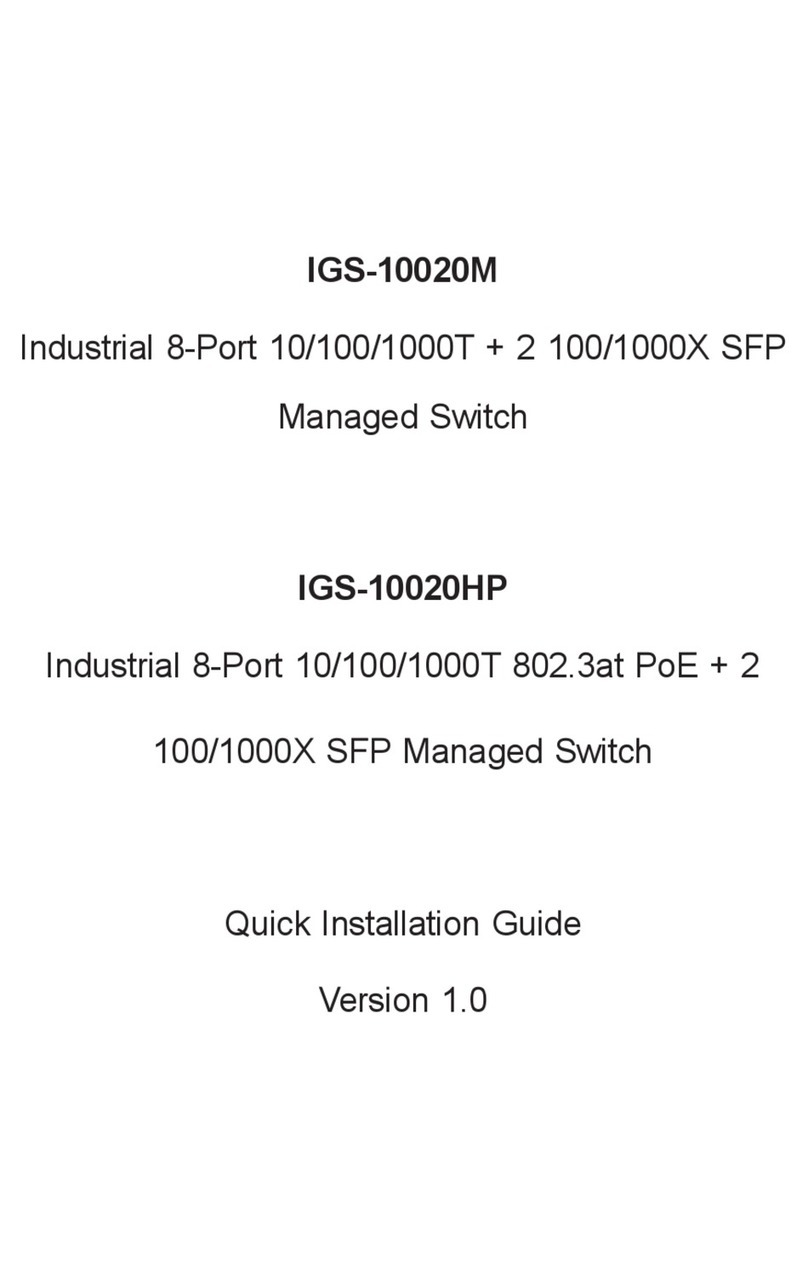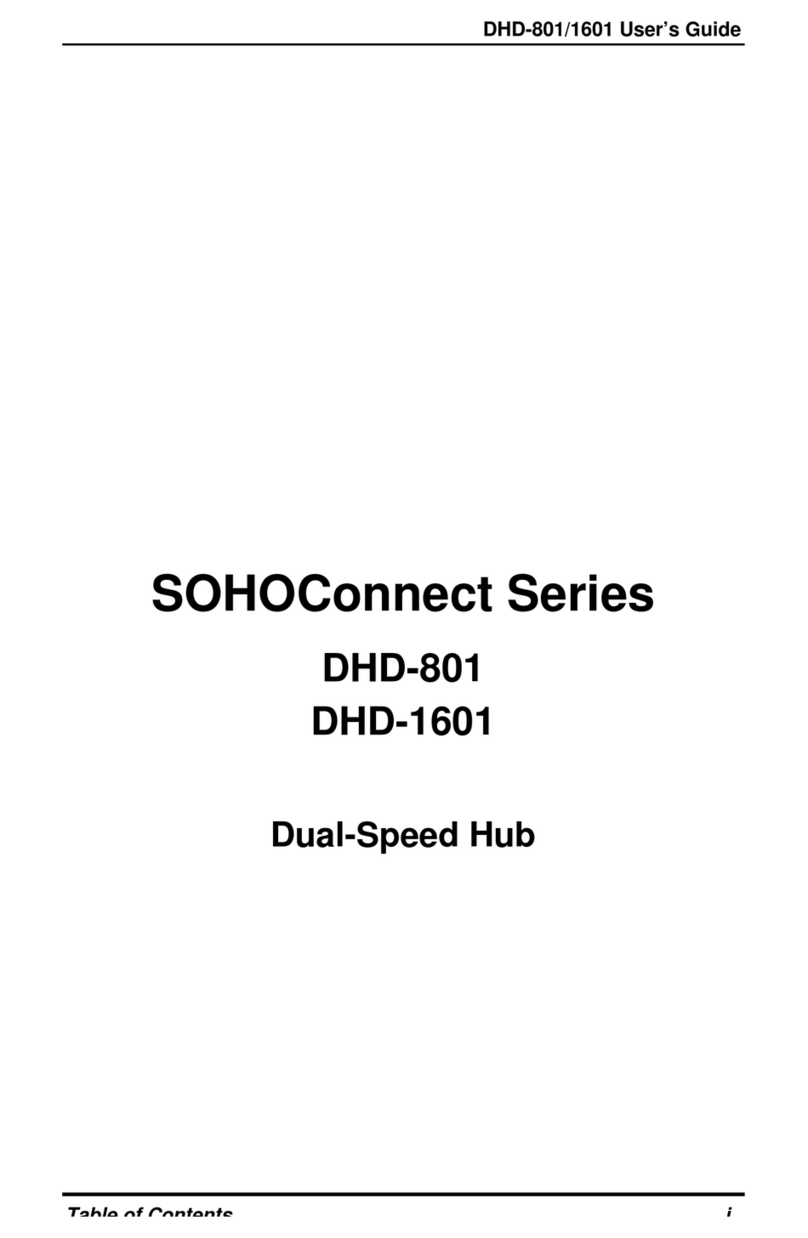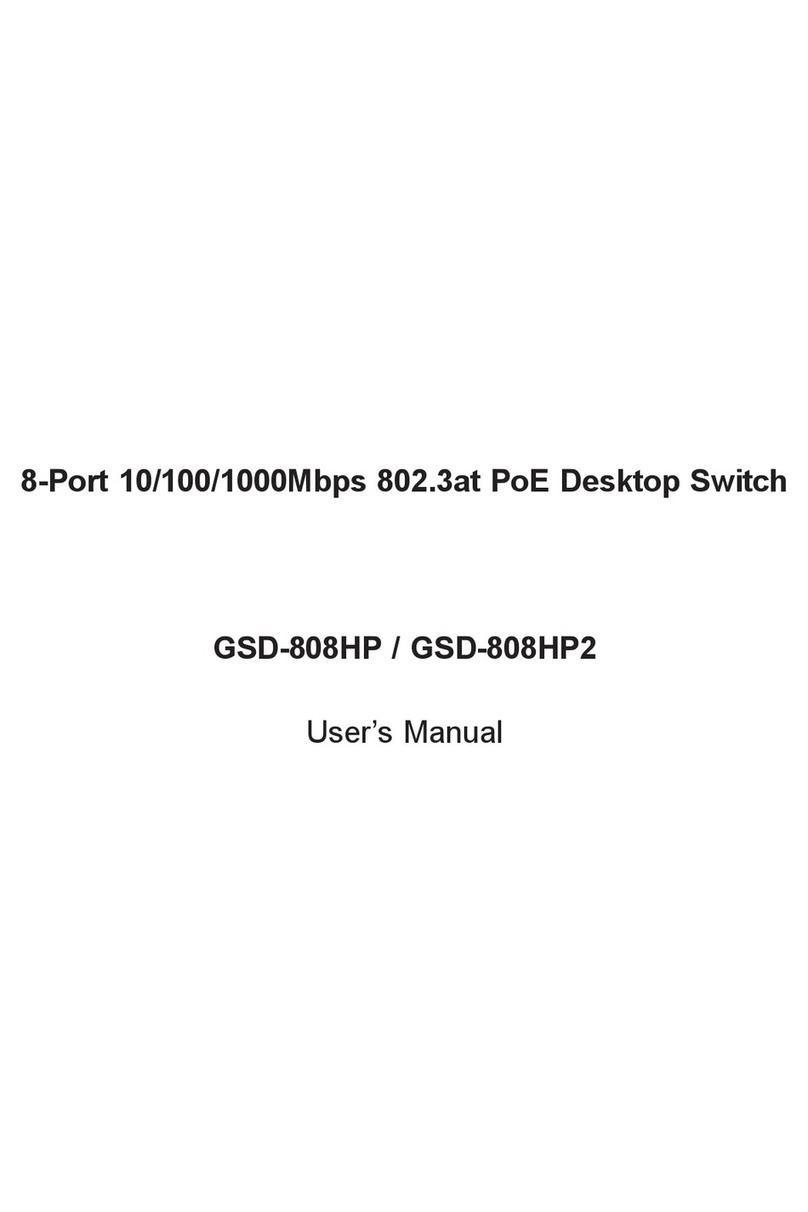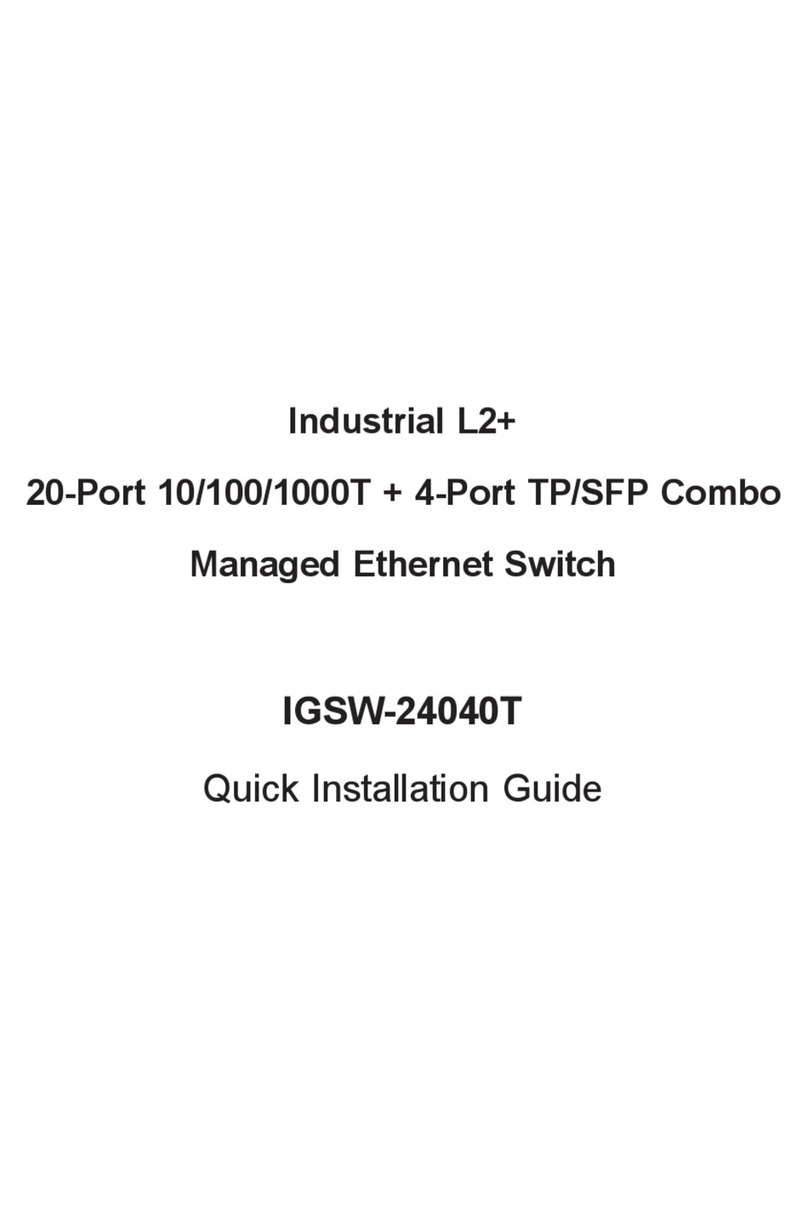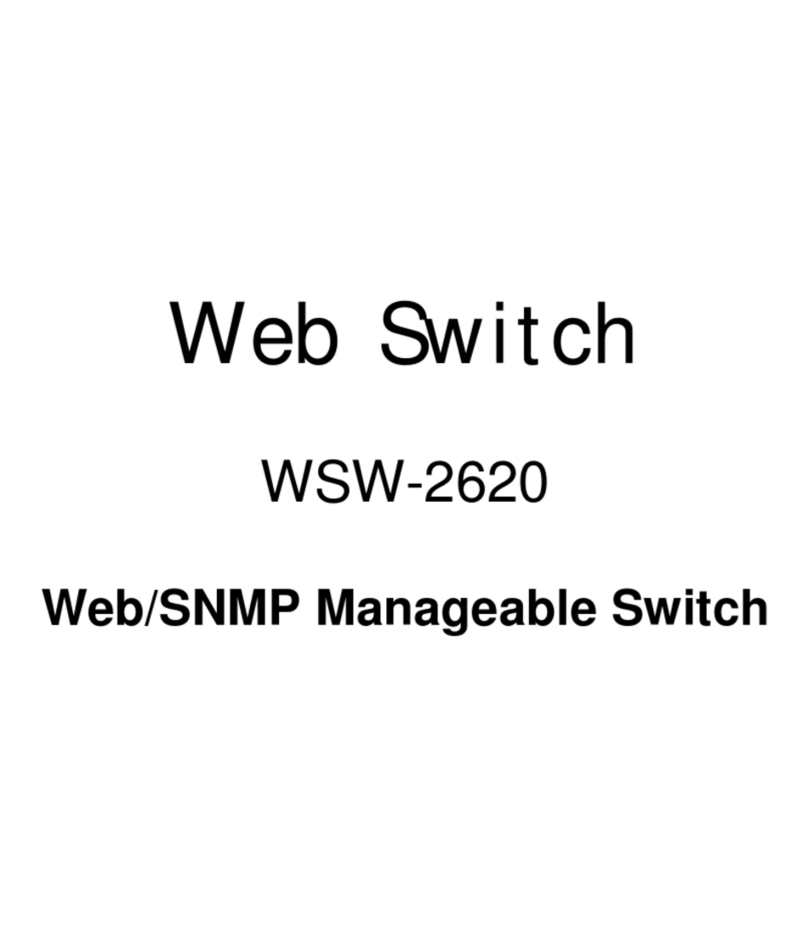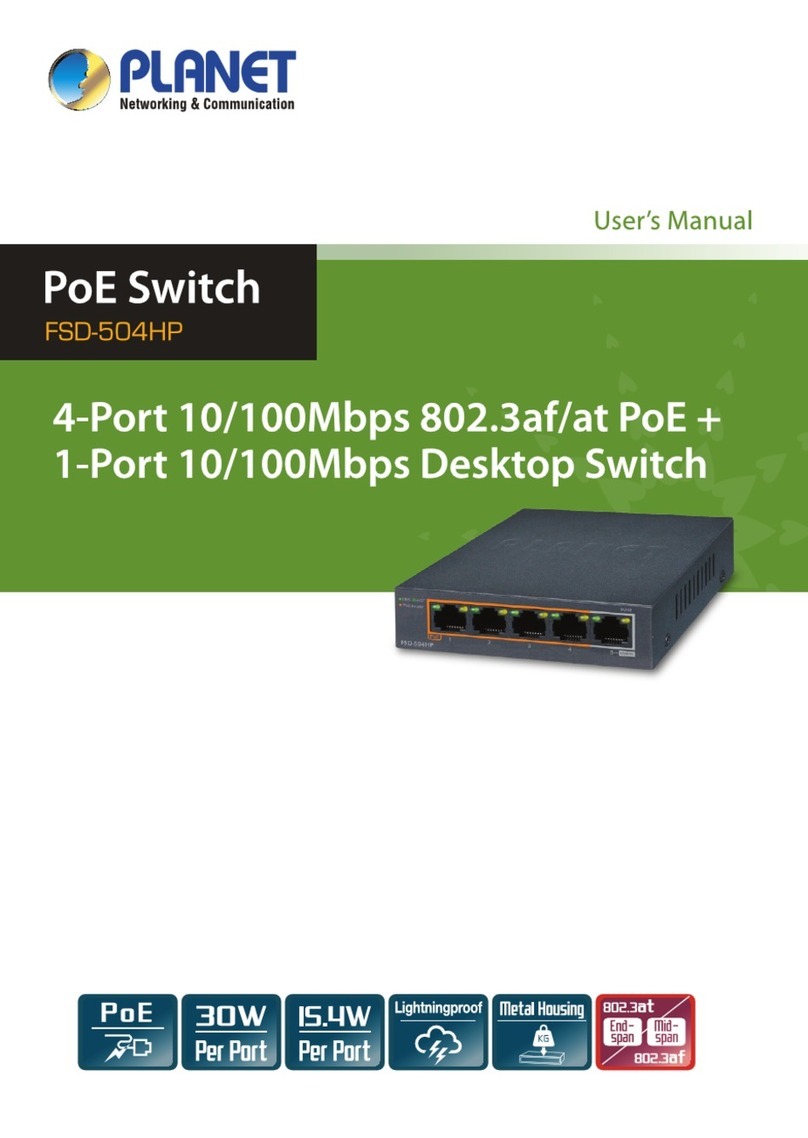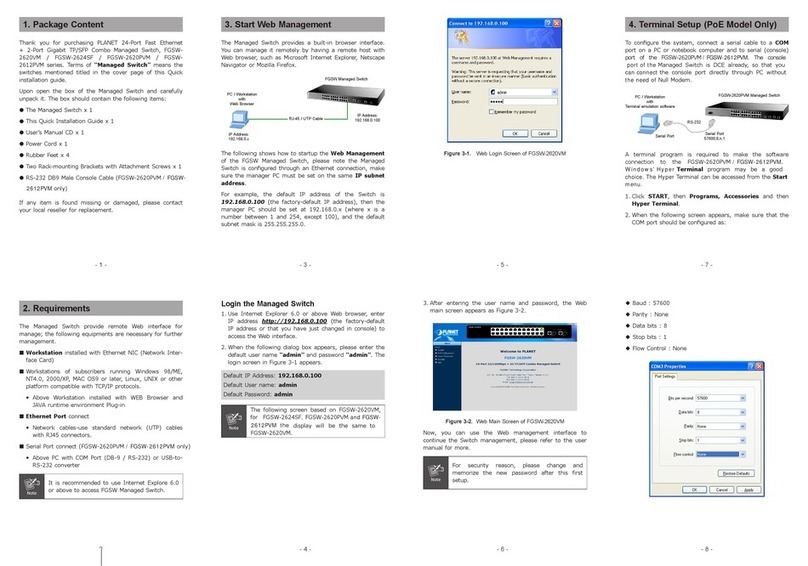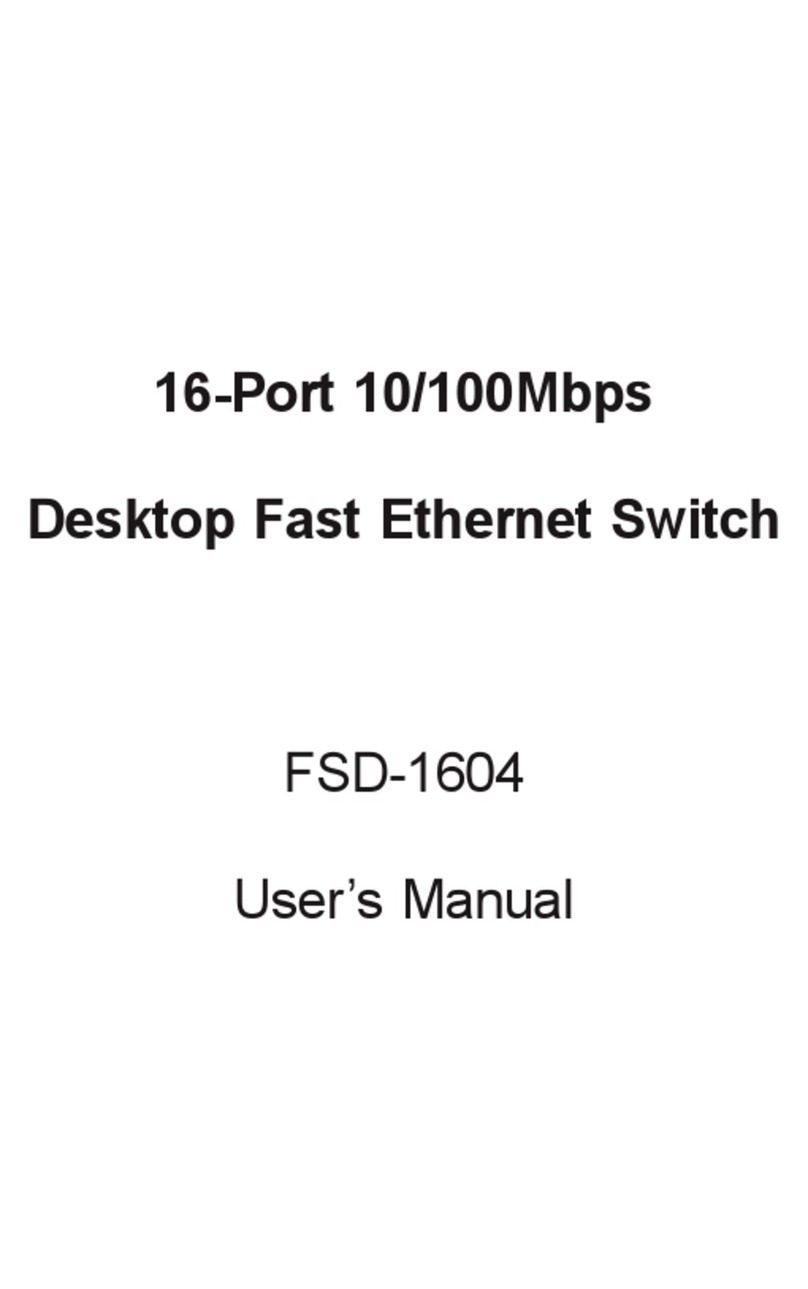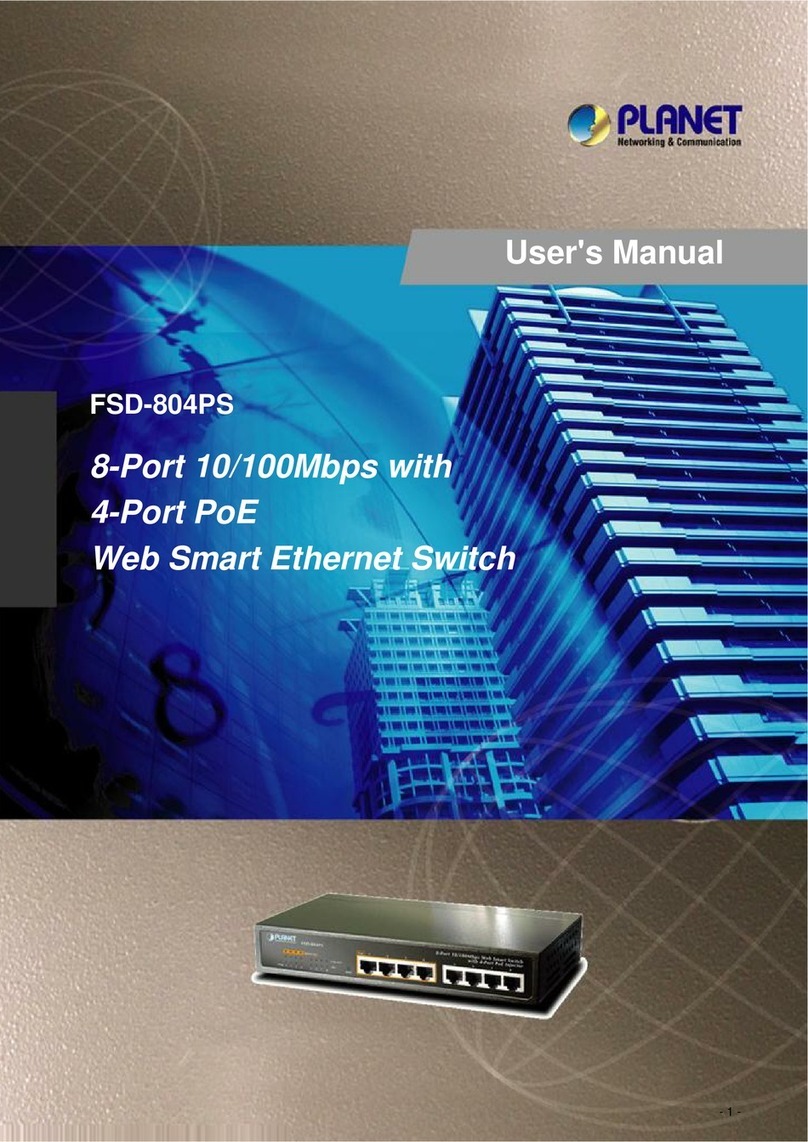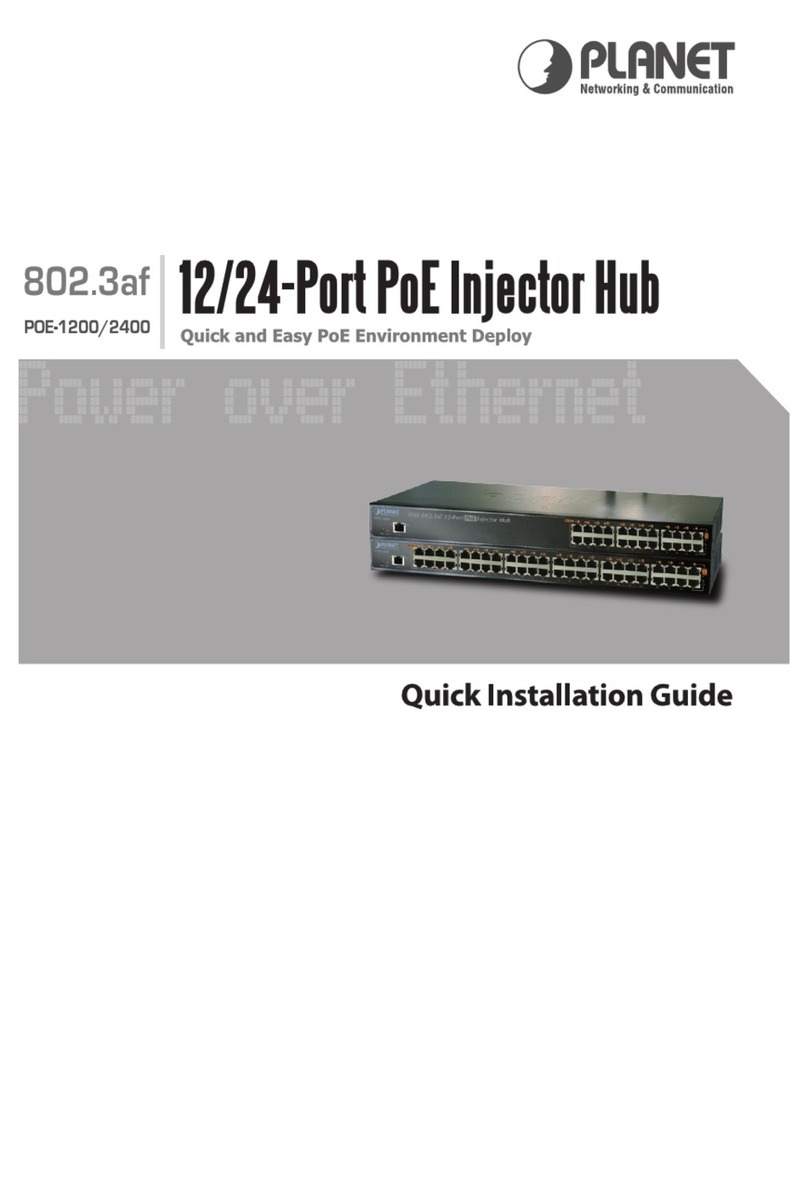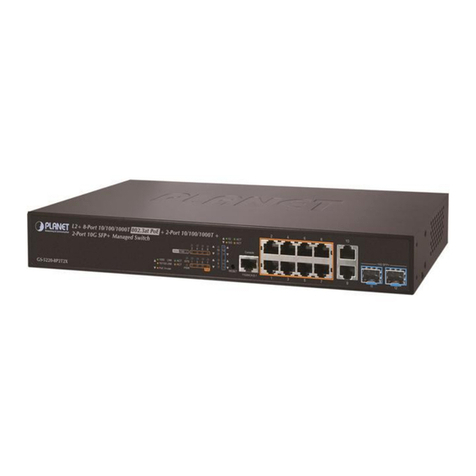PLANET reserves the right to change specifications without prior notice. All brand names and trademarks are property or
their respective owners. Copyright©2006 PLANET Technology Corp. All rights reserved.
02-06 C-KVM1600-1
PLANET Technology Corporation
11F, No. 96, Min Chuan Road, Hsin Tien, Taipei, Tawian R.O.C.
Tel: 886-2-2219-9518 Fax: 886-2-2219-9528
VoIP Gateway: vip.planet.com.tw
16-Port KVM Switch with OSD and Daisy Chain
1.8m KVM Cable
3m KVM Cable
5m KVM Cable
USB to PS/2 Adapter
KVM-1600
Accessories
KVM-CB-1.8
KVM-CB-3
KVM-CB-5
USB-PS2
16-Port KVM Switch
Product
Specification
Applications
Ordering Information
Data Sheet
2
KVM-1600
Model
Computer Port
Console Port
Daisy Chain Port
Max computer connection
Computer Port Connector
Console Port Connector
(Daisy Chain Port)
On Screen Display
PC Selection
Scan Interval
Key Emulation
Mouse Emulation
Video resolution
Bandwidth
Housing
Power Adapter
Operating Temperature
Storage Temperature
Humidity
Dimension (L x W x H)
Weight (kg)
KVM-1600
16
1
1
128 (by Daisy Chain 8 KVM-1600)
Keyboard: Mini DIN 6 pin Female
Mouse: Mini DIN 6 pin Female
Monitor: HDDB 15 pin Female
Keyboard: Mini DIN 6 pin Female
Mouse: Mini DIN 6 pin Female
Monitor: HDDB 15 pin Female
Yes
OSD, Hot Key, Push Button
5~99 sec.
PS/2
PS/2
Up to 1920 x 1440
200MHz
Metal
DC 9V ~ 12V, 1A
0~40 Degree C (32 to 104 Degree F)
-20~60 Degree C (-4~140 Degree F)
0~80% RH non-condensing
410 x 172 x 88 mm
4.1 kg
Home, Office or Test Site Need to use multiple computers but lack space? Hate to move from computer to computer? Or just
want to save money on monitors, keyboards and mice? PLANET's KVM switch family is the most cost-effective and simple solution.
Multiple computers can be managed by a single monitor, keyboard and mouse directly. iMac, Power Mac and Sun systems can also
be supported by using PLANET's innovative USB-PS2 adapter. No software drivers or system configuration are required. Switching
among computers is achieved simply by pushing a button on the switch or a predefined hotkey on the keyboard or via the KVM-
1600's OSD function.
Server Farm Does your server farm contain rack upon rack of monitors, keyboards and mice that are all just gathering dust? You
can make better use of your rack space and save money on unnecessary equipment purchases by investing in PLANET's KVM
switches. They give you control of multiple computers using just one keyboard, video display and mouse to save precious rack
space. iMac, Power Mac and Sun's systems can also be supported by using PLANET's innovative USB-PS2 adapter. Furthermore, the
daisy-chain function and 19" rack mount design of KVM-1600 make it the best solution for user requires the ability of handling
multiple platforms, ease of installation, simple to use and expandability.
KVM-1600 16-port KVM Switch with OSD and Daisy Chain
Accessories:
KVM-CB-1.8 1.8m KVM Cable
KVM-CB-3 3m KVM Cable
KVM-CB-5 5m KVM Cable
USB-PS2 USB to PS/2 Adapter
KVM-1600
Daisy Chain up to 8 banks
Daisy Chain up
KVM-1600
Computer 1 Computer 2 Computer 15 Computer 16
Computer 1 Computer 2 Computer 15 Computer 16