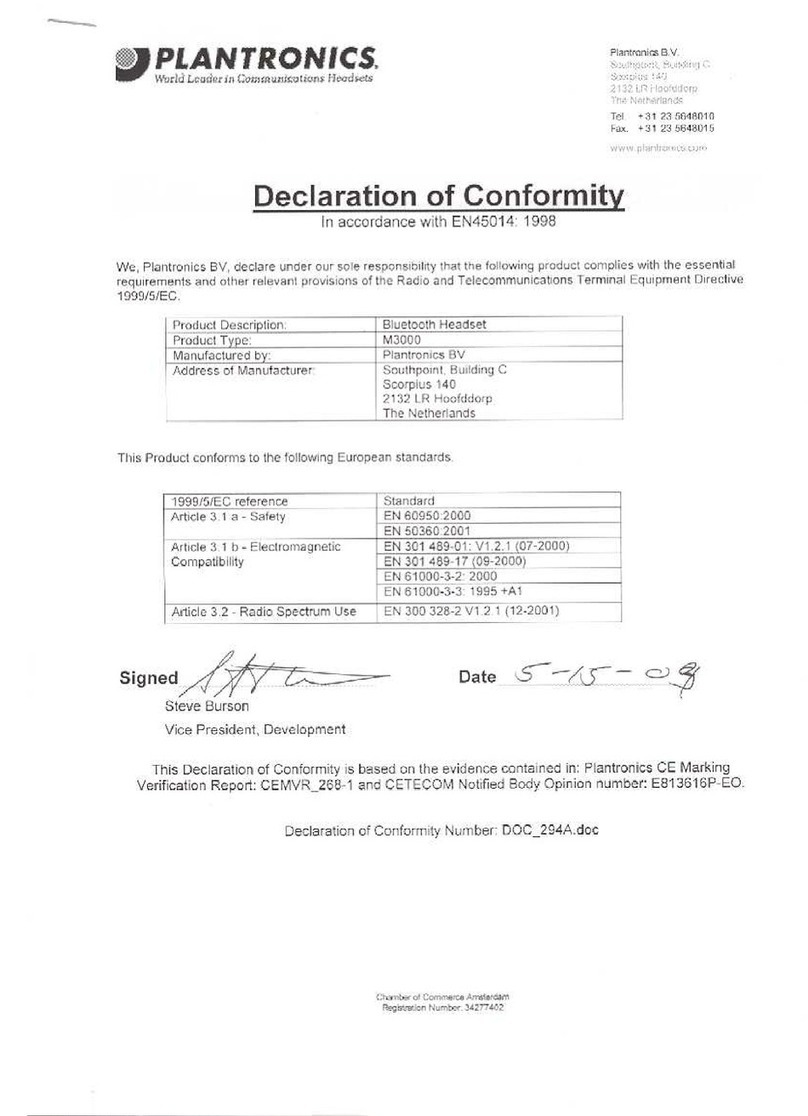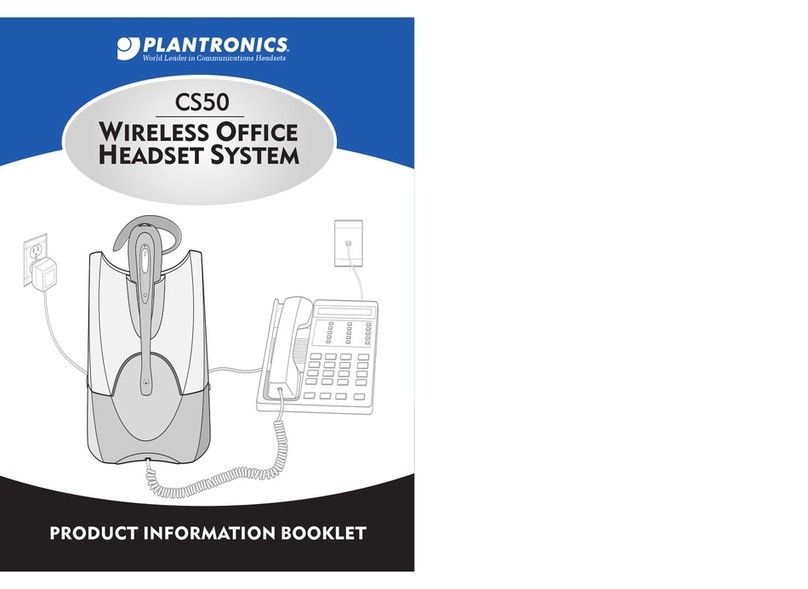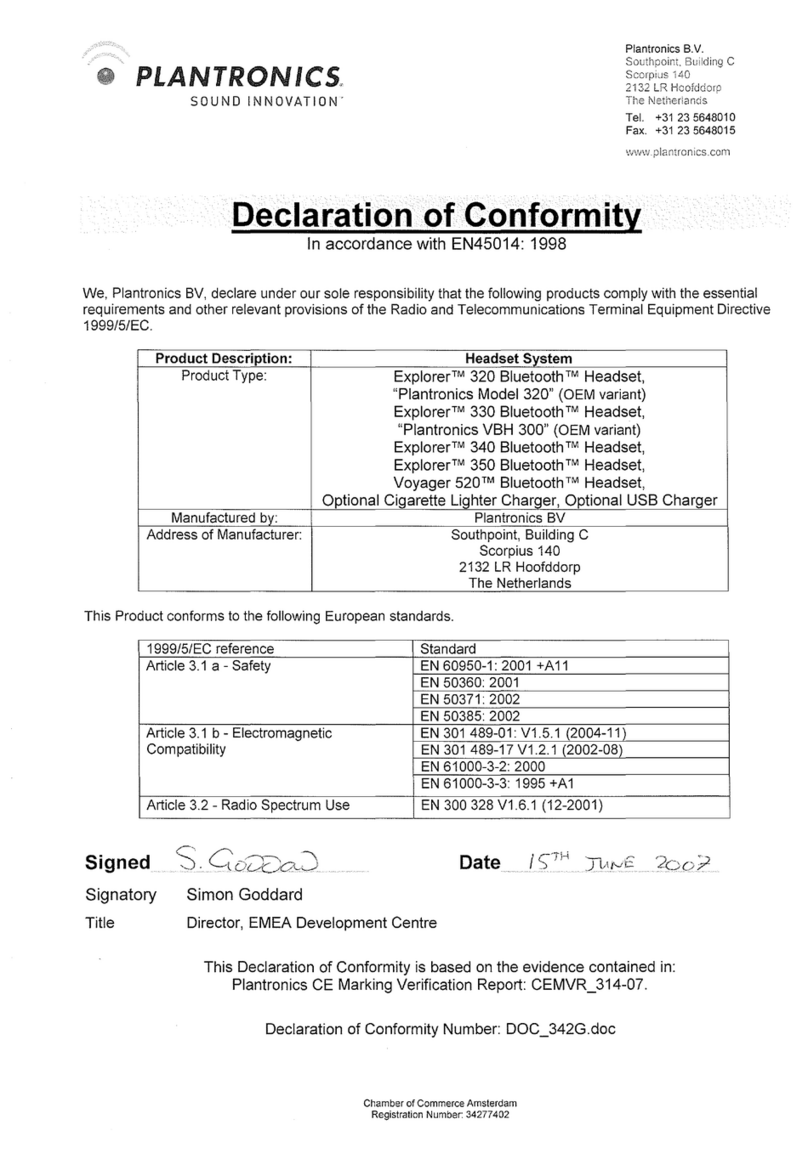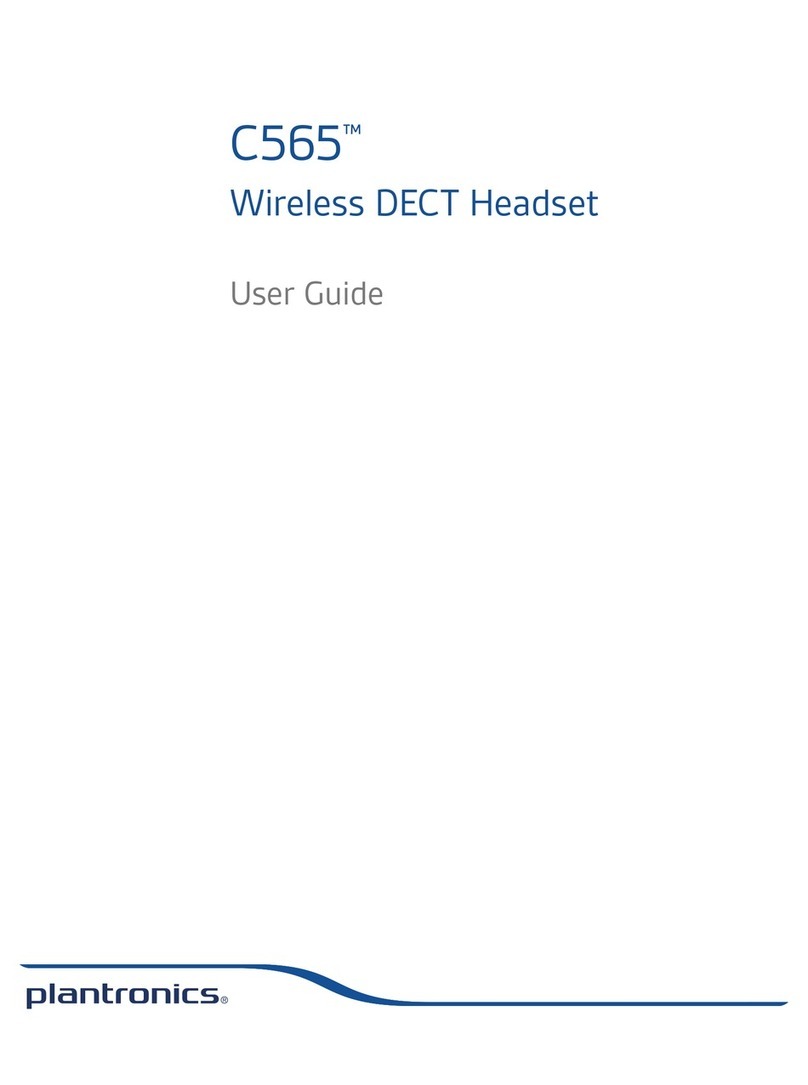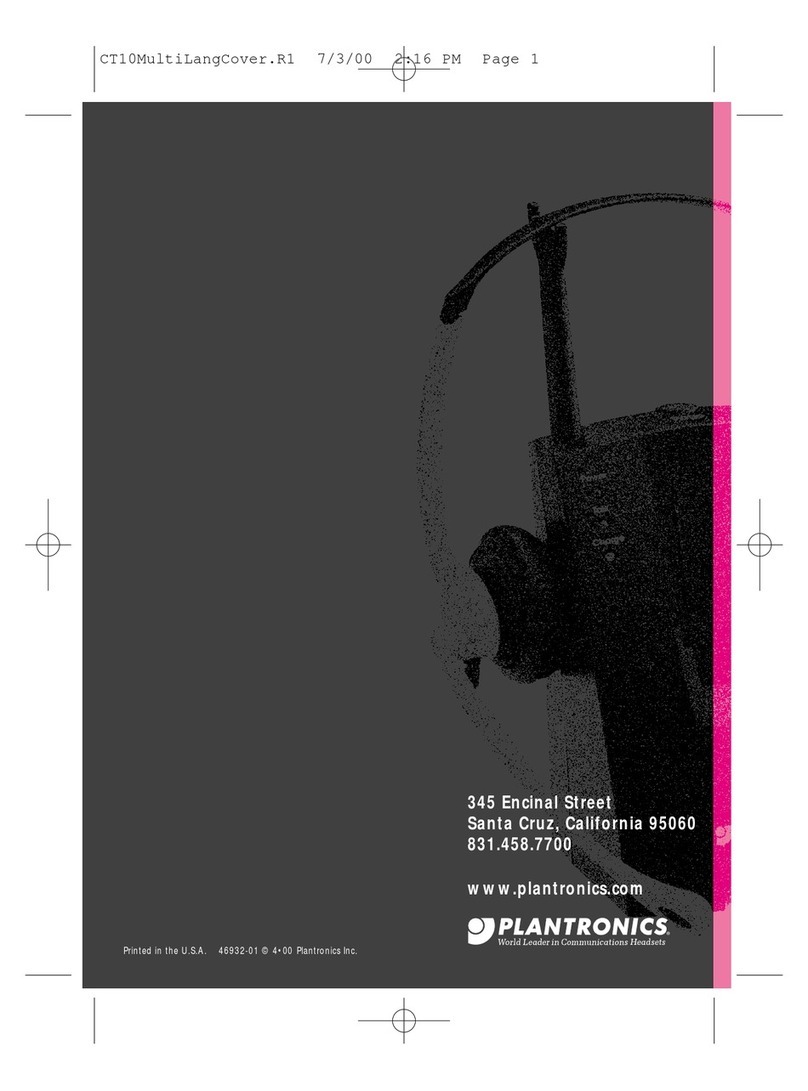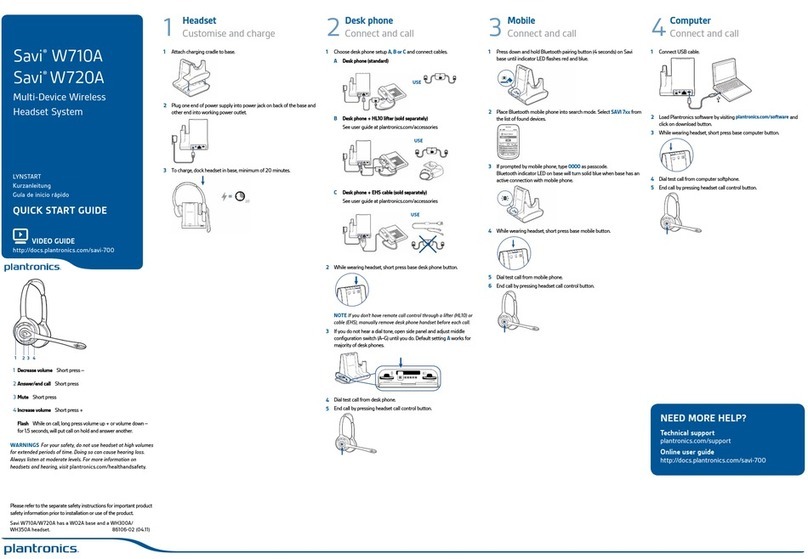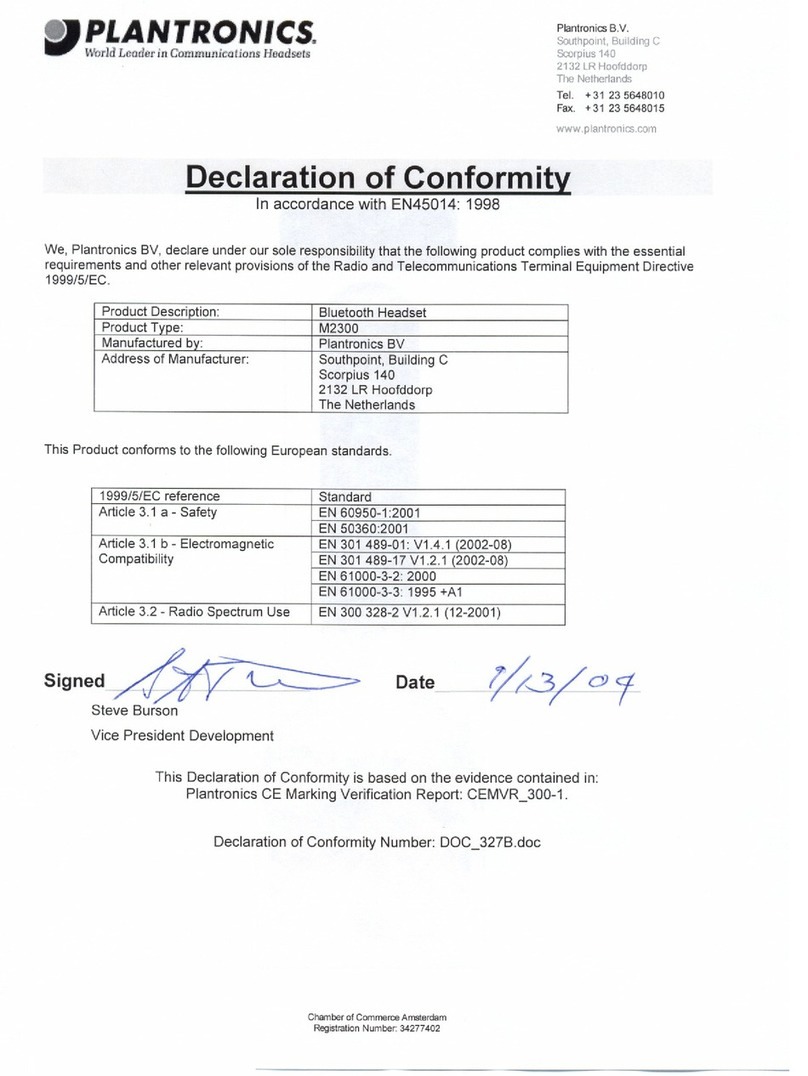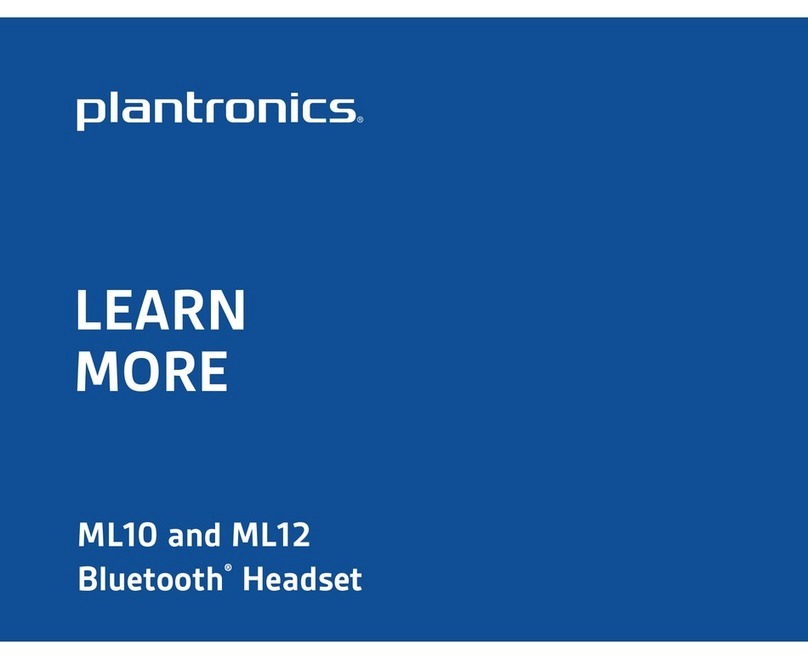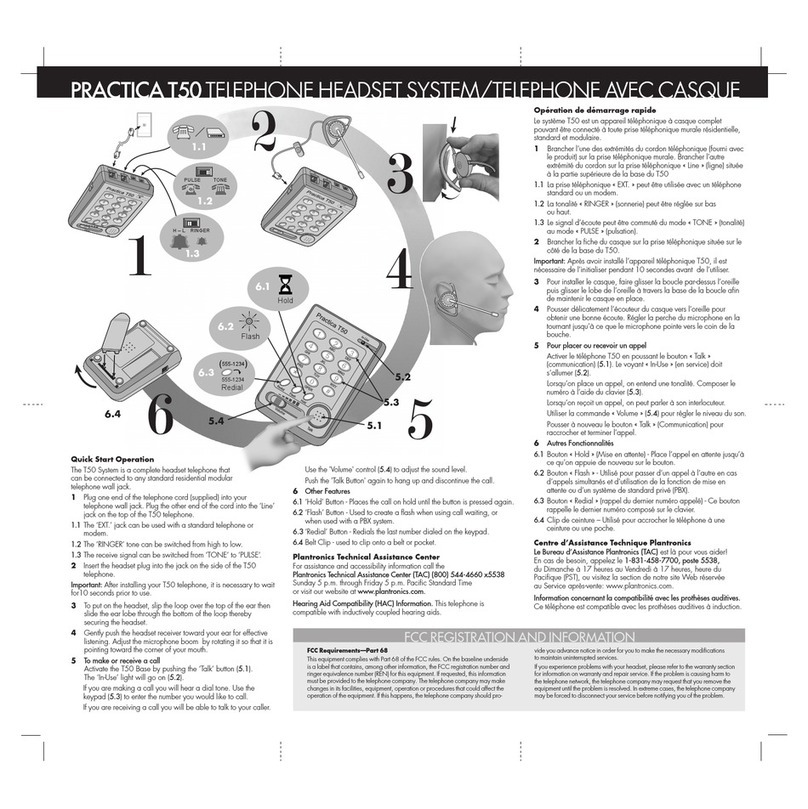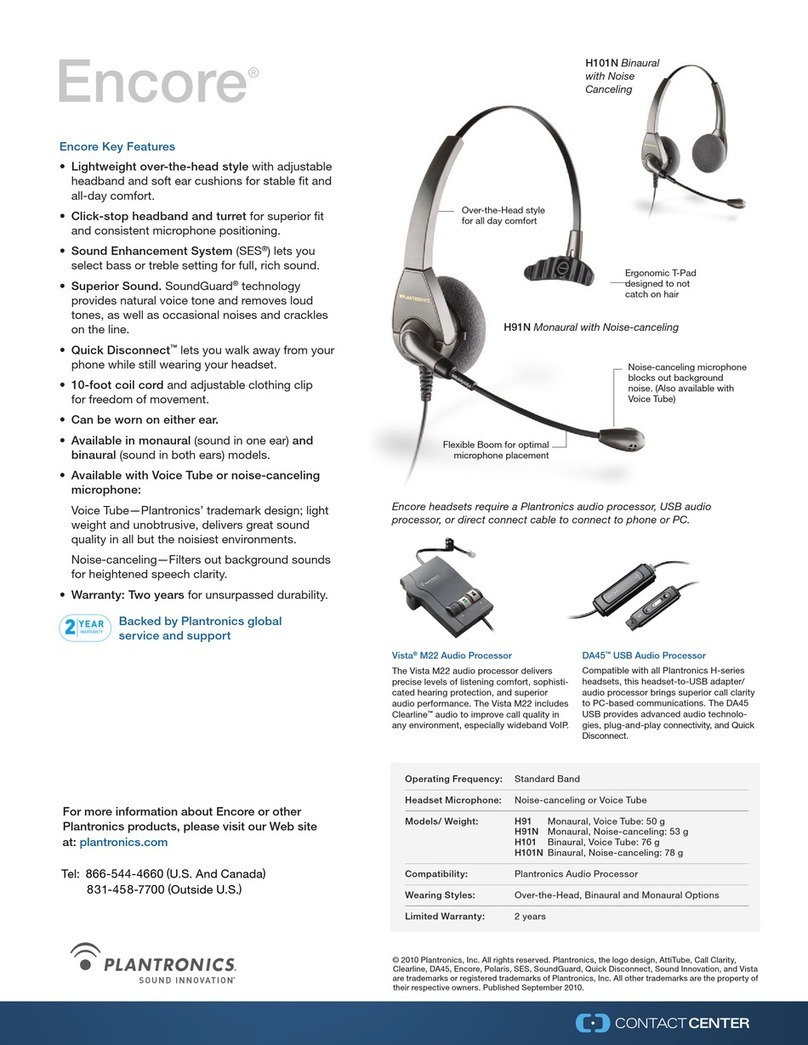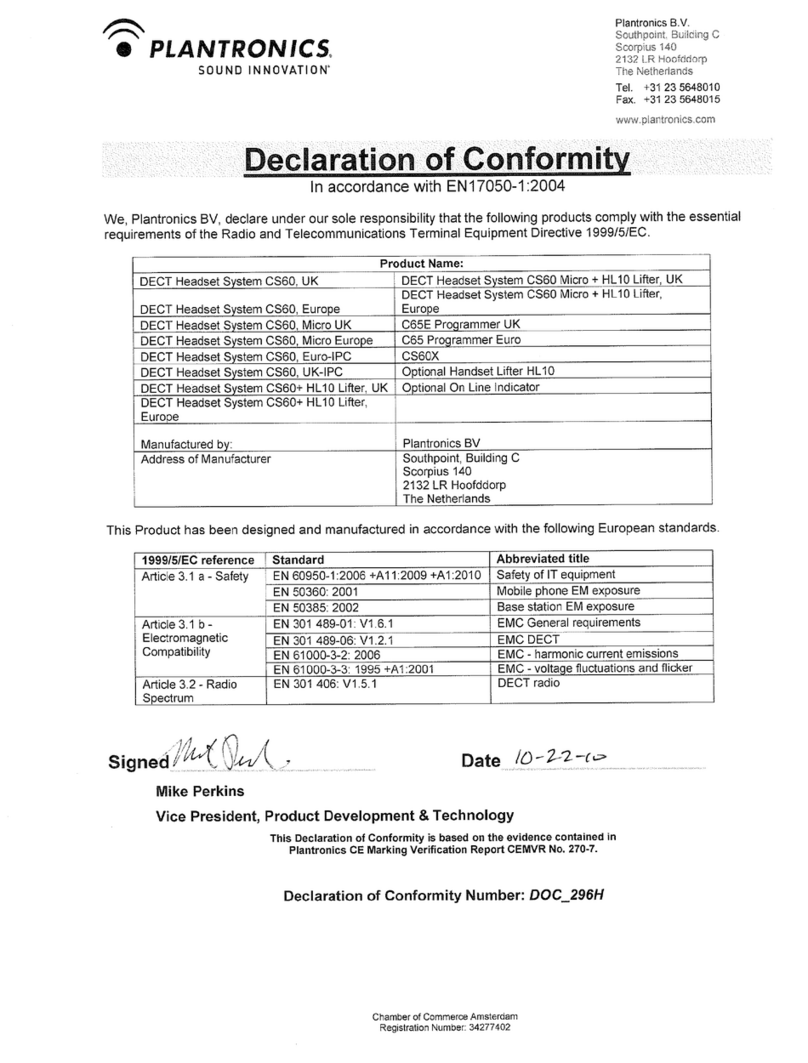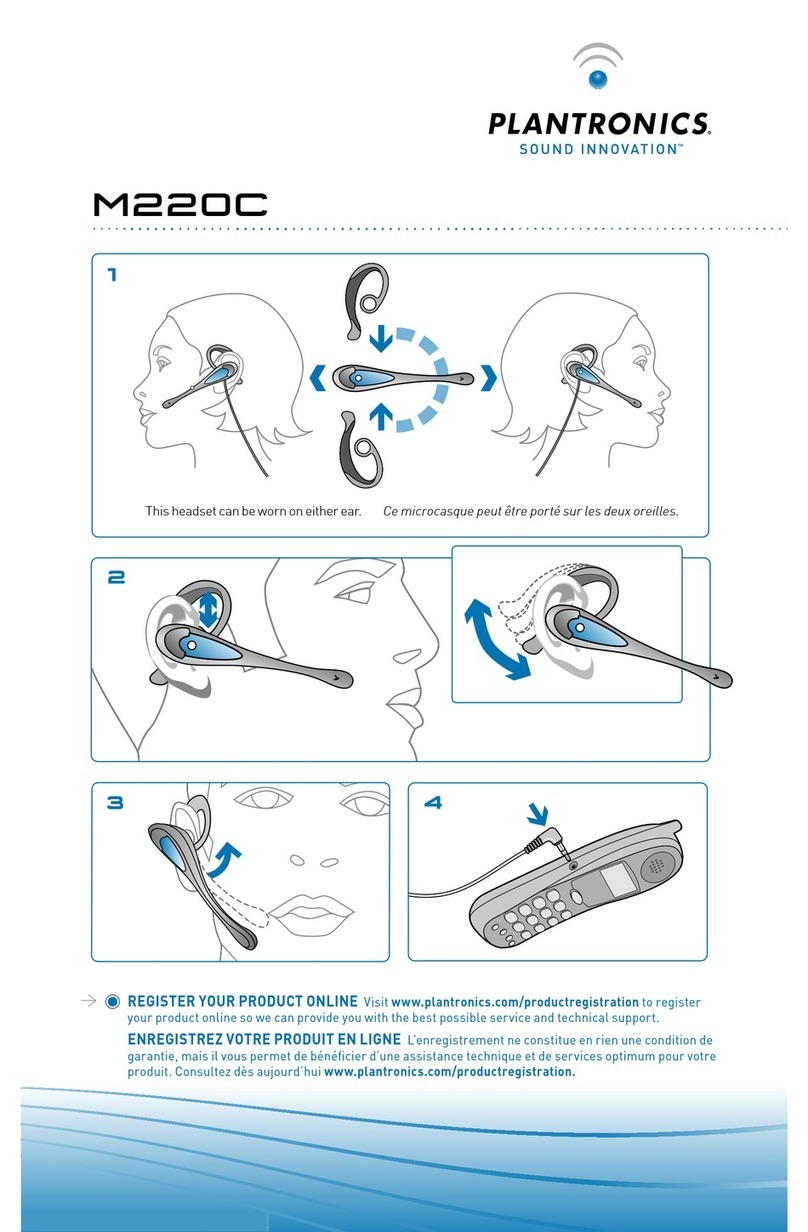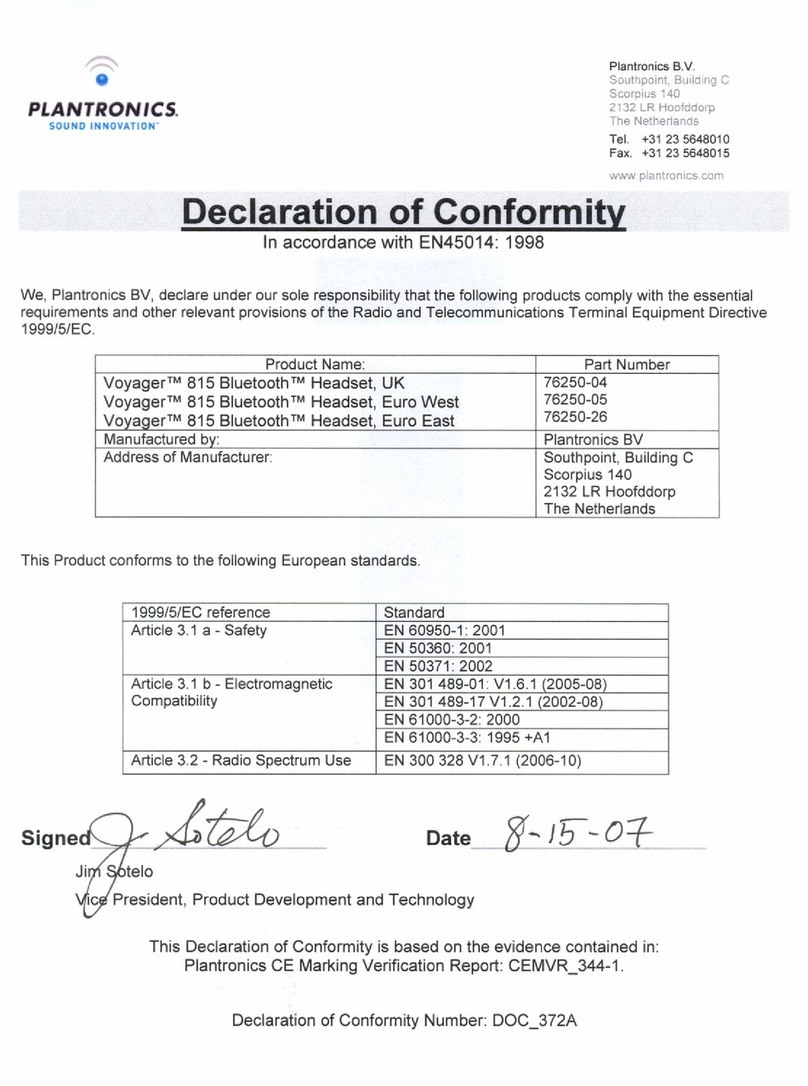Follow the steps below to get call answer/end controls
with your Blackwire headset and
1. Connect your headset to the computer. If this is
the first time you are connecting, wait for the
installation process to complete.
2. To get call control features, please download the
latest version of Plantronics software at
plantronics.com/software.
Note: Check with your IT staff before installing software
on your computer.
Configuring Cisco IP Communicator to always route call
audio to the headset:
3. Click the Menu icon in the upper right corner of
the Cisco IP Communicator main screen.
4. Select the Audio Tuning Wizard option.
5. Select your Plantronics headset as the default
device for the Headset option.
6. We recommend you select your Plantronics
headset as the default device for both
Speakerphone and Handset options as well.
7. To route the ringer through your PC speakers,
select the default Windows audio device for the
Ringer option. Click Next.
8. In these next few screens you can test and adjust
listening volume and microphone level.
9. When you are finished adjusting listening volume
and microphone level, click Finish.
Note: USB configuration settings are unique for each USB
port. If you connect the headset to a different port you will
need to make these changes again to set behavior for that
USB port.
Blackwire®C310™/C320™Quick Setup Guide
Using a Plantronics Blackwire headset for PC
calls will deliver a simpler, more comfortable
and better sounding audio experience than
you could get using just your computer’s
internal microphone and speaker.
©2012 Plantronics, Inc. All rights reserved. Plantronics, Blackwire, C310 and C320 are trademarks or registered trademarks of Plantronics, Inc. Cisco is a registered trademark of Cisco Systems Inc. and/or its affiliates in the U.S. and other countries.
Published 03.12
Control Functions:
A. Mute Microphone
B. Volume Adjust
Blackwire C310/C320 Key Features:
Wideband audio with noise-canceling
microphone for high quality PC audio
Indicator lights and audio alerts give call,
mute, and volume status
Dynamic EQ feature automatically adjusts
audio for voice or multimedia use
Monaural (C310), Stereo (C320)
Default Windows Audio Device
Stereo (C320) version