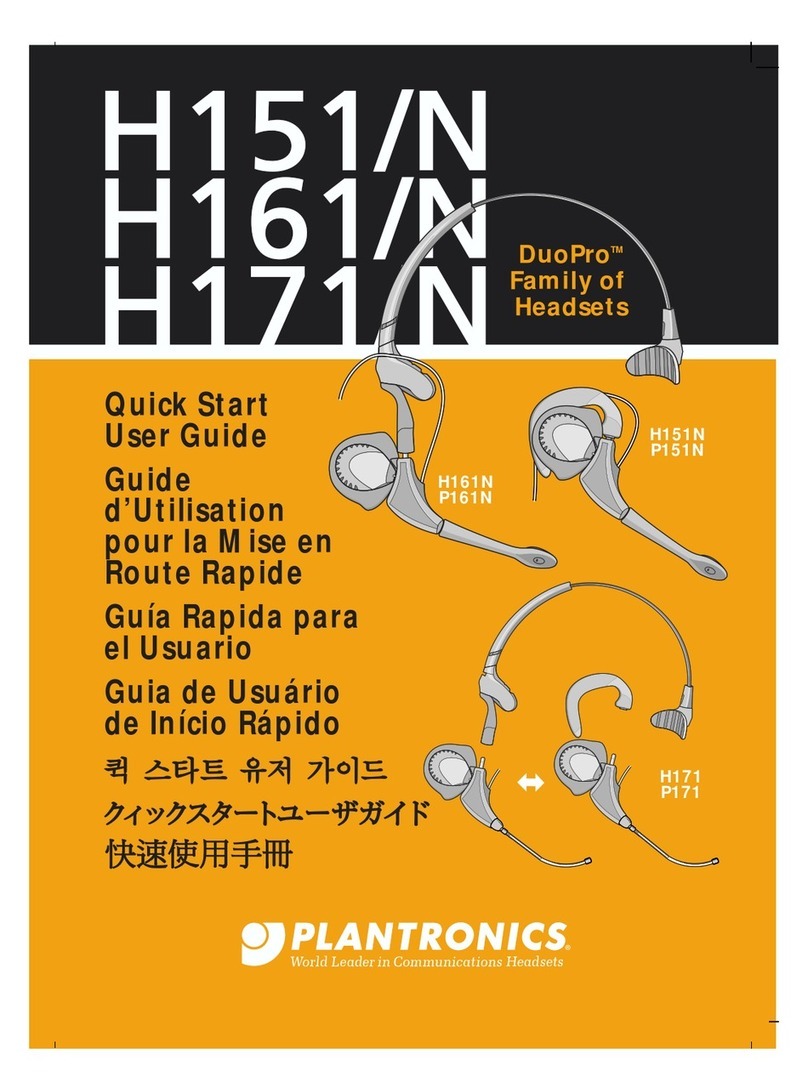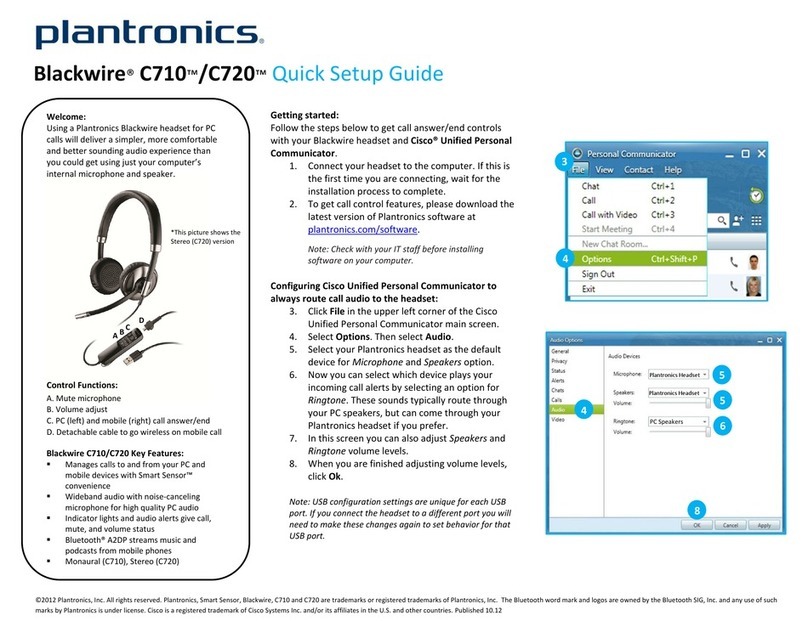Plantronics CS540 Series Instruction manual
Other Plantronics Headset manuals
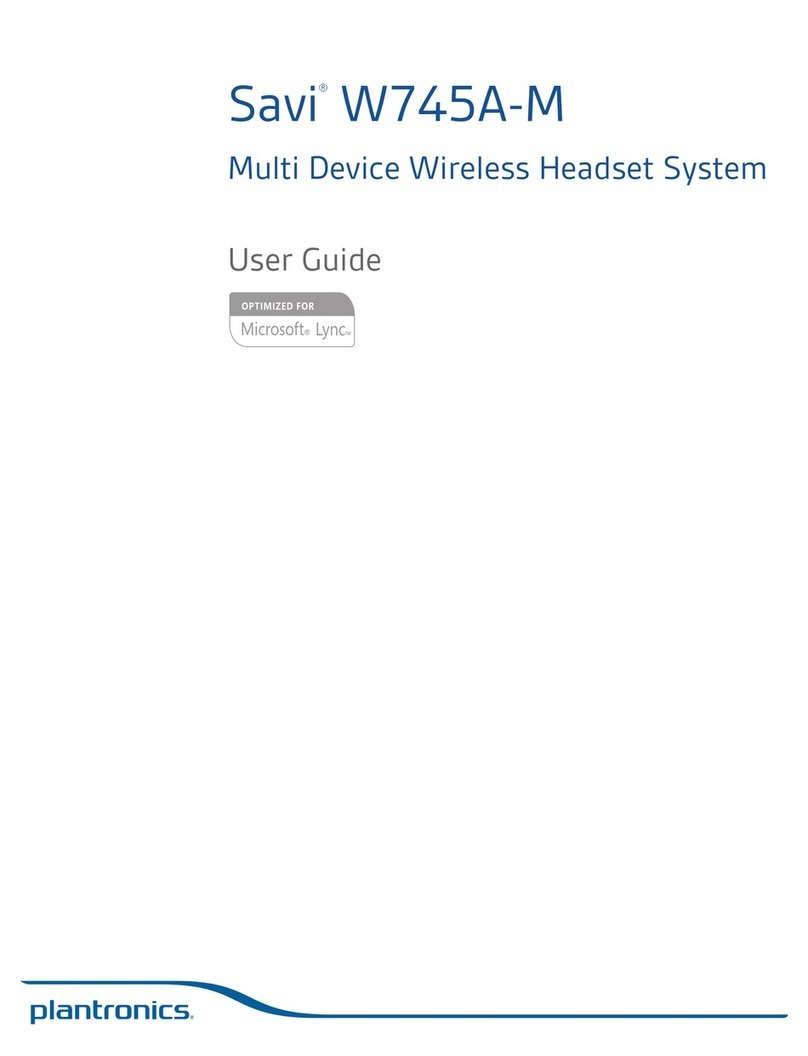
Plantronics
Plantronics Savi W745A-M User manual
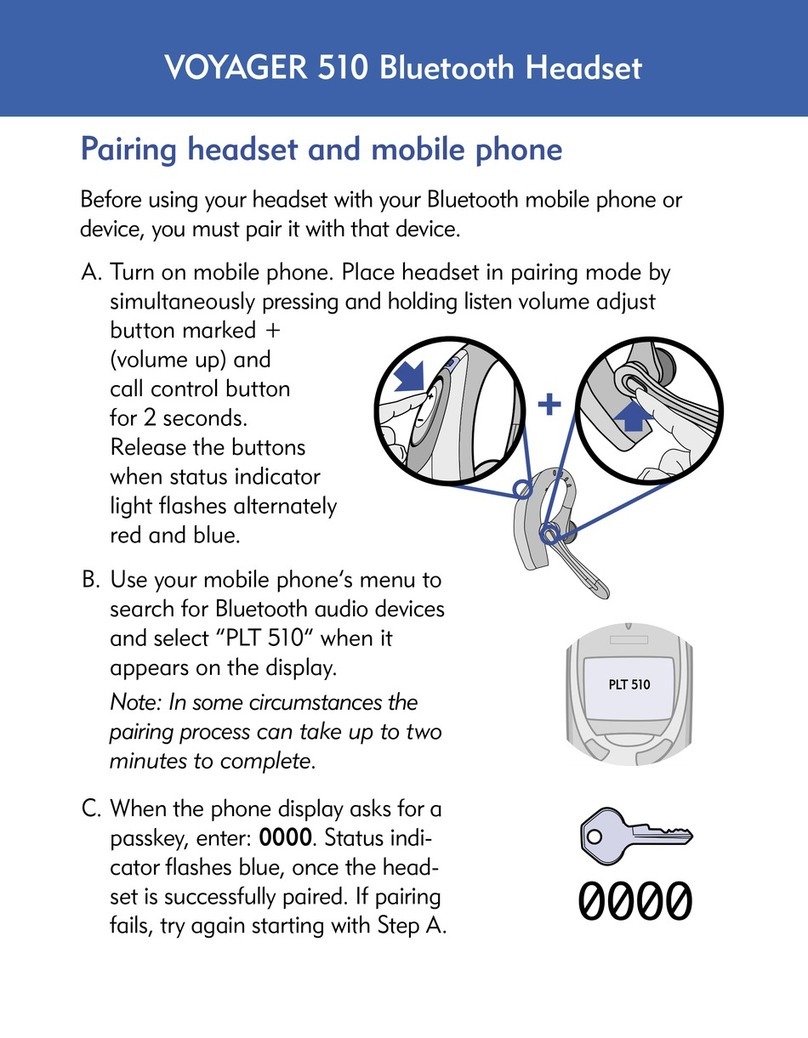
Plantronics
Plantronics VOYAGER 510 User manual
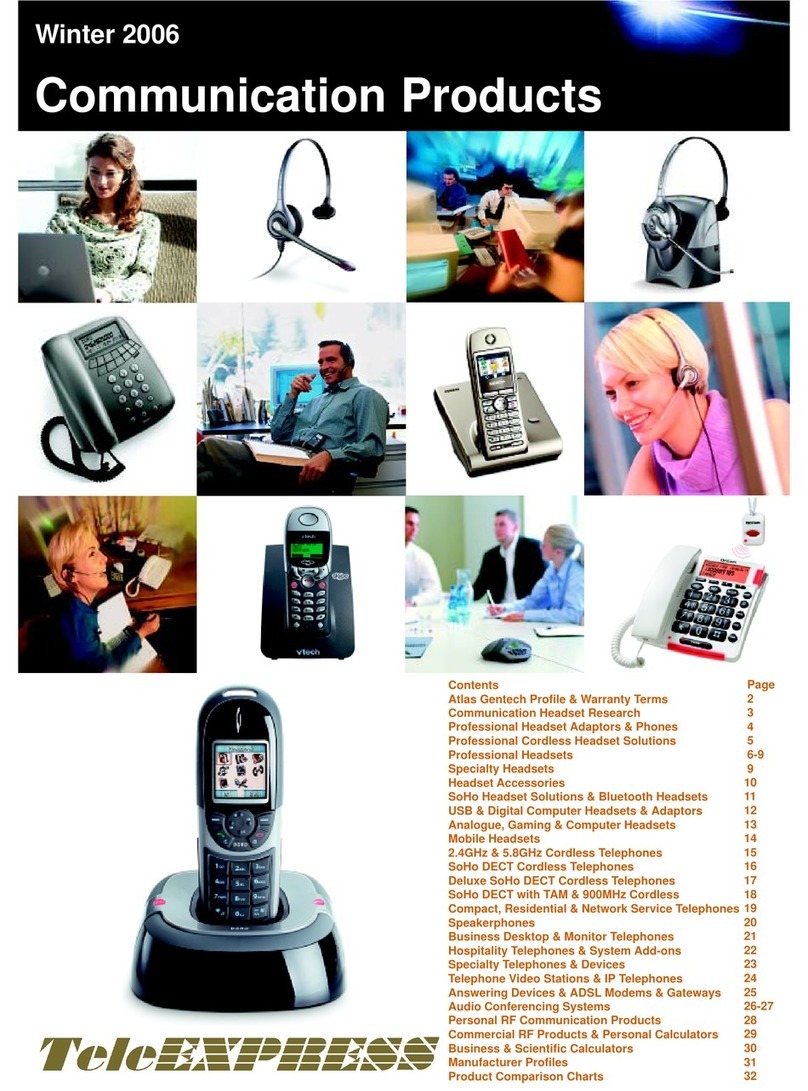
Plantronics
Plantronics Winter 2006 User manual

Plantronics
Plantronics VOYAGER 510 User manual

Plantronics
Plantronics Blackwire C435 User manual
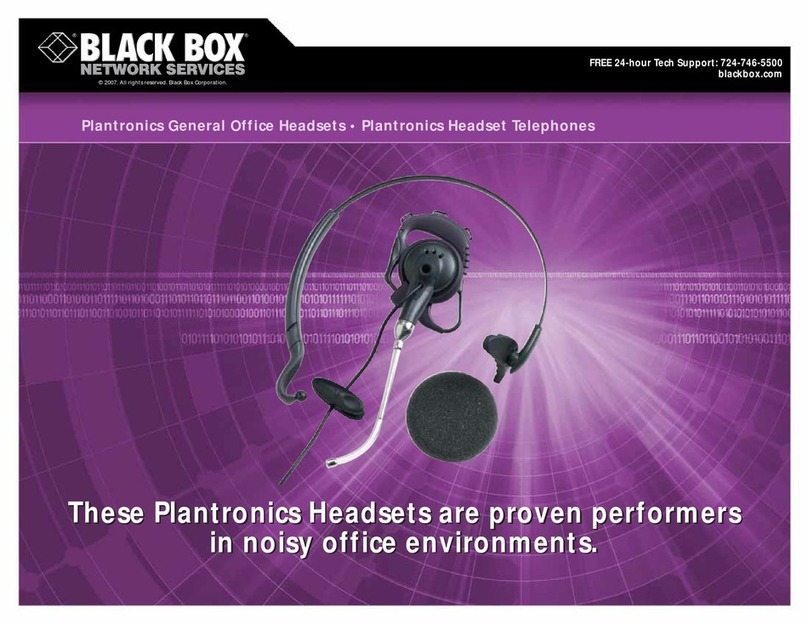
Plantronics
Plantronics DuoSet H141 Owner's manual

Plantronics
Plantronics Voyager B230 User manual

Plantronics
Plantronics Voyager Legend UC User manual
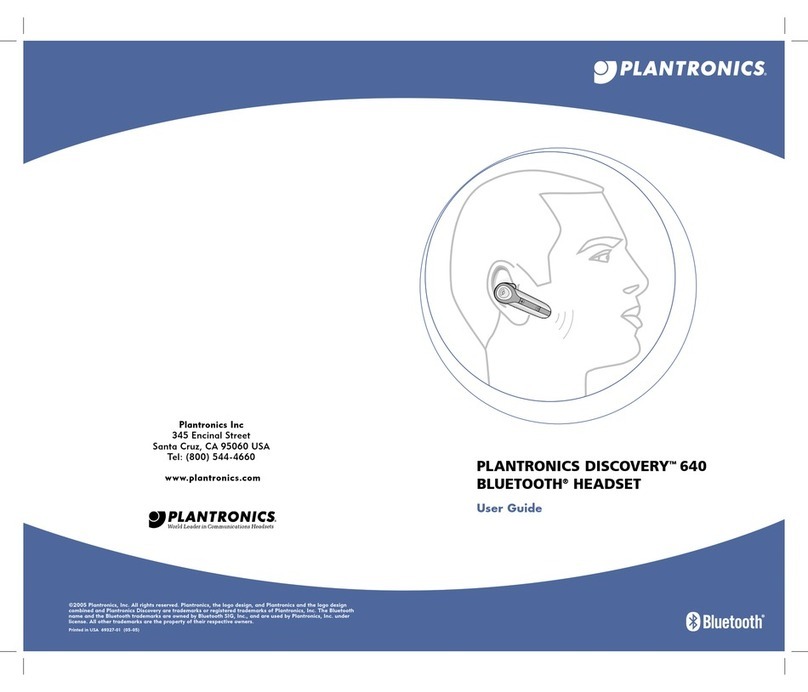
Plantronics
Plantronics DISCOVER 640 User manual

Plantronics
Plantronics Discovery 640 User manual

Plantronics
Plantronics Savi 8200 Series User manual

Plantronics
Plantronics Savi 8200 Series User manual

Plantronics
Plantronics Persono User manual
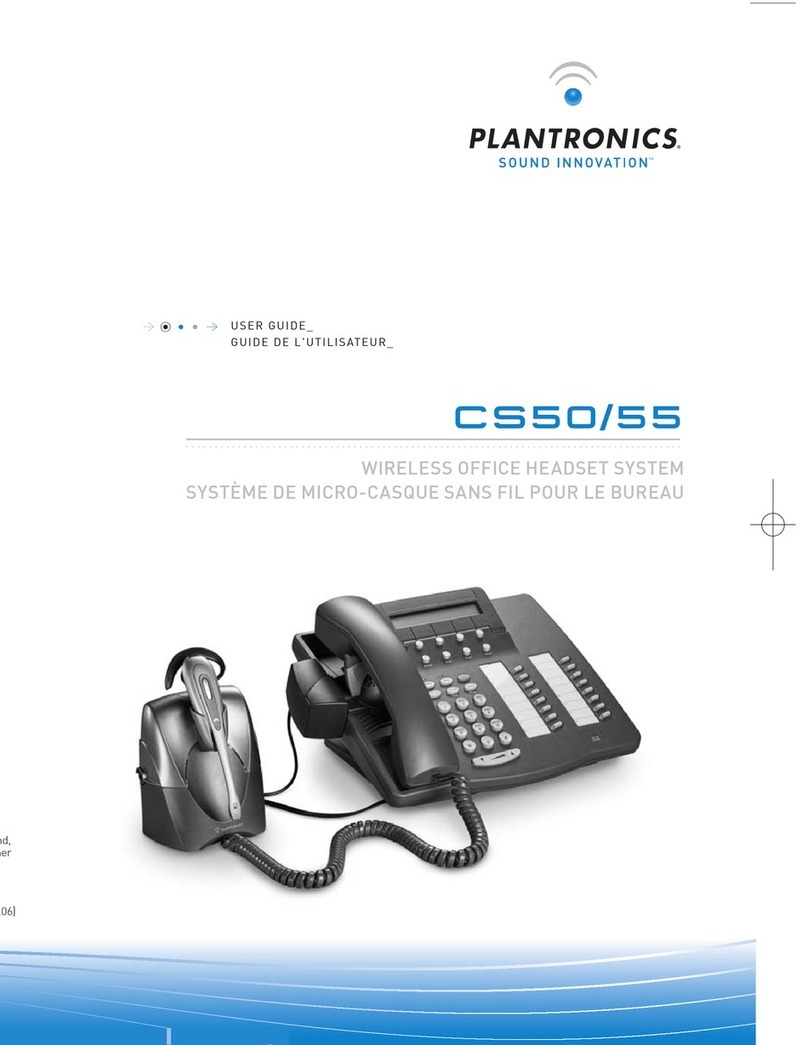
Plantronics
Plantronics CS50 User manual
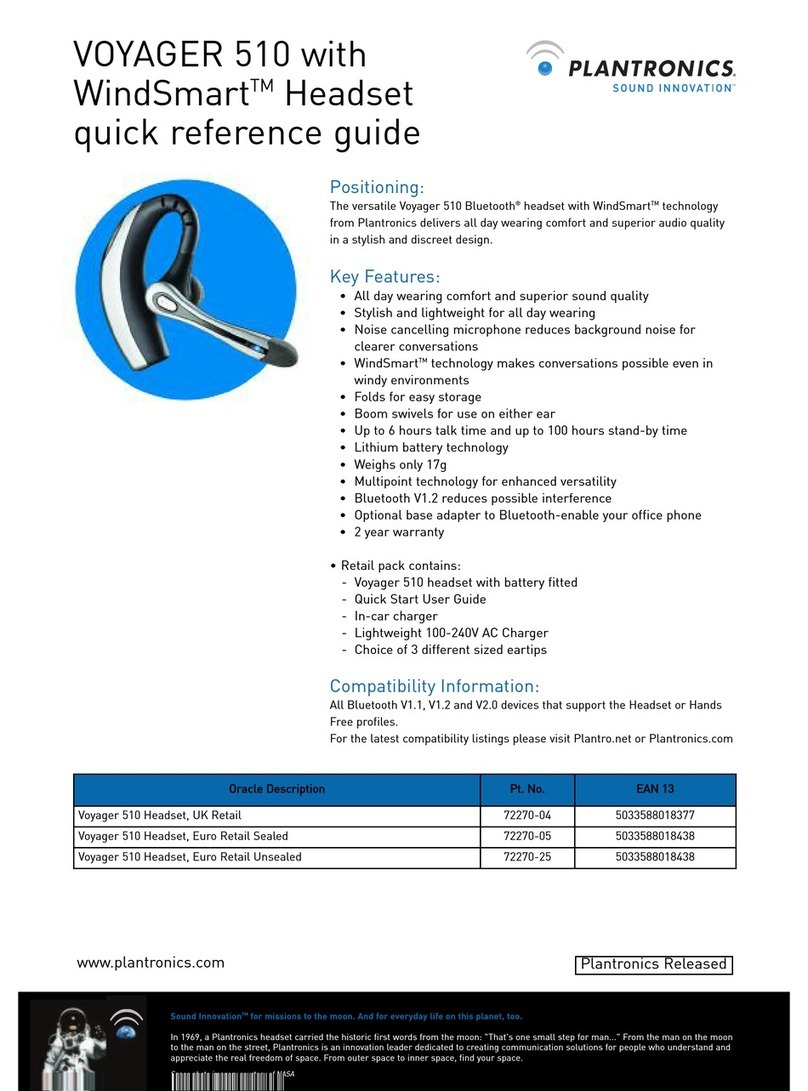
Plantronics
Plantronics VOYAGER 510 User manual

Plantronics
Plantronics CS540 Series User manual

Plantronics
Plantronics CS510 Series User manual

Plantronics
Plantronics GameCom 380 User manual

Plantronics
Plantronics CS540 Series User manual

Plantronics
Plantronics Discovery 610 User manual