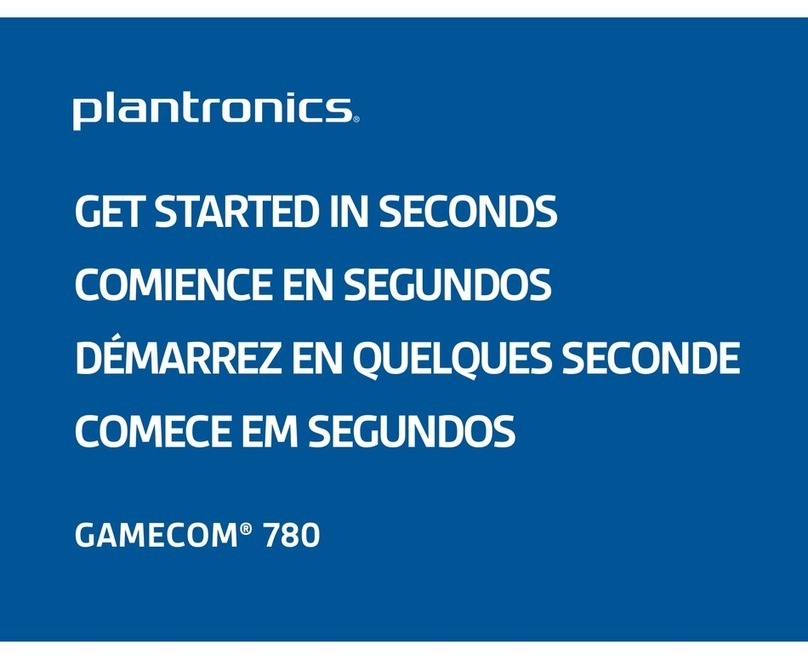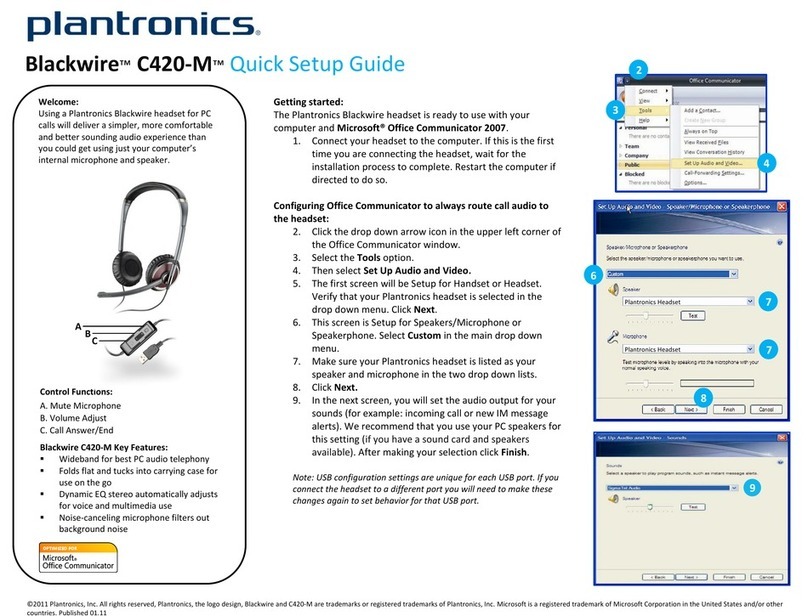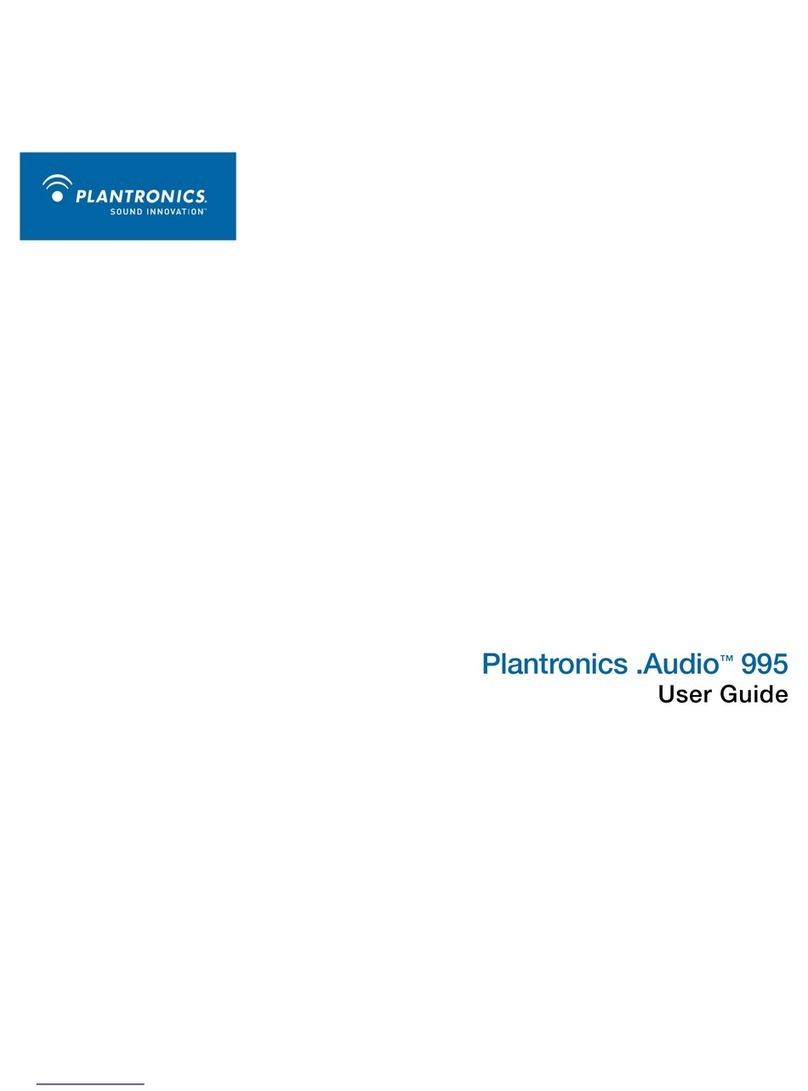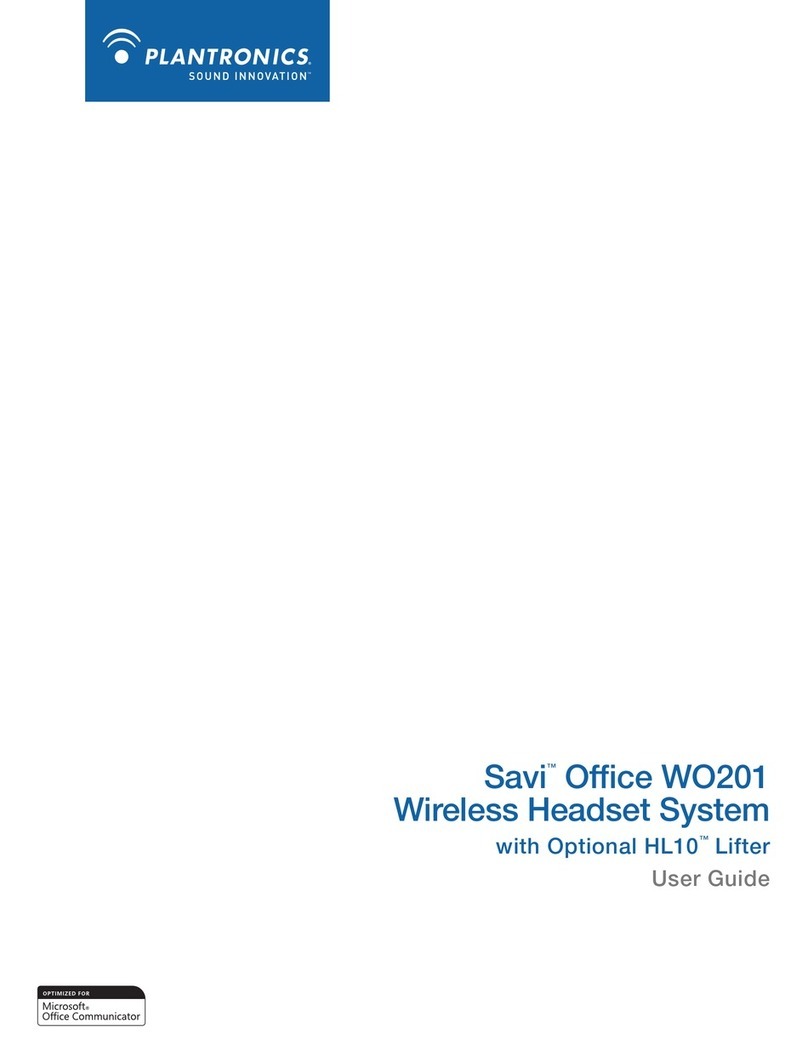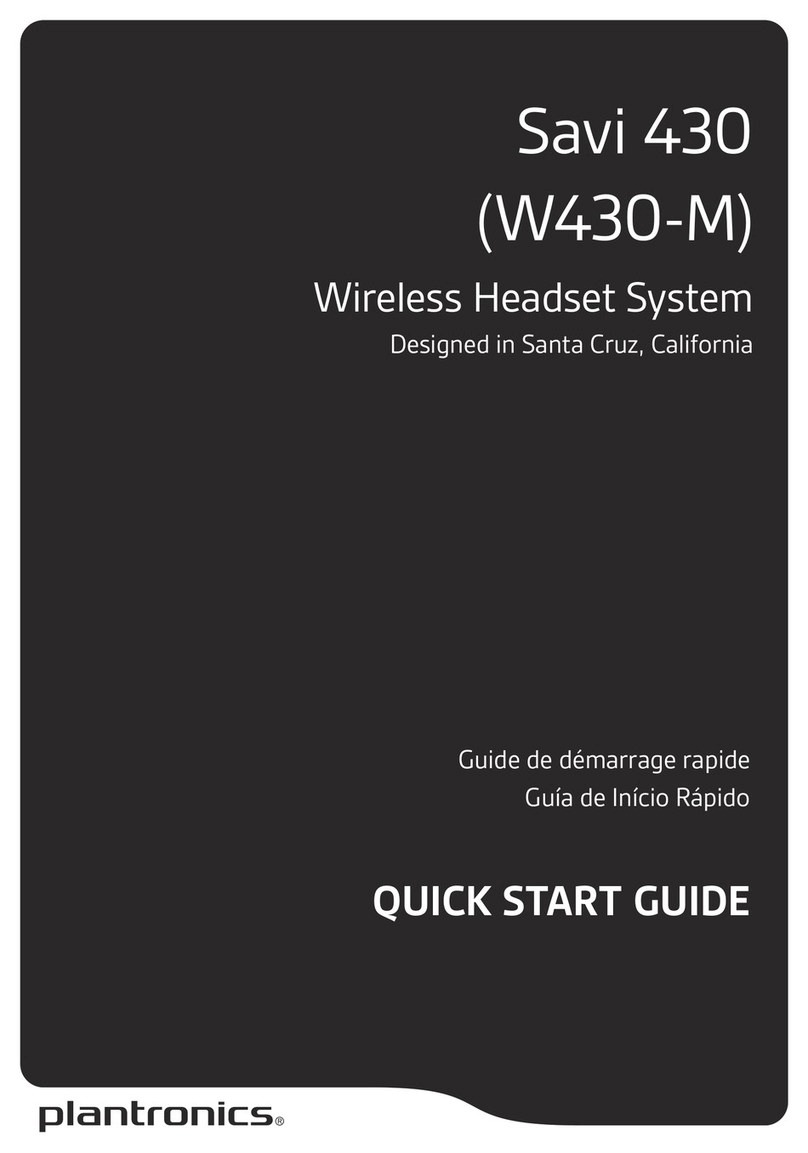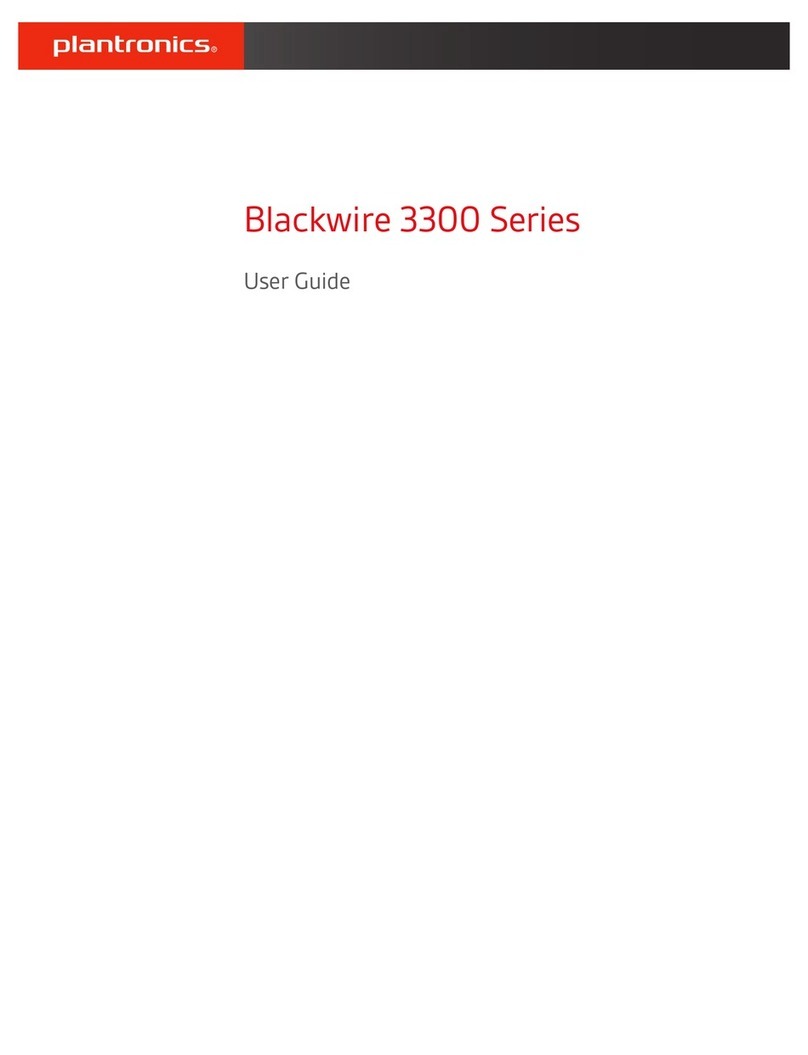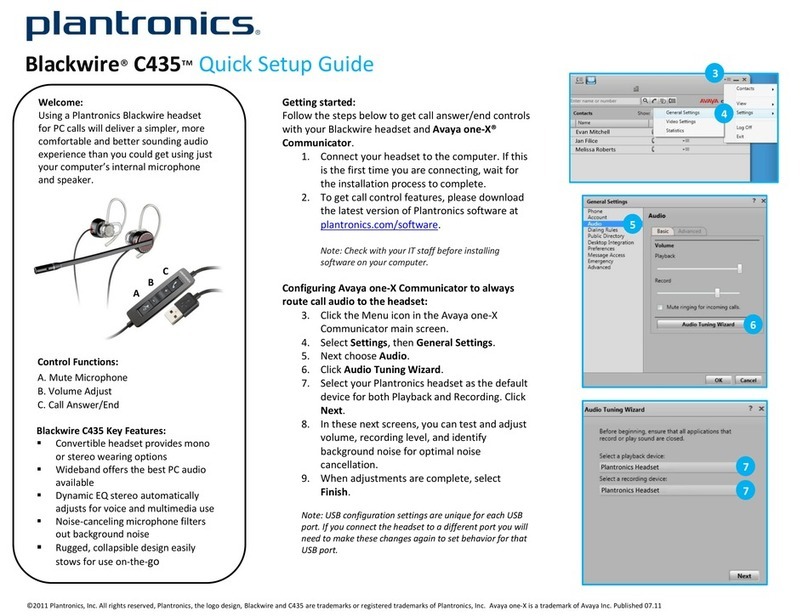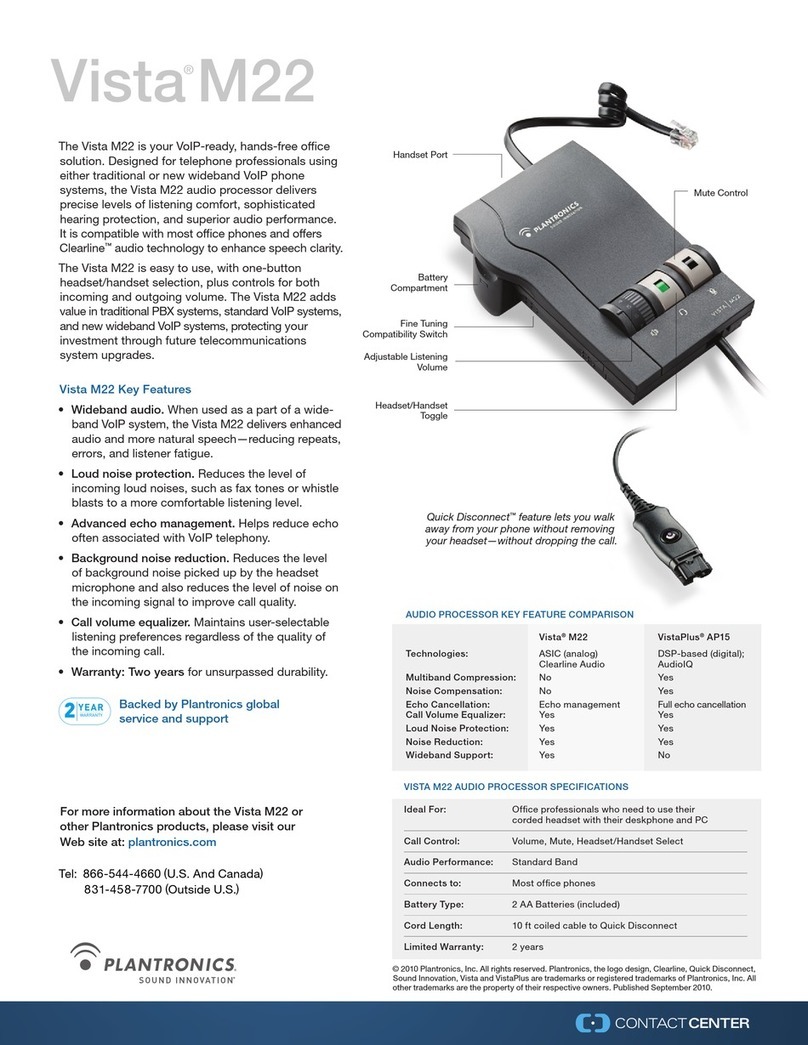Quick Start User Guide
Supra®
Telephone
Headsets
© 2002 Plantronics, Inc. All rights reserved.
Plantronics, the logo design, the Plantronics and logo design combined,
and Supra are registered trademarks of Plantronics Inc. in the United States
and various other countries. The clear color and curvature of the voice tube,
and Quick Disconnect are trademarks of Plantronics Inc.
Printed in USA. 61981-01 (07-02)
WELCOME
to hands-free communications from
Plantronics.
With a Plantronics headset, you will
experience a level of comfort and on-the-job
freedom you may never have felt before.
To obtain maximum performance, please
open this guide and follow the quick start
directions to setup and operate your
headset. After you have followed steps
1–6, this side of the guide may be helpful.
345 Encinal Street
Santa Cruz, California 95060
(800) 544-4660
www.plantronics.com
F53N
F53
FCC Requirements—Part 68
This equipment complies with Part 68 of the FCC rules. On the baseline
underside is a label that contains, among other information, the FCC regis-
tration number and ringer equivalence number (REN) for this equipment.
If requested, this information must be provided to the telephone company.
The telephone company may make changes in its facilities, equipment,
operation or procedures that could affect the operation of the equipment.
If this happens, the telephone company should provide you advance
notice in order for you to make the necessary modifications to maintain
uninterrupted services.
If you experience problems with your headset, please refer to the warranty
section for information on warranty and repair service. If the problem is
causing harm to the telephone network, the telephone company may
request that you remove the equipment until the problem is resolved. In
extreme cases, the telephone company may be forced to disconnect your
service before notifying you of the problem.
FCC REGISTRATION INFORMATION
Maintenance Hints for Optimum Performance
■Replace ear cushion every six months
■Clean cable with a moist cloth once a month
■Replace voice tube every six to nine months
Callers cannot hear me
■For Voice Tube Model F53 determine if the voice tube
is clogged or positioned improperly.
Note: To wash a clogged voice tube: Gently rinse
warm water through the voice tube for a minute then
manually swing or shake it to dry.
■For Noise-Canceling Model F53N make sure the
microphone is facing your mouth and positioned
properly.
I cannot hear callers
■Verify that the Quick Disconnect is connected.
■Make sure the headset is positioned properly.
For warranty and service information in Japan contact your local distributor.
WARRANTY AND SERVICE
TECHNICAL SUPPORT
For technical support in Japan dial 001 800 544 46600 or contact
your local distributor.
Our Technical Assistance Center telephone numbers are subject to
change without notice at any time, please visit our website at
www.plantronics.com for updated contact information.
For information on accessories visit our website at www.plantronics.com,
or contact your local distributor.
MAINTENANCE/TROUBLESHOOTING
www.plantronics.com/japan/jpn/