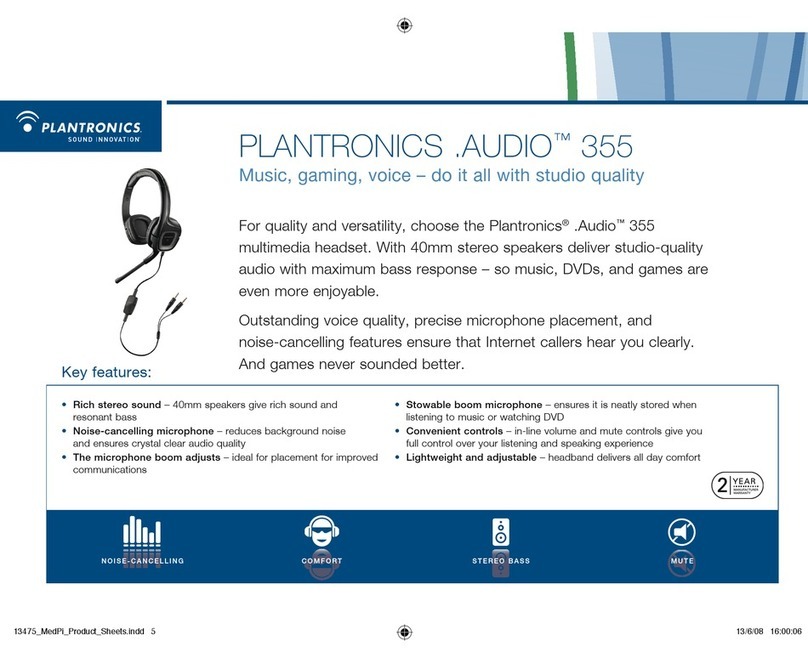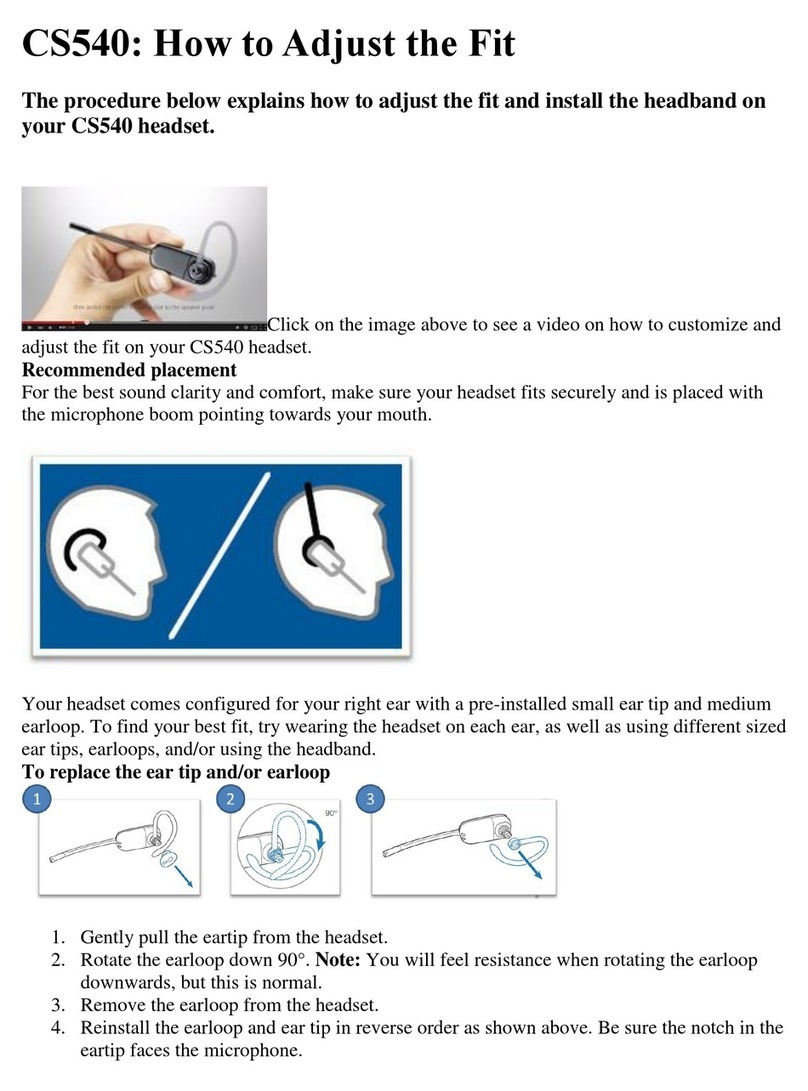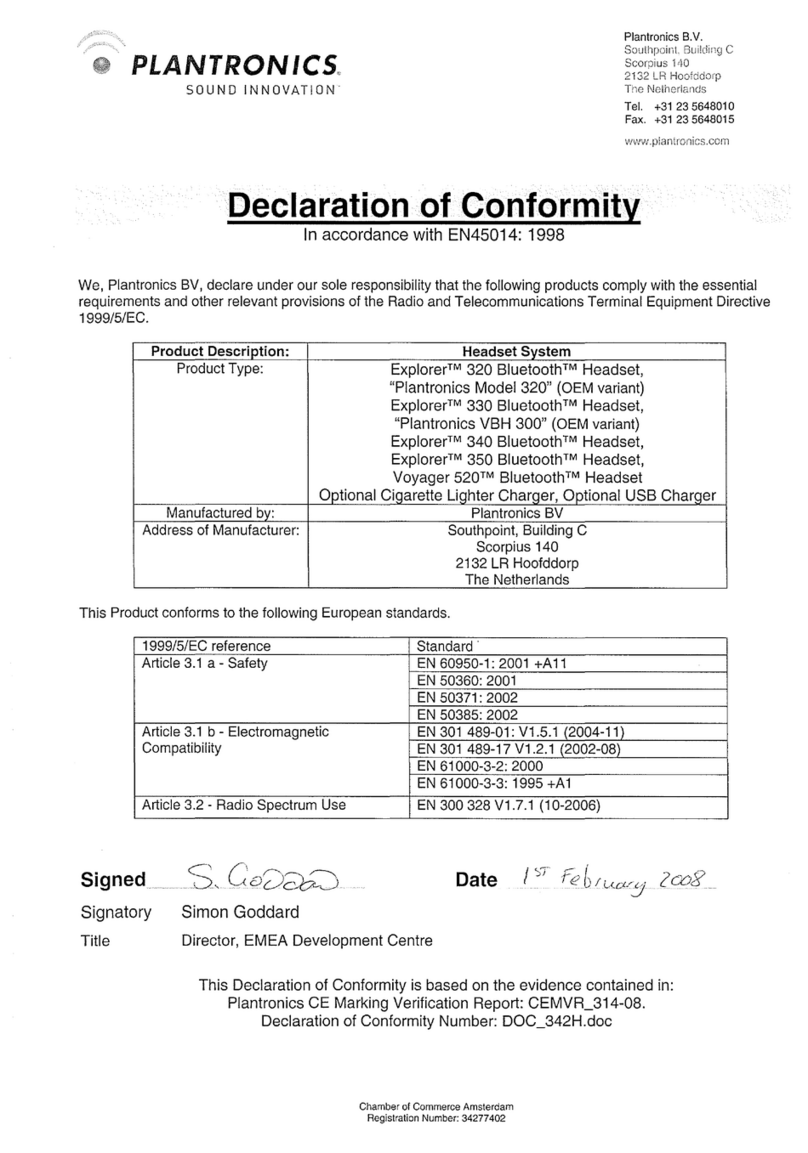Plantronics Savi W730-M User manual
Other Plantronics Headset manuals

Plantronics
Plantronics ENTERA HW111N User manual
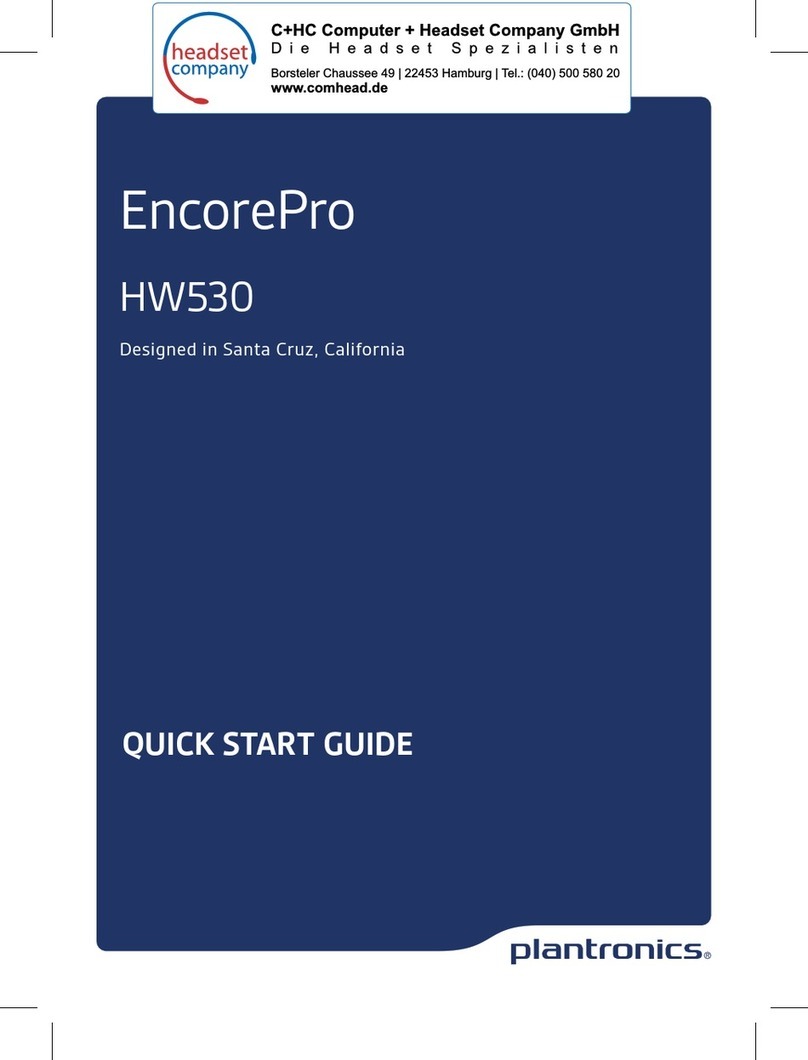
Plantronics
Plantronics EncorePro HW535 USB User manual

Plantronics
Plantronics SAVI W440 - SAFETY BOOKLET User manual
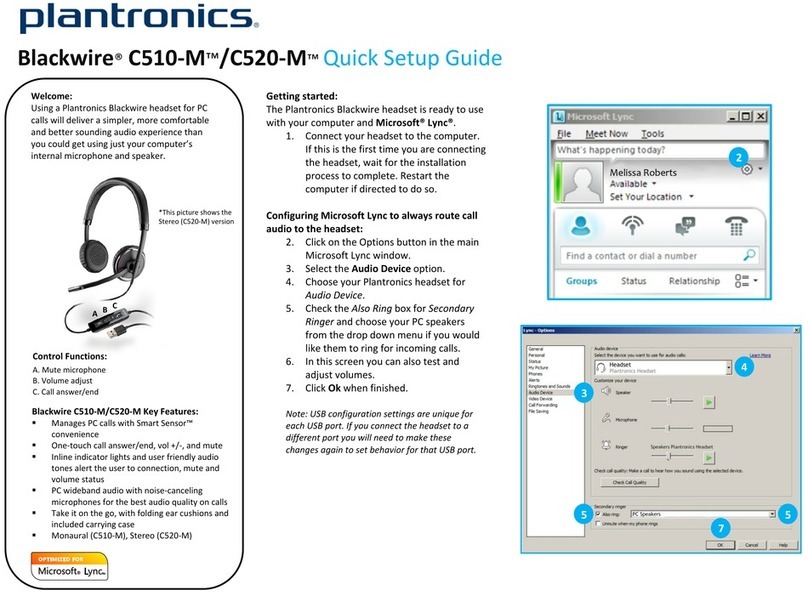
Plantronics
Plantronics Blackwire C520-M User manual

Plantronics
Plantronics CS510A User manual

Plantronics
Plantronics Marque 2 M165 User manual
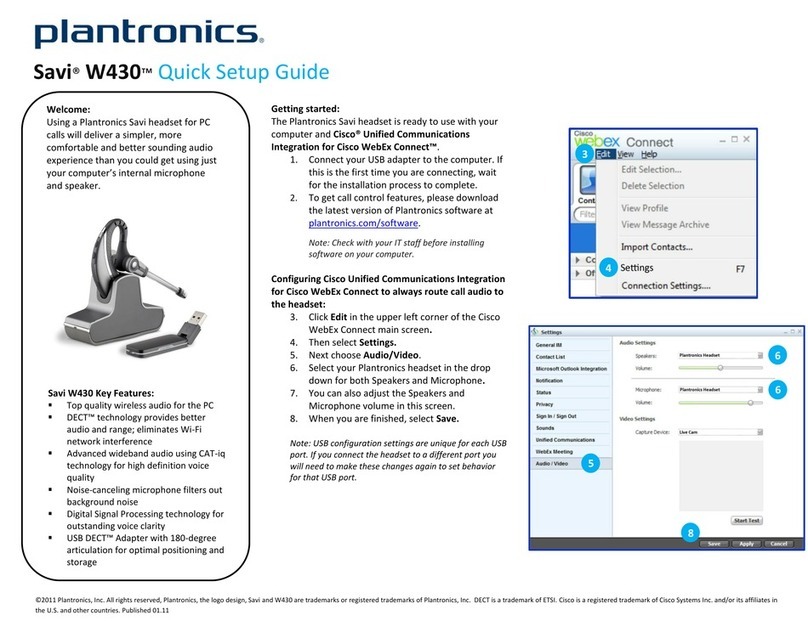
Plantronics
Plantronics W430 User manual

Plantronics
Plantronics Voyager Legend UC User manual

Plantronics
Plantronics CS510-XD User manual
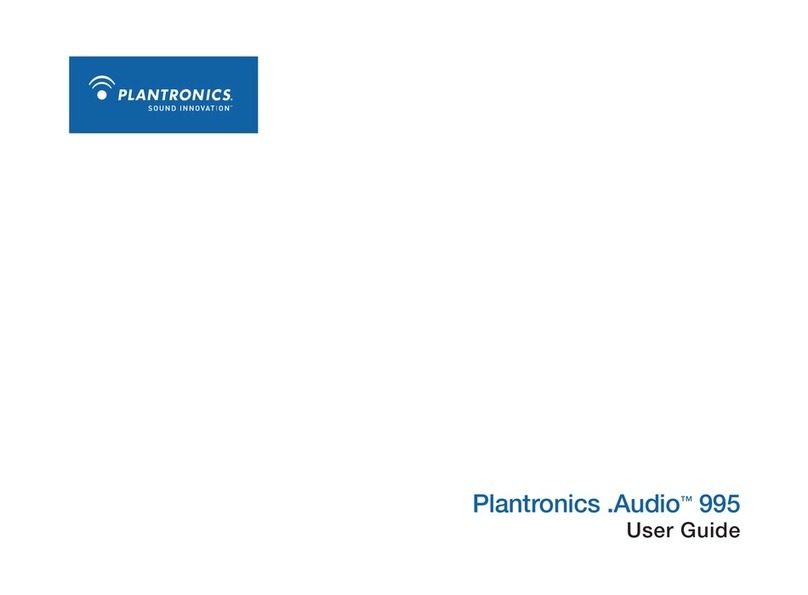
Plantronics
Plantronics .Audio 995 User manual
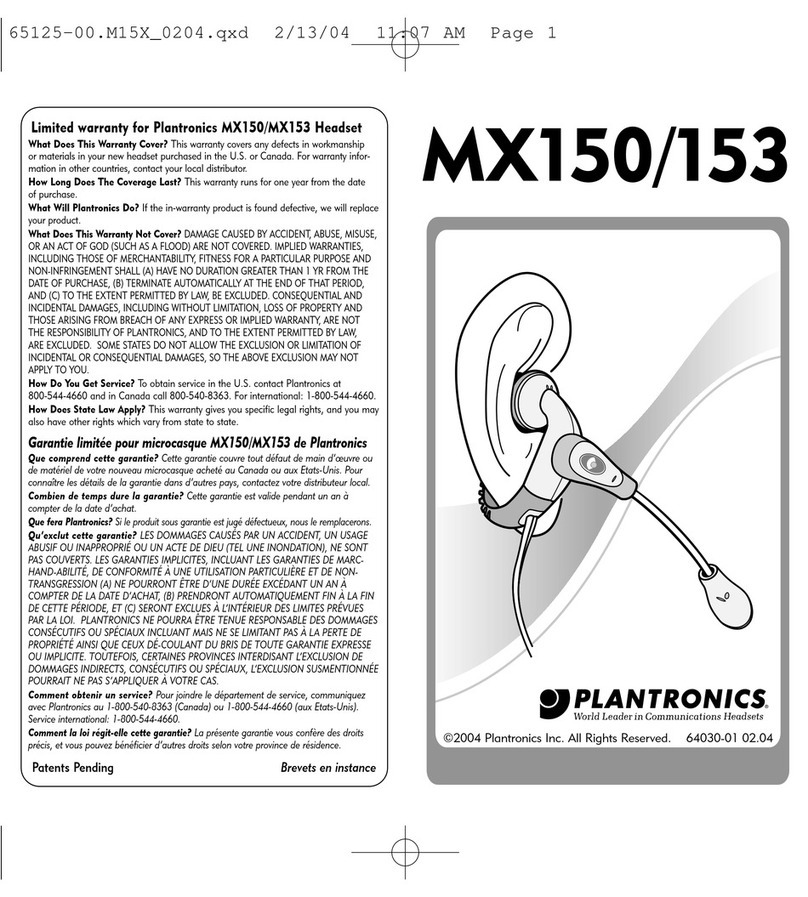
Plantronics
Plantronics Headset MX150/MX153 User manual
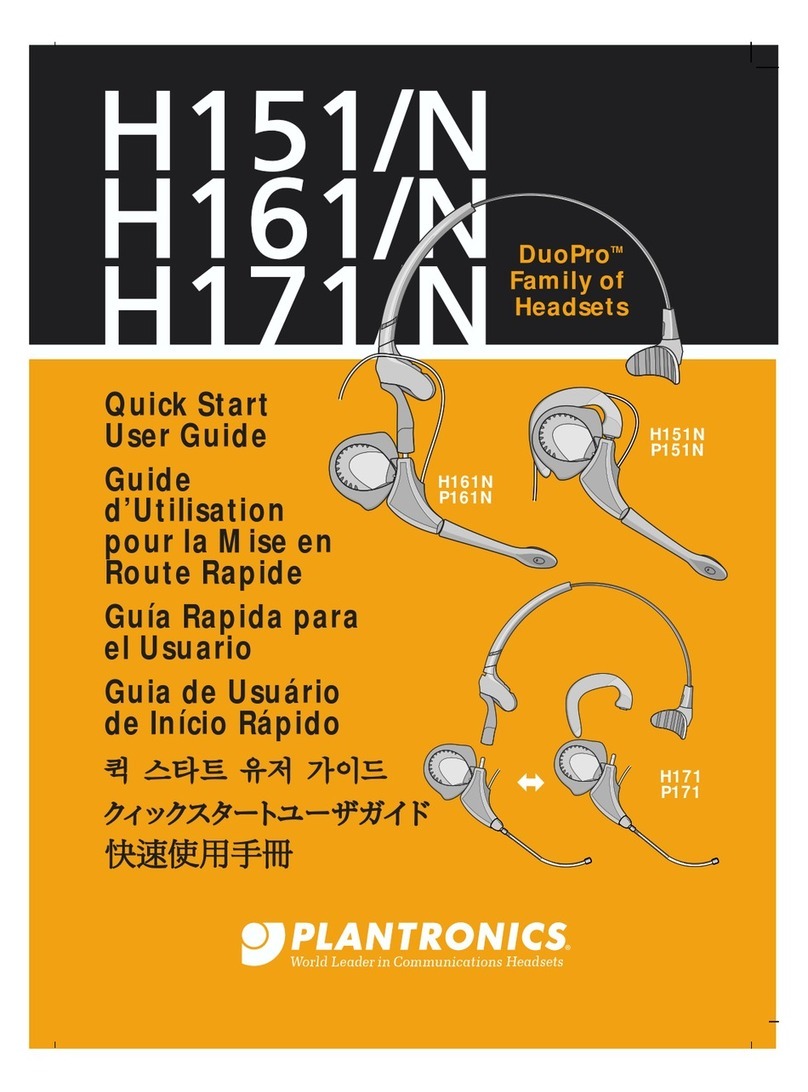
Plantronics
Plantronics DuoPro H151N Setup guide

Plantronics
Plantronics RIG 800 series User manual

Plantronics
Plantronics Encore H101N Setup guide

Plantronics
Plantronics Savi Office WO200 User manual
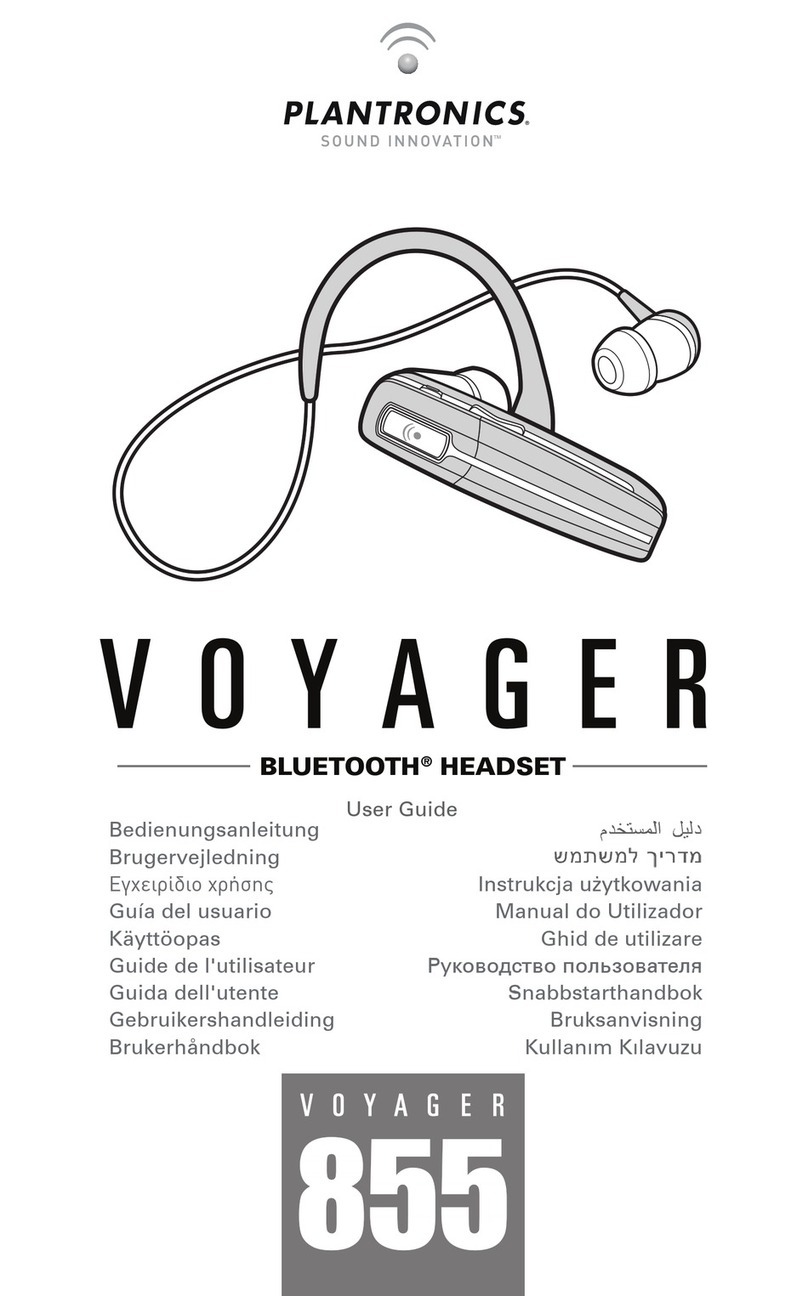
Plantronics
Plantronics Voyager 855 User manual
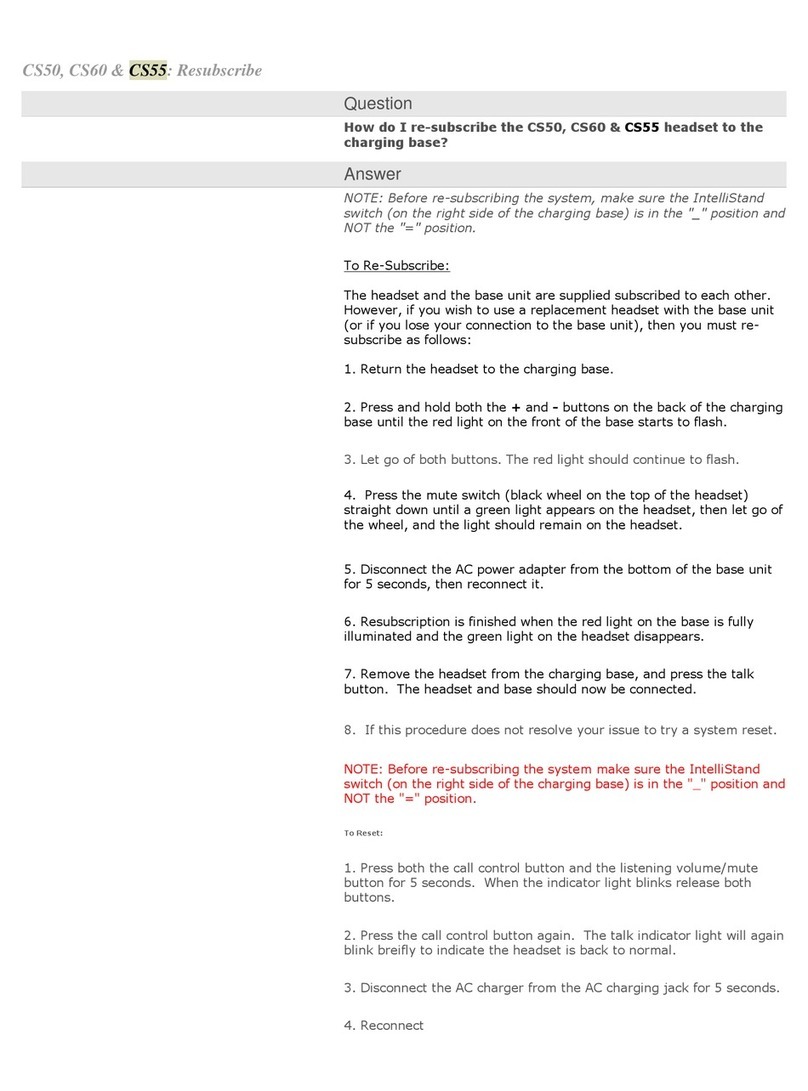
Plantronics
Plantronics CS50 User manual

Plantronics
Plantronics Blackwire 3200 Series User manual

Plantronics
Plantronics .Audio 920 User manual

Plantronics
Plantronics M50 User manual