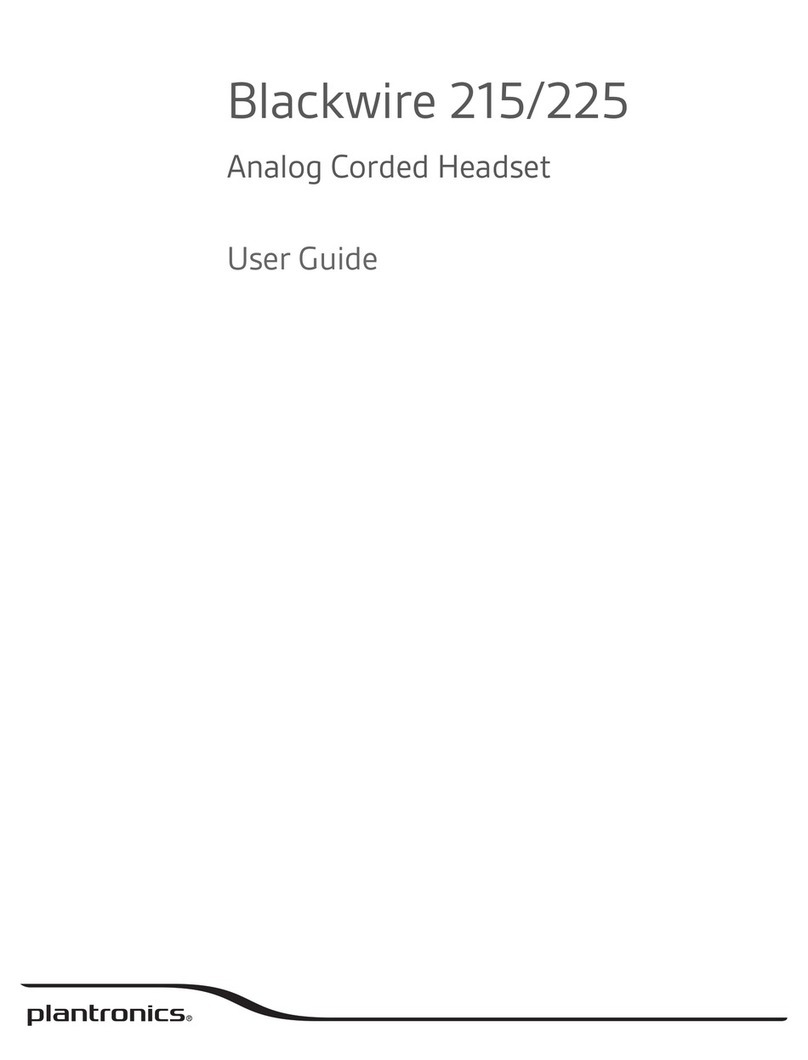Plantronics W430 User manual
Other Plantronics Headset manuals

Plantronics
Plantronics EXPLORER 300 SERIES User manual

Plantronics
Plantronics M1000 User manual

Plantronics
Plantronics Tristar User manual
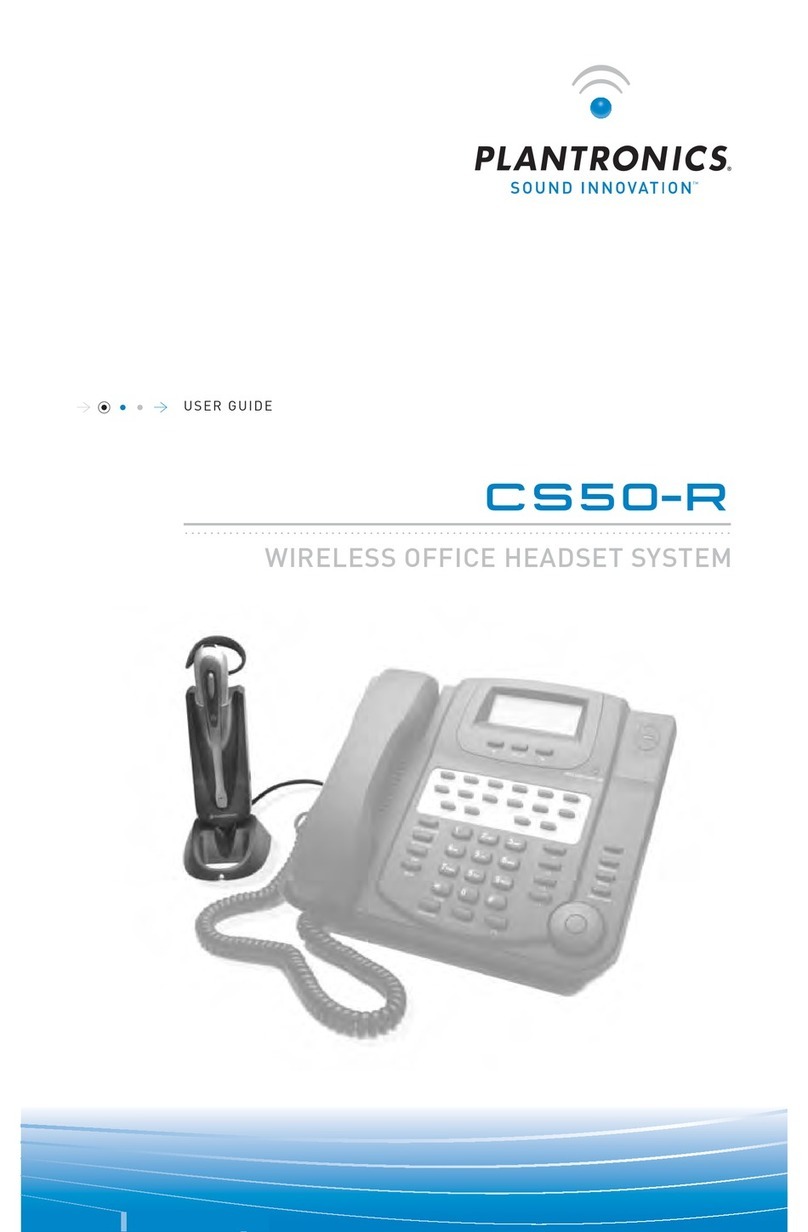
Plantronics
Plantronics CS50-R User manual
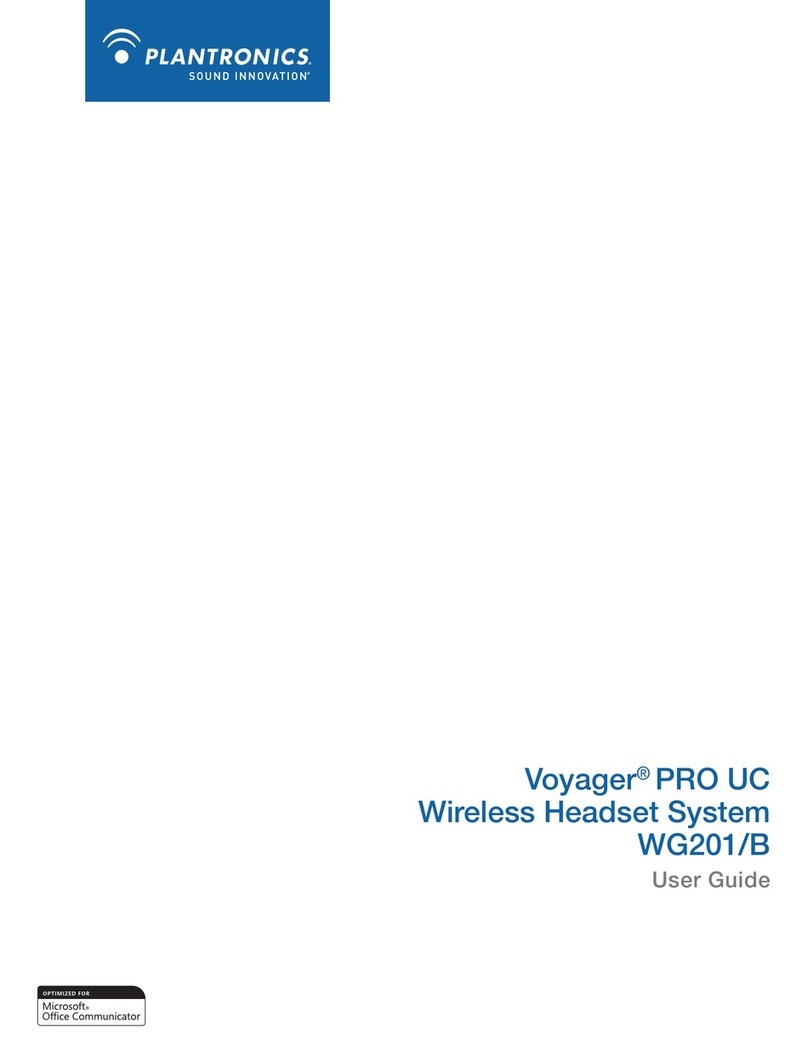
Plantronics
Plantronics VOYAGER PRO UC 201B User manual
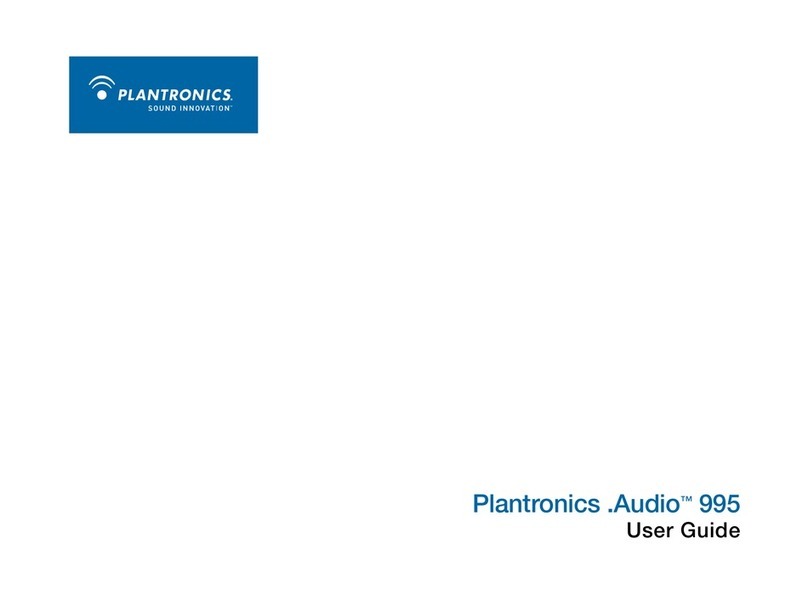
Plantronics
Plantronics .Audio 995 User manual

Plantronics
Plantronics MX200 Series User manual
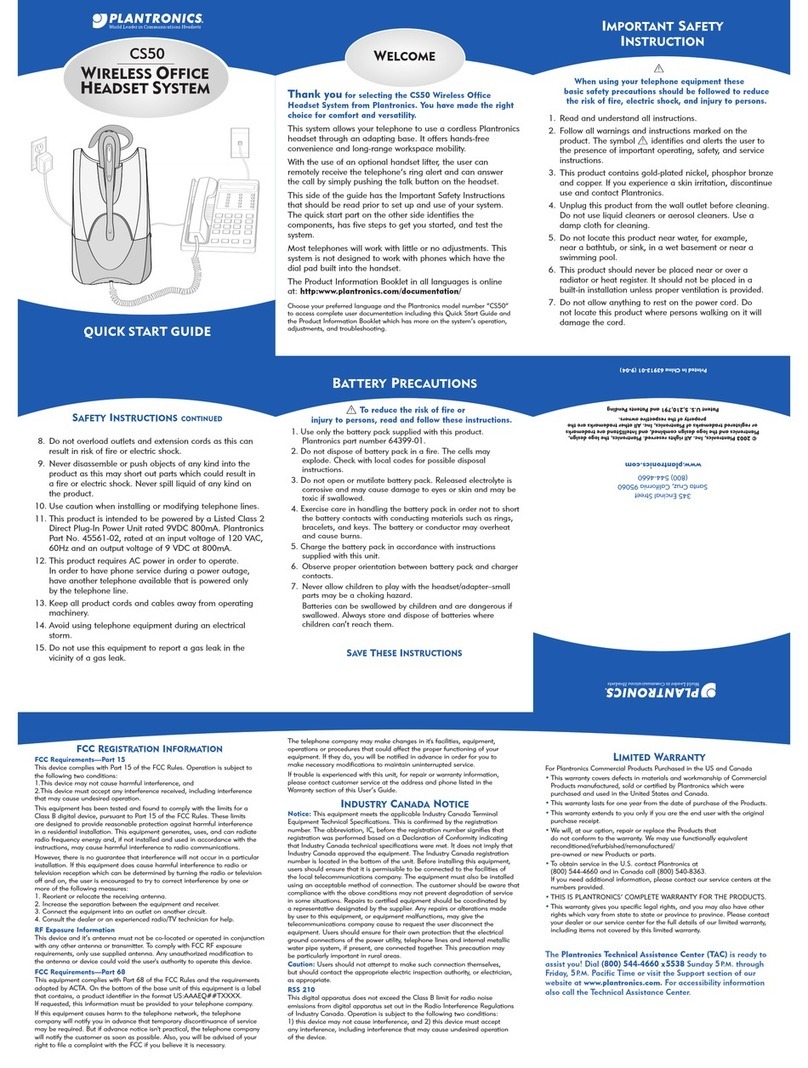
Plantronics
Plantronics CS50 User manual

Plantronics
Plantronics Savi Office WO100 User manual

Plantronics
Plantronics Discovery 975 User manual

Plantronics
Plantronics VOYAGER 510-USB User manual

Plantronics
Plantronics BLACKWIRE C210 User manual

Plantronics
Plantronics Stereo SupraPlus USB User manual

Plantronics
Plantronics Discovery 610 User manual
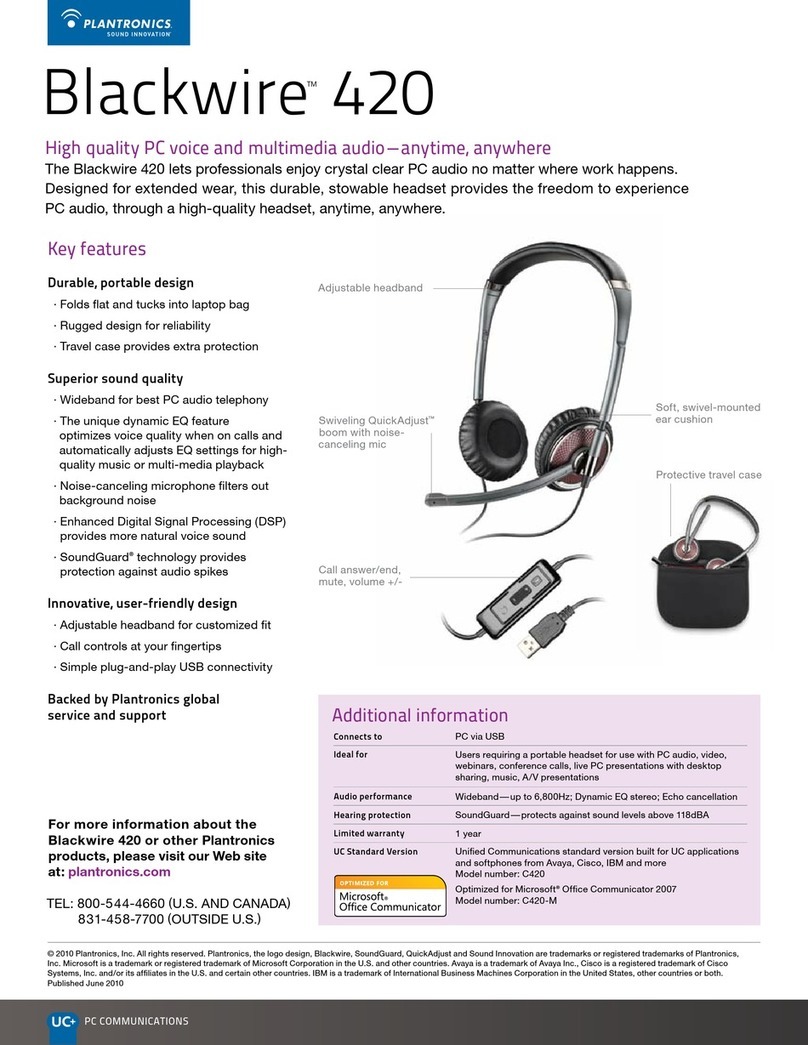
Plantronics
Plantronics Blackwire C420-M Dimensions

Plantronics
Plantronics Explorer 10 User manual

Plantronics
Plantronics Voyager 5200 UC User manual

Plantronics
Plantronics Blackwire C325 User manual
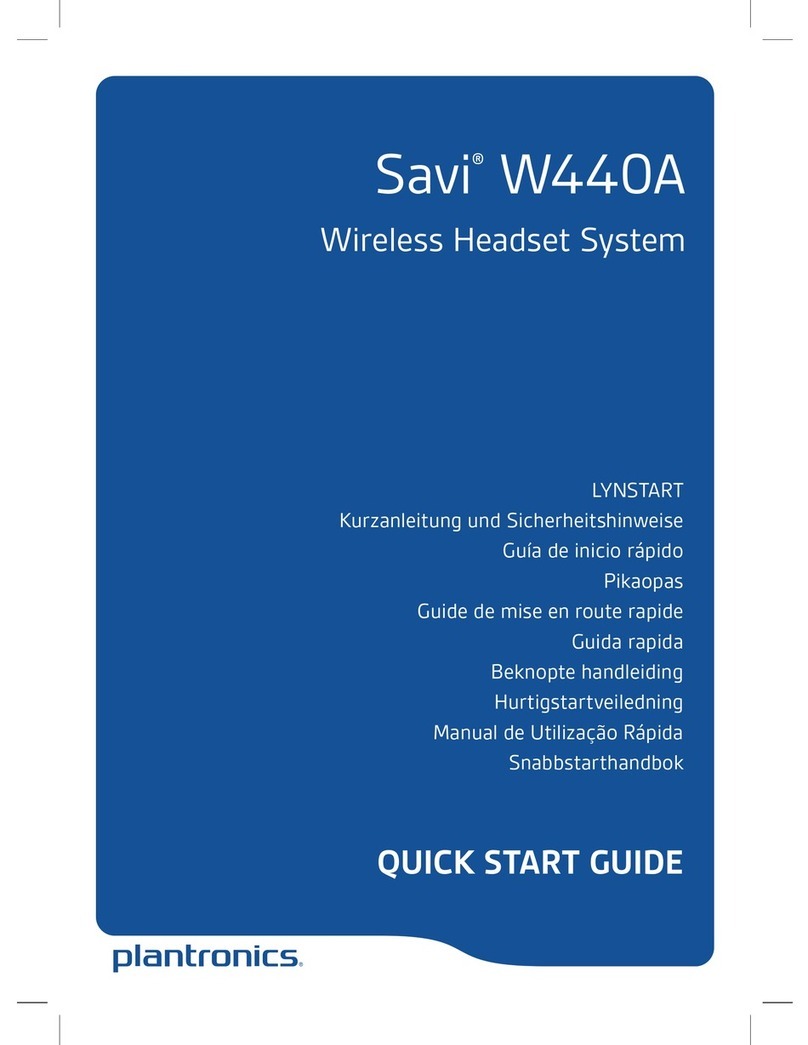
Plantronics
Plantronics Savi W440A User manual
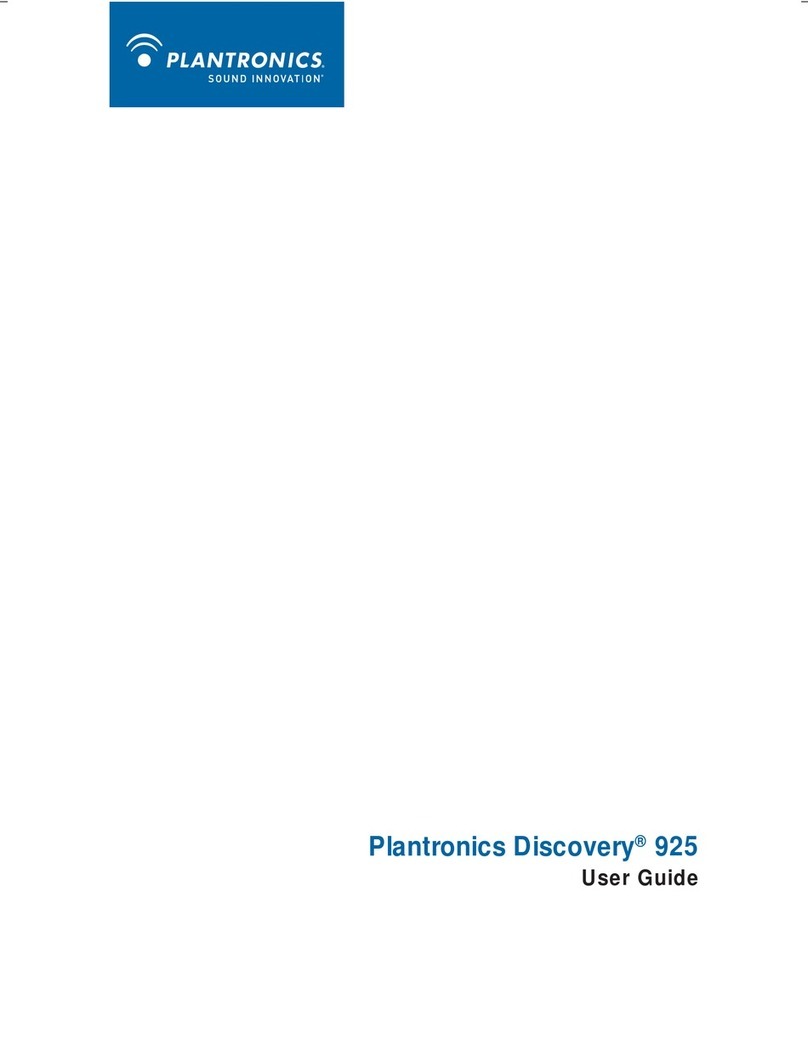
Plantronics
Plantronics DISCOVERY 925 User manual