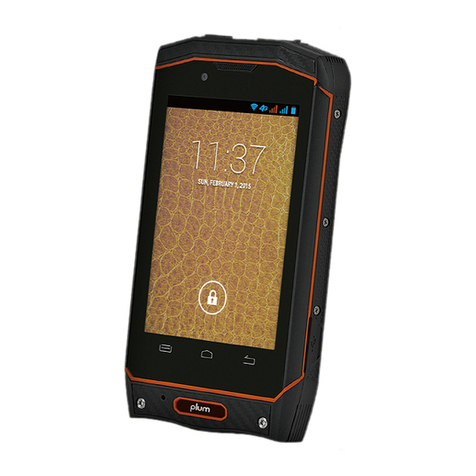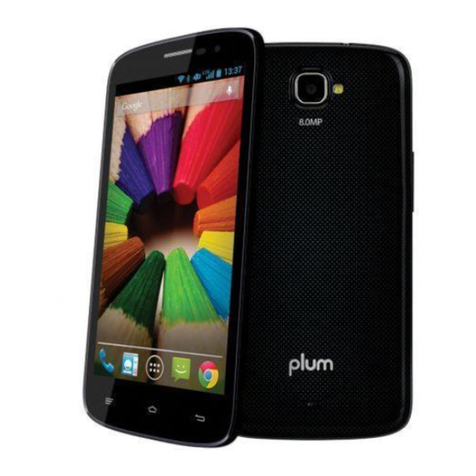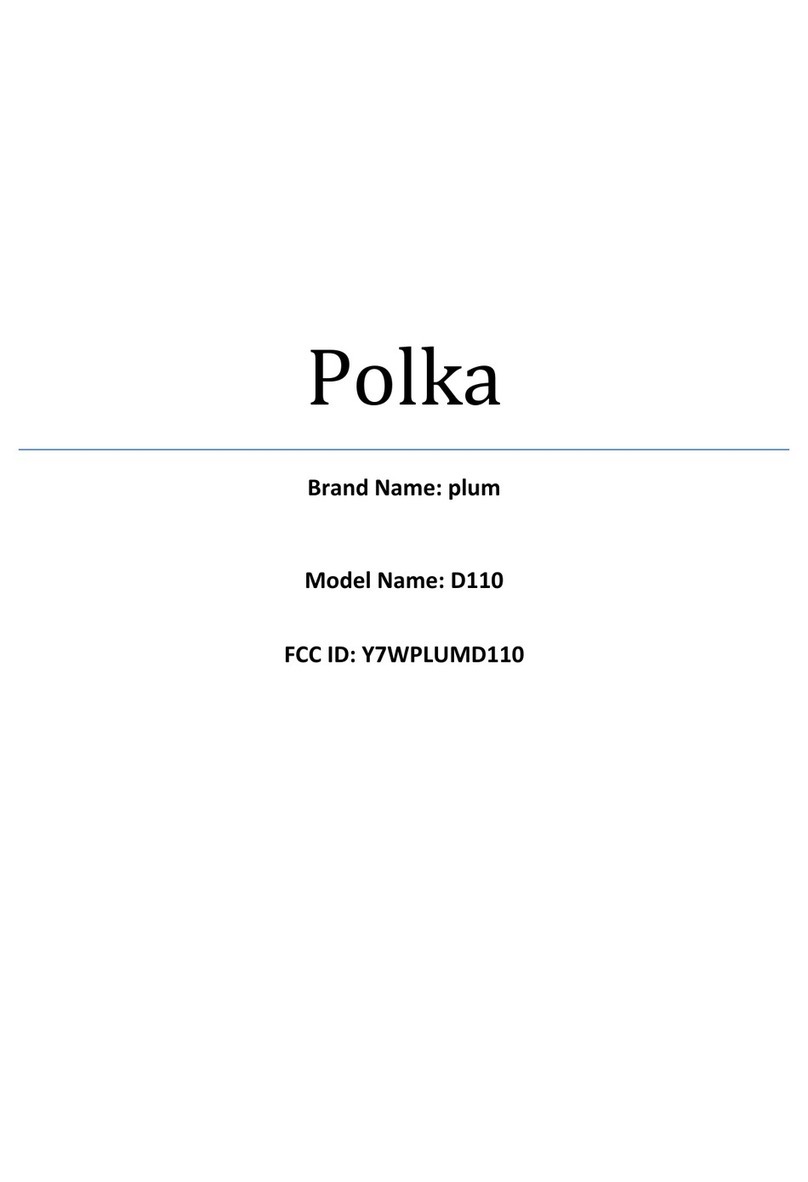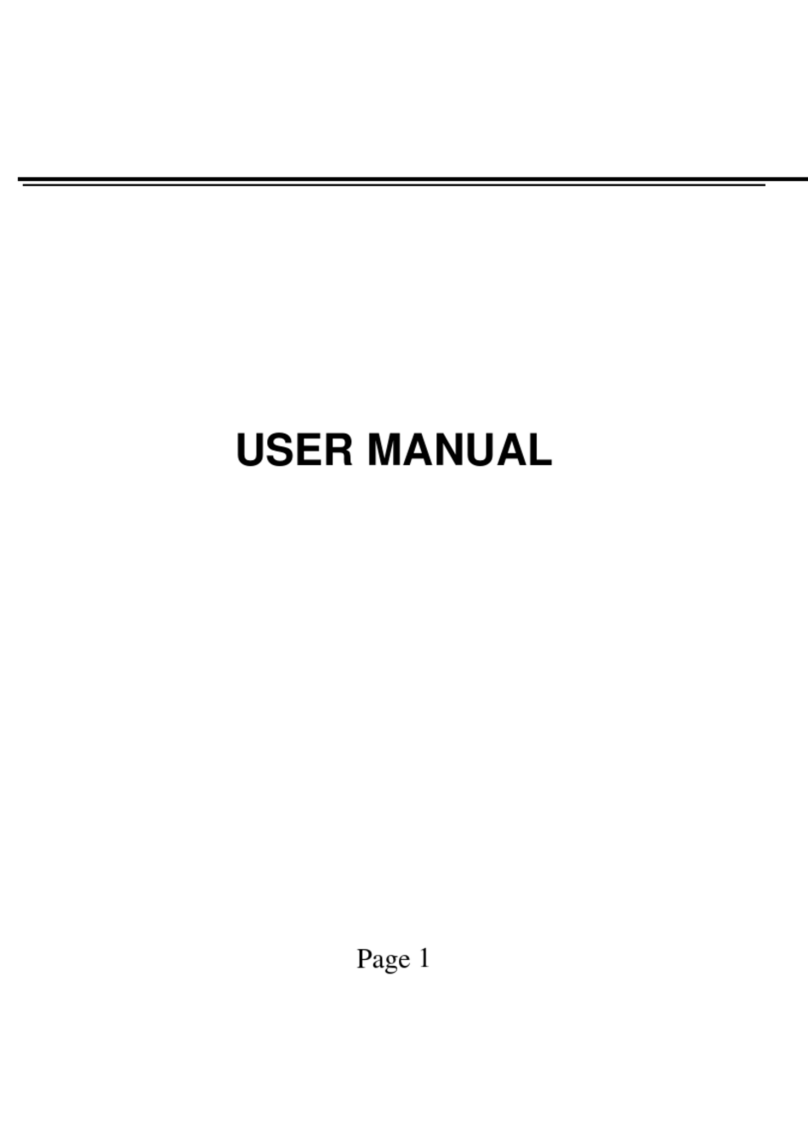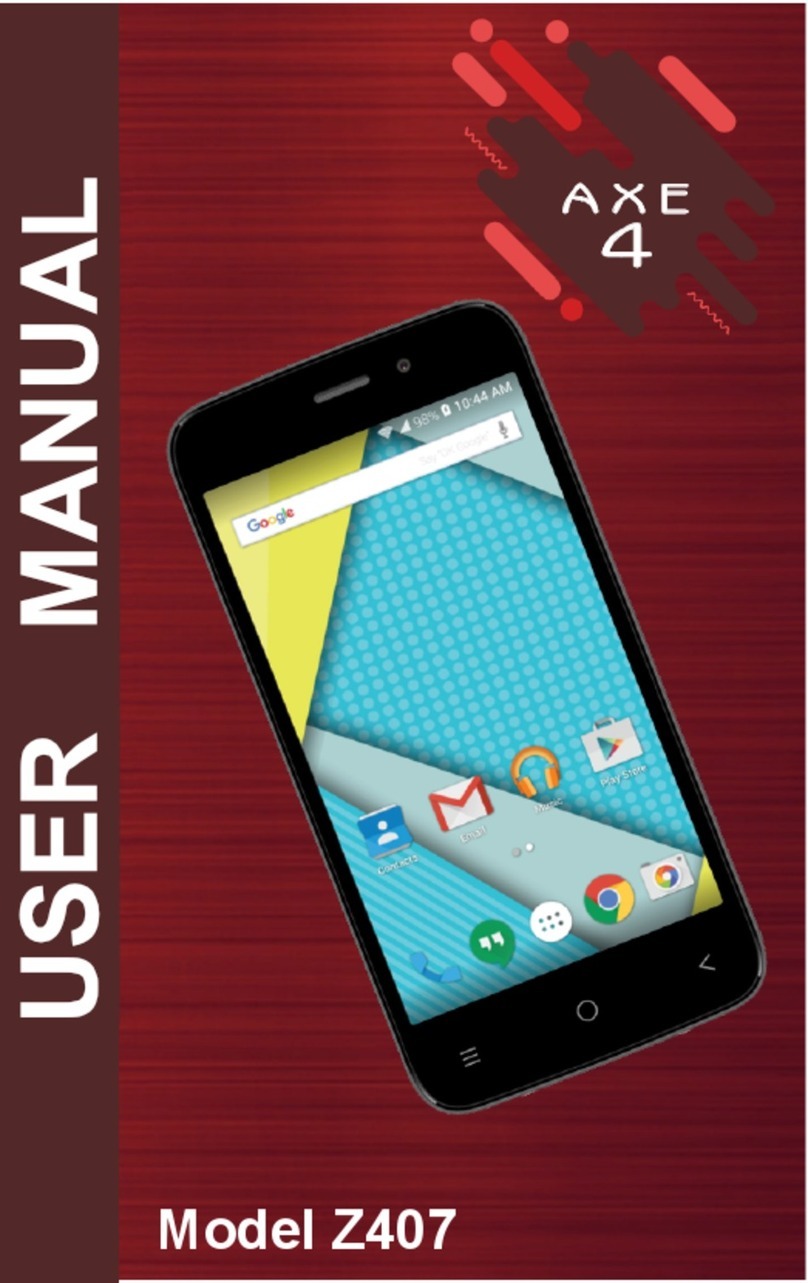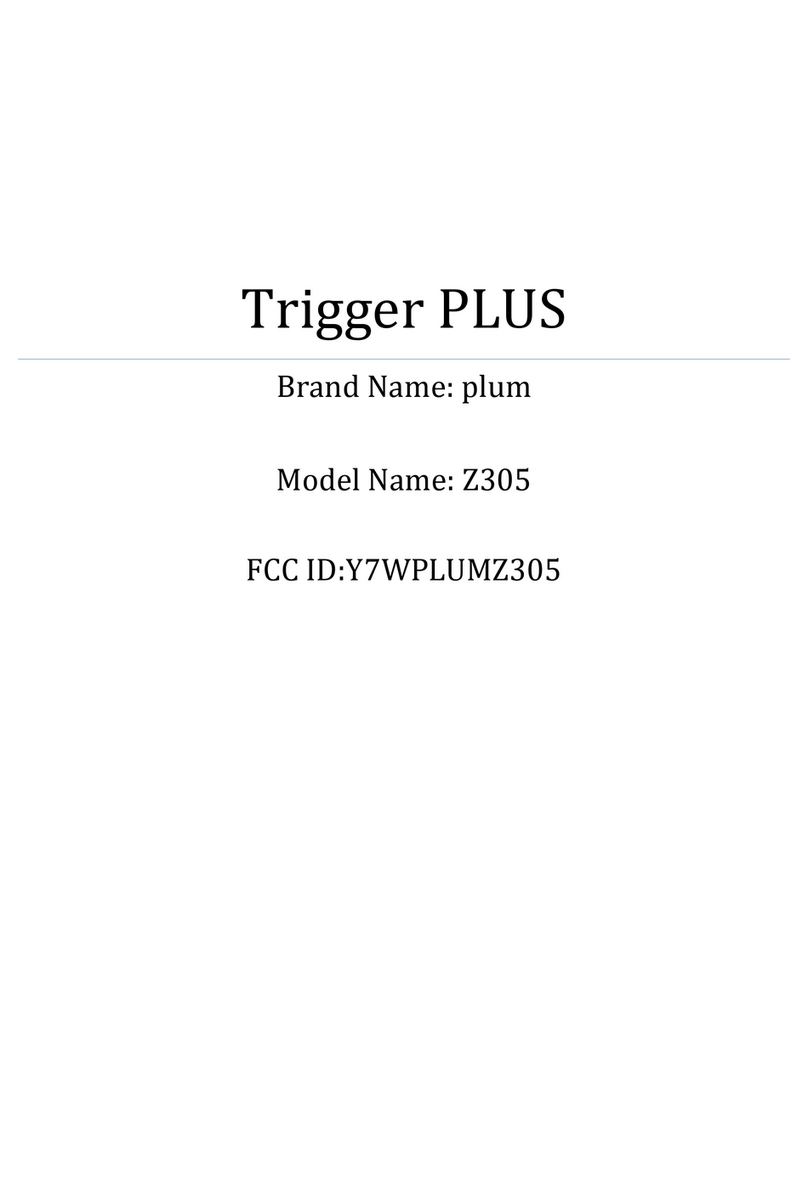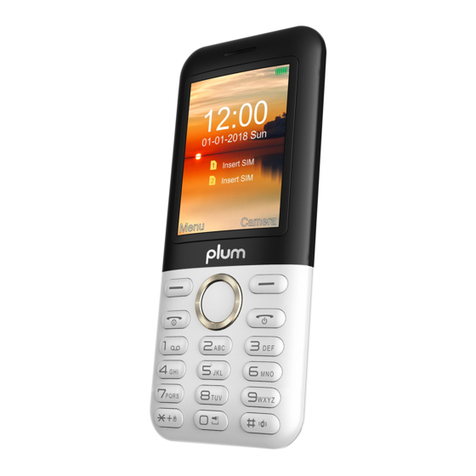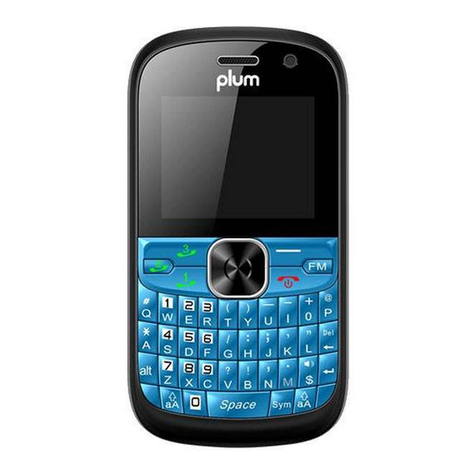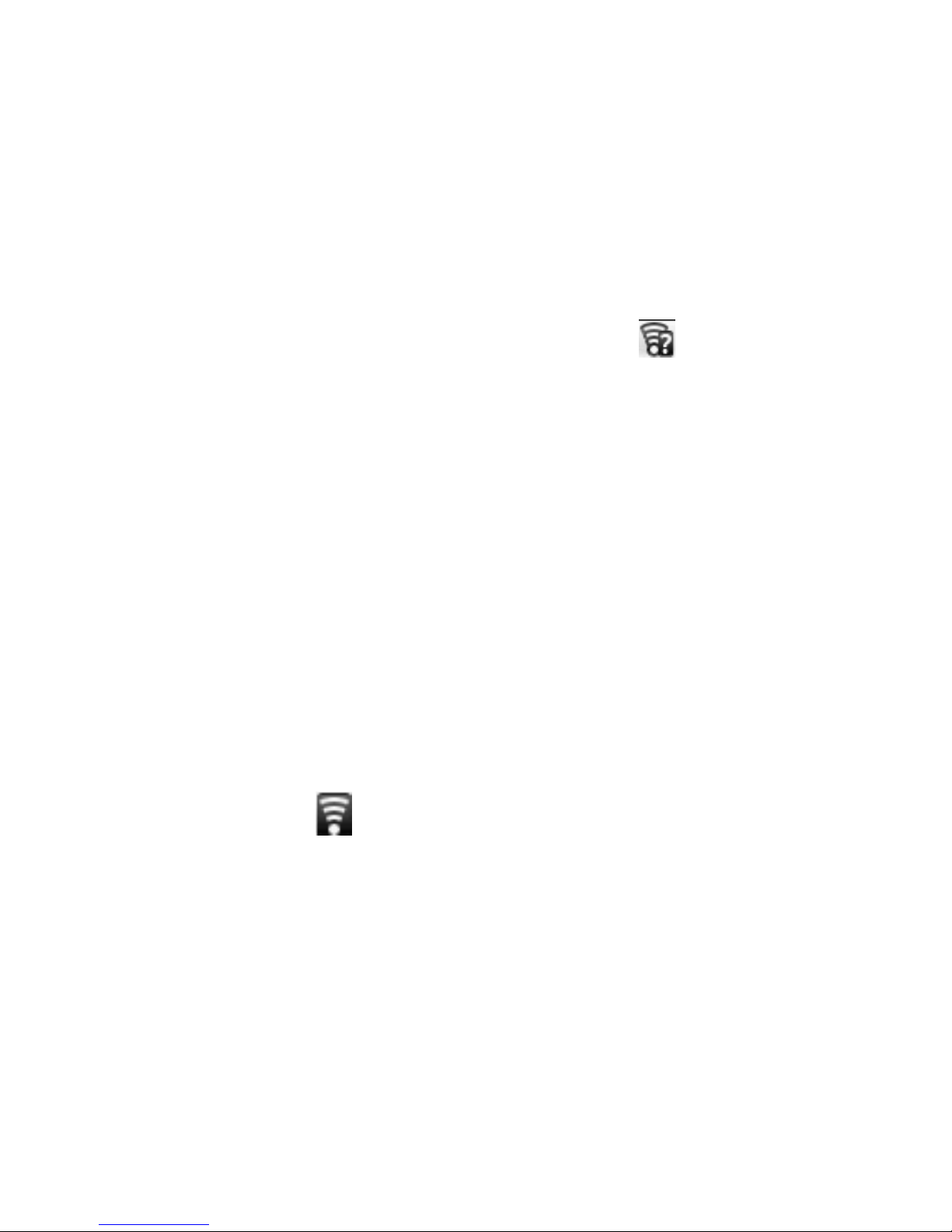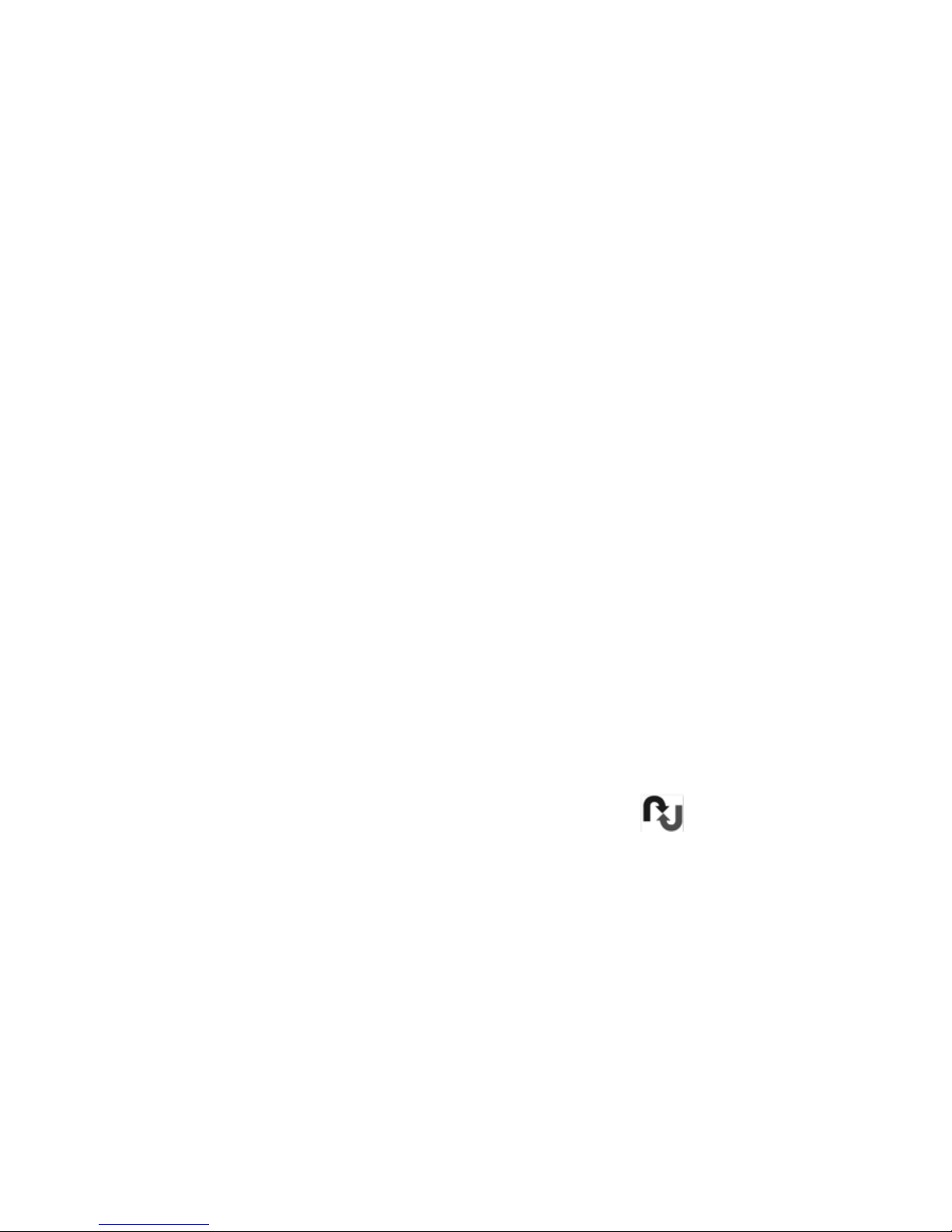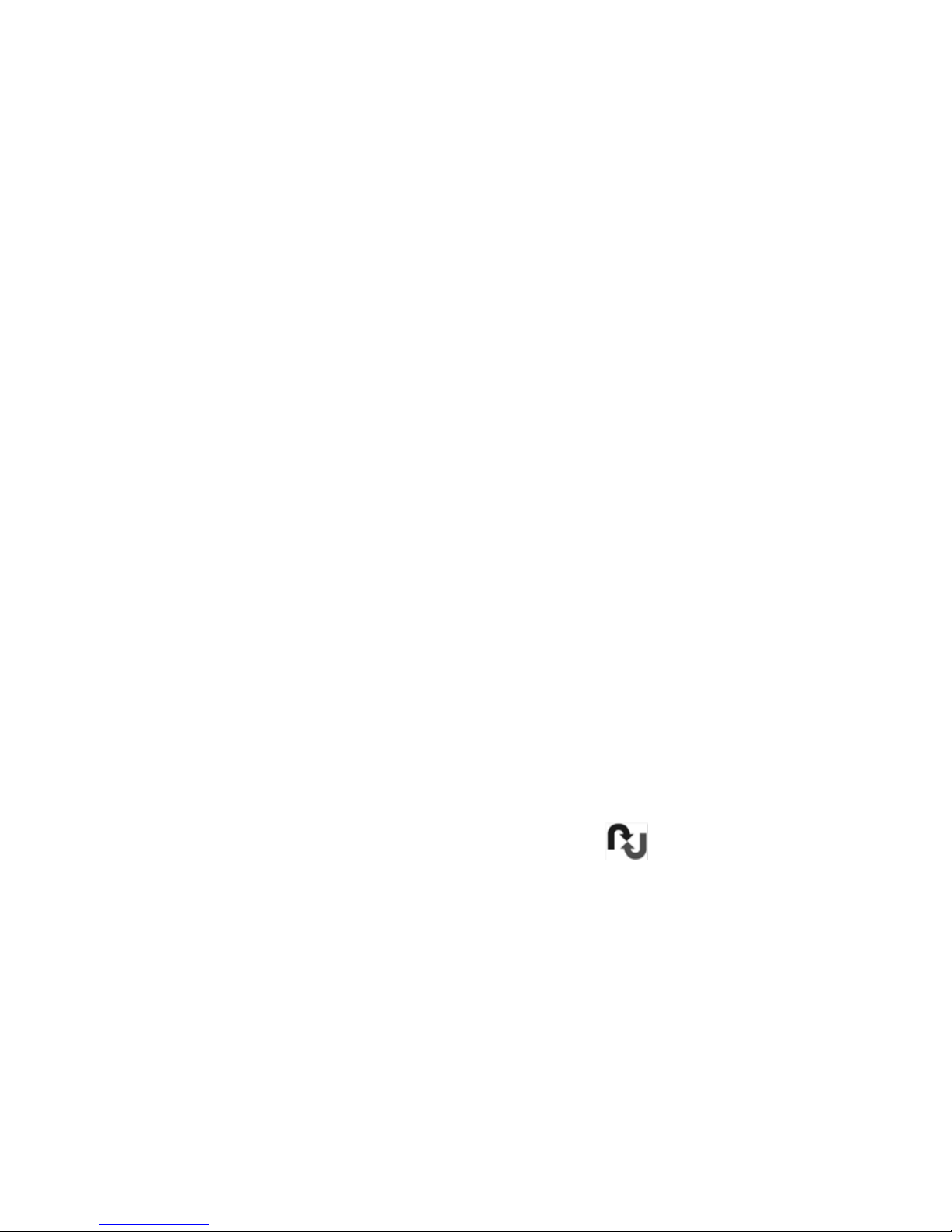3
settings>wireless&networks.
2) Selectthewi‐fi,toopenWi‐Fi.Phonewill
automaticallyscanforavailablewirelessnetworks.
3) PressWi‐Fisettings.ThenalistofWi‐Finetworkwill
showthefoundednetworknameandsecurity
settings.(opennetworkorWEP、WPA/WPA2with
password).IfyouenablethenotificationinWi‐Fi
settings,Thestatusboxwillshowthisicon( )when
openavailablewirelessnetworkfounded.
4) PressoneoftheWi‐Fichoicestoconnect
thenetwork.Whenyouchooseopen
network,phonewillconnecttoit
automatically.IfyouchooseWEP、
WPA/WPA2withpassword,youshould
typethepasswordfirst,thenpressto
connectit.
•PleaseNote:whenthephoneisconnected
tothewirelessnetwork,
ThestatusboxwillshowthisWi‐Fiicon
( ) ,andtheapproximatesignal
strengthen(thenumberoflitbars).Ifpress
theconnectednetwork,willdisplaythe
nameofWi—Finetwork,status,speed,
signal,strength,security,informationand
IPaddress.Ifyouwanttodeletethe
wirelesssettings,pleasepress“not
reserve”.Ifyouwanttoconnecttothis
network,youshouldre‐enterthese
settings.