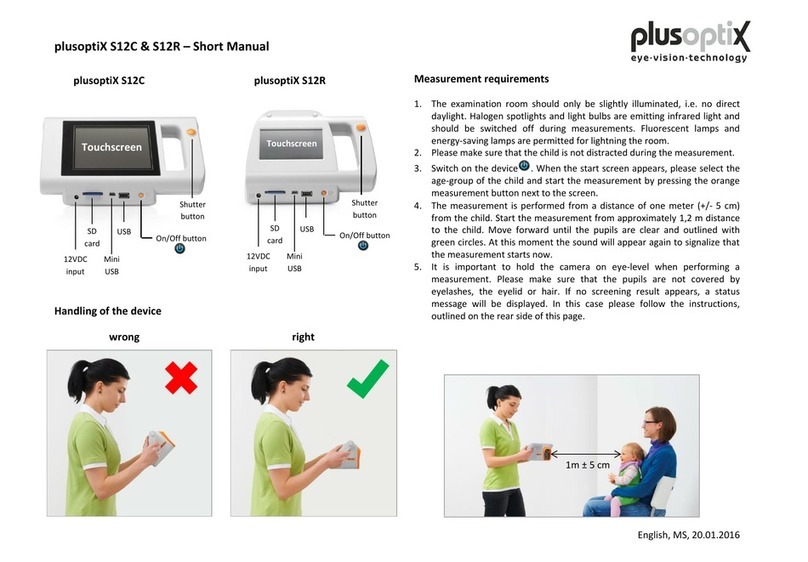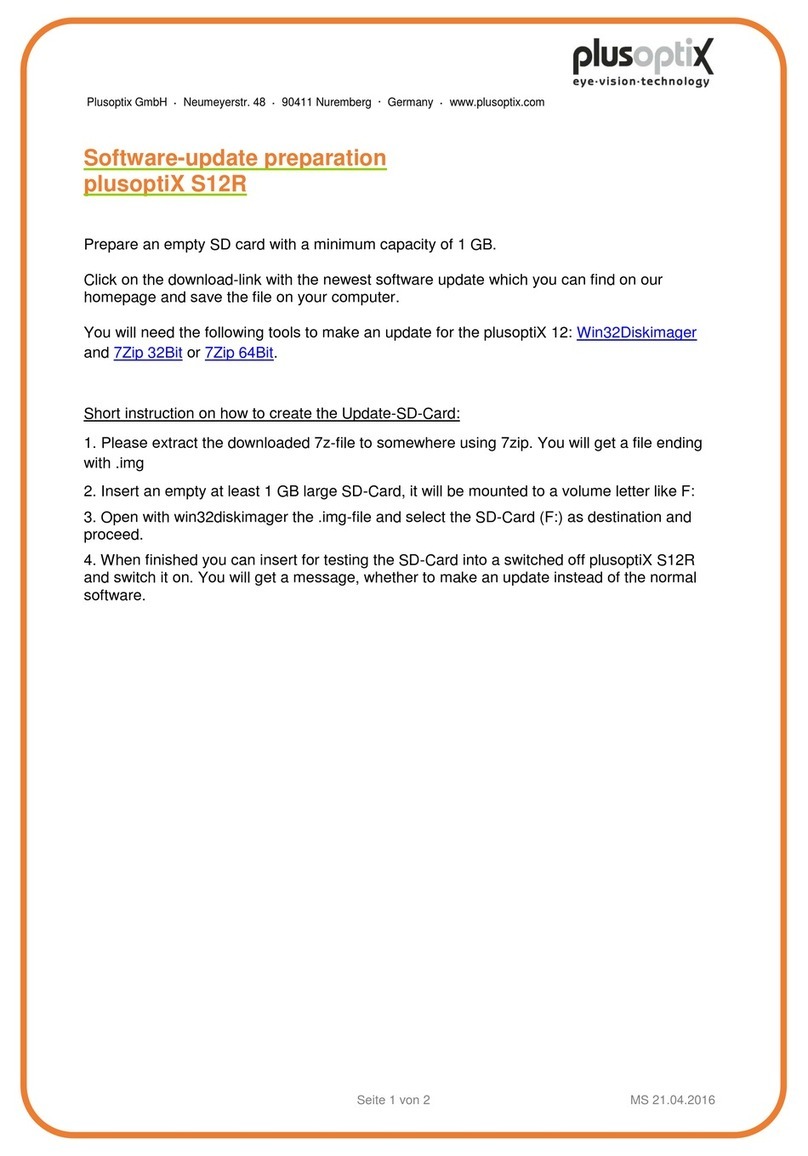Page 2/38
Contents
1Use According to Purpose and Responsibility of the Operator..................................4
2Commissioning the Device .......................................................................................6
2.1Checking the scope of delivery.................................................................................6
2.2 Learning about the device........................................................................................7
2.3 Inserting and charging the batteries .........................................................................9
2.4 Switching the device on and off..............................................................................10
2.5 Screen displays and help texts...............................................................................11
3Performing Measurements......................................................................................12
3.1 Environmental considerations ................................................................................12
3.2 Preparing for a measurement.................................................................................13
3.3 Starting a measurement and positioning the camera..............................................14
3.4 Checking and documenting measurement results..................................................17
3.5 Perform next measurement....................................................................................20
4Practical Tips..........................................................................................................21
4.1 Handling clues........................................................................................................21
4.1.1 Adjust settings........................................................................................................21
4.1.2 Customize basic settings........................................................................................22
4.1.3 Choose referral criteria ...........................................................................................23
4.1.4 Compatible printer ..................................................................................................25
4.1.5 USB interface .........................................................................................................25
4.1.6 Micro-USB and SD card interface...........................................................................25
4.2 Trouble-shooting guide...........................................................................................26
4.2.1 Trouble-shooting when switching device on............................................................26
4.2.2 Malfunctions when using touch screen ...................................................................27
4.2.3 Error messages when performing a measurement..................................................28
5Maintenance, Calibration, Servicing and Warranty..................................................36
6Technical specifications..........................................................................................37
6.1Measurements .......................................................................................................37
6.2 Interfaces and standards........................................................................................37
6.3 Power supply and rechargeable batteries...............................................................37
6.4 Ambient conditions for operation and storage.........................................................37
6.5 Size and weight with and without cardboard box....................................................37
6.6 Guidance and manufacturer´s declaration –electromagnetic emissions/ immunity 38