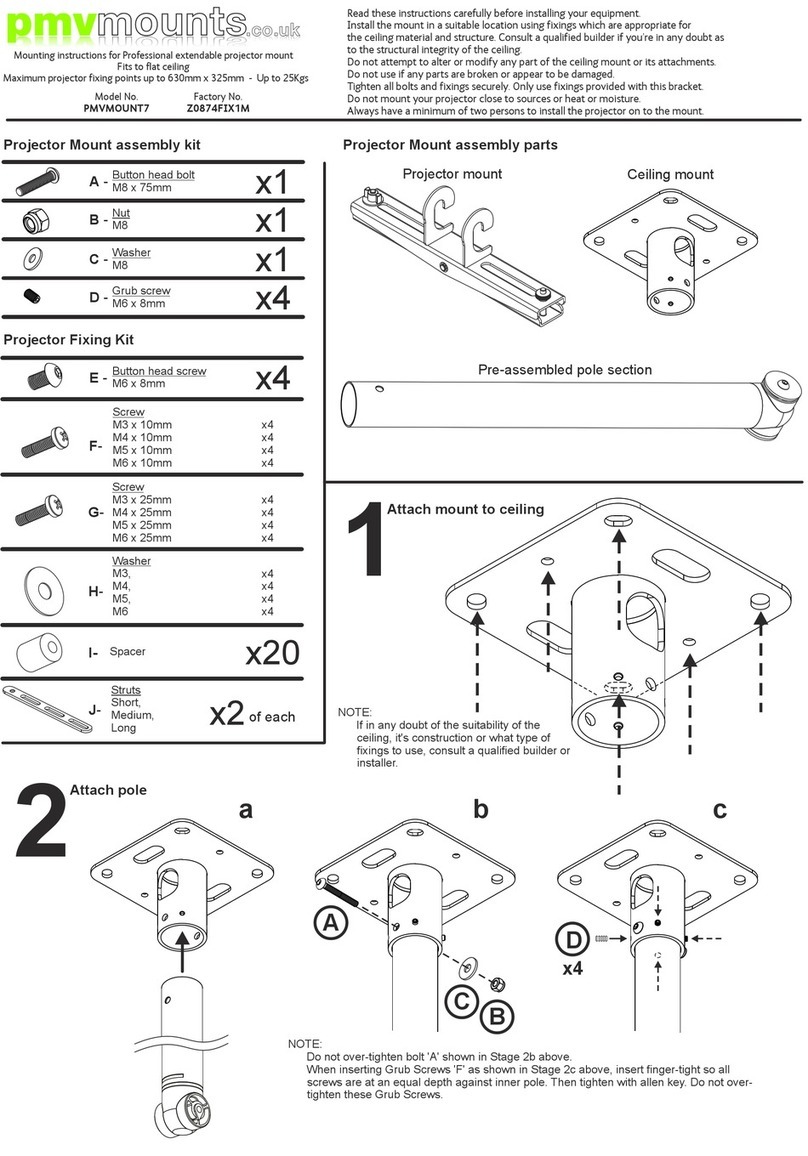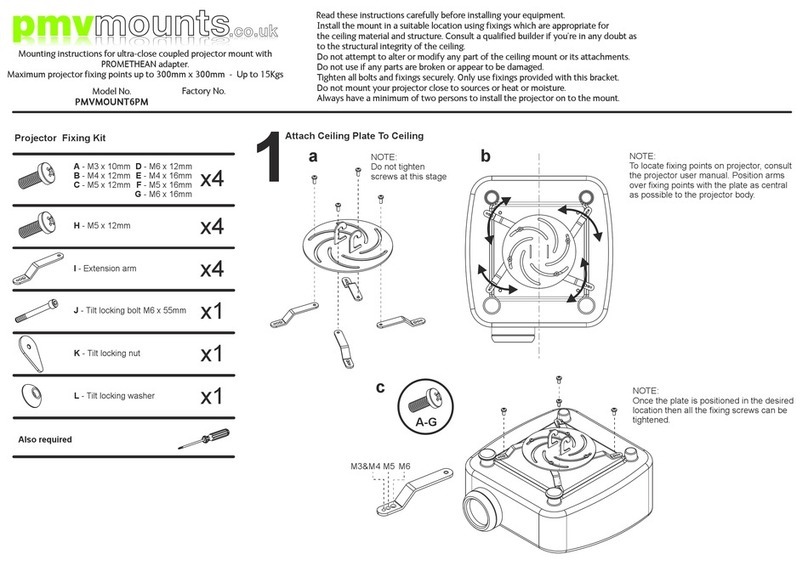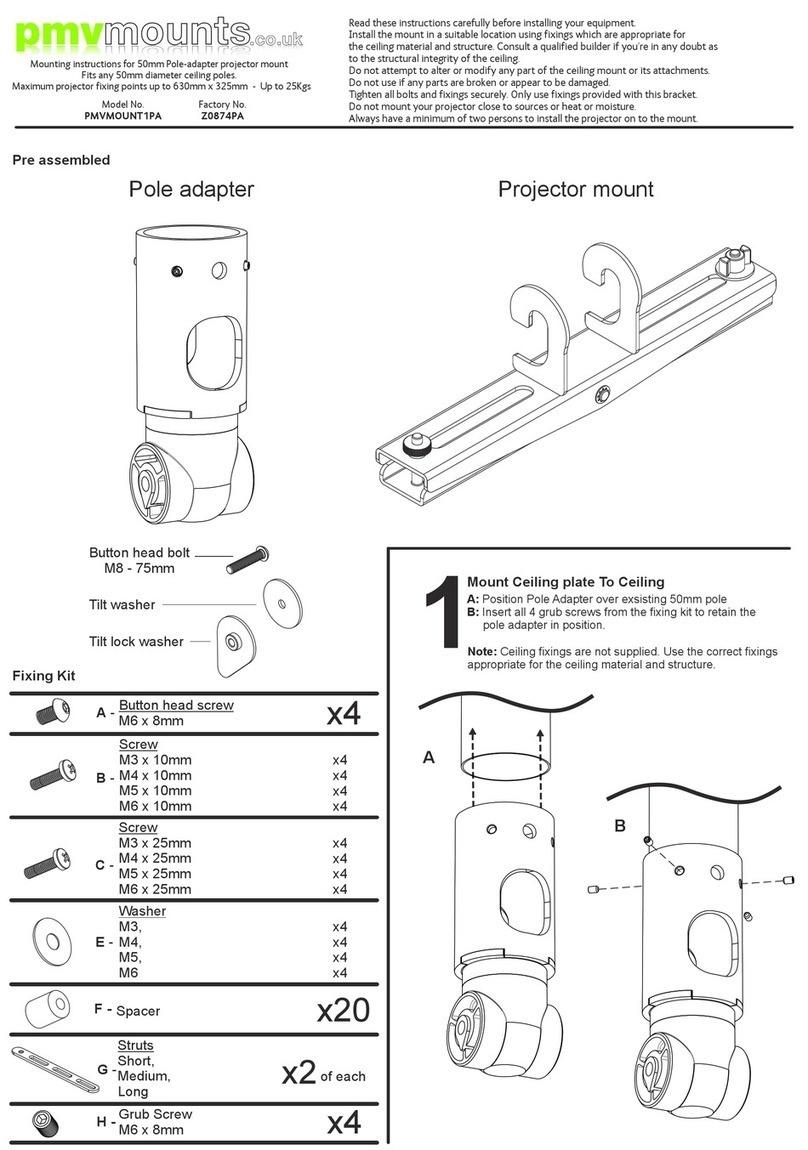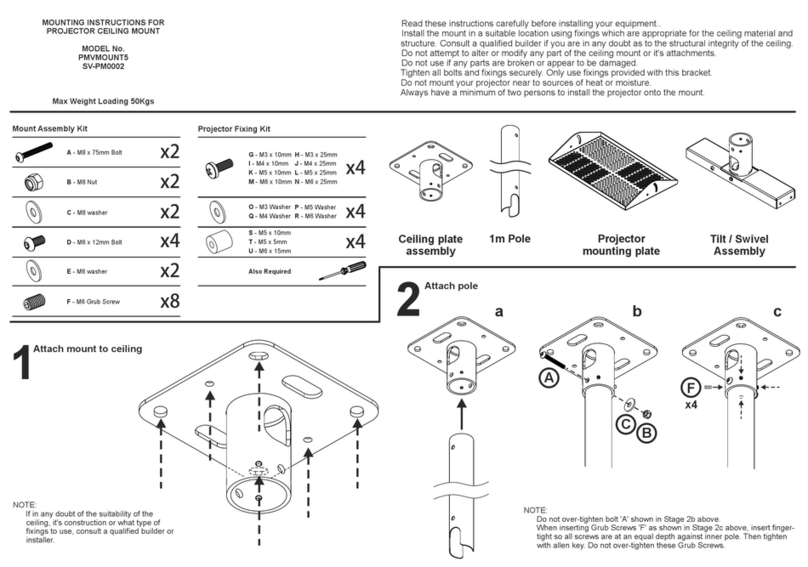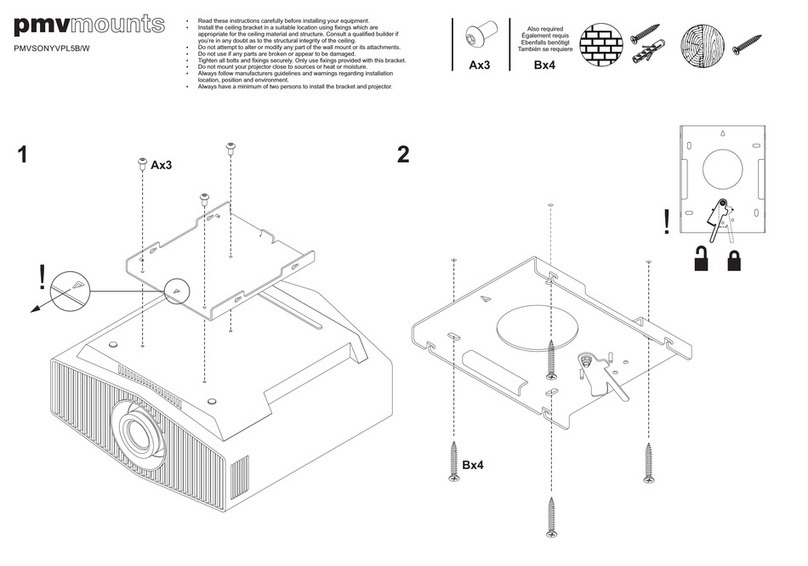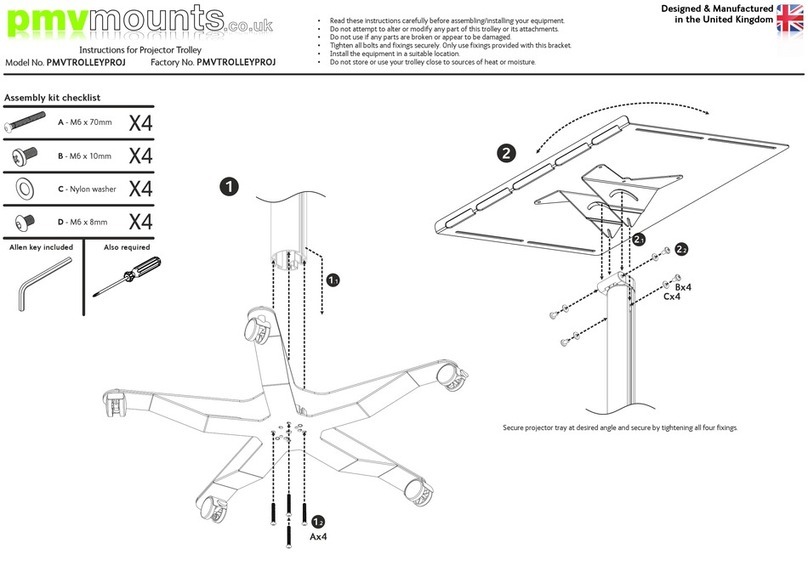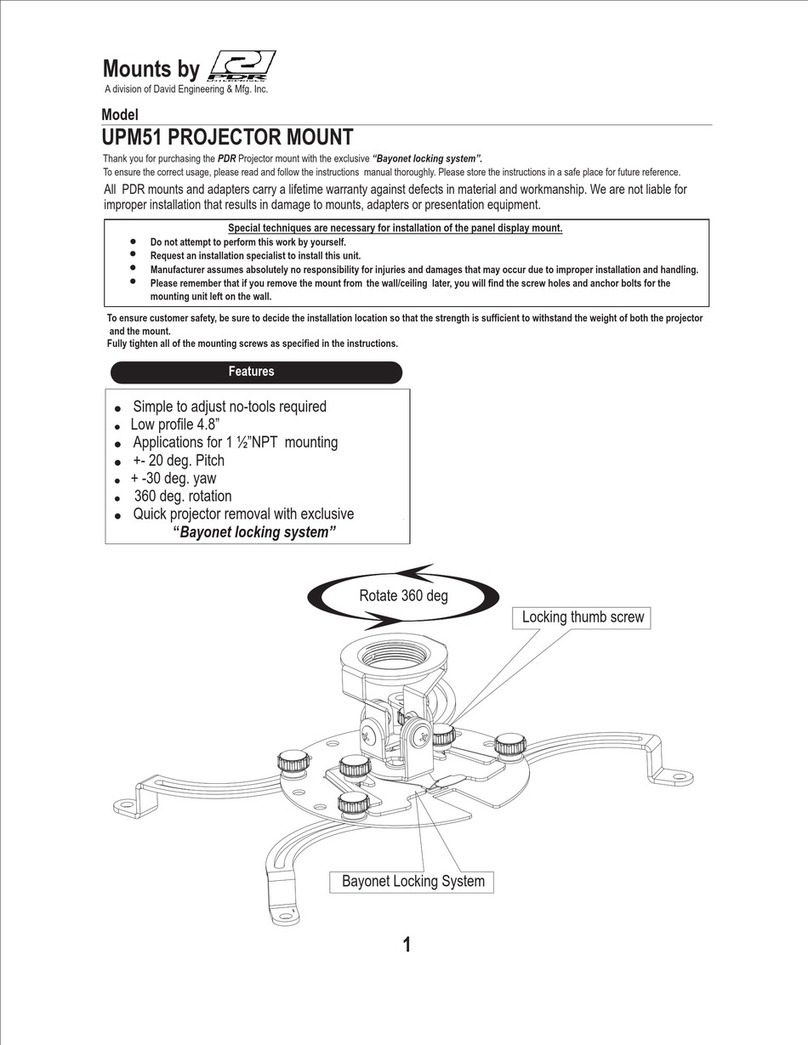Attach Projector Mount to Wall
1For ease of installation mount bracket on wall using position 1
and mark other positions using a spirit level. Then remove
fixing from position 1, remove bracket and drill other positions
Use Fixings suitable for your type of wall construction.
Use All available fixing points.
If in any doubt of the suitability of the wall, it's construction or
what type of fixings to use, consult a qualified builder or installer.
CAUTION NOTE!
This mount is designed to take projectors up to a
weight of 15Kgs. For safety reasons the mount
has been tested with a dead weight loading of
75Kgs. It is recommended that if the installation is
at risk of being subjected to greater loads then
you should additionally tether the mount to the
ceiling using the tether point (highlighted below).
The tether point uses an M6 thread which can
accept any M6 fixing such as an eye bolt or hook.
Universal Projector Fixing Kit
D - M3 x 10mm
F - M4 x 10mm
H - M5 x 10mm
J - M6 x 10mm
L - M3 Washer
N - M4 Washer
E - M3 x 25mm
G - M4 x 25mm
I - M5 x 25mm
K - M6 x 25mm
M - M5 Washer
O - M6 Washer
P - M5 x 10mm
Q - M5 x 5mm
R - M6 x 15mm
Also Required
S - Extension Arm
T - M5 x 10mm
x4
x4
x4
x4
x4
1
pmvmounts.co.uk
ŸRead these instructions carefully before installing your equipment.
ŸInstall the mount in a suitable location using fixings which are appropriate for
the wall material and structure. Consult a qualified builder if you’re in any doubt as
to the structural integrity of the wall.
ŸDo not attempt to alter or modify any part of the wall mount or its attachments.
ŸDo not use if any parts are broken or appear to be damaged.
ŸTighten all bolts and fixings securely. Only use fixings provided with this bracket.
ŸDo not mount your TV close to sources or heat or moisture.
ŸAlways have a minimum of two persons to install the projector on to the mount..
Mounting instructions for Ultra Short Throw Projector Mount
Maximum projector fixing points - 300mm X 300mm
0 - 535mm Throw Length - Up to 25Kgs
Model No.
PMVULTRASHORT
Factory No.
Z0876UST