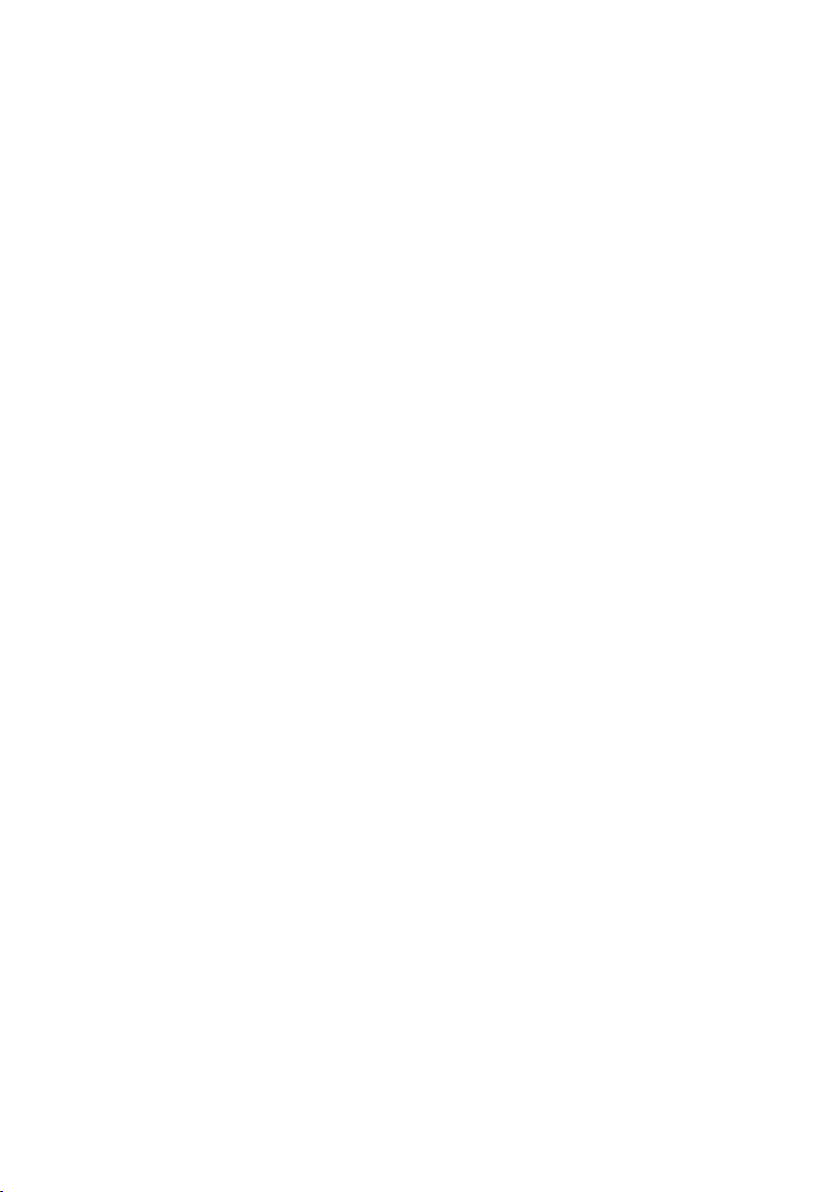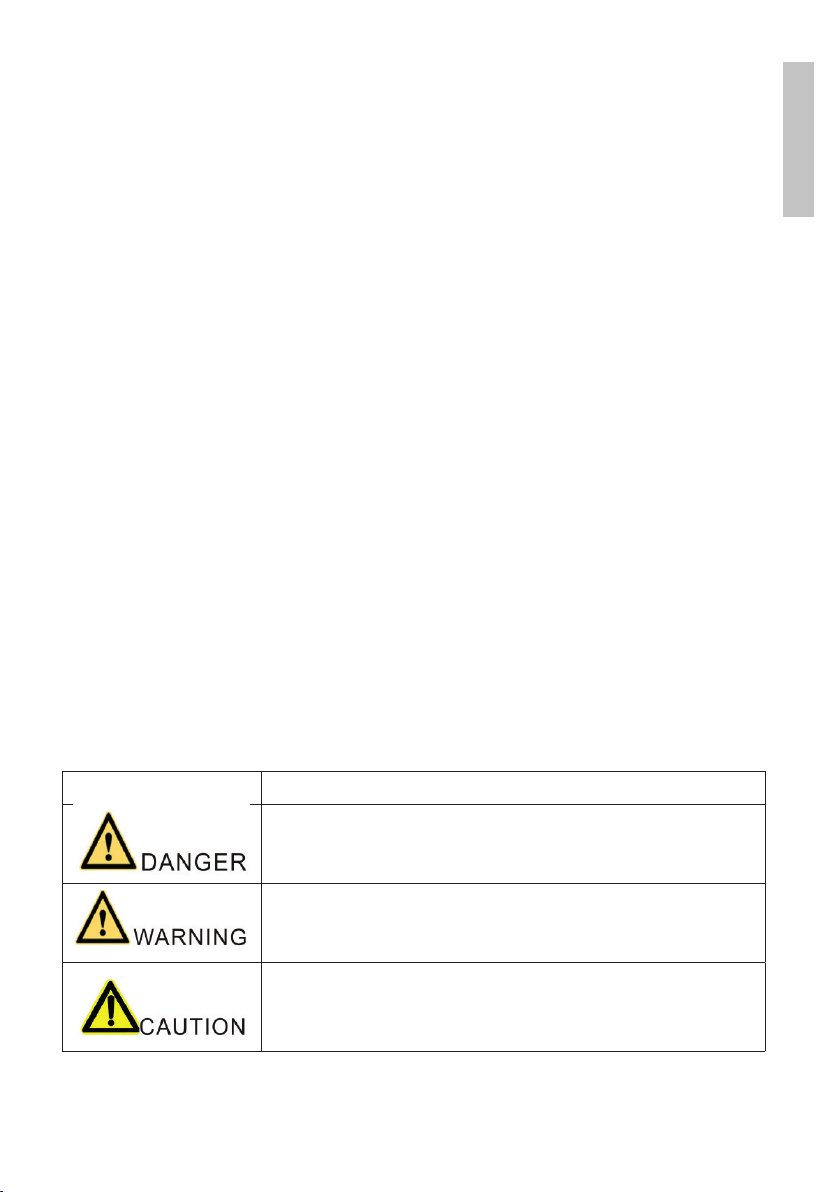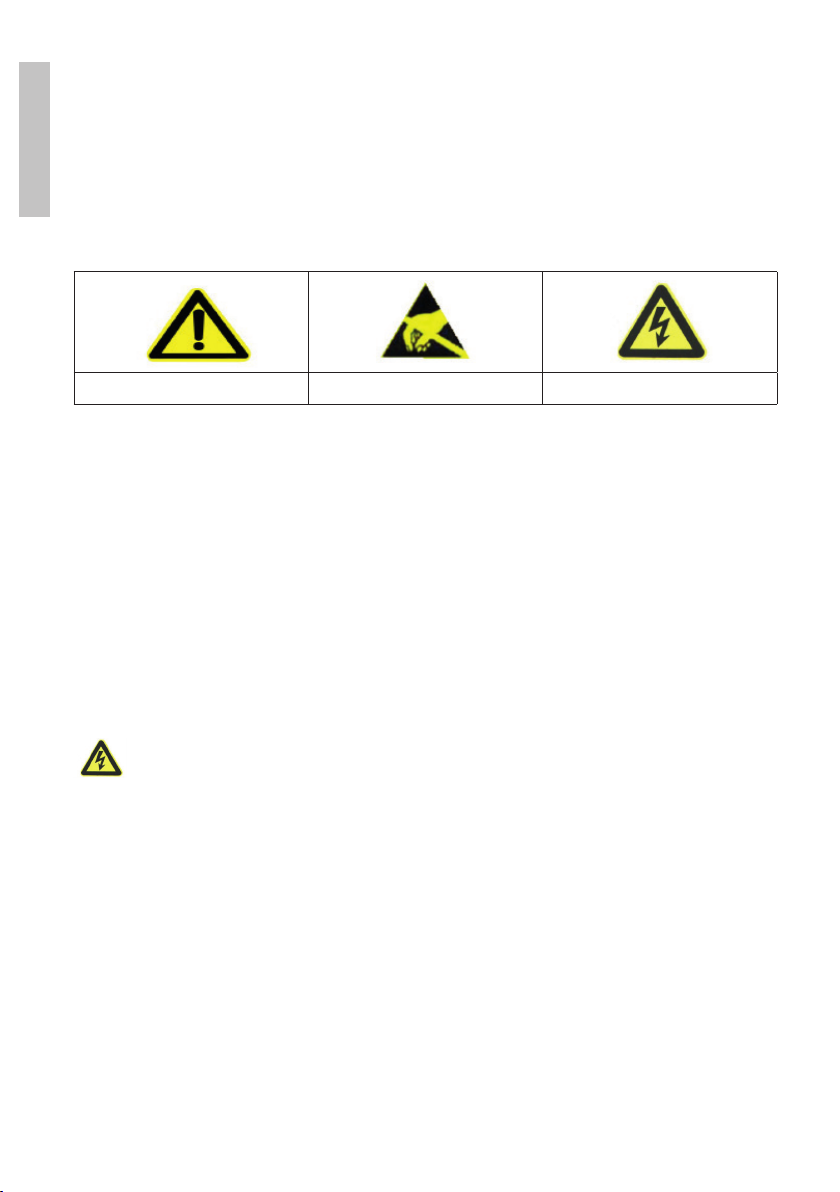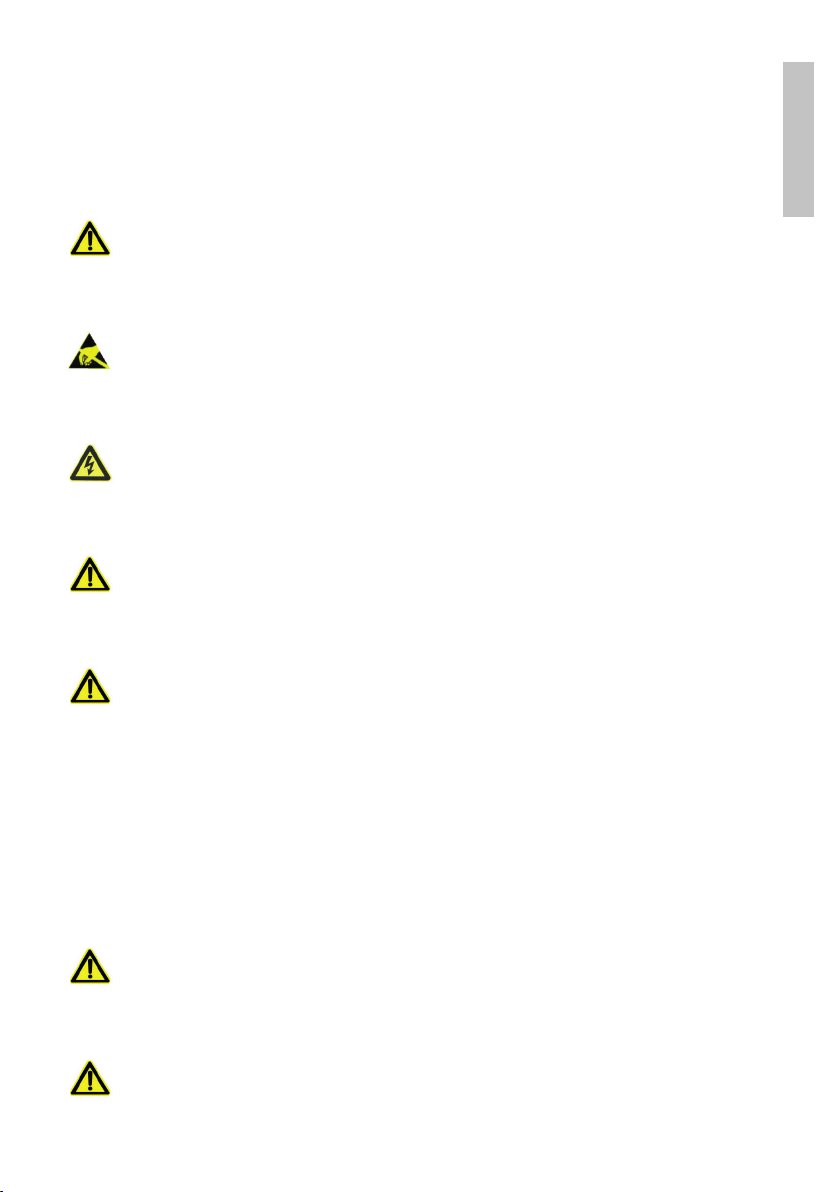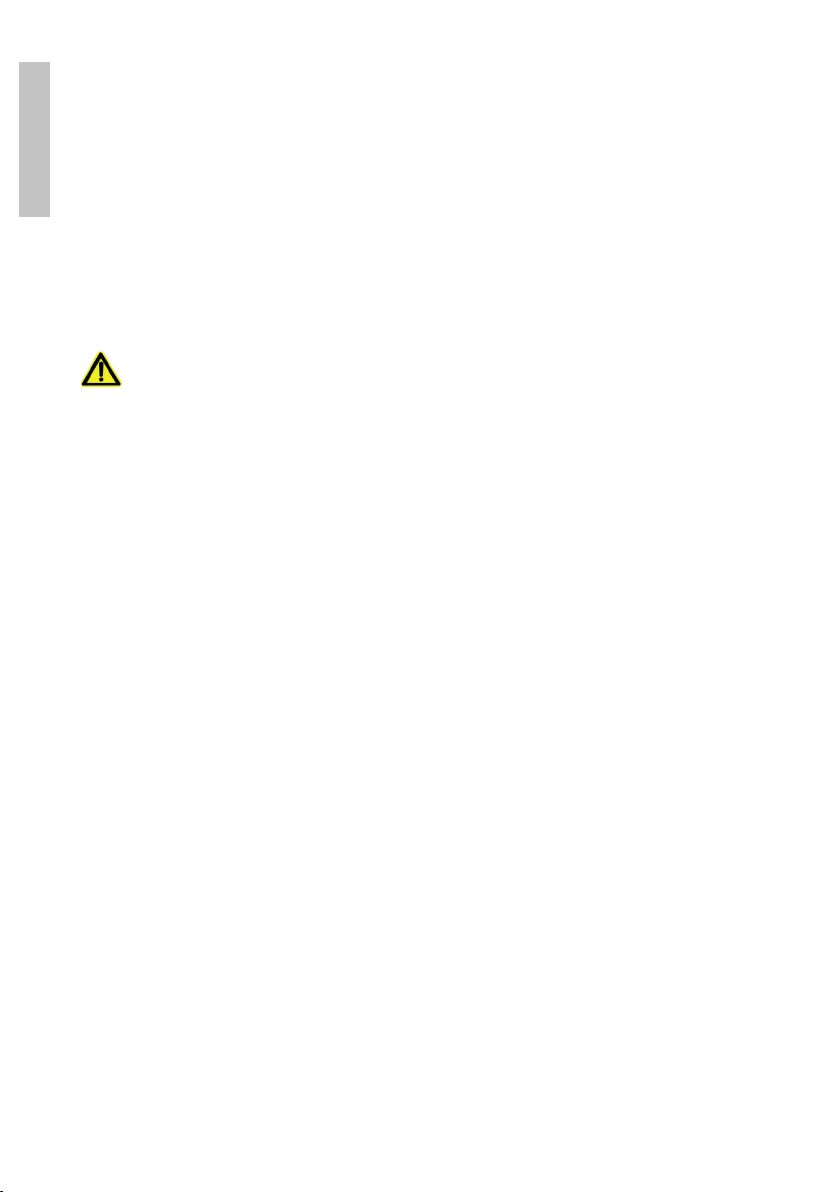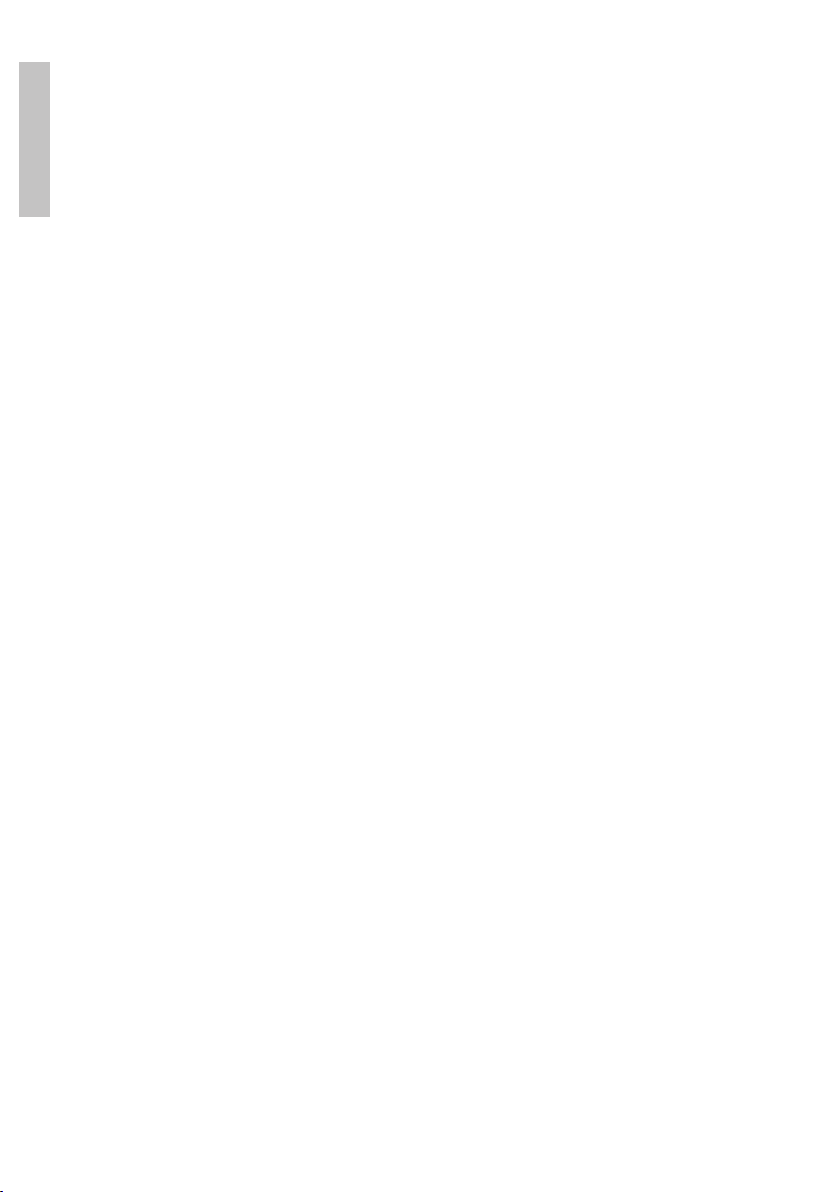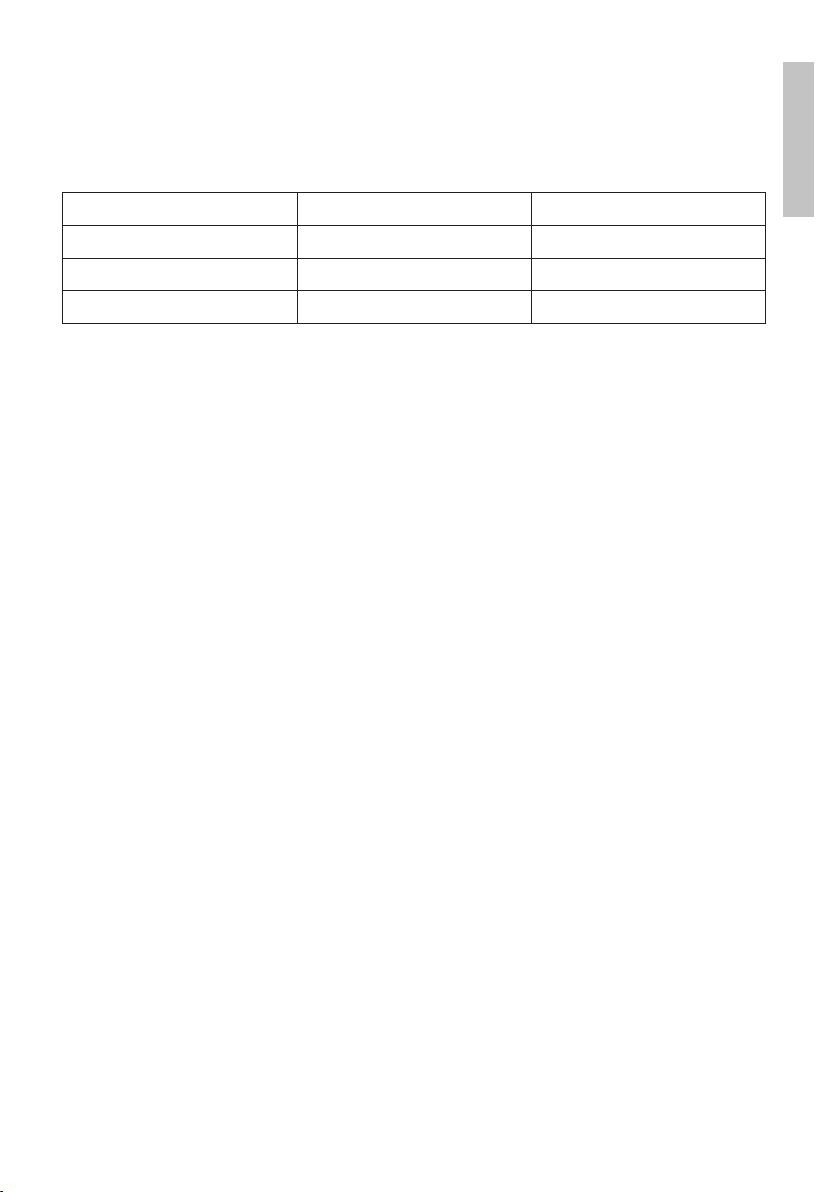User manual 8
English
About battery
A storage battery or accumulator is a device that generates energy following
a chemical process. Make sure you have chosen a suitable battery for this
inverter, to ensure a correct and optimal operation.
Battery preformance index
1. Capacity: Represents the amount of energy at maximum power composed
of the discharge current multiplied by the discharge time.
Capacity = Discharge current (I) x Discharge time (H)
2. Discharge rate: Represents the speed of each discharge current per specific
time
3. Discharge current: The discharge current is the output current.
It is usually expressed in Amperes or volume multiplied by a coecient.
4. Final discharge voltage: Represents the voltage when the battery is not
discharged. It is usually about 1.75V / cell
5. Nominal capacity: Represents the capacity after 20 hours of unloading.
6. Self-discharge rate: The battery is discharged even if it is not used. The unit
is C / unit.
Choosing the right battery
Because inverters need strong current when operating, the maximum
capacity and current of the battery are factors that determine the eciency
at which the inverter operates (50% - 100%).
These factors can also damage the battery.
Battery storage capacity depends on the maximum discharge current:
Maximum discharge current = Rated power / (storage voltagex0.85)
Battery storage capacity = average discharge current discharge time
Example:
PNI SP1000W has a rated power of 1000W, 12V input voltage:
Average discharge current = 1000 / (12x0.85) = 98A
If kept on for 2 hours:
Battery storage capacity = 98x2 = 196 Ah