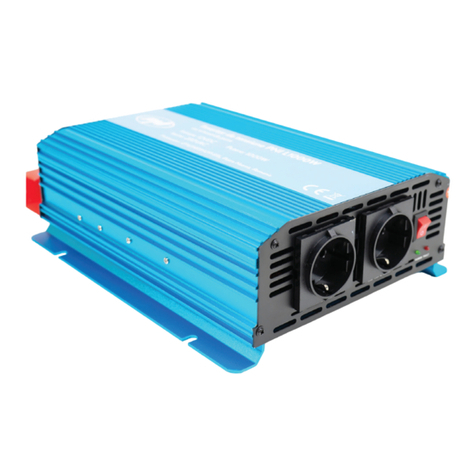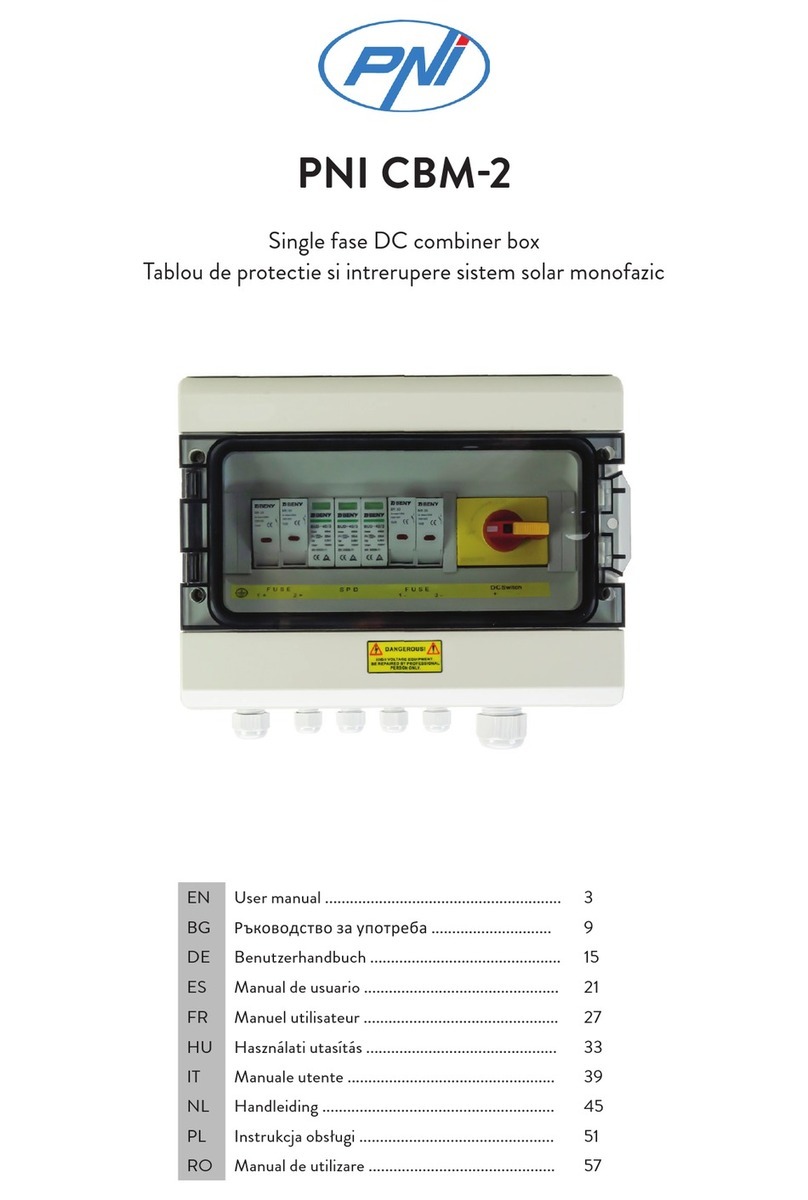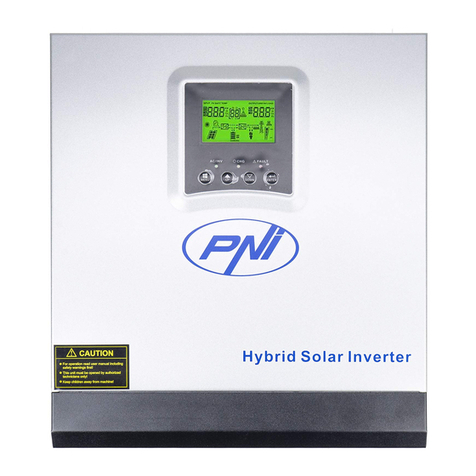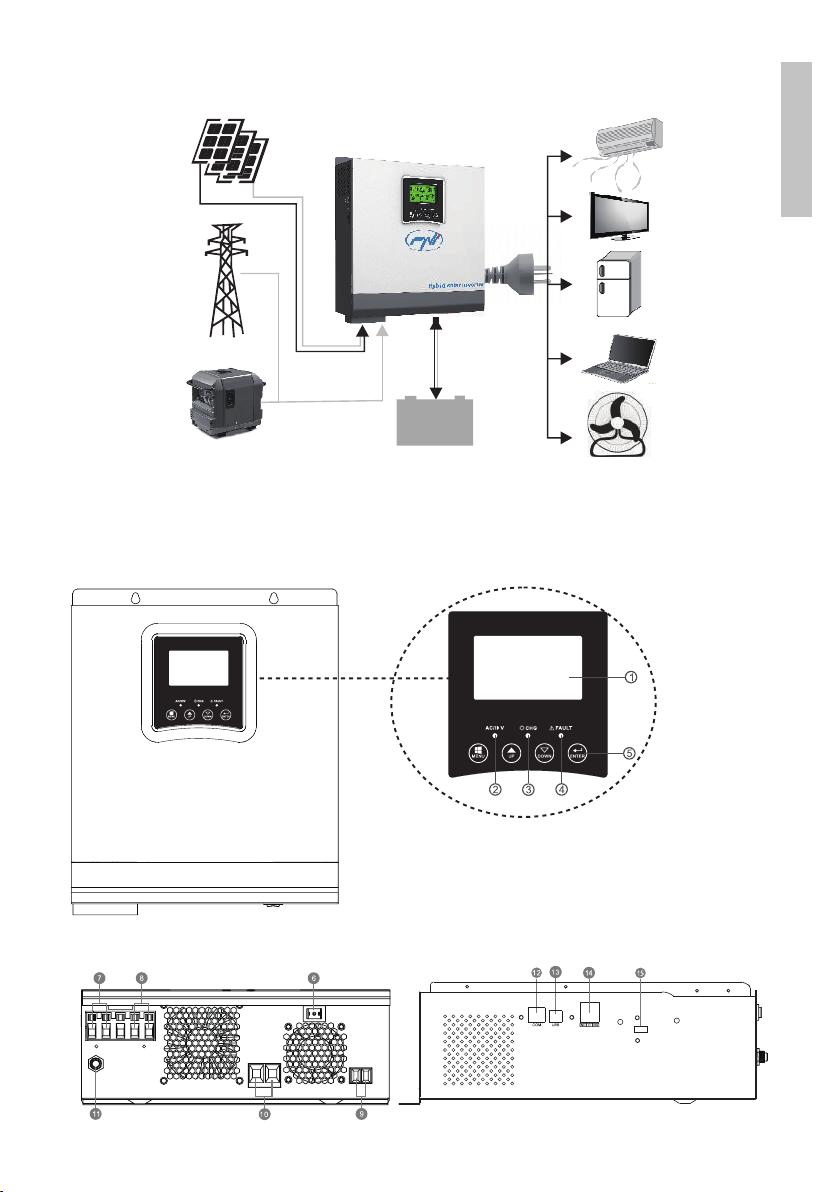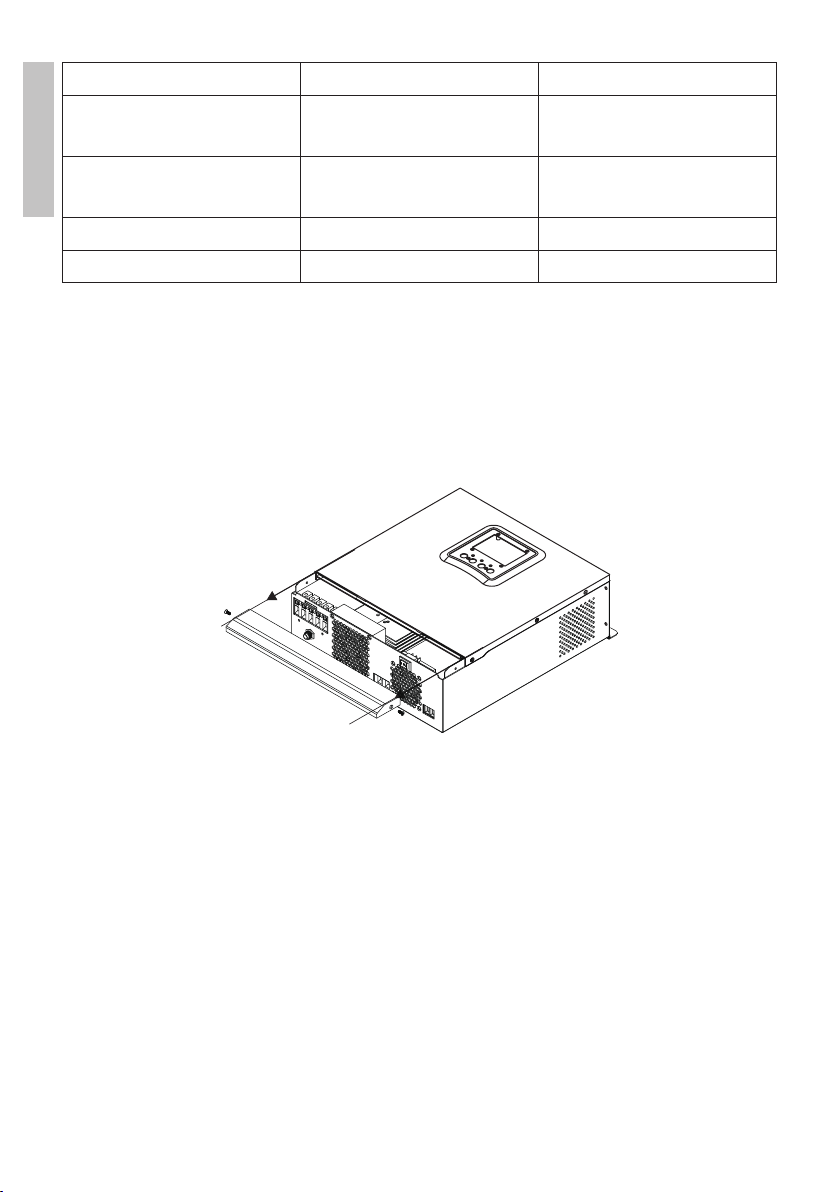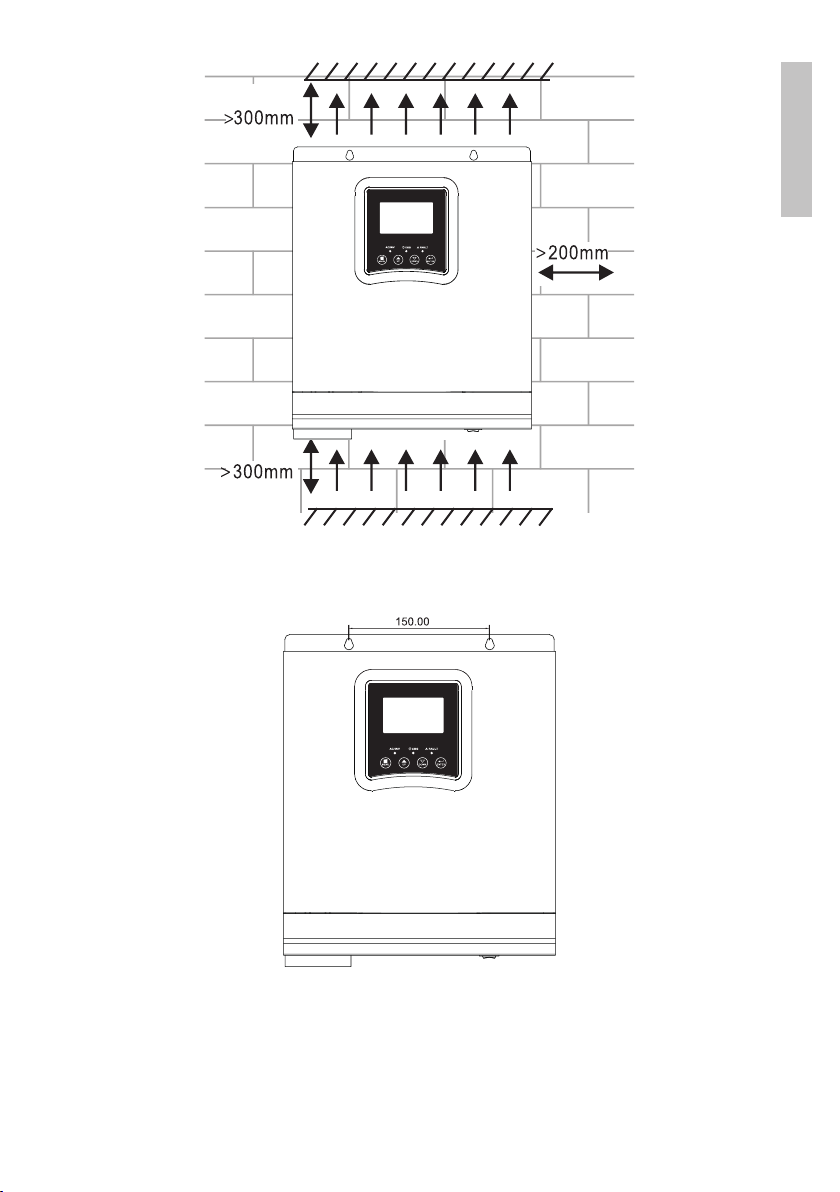3User manual
English
About this manual
This manual provides information related to assembly, installation and use, as
well as instructions in case of failure. Please read this manual carefully before
putting the product into operation. Do not throw away this manual, keep it for
future reference.
Safety instructions
WARNING!! This chapter provides important safety information.
1. Before using this inverter, carefully read all instructions and warning marks
on the inverter and battery.
2. To reduce the risk of injury, use only lead acid rechargeable batteries. Other
types of batteries could cause personal injury and product damage.
3. Do not disassemble the product. In case of failure, contact a specialized
service center. Incorrect reassembly of the product could cause electric shock
and even fire.
4. To reduce the risk of electric shock, disconnect all wires before performing
repair and maintenance procedures. Just turning o the inverter does not
reduce the risk of accidents.
5. Only qualified personnel can install the inverter and battery.
6. NEVER charge a frozen battery.
7. For optimal performance, use only the recommended types of cables. It is
very important to use this inverter correctly.
8. Be very careful when walking with metal tools near the battery. There is a
risk of dropping these metal objects on the battery and producing sparks that
could cause a fire.
9. Strictly follow the instructions when you want to disconnect the AC or DC
terminals.
10. The fuses (32VDC for 3KW) provide overcurrent protection for battery
power.
11. GROUNDING INSTRUCTIONS - This inverter must be connected to
a permanently grounded system. Be sure to follow local laws and regulations
when installing this inverter.
12. NEVER short circuit the AC output or DC input. Do not connect to the
power source if the DC input is shorted.