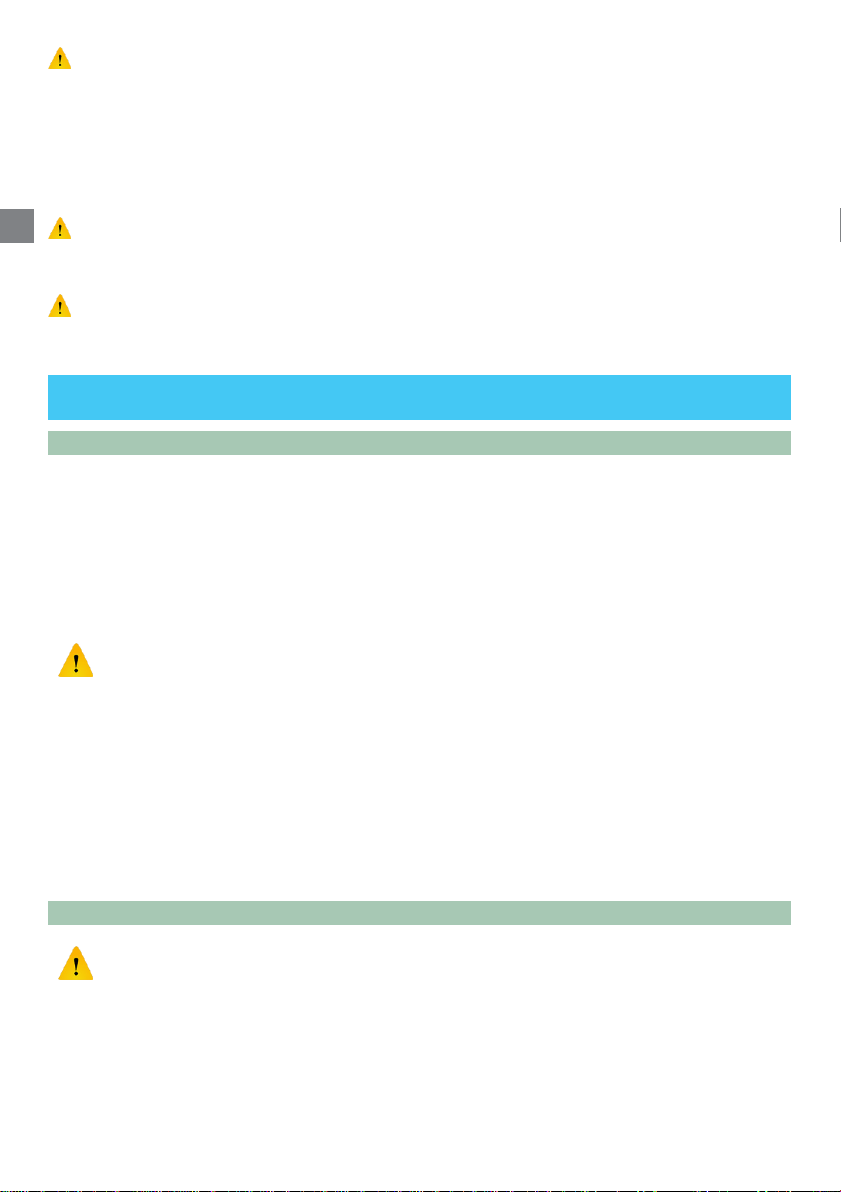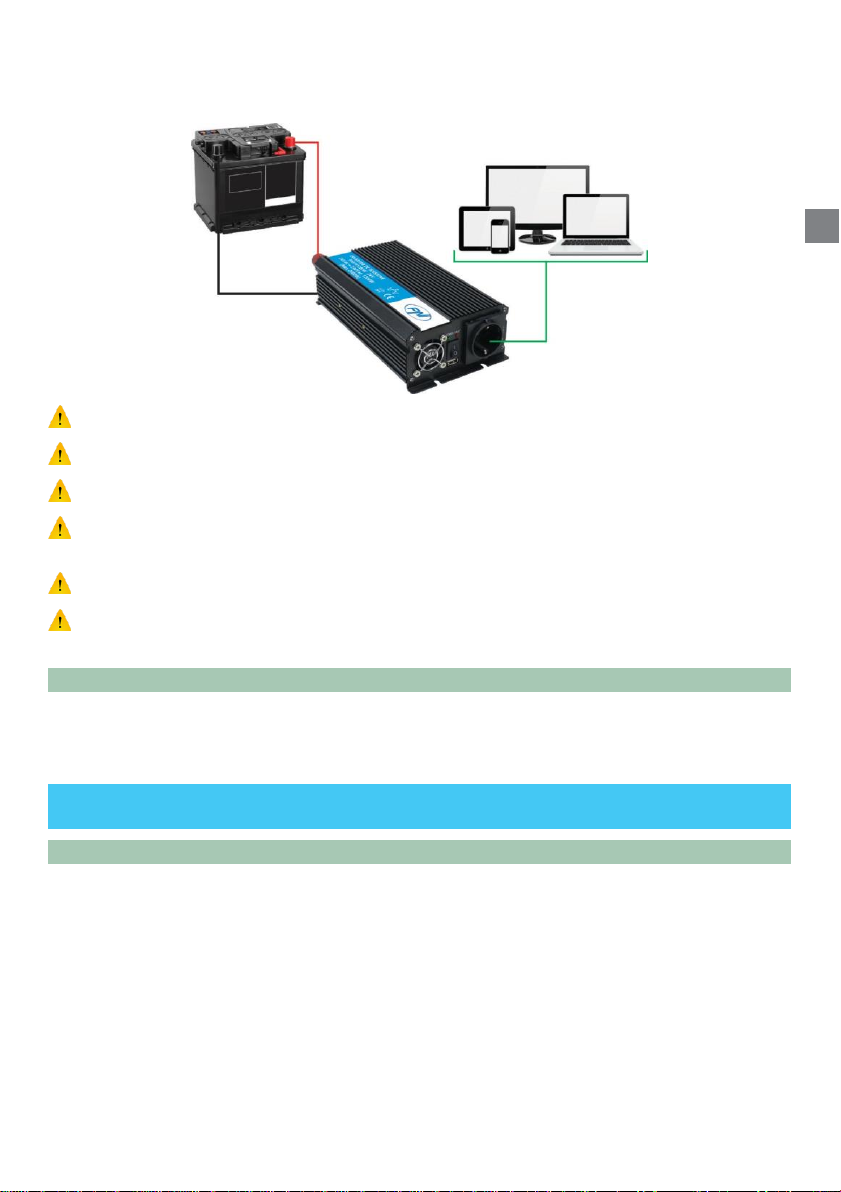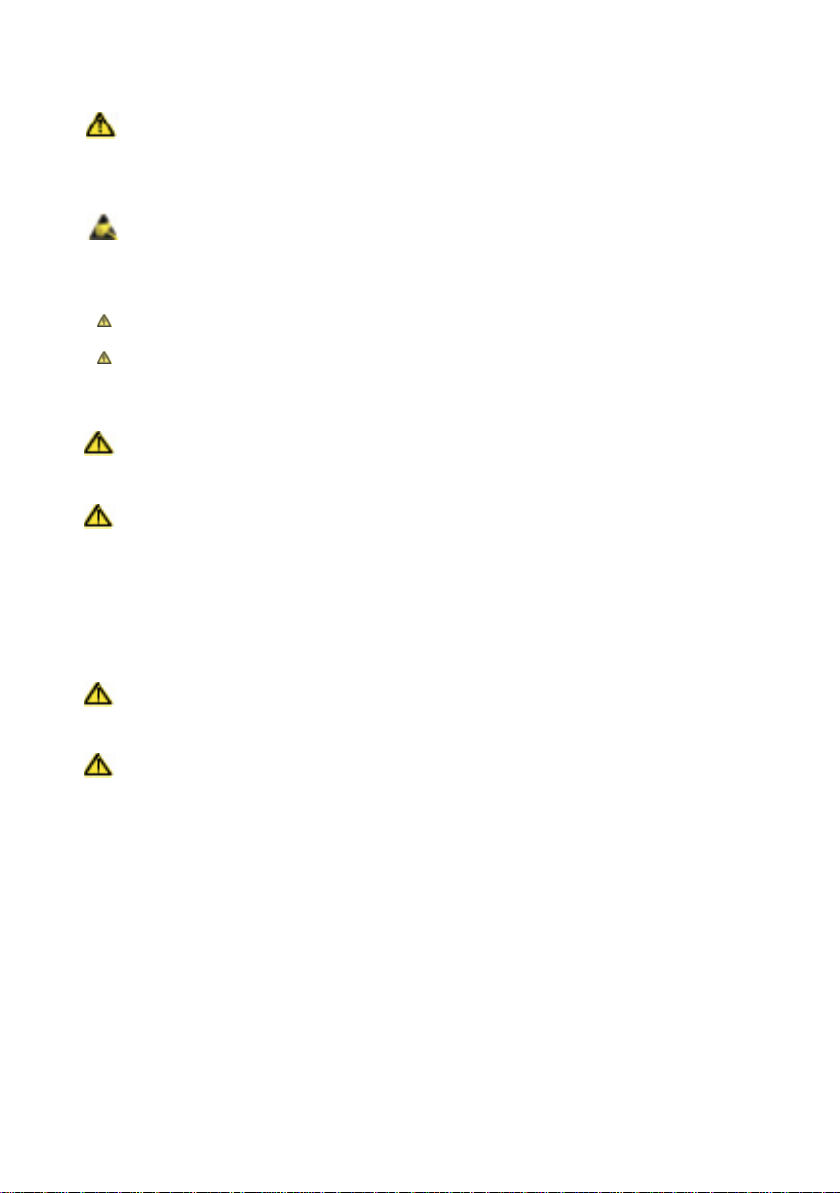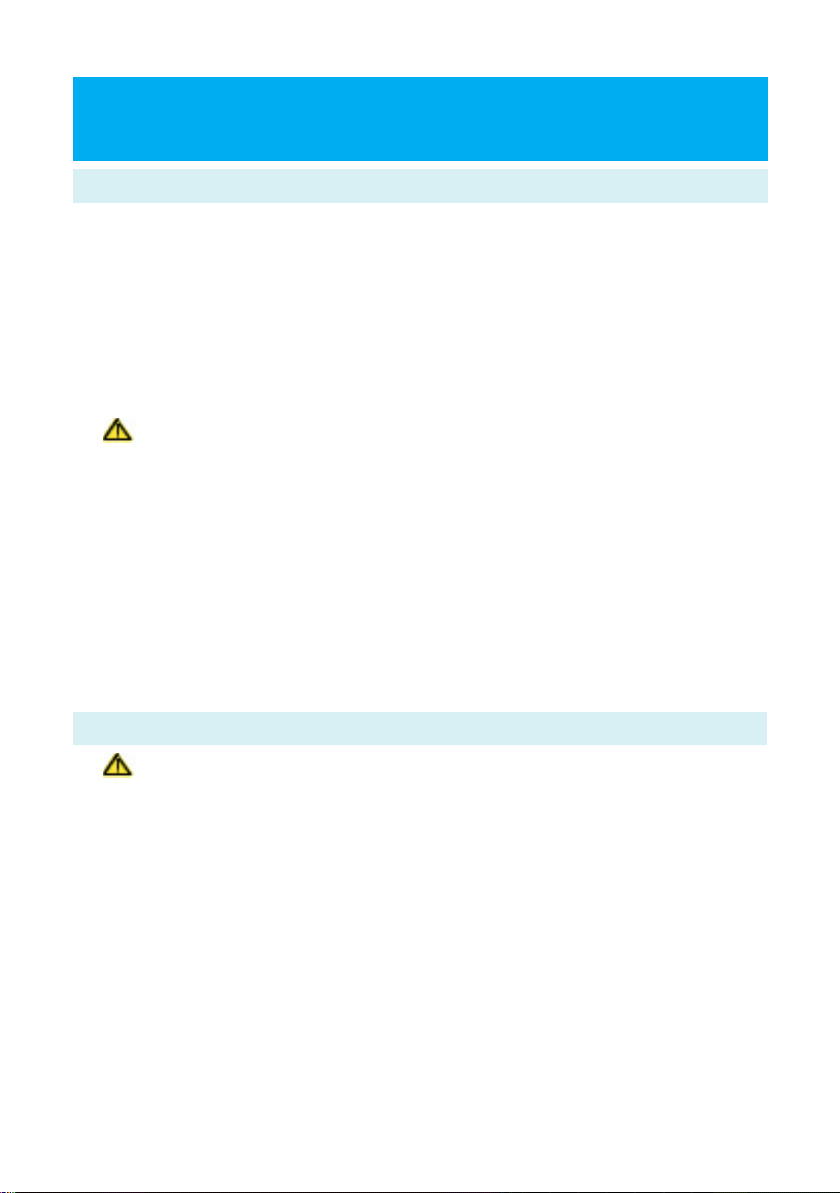Use the battery in accordance with the manufacturer’s recommendations
Use the battery according to the connection rules provided by the manufacturer.
Incorrect operation may endanger you.
1. Do not short-circuit the wires. Links must be executed very tightly.
Do not simultaneously touch both battery terminals or wires connected to them.
2. Avoid extinguishing / boiling excess electrolyte.
Electrolyte is corrosive to metal, and is a short-circuit hazard.
3. Keep the battery safe, away from fire, or spark source.
Attention to the fans
Avoid accidental blocking of the fans.
Do not use tools or fingers to stop them.
Mount the equipment in a ventilated / ventilated area
Make sure that the intake / fan areas, and the air outlet are not obstructed in any way. Also, do not mount the
passive radiator part of the case attached to a wall, ceiling or floor, but to a distance that allows air to pass.
INSTALLATION
Check package contents
Check the following items when opening the package:
Check visually the inverter for bumps or inconsistencies.
If there are blows, or damaged housing contact the seller immediately.
Check the accessories shown in the package.
If you can not find all the accessories in the description, contact the seller immediately.
Installation conditions - environment
Keep the inverter in a dry and ventilated environment.
Keep the inverter away from moisture, dust, heat, sunlight, volatile or salty gas.
Cautions
The operating temperature of the product is between -26˚C ~ 50˚C.
Do not load the inverter to the maximum, at temperatures above 40˚C.
If you use the inverter excessively at temperatures above 40˚C, make sure you reduce the consumption by 10%
for each degree above 40˚C.
The optimal operating temperature of the inverter is between 20˚C ~ 30˚C.
If it is used at temperatures above 30˚C, battery life will drop considerably.
Less than 20˚C will reduce the electrical accumulation time.
Use - safety distances
The inverter must be installed at least 60mm away from the surrounding walls, with the freezer top and side
radiator. Do not cover the side panels of the inverter to provide cooling efficient, and to avoid overheating.
Connecting electrical cables
Cautions
Make sure the power switch of the inverter is set to OFF.
Observe the polarity of the wires, and do not connect backwards to avoid short circuiting the inverter.
Follow the following steps to connect the inverter cables:
1.
Turn off the inverter from the ON / OFF button.
2.
Connect the wires respecting the polarity at the battery terminals
3.
Ensure that the two cables are tightly connected to avoid overheating.
4.
Connect the consumers to the Schuko Outlet socket on the side panel of the inverter.