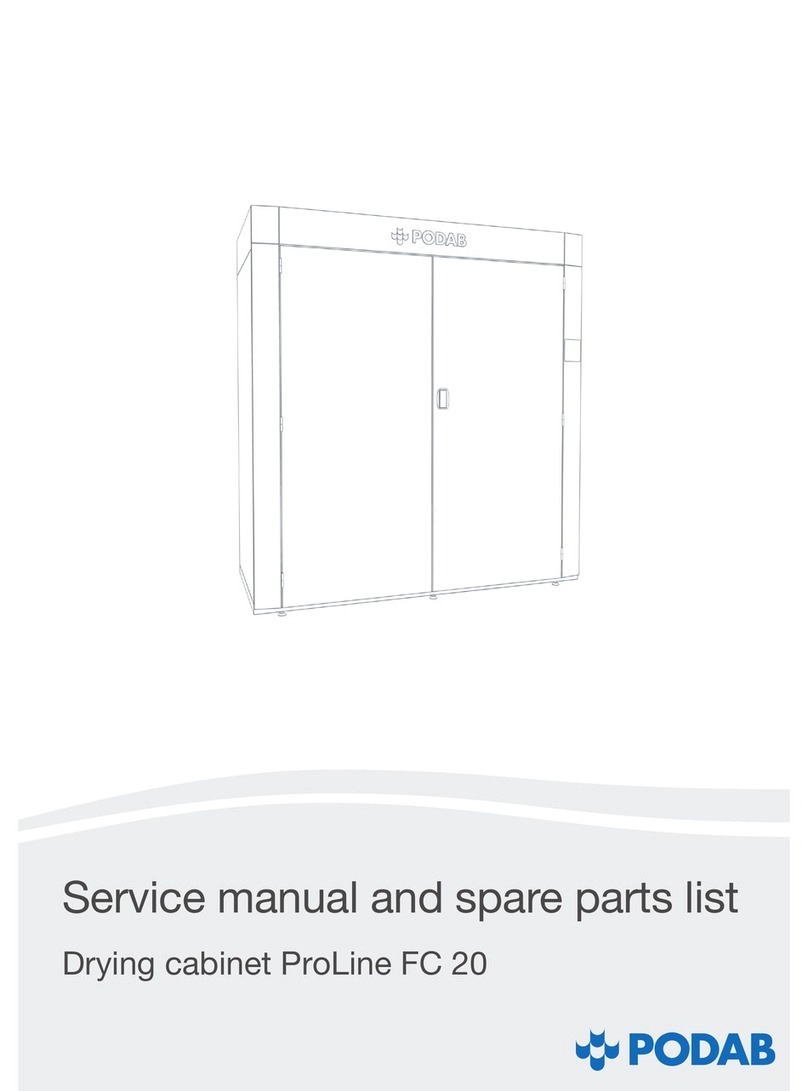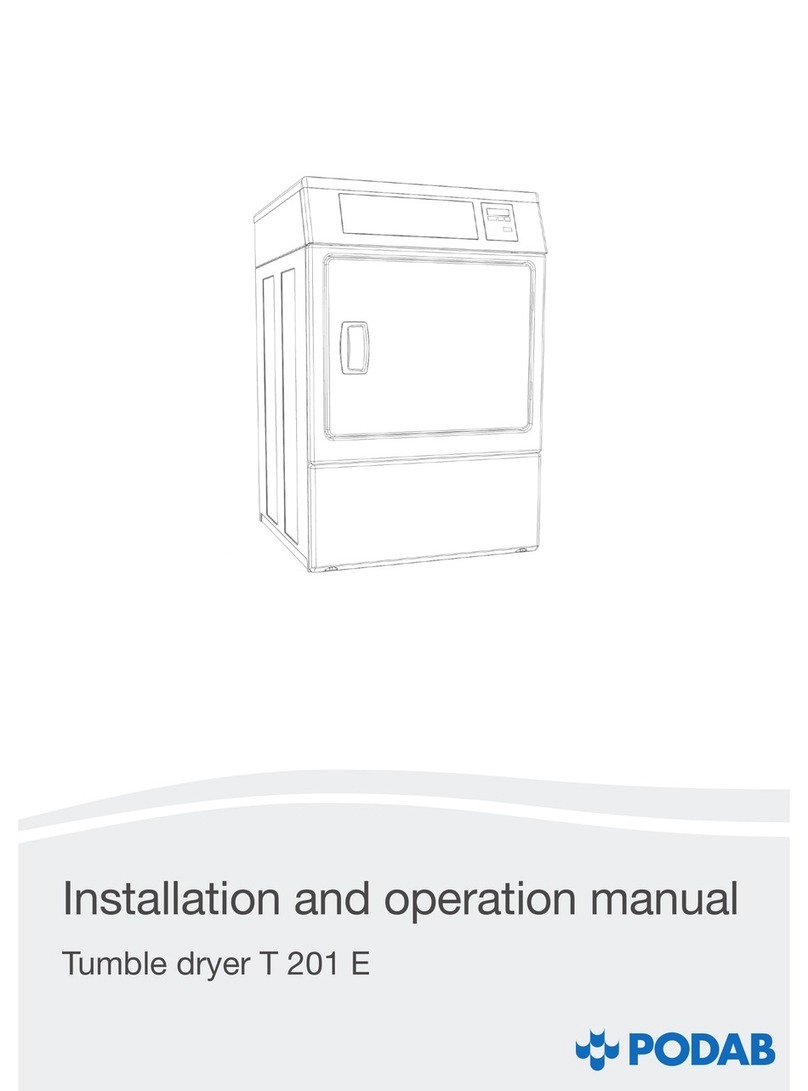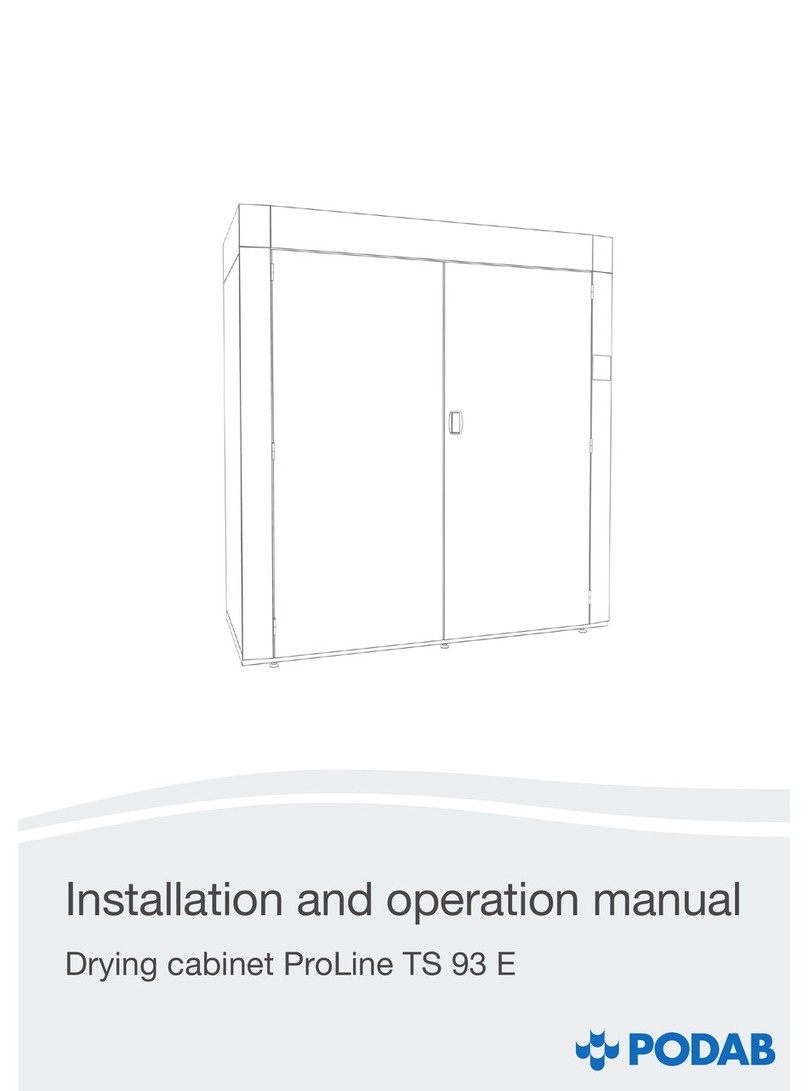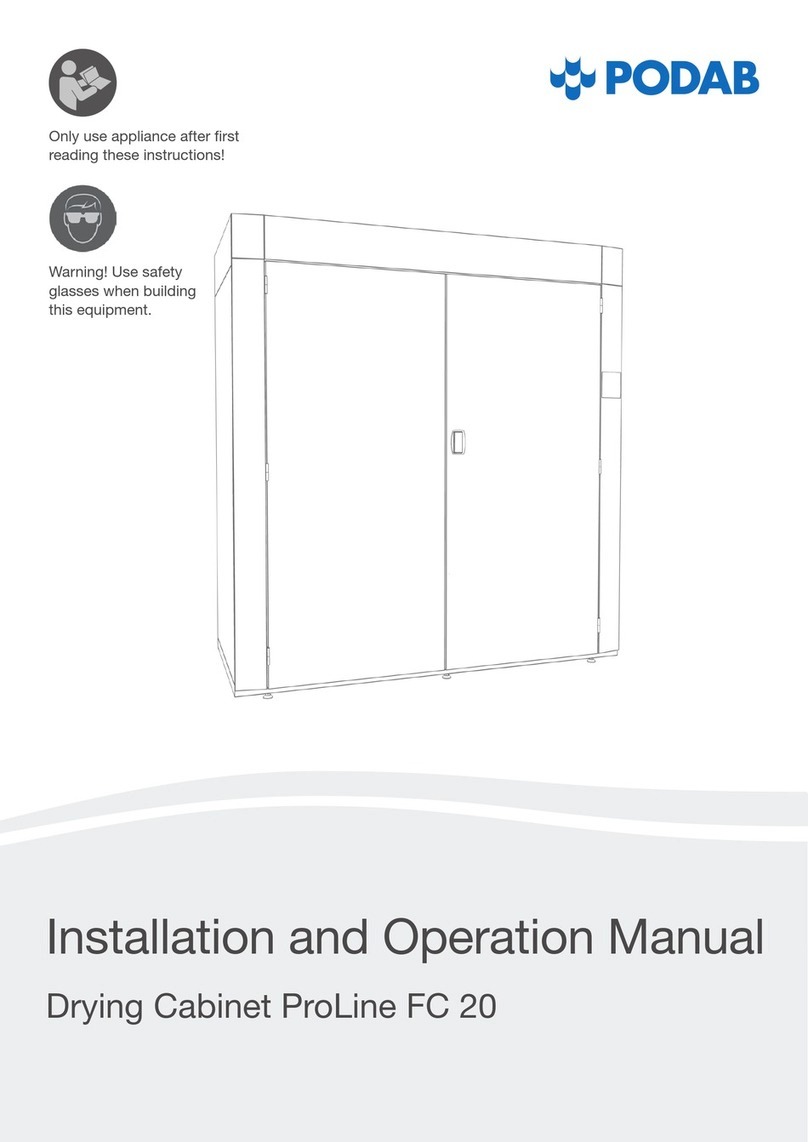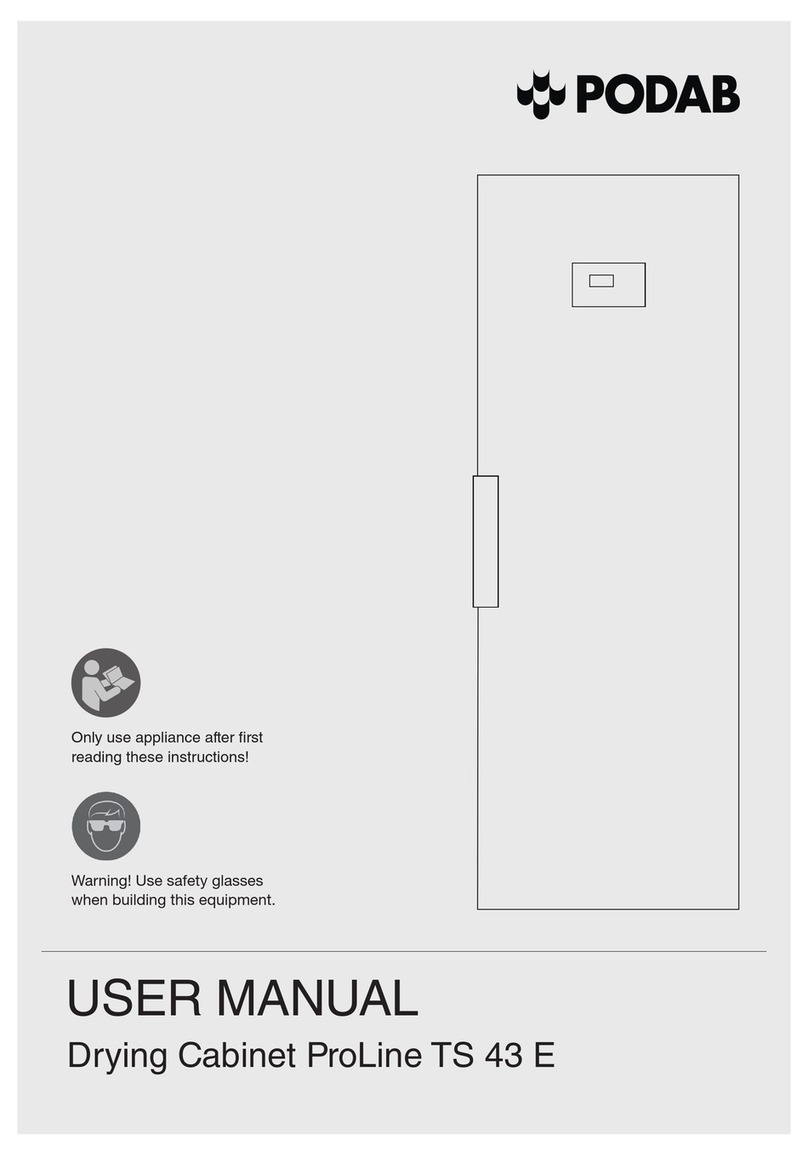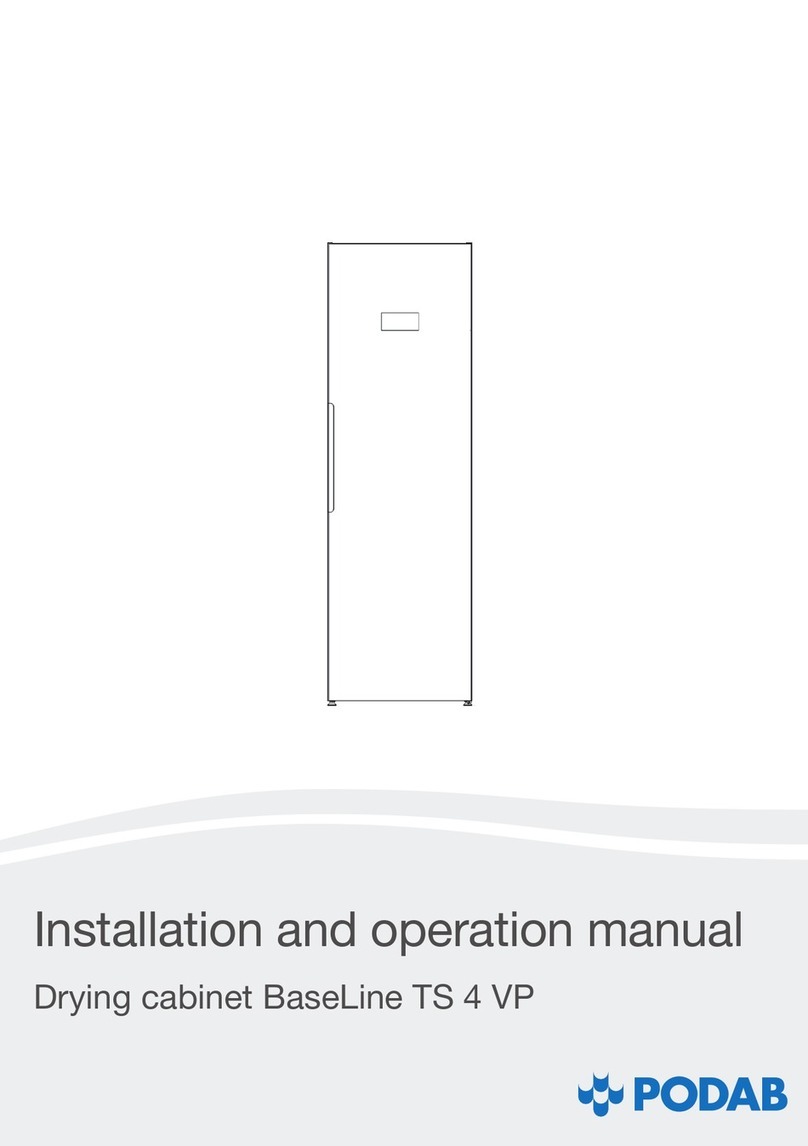7©PODAB 2015
CHILD LOCK
It is possible to activate a child lock function. When set to ”ON”
the user has to press and hold the ”P” button while pushing
start.
SOUND
In mode “ON” there is a beep sound every time an active button
is pushed or when a drying program is finished.
LOGOTYPE
Turns the PODAB-logo, shown on the welcome screen, ON/
OFF.
LANGUAGE
The cabinet has seven languages.
COIN
The cabinet can be connected to a booking system. To activate
the function, set the parameter in position “ON”. To start a pro-
gram a signal to the COIN plinth is needed.
COIN SIGNAL TYPE
This parameter is only visible if COIN is activated. COIN is used
when the cabinet is connected to a booking system. Choose
position depending on which type of signal the booking system
is sending.
NORMALLY OPENED should be chosen when there is a signal
to the COIN plinth when the cabinet has been booked. A run-
ning program will finish even if the signal is interrupted.
NORMALLY CLOSED should be chosen when there is a signal
to the COIN plinth when the cabinet has not been booked.
PULSE means that the cabinet is booked per drying period.
One pulse gives one drying period.
OPERATING HOURS
The parameter shows the total amount of hours the cabinet has
been running. Saved on the memory unit even if the power to
the control board is cut.
ERROR LOG
Error messages are memorized in a log. If the log is empty the
screen shows the text ”EMPTY”. If there are messages that
have been logged it is possible to toggle with the P button.
When all errors have been displayed the log can be cleared.
Error messages
TEMP SENSOR FAILURE
The control board gets no signal from the temperature sensor.
The cabinet is out of function until the error is solved. Check if
the sensor is connected correctly on the main control board,
and that the cable from the sensor to the board is intact.
MAX TEMP REACHED
If the temperature registered by the temperature sensor rises
above 100°C a cool down period starts. The heat is reactivated
when the temperature has dropped to 50°C.
OVERHEATING
The control board’s electronically overheat protection has been
activated. The error code is generated if the temperature reg-
istered by the temperature sensor rises above 100ºC, twice
within 30 minutes.
Control that the fan motors are working as they should. Also
control the temperature sensor and that the cable from the
board is intact.
MAX TIME REACHED
This code is generated if the maximum drying time of 3h (de-
fault) is reached. The drying time can exceed the limit if the
cabinet is over loaded or if the textiles has a very high residual
moisture level when the program starts. If desired the maximum
time can be adjusted.
HUMIDITY SENSOR
Control board gets no signal from the temperature sensor. Con-
trol that the sensor is connected correctly on the main control
board and that the cable from the sensor to the board is intact