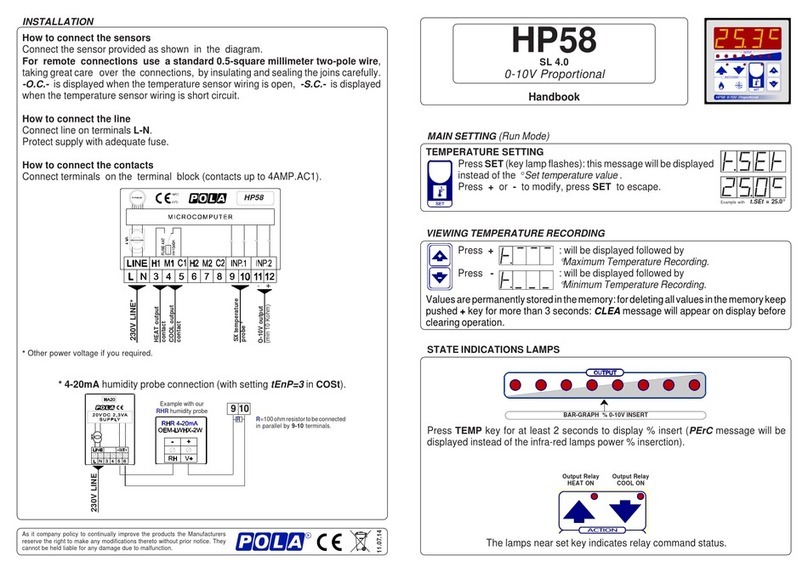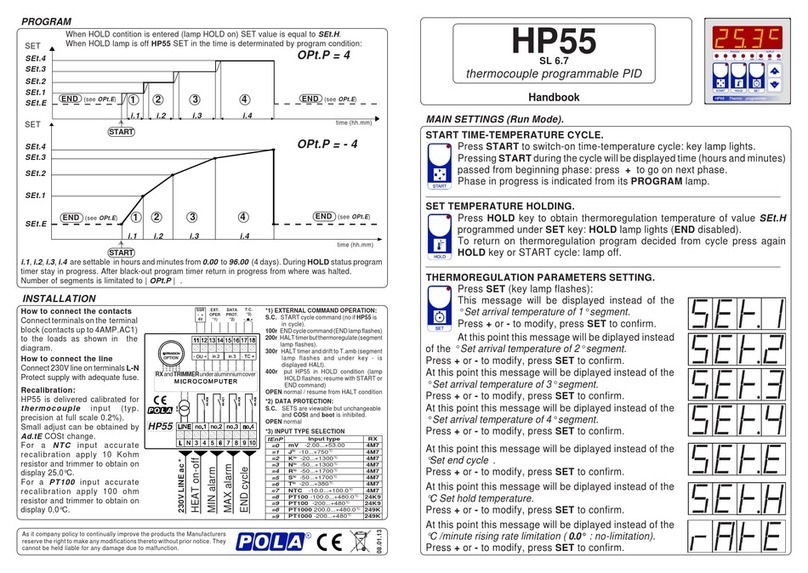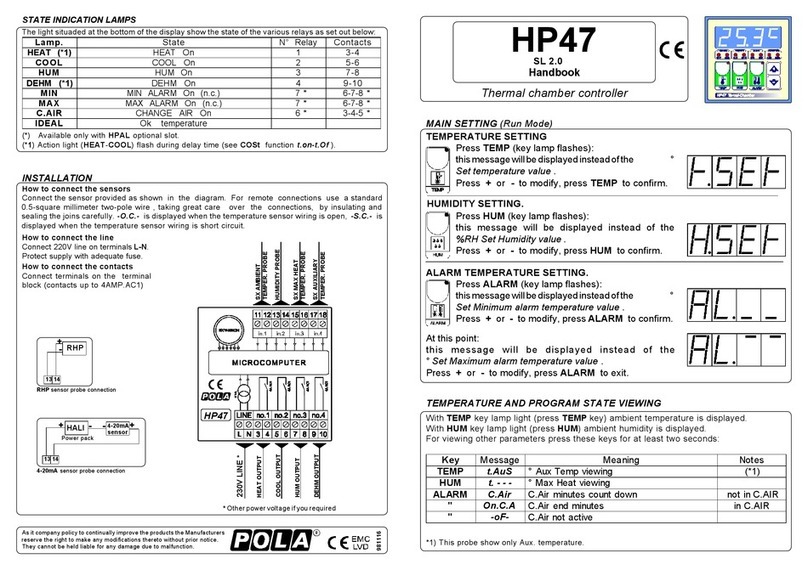*1) For more details see Operating Diagrams.
*2) tEnP =1 : °C Temperature range.
tEnP =2 : °F Temperature range.
*3) Sensor reading can be adjusted by pressing the +or - keys
HP34
SL 2.0
Temperature-Luminosity controller
Handbook
DAY SET TEMPERATURE SETTING.
Press DAY TEMP (key lamp flashes):
This messagge will be displayed instead of the
°Set Day temperature.
Press +or -to modify, press DAY TEMP to confirm.
MAIN SETTINGS (Run Mode)
NIGHT SET TEMPERATURE SETTING.
Press NIGHT TEMP (key lamp flashes):
This messagge will be displayed instead of the
°Set Night temperature.
Press +or -to modify, press NIGHT TEMP to confirm.
DAY/NIGHT CONDITION SETTING.
Press LUMIN SET (key lamp flashes):
This messagge will be displayed instead of the
% Set Day/Night condition.
Press +or -to modify, press LUMIN SET to confirm*.
These settings refer to the mode operation of the system and must be made on initial start-up:
press - / + together for at least one second: the message C.O.S.t. will be displayed.
Press than repeatly LUMIN SET until interested variable's message is displayed (see table
below) : variable value and related message will be displayed.
Press + or - to set a new value and then LUMIN SET to confirm.
The next system constant will then appear.
You can press LUMIN SET for a least two second to escape and return to the Run Mode .
COSt PROGRAMMING (System constants)
*Down this luminosity Night condition is on: up this luminosity Day condition is on.
Luminosity is represented in 0.0-99.9 ; 0.0 represents total dark, 99.9 represents maximum luminosity.
.sseMeulaVgninaeMetoN
t.Fid °2.0 laitnereffiderutarepmetC° 1*
L.Fid 0.1 laitnereffidytisonimuLC° 1*
rud.t '0 )setun
im(yalednoitisnartthgiN-yaD 1*
PnEt 1= )F°2=,C°1=(noitatneserpererutarepmeT 2*
Et.dA °0.0 )-ro+(noitcerroceru
tarepmettupnIC° 3*
uL.dA 0.0 )-o+(noitcerrocrosnesytisonimultupnIC° 3*
This processor comes already with a preset variable settings.
Toresetittothesesettings,switchprocessoroffthenpressLUMINSET keyandkeepitpressed
giving power on: release LUMIN SET key when on the screen appear boot message.
d.SEt =25.0° n.SEt =20.0° L.SEt = 30.0
The COSt values are shown in COSt paragraphs.
PRESET PROGRAMS
Lamp. State N° Relay Contact
HEAT Heat On 13-4
COOL Cool On 14-5
DAY Day condition On
NIGHT Night condition On
Thelights situated atthe bottom ofthe display show the stateof the variousrelays as setout below.
STATUS INDICATION LAMPS
As it company policy to continually improve the products the Manufacturers
reserve the right to make any modifications thereto without prior notice.
They cannot be held liable for any damage due to malfunction.
26.10.00
In some start-up conditions may be useful to work in "hand" mode.
Power off theprocessor, press + key and keep it pressed giving power on:
HAnd message will be displayed (release now + key).
Push + until is displayed number required to be handed (see table relays "N° Relay") and push
LUMIN SET for activing relay.
Pushing again + for increase relay number previous relay is disactivated.
You can press LUMIN SET for a least two seconds to escape and return to the Run Mode
"HAND MODE"
diF.t diF.t diF.L
COOL
DAY
TEMP.
d.SEt
1/2diFF1/2diFF
HEAT
NIGHT
TEMP.
n.SEt
1/2diFF1/2 diFF
DAY
CONDITION
LUMIN.
L.SEt
1/2diFF1/2 diFF
NIGHT
DAY
COOL
NIGHT
HEAT
DAY NIGHT
CONDITION
DAY/
NIGHT
CONDITION
OPERATIVE DIAGRAMS
HEAT CONTACT
COOL CONTACT
LX LUMIN. PROBE
SX TEMP. PROBE
H=1500A
FUSE 4A T
HP34
H=1500A
FUSE 4A T
How to connect the line
Connect line on terminals L-N; protect supply with adeguate
fuse.
How to connect the sensors
Connectthe sensors provided as shown in the diagram. For
remote connections use a standard 0.5-square millimeter
two-pole wire , taking great care over the connections, by
insulating and sealing the joins carefully. -O.C.- is displayed
when the temperature sensor wiring is open, -S.C.- is
displayed when the temperature sensor wiring is short circuit.
How to connect the contacts
Output contacts are N.O. (Normally Opened free of voltage)
on wich is apliable a 4AMP AC1 maximum load.
INSTALLATION
230V LINE