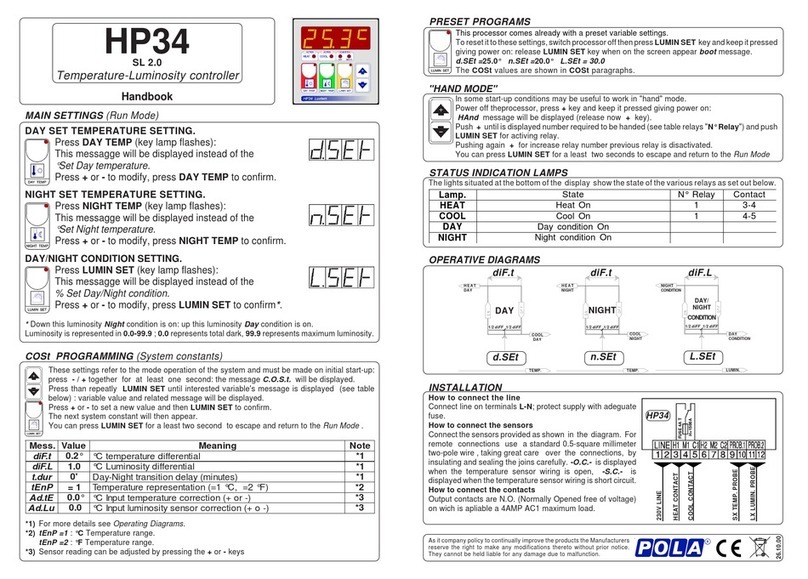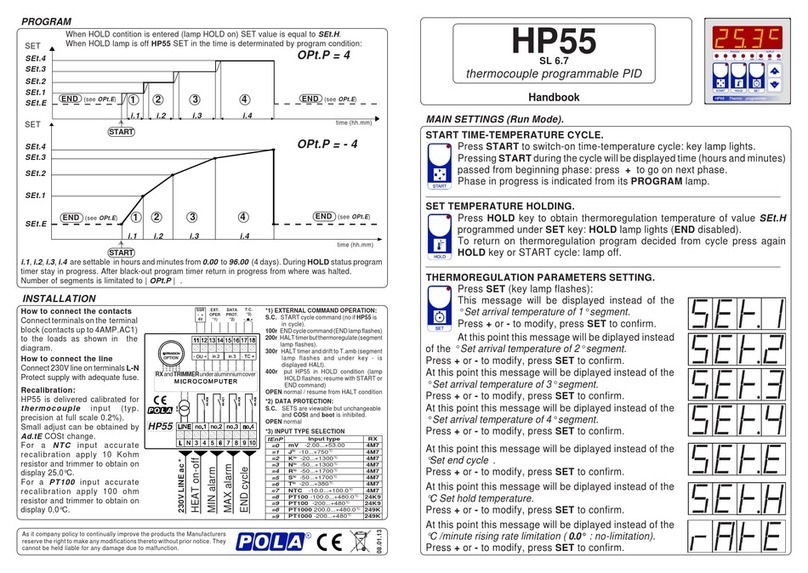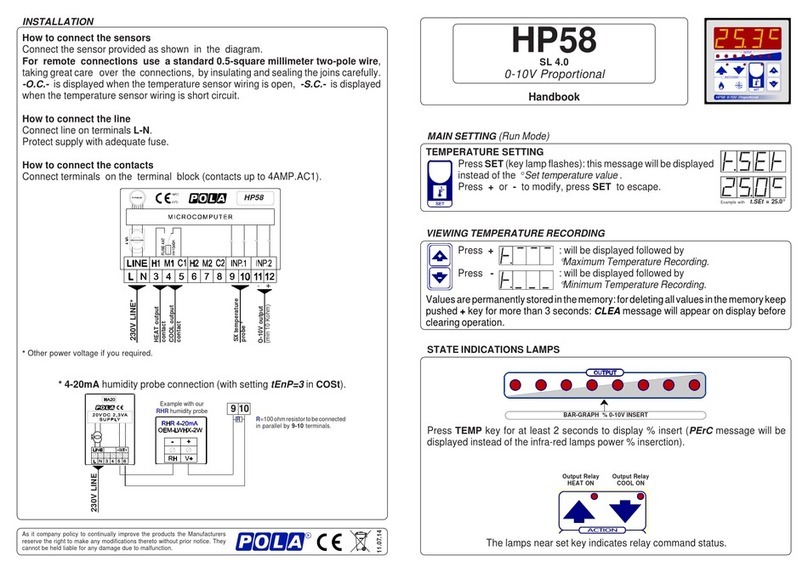OPERATIVE DIAGRAMS
These settings refer to the mode of operation of the system and must be made on
initial start-up. Press - / + together for at least one second:
the message C.O.S.t. will be displayed.
Press than repeatly ALARM until interested variable's message is displayed (see
table below) : variable value and related message will be displayed.
Press +or -to set a new value and then ALARM to confirm.
The next system constant will then appear.
You can press ALARM for a least two second to escape and return to the Run Mode .
VIEWING TEMPERATURE RECORDING
Press +: will be displayed followed by
°Maximum Temperature Recording.
Press -: will be displayed followed by
°Minimum Temperature Recording.
Values recorder are memory permanent stored: for memory clear keep pushed +
keys for more than 3 seconds: CLEA message will be composed on display before
clearing operation.
COSt PROGRAMMING (System constants)
*1) For more details see Operating Diagrams.
*2) Over this temperature HEAT and DEHM are Off (Max Heat On): in this condition lamps HEAT and
DEHM are flashes.
*3) Available only with HPAL optional slot.
Mess. Value Meaning Notes
r.HEA -1.0° ° HEAT setting referring to t.SEt *1)
r.COL 1.0° ° COOL setting referring to t.SEt *1)
r.Hun -5.0H %RH HUM referring to H.SEt *1)
r.dEH 5.0H %RH DEHM referring to H.SEt *1)
d.HEA 0.5° ° HEAT differential *1)
d.COL 0.5° ° COOL differential *1)
d.Hun 1.0H %RH HUM differential *1)
d.dEH 1.0H %RH DEHM differential *1)
t.HEA 25.0° ° Max Heat set (Max Heat On) *2)
n.CHA 0Daily number C.AIR *3)
d.CHA 0' Minutes dutation C.AIR *3)
Huny =1 Humidity sensor type *4)
tEnP =1 Temperature representation (=1°C, =2°F) *5)
Ad.t1 0.0° ° Input ambient temperature correction (+ or -) *6)
Ad.Hu 0.0H %RH ambient humidity correction (+ or -) *6)
Ad.t3 0.0° ° Input Max Heat temperature correction (+ or -) *6)
Ad.t4 0.0° ° Input Aux temperature correction (+ or -)z *6)
Huny =1 :0-20mA sensor (RHP type): direct connect.
Huny =2 :4-20mA sensor: to call for a HALI power pack.
*5) tEnP =1 : ; °C Temperature range.
tEnP =2 ;°F Temperature range.
*6) You can correct the readings on the sensor (+or -).
*4) HP47 can be configurated in these different humidity sensor type:
ON
Condizionated
by M A X
HEAT OF
HEAT COOL
d.HEA d.COL
t.SEt
- r.HEA r.COL
1/ 2 1/ 2 1/ 2 1/ 2
ON
AMB. TEMP
ON
HUM DEHM
d.Hun d.dEH
H.SEt
- r.Hun r.dEH
1/ 2 1/ 2 1/ 2 1/ 2
ON
HUM. TEMP
Condizionated
by MAX
HEAT OF
Max H Off
MAX
HEAT
0.2°
Max H On
Max H. Temp
OFF
0.2°
ON
MIN
ALARM
OFF
MAX
ALARM
0.2°
ON
AMB. TEMP.
AL._ _ AL. - -
AMB. TEMP.
t.HEA
AIR-CHANGE
MINUTES
d.CHA
ON
24h / n.CHA
In some start-up conditions may be useful to work in "hand" mode.
Power off theprocessor, press +key and keep it pressed giving power on:
HAnd message will be displayed (release now +key).
Push +until is displayed number required to be handed (see table relays "N° Relay") and
push ALARM for activing relay.
Pushing again +for increase relay number previous relay is disactivated. You can press
ALARM for a least two seconds to escape and return to the Run Mode.
"HAND MODE"
At delivery this processor is ready programmed with the following (variable) settings.
To return to these settings at any time:
Power off the processor, press ALARM key and keep it pressed giving power on: boot
message will be displayed (release now ALARM key).
t.SEt =10.0° H.SEt =80.0H AL. _ _ =-50.0° AL. - - =50.0°
PRESET PROGRAMS
COST value are shown in COST paragraph.