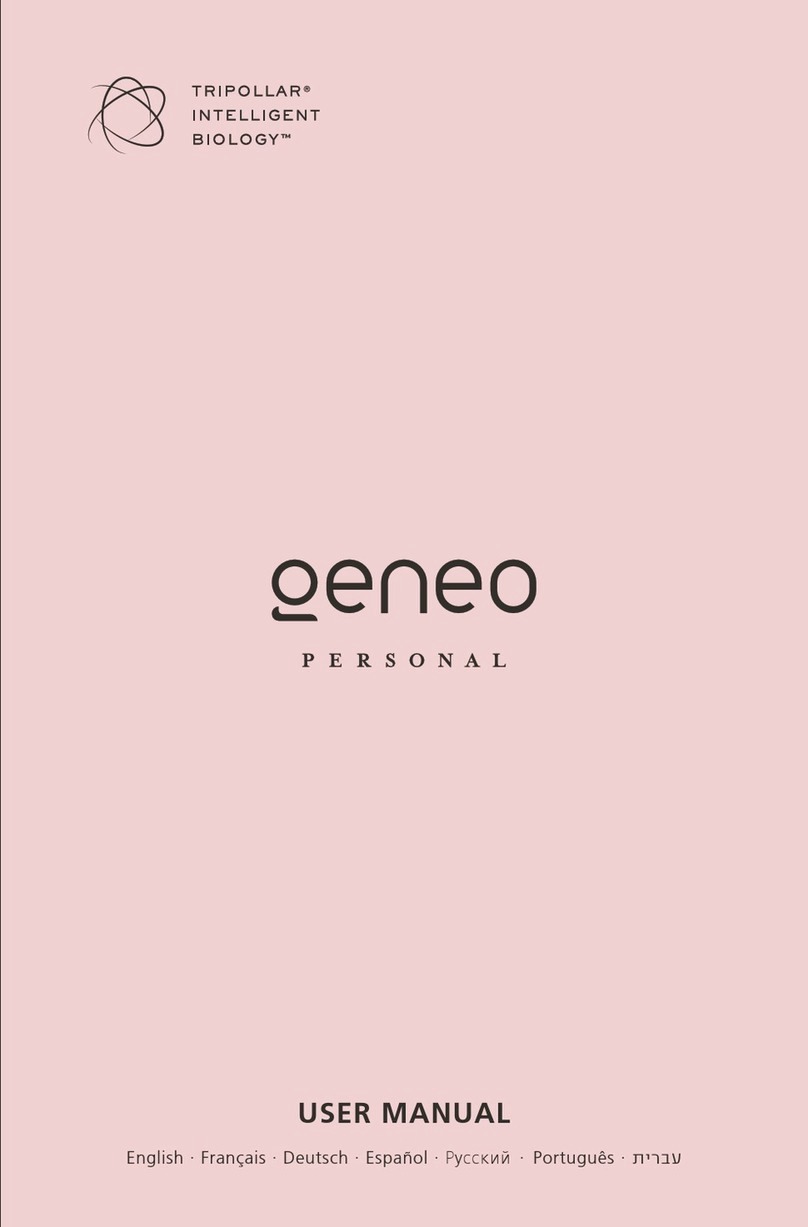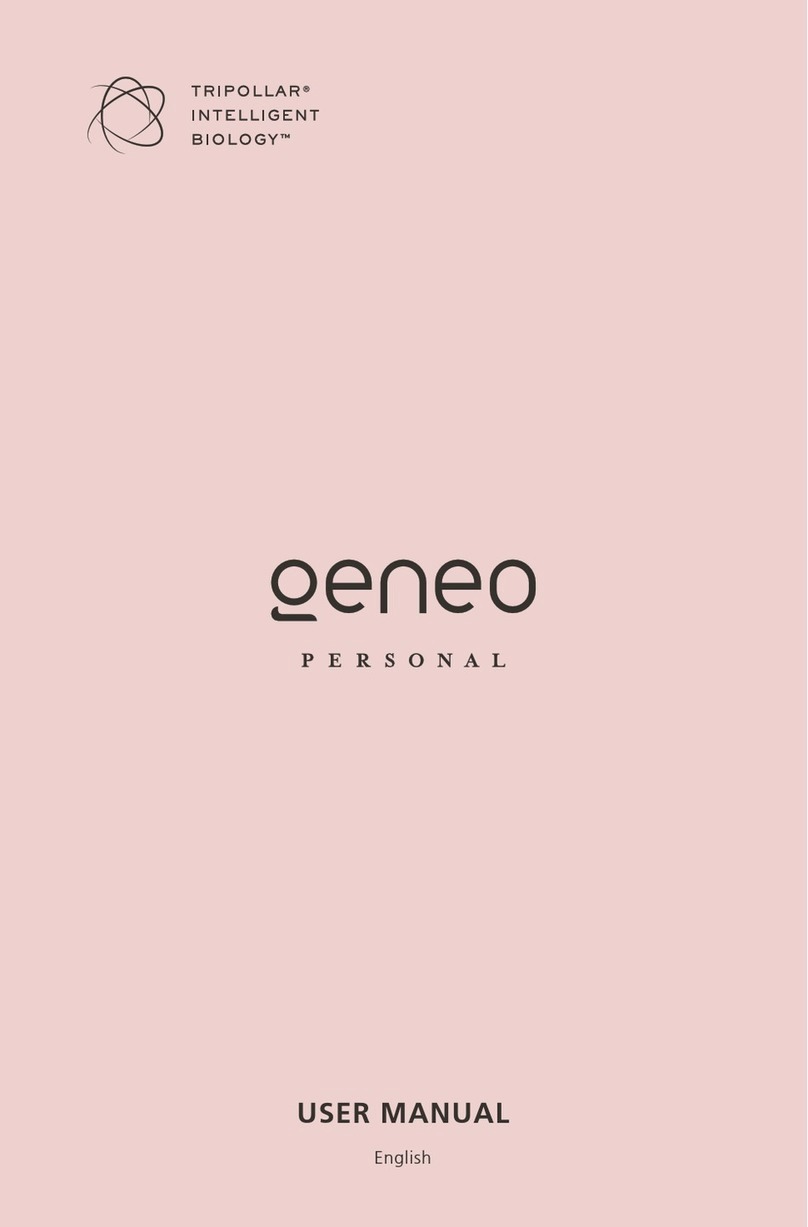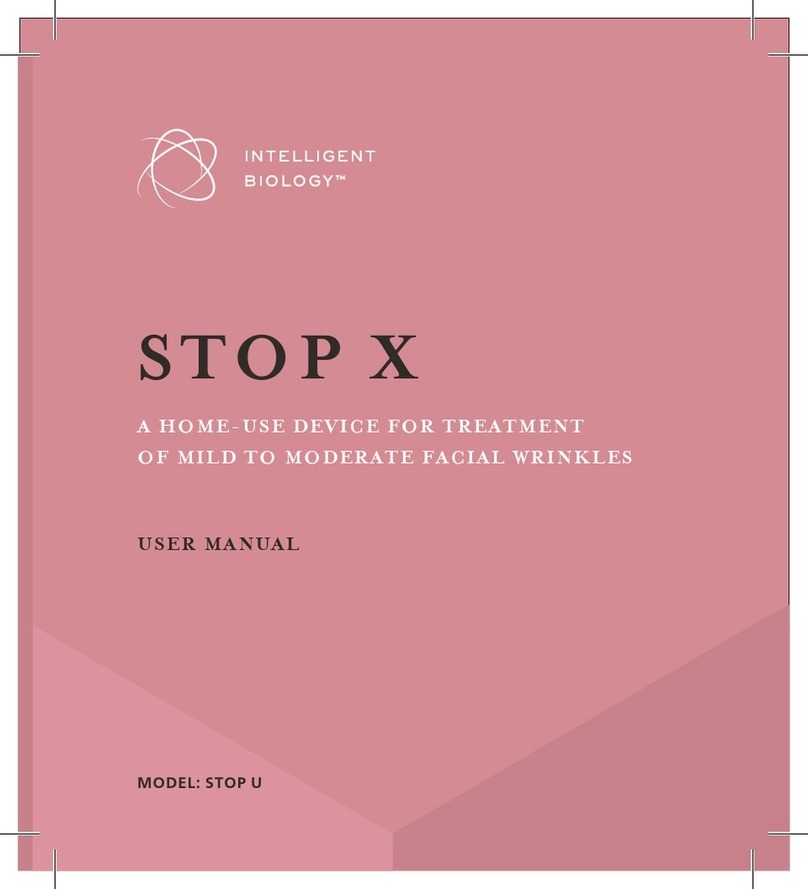geneo+U
5
WARNINGS
• Before attempting to operate the geneo+U system, be sure to read this manual and to become
familiar with all safety requirements and operating procedures.
• Always take proper precautions as described in this manual, while making sure to constantly be
aware of the possible dangers.
• No modication of this equipment is allowed!
• Only qualied personnel are allowed to operate the geneo+U. In order to protect the system from
use by unqualied personnel, turn it OFF when not in use.
• Do not touch the inner parts of the system; only authorized customer service centers are certied
to repair the geneo+U system.
• Before use, ensure that the system and its accessories show no visible damage. Do not operate if
electric cord is damaged or the system is disassembled.
• Use geneo+U only with the original supplied electric cord, power supply and applicators.
• In the event of defects or malfunctioning, switch o the system immediately.
• Do not use system on any of the following areas: The thyroid area, breasts, groin, genitals, armpit,
below the eyebrow, over the eye lids or eyeballs.
• Do not operate the unit in the presence of electromagnetic interference. Electromagnetic
interference may be caused by electro surgery, diathermy, magnetic resonance imaging or other
type equipment.
• Do not position geneo+U in a dicult to operate way. (When an appliance coupler or separable plug
is used as isolation means).
• Portable and mobile devices are considered RF communication equipment and may aect
operation of the geneo+U system.
• Do not come in contact with the USB connector during treatment.
• Keep out of reach of children.
• Hands should be completely dry when using the system and power supply.
Capsugen:
• For professional use
• For single use only
• A sensitivity test is recommended 3 days prior to rst use in a concealed area. If no irritation or
inammation apparent, it may beassumed that no hyper sensitivity to the product exists.
• For external use only.
• Avoid contact with eyes. If contact occurs, ush immediately with cool water.
• Keep out of reach of children.
• Store in cool, dry place, below 30°c.
• Not to be used on acne or sensitive skin.