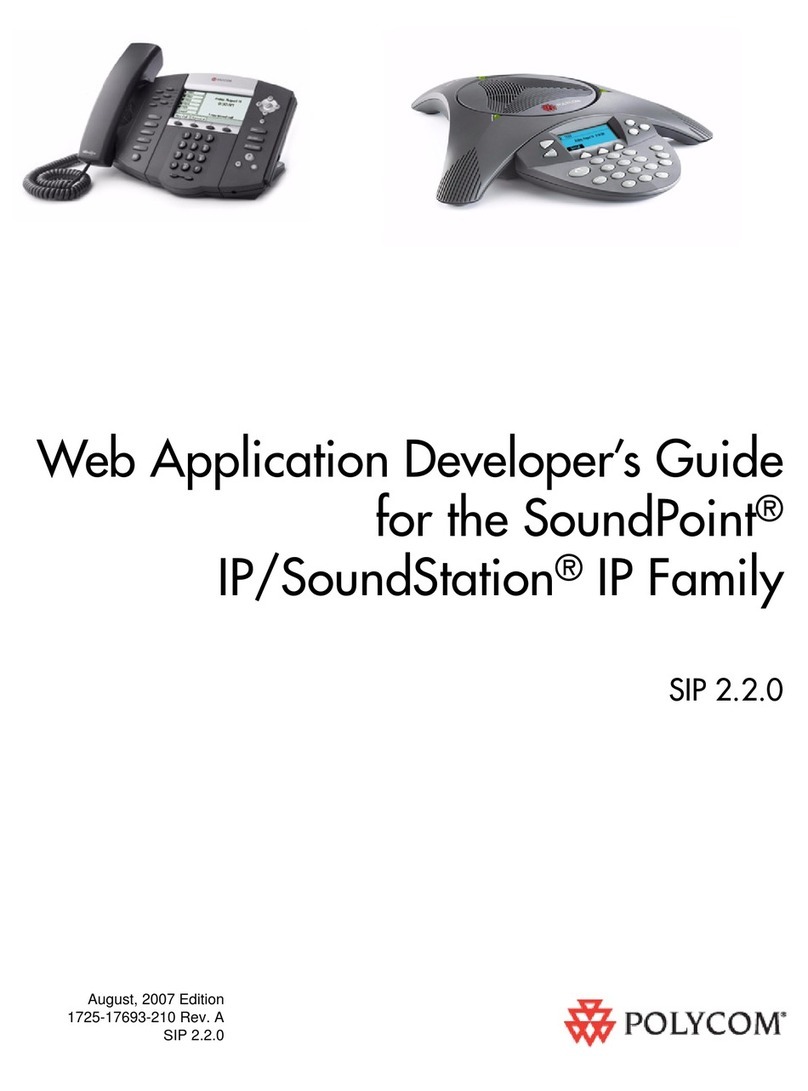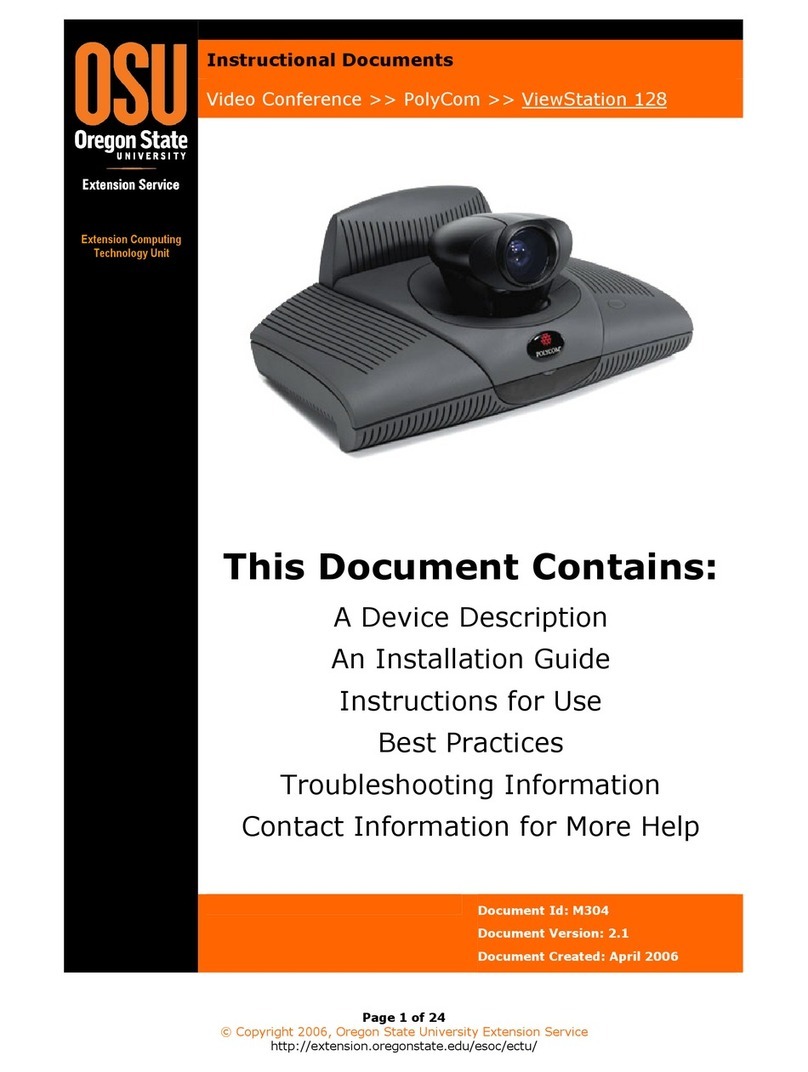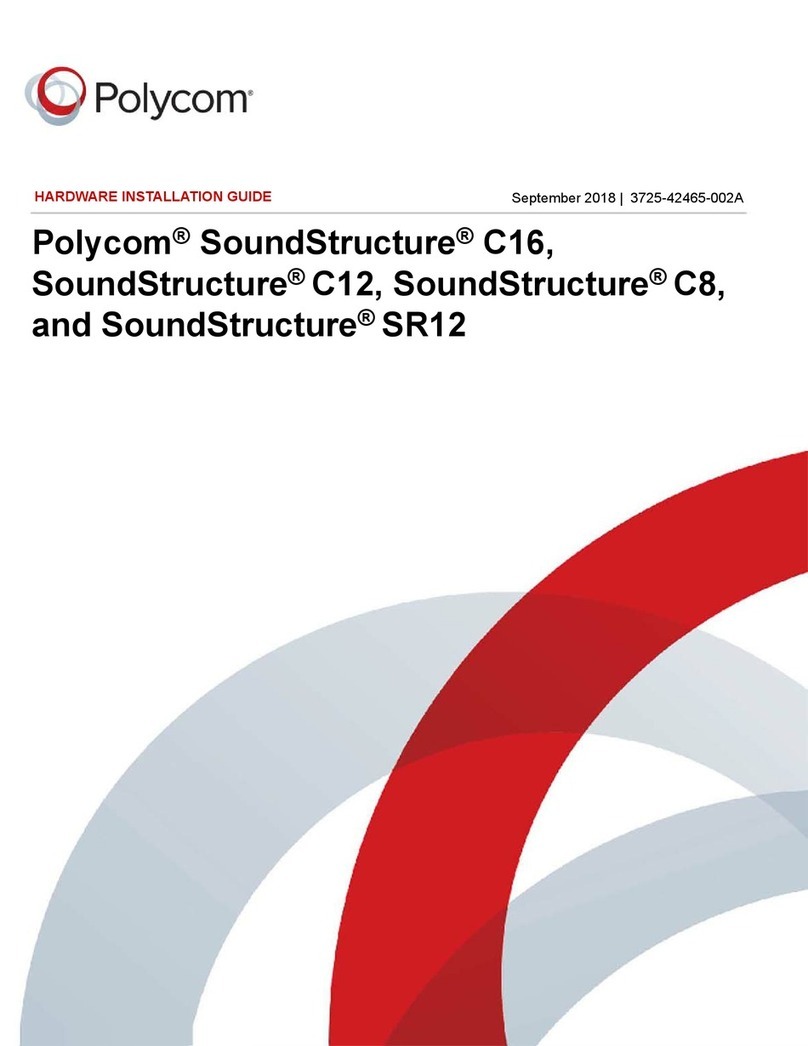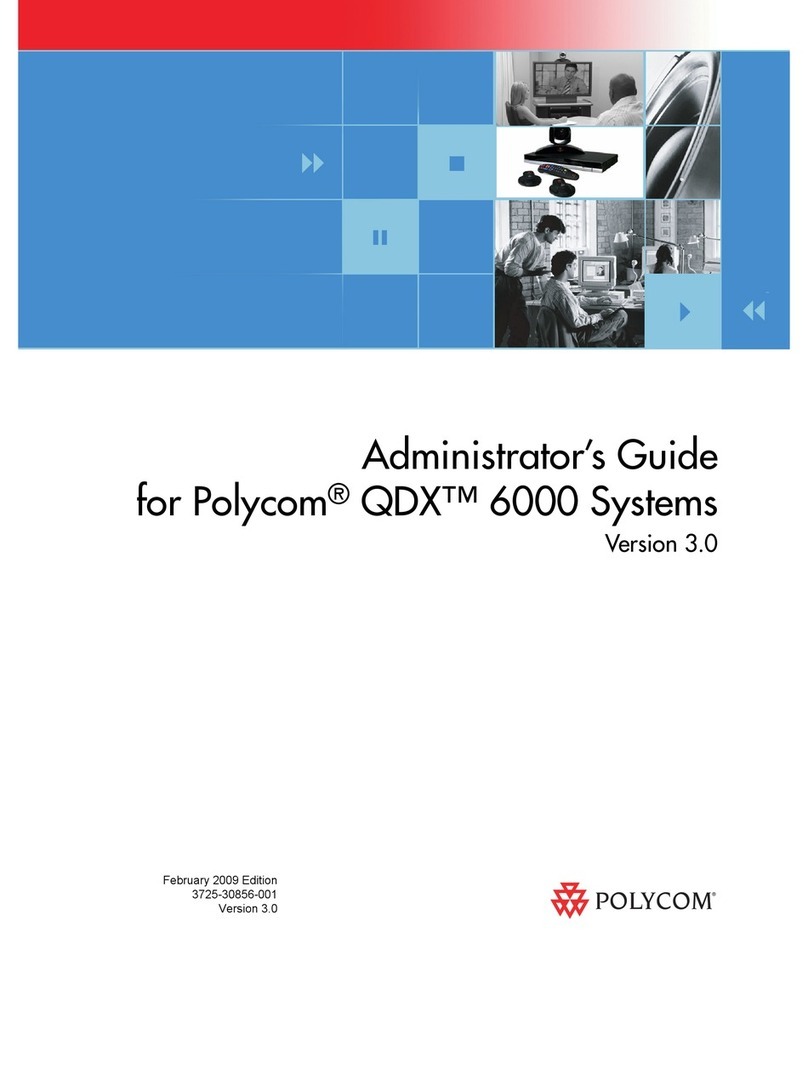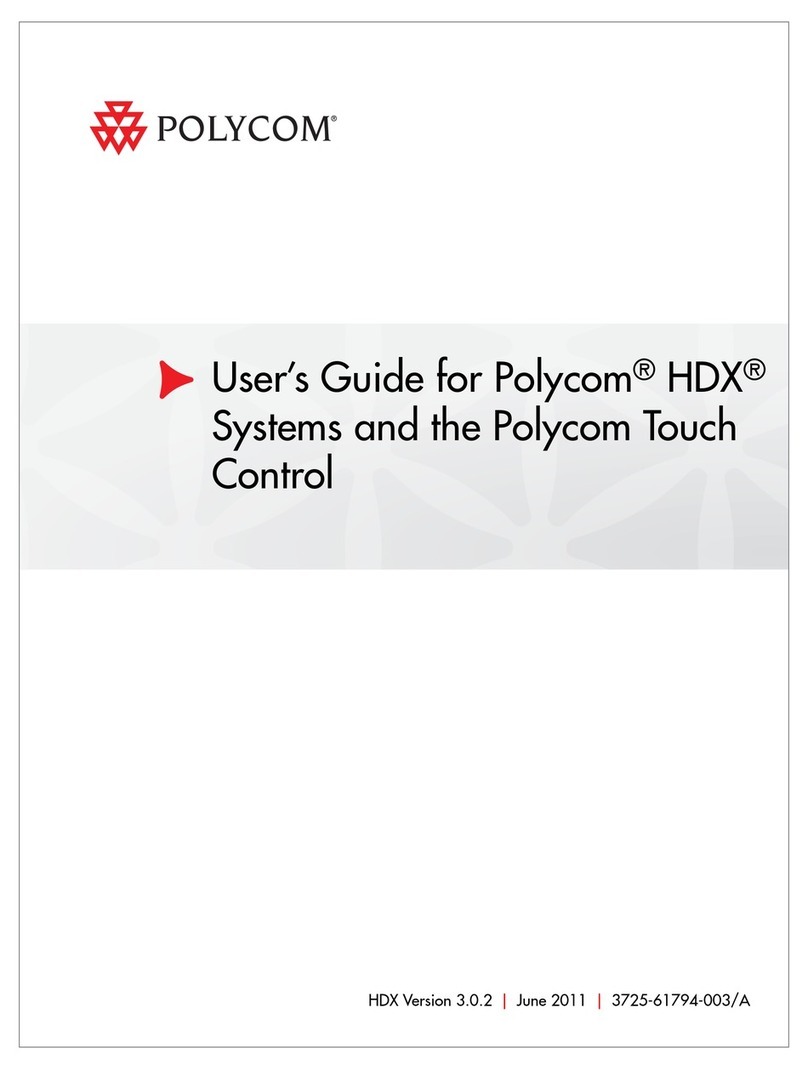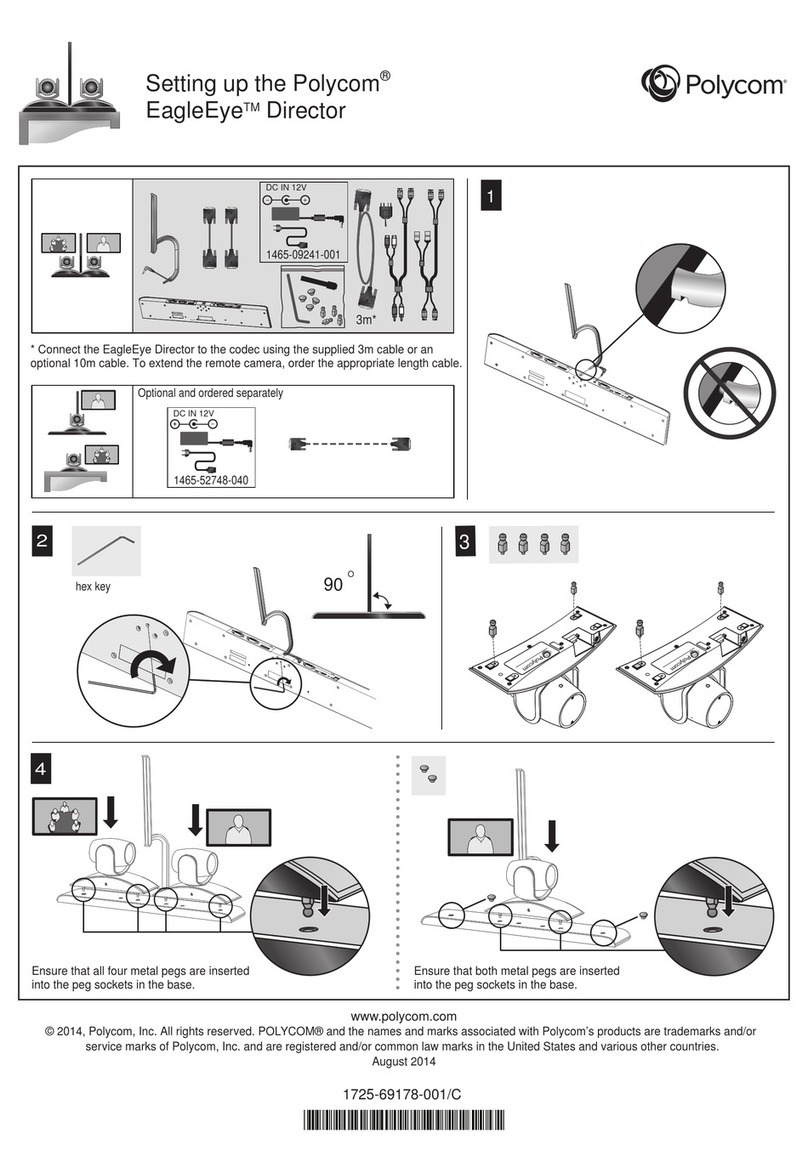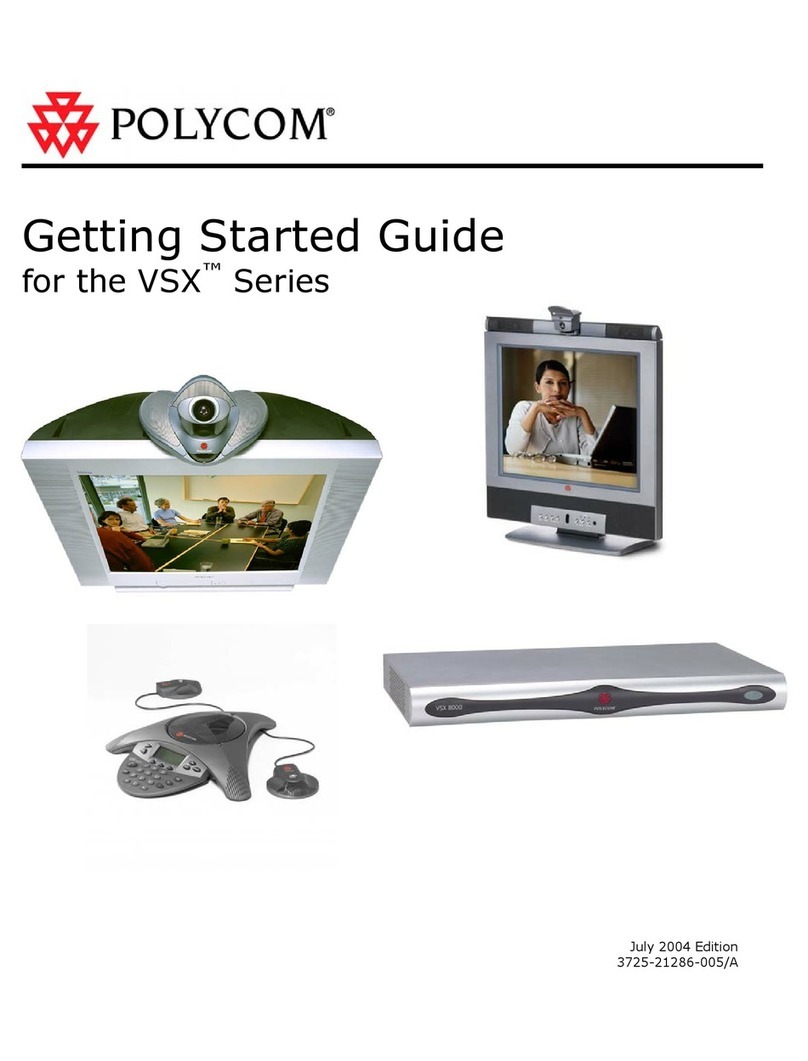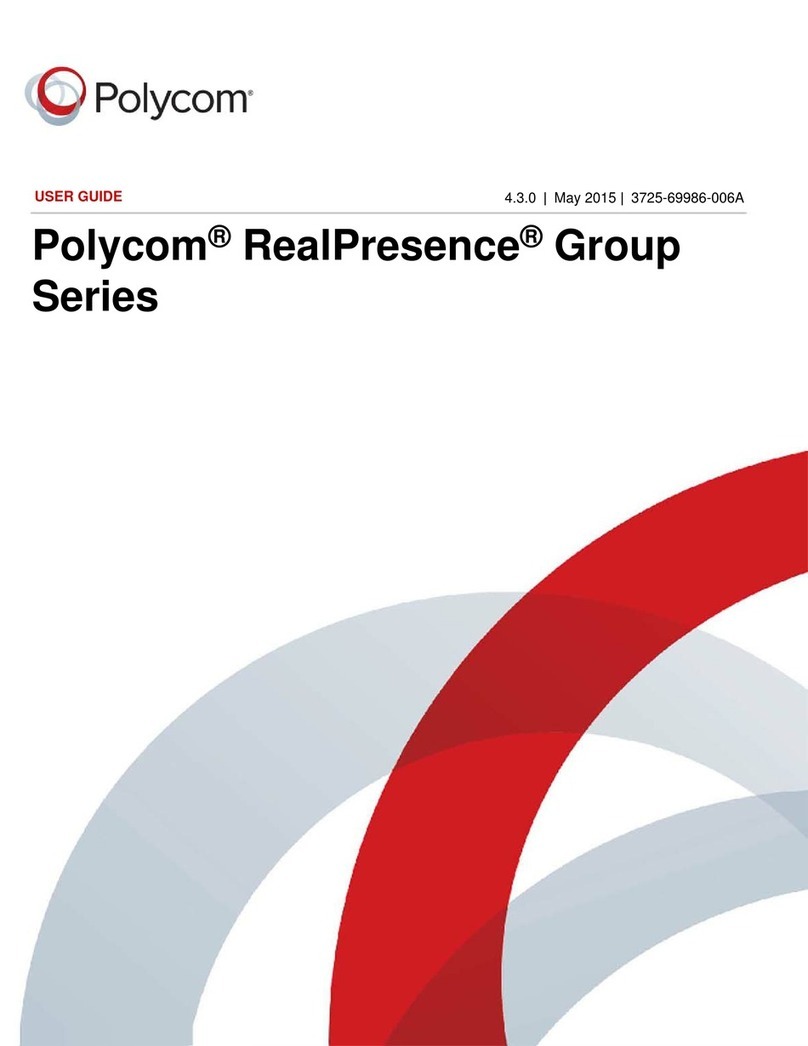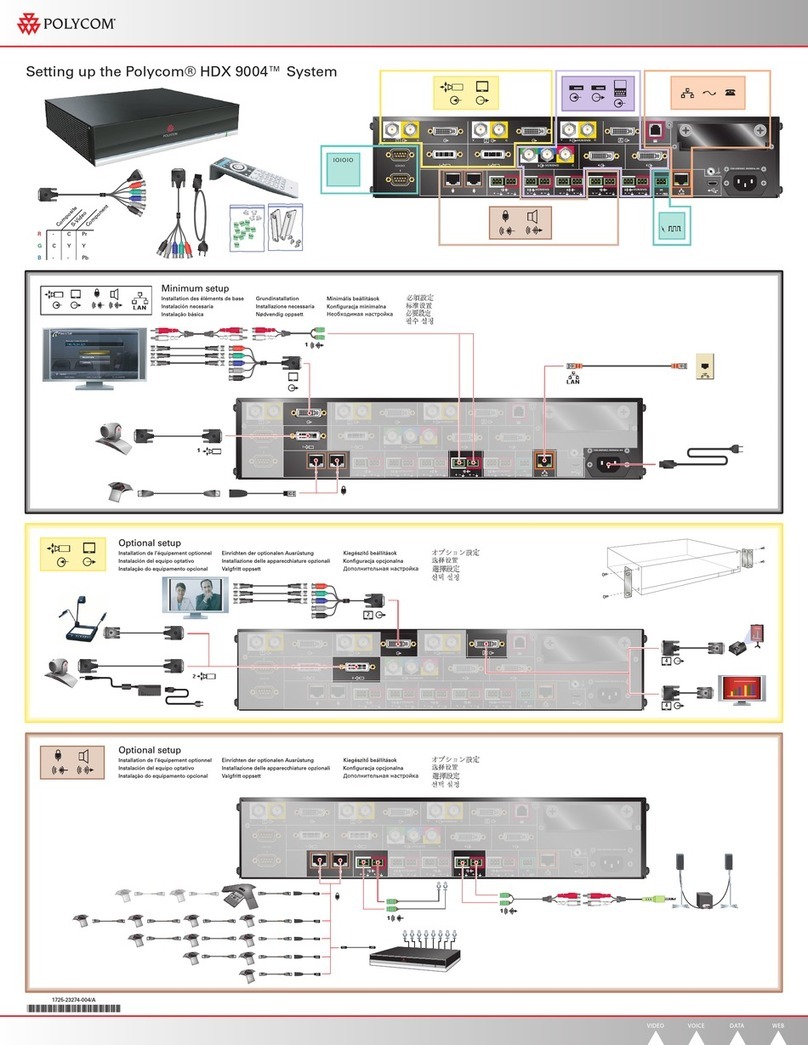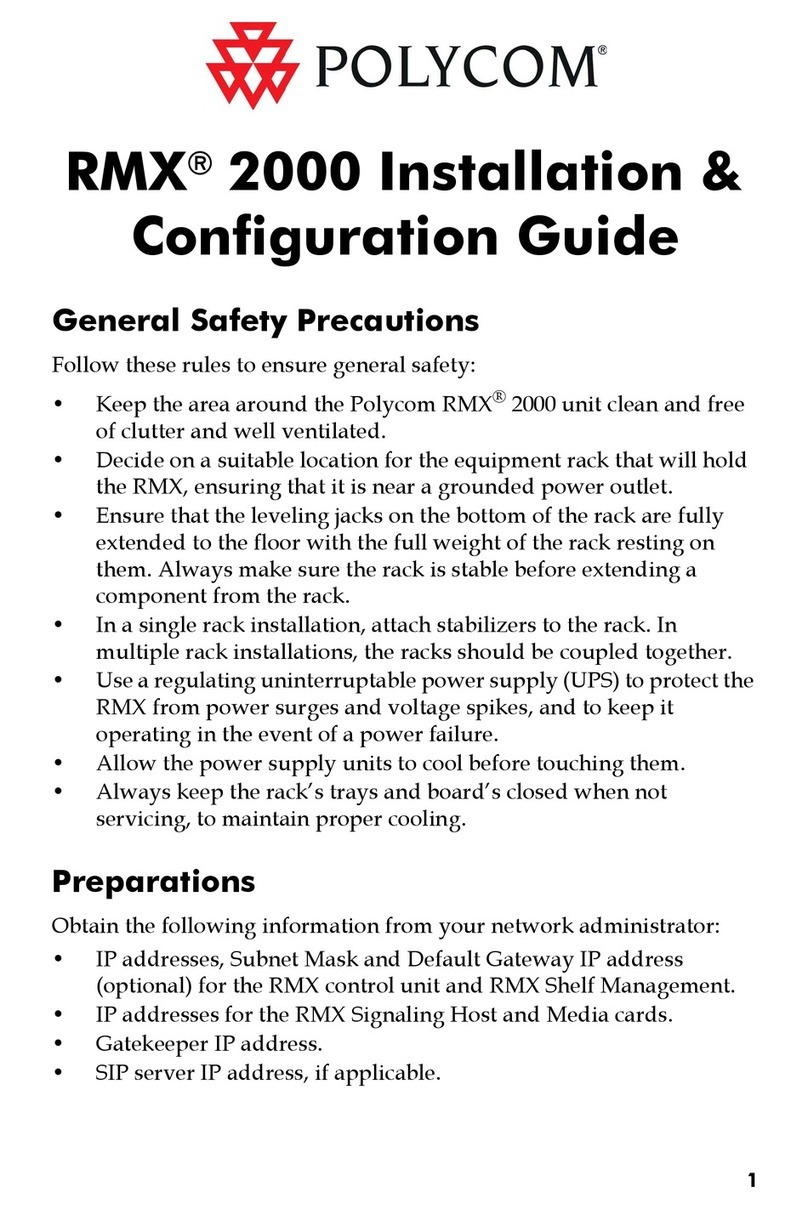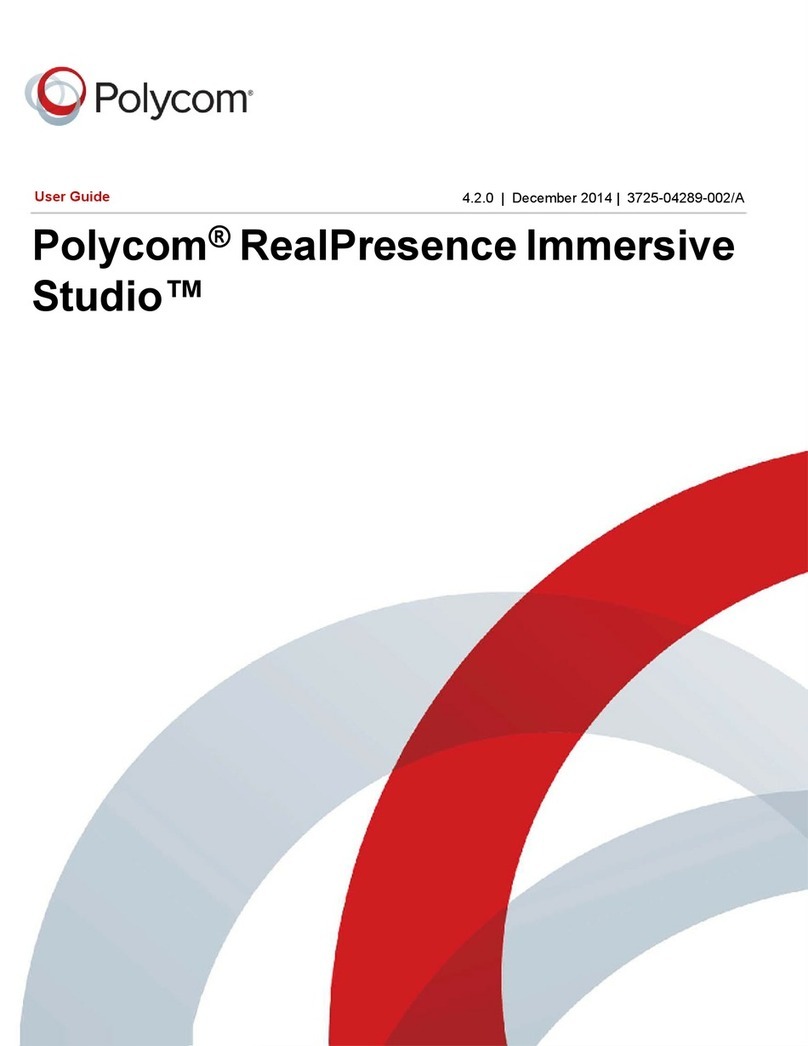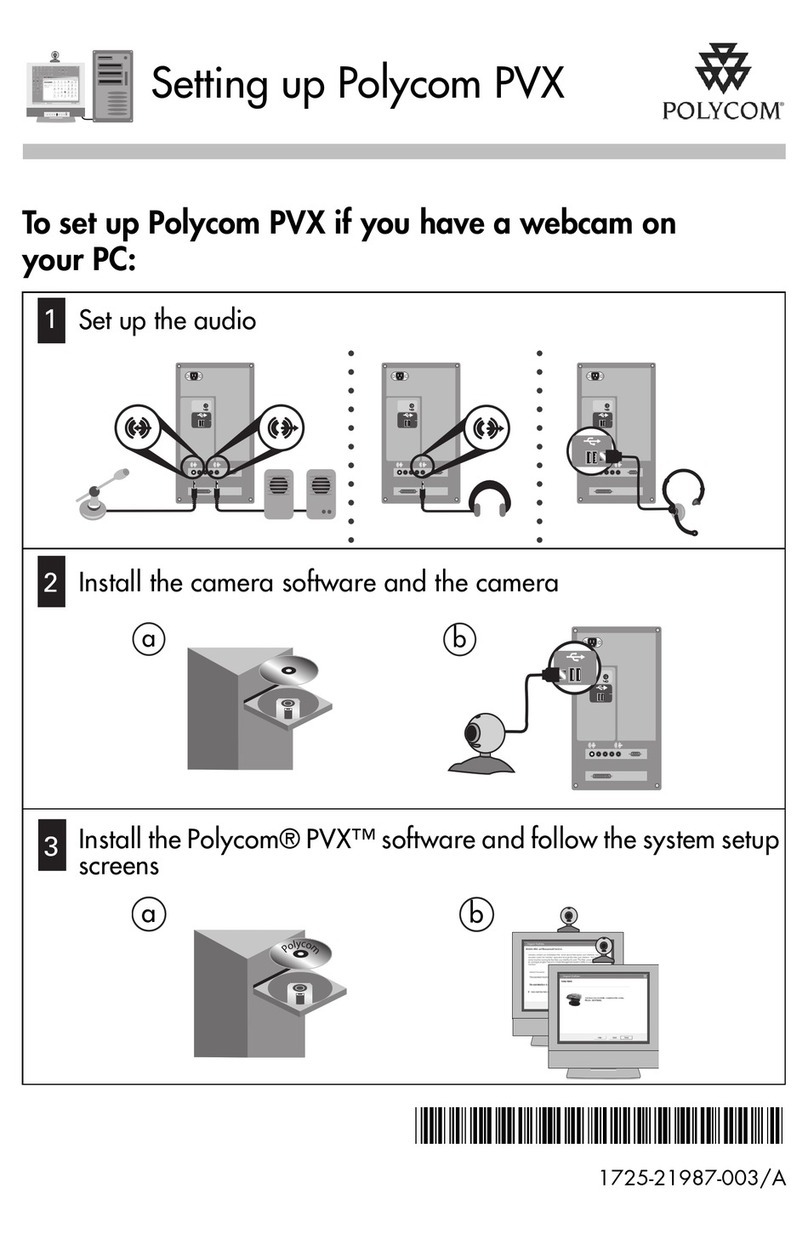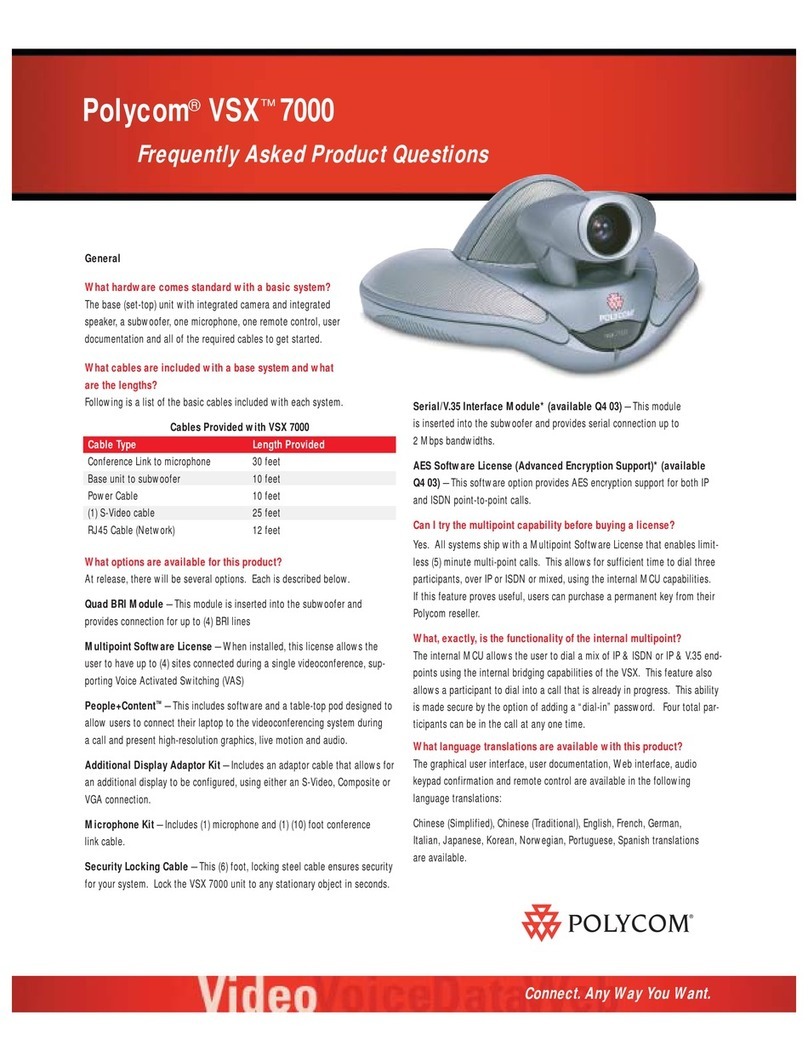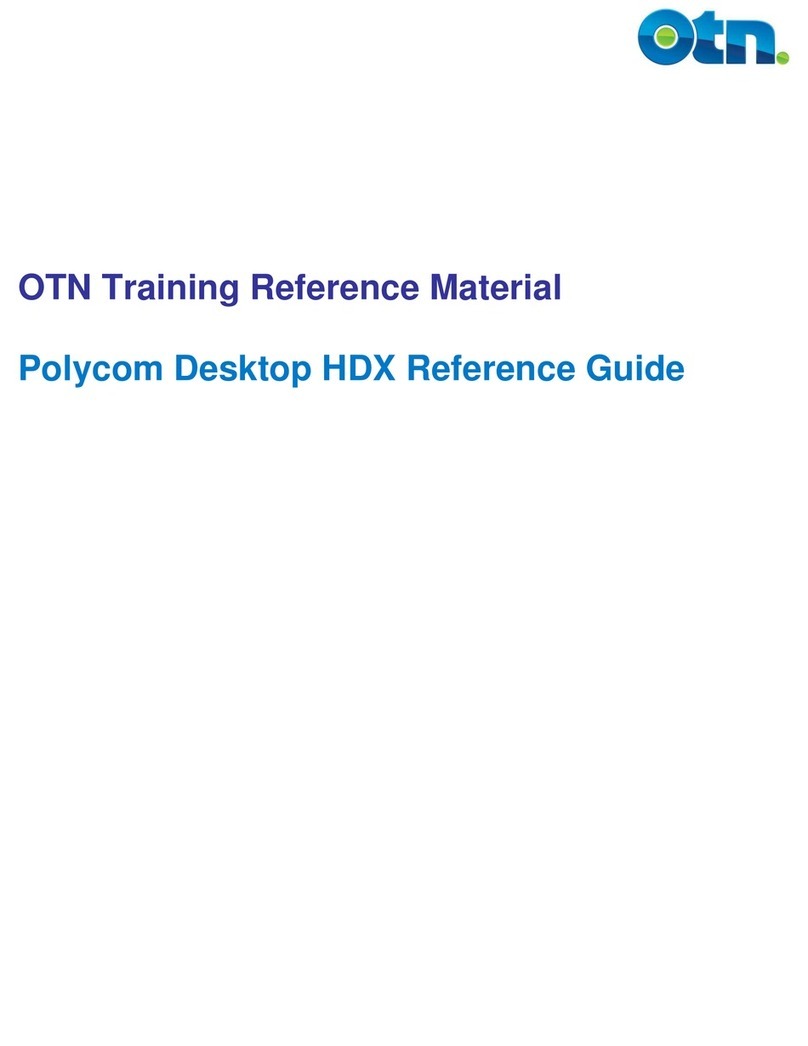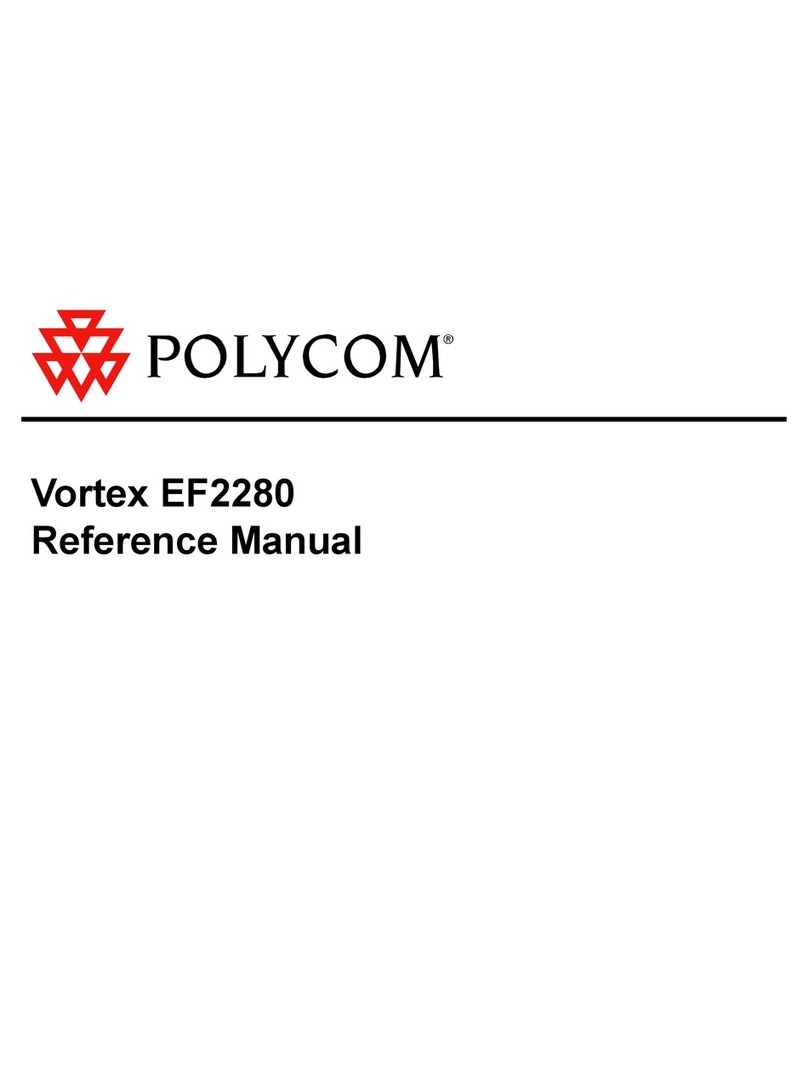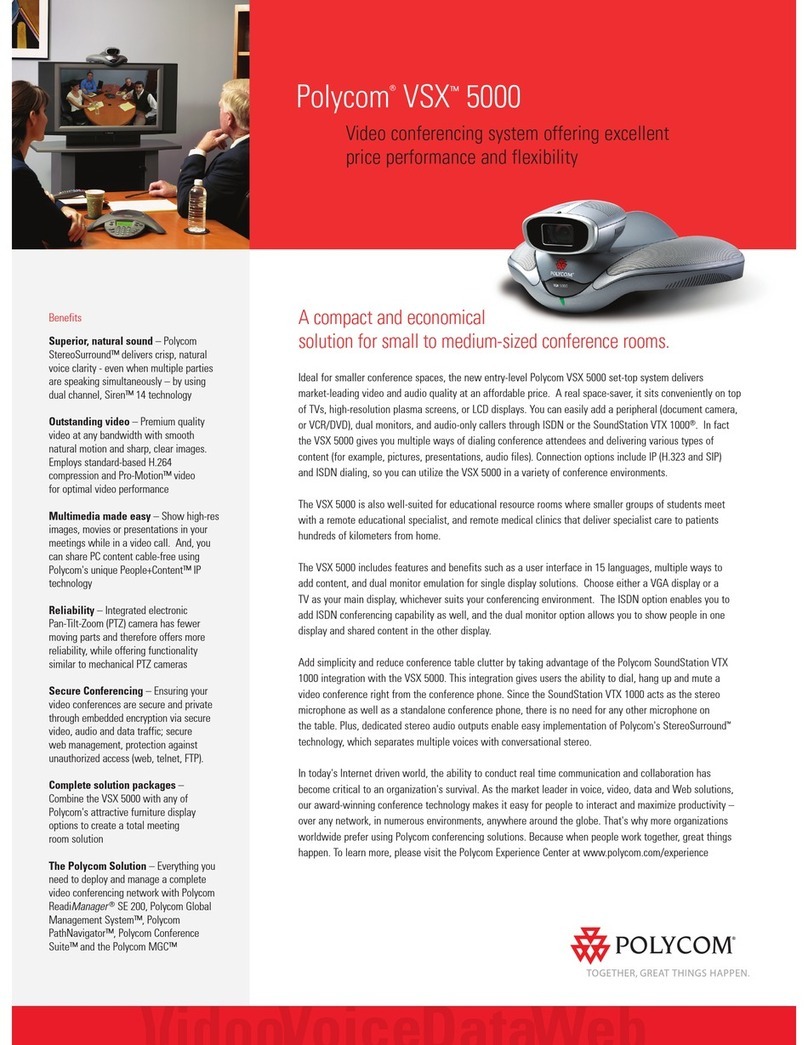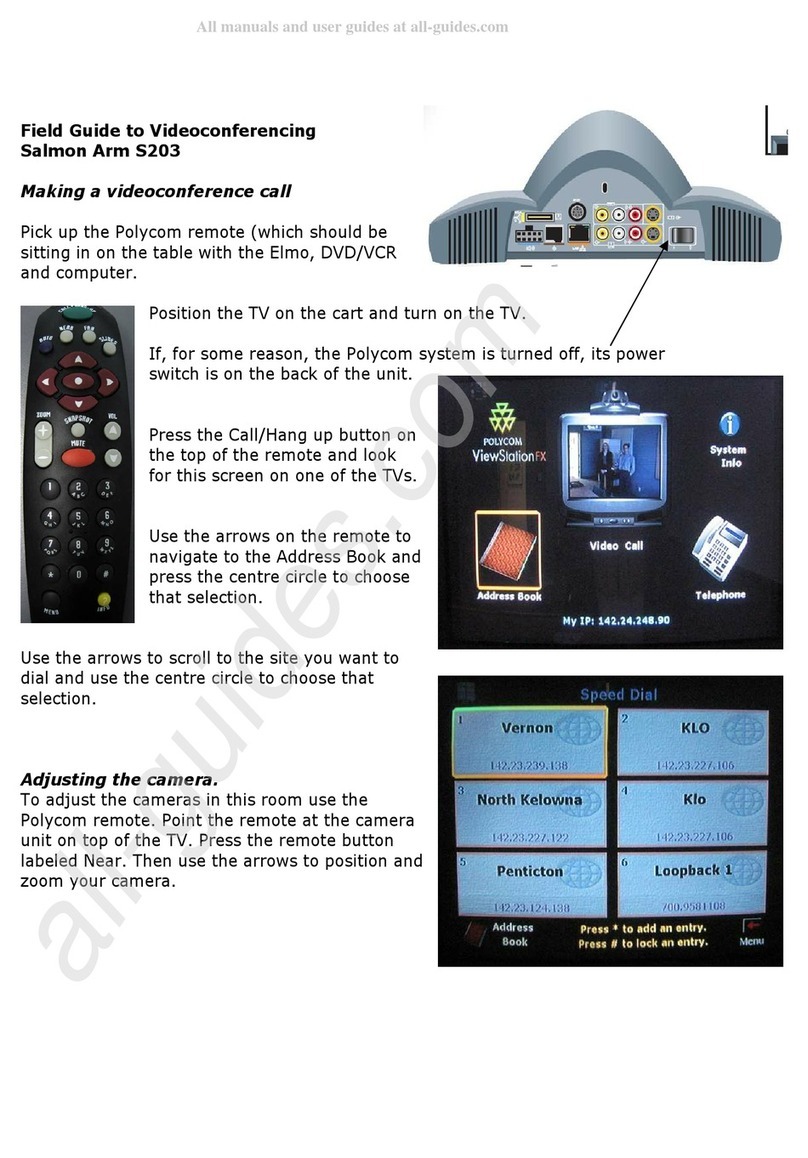April 2003 Americas List Pricing
©2003 Polycom, Inc. List Pricing and specifications are subject to change without notice. Retail prices may vary. All rights reserved. Polycom and the Polycom logo are registered trademarks and
iPower, Polycom WebOffice, PowerCam, People+Content and Siren are trademarks of Polycom, Inc. in the U.S. and various other countries. All other trademarks are the property of their
respective companies.
Features Differences between the 9000 Series and 600 Series
- Features included in both the 9000 and the 600 Series, are not included in this table. Those features are listed below.
- For differences between models within a Series, refer to the “iPower Product Line” table.
- For model specifications, refer to individual data sheets. * indicates capability may be added using 3rd Party USB peripheral
Form H.264* Auto
camera
tracking
Camera
field of
view
Integrated
small
room mic
Max
# of
Mics
Max
IP
rate
2nd
cam.
input
Line
level
audio
Head
set
jack
232
ports
PC proc Hard
drive
RAM CD
drive
PCI
slots
9000
Series
Rack
mount
Yes Best 65° No
(PowerMic
only)
8 4 Mb. Yes Yes No Yes
(2)
Pentium
III
40
GB
256 DVD Yes
600
Series
Set
top
No Good 51° Yes 4 2 Mb. No No* Yes No* Celeron 30
GB
128 No* No*
iPower Standard Feature Highlights
- The following features are included in all iPower models. See the “iPower Accessories” table for optional features.
- SirenTM 14 Audio
- Pro-Motion Video
- Choice of user controls
o Handheld remote
o Wireless keyboard with hot
keys
o Wireless tablet
o PC touch screen (3rd party)
o AMX or Crestron panel (3rd
party)
- People+Content
o Simultaneous smooth motion
people video and Hi-Res full
motion content video
- 5 Ways to easily share Hi-res content
1. Direct connected laptops, doc
cams, VCRs, still image
cameras, etc
2. Show iPower desktop
3. People+Content Streaming
4. Web Collaboration Apps such
as Polycom WebOfficeTM or
WebEx
5. T.120 application sharing
- Single button Laptop sharing via
ImageShare
- Synchronized content
- “Any source” content
- Customizable source labels
- Auto-sensing inputs
- Persistent Previews
- Graphical intelligent UI
- H.243 Chair control
- Customizable logo on UI
- 8 different languages
- Direct XGA-In
- Thin display compatible cameras
- Moveable PIP
- Far end camera control
- Camera presets
- Single and dual monitor modes
- Back panel connectors for video and
audio (out and in) peripherals
- USB ports
- G.722.1 low bandwidth audio
- G.729 and G.723.1 VoIP audio
- ISDN and VoIP audio add
- IDEC (Integrated Dynamic Echo
Cancellation)
- Automatic Gain Control
- Automatic noise suppression
- Built in ISDN line tester
- IP Tunneling
- Dual IP connectivity
- Audio line level wizard
- Software update wizard
- Integrated Web Browser
- Web Remote, Polycom Global
Management System, and SNMP
management tools
- Sure Connect, ISDN auto down
speeding (including 1st channel)
- Web Dialing
- API’s for external control
- Dedicated hi power DSPs for audio
and video
- Available PC for user applications