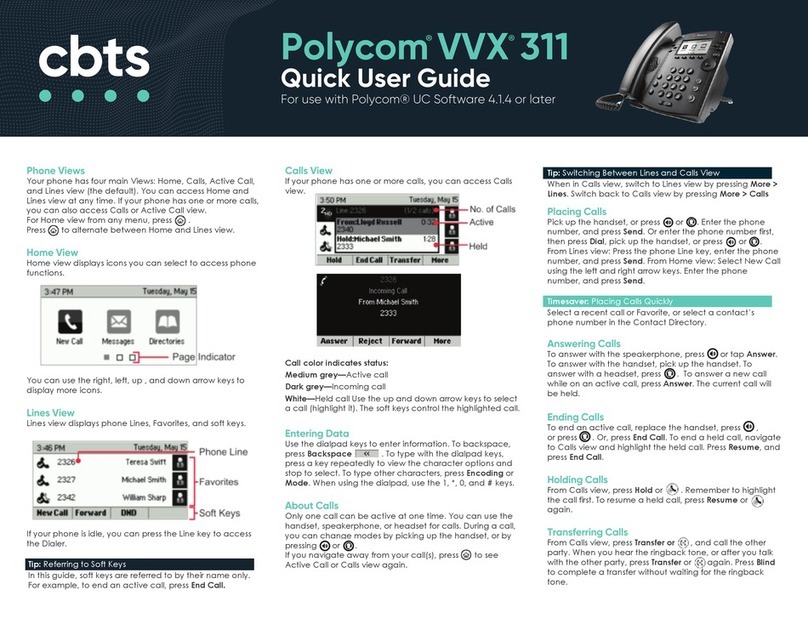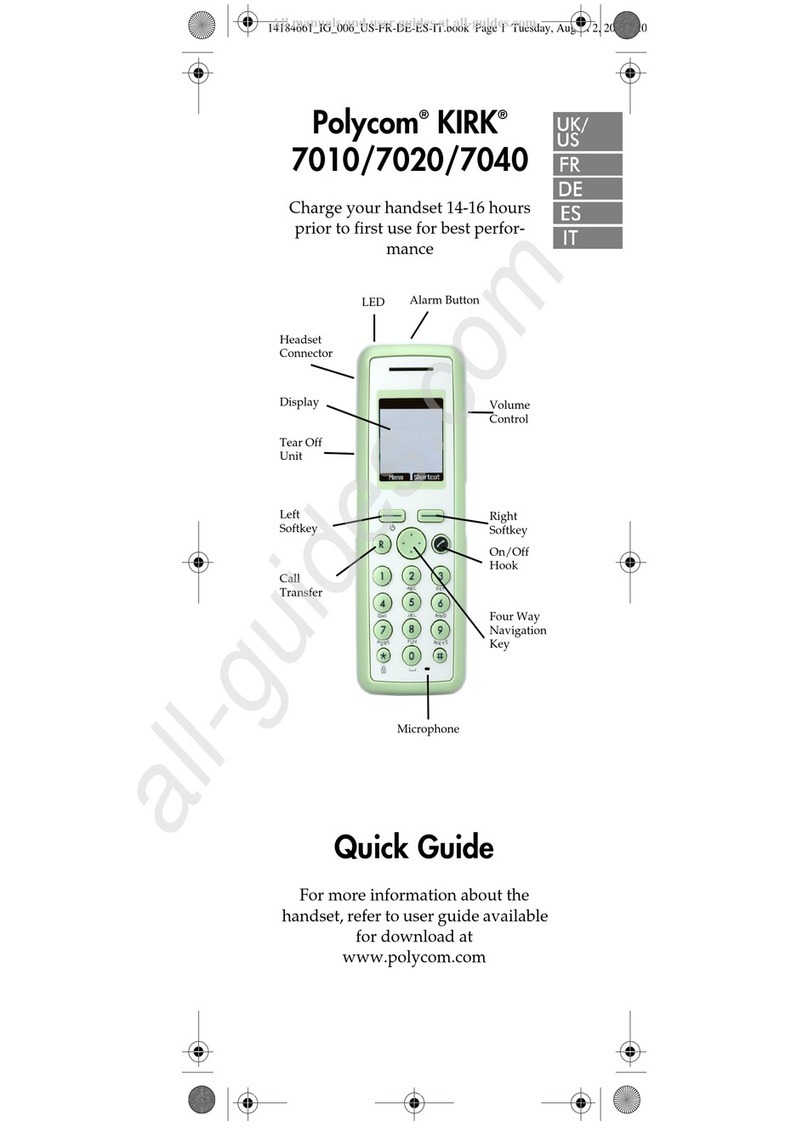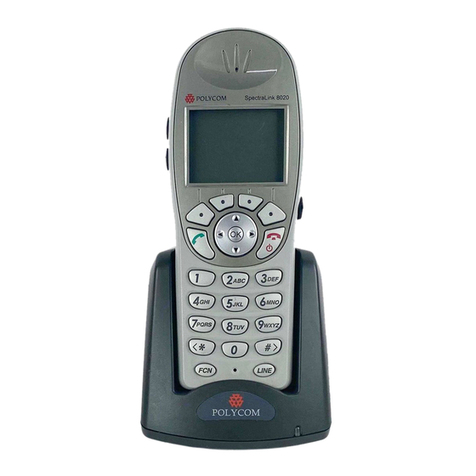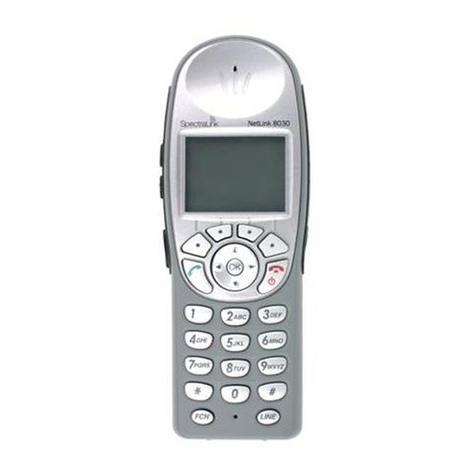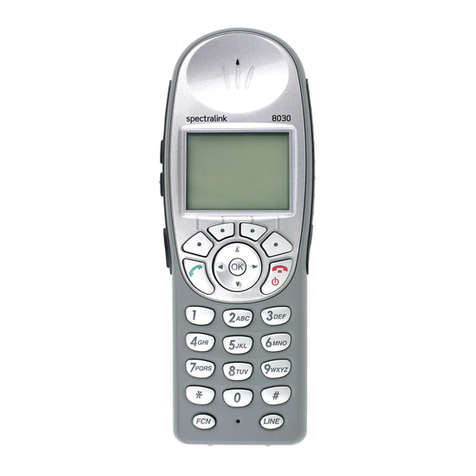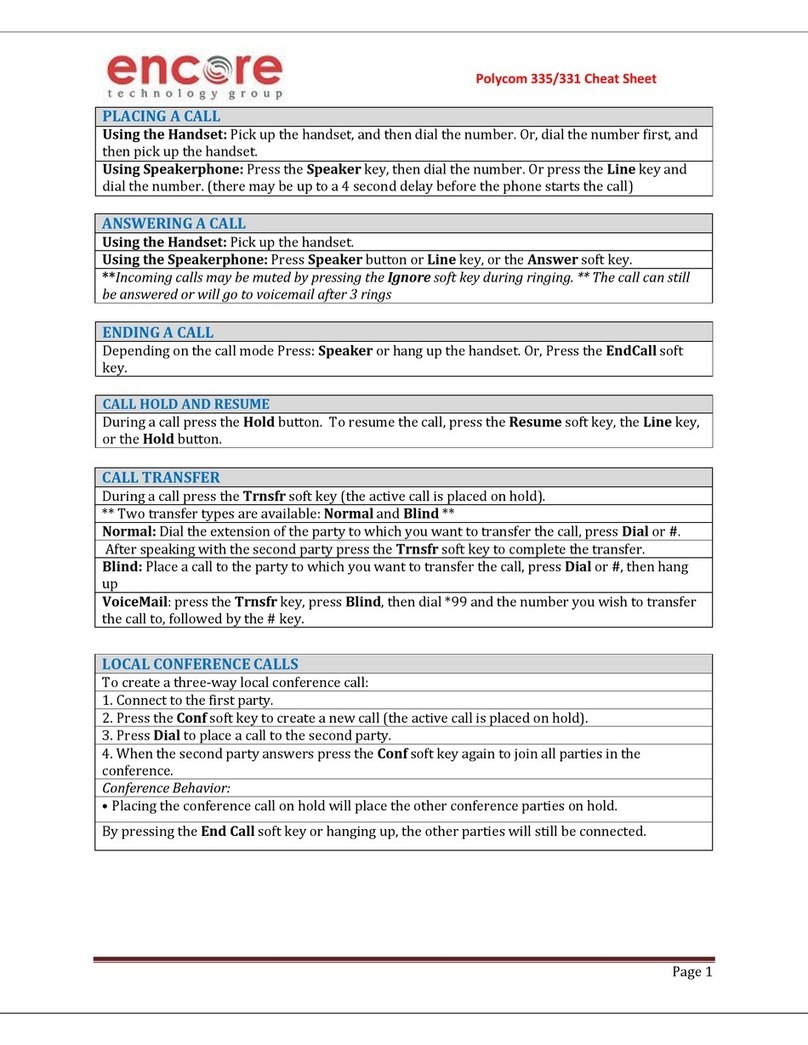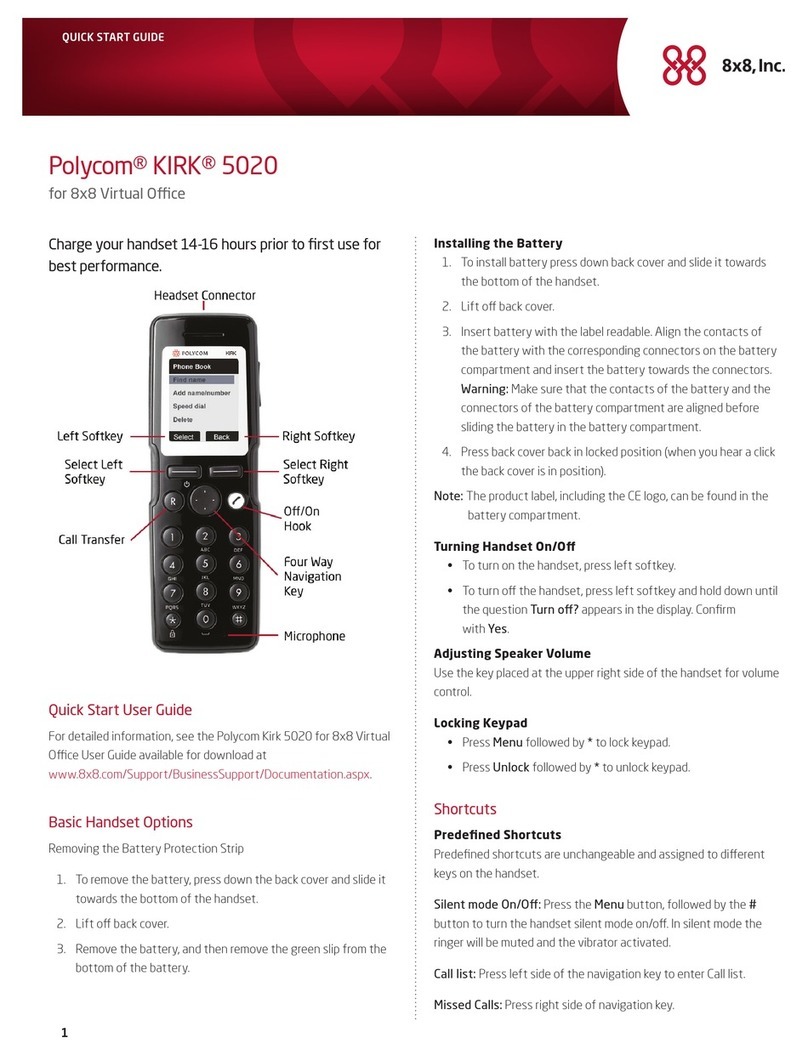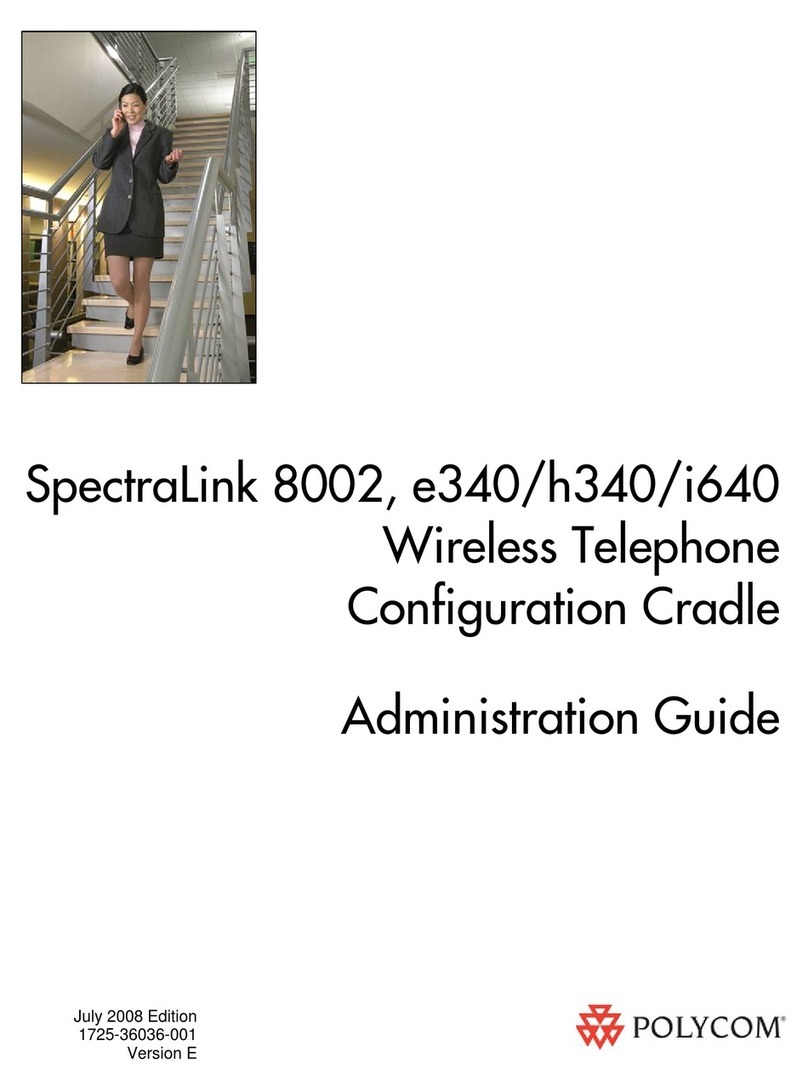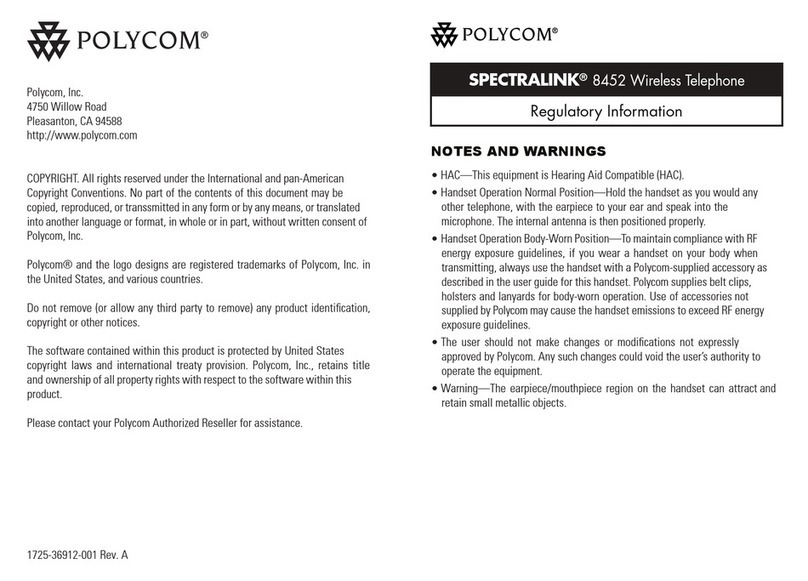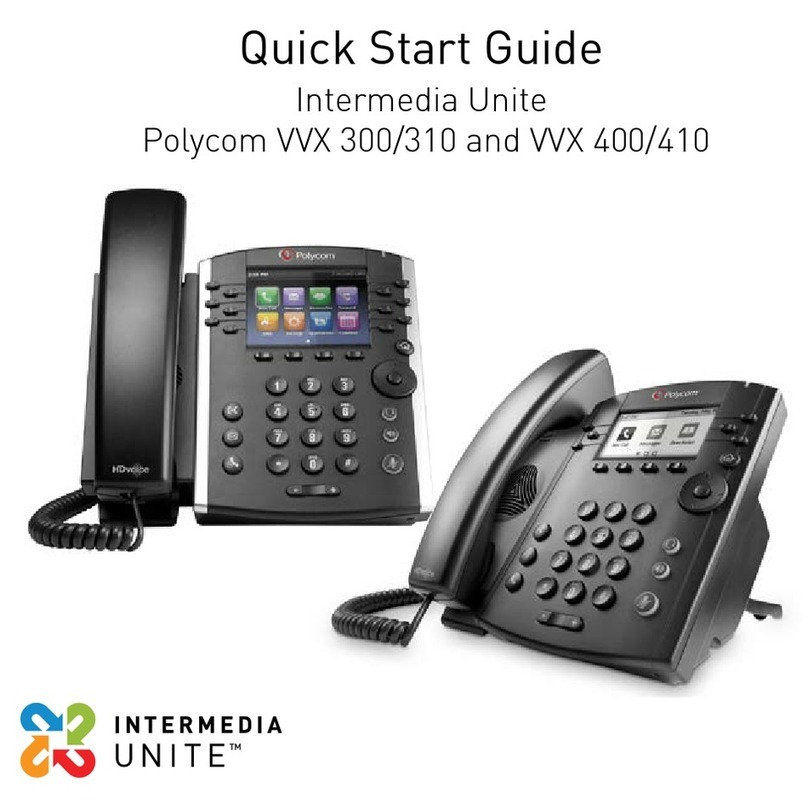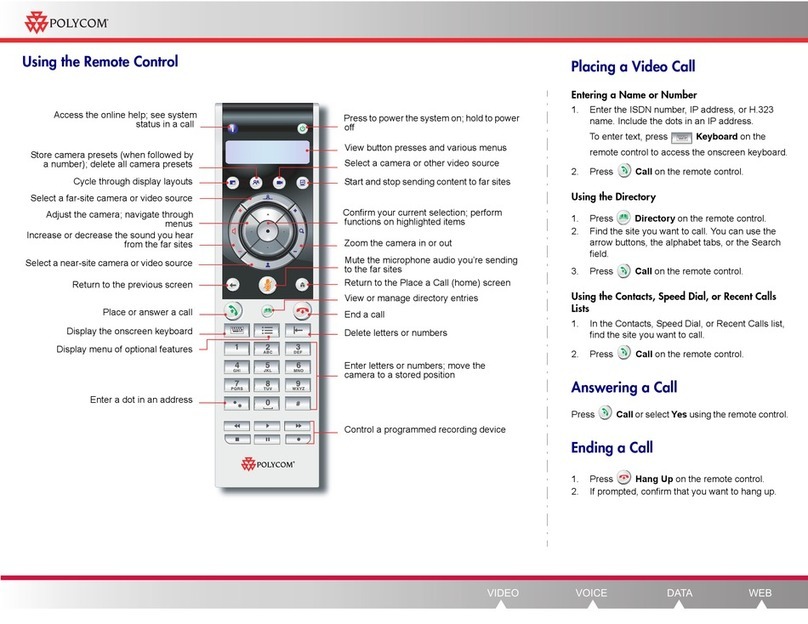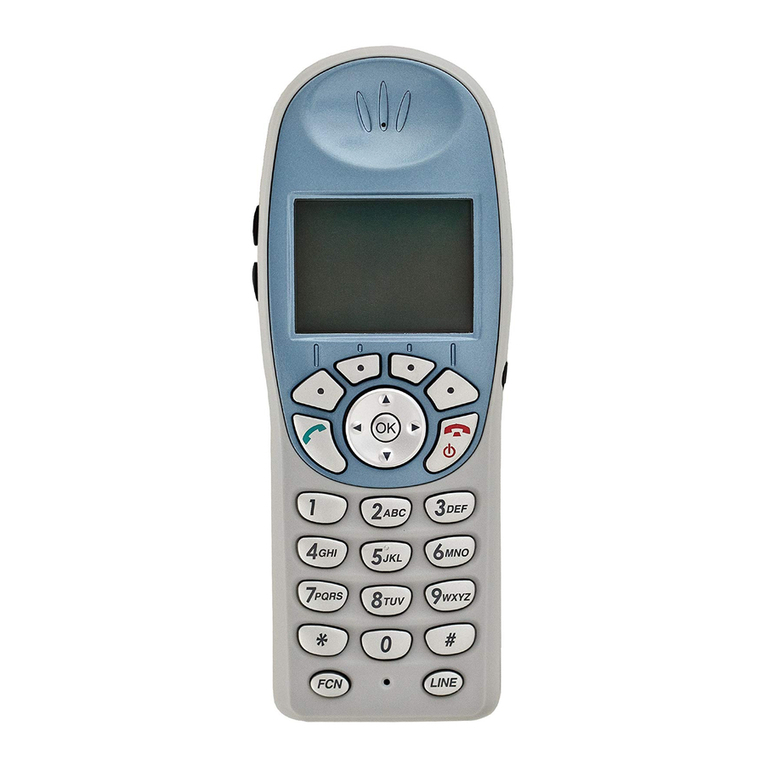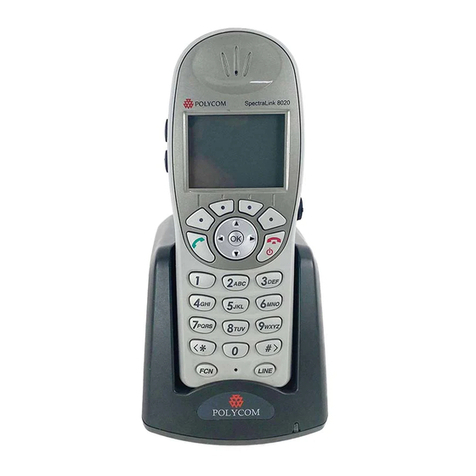HaNdsET COmpONENTs.............................. 6
Handset Units . . . . . . . . . . . . . . . . . . . . . . . . . . . . . . . . . . . 7
INsTallINg THE BaTTErIEs ........................... 8
lCd dIsplays aNd symBOls ......................... 9
HOw TO NavIgaTE THE mENU ........................ 10
EvEryday UsE...................................... 11
Making a telephone call. . . . . . . . . . . . . . . . . . . . . . . . . . . . 11
Answering a telephone call . . . . . . . . . . . . . . . . . . . . . . . .. . . . . . . . . . . . . . . . . . . . . . . .
Call HaNdlINg..................................... 11
Redial. .........................................11
View missed calls..................................11
View incoming calls................................11
TElEpHONE BOOk ................................... 12
Entering text. ....................................12
Add new entry...................................12
View telephone book. . . . . . . . . . . . . . . . . . . . . . . . . . . . . 13
Edit telephone book. . . . . . . . . . . . . . . . . . . . . . . . . . . . . . 13
fEaTUrEs .......................................... 13
Select language. . . . . . . . . . . . . . . . . . . . . . . . . . . . . . . . . . . 13
Change ring pattern. . . . . . . . . . . . . . . . . . . . . . . . . . . . . . 14
Adjust volume....................................14
Key beeps. ......................................14
Keypad lock. . . . . . . . . . . . . . . . . . . . . . . . . . . . . . . . . . . . .. . . . . . . . . . . . . . . . . . . . . . . . . . . . . . . . . . . . 1155
Range indicator . . . . . . . . . . . . . . . . . . . . . . . . . . . . . . . . . 15
Battery. . . . . . . . . . . . . . . . . . . . . . . . . . . . . . . . . . . . . . . . . . 16
gUIdE TO BasIC fUNCTIONs .......................... 17
TECHNICal spECIfICaTIONs . . . . . . . . . . . . . . . . . . . . . . . . . . . 18
TrOUBlEsHOOTINg.................................. 18
19
2