Polycom VVX 311 User manual
Other Polycom Cordless Telephone manuals

Polycom
Polycom KIRK 3040 User manual

Polycom
Polycom KIRK 14171914-HD User manual
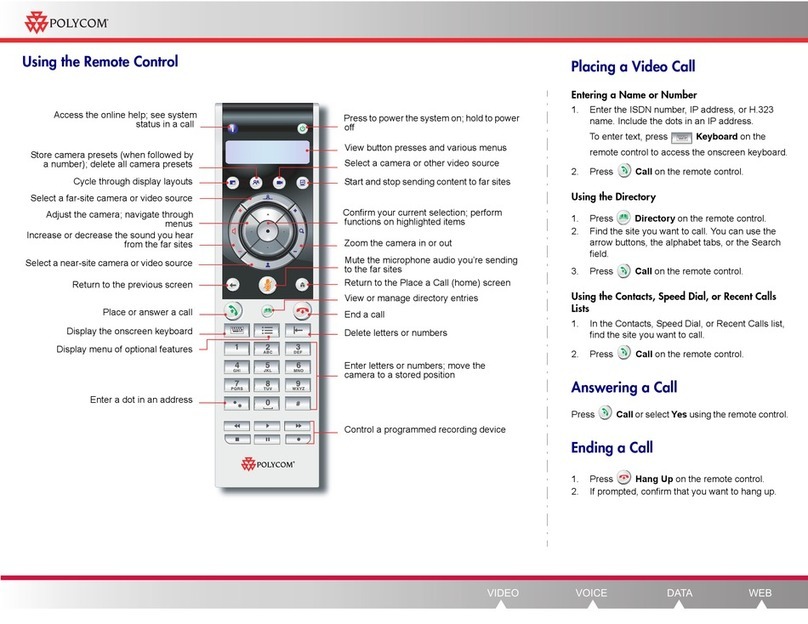
Polycom
Polycom HDX Desktop Systems User manual
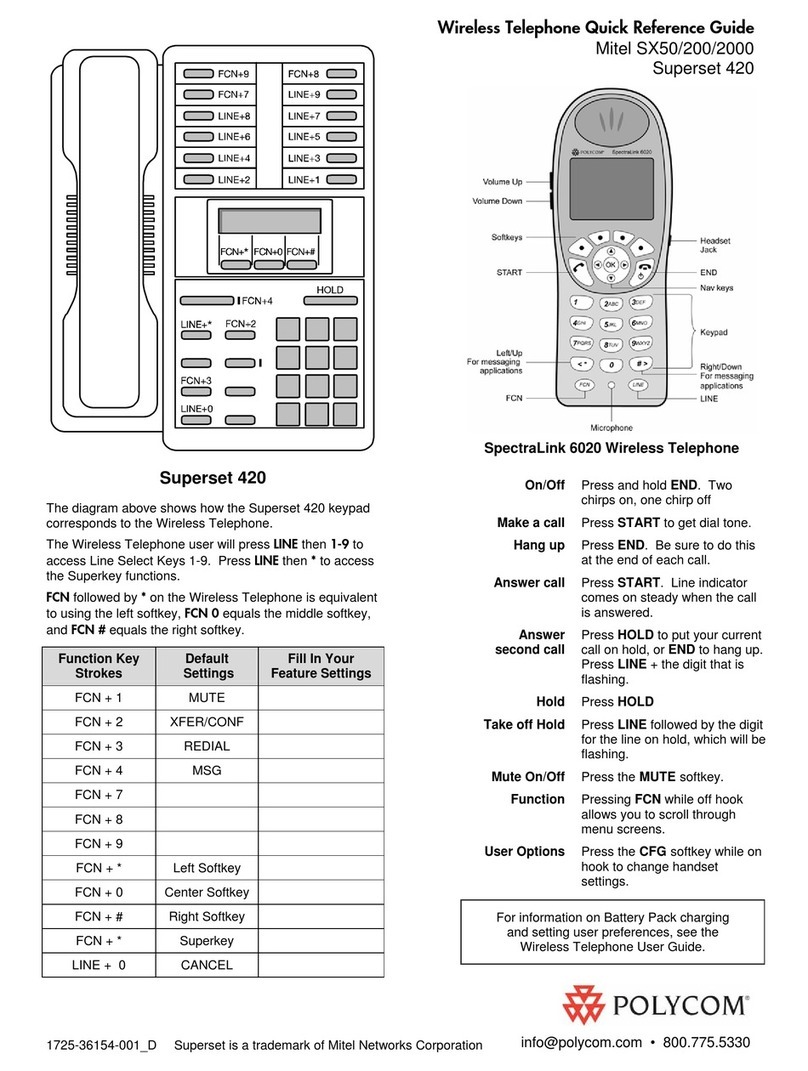
Polycom
Polycom SpectraLink 6020 User manual

Polycom
Polycom VVX D230 User manual

Polycom
Polycom SpectraLink 6020 User manual
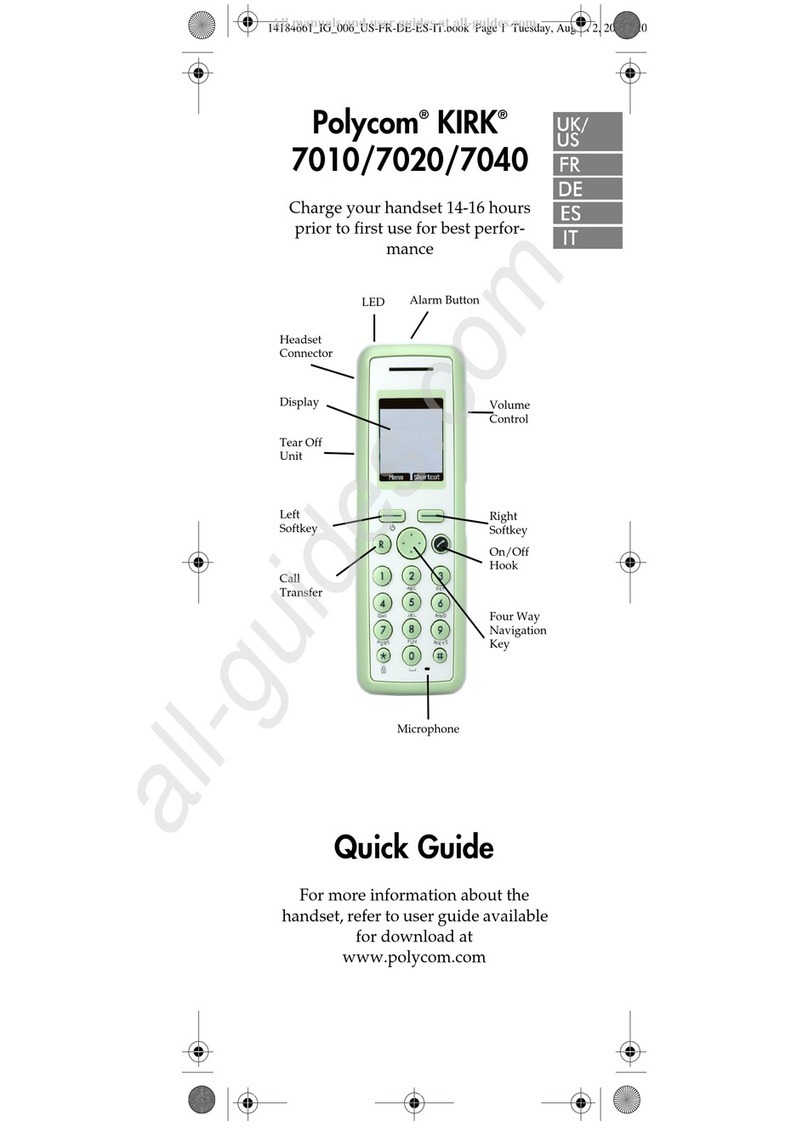
Polycom
Polycom KIRK 7010 User manual
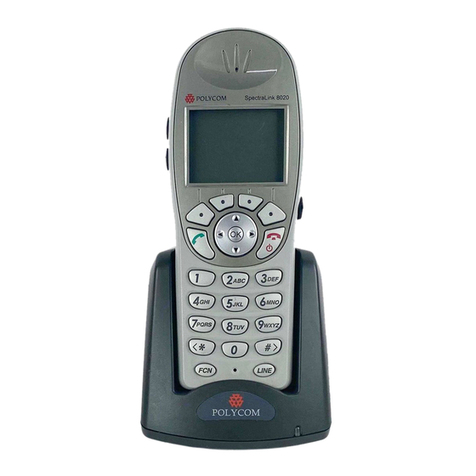
Polycom
Polycom SpectraLink 8020 User manual
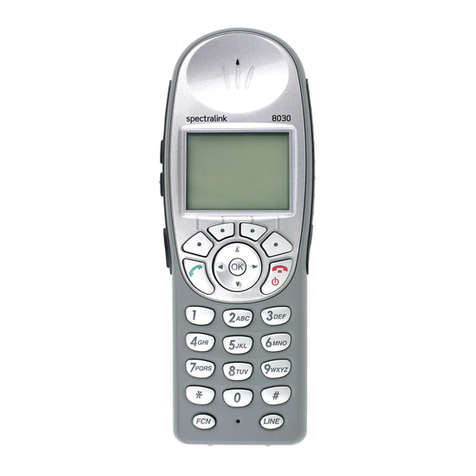
Polycom
Polycom SpectraLink 8020 Service manual
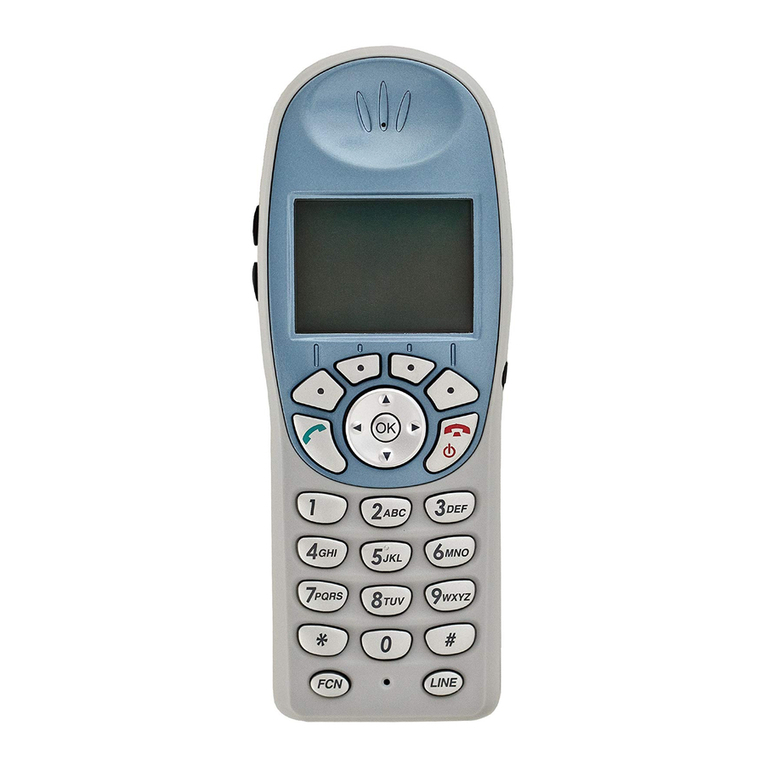
Polycom
Polycom SpectraLink 6020 Instruction Manual
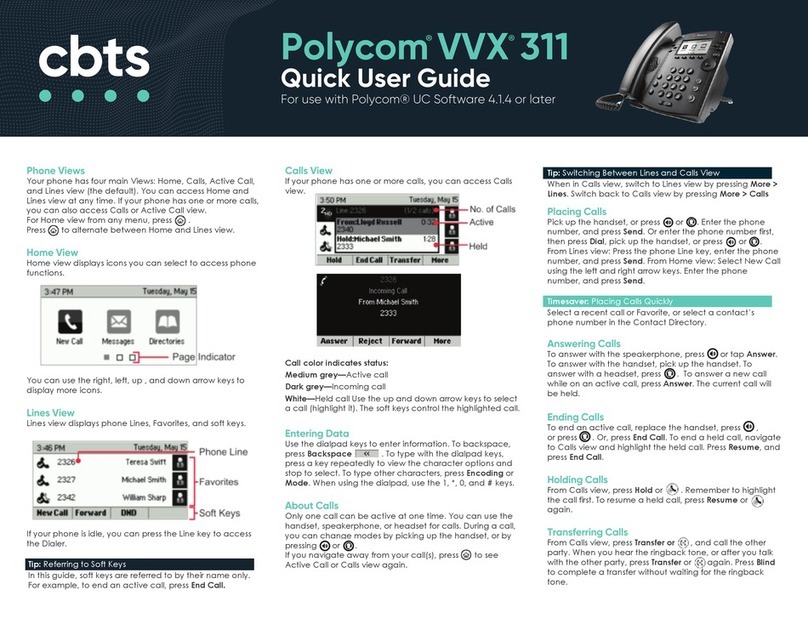
Polycom
Polycom VVX 311 Instruction manual

Polycom
Polycom SoundPoint IP 32x Instruction manual
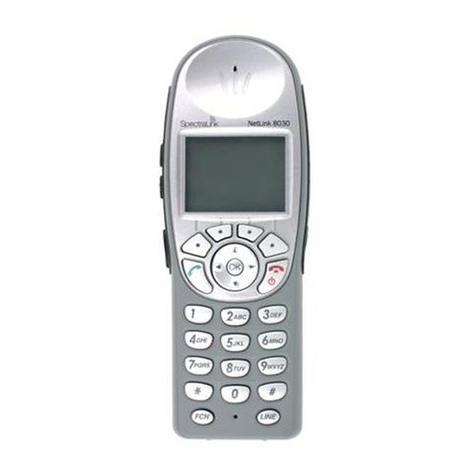
Polycom
Polycom SpectraLink 1725-36038-001 Instruction Manual
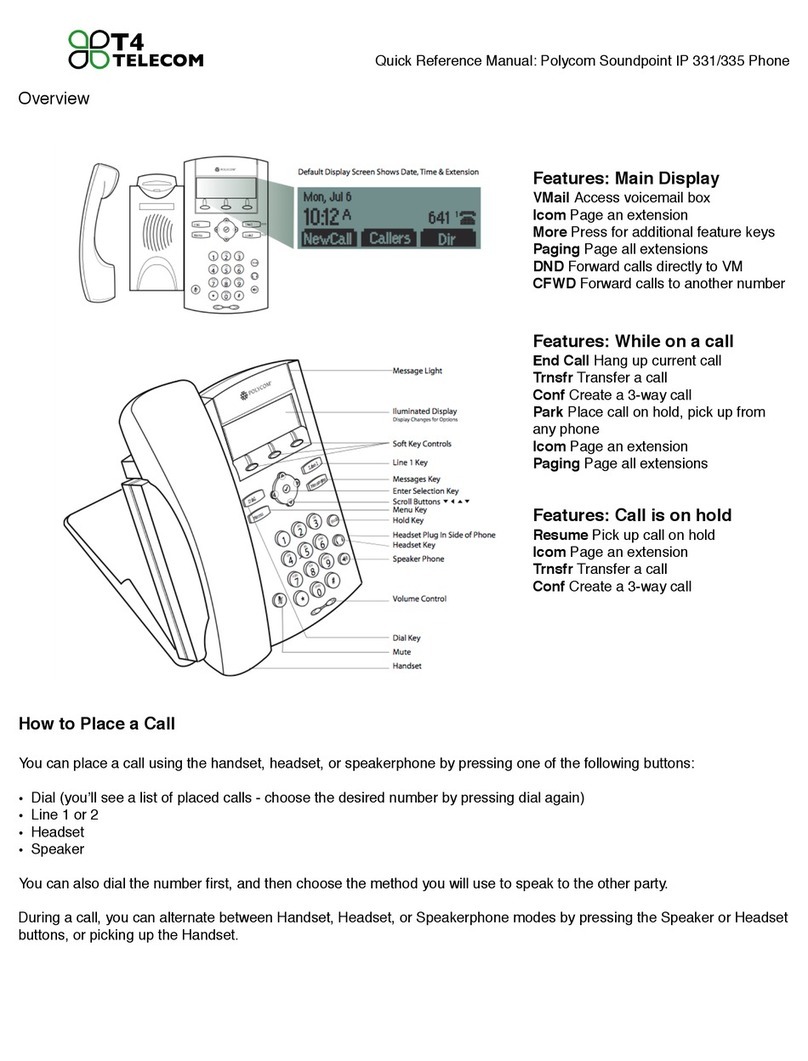
Polycom
Polycom SoundPoint IP 331 Service manual

Polycom
Polycom VVX D60 User manual

Polycom
Polycom CX400 User manual
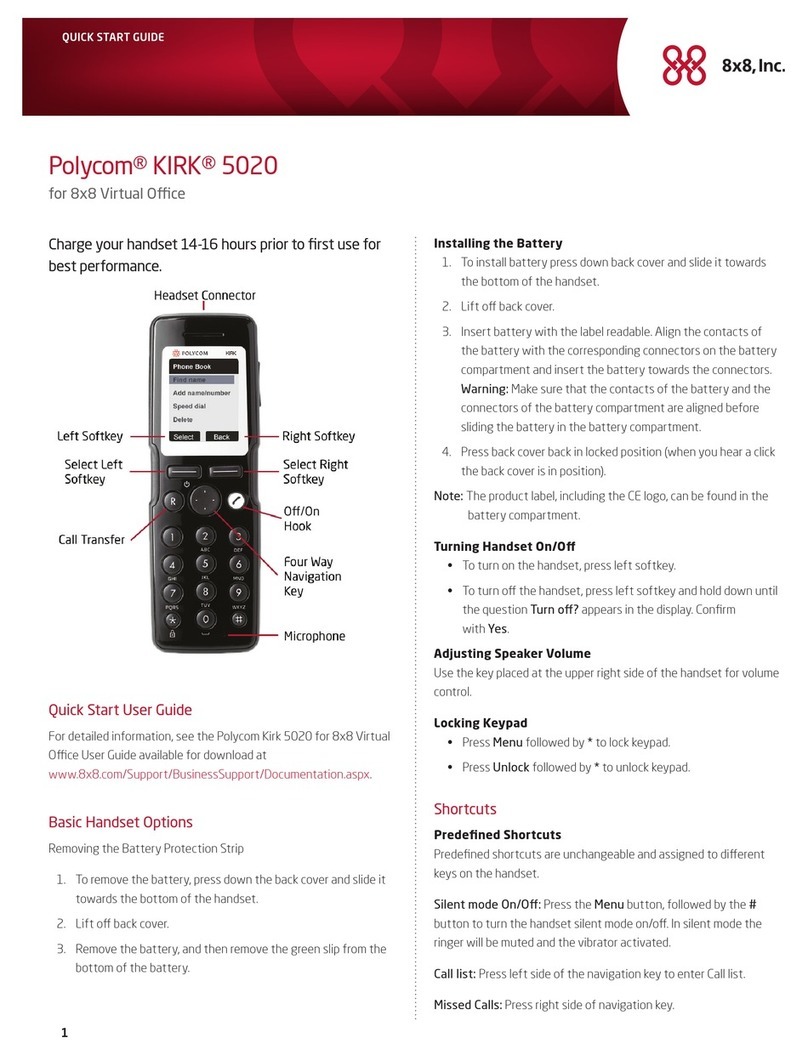
Polycom
Polycom KIRK 5020 User manual

Polycom
Polycom KIRK 6040 User manual

Polycom
Polycom VVX 311 User manual

Polycom
Polycom KIRK 7010 User manual































