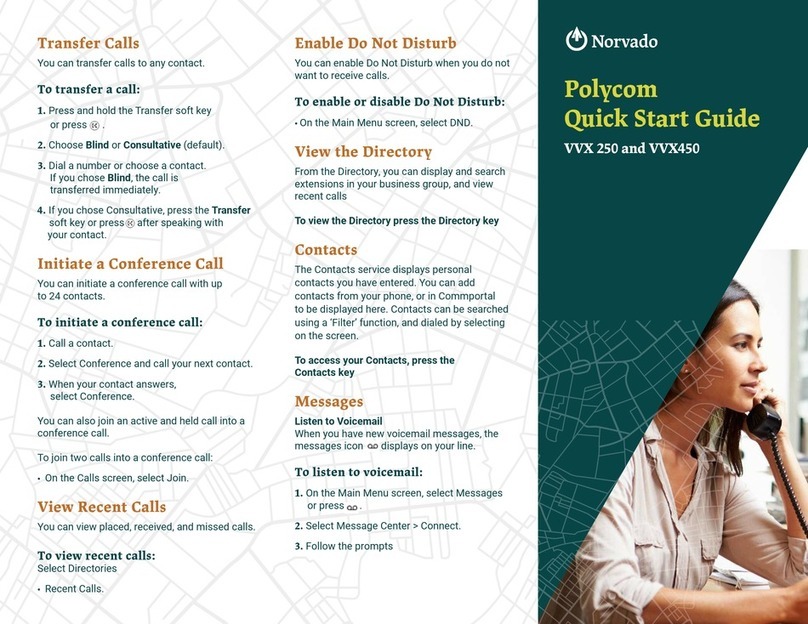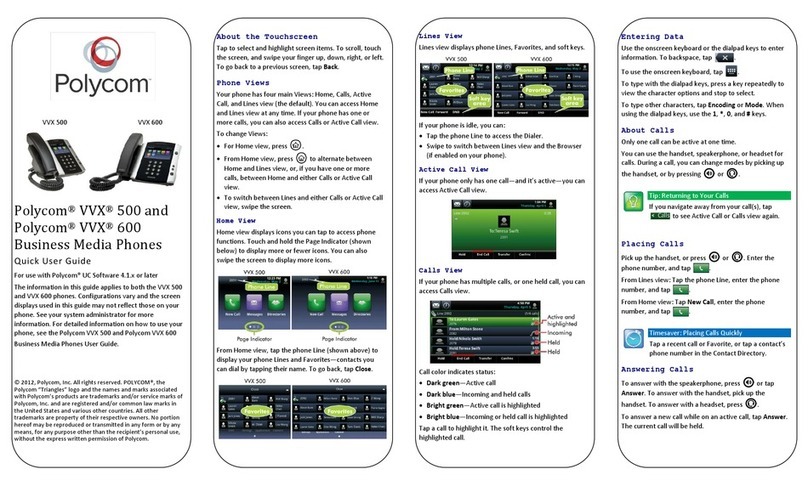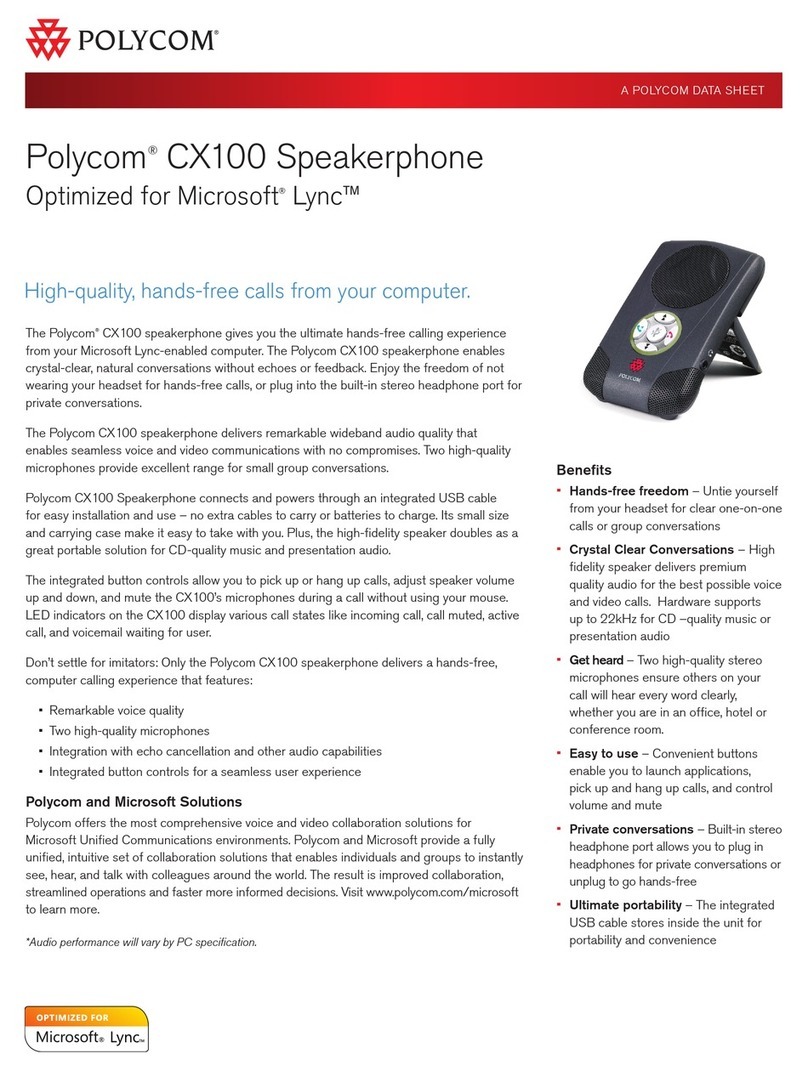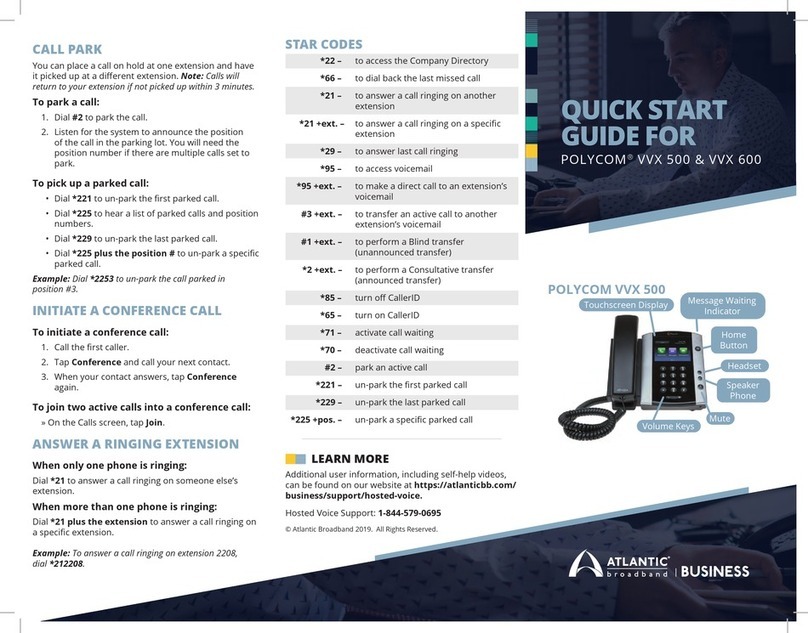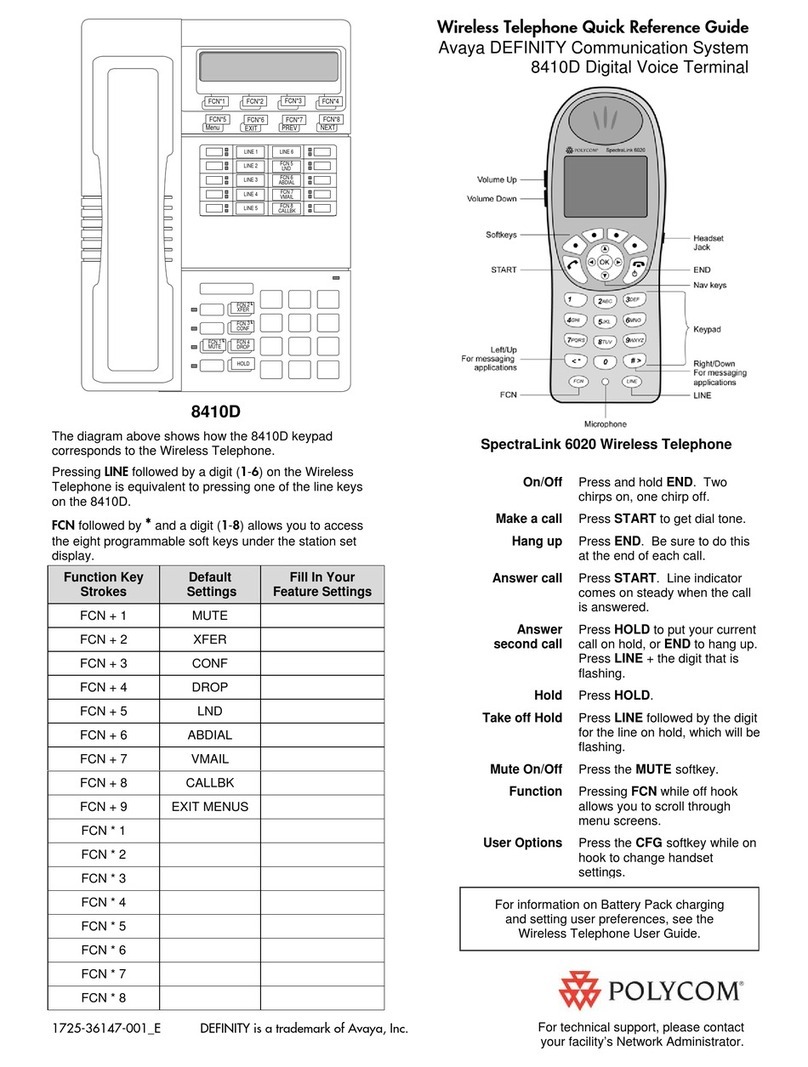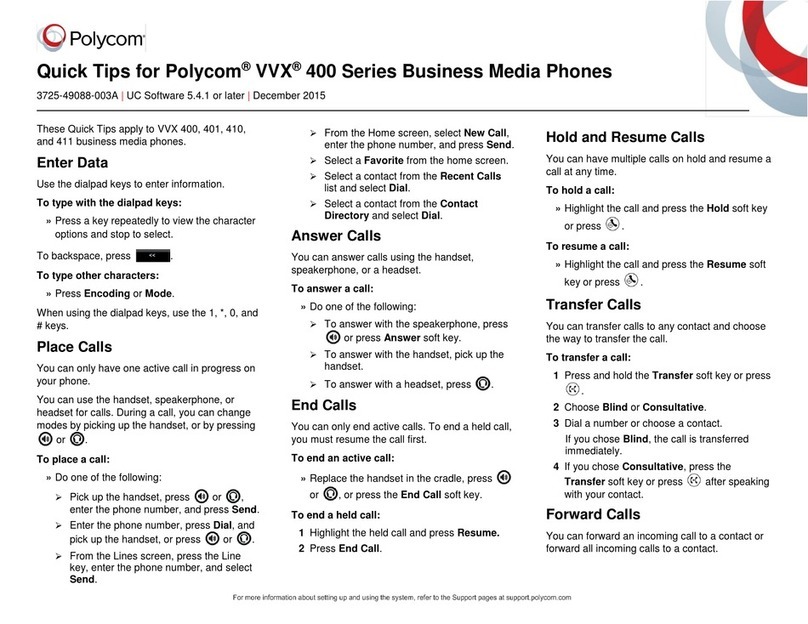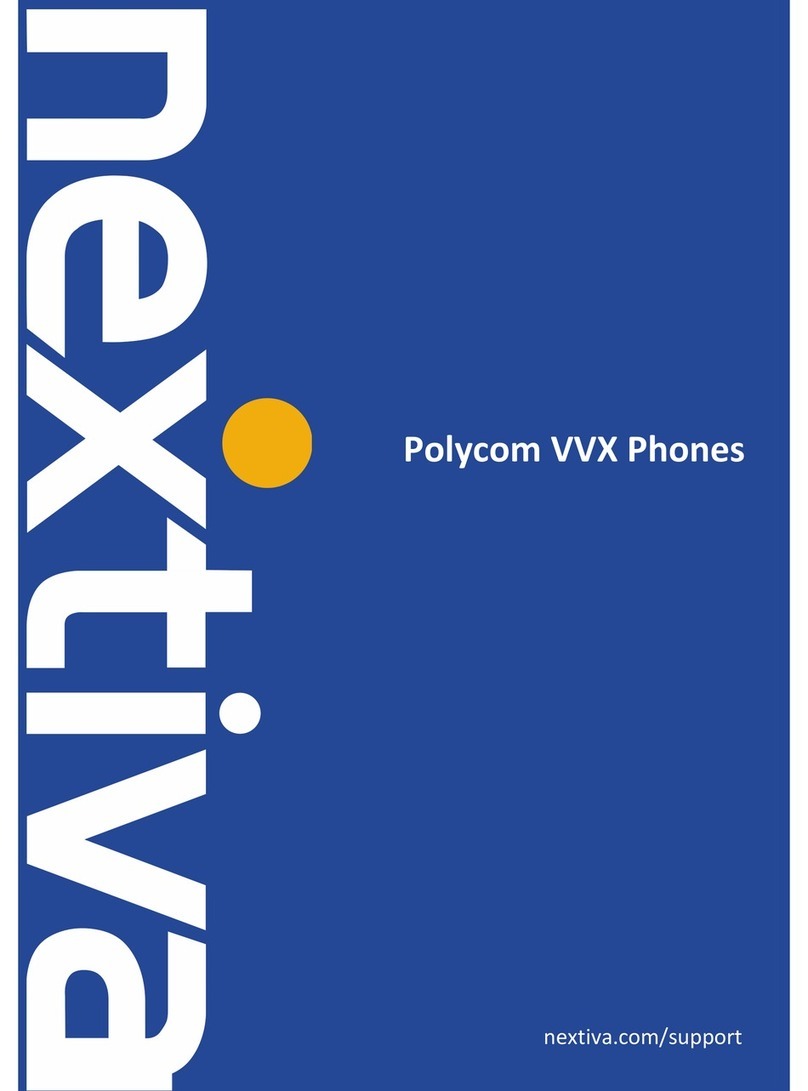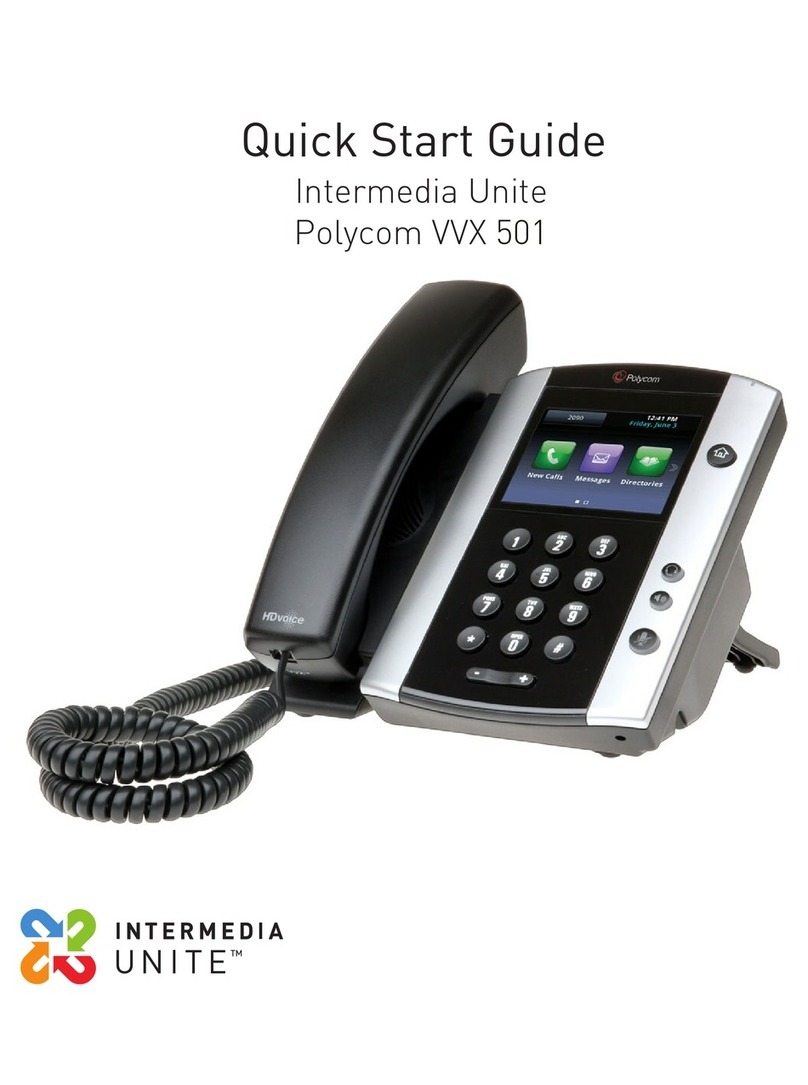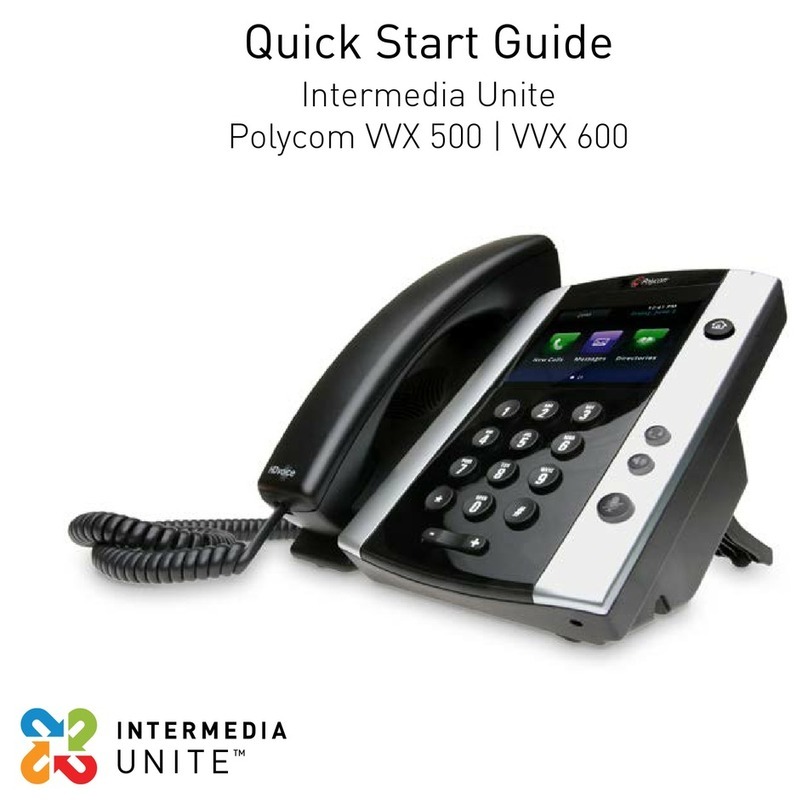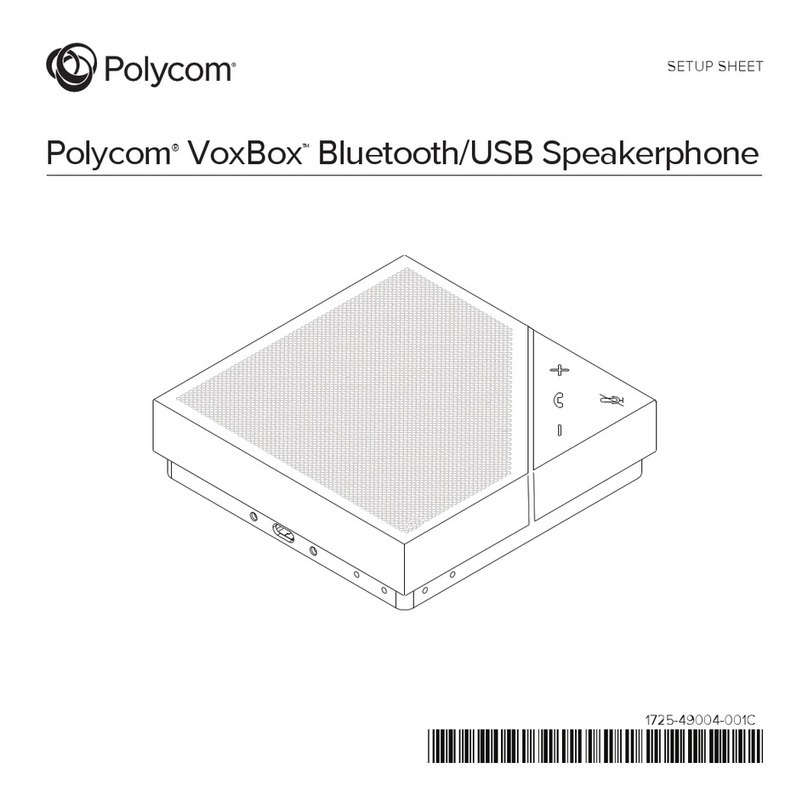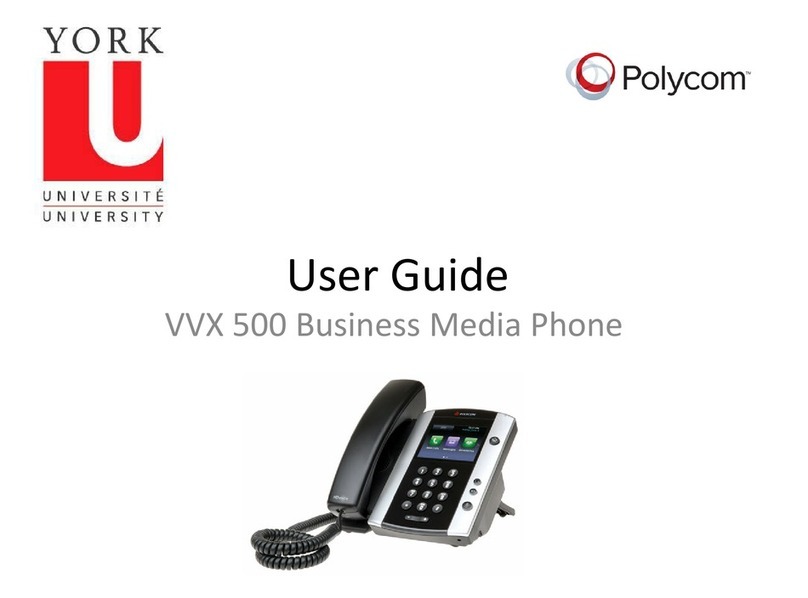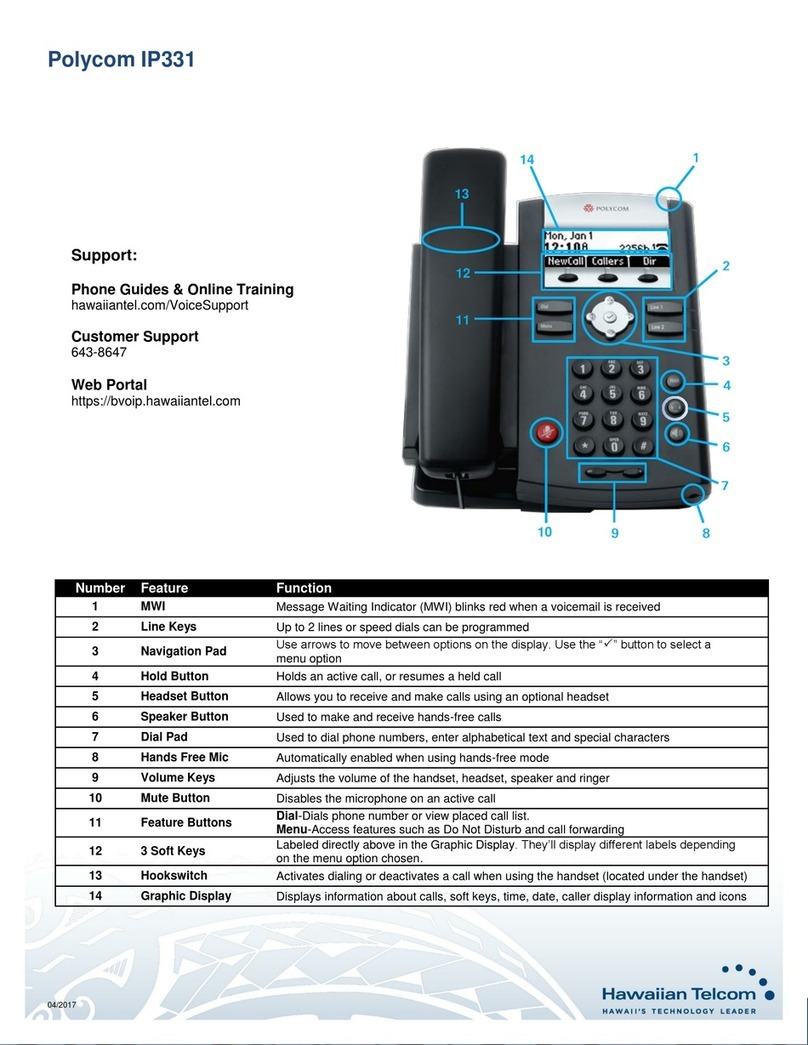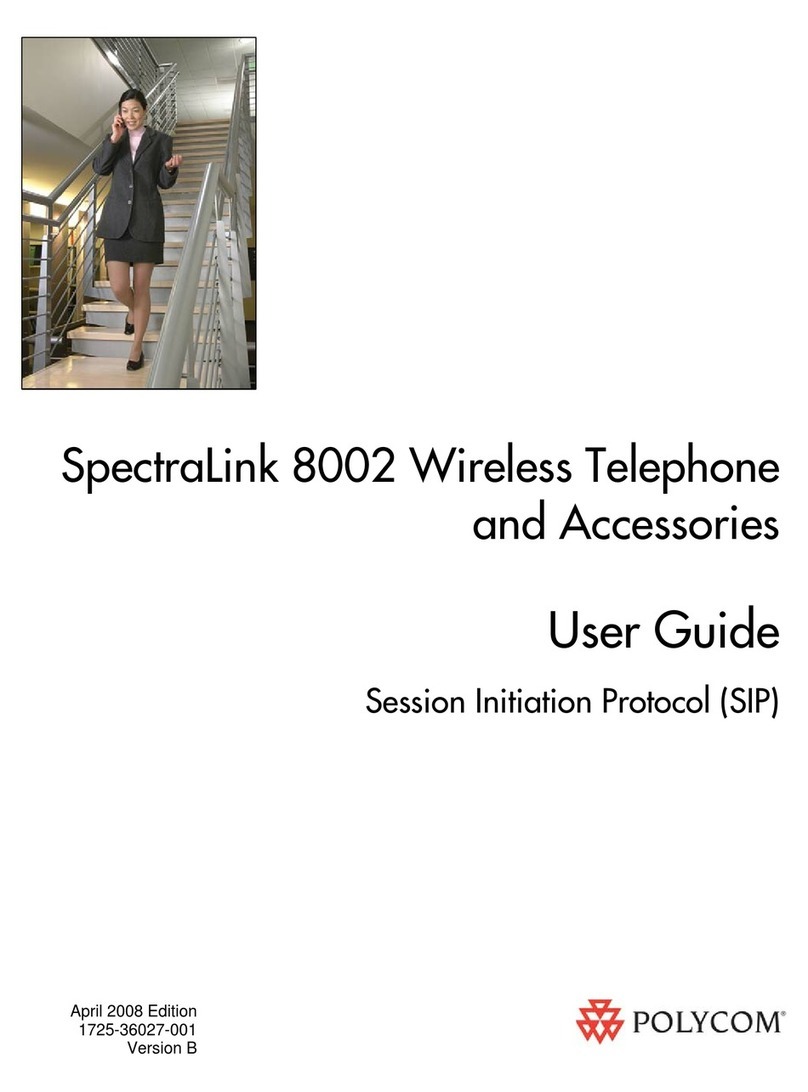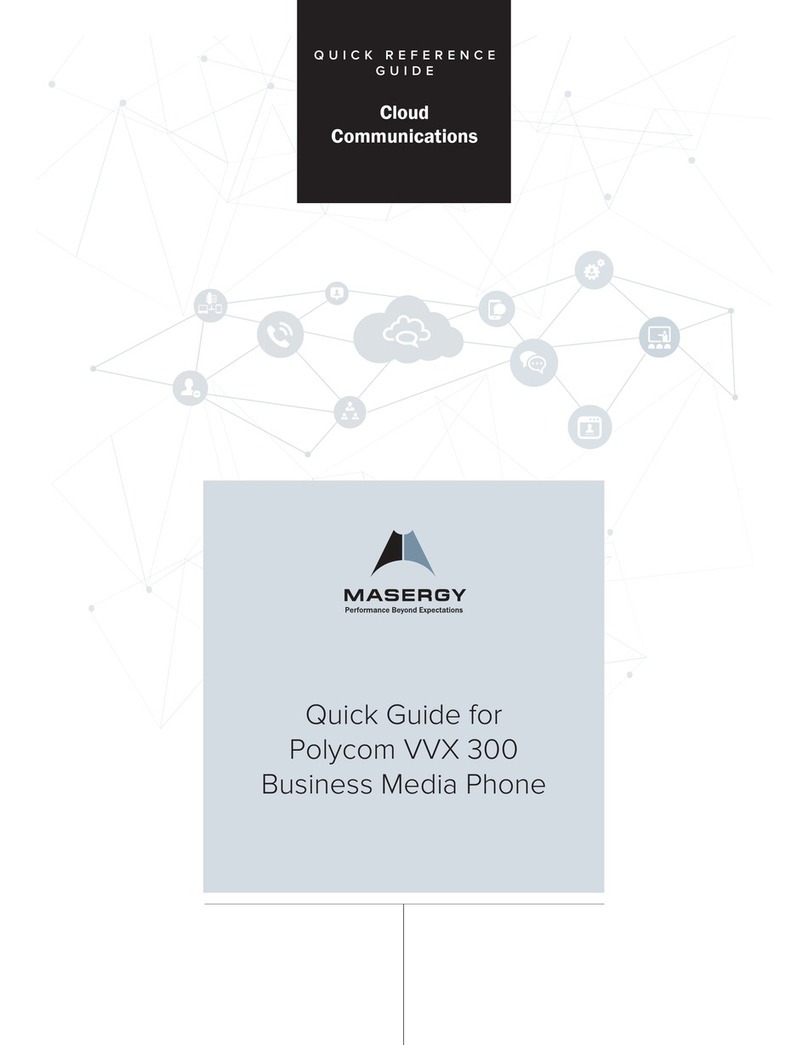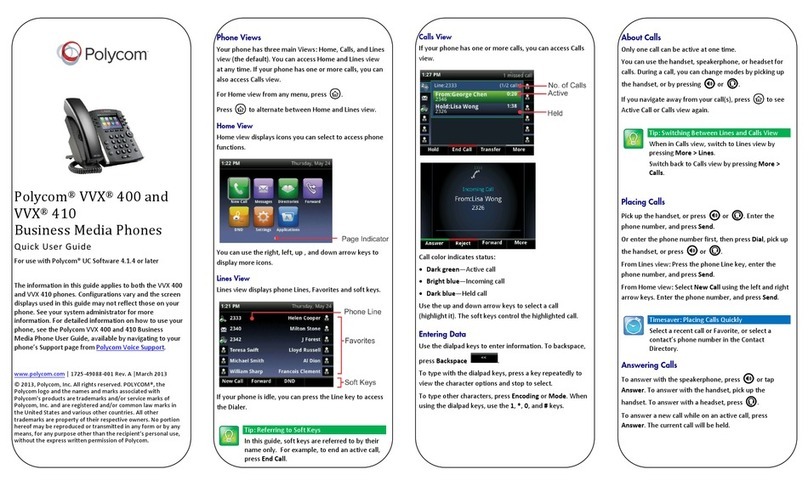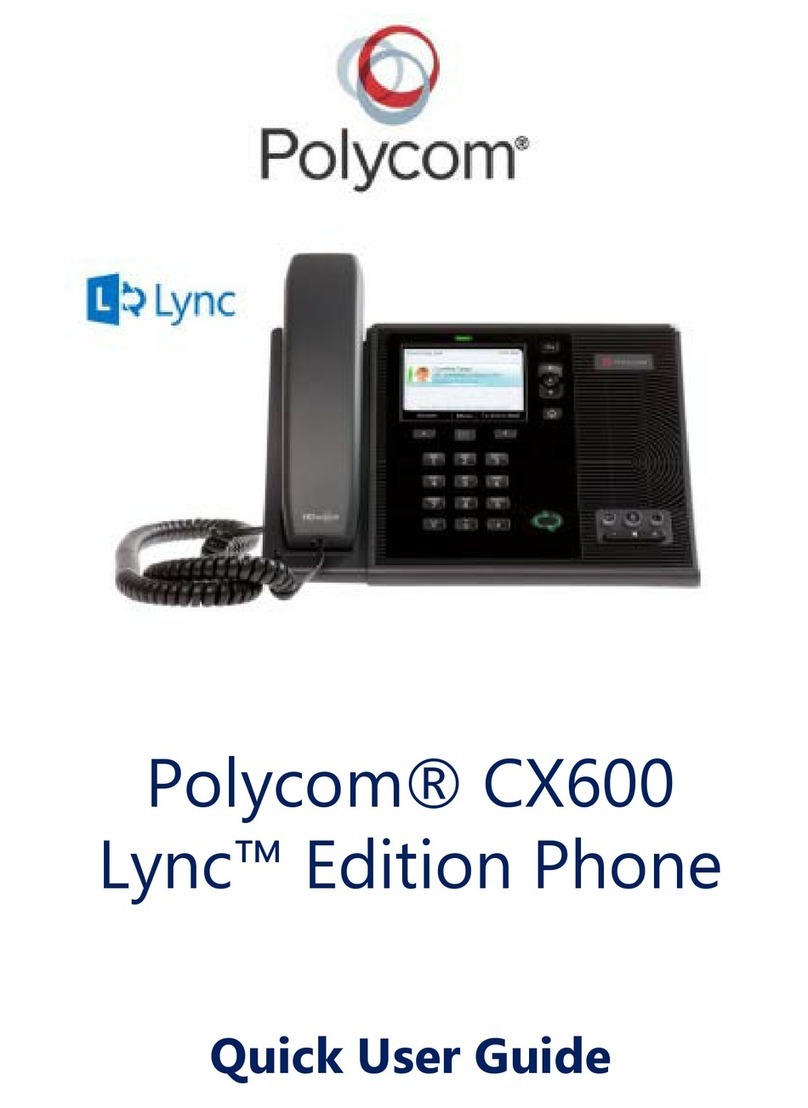(Adapted by Atlantic Broadband)
Redial a Contact when the Contact isAvailable.........................................................................29
Answering AudioCalls................................................................................................................ 30
Switch among the Handset, Headset,and Speakerphone ...............................................................32
Mute and UnmuteAudio....................................................................................................................32
Holding and ResumingCalls.............................................................................................................33
Hold a Call .................................................................................................................................. 33
Resume a Call ............................................................................................................................33
Resume a Call on a VVX Expansion Module.............................................................................33
End an Active AudioCall ...................................................................................................................33
End a Held Call...........................................................................................................................34
Transferring Calls ..............................................................................................................................34
Choose a Default Transfer Type................................................................................................. 34
Transfer aCall............................................................................................................................. 34
Cancel a Transfer........................................................................................................................34
ManagingCallsonVVX201,310,410,500,and600 Phones............................................................35
Display Calls from the LinesScreen...........................................................................................35
Display Calls from the Calls Screen ...........................................................................................35
Manage a Call from the Calls Screen.........................................................................................36
View a List of Calls ..................................................................................................................... 36
Manage a Call............................................................................................................................. 36
Ignoring or Rejecting IncomingCalls................................................................................................. 37
Ignore or Silence an Incoming Call.............................................................................................37
Reject Incoming Calls.................................................................................................................37
Reject Calls from a Contact........................................................................................................38
Rejecting Calls with Do Not Disturb............................................................................................38
Redirecting IncomingCalls................................................................................................................ 39
Forwarding Incoming Calls to a Contact.....................................................................................39
Divert Calls to a Contact.............................................................................................................40
Conference Calls............................................................................................................41
Tips for Conference Calls..................................................................................................................41
Audio ConferenceCalls..................................................................................................................... 41
Initiate a Conference Call ........................................................................................................... 41
Join Calls to Create a Conference Call ...................................................................................... 42
End a Conference Call................................................................................................................42
Hold a Conference Call...............................................................................................................42
Resume a Conference Call.........................................................................................................42
Split a Conference Call............................................................................................................... 43
Manage Conference Call Participants........................................................................................43
Shared Lines...................................................................................................................44