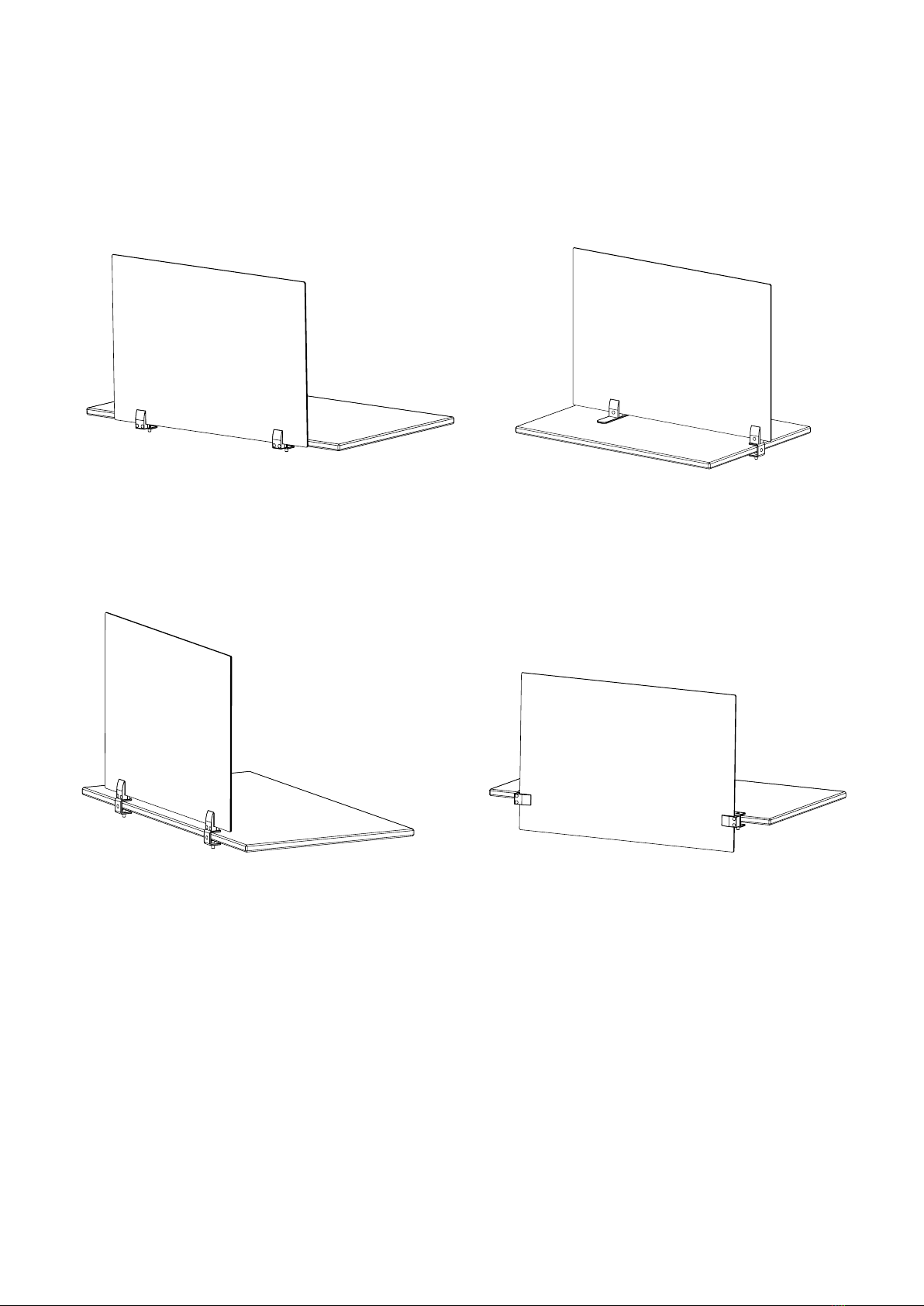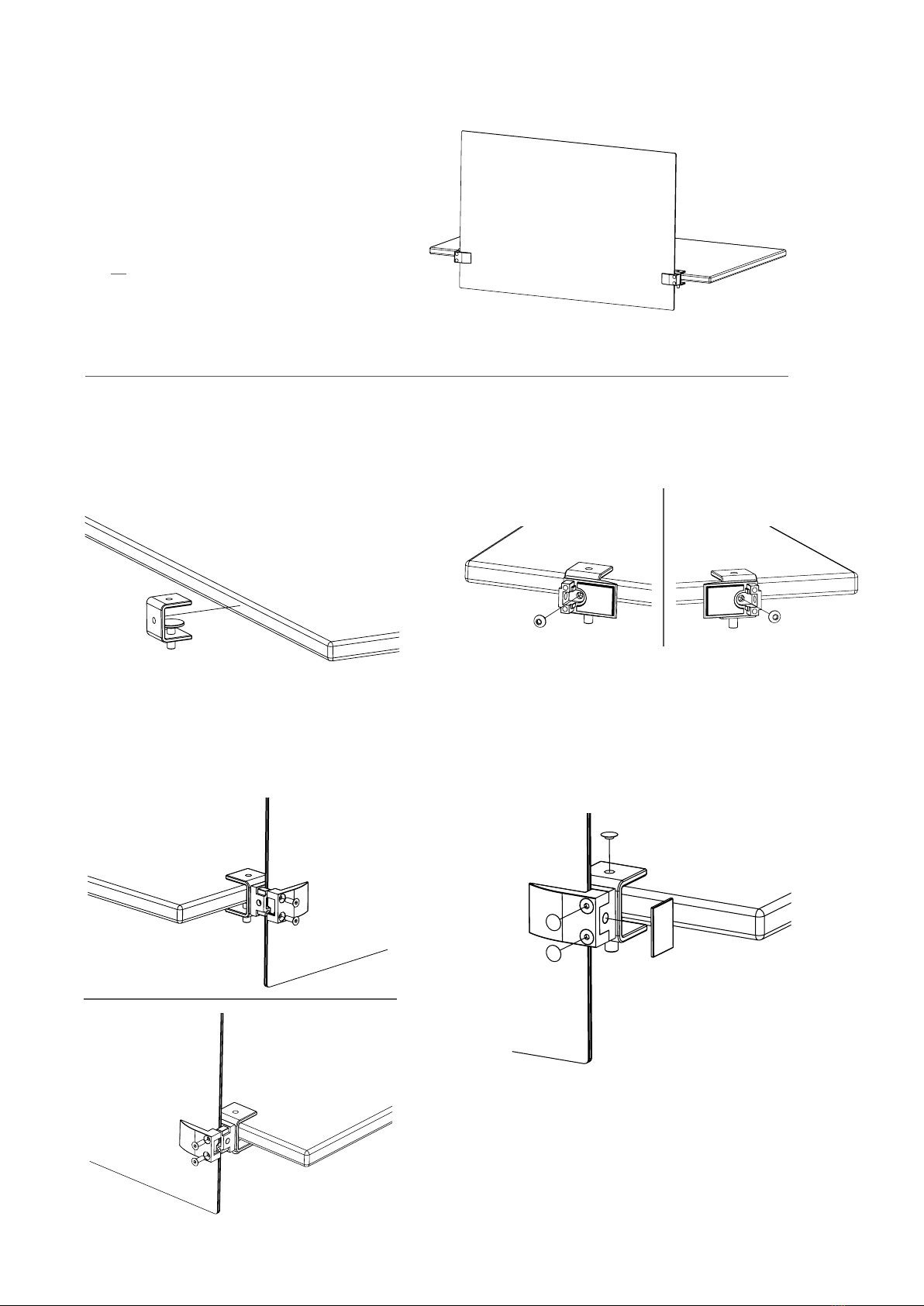Doc # 100128 | Rev D | Page 2of 10
Safety Requirements
Tipping Hazard
If handled incorrectly the installation could be tipped over.
Crush Hazard
Panels are heavy. Falling or dropping panels can cause serious injury. Follow all
safety instructions.
Safety Instructions
CAUTION: Contains small parts.
Read all assembly directions on installation guide before beginning installation.
Use all panel clamps for the required panel positions and sizes.
Panel Thickness Inlay Set Up
10 mm - 9 mm 3,00 mm
9 mm - 8 mm 3,00 mm + 0,50 mm
8 mm - 7 mm 3,00 mm + 1,00 mm
7 mm - 6 mm 3,00 mm + 1,00 mm + 0,50 mm
6 mm - 5 mm 3,00 mm + 2,00 mm
5 mm - 4 mm 3,00 mm + 2,00 mm + 0,50 mm
4 mm - 3 mm 3,00 mm + 2,00 mm + 1,00 mm
Product Installation Information
Maximum tabletop thickness = 1.25” or 34 mm
Minimum tabletop thickness = 0.25” or 6 mm
Panel Size Recommended Distance
Standard Set Up # of Mounts
18 in x 24 in 17.5 in 2
18 in x 36 in 25.5 in 2
18 in x 48 in * 19.5 in 3
18 in x 60 in * 17.5 in 4
18 in x 72 in * 21.5 in 4
24 in x 24 in 17.5 in 2
24 in x 36 in 25.5 in 2
24 in x 48 in * 19.5 in 3
24 in x 60 in * 17.5 in 4
24 in x 72 in * 21.5 in 4
Panel Size Recommended Distance
Standard Set Up # of Mounts
385 mm x 585 mm 450 mm 2
385 mm x 785 mm 650 mm 2
385 mm x 1185 mm * 500 mm 3
385 mm x 1524 mm * 450 mm 4
385 mm x 1830 mm * 550 mm 4
585 mm x 585 mm 450 mm 2
585 mm x 785 mm 650 mm 2
585 mm x 1185 mm * 500 mm 3
585 mm x 1524 mm * 450 mm 4
585 mm x 1830 mm * 550 mm 4
Note: Clamps include inlays required for
Boundri panels. Additional inlays provided
should clamps be used for alternative
panels.
* sizes not available in Privacy/Modesty set up